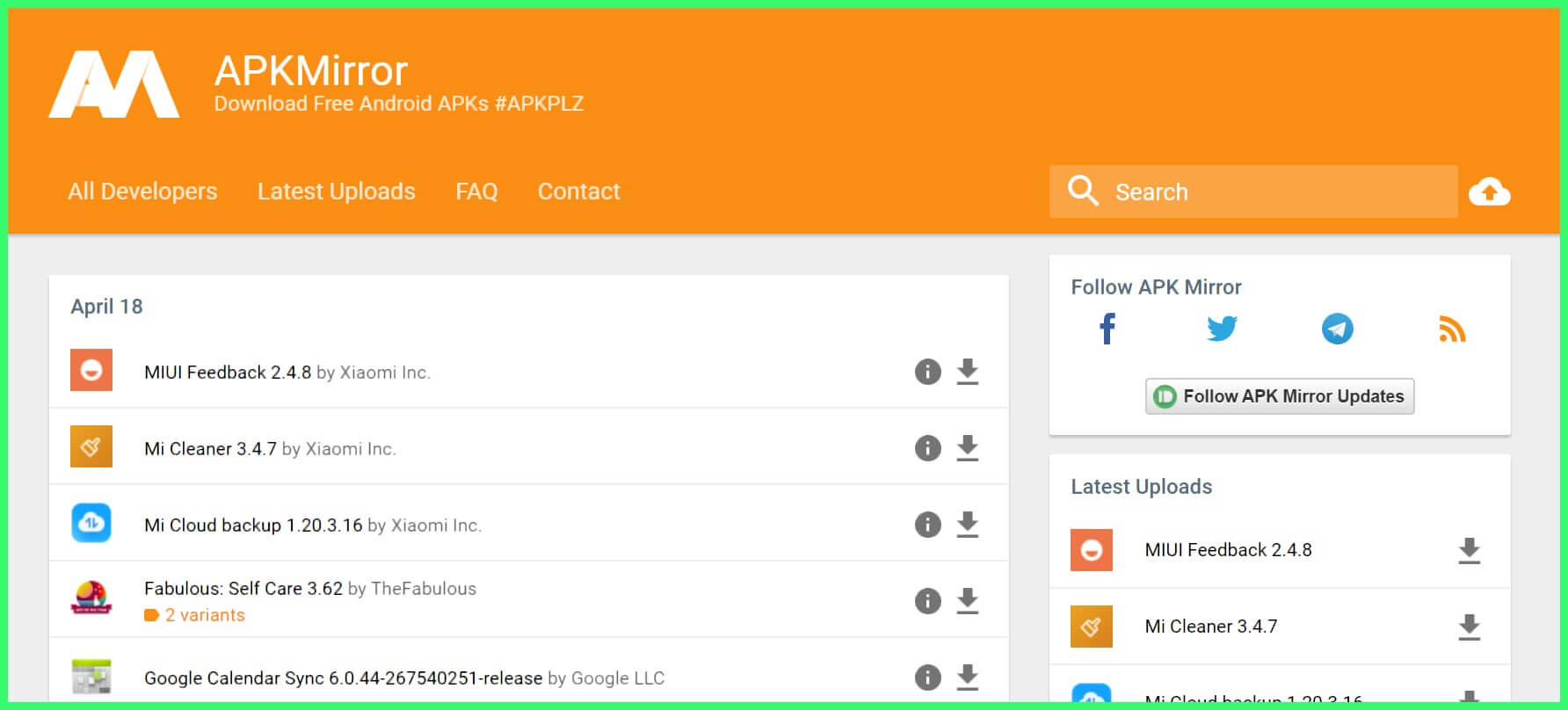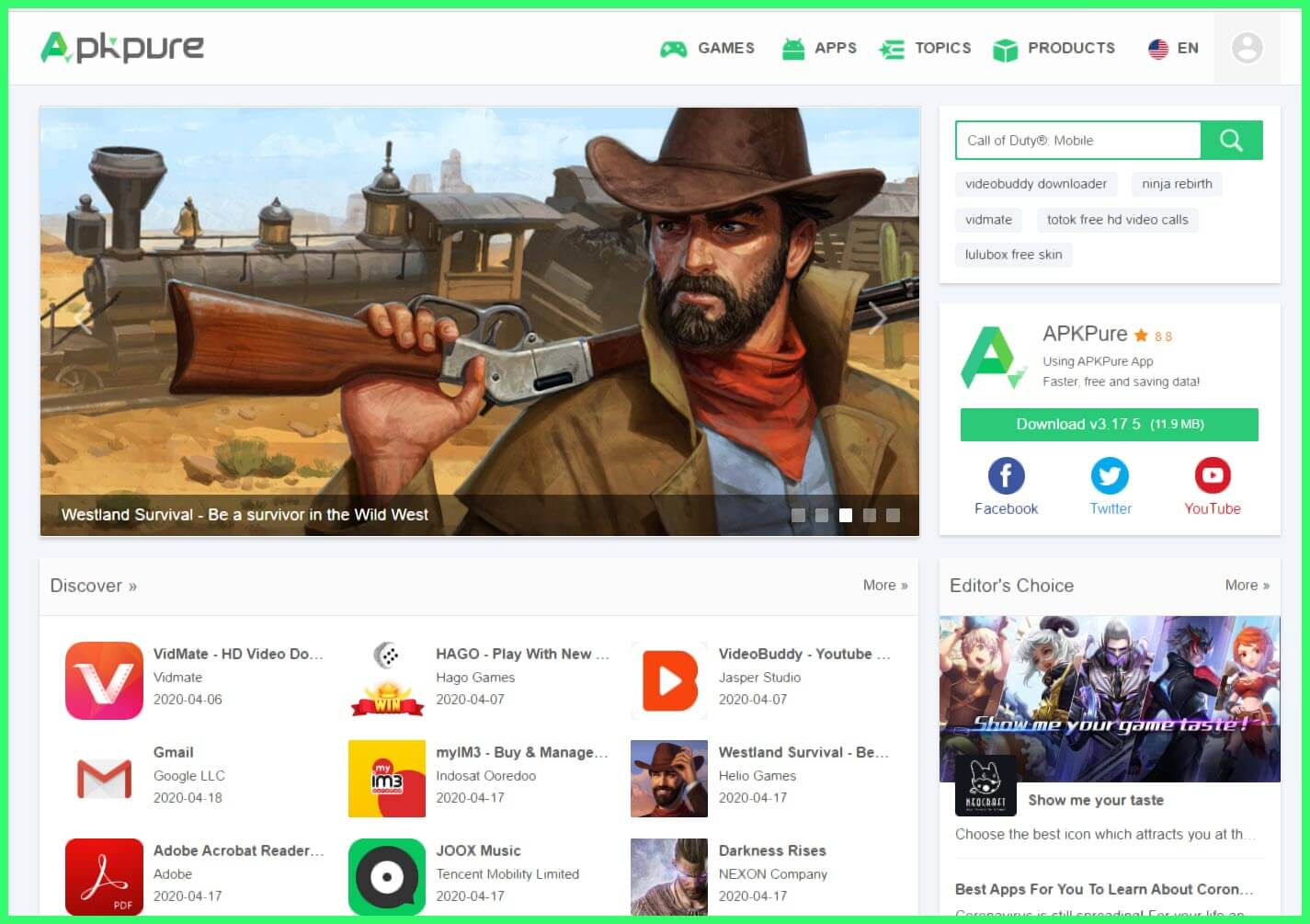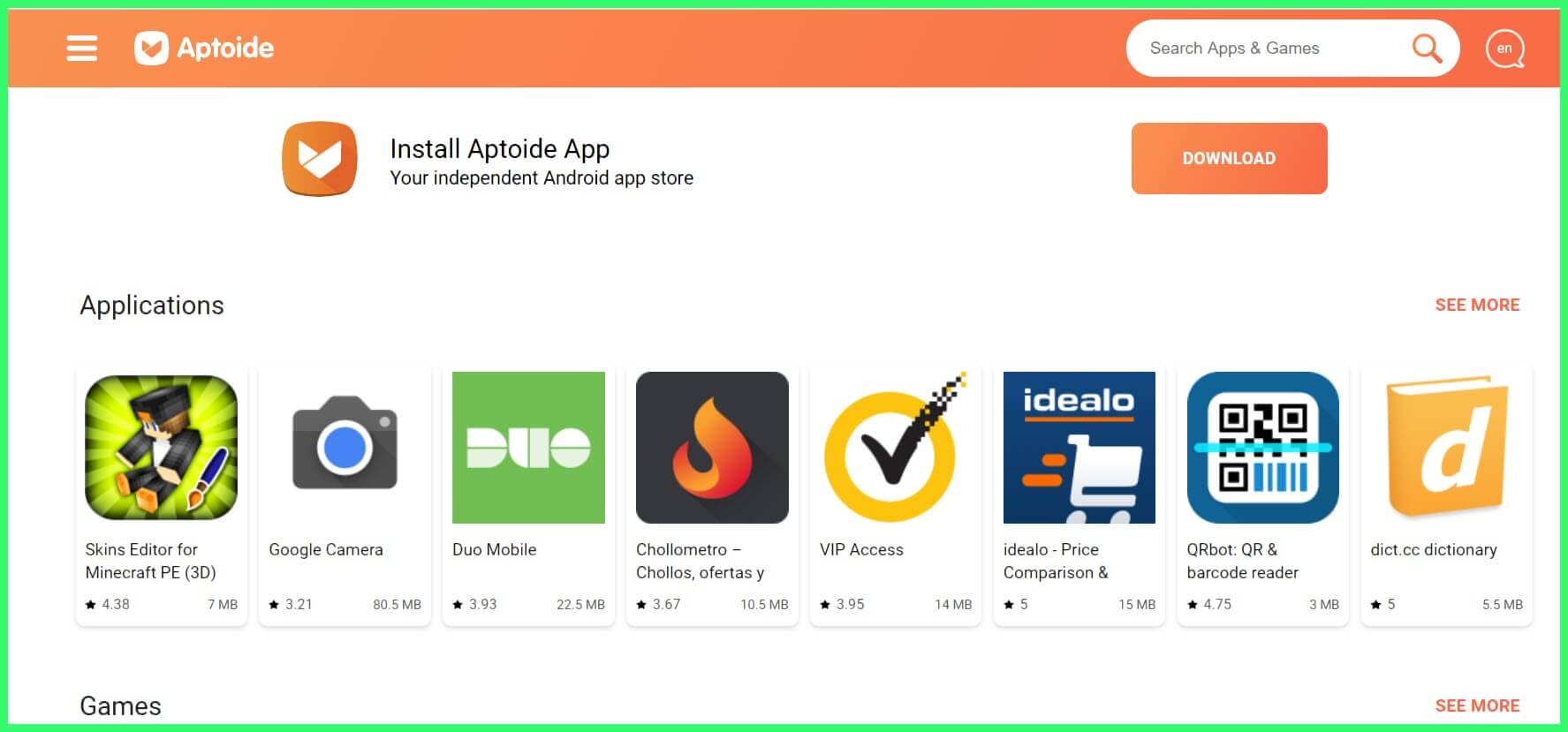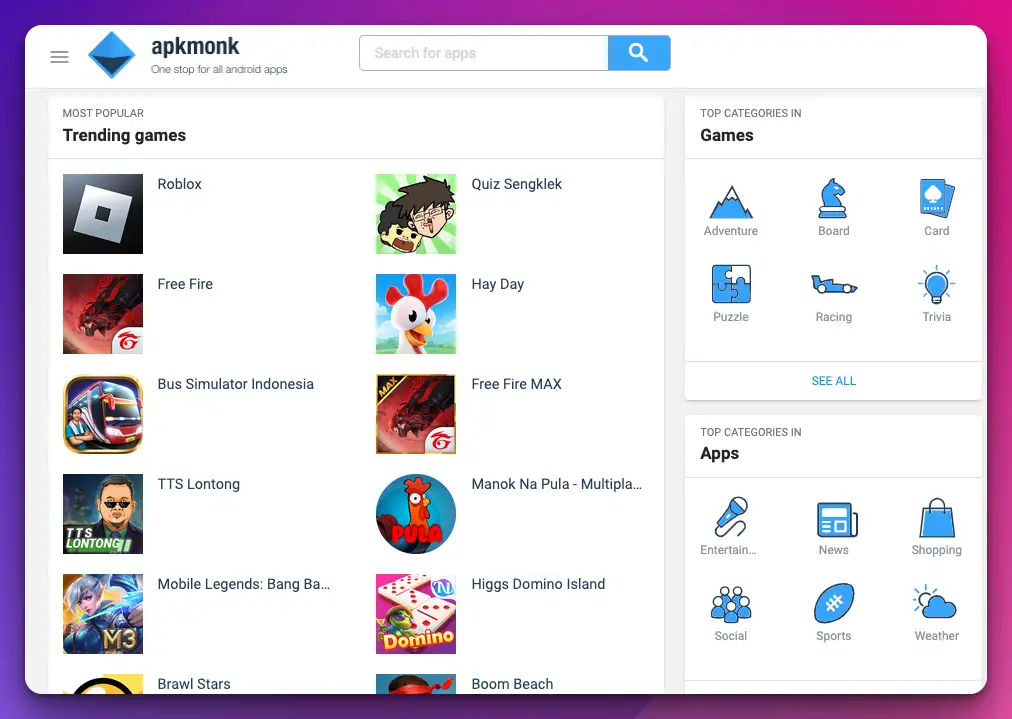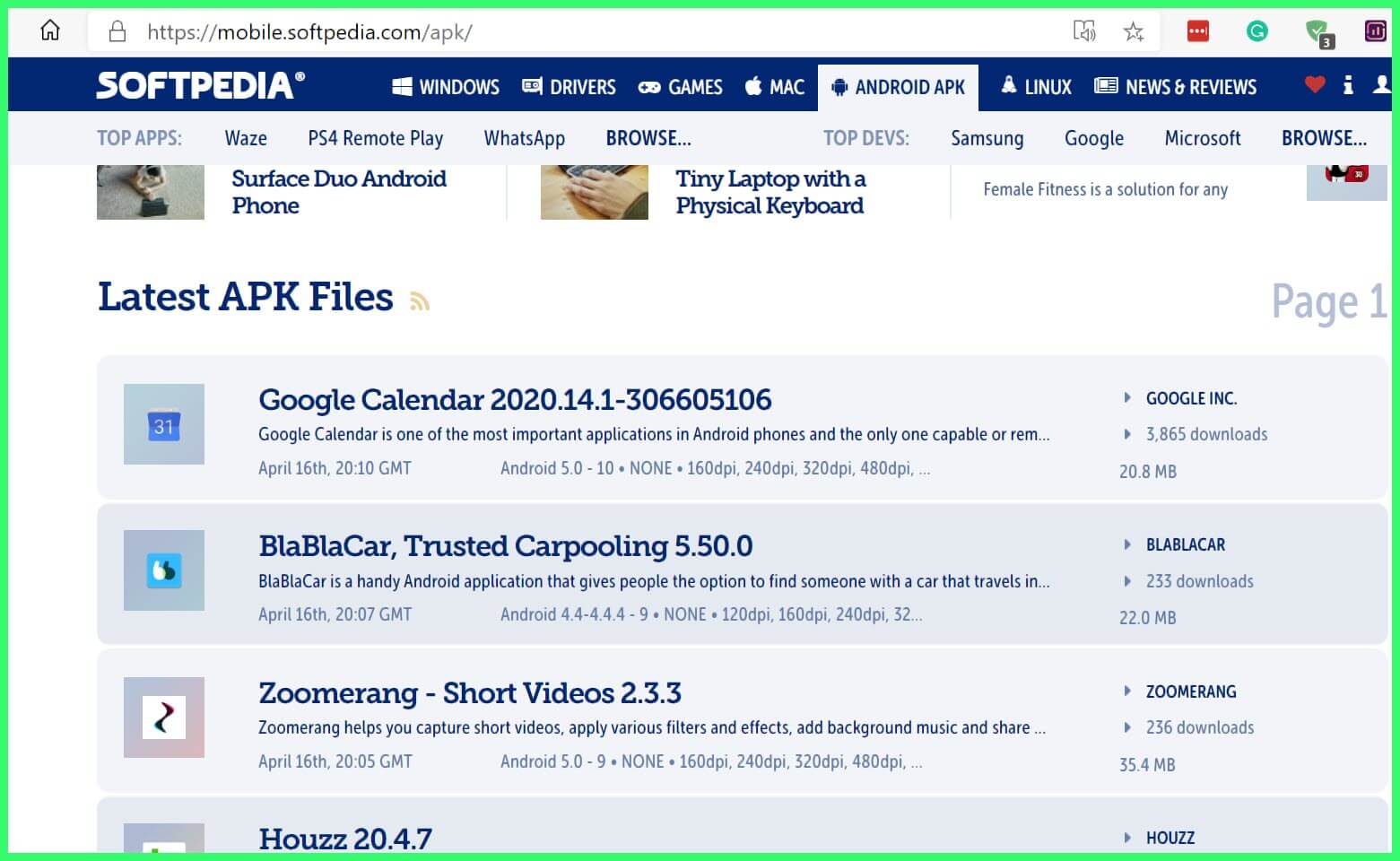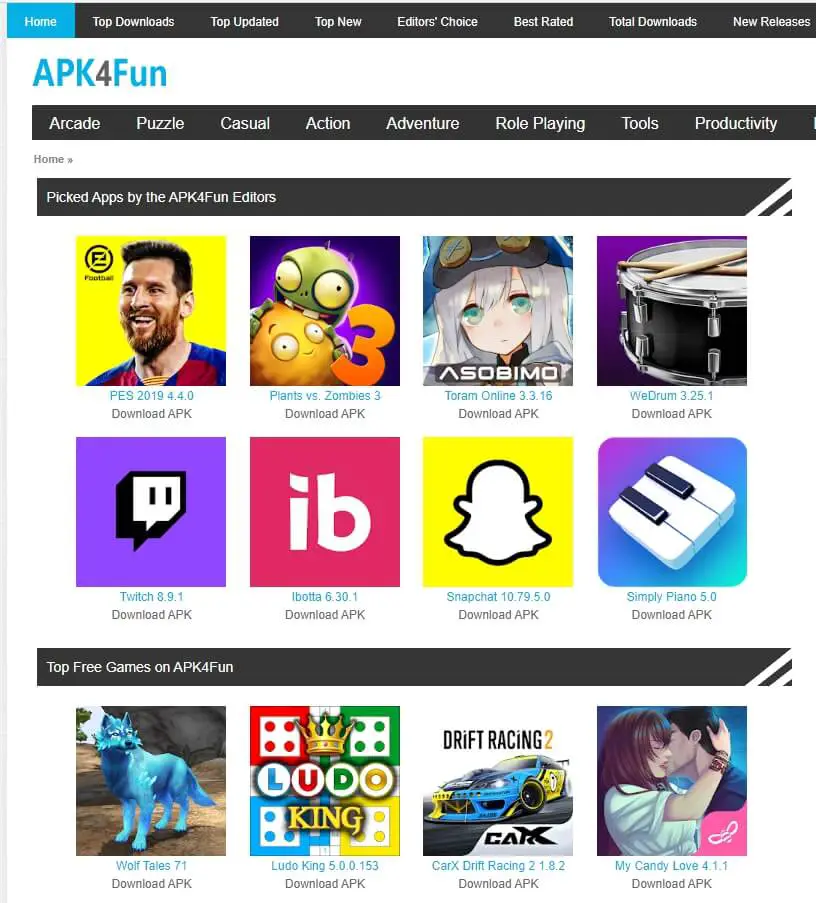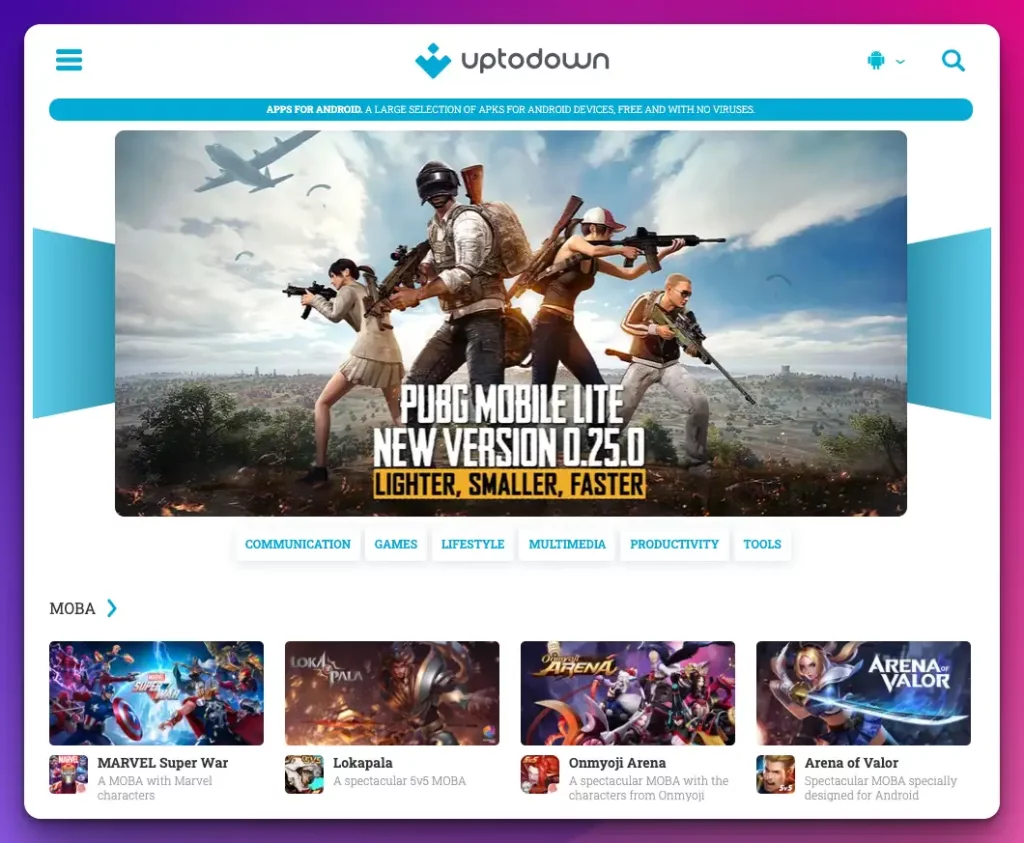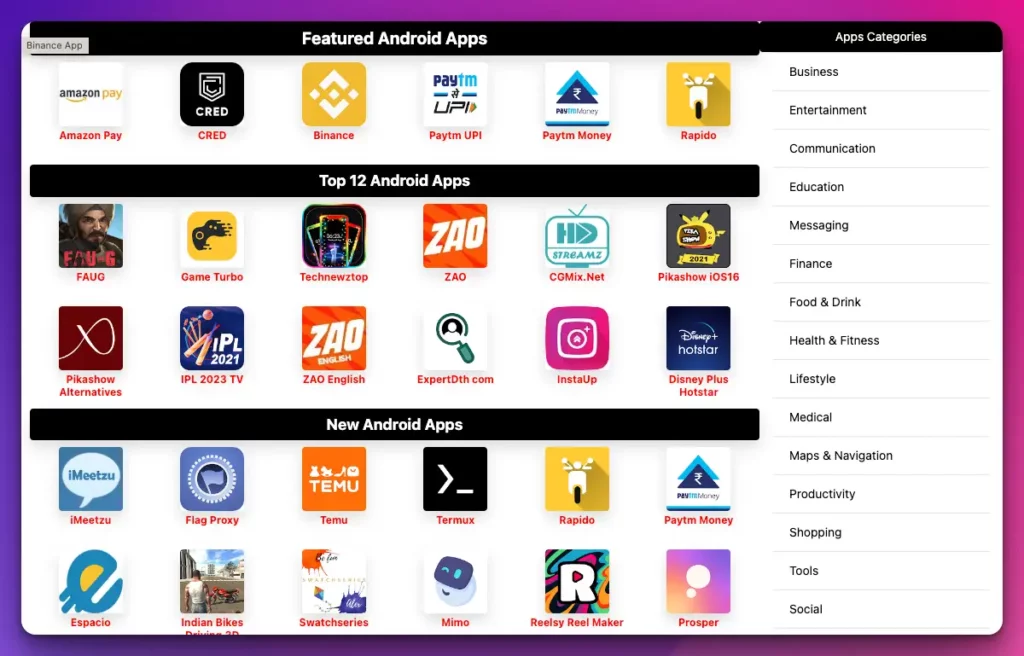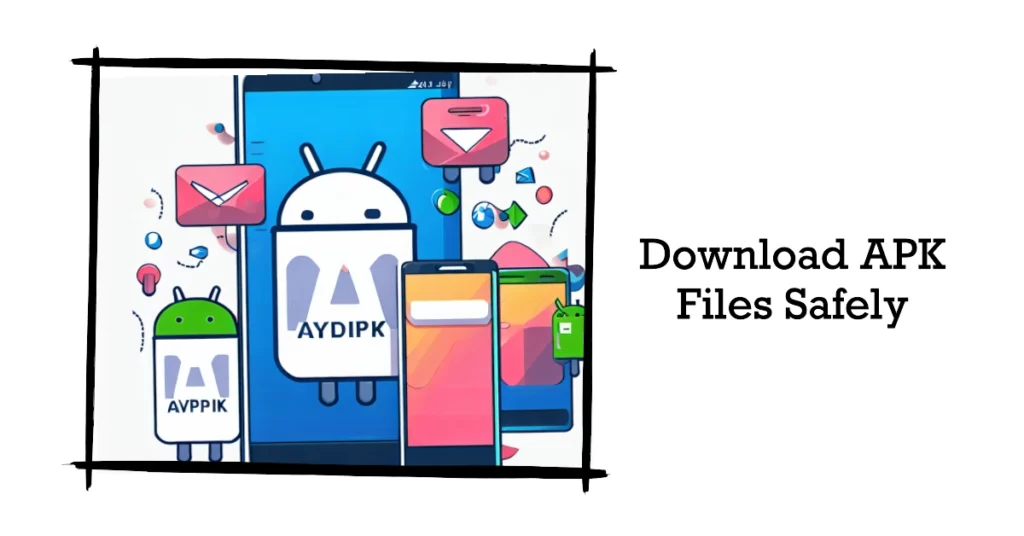Are you an avid user of mobile applications? Do you often find yourself exploring the vast world of Android apps?💁
If so, you’re probably aware of the countless possibilities and entertainment these apps can offer. However, in the digital landscape, where convenience meets potential risks, the safety of the apps you download is paramount.
Welcome to this comprehensive guide on “Safe APK Sites,” where we unveil the most reliable sources to download APK files for your Android device.
With cyber threats becoming increasingly sophisticated, navigating the digital realm cautiously and choosing trustworthy platforms to obtain your favorite applications is essential.
In this article, we will delve into the intricacies of APK files, explore the potential risks associated with unreliable sources, and equip you with the knowledge needed to make informed decisions.
Whether you’re a tech-savvy enthusiast or a casual app user, we aim to empower you with the necessary tools to safeguard your device and maintain peace of mind.
Let’s embark on this journey together and discover the most secure and reliable APK sites that can be your go-to destination for downloading Android apps.
By the end of this article, you’ll be equipped with the insights you need to confidently access a world of applications while ensuring your digital security remains intact.
So, without further ado, let’s dive into the world of Safe APK Sites and uncover the secrets to downloading apps worry-free!
Understanding APK Files🤳
APK files, or Android Package Kit files, are the cornerstone of Android app distribution. These files encompass the entirety of an app, housing its code, resources, and assets.
Think of APK files as compressed packages tailored for Android devices, denoted by the “.apk” extension. Once acquired, APK files enable the installation of apps on your Android device.
Crafted from Java or Kotlin source code, APK files are signed to ensure integrity and authenticity. This process involves generating a digital signature with the developer’s private key, affirming the file’s integrity.
While APK files grant access to app functionalities, caution is essential. Downloading from untrusted sources increases the risk of encountering malware or other malicious entities.
To prioritize security, acquire APK files exclusively from official app stores or trusted third-party platforms. Verifying the source’s reputation and credibility before downloading an APK file is paramount.
In summary, comprehending APK files is vital for Android users, as they form the foundation for app installation. Emphasize security by downloading from trusted sources to safeguard your device and personal data.
Risks of Downloading Apps from Untrusted Sources⚠️
Downloading apps from untrusted sources entails significant risks that can compromise your device’s security and data. The allure of free or pirated apps might seem tempting, but it exposes you to various dangers.
Malware is a prevalent threat, as untrusted sources may distribute apps embedded with malicious code that can steal sensitive information or hijack your device. Furthermore, these apps often lack proper privacy safeguards, leaving your data vulnerable to unauthorized access or breaches.
Additionally, downloading from untrusted sources can impact your device’s performance and stability, causing crashes or rendering it inoperable. Protect yourself by sticking to reputable app stores and sources to minimize the risks of downloading apps from untrusted sources.
Best Practices for Ensuring Safe Downloads
When downloading files, especially in the digital realm, it is crucial to follow best practices to ensure safe and secure experiences.
Here are some key guidelines to consider:-
Stick to official sources:- Download files from trusted and reputable platforms to minimize the malware or malicious content risk.
Verify digital signatures:- Check for digital signatures to confirm the authenticity and integrity of the files you download.
Be cautious of phishing attempts:- Avoid clicking on suspicious links or downloading files from unsolicited emails, which may lead to harmful downloads.
Utilize antivirus software:- Install and regularly update reliable antivirus software to detect and eliminate potential threats.
Keep your system updated: Regularly update your operating system and applications to benefit from the latest security patches and bug fixes.
Best Safe APK Sites To Download APK – Our Pick
1. APKMirror
In the realm of Android application packages (APKs), APKMirror has established itself as a reliable and secure source for obtaining these files. With a meticulous verification process and a commitment to user safety, APKMirror has earned its reputation as one of the safest APK sites available.
APKMirror stands out due to its stringent quality control measures. Each APK undergoes a comprehensive examination to ensure its authenticity and integrity.
The site mitigates the risks associated with downloading from unverified sources by employing a team of dedicated experts.
Moreover, APKMirror’s user-friendly interface enhances the overall experience. The site boasts a vast collection of apps, enabling users to find popular and niche applications effortlessly. Frequent updates and version tracking contribute to the platform’s credibility, as users can rely on APKMirror to deliver the most recent and secure APKs.
By prioritizing user security, APKMirror offers an added layer of protection. Their commitment to scanning files for malware, viruses, and other potential threats ensures a safer downloading environment. This meticulous approach minimizes the risks of compromising users’ devices or personal information.
In conclusion, when seeking a reputable apk site, APKMirror proves to be an exceptional choice. Its rigorous verification process, vast app selection, and dedication to user security make it a reliable platform for Android users.
2. APKPure
When securely obtaining Android application packages (APKs), APKPure emerges as a reputable and dependable platform. As one of the most trusted APK sites, APKPure maintains a strong commitment to user safety and provides a reliable source for downloading APK files.
APKPure distinguishes itself through its rigorous verification process, ensuring that all the APKs available on the site are authentic and untampered.
APKPure mitigates the risks associated with downloading from unverified sources by employing stringent measures to authenticate the files. The platform’s user-friendly interface facilitates effortless navigation, allowing users to explore and discover various applications.
From popular apps to niche offerings, APKPure caters to diverse user preferences. Regular updates and version tracking guarantee users access to the most up-to-date and secure APKs.
Furthermore, APKPure strongly emphasizes security, implementing strict scanning protocols to detect and eliminate potential malware, viruses, and other threats.
By prioritizing user protection, APKPure ensures a safer environment for downloading apps, minimizing the risk of compromising users’ devices or personal data.
In summary, APKPure stands as a reliable and secure APK site. Its rigorous verification process, extensive app collection, and unwavering commitment to user safety make it an ideal platform for Android users seeking a secure source to download APK files.
3. Aptoide
Regarding safe APK sites, Aptoide is a reliable platform for downloading Android application packages (APKs). With its unique approach and robust security measures, Aptoide offers a trustworthy alternative to traditional app marketplaces.
One of the key features that set Aptoide apart is its decentralized nature. Unlike centralized app stores, Aptoide operates on a distributed network, allowing individual users to create and manage their app stores within the platform.
This decentralized approach ensures a diverse selection of apps while maintaining a focus on security. Aptoide employs advanced scanning algorithms and malware detection tools to safeguard users’ devices.
The platform prioritizes user safety by thoroughly examining all uploaded APK files, significantly reducing the risk of malware or malicious content.
Furthermore, Aptoide fosters an active community where users can rate and review apps, providing valuable insights and helping others make informed decisions. This social aspect enhances transparency and empowers users to discover high-quality and safe applications.
In addition, Aptoide offers granular control over app permissions, allowing users to customize and manage their privacy settings more effectively. This level of control adds an extra layer of security to the app installation process.
In conclusion, Aptoide is a reliable and safe APK site emphasizing user empowerment, community engagement, and robust security measures.
Its decentralized approach, comprehensive scanning, and user-driven reviews make it an attractive choice for Android users seeking a secure alternative to traditional app marketplaces.
4. F-Droid
When it comes to secure APK sites, F-Droid stands out as a unique and reliable platform for Android users. With its commitment to free and open-source software (FOSS), F-Droid offers a haven for those seeking a privacy-centric and trustworthy app repository.
As an APK site, F-Droid focuses exclusively on FOSS applications. This means that all the apps on the platform are built with transparency and respect for user privacy. Users can trust that F-Droid apps have undergone rigorous scrutiny to ensure their integrity.
One of the key advantages of F-Droid is its dedication to user security. The platform employs a thorough vetting process, including source code analysis, to identify potential vulnerabilities and ensure that the apps do not contain any harmful elements.
This extra layer of scrutiny significantly reduces the risk of malware or other security threats. Moreover, F-Droid emphasizes user empowerment by providing detailed app descriptions and highlighting app permissions.
Users can make informed decisions by understanding the features and data access requested by each app. This level of transparency enhances user control and fosters a safer app ecosystem.
In conclusion, F-Droid is a safe and reliable APK site, offering a curated collection of FOSS applications prioritizing user privacy and security.
With its stringent vetting process, commitment to transparency, and emphasis on user empowerment, F-Droid provides a trustworthy platform for Android users seeking a safe and privacy-conscious app repository.
5. APKMonk
Regarding safe APK sites, APKMonk emerges as a dependable platform for Android users seeking a reliable source for APK files. With its commitment to user safety and a comprehensive verification process, APKMonk establishes itself as a safe APK site.
One of the distinguishing features of APKMonk is its rigorous testing and verification procedures. The platform ensures that all APK files available for download undergo meticulous scrutiny to confirm their authenticity and integrity. This stringent process significantly reduces the risk of encountering malware or compromised applications.
APKMonk offers a diverse range of applications catering to the needs and preferences of Android users. Whether it’s popular apps or niche offerings, the platform provides a wide selection, ensuring users can find the desired applications conveniently.
Moreover, APKMonk prioritizes user security by implementing strong measures to protect against potential threats.
By regularly scanning the APK files for malware and viruses, the platform ensures a safer downloading experience. Users can have peace of mind knowing that the apps they download from APKMonk have undergone rigorous checks.
In summary, APKMonk is a safe and reliable APK site that focuses on user safety and provides diverse applications. With its stringent verification process, wide app selection, and commitment to security, APKMonk offers a trusted platform for Android users seeking secure APK files.
6. Softpedia
Softpedia is mainly a software website known for offering software for different desktop platforms such as Mac, Linux, and Windows. Nevertheless, many individuals are unaware that this site even offers APK files for download.
A few APK files are available for download on this site, but it still has some of the most important apps duly covered. Hence, it can be said that Softpedia is yet another great APK site for safe APK file downloads.
Features:-
- Wide folder hider enables users to hide all personal and important files, folders, and USB drives. This way, they can keep everything safe and encrypted with passwords on the site.
- The sumo feature helps in keeping all the installed software apps updated. Sumo is an app that automatically scans the users’ systems and reveals all available updates.
- The team view feature helps in controlling almost any computer across the world remotely. The feature also helps give demonstrations, transfer files, and host meetings.
- The driver booster PRO feature helps users update their game components and drivers. This further ensures the computer remains issue-free and runs smoothly.
- The CyberLink Power director option on the site can be used for editing videos in three varied modes. Transitions, special effects, and discs can easily be created.
- The site features free-to-try gaming tools, games, software, IT-related articles, Windows drivers, and mobile devices.
- Game and software reviews are also available on the site.
- It does not repack any software for further distribution. Direct APK downloads are available on the site.
Softpedia fills in the gaps many APK sites cannot fill when it comes to satiating the APK download demands of users. The site is way better than Google Play Store because it offers APK file downloads and other forms of information.
7. APK4Fun
APK4Fun is widely recognized as one of the safest APK sites available, offering a wealth of reliable and secure applications for Android users. With its comprehensive collection of curated apps, APK4Fun ensures users can download their favorite apps confidently and safely.
At APK4Fun, the emphasis is placed on quality and security. Each app undergoes a rigorous vetting process to guarantee its authenticity and integrity.
The site’s team of experts carefully examines every app for malware, viruses, and other potential threats, ensuring that users can access only safe and trustworthy applications.
Moreover, APK4Fun provides detailed app descriptions, user reviews, and ratings, empowering users to make informed decisions about their downloads. This transparent approach enables users to gauge an app’s performance and reliability before installing it on their devices.
One notable aspect of APK4Fun is its commitment to frequent updates. The site consistently monitors and verifies the apps in its collection, ensuring users can access the latest versions with enhanced features and security patches.
Regarding user experience, APK4Fun offers a clean and user-friendly interface that simplifies the app discovery and download process. Navigating through different categories and searching for specific apps is effortless and efficient, enhancing the site’s overall usability.
In conclusion, APK4Fun is a trusted and secure platform for Android users seeking safe APK sites. Its commitment to quality, security, and user satisfaction sets it apart.
With APK4Fun, users can confidently explore and download their favorite apps, knowing their online safety and privacy are well-protected.
8. Uptodown
Regarding safe APK sites, Uptodown is a reliable platform for Android users seeking a safe and trusted source for APK files. With its comprehensive security measures and commitment to user protection, Uptodown has established itself as a go-to destination for downloading apps securely.
One of the key strengths of Uptodown lies in its meticulous verification process. Every APK file on the site undergoes a thorough examination to ensure its authenticity and integrity. This stringent procedure significantly reduces the risk of encountering malware or compromised applications.
Uptodown boasts an extensive collection of apps covering various categories and catering to diverse user preferences. Whether it’s popular apps or lesser-known gems, users can find many options to explore and download, all within a safe and reliable environment.
Furthermore, Uptodown emphasizes user security by regularly scanning the APK files for potential threats. Their commitment to proactive measures helps safeguard users’ devices from malware, viruses, and other security risks, providing an added layer of protection.
In conclusion, Uptodown stands as a trustworthy and secure APK site. Its robust verification process, vast app selection, and commitment to user security make it an ideal platform for Android users seeking a safe and reliable source for downloading APK files.
9. Mobilism
Regarding safe APK sites, Mobilism stands out as a reliable and feature-rich platform for Android users seeking a safe environment to download APK files. With its dedicated community and comprehensive verification process, Mobilism has gained a reputation as a trusted APK site.
One of the unique aspects of Mobilism is its active and engaged community. Users can participate in discussions, share insights, and access a wealth of information about various apps. This communal aspect adds a layer of trust and allows users to benefit from the community’s collective knowledge.
Mobilism ensures a safe downloading experience by implementing a thorough verification process. All APK files on the platform undergo rigorous checks to confirm their authenticity and integrity. This helps mitigate the risk of encountering malware or compromised applications.
Moreover, Mobilism offers a vast collection of apps covering various categories and catering to diverse user preferences. Users can discover many options within a secure environment, from popular applications to niche offerings.
In conclusion, Mobilism is a trusted APK site combining a vibrant community with robust security measures.
Its active user base, thorough verification process, and extensive app selection make it an ideal platform for Android users seeking a safe and enriching experience while downloading APK files.
10. APKProz
Regarding safe APK sites, APKProz stands out as a reliable and trusted platform for Android users seeking a safe source for APK files. With its commitment to user safety and stringent verification process, APKProz ensures a secure environment for downloading apps.
One of the notable strengths of APKProz is its rigorous verification process. Every APK file on the site undergoes thorough scrutiny to validate its authenticity and integrity. This meticulous approach significantly reduces the risk of encountering malware or compromised applications.
APKProz offers a diverse selection of apps, covering various categories to cater to user preferences. From productivity tools to entertainment applications, users can find various options to explore, all within a safe and reliable platform.
Furthermore, APKProz places a strong emphasis on user security. The platform implements robust measures to detect and eliminate potential threats, ensuring a safer downloading experience.
Users can trust that the apps they download from APKProz have undergone comprehensive checks to minimize risks.
11. APKsPure
Regarding safe APK sites, APKsPure has established itself as a reputable and reliable platform for Android users.
With its commitment to user safety and comprehensive security measures, APKsPure offers a trusted source for downloading APK files.
One of the key strengths of APKsPure lies in its stringent verification process. Every APK on the site undergoes rigorous checks to ensure its authenticity and integrity.
This meticulous approach significantly reduces the risk of encountering malware or compromised applications, providing users with peace of mind.
APKsPure boasts an extensive collection of apps encompassing various categories and catering to diverse user preferences. Users can explore various apps within a secure and reliable environment, from popular to niche offerings.
Moreover, APKsPure places a strong emphasis on user security. The platform employs robust scanning techniques to detect and eliminate potential threats, providing additional protection.
Users can trust that the apps they download from APKsPure have undergone comprehensive scrutiny to ensure their safety.
In conclusion, APKsPure stands as a safe and trustworthy APK site. Its stringent verification process, extensive app collection, and commitment to user security make it an ideal platform for Android users seeking a reliable source for downloading APK files.
12. APK-DL
Searching for safe APK sites to quench your app cravings? Look no further than APK-DL!
This remarkable platform has built a reputation as a reliable and trustworthy source for Android application packages (APKs), offering users a secure environment for downloading their favorite apps.
When it comes to user safety, APK-DL goes above and beyond. With its rigorous verification process and cutting-edge security measures, you can rest assured that the APK files available on this site are safe and free from any malicious elements. Say goodbye to the worry of compromised applications!
What sets APK-DL apart is its extensive collection of apps. They’ve covered everything from the latest trending games to the most innovative productivity tools. It’s like stepping into an app wonderland, where you can explore many options and find the perfect apps to suit your needs.
Navigating through APK-DL is a breeze. Their user-friendly interface ensures a seamless experience, making finding and downloading your desired apps easy. With a few clicks, you’ll have the latest and greatest apps.
In conclusion, APK-DL stands tall as a safe APK site that offers a secure platform and a vast array of apps for your enjoyment.
So, dive into the world of APK-DL and unlock a realm of limitless possibilities!
Steps to Download and Install APK Files Safely
Downloading and installing APK files can be a convenient way to access Android apps outside official app stores. However, following the proper steps to ensure a safe and secure experience is crucial.
Here’s a step-by-step guide to help you download and install APK files safely:-
Enable app installation from unknown sources:- On your Android device, go to Settings > Security (or Privacy). Enable the option to Allow installation from unknown sources. This allows you to install apps from sources other than the Google Play Store.
Download from a trusted source:- Choose a reliable APK source such as the official app developer’s website, reputable third-party app stores, or well-known APK repositories. Avoid downloading from unknown or suspicious websites.
Verify file integrity:- Before installing the APK file, ensure its integrity by comparing the file checksum or MD5/SHA-256 hash with the original value provided by the developer. This step helps confirm that the file has not been tampered with or corrupted.
Scan for malware:- Use a trusted antivirus application to scan the downloaded APK file for malware or other malicious elements. This helps ensure the safety of your device and data.
Review app permissions:- During installation, carefully review the app permissions requested by the APK file. Ensure they align with the app’s intended functionality. It could be a red flag if an app asks for excessive or unnecessary permissions.
Install the APK file:- After verifying the source and checking for malware, proceed with the installation. Tap on the downloaded APK file, review the installation prompts, and select Install.
By following these steps to safely download and install APK files, you can enjoy a wider selection of apps while minimizing the risks associated with third-party sources.
Remember to exercise caution and only download from trusted sources to protect your device and personal data.
Precautions and Additional Tips To Download APK Files Safely
While downloading APK files can provide access to a wide range of apps, taking precautions is essential to ensure a safe and secure experience.
Here are some precautions and additional tips to help you download APK files safely:-
Stick to trusted sources:- Download APK files from reputable sources such as official app stores or well-known developers’ websites. Avoid downloading from unverified or suspicious websites.
Verify app permissions:- Before installing an APK file, review the app’s requested permissions carefully. Ensure they align with the app’s intended functionality. If the permissions seem excessive or unnecessary, exercise caution.
Enable app verification:- On your Android device, enable the “Verify Apps” or “Play Protect” feature. This setting scans APK files for malware or other security threats before installation.
Update your device:- Keep your Android device and operating system updated with the latest security patches and system updates. These updates often include fixes for known vulnerabilities.
Use antivirus software:- Install a reputable antivirus application from a trusted provider. Regularly scan APK files and your device for malware or other malicious content.
Research app reviews:- Before downloading an APK file, read user reviews and ratings for the app. Pay attention to any red flags or concerns raised by other users.
Backup your data:- Before installing an APK file, consider backing up important data on your device. This precautionary measure ensures you can restore your data if any issues arise during or after installation.
📗 FAQs 📗
What is the safest APK site?
The safety of APK sites can vary, but some reputable sources for downloading APK files include APKMirror, APKPure, and Aptoide. These sites have strict security measures to minimize the risk of malware-infected files.
Here’s a table listing some safe APK sites where you can download Android applications:-
| Website | Description |
|---|---|
| APKMirror | A reputable site hosting verified and signed APK files from developers and trusted sources. Provides original and untouched APKs. |
| Aptoide | A community-driven platform where users can create and share their own app stores. Offers a wide range of apps, including paid ones, with built-in malware detection. |
| APKPure | A reliable source for downloading APKs of popular apps and games. Provides original and unmodified files obtained directly from Google Play Store. |
| Amazon Appstore | Amazon’s official app store for Android devices. Offers a selection of apps, including exclusive titles and deals, with a strong focus on security and user reviews. |
| F-Droid | An open-source app store that hosts free and open-source Android apps only. Prioritizes user privacy and security by thoroughly reviewing and verifying apps before making them available. |
| Uptodown | A trusted platform offering a vast collection of APKs for Android apps and games. Conducts rigorous checks to ensure the safety and integrity of the files it hosts. |
| APKProz | A website featuring a curated collection of APK files for various applications. Verifies the authenticity and safety of the files before making them available for download. |
| APK4Fun | Offers a wide range of APK files for popular Android apps and games. Ensures the files are safe and malware-free through a rigorous screening process. |
| APKUpdater | A tool rather than a website, APKUpdater scans your installed apps and checks for updates from trusted sources, including APKMirror. Helps keep your apps up to date with minimal risk. |
How do I know if an APK is safe?
To determine the safety of an APK file, you can follow these steps:-
Verify the source:– Download APK files from trusted sources like official app stores or reputable third-party sites.
Check app permissions:- During installation, review the permissions requested by the app. Be cautious if the permissions seem excessive or unnecessary for the app’s functionality.
Scan with antivirus:- Utilize a reliable app to scan the APK file for potential malware.
Read user reviews:- Look for feedback and ratings from other users who have downloaded the APK. If there are numerous negative reviews or warnings, it may indicate potential risks.
Here’s a table outlining some key factors to consider when determining the safety of an APK (Android Application Package):-
| Factor | Description |
|---|---|
| Source | Obtain the APK from trusted sources such as the Google Play Store, reputable app stores, or official developer sites. |
| Developer Reputation | Research the developer’s reputation, reviews, and feedback from other users. |
| Permissions | Check the permissions requested by the app and ensure they align with its functionality. |
| User Reviews and Ratings | Read user reviews and ratings to gauge the app’s performance, stability, and safety. |
| Downloads and Popularity | Consider the number of downloads and popularity of the app as it reflects user trust. |
| Malware Scans | Scan the APK file with reputable antivirus or security applications to detect any malware or potential threats. |
| Check App Signatures | Verify the app’s digital signature to ensure it has not been tampered with or modified. |
| Official Website and Support | Visit the official website of the app or developer to verify its legitimacy and support channels. |
| App Permissions Settings (Android) | Review and manage app permissions in your device settings to restrict access to sensitive data or features. |
| Security Updates and Changelogs | Check if the app regularly receives updates, bug fixes, and security patches from the developer. |
| Online Research and Community Feedback | Conduct online research and check for any reported security issues or warnings about the app. |
| Trust your Instincts | Trust your instincts and if something seems suspicious or too good to be true, exercise caution and avoid the app. |
What does APK stand for?
APK stands for “Android Package Kit.” It is the file format for distributing and installing applications on Android devices.
How to trust APK on Android?
To trust an APK on Android:-
- Enable “Unknown Sources”: Go to Settings > Security (or Privacy) and enable the option to install apps from unknown sources.
- Verify the source: Download the APK from a trusted source.
- Scan with antivirus: Using a reliable antivirus app to scan the APK file for malware before installation.
- User reviews and ratings: Check user reviews and ratings to understand the APK’s reputation.
- Developer information: Research the developer’s credibility and previous app releases.
How risky are APK files?
APK files can carry risks if downloaded from untrusted sources. Some APK files may contain malware or malicious code that can harm your device, compromise privacy, or steal personal information.
It’s crucial to download APK files from reputable sources and use antivirus software to scan them before installation.
Are APK sites illegal?
APK sites are not illegal, but the legality of the files they distribute depends on the ownership and distribution rights. Downloading copyrighted or pirated apps from APK sites without proper authorization is illegal.
How do I know if my APK has a virus?
To check if an APK has a virus:-
- Scan with antivirus: Use a reliable antivirus app to scan the APK file for malware.
- Verify the source: Download APK files only from trusted sources to minimize the risk of malware-infected files.
- Read user reviews: Check for any indications of malware in user reviews or online forums.
How to find a virus in an APK?
To find a virus in an APK file, follow these steps:-
- Scan with antivirus: Use a reputable antivirus app to scan the APK file for malware.
- Upload to online scanners: Various online malware scanning services allow you to upload APK files for analysis.
- Research file hash:– Search online for the APK file’s hash value to see if any security vendors have flagged it as malicious.
Can I open APK on iPhone?
No, you cannot directly open APK files on an iPhone. APK files are specifically designed for Android devices. To run Android apps on an iPhone, you would need to use an Android emulator or a compatible app that provides Android app compatibility on iOS.
What happens if I delete APK files?
Deleting APK files after installing an app will not impact the functioning of the installed app. The APK file is only necessary during installation, and once the app is successfully installed, the APK file becomes redundant. Deleting the APK file helps free up storage space on your device.
However, if you ever want to reinstall or update the app to a newer version, you’ll need to download the APK file again.
How to safely install APK files?
To safely install APK files:-
- Enable “Unknown Sources”: Go to Settings > Security (or Privacy) and enable the option to install apps from unknown sources.
- Verify the source: Download the APK from a trusted and reputable source.
- Scan with antivirus: Use a reliable antivirus app to scan the APK file for malware.
- Read permissions: During installation, review the permissions requested by the app and ensure they are reasonable for its functionality.
- Update regularly: Keep your installed apps, including APK-installed ones, up to date by downloading and installing newer versions from trusted sources.
How do I find hidden APK apps on Android?
To find hidden APK apps on Android:-
- Use a file manager app:- Install a file manager app from the Play Store and navigate to the device’s storage or external storage directories. Look for folders or files with unfamiliar names or suspicious-looking APK files.
- Check app drawer: Open the app drawer and look for apps that don’t have icons or appear out of place.
- App settings: Go to Settings > Apps (or Application Manager) and check for any apps with generic or suspicious names.
- Use security apps: Install a reputable security app that scans and detects hidden or potentially harmful apps.
How to remove malware from APK?
To remove malware from an APK-installed app:-
- Uninstall the infected app: Go to Settings > Apps (or Application Manager), locate the infected app, and select “Uninstall.”
- Scan with antivirus: Run a full scan with a reputable antivirus app to detect and remove any remaining malware.
- Reset device to factory settings (optional): If the malware persists or you suspect a broader infection, consider resetting your device to factory settings. This will erase all data, so ensure you have a backup.
Is Aptoide a safe site?
Aptoide is generally considered a safe site for downloading APK files. It has a large user base and employs security measures to minimize the risk of malware-infected files.
is apkboat is a safe site?
Apkbot is generally considered a safe site for downloading APK files.
Is apk empire safe?
This website is suspicious.
is apksoul safe?
Reported as unsafe by Trend Micro
is apkloo safe?
Fake game cheats and apps with impossible features. Essentially a scam, do not trust this site, highly suspicious.
Does APK harm your phone?
APK files themselves do not inherently harm your phone. However, suppose you download and install APK files from untrusted or malicious sources.
In that case, they can potentially contain malware or malicious code that can harm your device, compromise your privacy, or steal personal information.
Best apk repository
Several popular and reputable APK repositories available, such as APKMirror, APKPure, and Aptoide. These platforms have a reputation for providing reliable and verified APK files.
Is APKMirror a virus?
APKMirror is a reputable and trusted site for downloading APK files. It aims to provide users with a secure platform and performs rigorous checks to ensure the safety and authenticity of the APK files it hosts.
Is it a crime to use mod APK?
The legality of using mod APK files depends on various factors, including the specific app and your jurisdiction.
In many cases, using mod APK files to modify apps or access premium features without proper authorization from the developer can be considered a violation of the app’s terms of service and intellectual property rights.
This may constitute a breach of contract or copyright infringement, which can have legal consequences.
It’s important to note that distributing or sharing mod APK files can be a more serious offense and may involve copyright infringement or even criminal charges.
It is always advisable to respect the rights of developers and use apps within the terms set by the app store or the app itself.
Is HappyMod a safe app?
HappyMod is an alternative app store with modded apps and games. However, it’s worth noting that the safety and security of apps downloaded from HappyMod can vary.
The platform relies on user-generated content, and while they claim to scan apps for viruses, there is still a potential risk of malware or modified apps with malicious intent.
What is a malicious APK?
A malicious APK refers to an APK file that contains malware, malicious code, or exploits designed to compromise the security, privacy, or functionality of a device or user’s data.
Malicious APKs can be distributed through unofficial sources or disguised as legitimate apps. They can perform various malicious activities, such as stealing personal information, displaying intrusive ads, or gaining unauthorized access to your device.
Is APKPure virus-free?
APKPure is generally considered a safe and reliable platform for downloading APK files. The site claims to conduct a rigorous security check on its APK files to minimize the risk of malware-infected files.
However, no platform can guarantee absolute safety, and it’s always recommended to exercise caution, verify the source, and use antivirus software to scan downloaded files.
Additionally, it’s important to note that APK files do not contain viruses. The potential inclusion of malware within APK files can pose a risk to your device.
Can APKs have viruses?
APK files can potentially contain viruses or malware if downloaded from untrusted sources or if the file has been tampered with. Malicious actors may distribute infected APK files to compromise your device’s security, privacy, or data.
To mitigate the risk, it’s crucial to download APK files from reputable sources such as official app stores or trusted third-party platforms.
Additionally, using antivirus software to scan APK files before installation can help identify and remove potential viruses or malware.
Can I convert APK to iOS app?
No, you cannot directly convert an APK file to an iOS app. APK files are designed for Android devices and run on the Android operating system. iOS devices, such as iPhones and iPads, use a different operating system (iOS) and do not support APK files.
To run an app on iOS, it needs to be developed and distributed as an iOS app, which uses the .ipa file format. Therefore, you cannot convert an APK file to an iOS-compatible app without access to the source code and the necessary development tools for iOS.
Suppose you’re looking to use an Android app on an iOS device. In that case, you may need to search for an equivalent app in the Apple App Store or explore alternative solutions, such as web-based or cross-platform apps compatible with Android and iOS devices.
Why would someone use APK?
There are several reasons why someone might choose to use APK files:-
Access to unavailable or region-specific apps:- APK files allow users to install apps that are not officially available in their region or incompatible with their device.
App version preference:- Some users prefer to use older or specific versions of an app that may no longer be available on the official app store.
App modification:- APK files can be used to modify apps, unlocking additional features or customization options not in the original version.
App testing:- Developers and beta testers often use APK files to distribute and test pre-release versions of apps before they become available on the official app store.
Why do I have APK files on my phone?
APK files may be present on your phone for various reasons:-
Manual app installations:- If you have manually downloaded and installed apps from sources other than the official app store, they might have been APK files.
File transfers:- If you received APK files through file transfers or sharing apps, they could have ended up on your phone.
Backup or storage:- You may have intentionally saved APK files on your device for backup purposes or to install them later.
App testing or development:- If you are a developer or involved in app testing, you may have APK files on your device for testing or development purposes.
It’s advisable to review the APK files on your phone, ensure they come from trusted sources, and regularly scan them for potential malware.
What to do after downloading an APK?
After downloading an APK file, follow these steps to ensure a safe and smooth installation:-
- Verify the source: Ensure you downloaded the APK file from a trusted and reputable source.
- Enable “Unknown Sources”: Go to Settings > Security (or Privacy) and enable the option to install apps from unknown sources.
- Scan with antivirus: Use a reliable antivirus app to scan the APK file for malware or viruses.
- Install the app: Tap the APK file to initiate the installation process. Follow the on-screen prompts and grant necessary permissions.
- Post-installation actions: Once the app is installed, you can open it and set it up according to its instructions. It’s also recommended to keep the app updated by downloading newer versions from trusted sources.
Are third-party apps safe?
Third-party apps, including those distributed through APK files, can vary in safety and security. While many legitimate and trustworthy third-party apps are available, it’s important to exercise caution when downloading and using them.
Consider the following precautions:-
- Download from reputable sources:- Stick to well-known and reputable app stores or trusted third-party platforms.
- Read user reviews and ratings:- Check the feedback and ratings provided by other users to get an idea of the app’s reliability.
- Verify permissions:- Review the permissions requested by the app during installation and ensure they are reasonable for its functionality.
- Use antivirus software:- Regularly scan your device and download apps with a reliable antivirus app to detect potential threats.
- Keep apps updated:– Update your apps regularly to benefit from security patches and bug fixes the app developers provide.
By taking these precautions, you can minimize the risks associated with third-party apps.
What app should I use to open APK files?
You don’t need a separate app to open APK files on Android devices. By default, Android devices are set to handle APK files when you tap on them automatically. When you download an APK file, tap on it, and Android will initiate the installation process.
However, suppose you prefer to manage APK files with a dedicated app. In that case, there are several file manager apps available on the Google Play Store that can handle APK files, such as “Solid Explorer,” “File Commander,” or “ES File Explorer.”
These apps allow you to navigate your device’s storage and manually install APK files.
What is a good source for safely downloading Android apps?
The safest source for downloading Android apps is the official Google Play Store. Google has stringent security measures to minimize malicious apps, and the Play Store offers a wide variety of apps that have undergone security checks and quality assurance.
While there are reputable third-party platforms for downloading APK files, such as APKMirror and APKPure, it’s crucial to exercise caution and ensure that you download from trusted sources.
What is the difference between APK and APKs?
APK and APKs are both file formats used to distribute Android apps. The main difference lies in their packaging and installation.
APK:- APK (Android Package Kit) is the standard file format for Android apps. It is a single file containing all an app’s necessary components, such as code, resources, and assets.
APKs:- APKs (Android Application Packages) are a newer format introduced with the Android App Bundle system. Unlike APKs, APKs are a collection of smaller, optimized files specific to each device.
When you download an app from the Google Play Store, you’re downloading an APKs file tailored to your device’s specifications.
The APKs format helps reduce the app’s size and allows for the dynamic delivery of optimized resources to specific devices. However, APKs still get installed as APK files on the device.
Why can’t I install APK on my phone?
If you’re unable to install an APK on your phone, several reasons could be causing the issue:-
Security settings:- Check if you can install apps from unknown sources in your device’s settings. Without enabling this option, Android won’t allow the installation of APK files.
Incompatible architecture:- Ensure that the APK file you’re installing is compatible with your device’s architecture (e.g., ARM, ARM64, x86). Mismatched architectures can prevent installation.
Insufficient storage:- Make sure you have enough storage space on your device to accommodate the installation of the app. If your device’s storage is full, you may encounter installation errors.
Corrupted APK file:- If the APK file is corrupted or incomplete, it can cause installation problems. Try downloading the APK file again from a trusted source.
Conflicting apps or settings:- Certain apps or settings on your device might interfere with installation. Temporarily disable any security, antivirus, or cleaner apps, and try installing the APK again.
If none of these solutions work, you should seek assistance from your device manufacturer’s support or a technical expert.
Here is a table on Reasons for Unable to Install APK on Phone:-
| Reason | Explanation |
|---|---|
| Insufficient storage space | If your phone’s internal storage or SD card is full, there may not be enough space to accommodate the APK file. |
| Incompatible APK version | If the APK file you’re trying to install is not compatible with your phone’s Android version, it may fail to install. |
| Unknown sources not enabled | Android devices have a security setting that prohibits the installation of apps from unknown sources. Enable it to install. |
| Corrupted or incomplete APK file | If the APK file is corrupted or incomplete, the installation may fail. Try downloading the file again from a trusted source. |
| Conflicting app installations | If there is a conflicting app with the same package name already installed on your phone, it can prevent APK installation. |
| App installation from restricted countries | Some apps may be restricted in certain countries due to legal or licensing reasons, preventing their installation. |
| Malware or virus detection | If your phone’s security software detects the APK file as malicious or potentially harmful, it may block the installation. |
| Insufficient app permissions | Certain apps require specific permissions to be granted before installation. Check if the necessary permissions are allowed. |
| System software issues or limitations | Outdated or incompatible system software can interfere with APK installation. Ensure your phone is running the latest version. |
| Device hardware limitations | In some cases, certain hardware requirements or limitations of your device may prevent the installation of certain APKs. |
What are spy apps disguised as?
Spy apps are often disguised as legitimate apps to avoid suspicion and detection. They may masquerade as innocent apps, such as calculators, note-taking apps, or system utilities.
These spy apps typically operate in the background, capturing sensitive information like call logs, text messages, GPS location, and other personal data without the user’s knowledge or consent.
To protect your privacy and security, it’s important to download apps from trusted sources, review app permissions, regularly monitor your device for suspicious activity, and use reputable antivirus and security software.
How do I see hidden text messages on Android?
To see hidden text messages on an Android device, you can try the following steps:-
- Open the SMS or messaging app:- Launch the default SMS or messaging app on your Android device.
- Access settings or options:– Look for an app’s settings or options menu. It might be accessible through the three-dot menu icon or a gear/settings icon.
- Enable message visibility:– Check if there is an option to display or show hidden messages within the app’s settings. Enable this option if available.
- Search or filter messages:- Once you’ve enabled message visibility, use the search or filter function within the app to search for specific keywords, contacts, or dates that might be associated with the hidden text messages.
It’s important to note that some messaging apps or device settings may not show hidden messages. Additionally, intentionally accessing someone else’s hidden text messages without their consent violates privacy and may be illegal.
How do I know if my husband has hidden apps on his phone?💁
While it’s important to respect privacy and trust in a relationship, open communication, and trust-building are key if you have concerns about hidden apps on your husband’s phone.
Have an open and honest conversation with your spouse about your concerns rather than resorting to invasive methods.
If you suspect the presence of hidden apps, some signs to look out for include the following:-
Here’s a table outlining some possible indicators that your husband may have hidden apps on his phone:-
| Indicators | Description |
|---|---|
| Frequent phone privacy | Your husband might exhibit an unusually high level of secrecy regarding his phone, guarding it at all times. |
| App hiding methods | He may employ techniques to conceal apps such as using hidden folders, disguised icons, or app vaults. |
| Increased phone password protection | If your husband suddenly sets up or changes his phone password frequently, it could be a sign of secrecy. |
| Unusual battery drain or data usage | Hidden apps running in the background may consume more battery or data, leading to unexplained usage patterns. |
| Discrepancies in app icons or names | Look for apps with generic icons, unusual names, or duplicated icons that could indicate hidden applications. |
| Hidden or locked folders | Your husband may create hidden folders, encrypted vaults, or employ third-party apps to conceal sensitive data. |
| Decreased phone usage transparency | If he becomes defensive or evasive when asked about his phone activities or tries to keep it out of your sight. |
| Secretive behavior with notifications | Constantly turning off notifications or keeping the screen hidden when notifications arrive can be suspicious. |
| Changing app permissions or settings | If your husband modifies app permissions or alters settings frequently, it could be an indication of hidden apps. |
| Unusual app activity or unfamiliar apps | Pay attention to any new or unfamiliar apps that appear on the phone or any suspicious app activity you notice. |
How do you tell if your Android has a virus?
To determine if your Android device has a virus, watch out for the following signs:-
- Performance issues:- A sudden and noticeable decrease in performance, such as slow app launches, frequent app crashes, or overall sluggishness, can indicate malware activity.
- Increased data usage:- Malware may consume data in the background, leading to high data usage.
- Unwanted pop-up ads:- If persistent and intrusive pop-up ads appear even when you’re not using any particular app, it may be a sign of adware or malware.
- Battery drain:- Malware running in the background can drain your device’s battery faster than usual.
- Unauthorized charges:- If you notice unexplained charges on your mobile bill, it could result from premium rate messaging or other forms of mobile malware.
- Strange behavior:- Random restarts, unusual app installations, or unfamiliar apps appearing on your device without your knowledge are red flags.
Here’s a table on how to tell if your Android device has a virus:-
| Signs of a Virus on Android | Explanation |
|---|---|
| Frequent app crashes | If your apps are crashing more often than usual or freezing unexpectedly, it could be a sign of a virus infection. |
| Increased data usage | Noticeable spikes in your data usage without any significant changes in your browsing habits or app usage might indicate a virus running in the background. |
| Battery drains quickly | If your battery life suddenly becomes significantly shorter than usual, it could be due to a virus or malware constantly running processes in the background. |
| Slow performance | If your device is unusually slow, lags, or takes longer to respond to commands, it might be infected with malware that consumes system resources. |
| Pop-up ads or unexpected redirects | Frequent pop-up ads appearing even when you’re not using any specific app or being redirected to unfamiliar websites are indicators of adware or malware on your device. |
| Unusual behavior or settings changes | If you notice sudden changes in your device’s settings, such as new icons, unfamiliar apps, or strange behavior like sending messages without your knowledge, it may be a virus. |
| Unwanted or unknown apps | If you find unfamiliar apps installed on your device that you didn’t download or don’t remember installing, it could be a sign of a virus or malware infection. |
| Increased data usage or charges | If you notice unexpected charges on your mobile bill or unauthorized data usage, it could indicate that your device is infected with malware that is using your data plan. |
| Antivirus warnings or alerts | If your antivirus app alerts you about malware or viruses on your Android device, it’s crucial to take it seriously and investigate further for potential infections. |
How do I check my Android for viruses?
To check your Android device for viruses or malware:-
- Install a reputable antivirus app: Choose a trusted antivirus app from the Google Play Store and install it on your device.
- Run a full system scan: Open the antivirus app and initiate a full system scan. This process may take some time, as it will scan all files and apps on your device for potential threats.
- Follow the app’s recommendations: After the scan completes, the antivirus app will display the results. If viruses or malware are detected, follow the app’s recommendations to remove them from your device.
- Stay vigilant and proactive: Keep your antivirus app updated and regularly run scans to maintain device security. Be cautious when downloading apps, avoid untrusted sources, and carefully review app permissions.
Remember that antivirus apps can help detect and remove known threats but may not catch all malware. Safe browsing habits and being cautious when downloading apps are essential to maintaining a secure Android device.
The Bottom Line on the safe apk download sites list
In conclusion, when it comes to finding safe APK sites, it’s essential to prioritize your online security and protect your devices from potential threats.
Following the steps outlined in this article, you can confidently navigate the vast landscape of APK downloads and ensure a safe and reliable experience.
Remember to thoroughly research the site’s reputation, user reviews, and security measures before downloading any APK files.
Additionally, consider using reputable app stores like Google Play or the Amazon Appstore whenever possible to minimize risks.
Always exercise caution when granting app permissions and avoid downloading from unverified or suspicious sources.
Utilizing reputable antivirus software and updating your devices with the latest security patches will enhance your protection.
By implementing these strategies and staying informed about the latest trends in cybersecurity, you can enjoy the benefits of APK files while safeguarding your privacy and maintaining the integrity of your devices.
Stay vigilant, make informed decisions, and enjoy a safe and secure APK downloading experience.