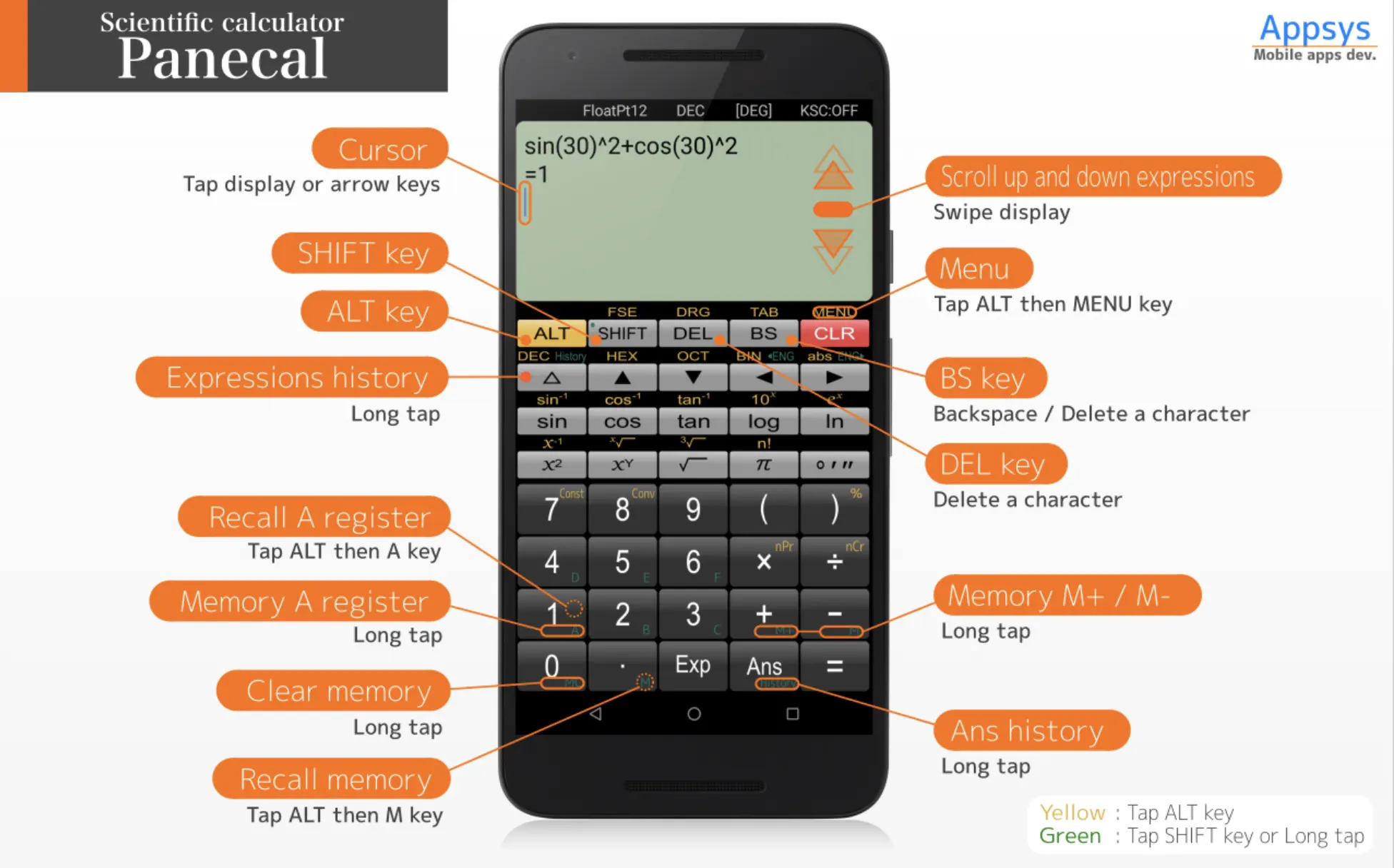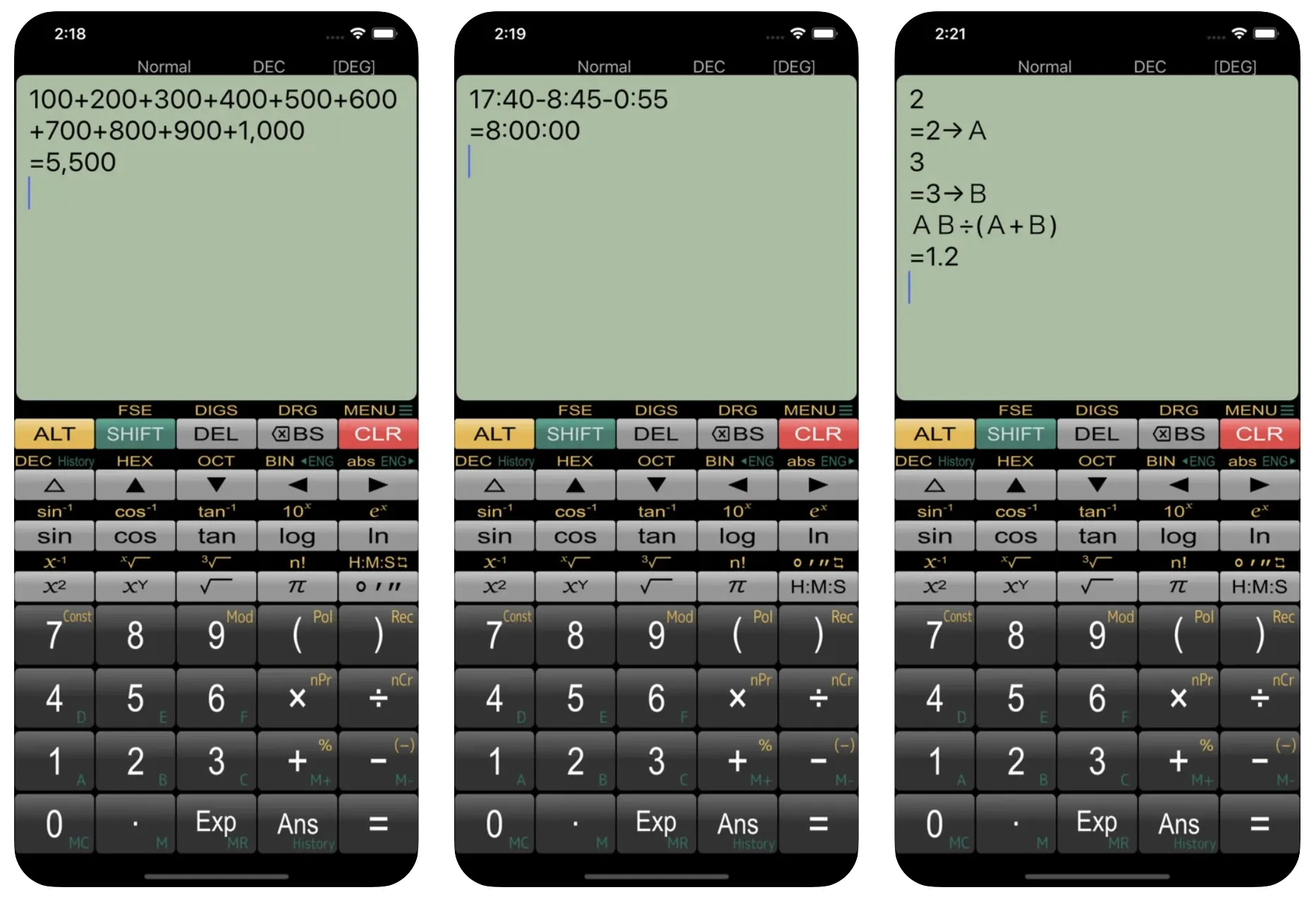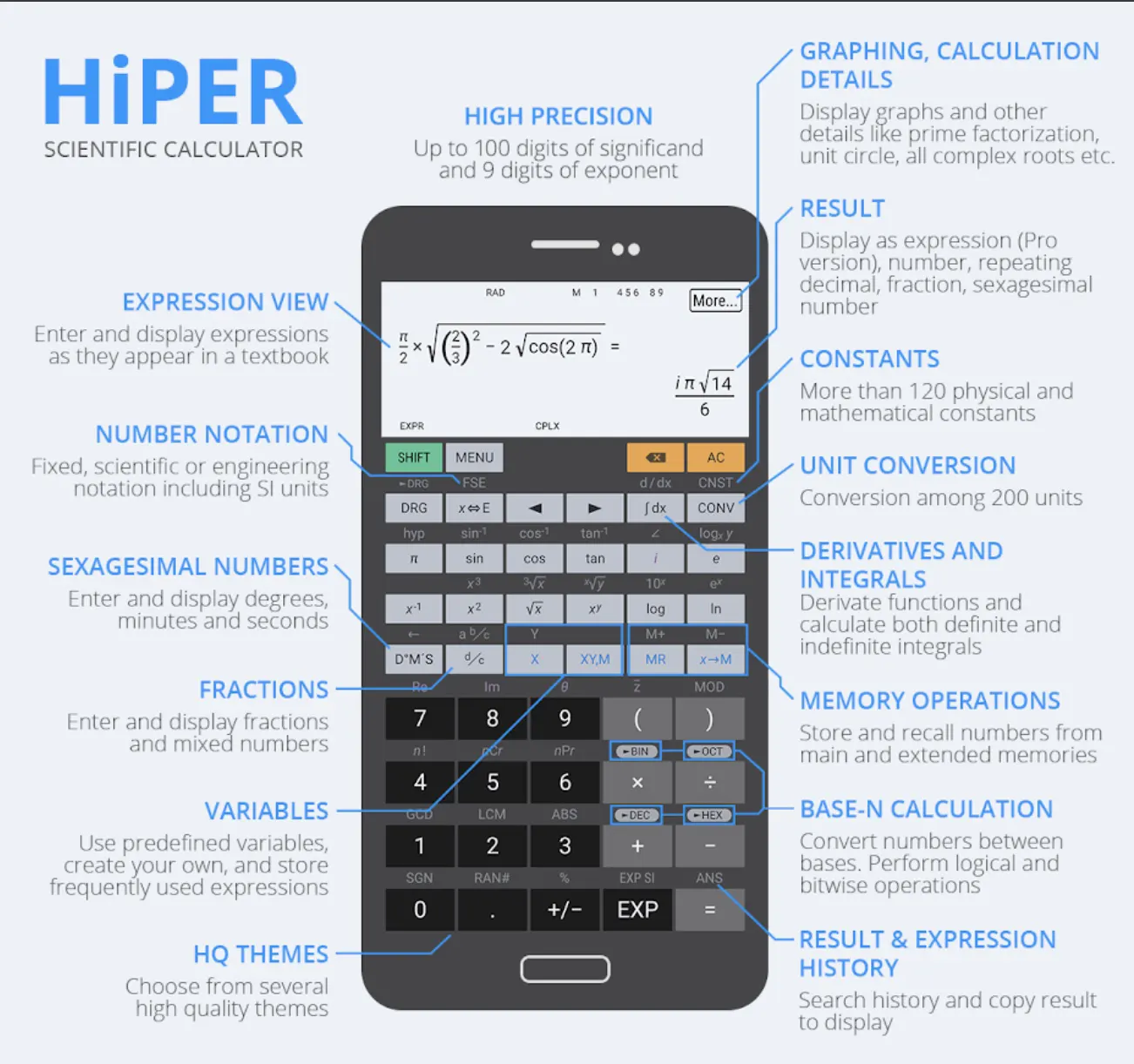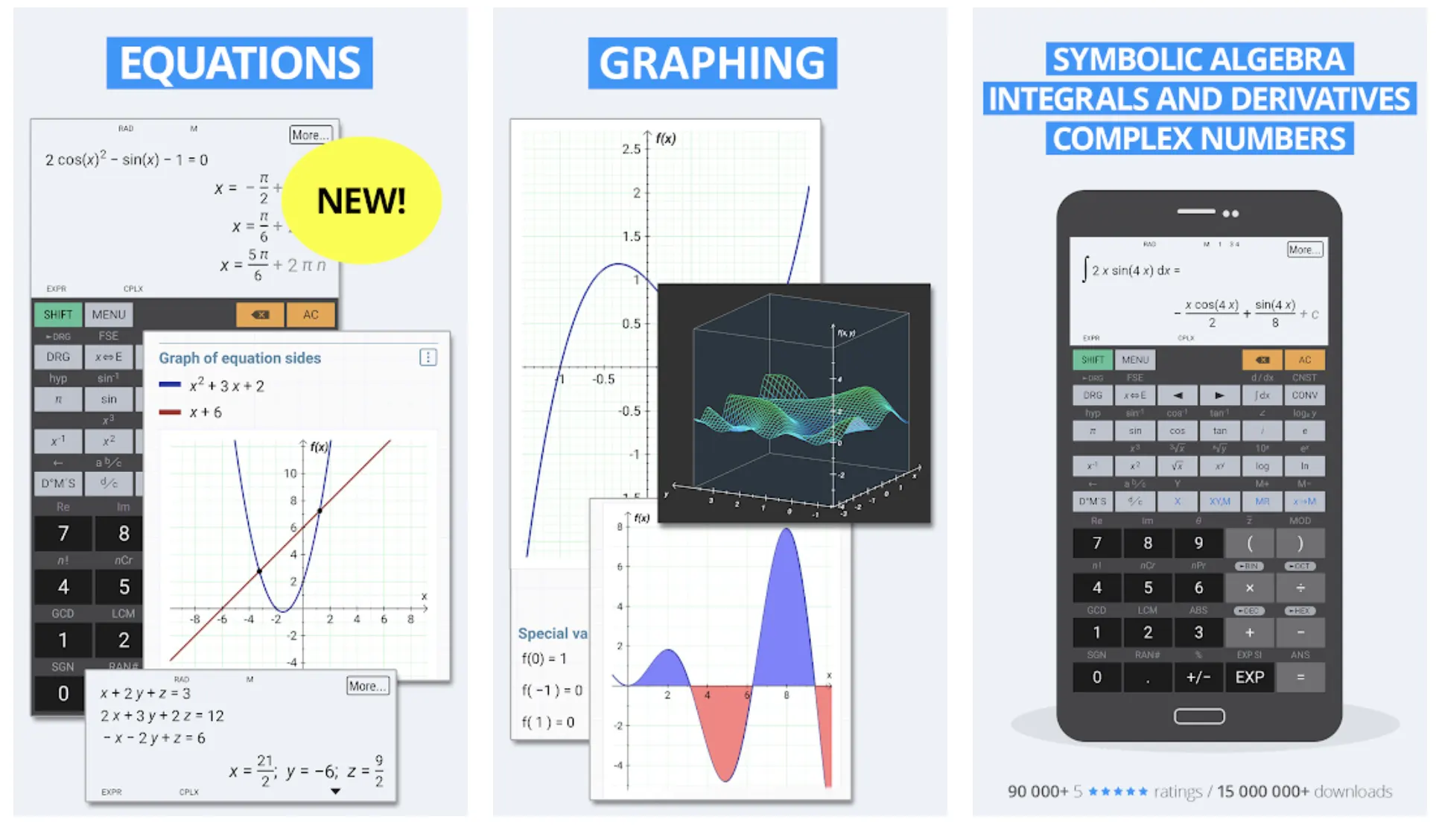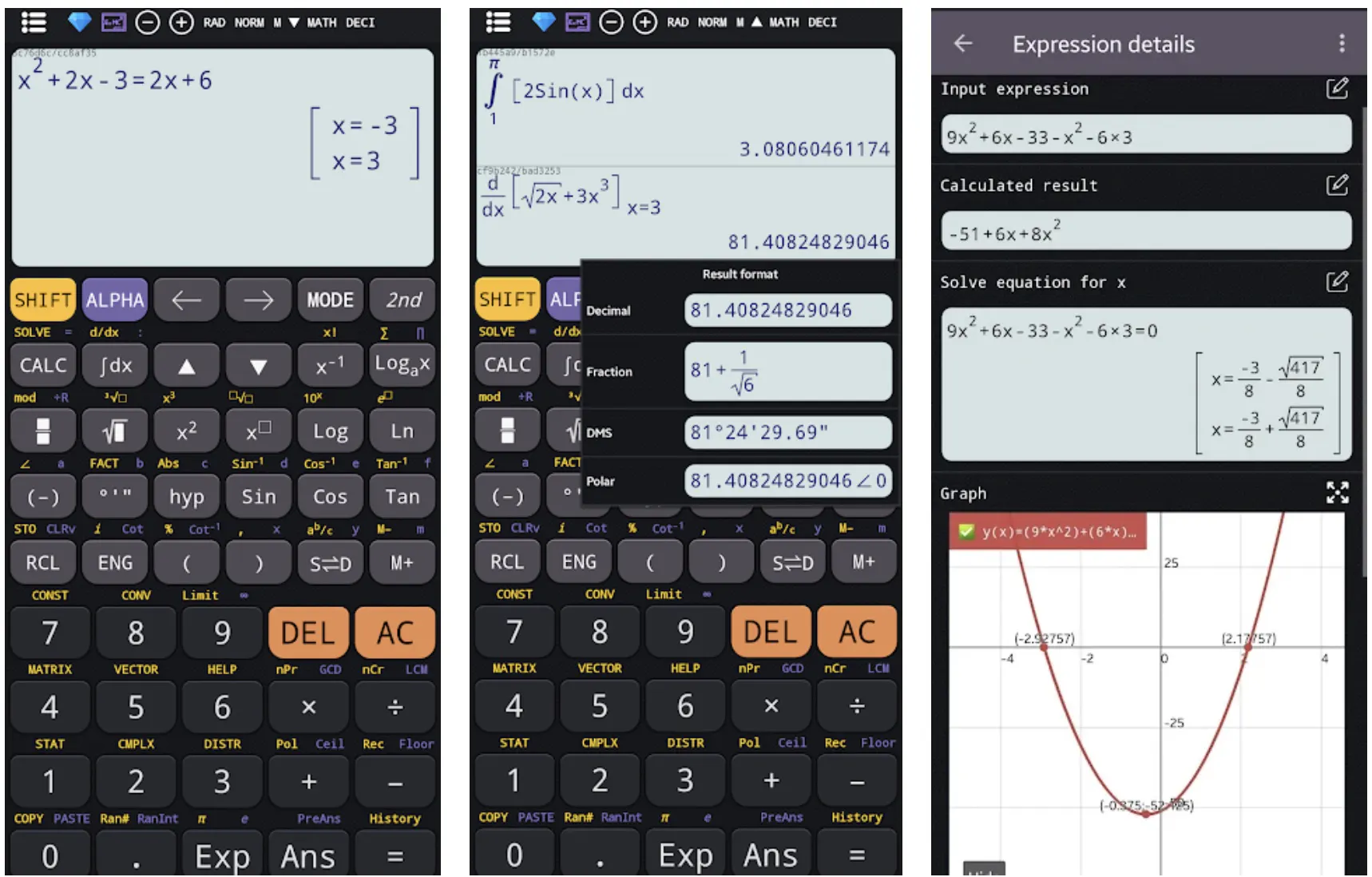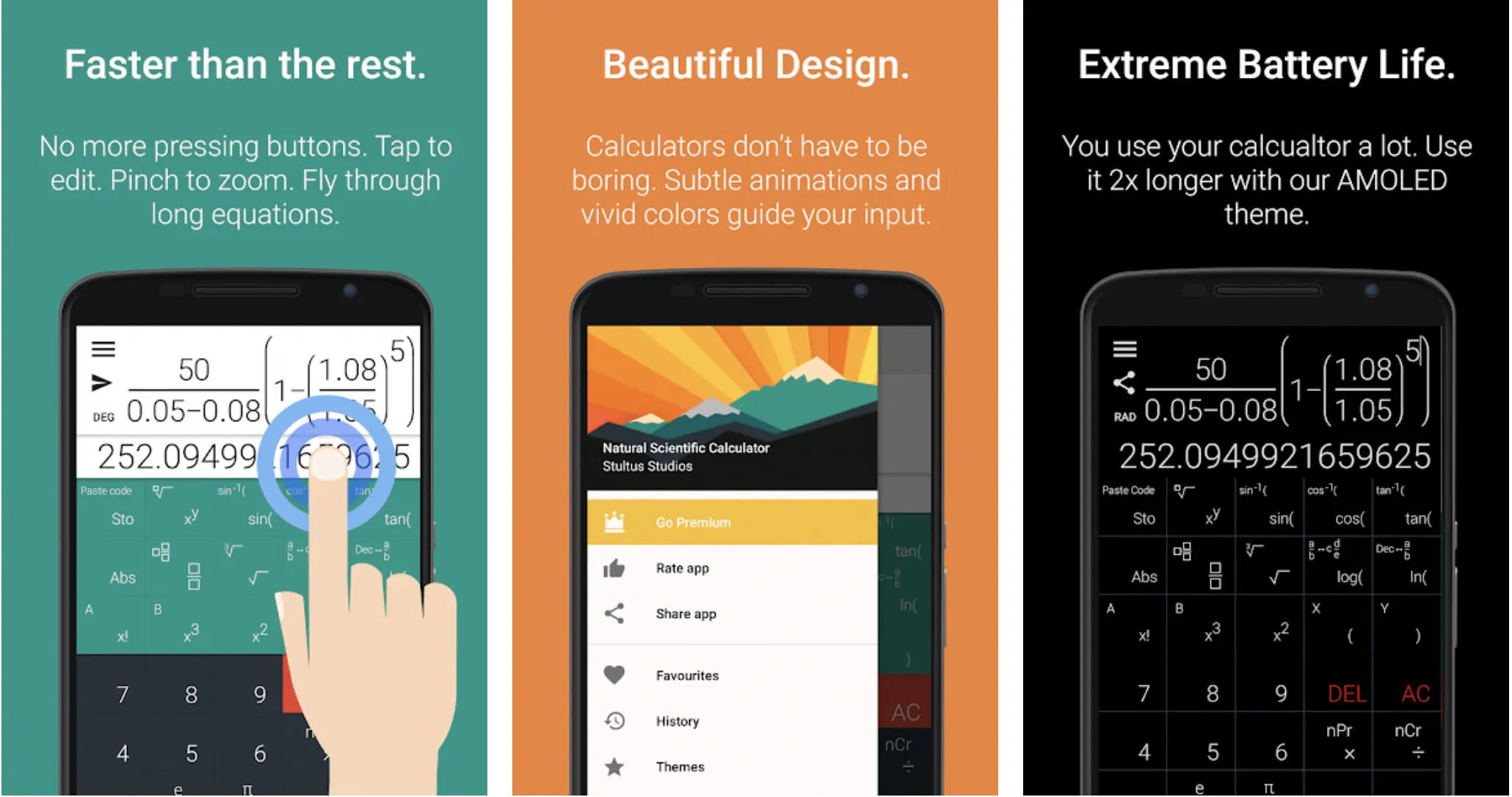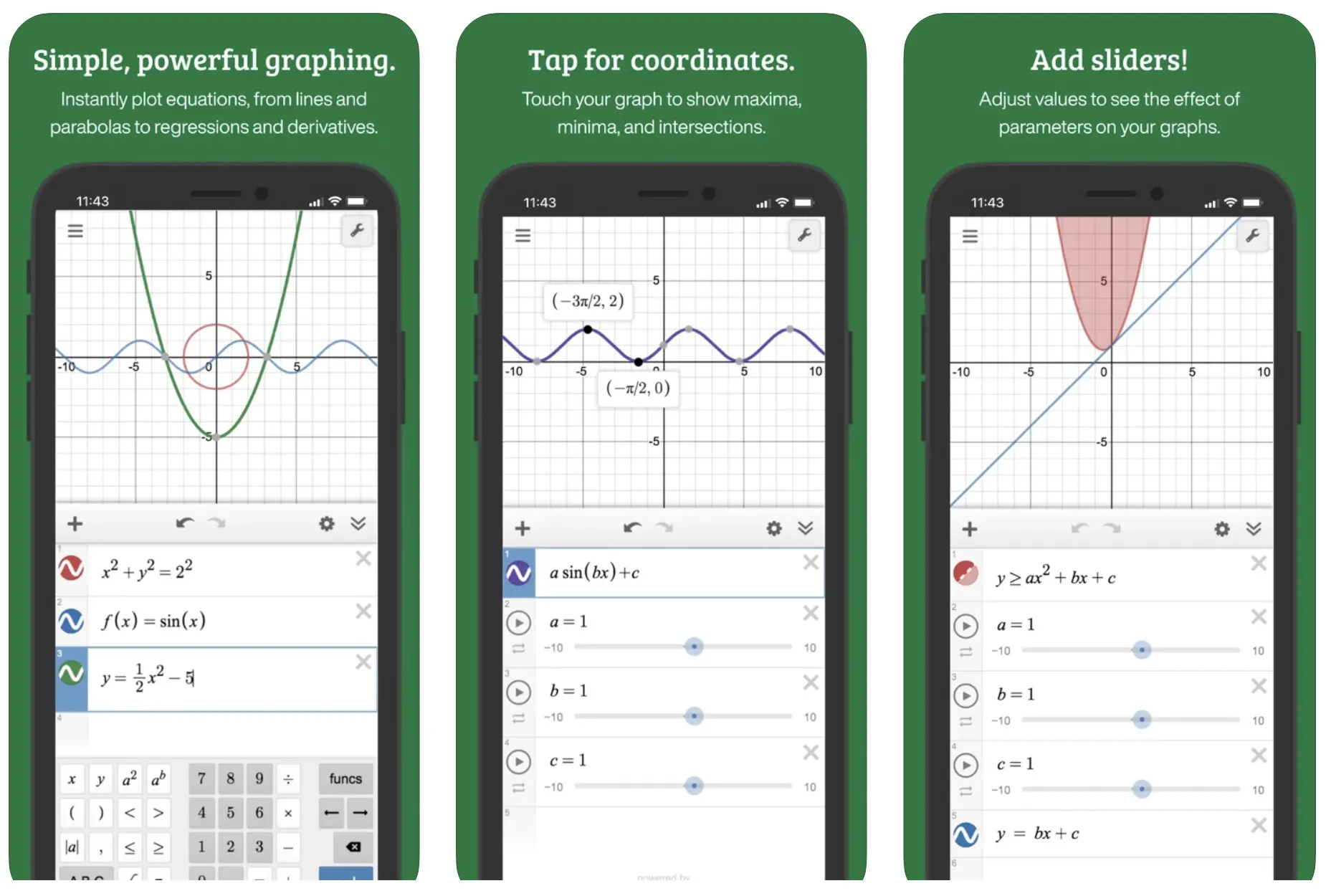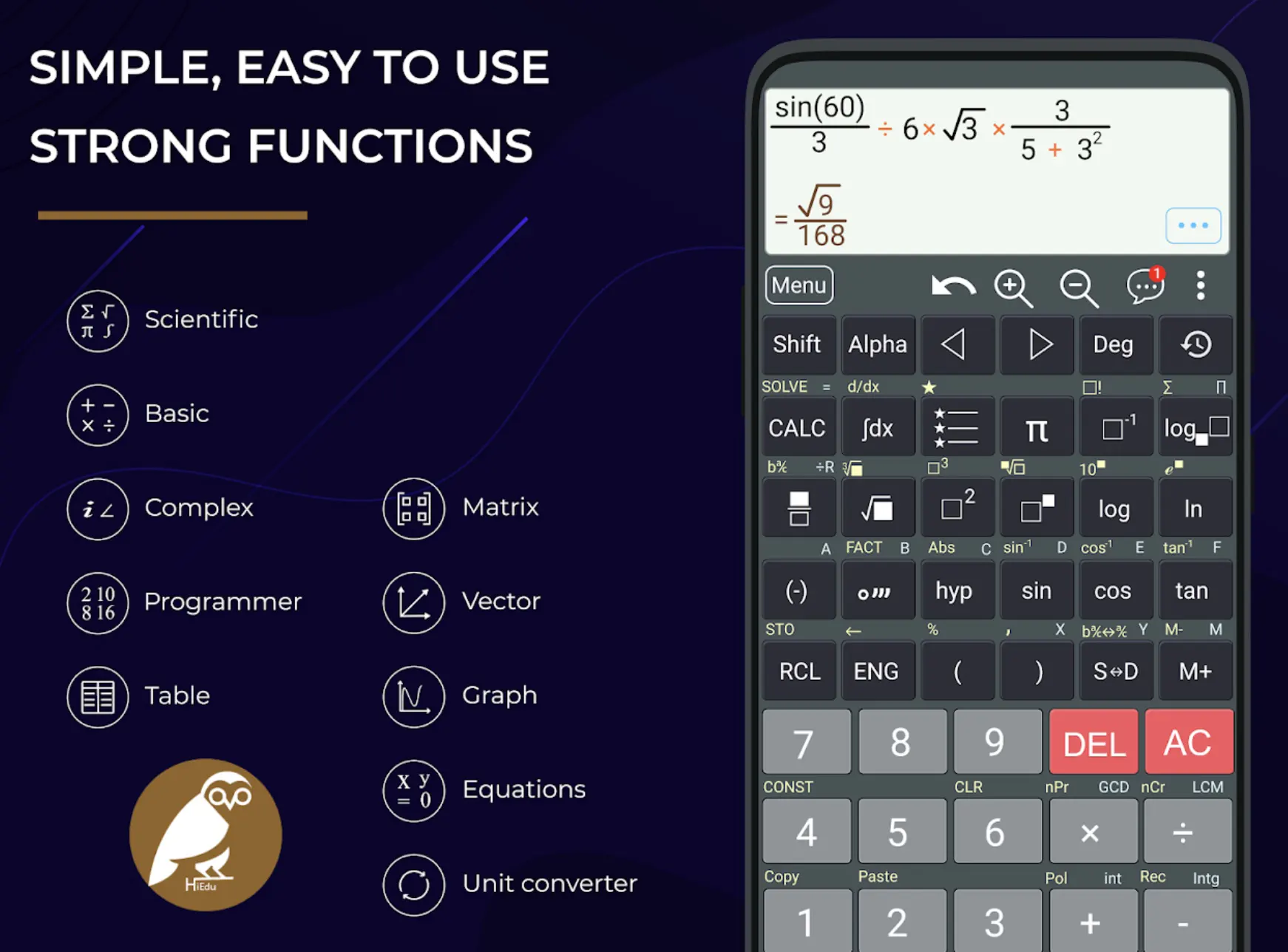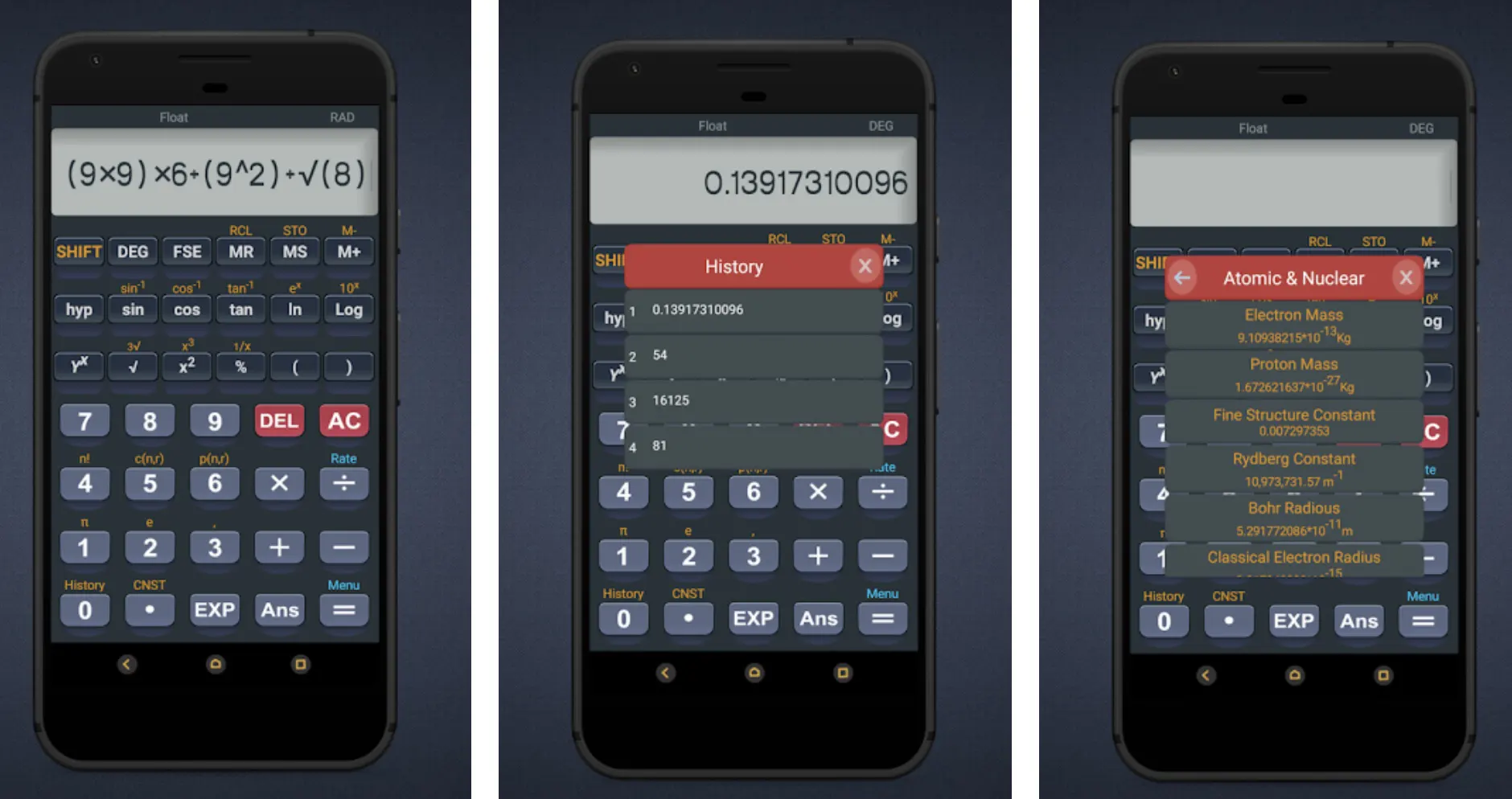When it comes to solving math problems or difficult equations, a scientific calculator is one of the most helpful tools that you can use.
All university students and engineers need to have a scientific calculator. There are various features on scientific calculators that will help you in advance calculations.
With the help of a scientific calculator, you’ll be able to calculate every difficult math equation, like- minutes, seconds, degrees, angles, percentages, etc., and some calculators also provide you with various math formulas which you can make use of while calculating.
But the problem with scientific calculators is that it’s very costly and bulky too, and we all know how boring all these calculators are. So, I thought, why not create a list of the best scientific calculator apps you can use as an alternative?
I started my research and found out 11 best scientific calculator apps that you can use on your smartphone without paying any money.
All these calculator apps have all the features that a scientific calculator should have, and you can enjoy a colorful UI that will keep you interested. Make use of these calculator apps and ease down your calculation.
So, let’s proceed with the list.
Best Scientific Calculator Apps – Our Pick👌
1. Panecal Scientific Calculator
So, guys, the first name on our list is Panecal Scientific Calculator. Panecal Scientific Calculator is a very popular app with over 5 million downloads on the Play store, which tells us about the quality of this app.
With the help of the Panecal Scientific Calculator app, you can easily get the solution to all your difficult calculations in seconds.
Panecal Scientific Calculator provides you with many cool and helpful features, and by those features, you can easily calculate all your problems.
With the help of the Panecal Scientific Calculator app, you can see all your equations and modify them anytime while calculating.
There are various other scientific features on the Panecal Scientific Calculator that will help ease down your calculation process.
On Panecal Scientific Calculator, you can add new formulas while calculating others, which is a very helpful feature. Panecal Scientific Calculator also saves all your calculations and can use them in the future.
On the Panecal Scientific Calculator app, you can also edit any of your formulae just by simple tapping, which is a real time-saving feature, and you can also navigate and edit through the arrow key, which adds extra smoothness to the Panecal Scientific Calculator app.
Panecal Scientific Calculator is one of the most powerful, flexible, and intuitive among all the other apps, which also makes this app one of the best.
The UI and design are stylish and attractive, which doesn’t bore you during calculation. With the help of the Panecal Scientific Calculator app, you can copy and paste any formula to your calculation and make the calculation process faster.
On the Panecal Scientific Calculator app, you’ll get the feature of N-based number calculations and conversation (Max 32 bits), which is very useful for advanced calculations.
You’ll get various other functions, like- Arithmetic operations, trigonometric functions, logarithmic functions, etc. With the help of the Panecal Scientific Calculator app, you can also calculate degrees, minutes, seconds, percentages, etc. very simply.
On Panecal Scientific Calculator, you’ll also get the support of angel units which make this scientific calculator more special. You can also change various settings and customize this calculator app per your requirements.
You’ll be able to change screen settings, group separator settings, vibration settings, etc. To ease down your calculation, download the Panecal Scientific Calculator app.
Features:-
- Various calculation features
- See and modify formulas
- Easy using by arrow key
- Powerful, flexible, and intuitive
- Simple and colorful UI
- Copy and paste feature
- Formula History
- N-based number calculation and conversation
- Arithmetic Operations, Trigonometric functions, Logarithmic Functions
- Angle units
- Customizable UI
Devices: Android, IOS
Ratings:- 4.6/5 On Play Store, 4.8/5 On App Store
Download the App on Google Play Store
Download the App on Apple App Store
2. HiPER Scientific calculator
HiPER is a very useful scientific calculator app that you can make use of. HiPER Scientific Calculator app has got 10 million downloads on Play Store and also, and it’s one of the most downloaded scientific apps.
HiPER Scientific Calculator is a very powerful calculator, and it’s also considered one of the most featureful apps.
You’ll get all the advanced calculation features on the HiPER Scientific Calculator app and make your calculation easy. HiPER Scientific Calculator provides you with various helpful features like- expression view, number notation, sexagesimal numbers, etc.
which are very advance, and only a few scientific calculator apps provide these features. With the help of this expression view, you’ll be able to get expressions as they appear in a textbook.
On the number notation feature, you’ll get fixed scientific engineering notation, including SI units which is very helpful. You can also see fractions and mixed numbers with the help of the Fraction function.
There are other helpful features on the HiPER Scientific Calculator app, but to explore all of those, you have to download the HiPER Scientific Calculator app.
On HiPER Scientific Calculator, you’ll get up to 100 digits of significand and 9 digits of exponent, which will help you calculate scientific data. There are more than 120 physical and mathematical constants and 200+ units.
With the help of the HiPER Scientific Calculator app, you can also convert numbers between bases and perform logical and bitwise operations, which will be very useful.
On HiPER Scientific Calculator, you can save all your calculations and use them in the future. All these advanced features make this app a full-fledged scientific calculator.
Solving difficult equations becomes easy with all the features of the HiPER Scientific Calculator app. So, download HiPER Scientific Calculator and never struggle while solving difficult equations.
Features:-
- Various scientific calculation features
- Expression view, number notation, Sexagesimal Numbers
- Fraction features, Variables
- 120 physical and mathematical constants and 200 units
- Base-N Calculation
- HQ Theme
Devices: Android
Ratings:- 4.7/5 On Play Store
Download the App on Google Play Store
3. Scientific Calculator Plus Advanced 991 Calc
Scientific Calculator Plus Advance is a great scientific calculator that you can use. There are various calculation features and scientific tools that will be very helpful for all the students and engineers out there.
Scientific Calculator Plus Advance is not a single calculator; you’ll get 5 different calculator versions on it. Scientific Calculator Plus Advance is considered one of the most powerful apps for university and school students.
All those 5 different calculator modes make this app even more special. These 5 calculators are- basic calculator 300 plus, Advance calculator 115 plus, Scientific Calculator 991, Scientific Calculator 991 plus, graphing calculator 84 plus.
All these calculators are very helpful, and you can make use of those calculators according to your need.
On Basic Calculator 300 Plus, you’ll be able to solve all the math problems from basic to advance, like- percentages, powers, roots, trigonometric, logarithms, etc.
With the help of Advance calculator 115 Plus, you’ll get the support of linear algebra, calculus, complex numbers, etc.
The Scientific calculator 991 plus works as an equation solver, and you’ll be able to solve quadratic, cubic equations, the system of equations, etc.
Graphing calculator 84 plus will support you with function graphs, polar, parametric, and other graphing features, which will be very helpful.
All these calculators are the main reason behind the popularity of the Scientific Calculator Plus Advance app.
Not only these calculators, but you’ll also get other math formulas, physics formulas, unit conversion, theme, font, and programming support on the Scientific Calculator Plus Advance app, which is very helpful.
Get the Scientific Calculator Plus Advance app, and enjoy all the 5 different calculators.
Features:-
- Powerful calculation tools and features
- 5 different calculators
- Basic to advance calculation
- Math, Physics formulas
- Unit conversion, theme, font, and programming
- Simple and straight UI
Devices: Android
Ratings: 4.8/5 On the Play Store
Download the App on Google Play Store
4. Natural Scientific Calculator
The next name on our list is Natural Scientific Calculator. This app is one of the most popular and most downloaded apps. People all across the globe make use of this scientific calculator app to ease their calculations.
Natural Scientific Calculator is one of the fastest scientific calculator apps, and you’ll get a smooth calculating experience on this app. There are various useful calculating features on Natural Scientific Calculator app that you can use for your advanced calculations.
With the help of the Natural Scientific Calculator app, you’ll get rid of pressing buttons and will be able to edit calculations just by simple tapping.
On Natural Scientific Calculator app, you can also zoom into your calculations and fly through long equations. We all know how boring the UI of a scientific calculator is, but Natural Scientific Calculator will provide you with a completely different experience.
You’ll get a unique colorful UI and a beautiful design on Natural Scientific Calculator app, which will help you to keep your interest while calculating.
The subtle animations and vivid colors also add extra elegance to the UI of the Natural Scientific Calculator app.
With the help of the Natural Scientific Calculator app, you’ll also be able to save your battery life because Natural Scientific Calculator provides you with the support of AMOLED themes.
These AMOLED themes will be very helpful for all the people who spend a lot of time with their calculators. On Natural Scientific Calculator app, you can also save favorite and important equations and share them with anyone you want, which is a very helpful feature.
Natural Scientific Calculator app saves all your calculation history, and you can watch all those histories for future use. Natural Scientific Calculator is a fully-featured scientific calculator, and you can use those features to ease down your calculation.
You’ll get the support of various calculation features, like- radians and degree support, decimal and fraction conversion, mixed and improper fractions, and many more.
On Natural Scientific Calculator, you’ll also get programmable constants, trigonometric functions, permutations, combinations, etc.
Natural Scientific Calculator helps you to get more efficient in your calculation by providing you with daily updates. You’ll get all-around support for all your complicated calculations with the help of the Natural Scientific Calculator app.
So, try Natural Scientific Calculator once.
Features:-
- Radiant and Degrees Support
- Decimal to fraction conversation
- Mixed and improper fractions
- Permutations and combinations
- Programmable roots, logarithms
- Programmable constant support
- Frequent updates
- Colorful and cool UI
- Faster calculation than the rest
- AMOLED Theme
- Save and share formulas
- Battery saver
Devices: Android, IOS
Ratings: 4.4/5 On Play Store, 4.7/5 On App Store
Download the App on Google Play Store
Download the App on Apple App Store
5. Desmos Graphing Calculator – Scientific calculator with solution
Another great scientific calculator is Demos Graphic Calculator. Demos Graphic Calculator app is also very popular; over 5 million people have downloaded it from Play Store.
Demos Graphic Calculator is also known for the graphing feature it provides. With the help of the Demos Graphic Calculator app, you can calculate all the difficult scientific equations and get results in seconds.
You’ll get various graphing and scientific calculation features on the Demos Graphic Calculator app that will ease down all your calculations. With the help of the Demos Graphic Calculator app, you can easily plot functions, create tables, add sliders, etc.
Demos Graphic Calculator is a very simple and powerful scientific calculator, and you’ll get almost all the advanced calculation features. Demos Graphic Calculator can be very helpful in all scientific calculations.
On Demos Graphic Calculator, you’ll get the trigonometric functions, and with the help of those functions, you’ll be able to solve trigonometric problems very easily.
Demos Graphic Calculator helps you to move beyond arithmetic through its scientific features. On Demos Graphic Calculator, you can also add slides and adjust values to see the effect of the parameters on your graphs.
With the help of the Demos Graphic Calculator app, you can also build a table from functions and create a scatterplot, which will be very helpful in creating graphs.
Both scientific calculation and graphing become easy with the help of the Demos Graphic Calculator app.
Features:-
- Simple, powerful graphing
- Instant plot equations
- Add slides, adjust values
- Build a table, create a scatterplot
- Advance scientific calculation features
- Save formulas. See history
- Smooth UI
Devices: Android, IOS
Ratings: 4.5/5 On Play Store, 4.2/5 On App Store
Download the App on Google Play Store
Download the App on Apple App Store
6. HiEdu Scientific Calculator
The next name on our list is HiEdu Scientific Calculator. HiEdu Scientific Calculator is one of the most popular and downloaded calculator apps.
HiEdu Scientific Calculator has 1 million downloads on the Play Store with a rating of 4.7, which is a pretty good figure. HiEdu Scientific Calculator provides various cool scientific features by which you’ll be able to solve all the basic to advanced math problems.
HiEdu Scientific Calculator app has got hundreds of simple, easy-to-use and string functions that help you ease down the calculation process.
With the help of the HiEdu Scientific Calculator app, you’ll be able to save, edit and review all your calculations, which will be very helpful in real-time calculations.
To help you with math solutions, HiEdu Scientific Calculator provides you with 1000+ math formulas that you can make use of while calculating.
Not only math formulas, but you’ll also get all the physics formulas on the HiEdu Scientific Calculator app. You’ll also get various keyword layouts for diverse science features, and you can make use of all those keywords according to your need.
With the help of the HiEdu Scientific Calculator app, you can also create specific statistics and graphs very easily. HiEdu Scientific Calculator contains many unit conversions, which will be very useful for calculations.
You’ll also get graphing calculation support on the HiEdu Scientific Calculator app, which will provide you with various graphing tools and equations. HiEdu Scientific Calculator is the smartest equation solver that I know.
On HiEdu Scientific Calculator, you can save all your formulas and equations and calculation history for future use, which is an amazing feature. Download the HiEdu Scientific Calculator app and enjoy easy calculation.
Features:-
- Simple, Easy-to-Use, strong Functions
- Basic, complex, and scientific calculation functions
- Save, review and edit calculations
- 1000+ Math and Physics formulas
- Diverse scientific keyboards
- Graphing tools
- Many units’ conversions
- Graphing calculator
- Smart equation solver
Devices: Android
Ratings: 4.7/5 On the Play Store
Download the App on Google Play Store
7. Scientific Calculator Free
Another great Scientific calculator app on our list is Scientific Calculator. This is one of the simplest scientific calculators you can use for all your mathematical tasks.
There are various useful scientific tools on Scientific Calculator that will help you in your calculation. With the help of the Scientific Calculator app, you’ll be able to solve every math problem from easy to hard with just by few clicks.
On the Scientific Calculator app, you’ll get all the mathematical operations and formulas to ease down all your calculations. Scientific Calculator is a full-featured calculator app, and you’ll get almost all the scientific features in it.
On the Scientific Calculator app, you’ll get the support of trigonometric operations, hyperbolic operations, logarithmic operations, and many more, which cover all the calculation angles.
Scientific Calculator has become very powerful because of all its features in it. The simplicity and clear UI are some of the biggest attractions of the Scientific Calculator app.
The calculation becomes easy and fasts with all the features of the Scientific Calculator app. On the Scientific Calculator app, you’ll also get the support of complex numbers and matrix operations, which will be very helpful.
With the help of the Scientific Calculator app, you can also calculate degrees, minutes, seconds, and other aspects, which makes this app a perfect scientific calculator.
Scientific Calculator will also help you to calculate linear and polynomial equations, which is a very advanced feature. You can also use the Scientific Calculator app to plot graphs.
There are many predefined scientific contains on the Scientific Calculator app, which will very much help you to calculate easily.
Features:-
- Easy Scientific calculation features
- Basic to advance math formulas
- Trigonometric operations, hyperbolic operations
- Complex Number Operations
- 10 Variables
- Solve linear equations, Polynomial equations
Devices: Android
Ratings: 4.5/5 On the Play Store
Download the App on Google Play Store
8. Calculator+
Calculator+ is the next name on our list. Calculator+ is an award-winning calculator app you can use on your iPhone and iPad. This app is considered one of the scientific calculator with fractions for IOS.
You can use Calculator+ on your iPhone and iPad and enjoy easy calculations. The design of Calculator+ is very simple, and it gives a stable performance which helps you in the fast calculation.
You’ll get lots of scientific features that will be very useful in your advanced calculation. Calculator+ is a free scientific calculator, and it also provides you the support of an apple watch, which is an extra benefit.
Calculator+ provides an elegant and intuitive interface that will make your calculation process faster. With the help of the Calculator+ app, you’ll be able to see equations and result simultaneously, which will allow you to check and make changes in equations.
Calculator+ also supports the features of fractions and percents. On the Calculator+ app, you can also do advanced editing in your equations, which will be very helpful in real-time calculation.
With the Calculator+ app, you can also calculate feet, inches, cm, and linear equations very easily and get the result in seconds. You’ll also get the support of graphing calculator by which you can plot graphs very easily.
On the Calculator+ app, you’ll get the support of a currency converter and base converter, which will help you to convert any currency.
Calculator+ also provides you with multiple themes that you can make use of according to your calculation needs. There are various other features on Calculator+, but to know all of those, you have to download the app.
Features:-
- Free Scientific Calculator
- Apple Watch support
- Elegant and intuitive interface
- Handwriting support
- Fraction and percent support
- Calculate and plot graphs
- Linear equations
- Currency converter
Devices: IOS
Ratings: 4.6/5 On App Store
Download the App on Apple App Store
9. Stellar Scientific Calculator
Another very useful scientific calculator app is the Stellar Scientific Calculator. People all across the globe make use of this scientific calculator app to ease their calculations.
Stellar Scientific Calculator is one of the fastest scientific calculator apps, and you’ll get a smooth calculating experience on this app.
There are various useful calculating features on the Stellar Scientific Calculator app that you can use for your advanced calculations.
On Stellar Scientific Calculator, you can also add new formulas while calculating others, which is a very helpful feature. Stellar Scientific Calculator also saves all your calculations, and you can use them in the future.
On the Stellar Scientific Calculator app, you can also edit any of your formulae just by simple tapping, which is a real time-saving feature, and you can also navigate and edit through the arrow key, which adds extra smoothness to the Stellar Scientific Calculator App.
With the help of the Stellar Scientific Calculator app, you’ll get rid of pressing buttons and will be able to edit calculations just by simple tapping. On the Stellar Scientific Calculator app, you can also zoom in on your calculations and fly through long equations.
Stellar Scientific Calculator is one of the most powerful, flexible, and intuitive among all the other scientific calculator apps, which also makes this app one of the best. Download Stellar Scientific Calculator to solve every difficult equation in seconds.
Features:-
- Colorful and cool UI
- Faster calculation than the rest
- Save and share formulas
- Various calculation features
- See and modify formulas
- Easy using by arrow key
- Powerful, flexible, and intuitive
- Simple and colorful UI
Devices: Android
Ratings: 4.4/5 On the Play Store
Download the App on Google Play Store
10. TechCalc Scientific Calculator
The last name on our list is the TechCalc Scientific Calculator app. TechCalc Scientific Calculator is a very popular app and it has got over 1 million downloads on the Play store, which is a pretty good number.
TechCalc Scientific Calculator is a fully-featured scientific calculator, and you can use those features to ease down your calculation.
You’ll get all the advanced calculation features on the TechCalc Scientific Calculator app and make your calculation easy. TechCalc Scientific Calculator provides you with various helpful features like- expression view, number notation, linear equations, etc.
Which are very advance, and only a few scientific calculator apps provide these features. You’ll get the support of various calculation features, like- radians and degree support, decimal and fraction conversion, mixed and improper fractions, and many more.
TechCalc Scientific Calculator provides various cool scientific features by which you’ll be able to solve all the basic to advanced math problems. TechCalc Scientific Calculator app has got hundreds of simple and strong functions that help you ease down the calculation process.
With the help of the TechCalc Scientific Calculator app, you’ll be able to save, edit and review all your calculations, which will be very helpful in real-time calculations.
On TechCalc Scientific Calculator, you’ll also get programmable constants, trigonometric functions, permutations, combinations, etc. On TechCalc Scientific Calculator, you can save all your formulas and equations and calculation history for future use.
Features:-
- Various scientific calculation features
- Copy and paste feature
- Formula History
- N-based number calculation and conversation
- Arithmetic Operations, Trigonometric functions, Logarithmic Functions
- Simple, Easy-to-Use, strong Functions
- Basic, complex, and scientific calculation functions
- Graphing tools
- Graphing calculator
Devices: Android
Ratings: 4.6/5 On the Play Store
Download the App on Google Play Store
📗FAQ
Is there an app for a scientific calculator?
Yes, there isn’t one, but many amazing scientific calculator applications are available on both the App Store and Google Play store.
The best apps to look at are Panecal Scientific Calculator, HiPER Scientific calculator, Scientific Calculator Plus Advanced 991 Calc, Natural Scientific Calculator, and HiEdu Scientific Calculator.
What is the best scientific calculator?
Texas Instruments TI-36X Pro Engineering/Scientific Calculator is considered the best scientific calculator among all other options and comes with a wide range of features like a multi-view display area, multiple calculations, symbols, math expressions, fractions, and much more.
Other great scientific calculators include Casio FX-115ES Plus Engineering/Scientific Calculator, Texas Instruments TI-30X IIS 2-Line Scientific Calculator, and Casio FX-300MS Scientific Calculator.
Is there a Casio calculator app?
Scientific Calculator Plus 991 can be the best application if you want to get the same experience you have been having on a typical Casio calculator.
It is one of the most effective, accurate, and comprehensive calculator applications and can be immensely helpful for scientific calculation purposes.
What is the best free online scientific calculator?
Web2. 0calc, Desmos Graphing Calculator, Good Calculators, Symbolab, and Calculator.net are among the best free online scientific calculators and completely transform the way you have been calculating scientific values for a long time.
What is the best scientific calculator for Android?
HiEdu Scientific Calculator, Panecal Scientific Calculator, HiPER Scientific calculator, Scientific Calculator Plus Advanced 991 Calc, Natural Scientific Calculator, etc.
They are among the best scientific calculators for Android and offer a wide range of features like degrees and radiant support, the symbol to fraction conversation, programmable logarithms, roots, saving and sharing formulas features, and much more.
Does Google have a calculator app?
Yes, the Google calculator is one of the most popular, widely used, and very simple calculators, especially for basic calculations of daily life.
It is also featured exponential, logarithmic, as well as trigonometric functions and can be a decent tool for normal calculations.
Is there a free calculator on this phone?
A calculator by Google is one of the best options as far as the free calculator is concerned. The best part is it is available free of cost and has no annoying advertisements.
You can use the app to solve a wide range of basic math tasks that is not good enough for scientific calculations. When you use it for basic calculation, you will find it very easy, quicker, and smoother than most other calculators.
What is the best calculator to download?
Calculator+, Maple Calculator, Financial Calculator, MyScript Calculator, Desmos Graphic Calculator, etc., are among the best calculators you can think of downloading to complete a wide range of calculating tasks within a few seconds.
How do I change my calculator to scientific on my Android?
Changing your calculator to scientific on your Android phone is easier than you would think. All you have to do is to download one of the scientific calculators available easily on the Google Play store.
Some of the best names to mention are Calculator+ HiEdu Scientific Calculator, Panecal Scientific Calculator, Natural Scientific Calculator, TechCalc Scientific Calculator, etc.
How do I use the scientific calculator on my Samsung phone?
Downloading a scientific calculator from the Google Play store or Galaxy Store is probably the best way do you use a scientific calculator on your Samsung phone without worrying about any kind of safety glitch.
You can try using various available scientific calculator apps like TechCalc Scientific Calculator, Panecal Scientific Calculator, Natural Scientific Calculator, and Calculator+.
Conclusion on scientific calculator apps
So, guys, this was the list of the best 10 scientific calculator apps you can use to ease down your calculation process. With the help of these calculator apps, you’ll be able to solve every difficult equation and math problem very easily, just with a few simple taps.
There are various features on these scientific calculators that will help you in advance calculations. So, try these calculators and solve your equations faster.