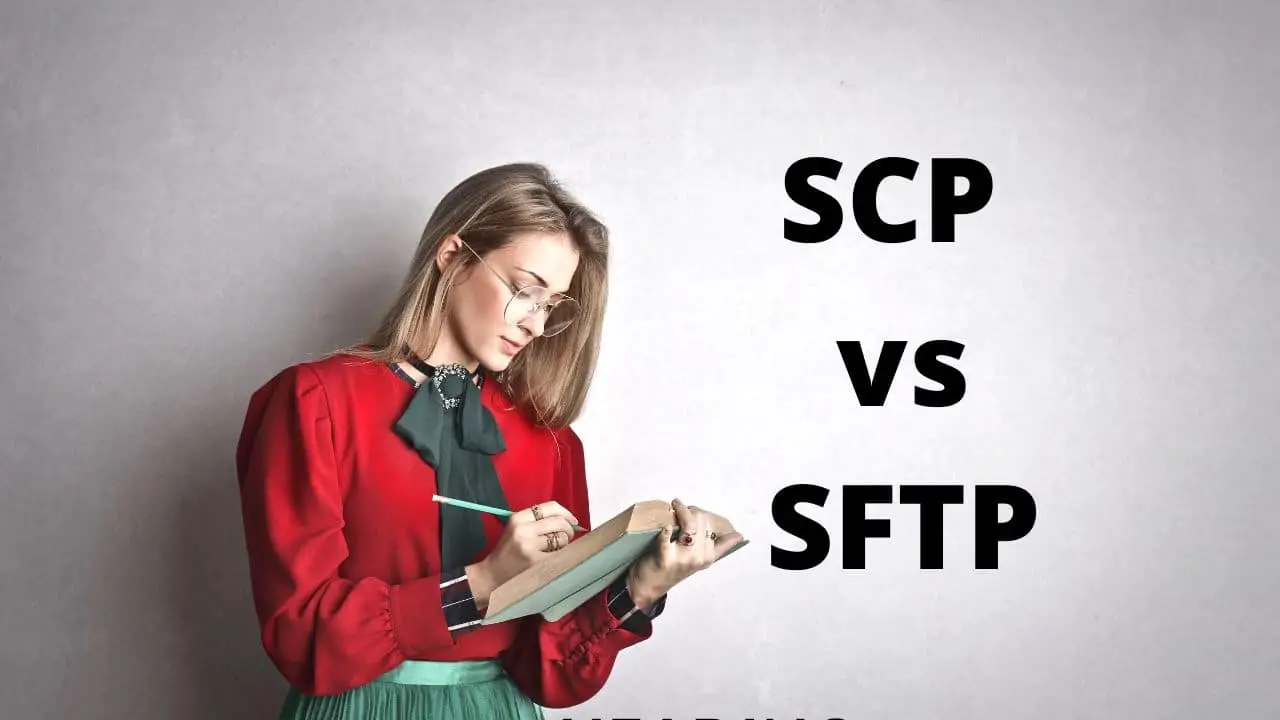In the digital age, the security and efficiency of transferring data is a concern that weighs heavily on businesses worldwide.
Your enterprise could be sending a handful or thousands of files daily, necessitating an effective, reliable, and safe method.
One dilemma often arises when choosing between Secure Copy Protocol (SCP) and SSH File Transfer Protocol (SFTP). How do you determine which one is the best fit for your needs?💁
The stakes are high when it comes to picking the right protocol. An incorrect choice could lead to inefficient data transfers, potential security breaches, and even loss of crucial information.
This decision could impact your business operations, productivity, and reputation. It’s not just about moving files from point A to point B. It’s about ensuring your data is secure and accessible anytime, anywhere.
In this article, we’ll delve into the intricacies of SCP vs SFTP, shedding light on their similarities, differences, strengths, and weaknesses.
We aim to provide a comprehensive understanding of both protocols, empowering you to make an informed decision that will best serve your business’s data transfer needs.
Whether your main concerns are speed, security, or file management capabilities, we’ve covered you.
Let’s embark on this journey of securing and optimizing your data transfers today!
SCP vs SFTP – All That You Need to Know 😎
Secure file transfer is a crucial aspect of data management, and two widely used protocols for this purpose are SCP (Secure Copy Protocol) and SFTP (SSH File Transfer Protocol).
While SCP and SFTP offer secure file transfer capabilities, they differ in various aspects, making it essential to understand their nuances to determine the most suitable option for your specific requirements.
As an extension of the SSH (Secure Shell) protocol, SCP provides a straightforward and efficient method for securely transferring files between systems.
It operates on the transport layer and primarily relies on the SSH protocol for authentication and encryption.
SCP offers a command-line interface and can be utilized for both remote file copying and bulk transfers. It utilizes the scp command for initiating file transfers, making it suitable for scripting and automation.
On the other hand, SFTP serves as an interactive file transfer protocol and operates on the SSH protocol as well.
Unlike SCP, SFTP provides a more comprehensive set of functionalities, including directory listing, file management, and remote file editing capabilities.
It offers a file transfer client that facilitates easy and secure transfers through a graphical user interface (GUI).
In terms of security, both SCP and SFTP utilize the SSH protocol’s encryption capabilities, ensuring the confidentiality and integrity of transferred data.
However, SFTP takes the lead with its support for public key authentication, password encryption, and data channel protection.
These additional security features make SFTP an ideal choice for scenarios that demand stringent security measures.
Here’s a table comparing SCP (Secure Copy Protocol) and SFTP (Secure File Transfer Protocol) based on various features:-
| Feature | SCP | SFTP |
|---|---|---|
| Protocol type | File transfer | File transfer |
| Authentication | Username and password | Username and password, public/private key pairs |
| Encryption | Yes (using SSH) | Yes (using SSH) |
| Transfer modes | Binary mode only | Binary and ASCII mode |
| Port number | Default: 22 | Default: 22 |
| Directory Listing | No (must use SSH commands to list directories) | Yes |
| Resume capability | No (must start transfer from the beginning) | Yes |
| Shell access | No (SCP only provides file transfer) | No (SFTP only provides file transfer) |
| Transfer speed | Faster (due to simpler design) | Slower (due to more complex design) |
| Platform support | Unix and Unix-like systems | All major operating systems |
| Usage | Mostly used for ad-hoc file transfers | Mostly used for automated and scriptable tasks |
SCP:-
Secure copy protocol is a fast and efficient means of transferring files. The OpenSSH project developed it, and it is a cross-platform protocol. There are similarities with the BSD RCP protocol on which it is based.
SCP uses Secure Shell (SSH) for transferring data. This assures the integrity of the files being transferred. It ensures the authenticity and confidentiality of data transmitted through its authentication processes.
The speed is one of the advantages of SCP, while its disadvantage is its inflexibility. It is not an interactive file transfer platform, unlike SFTP.
It uses the shell and remote commands to transfer files from one computer to another securely.
This, of course, is a more security-conscious version of the RCP and FTP and uses the same command-line syntax but differs in using SSH protocol for authentication. It is one of your best options when using scripts for unattended file transfers.
It allows the secure shell to deal with other complex details, such as authentication and compression, after it has written the data into it. It can also be used with wildcard statements if you transfer several files.
SFTP:-
SSH, or secure file transfer protocol, is a file transfer method. It is more flexible, howbeit slower than SCP. Just like SCP, it uses Secure Shell (SSH).
It wasn’t designed to be a file transfer protocol run over SSH but was built from the ground up by the IETF SECHS working group.
SFTP seeks to be more platform-independent than SCP. Another reason why it may be preferred to SCP is that it does not only offer file transfer; it provides file access and file management.
This makes it a more flexible platform. It provides these benefits without sacrificing security because it uses a secure shell.
The platform itself does not provide authentication and security, rather it assumes that the underlying protocol does these tasks.
Unlike SCP, SFTP is an interactive protocol. As stated, all its operation is carried out over encrypted SSH tunnels.
Several features, such as compression and public key authentication, are used to connect and log into a specific host and enter interactive command mode.
SCP vs SFTP: Similarities
Having discussed SCP (Secure Copy Protocol) and SFTP (Secure File Transfer Protocol) individually, it is time to look at them together.
Though they have some differences in how they operate, and their strong points are different, a good place to start when comparing is their similarities.
As mentioned, they are alternatives to file transfer protocol (FTP). File transfer protocol was not designed as a very secure means of file transfer and thus had many vulnerabilities.
Files transferred via FTP are open to brute force attacks, FTP bounce attacks, packet capture, spoofing attack, and many other security threats.
This leads us to discuss the major similarity between SCP and SFTP.
1. Unlike FTP which sends data in plain text, they use secure shells (SSH) protocol for file transfer. This eliminates many of the vulnerabilities that occur when using FTP.
SSH, a cryptographic network protocol creates a secure channel over an unsecured network for file transfer. It uses a client-server architecture, which connects an SSH client application with an SSH server.
2. Another similarity between these protocols is that they use TCP (transmission control protocol) as their transport layer.
The transport layer is responsible for error-free end-to-end delivery of data between hosts. It should also be noted that both SCP and SFTP use port 22 by default.
3. They also use secure authentication (SSH public key and/or password).
These show that in many respects both SCP and SFTP tick many boxes that the average user will have.
SCP vs SFTP: Comparison
You probably are wondering now if SCP are SFTP are interchangeable if all you need to do when deciding which protocol to use is toss a coin. We will now answer that question, so sit back and determine if a coin toss is necessary.
Your specific needs will determine your choice. What criteria must you consider when choosing a file transfer protocol? You’ll need to consider the size of the files you are transferring. You should ask yourself if file size limitations exist in the protocol you want to use.
Another factor you should consider is the speed of the transfer protocol. Are you pressed for time? Is sitting around all day waiting for all your files to be sent the best use of your time? For some, every second counts, while speed is not as important as other considerations for others.
Security is another factor to be considered. You don’t want your files intercepted, especially if you’re transferring confidential or sensitive information. Does your file transfer protocol encrypt data? Does it have several vulnerabilities?
Finally, you should consider general issues of functionality. Which protocol is easier to use, which offers more flexibility, and which has a wider range of attributes that you need?
Now, let’s dive fully into the comparison between SCP and SFTP.
1. File size limitations
The file size limitations depending on the application. However, SCP (Secure copy protocol) and SFTP (Secure File Transfer Protocol) has no file size limitations.
This means that you can send any file without consideration of size. So, file size makes no difference in your choice.
2. Security
SCP and SFTP have the same security features because they run on secure shell (SSH) protocols. These features include data-in-motion encryption, making it almost impossible for third parties to read the transferred files.
Public key authentication and password authentication make the transfer of data more secure. These allow both SCP and SFTP logins to be secured by two-factor authentication. In this regard, again, there is no winner.
3. File Transfer resumption
What happens when your file transfer is interrupted? Will you be able to continue from where you stopped after an interruption? For SCP, the answer is no.
The command-line client does not allow you to resume the transfer. All you can do is overwrite the partial file that has already been transferred.
On the other hand, SFTP allows you to resume your transfer from where you stopped. You can achieve this in the SFTP command line with the “get” command option. The ability to resume file transfers is one advantage SFTP has over SCP.
4. Command lines
The difference in their reading of command lines has already been highlighted in discussing if file transfers can be resumed.
SCP, due to its not being interactive, does not read command scripts. Hence everything has to be written on command lines. On the other hand, SFTP is interactive and can read command scripts from files.
5. Speed
Simply put, SCP transfers files faster than SFTP. This difference in speed is because SCP confirms received packets faster.
SFTP has to acknowledge each received packet. This difference is highlighted more in high-latency networks. SCP uses a more efficient algorithm for file transfer. So, when it comes to speed, its advantage is SCP.
6. Functionality
SCP transfers files while offering protection against interceptions. SFTP on the other hand does this and offers file access, transfer, and management.
SFTP offers remote directory listing and file removal, which SCP doesn’t offer. SFTP offers more flexibility and a wider range of services than SCP. This is another advantage it has over SCP.
Scp vs sftp vs rsync:-
Regarding secure file transfer and synchronization, SCP, SFTP, and Rsync emerge as prominent protocols, each with its unique set of features and capabilities.
SCP (Secure Copy) is a secure file transfer protocol that operates over the SSH (Secure Shell) protocol. It enables users to securely copy files between remote systems using a simple command-line interface.
SCP relies on the SSH protocol’s encryption and authentication mechanisms to ensure secure transfers.
While SCP provides a straightforward method for one-time file transfers, it lacks advanced functionalities such as directory listing and remote file editing.
SFTP (SSH File Transfer Protocol) also operates over SSH and offers more comprehensive functionality than SCP.
It provides an interactive file transfer experience, allowing users to transfer files and perform tasks such as directory management and remote file editing.
SFTP’s public key authentication and password encryption support further enhance its security.
Rsync is a powerful synchronization protocol that efficiently mirrors and updates files between systems.
It uses a clever delta-transfer algorithm that minimizes data transfer by only sending the differences between the source and destination files.
Rsync’s ability to synchronize locally and remotely, coupled with its checksum-based verification, makes it ideal for tasks such as backup and replication.
In summary, while SCP offers simplicity for basic file transfers, SFTP provides more extensive functionality for interactive file management.
On the other hand, Rsync specializes in efficient synchronization, minimizing data transfer.
Choose the protocol that aligns best with your specific requirements, whether it’s secure copying (SCP), interactive file management (SFTP), or efficient synchronization (Rsync).
Here is a detailed table comparing SCP, SFTP, and Rsync:-
| Features | SCP | SFTP | Rsync |
|---|---|---|---|
| File Transfer | One file at a time | One or multiple files at a time | One or multiple files at a time |
| Authentication | Password or SSH key | Password or SSH key | Password or SSH key |
| Encryption | Yes, using SSH protocol | Yes, using SSH protocol | Yes, using SSH protocol |
| Compression | No | Yes, using SSH protocol | Yes, using built-in algorithm |
| Resume transfer | No | Yes, for interrupted transfers | Yes, for interrupted transfers |
| Directory transfer | No | Yes, recursively or non-recursively | Yes, recursively or non-recursively |
| Bandwidth throttling | No | Yes, using SSH protocol | Yes, using built-in option |
| Remote shell access | No | Yes, via SFTP protocol | No |
| Sync functionality | No | No | Yes, for efficient file transfer |
| Portability | Widely available on Unix-based systems | Widely available on Unix-based systems | Widely available on Unix-based systems |
SCP vs FTP vs SFTP
Secure file transfer is a critical aspect of data management, and choosing the right protocol can significantly impact the security and efficiency of your file transfers.
When it comes to SCP, FTP, and SFTP, it’s essential to understand their similarities and differences to make an informed decision.
SCP (Secure Copy) is a protocol that allows secure file transfers over the SSH (Secure Shell) protocol. It provides a command-line interface and is widely known for its simplicity and efficiency in copying files between remote systems.
SCP relies on the SSH protocol’s encryption and authentication mechanisms, ensuring secure transfers.
FTP (File Transfer Protocol) is one of the earliest file transfer protocols. It operates on the application layer of the TCP/IP protocol suite and offers client-server architecture.
FTP supports various operations such as file upload, download, deletion, and renaming. However, it lacks strong security mechanisms, making it less suitable for sensitive data transfers.
SFTP (SSH File Transfer Protocol) is an extension of SSH and provides a secure alternative to FTP. SFTP operates over an SSH connection, ensuring encryption and authentication of transferred data.
It offers a wide range of features, including file transfer, directory listing, file management, and remote file editing.
In conclusion, while SCP offers simplicity and efficiency, FTP lacks the necessary security measures for sensitive data transfers.
On the other hand, SFTP combines the convenience of FTP with the security features of SSH, making it the preferred choice for secure file transfers.
Assess your specific requirements and prioritize security when selecting between SCP, FTP, and SFTP.
Here is a detailed table comparing SCP, FTP, and SFTP:-
| Features | SCP | FTP | SFTP |
|---|---|---|---|
| File Transfer | One file at a time | One or multiple files at a time | One or multiple files at a time |
| Authentication | Password or SSH key | Password or anonymous FTP login | Password or SSH key |
| Encryption | Yes, using SSH protocol | No | Yes, using SSH protocol |
| Compression | No | No | Yes, using SSH protocol |
| Resume transfer | No | Yes, using FTP protocol | Yes, using SFTP protocol |
| Directory transfer | No | Yes, recursively or non-recursively | Yes, recursively or non-recursively |
| Bandwidth throttling | No | Yes, using FTP protocol | Yes, using SFTP protocol |
| Remote shell access | No | No | Yes, via SFTP protocol |
| Portability | Widely available on Unix-based systems | Widely available on various platforms | Widely available on Unix-based systems |
📗 FAQs on SCP vs SFTP
Is SCP the same as SFTP?
SCP and SFTP are two different file transfer protocols. While they have some similarities in terms of their basic functionality, they differ in terms of their implementation, features, and security.
SCP is a simple file transfer protocol based on the SSH protocol, whereas SFTP is a more advanced protocol specifically designed for file transfer over SSH.
Is SCP more secure than SFTP?
Both SCP and SFTP are secure file transfer protocols that use encryption to protect data during transmission.
However, SFTP is generally considered more secure than SCP, providing more advanced security features such as public key authentication, access controls, and data integrity checks.
Is SCP outdated?
SCP is not necessarily outdated but less commonly used than other file transfer protocols such as SFTP and FTPS. This is partly due to the fact that SCP lacks some of the advanced features and security mechanisms available in newer protocols.
What is SCP vs SFTP WinSCP?
WinSCP is a popular open-source file transfer client for Windows that supports SCP and SFTP.
SCP is a simple file transfer protocol based on the SSH protocol, while SFTP is a more advanced protocol specifically designed for file transfer over SSH. WinSCP allows users to choose between these two protocols depending on their needs.
Is SCP secure or not?
SCP is a secure file transfer protocol that uses encryption to protect data during transmission. However, it may not be as secure as other protocols, such as SFTP, which provide more advanced security features such as public key authentication, access controls, and data integrity checks.
What is SCP vs SSH vs SFTP?
SSH is a secure network protocol used for remote access and file transfers. SCP is a file transfer protocol based on the SSH protocol, while SFTP is a more advanced protocol specifically designed for file transfer over SSH.
While all three protocols are related, they have different features and use cases.
Does anyone still use SFTP?
Yes, SFTP is still widely used for secure file transfers. It is considered one of the most secure file transfer protocols available and is commonly used in enterprise environments where security is a top priority.
Do people still use SFTP?
Yes, SFTP is still a popular choice for secure file transfers. Most file transfer clients and servers widely support it and is often used in enterprise environments where security is a top priority.
Why is SFTP not secure?
SFTP is generally considered to be a very secure file transfer protocol. However, like any security mechanism, it is not completely foolproof. Some potential security issues with SFTP include weak passwords, insecure key management, and vulnerabilities in the underlying SSH protocol.
Why is SCP failing?
SCP is not necessarily “failing”, but it is less commonly used than other file transfer protocols such as SFTP and FTPS. This is partly because SCP lacks some advanced features and security mechanisms in newer protocols.
Why not use SCP?
While SCP is a simple and reliable file transfer protocol, it may not be as secure as other protocols, such as SFTP, which provide more advanced security features such as public key authentication, access controls, and data integrity checks.
Additionally, SCP may be less efficient than other protocols in certain situations.
Is SCP being deprecated?
SCP is not being officially deprecated, but it is becoming less commonly used as other file transfer protocols, such as SFTP and FTPS, become more popular.
This is partly because SCP lacks some advanced features and security mechanisms in newer protocols.
SCP vs SFTP speed
SCP can be faster than SFTP for small files due to its lower overhead and lack of encryption and compression.
However, SFTP’s transfer algorithm and compression can make it faster for large files. SFTP also offers a resume transfer feature to save time and bandwidth.
It’s worth noting that the speed of SCP and SFTP can vary based on factors like network bandwidth, latency, and CPU usage.
Both protocols are secure and reliable for transferring files over a network, and the choice between them depends on user-specific use cases and requirements.
(Q) What is the difference between SCP and SFTP?
Conclusion
In conclusion, the decision between SCP and SFTP for your business should not be taken lightly.
As discussed throughout this article, both protocols have unique strengths and potential pitfalls. SCP excels in speed and simplicity, but may fall short regarding advanced file management features.
SFTP, on the other hand, may offer a more balanced blend of speed, security, and management capabilities, but could be a tad more complex to set up.
The choice ultimately depends on your specific needs, priorities, and business context.
Whether you value speed over comprehensive file management, or prefer a more sophisticated security system over simplicity, there’s a protocol designed to meet your demands.
Remember, in the realm of digital data transfer, efficiency and security are paramount. We hope that this article on SCP vs SFTP has equipped you with the knowledge needed to make an informed choice.
After all, the safeguarding and efficient transfer of your business data play a pivotal role in your success.
Choose wisely, and continue to strive for optimized data management practices!