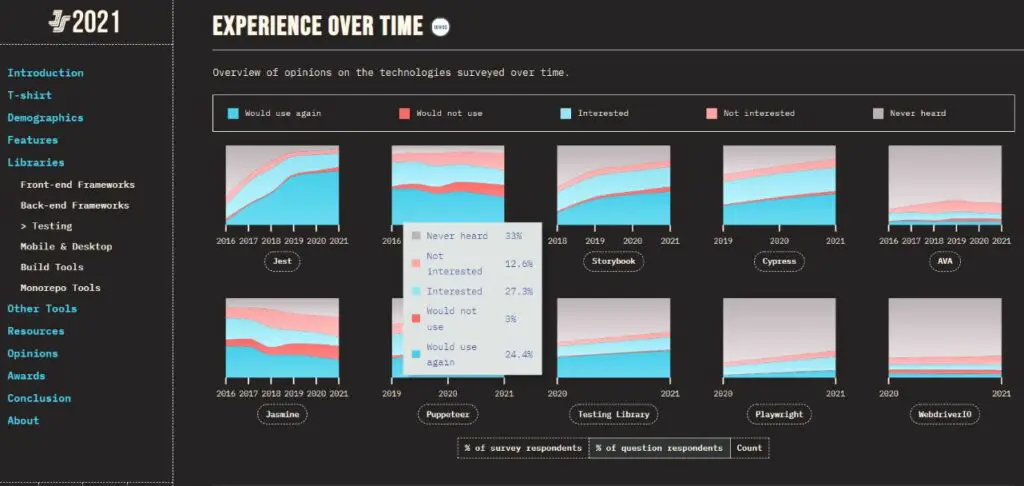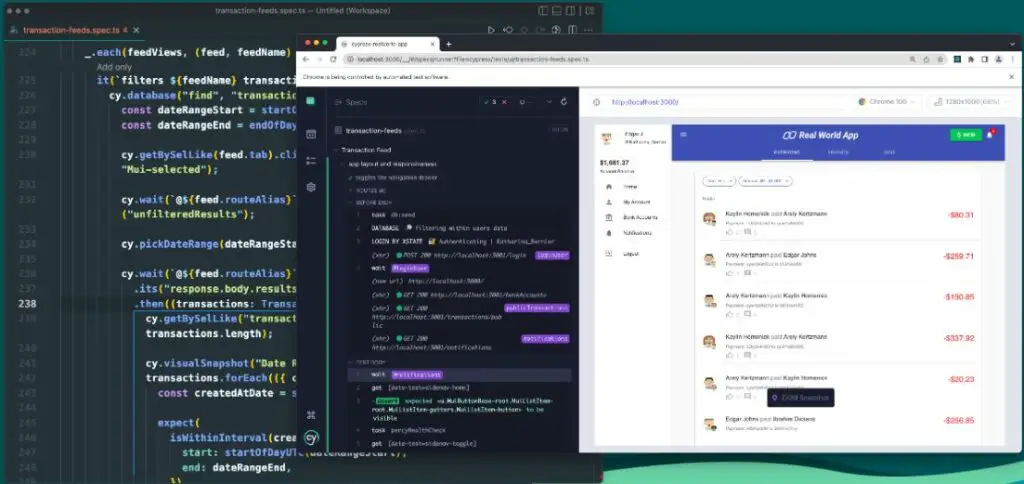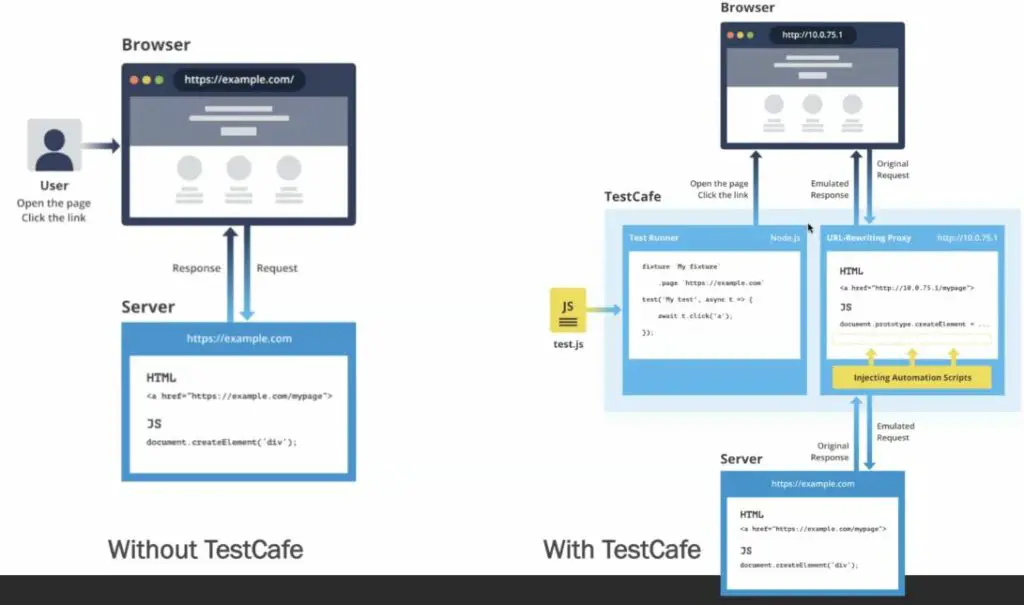Testing web applications can be complex, with many factors to consider. The process is often time-consuming and labor-intensive, from verifying elements on a page to ensuring seamless functionality.
Selenium, one of the most popular tools in web automation testing, has been a go-to solution for years. However, many users have increasingly found themselves wrestling with its limitations.
These include steep learning curves, dependency on third-party tools for reporting, and compatibility issues across various web browsers. This has sparked a growing need for effective alternatives to Selenium.
Without a reliable tool, the quality of your web applications could suffer. Bugs could slip through the cracks, user experience could decline, and your reputation could be at risk.
All this while you grapple with the constant pressure of project timelines. But should you continue sticking with a tool causing more pain than gain?🤔
The stress and frustration of inefficient web testing can leave you feeling helpless and overwhelmed.
If you’ve felt trapped in the cycle of Selenium’s limitations, it’s time to explore the new horizons of web automation testing.
Numerous Selenium alternatives have surfaced recently, designed to provide more intuitive, scalable, and efficient solutions for your web testing needs.
This article dives into these top contenders, evaluating their key features, advantages, and how they stack up against Selenium.
Discover how switching to a new testing tool can revolutionize your testing process, save you time, and ultimately improve the quality of your web applications.
What is Selenium?🕵️♀️
Selenium is a robust and versatile open-source framework utilized for automating web browsers.
It empowers software testers and developers to efficiently interact with web applications, validating their functionalities, and ensuring optimal performance across various browsers and platforms.
This cutting-edge tool has gained immense popularity within the software testing community due to its unparalleled capabilities.
At its core, Selenium consists of a suite of software tools, each designed to cater to specific testing requirements.
The Selenium WebDriver serves as the backbone, enabling users to control browsers programmatically and perform myriad actions, such as clicking buttons, filling out forms, and navigating through webpages.
By harnessing the power of this powerful API, testers can simulate user interactions and automate repetitive tasks, thereby streamlining the testing process.
Moreover, Selenium Grid further elevates the potential of Selenium by facilitating parallel test execution across multiple machines and browsers, thereby significantly reducing the time required for comprehensive testing.
This distributed testing capability ensures optimal test coverage and accelerates the development lifecycle.
In addition to its technical prowess, Selenium boasts an extensive and active community, continually enhancing the framework’s features and providing comprehensive documentation and support.
This collaborative environment fosters knowledge sharing, enabling users to tap into vast resources, insights, and best practices.
In conclusion, Selenium is an indispensable tool for organizations seeking to deliver high-quality web applications with seamless functionality and compatibility.
Its ability to automate browser interactions, scalability, and vibrant community make it an indispensable asset in the software testing arsenal.
The Limitations of Selenium
Selenium, an incredibly powerful and widely used automation tool, has limitations.
Understanding these limitations of Selenium is crucial for software testers and developers to make informed decisions and explore alternative solutions when necessary.
One of the primary limitations of Selenium is its dependence on JavaScript. Selenium heavily relies on JavaScript to interact with web elements and execute actions as a browser automation framework.
This reliance on JavaScript can become challenging when dealing with websites that heavily utilize technologies like Flash or Silverlight, which may require additional workarounds or alternative tools.
Another significant limitation lies in cross-browser compatibility. While Selenium can test on multiple browsers, it does not guarantee complete consistency across different browser versions and configurations.
Issues such as varying rendering engines, JavaScript interpretation, and CSS support can lead to inconsistencies in test results.
Furthermore, maintenance overhead is another aspect that requires consideration.
As web applications evolve, their underlying structure and elements may change, requiring constant updates and maintenance of the Selenium test scripts.
This ongoing effort can be time-consuming and resource-intensive, especially for large-scale projects.
Selenium’s lack of built-in support for mobile application testing can also pose challenges for teams that require comprehensive mobile testing coverage.
Although Appium, a separate tool, can be integrated with Selenium to address mobile testing, this additional integration layer adds complexity and may not provide a seamless experience.
In conclusion, while Selenium offers immense value and versatility in browser automation, it’s essential to be aware of its limitations.
By understanding these limitations, testers can effectively plan and strategize their testing efforts, considering alternative tools and techniques when necessary to ensure comprehensive and reliable test coverage.
Factors for Choosing the Right Selenium Alternative
When considering alternatives to Selenium, several factors come into play to ensure you choose the right tool for your automation needs.
By carefully evaluating these factors for choosing the right Selenium alternative, you can make an informed decision and streamline your testing processes.
Compatibility is a crucial consideration. Ensure that the alternative tool supports your project’s browsers, operating systems, and relevant versions. It should provide robust cross-browser compatibility to replicate real-world user scenarios effectively.
Another important factor is the ease of use. The tool should have a user-friendly interface, clear documentation, and a supportive community that can help you get started quickly and troubleshoot any issues that may arise.
Performance is key, as your automation tool should be efficient and reliable. It should execute tests swiftly while maintaining stability and accuracy. Look for parallel execution and smart waiting mechanisms to optimize test execution time.
Flexibility is another factor worth considering. The alternative tool should support various programming languages, frameworks, and integrations, allowing you to work with the technologies and tools you are comfortable with.
Consider the maintenance aspect as well. Evaluate the tool’s update frequency, community support, and responsiveness to bug fixes and feature requests.
A tool with an active development community ensures ongoing improvement and promptly addresses potential issues.
Lastly, consider cost and licensing. Some alternative tools may have open-source versions, while others offer paid licenses with additional features and support.
Assess your project requirements and budget to choose the most cost-effective solution.
By evaluating these factors for choosing the right Selenium alternative, you can select a tool that aligns with your automation goals, enhances productivity, and improves your software applications’ quality.
Here, we have prepared a list of some of the best ones for you –
Best Selenium Alternatives For Enhanced Test Automation
1. Puppeteer
Puppeteer is a standout choice in browser automation and is considered the best Selenium alternative by many.
With its unique features and capabilities, Puppeteer offers a compelling solution for automating web browsers and performing various testing tasks.
One of the key advantages of Puppeteer is its integration with the Chrome DevTools Protocol.
This enables direct control over the Chrome browser, allowing developers to manipulate web pages, generate screenshots, and precisely capture network traffic.
The seamless connection with Chrome provides enhanced control and flexibility in automation.
Another notable aspect is Puppeteer’s headless mode, which allows browser automation without a visible user interface.
This mode is especially useful for running tests in a headless environment, such as in continuous integration pipelines or server deployments where graphical interfaces are unavailable.
Puppeteer also offers a comprehensive API that simplifies the automation process. The API provides an intuitive and expressive interface for interacting with web elements, navigating through pages, and executing JavaScript within the page’s context.
Furthermore, Puppeteer’s event-driven architecture enables efficient handling of asynchronous operations, ensuring smooth and reliable test execution.
This architecture allows precise timing control and facilitates interactions with web elements based on specific events or conditions.
Another significant advantage is Puppeteer’s extensive debugging support. It offers built-in tools for tracing and inspecting the automation process, enabling developers to analyze and troubleshoot their scripts effectively. This debugging capability saves valuable time during the development and troubleshooting phases.
Moreover, Puppeteer’s robust community actively contributes to its growth and support. The community provides regular updates, shares knowledge, and offers assistance, making it easier for users to get started and resolve any issues they encounter.
In conclusion, Puppeteer is the best Selenium alternative, offering a powerful and versatile solution for browser automation.
With its integration with the Chrome DevTools Protocol, headless mode, intuitive API, event-driven architecture, debugging support, and active community, Puppeteer provides a compelling option for automating web browsers and performing efficient testing.
Pros:-
Integration with Chrome DevTools Protocol: Puppeteer’s integration with the Chrome DevTools Protocol allows direct control over the Chrome browser, providing enhanced precision and flexibility in browser automation.
Headless Mode: Puppeteer’s headless mode enables running tests without a visible user interface, making it ideal for server deployments and continuous integration pipelines.
Comprehensive API: Puppeteer offers a comprehensive API that simplifies the automation process, providing an intuitive and expressive interface for interacting with web elements and performing various actions.
Event-driven Architecture: Puppeteer’s event-driven architecture allows for efficient handling of asynchronous operations, ensuring smooth and reliable test execution and enabling precise timing control.
Debugging Support: Puppeteer provides built-in tools for tracing and inspecting the automation process, making it easier to analyze and troubleshoot scripts, and saving valuable time during the development and troubleshooting phases.
Active Community: Puppeteer benefits from a vibrant community that actively contributes to its growth, updates, and support, providing users with valuable resources, knowledge sharing, and assistance.
Cons:-
Limited Cross-Browser Support: Puppeteer is primarily designed for the Chrome browser and lacks built-in support for other browsers, limiting cross-browser testing capabilities compared to Selenium.
JavaScript Dependency: Puppeteer heavily relies on JavaScript for automation, which may pose challenges when dealing with websites that use technologies like Flash or Silverlight, requiring additional workarounds or alternative tools.
Mobile Testing Limitations: Puppeteer’s main focus is on desktop browser automation, and it lacks built-in support for mobile application testing. Integration with other tools, such as Appium, may be required for comprehensive mobile testing.
Smaller Ecosystem: While Puppeteer has gained significant popularity, its ecosystem, and available resources may still be more limited than Selenium, which has a larger and more established community.
Learning Curve: Puppeteer may have a steeper learning curve for beginners due to its specific features and Chrome DevTools Protocol integration, requiring familiarity with web technologies and APIs.
It’s important to consider these pros and cons of Puppeteer as a Selenium alternative when evaluating the tool for your specific automation needs.
Selenium vs Puppeteer:-
Selenium and Puppeteer are two popular frameworks used for browser automation, each with its strengths and characteristics.
Let’s delve into a comparative analysis of Selenium vs Puppeteer to understand their key differences.
Selenium is a mature and widely adopted framework that offers cross-browser compatibility, allowing users to write automation scripts in multiple programming languages such as Java, Python, and C#.
With its vast community support and rich ecosystem, Selenium provides a wide range of tools and integrations for efficient web testing.
However, Selenium can sometimes be complex to set up and maintain, and its reliance on JavaScript injection can lead to performance bottlenecks.
Puppeteer, developed by Google, focuses on automating Chrome browser instances using the Chrome DevTools Protocol.
It provides seamless integration with Chrome, offering fine-grained control and extensive features.
Puppeteer’s headless mode allows running tests without a visible user interface, making it suitable for server environments and continuous integration pipelines.
While Puppeteer’s primary focus is Chrome automation, it lacks native support for other browsers and requires additional tools for cross-browser testing.
When choosing between Selenium vs Puppeteer, consider factors such as the required browser coverage, programming language familiarity, and the need for a mature ecosystem.
Selenium offers broader browser support and a well-established community, while Puppeteer provides a more streamlined experience for Chrome automation.
Ultimately, the choice depends on your automation project’s specific requirements and priorities.
Here’s a table comparing Selenium and Puppeteer, two popular web automation frameworks:-
| Feature | Selenium | Puppeteer |
|---|---|---|
| Language | Supports multiple languages such as Java, C#, Python, etc. | Primarily based on Node.js and supports JavaScript and TypeScript |
| Browser | Supports a wide range of browsers (Chrome, Firefox, Safari, etc.) | Built on top of the Chrome DevTools Protocol and uses the Chrome browser |
| API | Provides a WebDriver API for interacting with browsers | Offers a high-level API for automating browser actions |
| Headless mode | Supports headless mode for running tests without a visible UI | Supports headless mode for running tests without a visible UI |
| DOM access | Provides various methods for interacting with DOM elements | Offers a rich set of methods for interacting with DOM elements |
| Community | Has a large and mature community with extensive resources | Gaining popularity rapidly with a growing community |
| Documentation | Well-documented with numerous tutorials and guides available | Comprehensive documentation and examples are provided by the Puppeteer team |
| Flexibility | More flexible in terms of browser and language support | Focused on Chrome browser and JavaScript/TypeScript |
| Ecosystem | Offers a wide range of plugins and integrations | Limited but expanding ecosystem with support for popular testing frameworks |
| Maintenance | Continuously updated and maintained by the Selenium community | Actively maintained by the Google Chrome team |
2. Cypress
Cypress, a modern end-to-end testing framework, emerges as a powerful Selenium alternative with its unique features and streamlined approach to web testing.
Let’s explore why Cypress is gaining traction among developers and testers.
Unlike traditional browser automation tools, Cypress operates directly within the browser, leveraging its robust JavaScript runtime.
This architecture enables Cypress to offer a comprehensive and intuitive API, empowering users to write clear and concise tests with minimal configuration.
One standout feature of Cypress is its real-time reloading capability. As developers change their test code, Cypress automatically reloads the browser and updates the test results in real-time, providing instant feedback and speeding up the debugging process.
Another advantage of Cypress is its built-in automatic waiting mechanism. Cypress intelligently waits for elements and assertions to resolve before proceeding with the test, eliminating the need for manual timeouts and ensuring reliable test execution.
Furthermore, Cypress provides a rich set of time-travel debugging tools. Test developers can easily pause and inspect their tests at any point, view the application’s state, and step through each command, facilitating quicker issue identification and resolution.
Cypress also simplifies the mocking and stubbing of network requests, allowing users to control and intercept HTTP requests during testing.
This capability enables thorough testing of different network scenarios and enhances the overall test coverage.
With its focus on modern web development practices and seamless integration with popular frameworks like React, Vue, and Angular, Cypress offers a refreshing approach to browser automation.
In conclusion, Cypress is a compelling alternative to Selenium, providing a modern and developer-friendly testing experience.
With its real-time reloading, automatic waiting, time-travel debugging, and network mocking capabilities, Cypress empowers teams to write efficient, reliable, end-to-end tests.
As the web development landscape evolves, Cypress continues to evolve alongside it, addressing the needs of modern web applications and delivering an exceptional testing experience.
Pros:-
Developer-Friendly: Cypress offers a developer-friendly testing experience with its intuitive API and seamless integration with popular frameworks, allowing developers to write clear and concise tests.
Real-Time Reloading: Cypress provides real-time reloading, automatically updating test results as developers change their code, enabling instant feedback and speeding up debugging.
Automatic Waiting: Cypress has built-in automatic waiting, eliminating the need for manual timeouts and ensuring reliable test execution by intelligently waiting for elements and assertions to resolve.
Time-Travel Debugging: Cypress’s time-travel debugging tools allow developers to pause and inspect their tests at any point, view application state, and step through commands, making issue identification and resolution more efficient.
Network Mocking: Cypress simplifies mocking and stubbing of network requests, enabling developers to control and intercept HTTP requests during testing, enhancing test coverage, and the ability to test different network scenarios.
Modern Web Development Focus: Cypress aligns with modern web development practices and offers seamless integration with popular frameworks like React, Vue, and Angular, making it well-suited for modern web applications.
Cons:-
Limited Browser Support: Cypress currently supports only Chrome-based browsers, which may limit cross-browser testing capabilities compared to Selenium.
JavaScript Dependency: Cypress relies heavily on JavaScript for test automation, which might pose challenges when dealing with websites that heavily utilize technologies like Flash or Silverlight.
Community and Ecosystem: While the Cypress community is growing rapidly, it may not have the same breadth and depth as the Selenium community, resulting in a smaller pool of resources and integrations.
Learning Curve: Although Cypress provides an intuitive API, there might still be a learning curve for teams transitioning from Selenium or other testing frameworks.
Despite these considerations, Cypress’s developer-friendly approach, real-time reloading, automatic waiting, time-travel debugging, and network mocking capabilities make it a compelling Selenium alternative for modern web application testing.
Selenium vs Cypress:-
When considering Selenium vs Cypress, it’s important to consider factors such as cross-browser support, programming language familiarity, and the desired level of control and simplicity.
Selenium offers broader browser support and a mature ecosystem, while Cypress provides a more modern and developer-centric approach.
Ultimately, the choice between Selenium vs Cypress depends on specific project requirements and priorities. Selenium’s versatility and wide adoption make it suitable for complex testing scenarios.
In contrast, Cypress’s simplicity and focus on modern web development practices make it a compelling choice for streamlined testing experiences.
Here’s a comparison table highlighting some key differences between Selenium and Cypress:-
| Aspect | Selenium | Cypress |
|---|---|---|
| Language Support | Multiple languages: Java, C#, Python, Ruby, JavaScript, etc. | Primarily JavaScript |
| Architecture | Client-server architecture | Works directly in the browser |
| Browser Support | Supports multiple browsers | Limited to Chromium-based browsers |
| Test Execution | Slower execution times due to communication with the server | Faster execution times due to direct access to browser internals |
| DOM Manipulation | Limited control over browser internals | Full control over DOM and browser internals |
| Locators | Various locator strategies (XPath, CSS, etc.) | Advanced and unique locator strategies (e.g., data attributes) |
| Debugging | Challenging to debug test failures | Easy debugging with time-travel functionality |
| Community | Large and established community | Growing community with active development |
| Learning Curve | Steeper learning curve due to complexity | Relatively easier learning curve with simplified APIs |
| Parallel Testing | Supports parallel execution across multiple browsers | Built-in support for parallel execution |
| Documentation | Extensive documentation and resources | Comprehensive documentation and helpful guides |
3. Playwright
Playwright has emerged as a new and improved Selenium alternative that offers developers and testers an enhanced web automation experience.
With its unique features and capabilities, Playwright provides a compelling solution for efficient and reliable browser automation.
Playwright supports multiple web browsers, including Chrome, Firefox, and Safari, as a cross-browser automation framework.
This broad browser compatibility allows users to write tests that can seamlessly run on different platforms, ensuring optimal coverage and compatibility.
One of the standout features of Playwright is its multi-language support. Developers can write automation scripts in popular programming languages such as JavaScript, Python, and .NET, leveraging their existing skills and preferred language.
Playwright’s improved speed and performance are noteworthy advantages over Selenium. It utilizes a powerful single JavaScript context across multiple browser tabs, resulting in faster execution and improved memory efficiency.
Moreover, Playwright offers a built-in record and replay feature, which allows users to easily capture user interactions and generate automated test scripts. This feature enhances productivity and enables quick test creation, particularly for less technical users.
Another key benefit of Playwright is its support for modern web technologies, including Single Page Applications (SPAs) and Progressive Web Applications (PWAs). Playwright excels in handling complex web elements, making it ideal for testing modern web applications.
Furthermore, Playwright’s active community and regular updates ensure continuous improvement and ongoing user support. The framework is backed by Microsoft, which adds credibility and confidence in its long-term development.
In conclusion, Playwright is a new and improved Selenium alternative that offers developers and testers a powerful and efficient solution for browser automation.
With its multi-browser support, multi-language capabilities, improved speed, and performance, built-in record and replay feature, and support for modern web technologies, Playwright provides a compelling choice for those seeking a cutting-edge automation framework.
Pros:-
Cross-Browser Compatibility: Playwright supports multiple web browsers, including Chrome, Firefox, and Safari, allowing seamless testing across different platforms.
Multi-Language Support: Playwright supports multiple programming languages, such as JavaScript, Python, and .NET, enabling users to leverage their preferred language and existing skills.
Improved Speed and Performance: Playwright’s single JavaScript context across multiple browser tabs results in faster execution and improved memory efficiency compared to Selenium.
Built-in Record and Replay: Playwright offers a built-in record and replay feature, making it easier for users to capture interactions and generate automated test scripts, enhancing productivity and facilitating test creation.
Support for Modern Web Technologies: Playwright excels in handling modern web technologies, including Single Page Applications (SPAs) and Progressive Web Applications (PWAs), providing robust support for testing complex web applications.
Active Community and Backing by Microsoft: Playwright benefits from an active community and regular updates, ensuring ongoing support and continuous improvement. Being backed by Microsoft adds credibility and ensures long-term development and maintenance.
Cons:-
Learning Curve: Shifting from Selenium to Playwright may involve a learning curve for users accustomed to Selenium’s ecosystem and workflow.
Maturity of Ecosystem: While Playwright has gained popularity, its ecosystem may still evolve, and it might have fewer available resources and integrations than Selenium.
Limited Community Size: Although Playwright has an active community, it might have a smaller community size than Selenium, resulting in a relatively smaller pool of knowledge and community support.
Considering these pros and cons of Playwright as a new and improved Selenium alternative is crucial for users to make an informed decision based on their specific requirements and priorities.
Playwright’s cross-browser compatibility, multi-language support, improved performance, built-in record and replay feature, and support for modern web technologies make it a compelling choice for efficient and reliable browser automation.
Selenium vs Playwright:-
Playwright is a newer framework that focuses on simplicity and developer productivity. It provides multi-browser support and a unified API for automating Chrome, Firefox, and WebKit.
Playwright’s key advantage lies in its improved speed and performance, achieved through efficient JavaScript context management and enhanced memory utilization.
Playwright also offers a built-in record and replay feature, allowing users to easily capture interactions and generate test scripts.
Additionally, Playwright’s support for modern web technologies, such as Single Page Applications (SPAs) and Progressive Web Applications (PWAs), makes it well-suited for testing cutting-edge web applications.
Factors such as cross-browser compatibility requirements, programming language familiarity, and project complexity should be considered when considering Selenium vs Playwright.
Selenium’s mature ecosystem and flexibility make it a solid choice for comprehensive testing, while Playwright’s simplicity and performance optimizations cater to developers seeking efficiency and modern web technology support.
Ultimately, the choice between Selenium vs Playwright depends on the specific needs and goals of the automation project, balancing familiarity, flexibility, and the desire for streamlined and optimized testing experiences.
Here’s a comparison table highlighting some key differences between Selenium and Playwright:-
| Feature | Selenium | Playwright |
|---|---|---|
| Browser Support | Supports a wide range of browsers including Chrome, Firefox, and Safari. | Supports Chrome, Firefox, WebKit (Safari), and Microsoft Edge. |
| Language Support | Supports multiple programming languages such as Java, C#, Python, Ruby, and more. | Supports multiple programming languages including JavaScript, Python, and C#. |
| API Design | Uses a more traditional object-oriented approach with a WebDriver API. | Uses a more modern and intuitive approach with a Promise-based API. |
| Execution Speed | Relatively slower execution speed due to the use of JavaScript injection and communication between browser and WebDriver. | Relatively faster execution speed as it runs automation code directly inside the browser. |
| Headless Execution | Supports headless mode for running tests without a visible browser UI. | Supports headless mode, making it easier to run tests in a headless environment. |
| Debugging | Debugging tests can be challenging due to the separation between the test script and browser automation. | Offers better debugging capabilities with built-in tools like Playwright Inspector for inspecting test execution. |
| Ecosystem | Has a large and mature ecosystem with extensive community support, documentation, and plugins. | Growing ecosystem with increasing community support and expanding documentation. |
| Parallel Execution | Supports parallel execution with tools like Selenium Grid or cloud-based services. | Supports parallel execution out of the box with the ability to launch multiple browser instances concurrently. |
| Cross-Browser Testing | Requires separate WebDriver bindings for each browser, leading to additional setup and maintenance efforts. | Provides a unified API, allowing developers to write tests that work across different browsers without additional setup. |
| Mobile Testing | Supports mobile testing through frameworks like Appium that leverage Selenium WebDriver. | Provides native support for mobile testing, allowing automation of Android and iOS applications. |
4. TestCafe
TestCafe is a compelling alternative to Selenium for web automation, offering developers and testers a unique and efficient testing experience.
With its distinct features and capabilities, TestCafe is a reliable choice for automating web applications.
One key advantage of TestCafe is its ability to eliminate the need for browser plugins or driver installations.
It operates directly through the browser using native browser APIs, simplifying setup and eliminating potential compatibility issues.
Another standout feature of TestCafe is its built-in smart waiting mechanism. It intelligently waits for page elements to appear and resolves asynchronous operations, ensuring reliable and stable test execution without manual timeouts or explicit waits.
TestCafe’s architecture also enables automatic parallel test execution. Tests can be distributed across multiple browser instances, reducing the execution time and enhancing test suite scalability.
Moreover, TestCafe offers a cross-browser testing capability, allowing tests to run simultaneously on different browsers. This feature ensures consistent behavior across browsers, providing comprehensive test coverage.
TestCafe’s API promotes easy-to-read and maintainable test code with a clear and intuitive syntax that simplifies test development and readability.
Furthermore, TestCafe’s built-in error handling and debugging capabilities facilitate quick identification and resolution of issues during test execution.
In conclusion, TestCafe is a reliable and efficient Selenium alternative for web automation.
With no browser plugins, a smart waiting mechanism, automatic parallel execution, cross-browser support, readable test code, and built-in error handling, TestCafe streamlines the testing process and delivers reliable results.
Embracing TestCafe can enhance productivity and improve the overall quality of web applications.
Pros:-
Simplified Setup: TestCafe eliminates the need for browser plugins or driver installations, simplifying the setup process and reducing potential compatibility issues.
Built-in Smart Waiting: TestCafe’s smart waiting mechanism automatically handles asynchronous operations, ensuring stable test execution without requiring manual timeouts or explicit waits.
Automatic Parallel Execution: TestCafe enables parallel execution of tests across multiple browser instances, reducing overall test execution time and improving test suite scalability.
Cross-Browser Support: TestCafe offers cross-browser testing capabilities, allowing tests to be run simultaneously on different browsers, ensuring consistent behavior and comprehensive test coverage.
Readability and Maintainability: TestCafe promotes easy-to-read and maintainable test code with its clear and intuitive API syntax, enhancing test development and readability.
Built-in Error Handling and Debugging: TestCafe provides built-in error handling and debugging capabilities, making it easier to identify and resolve issues during test execution.
Cons:-
Limited Community Size: TestCafe has a smaller community than Selenium, which may result in a smaller pool of knowledge, resources, and community support.
Browser Compatibility: While TestCafe supports major browsers, it may lag behind Selenium in supporting the latest browser versions and features.
Advanced Customization: TestCafe’s architecture is more opinionated than Selenium, which may limit advanced customization options for specific testing scenarios.
Less Mature Ecosystem: TestCafe’s ecosystem is still evolving and may have fewer available resources, integrations, and plugins than Selenium.
Considering these pros and cons of TestCafe as a Selenium alternative is important to make an informed decision based on specific project requirements, ease of use, scalability, and the desired level of customization.
TestCafe’s simplified setup, smart waiting mechanism, parallel execution, cross-browser support, readability, and built-in error handling make it a strong contender for efficient and reliable web automation.
Selenium vs TestCafe:-
TestCafe is a newer framework that focuses on simplicity and developer productivity.
It eliminates the need for browser plugins or driver installations, operating directly through the browser using native APIs. TestCafe’s key advantage lies in its easy setup and streamlined testing experience.
It provides automatic waits, parallel test execution, and built-in cross-browser testing capabilities. TestCafe also emphasizes readable test code and offers built-in error handling and debugging capabilities.
When considering Selenium vs TestCafe, factors such as cross-browser compatibility needs, programming language familiarity, and project complexity should be considered.
Selenium’s extensive community support and flexibility make it suitable for complex testing scenarios, while TestCafe’s simplicity and easy setup cater to developers seeking efficiency and a streamlined testing experience.
Ultimately, the choice between Selenium vs TestCafe depends on the specific requirements and priorities of the automation project.
Both frameworks have their strengths, and choosing the right one relies on understanding the project’s needs and aligning them with the features and capabilities of each framework.
Here’s a comparison table highlighting some key differences between Selenium and TestCafe:-
| Feature | Selenium | TestCafe |
|---|---|---|
| Browser Support | Supports a wide range of browsers (Chrome, Firefox, etc.) | Supports major browsers out of the box |
| Installation | Requires installation of browser-specific drivers | No browser drivers required, easy to set up |
| Language Support | Supports multiple programming languages (Java, Python, etc.) | Primarily supports JavaScript |
| Cross-Browser Testing | Requires additional configuration for cross-browser testing | Provides built-in cross-browser testing capabilities |
| Synchronization | Requires explicit waits and synchronization methods | Automatically handles asynchronous operations |
| Page Object Pattern | Supports the use of the Page Object pattern | Supports the use of the Page Object pattern |
| Testing Frameworks | Can be integrated with various testing frameworks | Has its own built-in testing framework |
| Test Execution Speed | Execution can be slower due to browser interactions | Execution is generally faster |
| Popularity | Widely used and has a large community | Gaining popularity, but has a smaller community |
| Pricing | Open-source and free | Commercial license required for some advanced features |
5. WebdriverIO
WebdriverIO emerges as a robust and feature-rich Selenium alternative that offers developers and testers a powerful solution for web automation.
With its comprehensive features and capabilities, WebdriverIO has gained popularity among the automation community.
One key advantage of WebdriverIO is its seamless integration with the Selenium WebDriver protocol. It provides a JavaScript-based interface that simplifies the creation and execution of browser automation scripts.
This integration ensures compatibility with various browsers and allows users to leverage existing Selenium-based knowledge and resources.
WebdriverIO offers an extensive API that enables users to interact with web elements, navigate through pages, and easily perform various actions.
The API provides various methods and commands, empowering developers to build reliable and efficient automation scripts.
Another notable feature of WebdriverIO is its support for multiremote testing, allowing simultaneous control and interaction with multiple browser instances.
This capability enhances test efficiency and enables cross-browser testing without complex configurations.
WebdriverIO’s powerful selectors and synchronization capabilities contribute to reliable test execution. With robust selectors, users can target specific elements accurately.
Synchronization mechanisms ensure that the automation scripts wait for the appropriate conditions, eliminating test flakiness.
Furthermore, WebdriverIO offers integrations with popular frameworks such as Mocha, Jasmine, and Cucumber, allowing users to leverage their preferred testing frameworks and harness the benefits of WebdriverIO’s extensive features.
In conclusion, WebdriverIO is a robust and feature-rich Selenium alternative for web automation.
With its seamless integration with the Selenium WebDriver protocol, comprehensive API, support for multiremote testing, powerful selectors, synchronization capabilities, and framework integrations, WebdriverIO provides a powerful solution for building reliable and efficient automation scripts.
Embracing WebdriverIO can streamline the testing process and enhance the overall quality of web applications.
Pros:-
Seamless Selenium Integration: WebdriverIO seamlessly integrates with the Selenium WebDriver protocol, ensuring compatibility with various browsers and leveraging existing Selenium-based knowledge and resources.
Comprehensive API: WebdriverIO offers a comprehensive API with a wide range of methods and commands, making it easy for developers to interact with web elements, navigate through pages, and perform various actions.
Multiremote Testing: WebdriverIO supports multiremote testing, allowing simultaneous control and interaction with multiple browser instances. This capability enhances test efficiency and enables cross-browser testing without complex configurations.
Powerful Selectors: WebdriverIO provides powerful selectors that accurately target specific elements, making interacting with complex web elements easier during test automation.
Synchronization Capabilities: WebdriverIO’s synchronization mechanisms ensure that automation scripts wait for the appropriate conditions, reducing test flakiness and improving test reliability.
Framework Integrations: WebdriverIO offers integrations with popular testing frameworks like Mocha, Jasmine, and Cucumber, allowing users to leverage their preferred frameworks and combine their benefits with WebdriverIO’s extensive features.
Cons:-
Learning Curve: WebdriverIO may have a learning curve for users new to the framework, particularly those unfamiliar with JavaScript or the Selenium WebDriver protocol.
Community Size: While WebdriverIO has a growing community, it may have a smaller community than Selenium, resulting in fewer available resources and community support.
Less Mature Ecosystem: The ecosystem around WebdriverIO may not be as extensive or mature as Selenium’s, which could limit the availability of plugins, integrations, or other resources.
Limited Non-JavaScript Support: WebdriverIO primarily focuses on JavaScript, which may pose challenges for users who prefer or require support for other programming languages.
Considering these pros and cons of WebdriverIO as a Selenium alternative is important for users to make an informed decision based on their specific requirements, familiarity with JavaScript, desired integrations, and the level of community support needed.
WebdriverIO’s seamless Selenium integration, comprehensive API, multi-remote testing support, powerful selectors, synchronization capabilities, and framework integrations make it a compelling choice for efficient and reliable web automation.
Selenium vs WebdriverIO:-
WebdriverIO is a JavaScript-based automation framework that offers seamless integration with the Selenium WebDriver protocol.
It simplifies the creation and execution of browser automation scripts with its comprehensive API and intuitive syntax.
WebdriverIO’s powerful features include support for multiremote testing, which allows simultaneous control of multiple browser instances, and enhanced synchronization capabilities to handle asynchronous operations effectively.
While Selenium has a broader community and a more extensive ecosystem, WebdriverIO excels in its JavaScript-based approach and integration with the Selenium WebDriver protocol.
WebdriverIO provides a smoother learning curve for JavaScript developers and offers a more streamlined and modern testing experience.
Choosing between Selenium and WebdriverIO depends on specific project requirements, programming language familiarity, and the desired level of control and simplicity.
Selenium’s maturity and versatility make it a solid choice for comprehensive testing. WebdriverIO’s seamless integration, JavaScript-centric approach, and powerful features cater to developers seeking a more streamlined and modern automation framework.
Here’s a comparison table highlighting some key differences between Selenium and WebdriverIO:-
| Feature | Selenium | WebdriverIO |
|---|---|---|
| Language Support | Multiple languages including Java, C#, Python, Ruby, etc. | Primarily JavaScript (Node.js), but also supports TypeScript |
| Framework Support | Supports various testing frameworks like TestNG, JUnit, NUnit, PyTest, RSpec, etc. | Built-in support for the Mocha testing framework, but can integrate with other frameworks like Jasmine, Jest, etc. |
| Architecture | Client-Server architecture where Selenium WebDriver communicates with the browser through a JSON wire protocol | Uses a JavaScript-based WebDriver protocol to communicate with the browser directly |
| API and Syntax | Complex and verbose API with a steep learning curve | Simplified and intuitive API with an easy-to-understand syntax |
| Locator Strategies | Supports traditional locators like ID, class name, CSS selectors, XPath, etc. | Supports traditional locators as well as custom selectors, accessibility locators, and advanced CSS selectors |
| Parallel Execution | Supports parallel execution of tests with the help of test frameworks or external tools | Built-in support for parallel execution using its test runner |
| Test Reporting | Requires additional plugins or frameworks for generating detailed test reports | Comes with a built-in test runner that provides detailed test reports and supports integration with popular reporting tools |
| Community Support | Large and active community with extensive documentation and support forums | Growing community with a good level of documentation and support available |
| Integrations | Integrates with various CI/CD tools like Jenkins, Travis CI, TeamCity, etc. | Integrates well with popular CI/CD tools and services like Jenkins, CircleCI, GitLab CI, etc. |
| Mobile Testing | Supports mobile testing through Appium, a separate framework for mobile automation | Offers built-in support for mobile testing using Appium, eliminating the need for additional tools or frameworks |
Robot Framework vs Selenium: How Are They Different?
Robot Framework and Selenium are widely used frameworks in test automation, offering distinct approaches and features.
Let’s explore the differences between Robot Framework vs Selenium to understand their contrasting characteristics.
Selenium is a powerful open-source framework primarily focused on browser automation. It provides a set of libraries and APIs that enable developers to interact with web elements, simulate user actions, and perform browser-related tasks.
Selenium supports multiple programming languages and offers extensive browser compatibility, making it a popular choice for cross-browser testing. However, Selenium requires more technical expertise and effort to set up and maintain.
On the other hand, Robot Framework is a versatile, keyword-driven test automation framework. It allows users to write tests using keywords and test data in a simplified, human-readable syntax.
Robot Framework provides a higher-level abstraction, making it accessible to technical and non-technical users.
It offers a rich library and plugin ecosystem that extends its functionality beyond browser automation, enabling users to automate various technologies and systems.
However, Robot Framework’s focus extends beyond browser automation, which may require additional libraries and configurations for specific use cases.
In summary, Robot Framework vs Selenium distinguishes between a versatile and user-friendly framework (Robot Framework) and a powerful yet more specialized framework (Selenium) focused on browser automation.
Choosing between the two depends on factors such as the desired level of simplicity, the scope of automation beyond browsers, and the technical expertise available within the team.
Cucumber vs Robot Framework: A Comparison
In the world of test automation, Cucumber and Robot Framework are two popular frameworks that offer unique approaches to behavior-driven development (BDD) and test automation.
Let’s compare Cucumber vs Robot Framework to understand their similarities and differences.
Cucumber is a widely adopted BDD framework that promotes collaboration between stakeholders, developers, and testers.
It utilizes a simple, human-readable language called Gherkin to describe the system’s behavior under test. With Cucumber, tests are written in a declarative style using scenarios, steps, and feature files.
This approach enhances communication and ensures business requirements align with the test scenarios. Cucumber supports various programming languages and provides integrations with popular testing tools.
Robot Framework, on the other hand, is a versatile, keyword-driven test automation framework. It focuses on simplicity and readability, allowing technical and non-technical users to write tests in a human-friendly syntax.
Robot Framework utilizes a tabular format with keywords and test data, making it accessible to users with varying levels of programming expertise.
It offers a rich ecosystem of libraries and plugins, extending its capabilities beyond test automation and enabling users to automate diverse systems and technologies.
While Cucumber and Robot Frameworks emphasize collaboration and readability, their syntax and approach differ. Cucumber’s Gherkin syntax focuses on behavior-driven specifications, while Robot Framework uses a keyword-driven approach for test automation.
In summary, Cucumber vs Robot Framework compares two popular frameworks that promote collaboration and readability in test automation.
Choosing between them depends on factors such as the preference for behavior-driven specifications (Cucumber) or a versatile and accessible syntax (Robot Framework), the level of technical expertise within the team, and the need for extensibility beyond test automation.
Micro Focus UFT One: An Alternative to Selenium
Micro Focus UFT One is a robust and comprehensive test automation tool that is a compelling alternative to Selenium.
With its wide range of features and capabilities, UFT One offers developers and testers a powerful solution for automating software testing.
One key advantage of Micro Focus UFT One is its all-in-one solution for testing various technologies, including web, mobile, desktop, and API.
UFT One provides a unified platform that allows users to create and execute tests across different application types, saving time and effort in managing multiple tools and frameworks.
UFT One also offers record and playback functionality, enabling users to capture interactions and generate test scripts easily. This feature enhances productivity, particularly for testers who may not have extensive programming skills.
Another distinctive feature of UFT One is its support for multiple scripting languages, including VBScript and JavaScript, providing flexibility for users with different programming backgrounds.
Additionally, UFT One integrates with popular development environments such as Visual Studio and Eclipse, enhancing collaboration between developers and testers.
UFT One’s advanced object recognition capabilities enable seamless identification and interaction with complex user interface elements.
It supports many technologies, including .NET, Java, and web frameworks, ensuring broad application compatibility.
Furthermore, UFT One’s extensive reporting and analysis capabilities allow users to generate detailed test reports, track defects, and analyze test results effectively, aiding in quality assurance and decision-making processes.
In conclusion, Micro Focus UFT One is a powerful alternative to Selenium, offering a comprehensive solution for test automation.
With its all-in-one platform, record and playback functionality, support for multiple scripting languages, advanced object recognition, and rich reporting capabilities, UFT One provides a compelling choice for efficient and effective software testing.
The Best Selenium Alternatives for Small Businesses
Small businesses often require efficient and cost-effective solutions for their software testing needs.
While Selenium is a popular choice for web automation, several compelling alternatives cater specifically to the requirements of small businesses.
Let’s explore some of the best Selenium alternatives for small businesses.
1. TestCafe: TestCafe offers a user-friendly and lightweight automation framework that eliminates the need for browser plugins or driver installations.
It provides an easy setup and supports various browsers, making it suitable for small businesses looking for simplicity and cross-browser compatibility.
2. Cypress: Cypress is a modern, developer-friendly automation tool that provides fast, reliable, and easy-to-use testing capabilities.
With its robust API, real-time reloading, and built-in test runner, Cypress offers an efficient solution for small businesses seeking seamless end-to-end testing.
3. Playwright: Playwright is a powerful automation library that offers multi-browser support and a unified API for automating web applications.
Its focus on speed, performance, and modern web technologies makes it an attractive choice for small businesses aiming to keep up with the latest trends.
4. WebdriverIO: WebdriverIO is a versatile and JavaScript-based automation framework that seamlessly integrates with the Selenium WebDriver protocol.
It provides a comprehensive API and supports multiremote testing, making it suitable for small businesses with diverse testing needs.
Choosing the best Selenium alternative for a small business depends on factors such as ease of use, cost-effectiveness, scalability, and the project’s specific requirements.
Evaluating these alternatives can help small businesses find the perfect fit for their software testing needs, ensuring efficient and reliable automation without breaking the bank.
📗FAQ’s
Is there a better alternative to Selenium?
Selenium has long been the go-to choice for web automation, but several alternatives offer unique features and advantages. Some notable alternatives include Cypress, TestCafe, and Puppeteer.
Which is better: Selenium or Cucumber?
Selenium and Cucumber serve different purposes. Selenium is primarily used for web automation, while Cucumber is a tool for behavior-driven development (BDD) and test collaboration. Both have their strengths, so the choice depends on your specific needs.
Why Cypress over Selenium?
Cypress offers a modern and developer-friendly approach to web automation. It provides faster execution, real-time reloading, and extensive built-in features, making it an attractive choice for efficient and reliable testing.
What are the disadvantages of Selenium?
Selenium has a few drawbacks, including a steep learning curve, a complex setup, and occasional browser compatibility issues. It also lacks built-in reporting and parallel test execution features.
Is Selenium automation outdated?
No, Selenium automation is not outdated. It continues to be widely used and is constantly evolving to meet the demands of modern web application testing.
Can we use Python instead of Selenium?
Python is a popular programming language for test automation, and it can be used with Selenium. Selenium provides bindings for Python, allowing you to write tests in Python while leveraging Selenium’s capabilities.
Why Cucumber instead of Selenium?
Cucumber is often used with Selenium to facilitate collaboration between stakeholders and testers. Cucumber’s Gherkin syntax allows for writing tests in a more human-readable format, enhancing communication and ensuring alignment between business requirements and test scenarios.
Can Cucumber be used without Selenium?
Yes, Cucumber can be used independently of Selenium. While Cucumber is commonly used with Selenium for web automation, it can also be used with other tools and frameworks to support BDD practices.
Which is better: Python or Selenium?
Python is a programming language, while Selenium is a web automation framework. They serve different purposes, but when used together, Python provides the programming capabilities to write powerful Selenium automation scripts.
What is faster than Selenium?
Cypress is known for its faster execution compared to Selenium. Its architecture allows faster and more efficient testing, making it a preferred choice for quick feedback during development.
Is it worth learning Cypress?
Learning Cypress can be beneficial, especially if you’re involved in web automation. Cypress offers a modern and intuitive testing approach, doing writing and maintaining tests easier.
Which is easier to learn: Cypress or Selenium?
Cypress is often considered easier to learn compared to Selenium. Its simple and intuitive syntax and built-in features, helps reduce the learning curve and make it more accessible to beginners.
Why not to use Selenium?
While Selenium is a powerful tool, it may not be the best choice for every situation. Its setup and configuration can be complex and may require additional tools and libraries to handle certain testing scenarios efficiently.
Why do we choose Selenium?
Selenium is a popular choice for web automation due to its versatility, extensive community support, and cross-browser compatibility. It provides a robust framework for automating web applications across browsers and operating systems.
Why is Selenium better than other tools?
Selenium has gained popularity due to its mature ecosystem, wide adoption, and continuous development. It offers extensive language support, flexibility, and integration capabilities, making it a preferred choice for many testers and developers.
Is there a future for Selenium?
Yes, there is a future for Selenium. With the continuous evolution of web technologies, Selenium keeps pace by incorporating new features, improving browser compatibility, and staying relevant in web automation.
Can RPA replace Selenium?
Robotic Process Automation (RPA) and Selenium serve different purposes. RPA focuses on automating repetitive business processes, while Selenium specializes in web automation. While there may be some overlap, they are not direct replacements for each other.
What is the salary of a Selenium tester?
The salary of a Selenium tester varies depending on factors such as experience, location, and company size. On average, Selenium testers can earn a competitive salary, with rates varying from region to region.
What is faster than Selenium: Python?
While Python is a programming language and Selenium is a web automation framework, the execution speed of Python can be faster when used with Selenium due to Python’s efficient coding practices and its ability to handle complex tasks.
Which language is best for automation testing?
Several programming languages, including Python, Java, and JavaScript, are suitable for automation testing. The choice depends on project requirements, team expertise, and the available testing frameworks.
Does Selenium require coding?
Yes, Selenium requires coding skills to write and maintain test scripts. It supports various programming languages such as Java, Python, C#, and more, and testers need a basic understanding of programming concepts to use Selenium effectively.
What is Jenkins in Selenium?
Jenkins is an open-source automation server for continuous integration and delivery (CI/CD) processes. It can be integrated with Selenium to automate the execution of test scripts and manage test environments.
Is Selenium a BDD tool?
Selenium is not specifically a BDD tool. However, it can be used with BDD frameworks such as Cucumber to facilitate collaboration and align business requirements with test scenarios.
Should I use Cucumber for API testing?
Cucumber is primarily used for behavior-driven development and acceptance testing, which can also be applied to API testing.
It provides a structured approach to writing test scenarios and encourages collaboration between stakeholders and testers.
Is Cucumber used for agile testing?
Yes, Cucumber is often used in agile testing environments. Its Gherkin syntax allows for clear and concise test specifications, making it a popular choice for agile teams to define and automate test cases.
Does Cucumber need coding?
Cucumber scenarios are written using Gherkin syntax, which is a plain-text language. However, implementing the step definitions requires coding in the programming language of choice (e.g., Java, Ruby, JavaScript).
Why is Cucumber used for automation?
Cucumber promotes stakeholder collaboration and communication by using a readable, business-friendly syntax. It allows non-technical team members to understand and validate test scenarios, facilitating effective automation.
What is the salary of a Python Selenium engineer?
The salary of a Python Selenium engineer depends on various factors, including experience, location, and company size. On average, Python Selenium engineers earn competitive salaries in test automation.
How many days are required to learn Selenium with Python?
The time required to learn Selenium with Python varies depending on individual learning capabilities and prior programming experience. With dedication and consistent practice, one can understand Selenium with Python well within a few weeks or months.
Which language is used in Selenium?
Selenium supports programming languages like Java, Python, C#, Ruby, and JavaScript. Testers can choose the language that best suits their skills and project requirements.
What are the four types of Selenium?
The four types of Selenium are Selenium IDE, Selenium WebDriver, Selenium Grid, and Selenium Remote Control (now deprecated). Each type serves a specific purpose in the Selenium framework.
Why is Selenium more popular?
Selenium’s popularity stems from its robust functionality, extensive community support, cross-browser compatibility, and the ability to automate web applications across different platforms. It has a rich ecosystem and a long-standing presence in the test automation field.
Is Scrapy faster than Selenium?
Scrapy and Selenium serve different purposes. Scrapy is a web scraping framework, while Selenium is a web automation framework. While Scrapy may be faster for extracting data from websites, Selenium provides broader capabilities for automating web interactions and testing.
Is Cypress the future of automation?
Cypress is gaining popularity as a modern and powerful test automation framework. With its intuitive syntax, fast execution, and built-in features, it has the potential to become a prominent player in the future of automation.
What should I learn after Selenium?
After mastering Selenium, you may consider learning additional skills and technologies like API testing with tools like Postman or RestAssured, performance testing with JMeter or Gatling, or exploring other test automation frameworks like Cypress or Appium.
Does Cypress require coding?
Yes, Cypress requires coding skills to write and maintain test scripts. It uses JavaScript, a popular programming language, to define test logic and interactions with web elements.
What is the minimum time to learn Selenium?
The minimum time required to learn Selenium varies depending on your prior programming knowledge and experience with test automation. With focused effort and resources, one can acquire the basics of Selenium within a few weeks.
Do I need to learn JavaScript before learning Cypress?
JavaScript is the primary language used in Cypress, so having a foundational understanding of JavaScript is beneficial. However, Cypress provides a user-friendly API and offers a gentle learning curve, making it possible to learn JavaScript alongside Cypress.
Should I use Cypress for API testing?
Cypress is primarily designed for end-to-end testing of web applications. While it is possible to use Cypress for API testing, there are specialized tools like Postman or RestAssured that offer more comprehensive features specifically tailored for API testing.
Is Selenium only for UI testing?
While Selenium is widely used for UI testing, it can also be used for other types of testing, such as integration and regression. Selenium’s capabilities extend beyond UI interactions, allowing testers to validate various aspects of an application’s functionality.
Is Selenium good for API testing?
Selenium is primarily designed for web UI testing and may not be the best choice for API testing. Other dedicated tools and frameworks like Postman, RestAssured, or Karate offer more robust features and better support for API testing.
Which companies use Selenium?
Numerous companies across different industries use Selenium for web automation and testing. Some notable companies that rely on Selenium include Google, Amazon, Microsoft, Facebook, and Netflix.
Why is TestNG used in Selenium?
TestNG is a popular testing framework used with Selenium to enhance test management and provide additional features such as parallel test execution, data parameterization, and better reporting capabilities. TestNG helps in organizing and executing Selenium tests more efficiently.
Conclusion
Stepping away from a tool as familiar as Selenium can seem daunting, but the evolving landscape of web automation testing offers numerous impressive alternatives that address Selenium’s shortcomings.
By embracing these modern solutions, you can empower your testing process, optimize efficiency, and enhance the quality of your web applications.
Choosing a testing tool should align with your needs and project requirements. Whether you seek better cross-browser compatibility, a more intuitive interface, or detailed reports, an alternative fits the bill.
Don’t let the limitations of a tool dictate the quality of your web application. There’s an entire world of Selenium alternatives waiting to be explored.
So, consider this a call to action, embrace change, and advance your web automation testing strategy.
Let’s set the stage for a future of web testing that’s more efficient, less stressful, and more rewarding.
The journey to better web application testing begins with a single step – exploring Selenium alternatives.