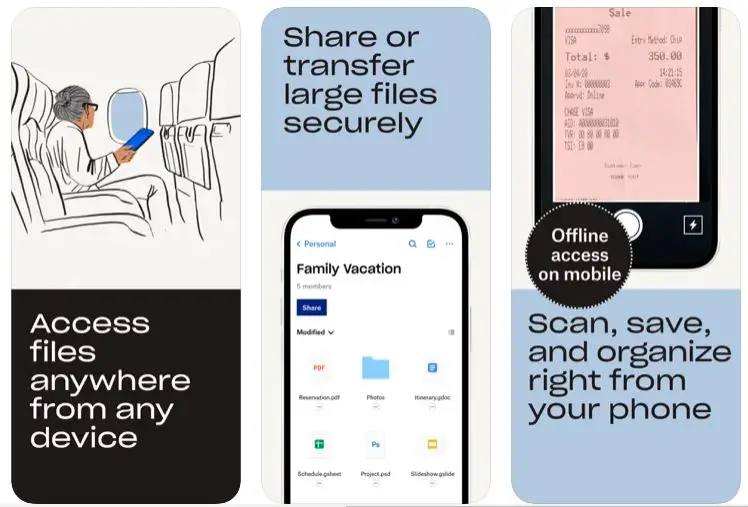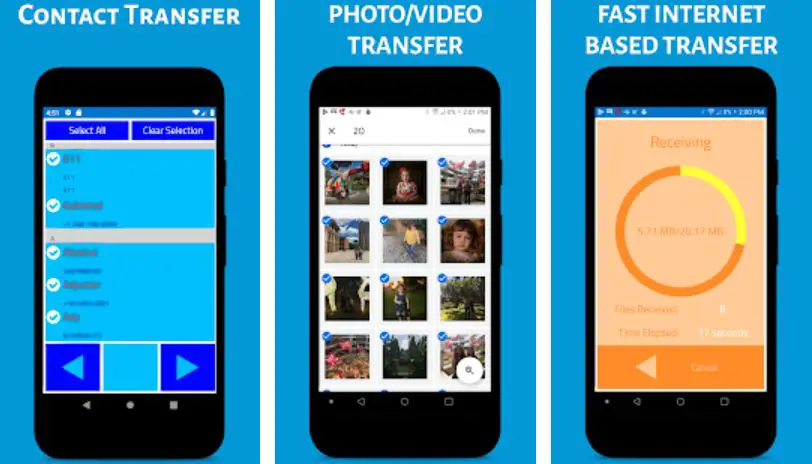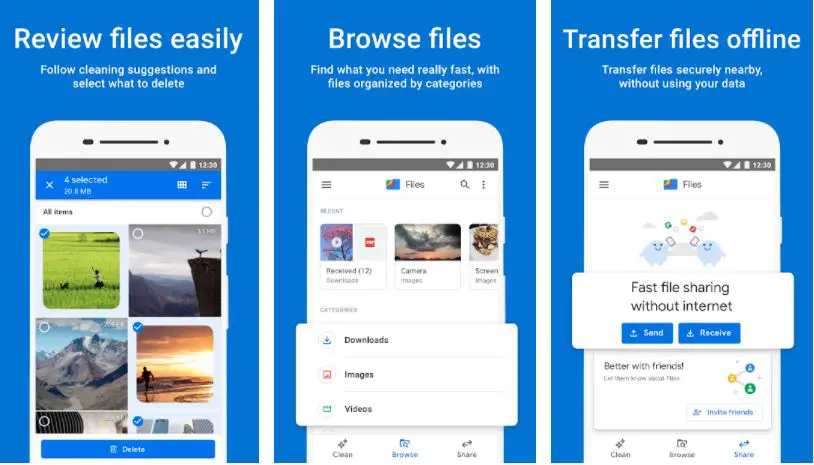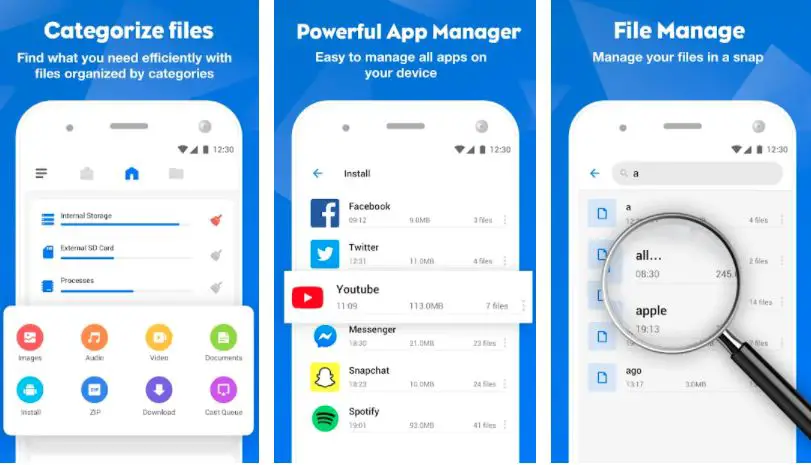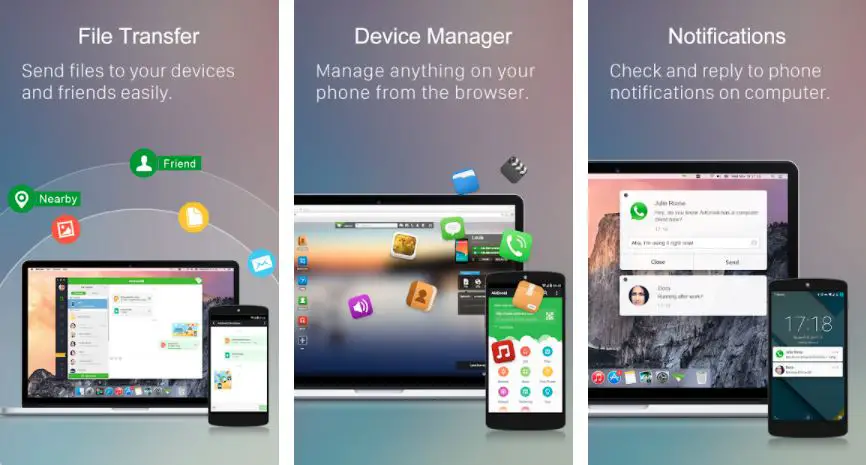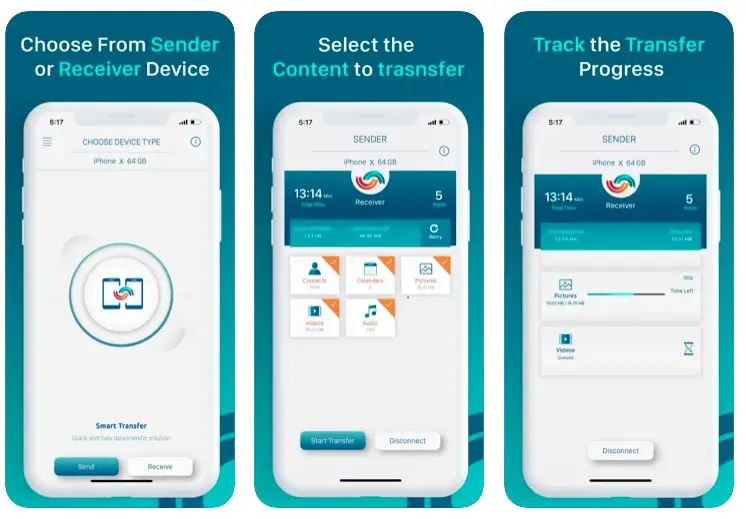SHAREit has been probably the best file-sharing app for android and IOS for quite a long time now! You can say that file transfer means SHAREit, just like instant messaging means WhatsApp.
I have been a huge admirer of one of the largest file-sharing platforms, and I love the fact that you can share the largest of files from one phone to another through a temporary Wi-Fi hotspot – even without using your phone’s data!
There are some other great benefits of SHAREit, and we have some more valid reasons, why we love the app so much!
However, with a continuous increase in the number of users coupled with the change in Security policies from Google, people finally started to face some glitches in the app, and are looking for some similar, if not better alternatives.
And if you are also looking for some other reliable apps that can do what SHAREit does for you, or you simply want to try something new and different, here are the top 11 Shareit alternatives for you!
1. Send Anywhere (File Transfer)
One of the best options when we talk about the alternatives to SHAREit! The Send Anywhere app allows you to share whatever you want, wherever you want, and of course, to whoever you want!
Using the app, you can share any type of file, even without changing the actual format of the file! All you have to do is to enter a one-time, 6-digit unique key for instant, easy file sharing.
Just like SHAREit, the Send Anywhere app also enables you to transfer files without the internet, using by creating “Wi-Fi direct” instantly.
Whether you want to share files from one phone to another, or you want to share them between phone and PC, and vice versa, you don’t even have to think about any other file-sharing app!
There is no file-size limit, and you can share even the largest of files within a few minutes. The app also allows you to share APK versions of most of the apps installed on your phone.
Unlike most of the other Shareit alternatives, the app doesn’t affect the original quality or size of the files. And, you get the photos, videos, documents, and other types of files, without comprising the quality.
The simple and clean user interface of the app is surely going to give you a great experience while sharing the files. And if you want to enjoy more, exclusive features, you may have to pay a nominal monthly or annual fee.
Features of Send Anywhere (File Transfer):-
- Send files instantly from one device to other
- Transfer with Wi-Fi direct, even without an internet connection
- The app asks for user’s permissions without accessing the phone’s storage
- Unlimited file sharing across different devices
- Simple, quick, and light user interface for a better user experience
Devices – Android and IOS
Ratings on Google Play Store – 4.8 / 5 | Ratings on Apple Store – 4.7 / 5
Download the App on Google Play Store
Download the App on Apple App Store
2. Dropbox: Cloud File Transfer
Dropbox is one of the most popular file transfer apps that allows you to upload files to the cloud and transfer them quickly with anyone you want.
Using the app, you can back up, sync, and share all formats of the content including photos, videos, documents, apps, and more.
It doesn’t matter how large the file is, the advanced sharing app enables you to transfer them to your family, friends, colleagues, etc. without any problem. The app asks you for some common permissions and automatically uploads the files to the cloud.
You can access all your files across different devices, even if you are offline, and preview more than 175 different types of files without even relying on a special software or app.
And guess what? Unlike most of the other Shareit alternatives, Dropbox allows you to copy and paste the link of uploaded content and share it with anyone you want!
Even if they don’t have a Dropbox account! Send photos, documents, receipts, IDs, and more from your phone, and convert them easily into high-quality, easy-to-access PDF files.
In addition to being a reliable file-sharing platform, Dropbox is also a very secure and trusted photo vault and enables you to store photos and videos from your device’s camera roll to the cloud photo storage. Back up the large video files, and share them with others, irrespective of the receiver’s platform.
In short, Dropbox is an extraordinary file-transferring and cloud uploading app with more than 14 million paid customers and 500 trusted companies. You must try this app once if you want to have a very secure, simple, and all-in-one app right on your device.
Features of Dropbox: Cloud File Transfer:-
- Backup, access, and share all your files from anywhere to any device
- Scan and save any type of document from your phone’s camera
- Secure and manage all your important documents in one place
- Safely store and sync all your passwords across multiple devices
- Access uploaded files even when you are offline
Devices – Android and IOS
Ratings on Apple Store – 4.7 / 5 | Ratings on Google Play Store – 4.3 / 5
Download the App on Google Play Store
Download the App on Apple App Store
3. Contact & File Transfer
Another very reliable, highly secure, and trusted app for transferring all types of files and contacts between different platforms. Sharing and transferring the files got very easy with the Contact & File Transfer app, mainly due to its simple and powerful user interface.
The app focuses more on productivity with efficiency and ease of use. You can easily transfer your photos, videos, documents, and even contacts across different devices without using your phone’s internet data. You don’t have to invest in costly software or applications once you start using the app!
Reliable and instant file transfer with only a few taps! The app easily scans and shows all the files with their destinations on your phone and allows you to select and share – no hassle related to file search at all!
Want to share contacts with your friends? Or do you need to save and transfer them to your new phone? The app makes it very easy for you! Simply, select the contacts you want to share, and the app will take care of the rest of the things.
If by any chance, if you are finding it difficult to share despite the simple UI, you can always get instant help from the dedicated and comprehensive “help” section in the app.
Transferring different types of files across platforms is even easier with the app! Simply explore the files in the app, and choose to send with simple, easy, and reliable tools.
In short, Contact & File Transfer app can finally be the solution if you are struggling to securely send and share contact to other devices.
Features of Contact & File Transfer:-
- One of the easiest tools for transferring files
- Also allows you to share multiple contacts with your friends
- Quick, secure transfer across devices
- Generate and use unique code to quickly transfer the files
- Simple, clean, glitch-free user interface
Device – Android
Ratings on Google Play Store – 4.7 / 5 | 1,00,000+ Downloads
Download the App on Google Play Store
Transfer apps and files quickly without using your phone’s internet data! InShare app is another great alternative to SHAREit, and meets all your file sharing, transferring, and receiving expectations.
All you have to do is just select the photos, music, videos, games, e-books, apps, PDF files, and more! The app allows you to share almost everything with great stability, at lightning speed, and that too, even without the internet!
The sharing app gives you the speed of up to 40 MB/s, and you can share a file sizing 1 GB in less than 30 seconds!
The app supports all types of files irrespective of size! No mobile data, no internet connection, nothing! Simple, instant, and hassle-free file sharing with excellent security!
Whether you want to share files across different platforms, or you want to get your important files from your old phone to the new one, the InShare app allows you to do everything in a flash.
The user-friendly, simple design with options like file sharing, opening, viewing, and installing, etc. make InShare app a great alternative to SHAREit.
Powerful file manager featured with searching and sorting allows you to check the images, videos, and documents before sharing, and even after receiving – so, you don’t have to use a separate app for opening and viewing.
Features like Transfer Tool with Smart Replication ensure you don’t have to overthink about data loss when you decide to get a new phone! Not only limited to file-sharing!
The InShare app also allows you to share other important mobile data including contacts and SMSs too! All-in-all, one of the most complete Shareit alternatives with some excellent features!
- Instantly share files, music, apps, videos, games, and more
- Rapid transfer at around 40 MB/s
- Protects your important data while transferring
- Simple and clean user interface with no unwanted features
- One-click, easy connection
Device – Android
Ratings on Google Play Store – 4.6 / 5 | 5,00,00,000+ Downloads
Download the App on Google Play Store
5. Zapya – File Sharing
Zapya makes file sharing surprisingly simple and easy! You can share all your files in a jiffy, and that too, even without using your device’s cellular data. The app allows you to transfer massive files across different devices on different platforms @ transfer speed of up to 10 MB/s.
Got hundreds of pictures to share after your friend’s birthday? Zapya will be more than handy for you, as you can share up to 250 images in a minute! Yes, that’s how quick this file-sharing app is!
Connecting with nearby devices got so easy with Zapya! It uses your phone’s GPS location, and provides you with a very fast, accurate, and secure connection to scan and find nearby devices as quickly as you can imagine!
In case, if you are unable to find the devices through GPS, the app helps you with the second option of QR code scanning. Scan the code in one device from another and share as many files as you want in a few simple taps.
If you have some very important files on your device, and you don’t want to allow access to others, you can simply lock them without even getting out of the app!
And if you are wondering, why Zapya is one of the best Shareit alternatives, here is one more reason – the app allows you to chat with up to five Zapya.
Yes, without an internet connection too! And like some of the best sharing apps, Zapya also allows you to transfer important files from an old device to the new one. So, you don’t even have to worry about data loss before setting up your new device in the future!
Features of Zapya – File Sharing:-
- All-in-one online and offline file sharing app
- Allows you to share files across multiple platforms
- Instant, worldwide file sharing
- Customizable speed optimization for even faster-sharing speeds
- Simply shake two devices to connect
Devices – Android and IOS
Ratings on Apple Store – 4.6 / 5 | Ratings on Google Play Store – 4.5 / 5
Download the App on Google Play Store
Download the App on Apple App Store
6. File by Google
When you get one of the best Shareit alternatives, and that too, from the tech giant Google itself, you have no reason to worry about the reliability, ease of use, and security.
File by Google app is not only about file-sharing! It’s a complete file manager app with some excellent, additional features.
The app allows you to find and share all types of files online and is also a very reliable tool for cleaning up the old phone and setting up the new one. The extraordinary app also helps you to free up space from your device with smart cleaning recommendations.
A simple search browser makes it very simple to find all types of files. And you can share them offline without using the internet data. You can also use the File by Google app for saving a lot of data on your device by backing up the important files to the cloud.
You can free up some much-needed space in just a few, simple clicks. Remove old and unwanted photos and memes within a few minutes, get rid of duplicate photos, erase unused apps, clear the unwanted cache data, and more!
Save your valuable time looking and searching for photos, videos, and other types of files for sharing. Use simple and quick filters, instead of files, and share whatever you want in a jiffy!
Received unwanted files from a friend? You don’t have to look all over your phone’s storage! Simply browse them in the app itself and delete them instantly! No threat or risk to your data!
Simple, easy, and secure end-to-end encrypted file sharing! When it comes to sharing speed, no app comes even close to Files by Google! The app shares the data at a whopping speed of 480 MB/s! Yes! And that too, without using your device’s cellular data!
Features of Files by Google:-
- The fastest and most secure file-transfer app
- Allows you to clean up your old phone and set up the new one
- Review all types of files easily with a few simple taps
- Find what you want to share with quick navigation
- Transfer content securely, without even using your cellular data
Device – Android
Ratings on Google Play Store – 4.6 / 5 | 1,00,00,00,000+ Downloads
Download the App on Google Play Store
7. FileMaster – File Manage, File Transfer Power Clean
FileMaster is the multi-featured file transfer and file manager app that allows you to transfer different types of files across devices, and also enables you to manage all your device’s files in one place.
In addition, the app also optimizes your phone thanks to the powerful phone booster, junk files cleaner, and CPU cooler. The app is already installed by as many as 10 million+ users, and you should also give it a try if you are looking for a reliable content-sharing platform.
The smart library file explorer in the app easily categorizes all types of files including music, documents, videos, PDFs, archives, APKs, downloads, and more.
You can use the powerful file explorer to not only access all your files but can select them for sharing as well. The optimized search engine in the app finds the files for you from internal storage as well as from the memory card. And you have the option of searching the files by different categories too.
With built-in Wi-Fi file sharing features, the file explorer and manager app uses your device’s Wi-Fi and hotspot, connects with other devices, and transfers the files only in a matter of a few seconds.
You can share unlimited files irrespective of the types and sizes of the files. If you are concerned about sensitive apps on your phone, the FileMaster app comes with a built-in app-lock feature too! You can lock the apps you don’t want someone to access and secure important information.
Features of FileTransfer: File Manage, File Transfer Power Clean:-
- Categorize all your files and find only what you need
- Makes file management very simple, easy, and secure
- Allows you to manage all remote as well as local files
- Clean up your device only with a single tap
- Share all types of files to nearby devices in a quick time
Device – Android
Ratings on Google Play Store – 4.6 / 5 | 5,00,00,000+ Downloads
Download the App on Google Play Store
AirDroid is also among the best Shareit alternatives that allow you to transfer all types of files across different platforms including Android, IOS, and web, and that too, without mobile data cost and USB cable!
Users share millions of files daily in more than 150 countries using the AirDroid app, and there is no reason, why you can’t be the next to join! AirDroid is an excellent file-sharing and productivity app that helps you to transfer photos, audio, and videos across different screens.
You can share the files to nearby devices with a transfer speed of up to 20MB/, and that too, without using your phone’s internet data! Content sharing with the AirDroid app is not only limited to phone-to-phone transfer.
You can share all types of content across all platforms and devices including tablets and computers. You can also manage all your files on the device from a web browser with secure log-in details and passwords.
Screen mirroring is an exciting feature I have liked a lot in the AirDroid app. Thanks to this feature, you can seamlessly mirror your Android and IOS devices to your PC and can share your screen with your friends, colleagues, and other trusted people.
And you know what? You also have the option of broadcasting your stream with the app! Access and manage your phone from the computer!
Get notifications, message alerts, and more right on the screen of your laptop or desktop. Undoubtedly, the AirDrop app is an excellent SHAREit alternative with multiple additional features.
- Send all types of devices with great transferring speed
- Manage your files on your phone, and laptop from the browser
- Check important phone notifications on your PC’s screen
- Get full control of your phone on your computer
- Locate and find a lost device
Devices – Android and IOS
Ratings on Apple Store – 4.5 / 5 | Ratings on Google Play Store – 4.3 / 5
Download the App on Google Play Store
Download the App on Apple App Store
XShare is another reliable alternative for SHAREit and allows you to transfer all types of files from your android device to any other device with any platform.
If you have been searching for one of the best Shareit alternatives that can help you to transfer apps, files, documents, music, videos, etc.,
XShare is an efficient, fast, easy-to-use, and secure platform with some great features. Thanks to the simple and intuitive design of the app, transferring all types of files is as easy as you can think.
All you have to do is to slide your finger from one side of the screen to the other, and the app will show you the list of files available on your device. And then, you can select multiple files irrespective of the format, and share them only in a few seconds.
Using the app, you can easily get access to your download folders, images, music, videos, installed apps, documents, e-books, compressed files, and more!
And guess what, you don’t have to overthink about the quality of files after sharing. The app maintains the original quality of the files, and that too, without taking extra space in the receiver’s device.
One thing I’ve liked about the app is the ease at which you can select the files while sharing. You don’t have to waste your time searching them in the app, as the app lists all the files in one place – and all you must do is select and share.
And the app is also packed with a QR scanner and scans the QR code from the receiver’s device only in a couple of seconds – so, you don’t have to worry about internet connection or even the temporary hotspot created for sharing.
- Transfer all types of files at a great speed of up to 40MB/s
- View, share, and delete files instantly right from the app
- One of the most secure sharing apps thanks to end-to-end encryption
- One-tap, easy connection, no scanning required
- Simple, easy, and glitch-free user interface
Device – Android
Ratings on Google Play Store – 4.4 / 5 | 100,000,000+ Downloads
Download the App on Google Play Store
Need to send files from one phone to another? Or do you want to share them on your PC? Don’t forget to give Xender a try – one of the most popular Shareit alternatives known as an all-in-one, reliable, secure, and fast file transferring app.
The Xender app helps you to share all formats of files including photos, videos, documents, apps, and more – only in a few easy steps.
Unlike most of the other similar apps, the Xender app permits you to share files not only between Android-to-Android devices, but also between Android and IOS devices, vice versa, and more!
Once you will start using the Xender app, you will forget those old-fashioned, annoying ways of transferring files including data cables, slow Bluetooth with limited options, and other tools that require your device’s cellular data for file transfer.
And, you don’t have to wait for more than a couple of minutes while trying to transfer files to your friend’s device, because the Xender app helps you to transfer them in a very quick time – only in a matter of a few seconds! And the transfer time of course depends on the type and size of the content you want to share!
Want something more with file sharing? The app comes with a free music player. Hence you don’t have to rely on other audio apps for trying and playing audio and music files!
Higher transfer speed and offline support make it more than easy to send files to any device and from anywhere, irrespective of how good or bad is internet connection is in the area! Enjoy simple, secure, and instant file transfer with an excellent content transferring app!
- Fast file transfer across different platforms
- Also allows you to save statuses from different social media platforms
- Supports as many as 32 languages
- Casual games are also available for playing while transferring large files
- Simple, clean, and powerful user interface
Devices – Android and IOS
Ratings on Google Play Store – 4.4 / 5 | Ratings on Apple Store – 4.2 / 5
Download the App on Google Play Store
Download the App on Apple App Store
11. Smart Transfer App
Forget the old-school methods of file sharing, and start sharing them smartly, securely, and in a very quick time. Smart Transfer App is one of the best Shareit alternatives and is packed with some very useful features.
The free-to-use sharing app helps you with excellent content transfer speed using your device’s hotspot. No internet connection required, no data limit, no hassle, nothing!
Simple, quick, and secure file transfer! The app doesn’t only allow you to share content across devices but also helps you to manage and protect data on the new device.
You can switch to the new phone without even worrying about your important data. And you don’t have to overthink about the quality of shared files too!
The Smart Transfer App also supports multiple languages so that you can use the app in the language you are comfortable in. QR code-based transfer app seamlessly connects through unique QR codes and enables you to effortlessly transfer data in no time.
In addition to photos, videos, apps, documents, and music, the app also makes it easy for you to transfer content like calendars, contacts, reminders, WhatsApp chats, and more.
And if you get stuck with file transfer, the app guides you through the process and makes content migration simple, easy, and a thing of fun. In short, the Smart Transfer App can finally be your ultimate solution to all the concerns related to file transfer.
Features of The Smart Transfer App:-
- Your personally, reliable content migrator app
- Get all your important data transferred on the new device
- Efficient code-sharing for time-saving transfer
- Move all types of content across different platforms
- Allows you to transfer files without any data limitation
Devices – Android and IOS
Ratings on Google Play Store – 4.4 / 5 | Ratings on Apple Store – 3.8 / 5
Download the App on Google Play Store
Download the App on Apple App Store
📗FAQ
SHAREit, Feem, and Instashare etc. are some leading applications that allow you to share files between Android and iOS, without any problem.
How can I transfer files from Android to iPhone without SHAREit?
FileTransfer, Instashare, and Feem etc. are some decent alternative options to transfer files from Android to iPhone, instead of SHAREit.
Which app is best for sharing Android to iPhone?
SHAREit, Zapya, FileTransfer, and Feem etc. are some of the most reliable platforms to facilitate sharing fights between Android and iPhone.
Is AirDrop faster than SHAREit?
The average transfer time of all Android devices is 2 minutes 25 seconds with the transfer rate of 5.88 MBP/s. On the other hand, average time of iOS devices is one minute 45 seconds with the transfer rate of 6.62 MBP/s. Yes, AirDrop is slightly faster as compared to SHAREit.
What is faster than SHAREit?
AirDrop and Nearby Share are quicker and reliable ways of sharing files. Both the applications are integrated within the Android framework and, are easy to use on most of the Android phones.
Which app is faster than SHAREit?
Zapya and AirDrop are faster as compared to SHAREit, and are amazing platforms to share photos, music, apps, videos, and many different types of files.
What can I use instead of SHAREit?
You can use a wide range of applications like Send Anywhere, Drpbox, InShare, Zapya, and File by Google to transfer files instead of using SHAREit.
Which app is similar to SHAREit?
There are many applications similar to SHAREit, including Zapya, InstaShare, Send Anywhere, and FileMaster etc.
Which is better SHAREit or Zapya?
Both applications are quite similar. And you get nearly same features in both SHAREit and Zapya. Of course, you get too many annoying ads in both apps as well! Yes, the overall speed and user interface of Zapya is better as compared to SHAREit.
Is Zapya faster than Xender?
No, Zapya is not faster than Xender. Xender offers an average transfer speed of up to 50x, and Zapya has only 30x speed. So, Xender is a lot faster than Zapya.
Which app is faster than Xender?
OPPO Share and SiFer File Share, both are faster than Xender and offer better transfer speed, seamlessly and efficiently across multiple devices.
To Sum It Up
SHAREit has been one of the premier apps for file transfer, and it’s always a better idea to explore its alternatives even if you are satisfied with the features.
And why would you limit yourself to one app or two without satisfaction, if you have the option of trying multiple Shareit alternatives? And, like always, I have tried my best and listed some of the best apps that can easily be just there when it comes to sharing files instantly and securely.
For me, “Send Anywhere” is the most compelling option with its extraordinary features. Dropbox is also one of my favorites especially due to its cloud storage feature.
But I would like you to try at least a few of these listed apps, if not all, and find which one suits you the most!