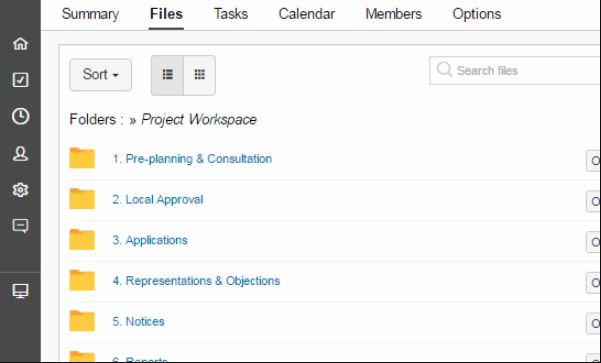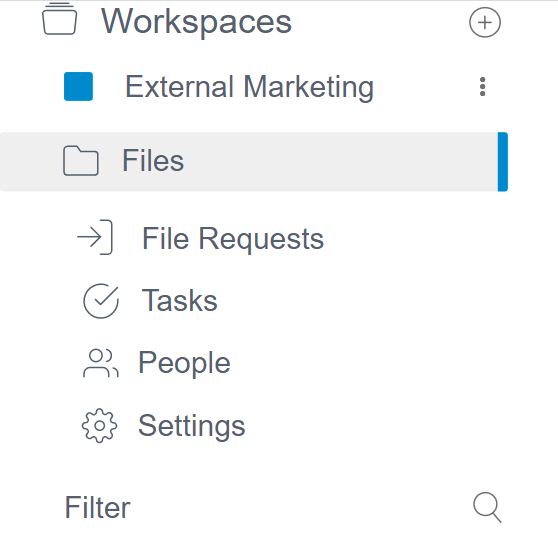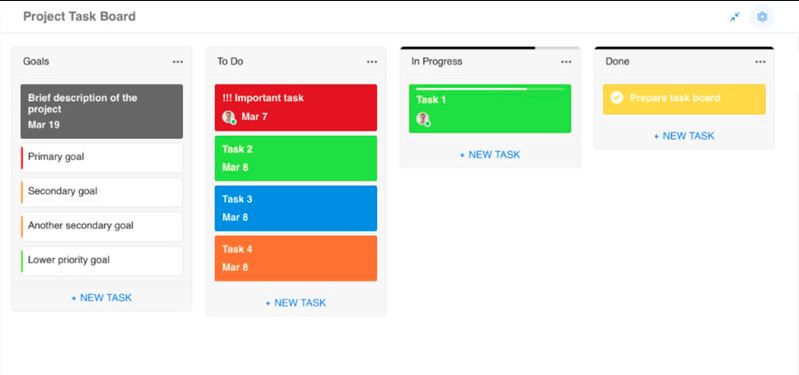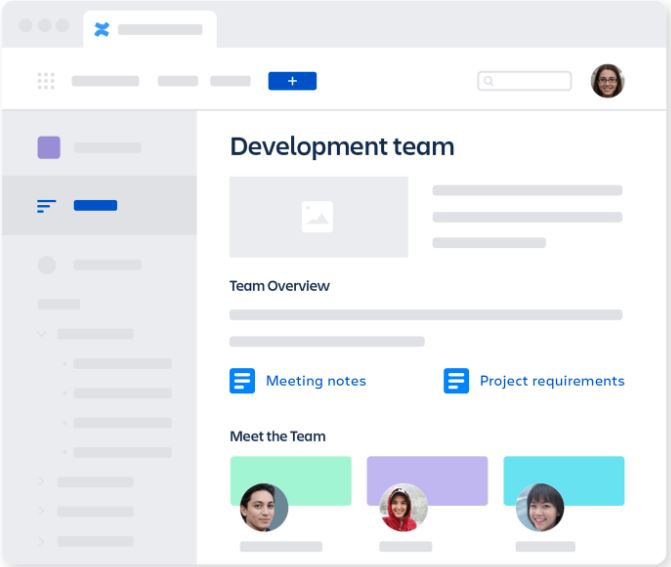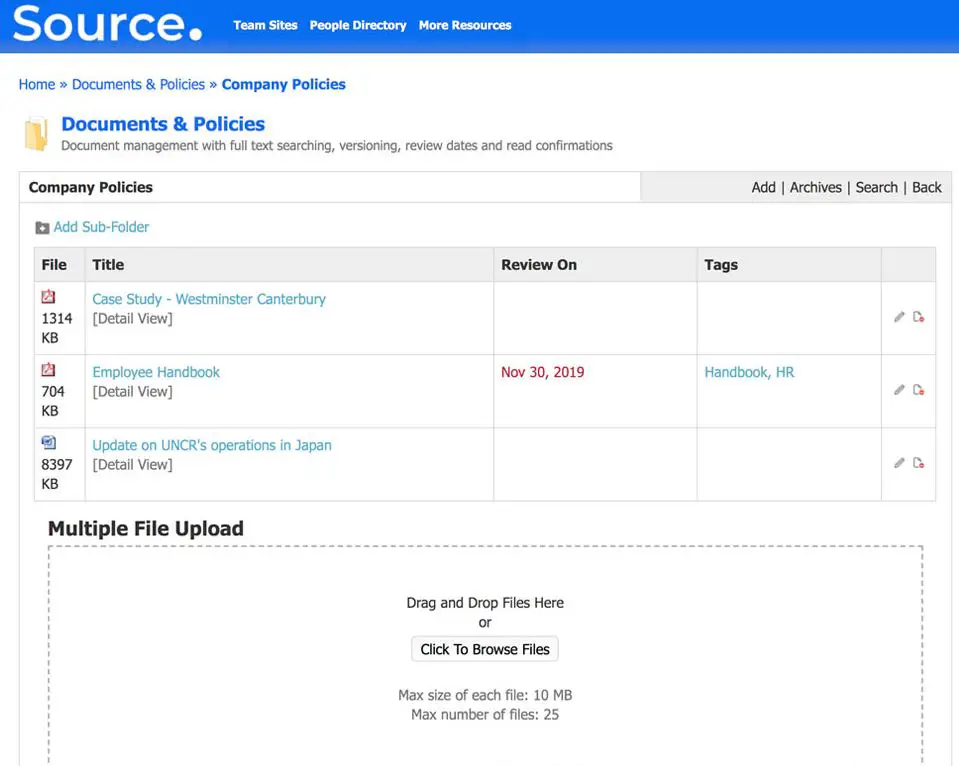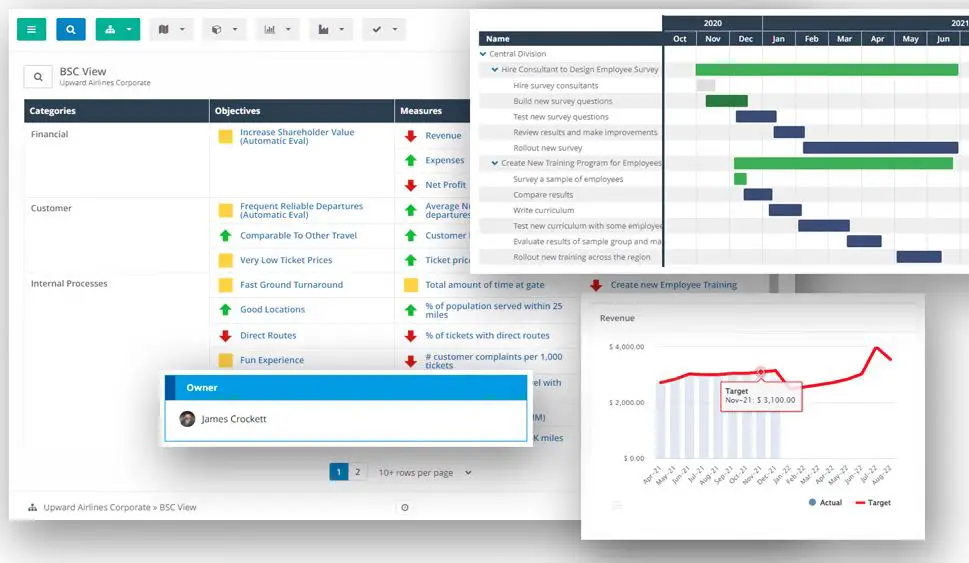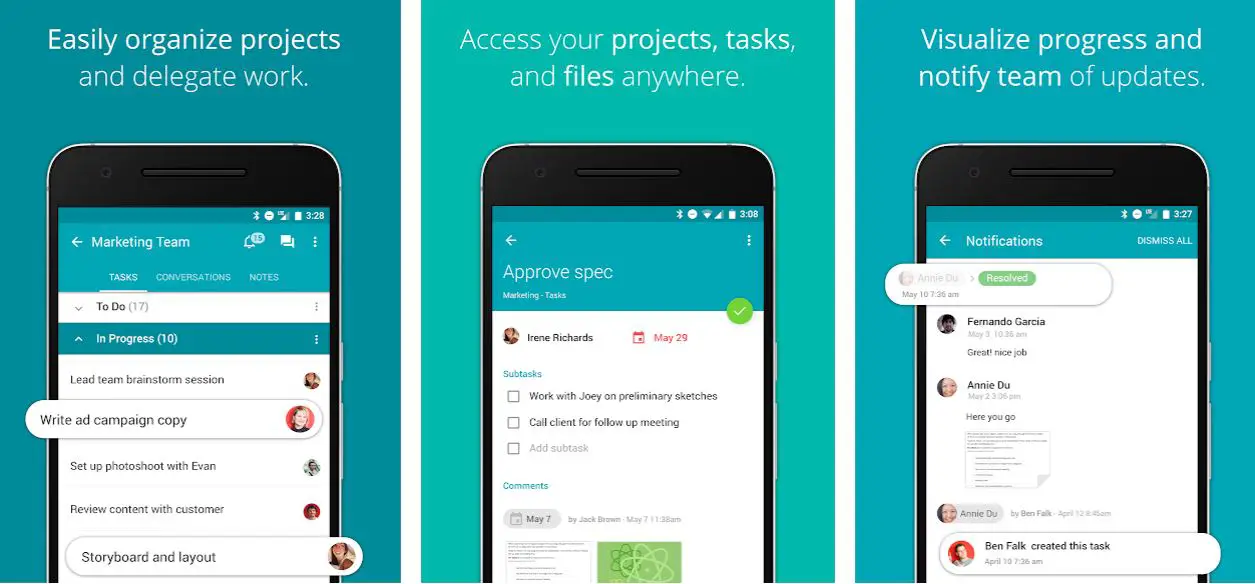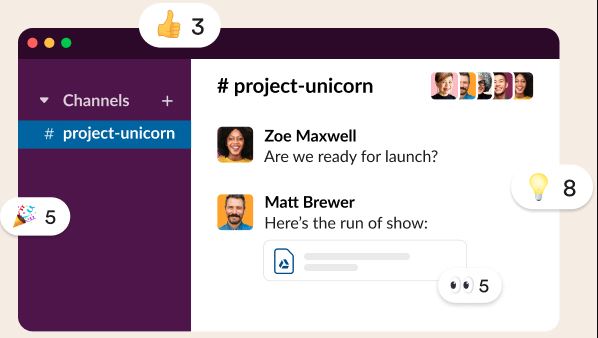Are you in search of the Best SharePoint Alternatives to seamlessly collaborate across the organization to empower your team?🤔
We got you covered in this post. Let’s dive deep in.
Communication is a critical element in determining a smooth workflow in an organization. People across various departments need information from time to time.
Technological advancements have helped businesses shift from traditional models to modern modes of communication. Recent software industry developments have created a wave of change in large and small organizations.
This article highlights one of the popular tools for information exchange, Microsoft’s SharePoint. Microsoft launched SharePoint in the year 2001.
SharePoint is a web-based integrated system that promotes the automation of various business activities.
It combines databases and other segments available on the web with proper security measures to allow harmonious working among different business teams. The software enables the organization to control access to data.
Microsoft has introduced various versions of SharePoint. It is a cloud version that can integrate with other cloud devices. It can function well with Office 365 as well as Microsoft 365 licenses. SharePoint helps increase the productivity of data analysts at all levels in a large or small organization.
It also allows users to access information quickly. SharePoint is a place on the organization’s intranet that enables the internal public to collect information and be up-to-date with changes.
SharePoint focuses on multi-level or multi-department collaboration. This software feature empowers secure connectivity, content management, and smooth workflow.
The software is easy to understand, even for non-specialists. There are many options for modifying the software according to the users’ needs.
SharePoint has a highly robust mechanism. It can deliver results even in the most demanding situations in less time. A business should thoroughly understand the functioning of the software to get maximum return on their investment.
The functionality of this software is such that it requires technical assistance and in-depth knowledge for correct installation. If an organization wishes to use the software to satisfy specific needs, it needs a developer to work on it.
This requirement makes the setup a complex process. If the software is being used at a large organization, there are higher chances of an in-house developer being there. However, organizations cannot afford to train employees time and again for software.
Once the installation process is completed, SharePoint constantly requires maintenance. These updates can only be done correctly by specialists who know about SharePoint development which is a rare occurrence.
Constant updates can make changes to the customized settings of the software. The users might have to change the settings from time to time, spending a lot of time. SharePoint is not only an expensive tool but also requires a lot of time for proper usage.
The search function of the software is not suitable for advanced queries. Due to this flaw, it becomes more challenging for the employees to access past data quickly.
These disadvantages might not sound like a big issue after installation, but they harm the workforce’s productivity in the long run.
There is no doubt that SharePoint is a prominent tool, but its drawbacks are worth considering before making a purchase decision.
Let us now take a look at the best SharePoint Alternatives.
1. Glasscubes
Glasscubes is one of the powerful Microsoft SharePoint alternatives. It enables employee participation from remote as well as on-site locations.
This software also allows the organization to connect with its external public. The communication tool is easy to use.
Glasscubes comprise various features like file management, feedback mechanisms, reporting, and statistical functions. This web-based intranet software encourages knowledge exchange, file sharing, and hassle-free task assignments.
The setup is uncomplicated, unlike SharePoint. Glasscubes are suitable for organizations that do not require advanced communication and data representation features.
Enterprises with complex data and intricate communication channels should not consider Glasscubes. It does not have a process, approval, compliance management, and third-party integration features.
Glasscubes users do not require IT professionals for setup and usage. It allows the users to save time by not needing complicated training. The users of this software can customize the workplaces according to their needs.
Glasscubes offers three kinds of plans, Enterprise, Workgroup, and Team. The enterprise plan provides unlimited storage and workspace at $140 every month.
There is no limit to file upload size. The workgroup plan offers 500GB of storage and workspaces at $70 monthly. The Team plan provides 10GB of storage and six workspaces at $35 per month.
2. Huddle
Next on the list, we have Huddle. Like Glasscubes, Huddle is a reliable collaboration tool. Its focus is on document management, task management, and the exchange of files.
The user interface is easy to understand and even easier to use. The software provides the option to its users to customize their workspaces. They can apply themes, enable and disable work tabs, and add branding.
Huddle is compatible with Microsoft Office 365, giving its users the competence to access and modify files without downloading them on their devices.
Such automatic version control helps the employees to retain information at any given time. Huddle ensures that the data which is being stored stays protected.
This software has a tool known as Task Monitor that helps users to track progress at any point. This tool also assists in social partnerships and in maintaining an updated dashboard.
In terms of pricing, Huddle is on the expensive side. However, the features that this software provides make it worth the investment. The pricing is dependent on the number of users and the security level that the organization requires.
Large organizations prefer Huddle because of its ability to function well with several communication channels. The software ensures an obstacle-free workflow. Huddle works well with both mobile as well as desktop applications.
3. SamePage
Samepage is an online platform focusing on mobile characteristics and team communication channels.
The software has a team management mechanism that includes lists of assignments and goals. The function of file sharing is similar to that of Dropbox. Samepage provides a chat function and the option of instant messaging.
The user interface of this software is straightforward, as it enables all the communication to happen from a single page.
The entire team can hold a conversation using the same screen space. The software also provides the ability to track activities, action item tracking, structured notifications, and automated scheduling.
Samepage has a variety of collaboration options. It provides direct page editing with built-in communication tactics.
Samepage is the right fit for organizations and amongst the best SharePoint alternatives that need to work with data that requires constant updates.
It allows the user to create group chats instantly. The software also allows chatting within a document so that changes can be highlighted directly.
Samepage acts as a virtual office that allows users to video conference when needed. The software offers more than twenty document formats to choose from by the user according to their requirements.
The data can be represented in many ways, like tables, graphs, or charts. It also provides the option of creating mind maps during a brainstorming session. The employees can share their calendars to ensure their work schedules are synchronized.
4. Nuxeo
Nuxeo is a tool from the modern world. It supports all the modern technology that a company has. It promotes file storing of any file.
It might be pictures or text Nuxeo can hold securely and be easily shared among different team members. Nuxeo’s MongoDB data storage back end facilitates large files securely stored.
The files stored on this platform can be accessed from any device. Nuxeo is an enterprise content management system that serves the complex and large data.
Nuxeo allows users to classify, search, version control, and audit documents. It also uses artificial intelligence to extract insights from the company’s data.
Nuxeo is open-source software, meaning its original version can be accessed without cost. However, Nuxeo offers various updated subscription plans which cater to specific services.
The prices of these subscriptions are based on the user’s requirements, and these plans are customizable.
Nuxeo also offers consultancy services to its licensed users. The team of experts at Nuxeo guides its users on various topics, from starting an organization from scratch to how the application functions. The customer service provided by Nuxeo is up to the mark.
5. Confluence
Confluence is a Java-based collaborative software and yet another of the best SharePoint Alternatives that allows users to share and edit documents.
Few versions of this software allow its users to comment within documents and sync documents on all devices.
The software comprises team sites, project management, and many other functionalities. It also allows users to share calendars and task management tools. Confluence is on the expensive side of communication software.
The Confluence Cloud Standard Subscription ranges from $100 for ten users annually to $153,500 for more than ten thousand users.
Confluence aims to create an obstacle-free and centralized workspace that facilitates smooth interaction among teams from different departments of an organization.
This software’s two differentiating solid functionalities are knowledge management and project collaboration. The software provides a range of templates that the users can customize.
These templates are categorized as business strategy, design, and human resources. The templates are available in different formats, like sheets, marketing plans, career development plans, and many more.
Confluence focuses on becoming a platform that makes workflow within an organization more flexible. Confluence and Jira software can help businesses implement team plans, track work progress, and create instant and accurate reports.
6. Jostle
Another efficient team-building tool is Jostle. It focuses on helping teams to create a friendly environment virtually. It facilitates the exchange of information and documents.
It encourages groups to get involved in more dynamic communication. Jostle allows easy sharing of company news so that the internal public always stays updated.
The network also facilitates video sharing. The photos from official parties or events can be stored on the platform and used anytime. Jostle allows the creation of group chats instead of following the formal communication channel at all times. Group chats can help in resolving issues about particular projects instantly.
The software can easily be connected to the organization’s current system. It does not require a high level of specialized knowledge to use properly. The security feature of the software is in-built and highly reliable. The price range for Jostel starts at $5.95 per employee every month.
Jostle carries a visual employee directory, and its search function allows employees to access documents quickly. The software is an intranet solution for all your online networking problems.
Users can also create eye-catching charts for presenting data. Jostle provides four different plans: Bronze, Silver, Gold, and Platinum.
7. Source
Source by IC Thrive is the most sought-after Sharepoint alternatives as it eradicates complexities and allows users to customize the software settings.
The installation process is quick and hassle-free. Source has a diversified range of useful in-built features like polls, active directory integration, policy formation, and general management.
Source helps the people within the organization to stay connected to one another during working hours. It is easy to use and does not require much technical assistance. Users can request a demo through their website.
Source has three different versions that are made by keeping others correct consumer profiles in mind. The first version is Source itself.
It allows the internal public of an organization to allocate their documents securely and in the right places.
This version also assists in sharing company updates and increases employee engagement within the company. The pricing of this version starts at $9,600 per annum.
Another version is Reach. This version allows the users to receive the correct information at the right time through a convenient medium. It does not require any training or app installations.
Reach is mainly suitable for crisis communication because it enhances employee connectivity. The pricing of this version begins from $5,000 every year.
The combination of the two versions, as mentioned above, is Reach and Source. This version allows the users to gain the benefits of the other versions together. The pricing of this version starts from $12,000 per year.
8. Liferay
One of the top competitors of SharePoint is Liferay. This software provides collaboration services and creates an interactive environment within the organization.
Liferay can create spontaneous intranet networks as and when the need arises. The software allows the employees to make role-oriented wikis and forums.
Blogs and other kinds of groups for instant information exchange. This feature helps the employees to stay updated even if they are not working on-site.
The software enables role-oriented content delivery to the correct employees. Apart from being a communication tool, Liferay also provides other kinds of services like consulting and customer relationship management.
Their website has a section of resources that can help users learn about industry trends and several other useful software.
Liferay focuses on enhancing productivity whether the employee works on-site or remotely. The user interface is engaging for the employees. It allows the employees to stay on the right path and track progress.
Liferay helps keep the flow of information smooth and steady to avoid any overload. This software is a secure location for depositing information that the employees can access anytime.
It gives the employees insights into best practices that can reduce work delays and empower progress.
9. Google Workspace (Formerly GSuite)
The Google Workspace by Google has a range of collaborative and content management tools, like Hangouts, Calendar, Drive, and Docs/Sheets.
It focuses on team building between different kinds of people located in other places. This fast-paced connectivity helps in increasing efficiency.
The software is easy to use. It is suitable for organizations that do not want to spend money on many tools. Google Workspace promotes cloud-based gathering and sharing of information.
This feature is successful with the help of other google tools like Gmail, Docs, Drive, Calendar Meet, Google Meet, and so on. If the team size is small, the entire business can be run using just this one tool.
Google Workspace works well with spreadsheets and provides enough space for file storage. The communication feature of this software empowers quick connectivity between team members placed all around the world.
Despite its number of advantages, it has one major flaw. The security protocols of this software are not very advanced. G suite is therefore unsuitable for organizations that must maintain confidentiality as they deal with sensitive information.
Google Workspace has four packages curated for different businesses at different levels. The Business Starter Pack has a secure communication mechanism through emails.
It gives 30GB of cloud storage for every user. It allows video meetings with up to 100 participants. It provides standard customer support to its users.
https://youtu.be/egSfiBQFFY4
The Business Standard Package provided 2TB of cloud storage for every user. It allows video meetings with over 150 participants. It also offers standard customer support, which can be upgraded to enhanced support by paying a fee.
The Business Plus pack provides a customized and secure business email, eDiscovery, and retention. It allows video meetings with over 250 participants in which the host can record and track attendance.
It gives 5TB of cloud storage for every user. This package has improved Vault’s security and management procedures and developed endpoint management.
It also provides standard customer support, which can be upgraded to enhanced support by paying a fee.
Another package is Enterprise. Along with customized and safe business email, it provides eDiscovery, retention, and S/MIME encryption. Users can conduct video meetings with 250 participants. It allows recording conferences, tracking attendance, noise cancellation, and in-domain live streaming.
The cloud storage limit can be tailored according to the user’s needs. This package has a well-established security management system that includes Vault, DLP, data regions, and enterprise endpoint management.
Enterprise Package provides enhanced customer support which can be upgraded to premium support by paying a fee.
10. Clear Point
ClearPoint is the right fit for teams who want software that carries strategic planning tools, project management tools, and collaboration tools.
This software assists organization of different sizes in keeping track of their key performance indicators and other ongoing projects. It allows users to create instantaneous reports and fulfill strategic objectives.
All the data related to projects, planning, and performance are safely stored in one place, which any team member can update and access.
ClearPoint has a feature called the Balance Scorecard Method that helps ensure that the most important projects align with the company’s goals and strategy.
The planning and execution part of any project can be connected at one point with the help of this software. The documents stored can be modified repeatedly, and individual pieces can be shared among teammates to resolve issues faster.
The customer service provided by ClearPoint is prompt. They respond to queries in short periods, ensuring that there isn’t any stoppage in the user’s workflow.
ClearPoint offers three different packages. The Basic Plan can align goals and track KPIs and projects. It also helps the user to put numerical data into visually pleasing charts and graphs that are easy to comprehend.
A user can create and distribute dashboards and reports without any limit. The pricing involves a time payment of $1000 for set-up and training, and the $250 has to be paid every month. This plan is suitable for small organizations with a maximum of five users.
Another package goes with the name Professional. This package includes all the features that the Basic Plan has. Apart from those features, it helps in scheduling reminders and reports.
It helps in developing improved key performance indicators with accurate calculations and evaluations. The user can customize the designs to portray the brand. The data stored can be exported to the web. The fee for this plan is $800 every month.
The Enterprise plan is a combination of Basic and Professional plans. It includes the features of both these plans. The pricing of this plan can be tailored according to the users.
This plan helps to expand use with discounted updates. It assists in tracking advanced project data and values. It combines data sources with ClearPoint’s API, Zapier, and Webhooks for secure storage and easy access.
11. Redbooth
Redbooth focuses on project management strategies. It helps in keeping a record of tasks in multiple formats like lists, boards, and timelines.
This software helps to add and filter tasks based on assignees, tags, and deadlines. It provides a range of workspace templates that the users can customize.
Redbooth offers two plans, Pro and Business. The Pro plan provides unrestricted workspaces. It allows the user to keep a check on the completion of projects. It facilitates HD video conferences.
The program can be used by paying $9 per user every month. The Business plan helps in developing improved subtasks.
It has access to the in-house tool, Redbooth Predict. The program can be used by paying $15 per user every month.
12. Slack
Slack focuses on building efficient and effective communication channels within the organization. It is considered an instant messaging platform that provides the extra benefit of making voice and video calls.
It helps in sharing files among different users by collaborating with various applications.
Slack offers two kinds of plans, Pro and Busniess+. Under the Pro plan, users have unrestricted access to message archives and other applications. Users can carry out group video calls with the facility of screen sharing.
The security mechanism at Slack is worth the investment. Slack allows its users to create audio and video clips. The Pro plan comes at the cost of $6.67 per user every month.
The Business+ plan comes at the cost of $12.50 per user every month. It provides a 99.99% assured uptime SLA. It allows the users to export data for all the communication that takes place on the platform.
✅FAQ
Some of the best alternatives to SharePoint that you can find on the web are Confluence, Huddle, Glasscubes, etc. More options are available that serve similar purposes and offer all you might not find on SharePoint.
People are looking to shift to a better CMS since SharePoint lacks customization, making it difficult for organizations to use this software.
Compared to SharePoint, Confluence is much easier to learn, especially for beginners. While it might take some time with SharePoint to get used to all the features, Confluence is user-friendly and allows customization that you may not find in the former software.
Even though people use SharePoint on a large scale, others are also shifting to something better. There are multiple reasons why you should avoid using SharePoint. This is not for you if you are a newbie and tight on budget.
SharePoint can get a little expensive over time, and you might be unable to keep up with it. Furthermore, you cannot check the folder’s contents without opening it on SharePoint.
Although both platforms serve similar purposes, it is better to say that SharePoint has much more to offer than Google Drive, even though Google Drive has all the apps under it, such as Docs, Sheets, etc.
However, with SharePoint, you will find more versatility and take control. Moreover, SharePoint gives you can opt to manage the entire workflow. You can not only share documents but take part in all the processes.
No, we do not need Office 365 to use SharePoint. You can use it as a standalone product or service and use it best.
Buy the license for this software that will work to manage all your content and maintain the workflow.
You can start by heading over to the official page of Microsoft SharePoint and downloading the file. Then, you can start installing the software on your laptop.
If not, you can always check out the forum to solve any issue that might come your way during installation.
It would be ideal to consider various aspects when choosing a SharePoint alternative because the optimal option will rely on your unique needs and objectives.
These are some essential things to think about:-
Features: How well do the tool’s features match your needs? Consider integration with other tools and platforms, workflow automation, document management, and collaboration.
Usefulness: Does the tool require a lot of training and support, or is it simple to use and navigate? Think about the technical knowledge needed to use the tool, as well as the support services and documentation offered.
Cost: How much does the tool cost, and how does it stack up against the alternatives? Consider all costs, including that incurred upfront, any recurring expenses, and any potential discounts or promotional offers.
Scalability: Is the instrument capable of expanding and adapting to your changing needs, or are its capabilities or functionalities limited?
Take into account the scope, difficulty, and potential tool limitations, as well as the size and complexity of your existing and upcoming projects.
Security: Does the product adhere to your organization’s security rules and regulations, and how does it handle security and privacy? Consider data encryption, access restrictions, and adherence to pertinent laws and regulations.
You may choose the ideal SharePoint alternative for your needs by considering these and other pertinent variables.
You can try a few different options if you want to add communication features to a SharePoint alternative. Some possible approaches include:-
Use a third-party chat or messaging tool: Many chat and messaging tools can be integrated with your SharePoint alternative.
For example, you could use Slack, Microsoft Teams, or Google Hangouts to add real-time communication and collaboration capabilities to your platform.
Use built-in features: Many alternatives have built-in features for communication and collaboration, such as forums, discussion boards, and comment threads.
These features enable users to share ideas, ask questions, and discuss topics related to their projects and work.
Use external tools and platforms: In addition, to chat and messaging tools, you can use other external tools and platforms to add communication capabilities to your SharePoint alternative.
For example, you could use email, videoconferencing, or social media to enable users to communicate and collaborate.
Ultimately, the best approach for you will depend on your specific needs and goals. It may be helpful to try out a few different options and see which one works best for you.
Yes, you can create your own customized version of SharePoint utilizing various technologies and platforms.
This method of choosing the platforms and tools best suited to your work’s various facets and integrating them to produce a unique solution is referred to as a “best-of-breed” approach.
To handle tasks and projects, for instance, you might use a cloud-based project management tool like Asana, a document management service like Dropbox for file sharing and collaboration, and a chat or a messaging tool like Slack for in-the-moment communication.
By combining these and other solutions, you can build a unique SharePoint substitute that satisfies your particular needs and objectives.
There are a few reasons why you might not want to use SharePoint, depending on your specific needs and goals. Some potential drawbacks of SharePoint include the following:
Cost: SharePoint can be expensive, especially for organizations that need to license multiple users or use advanced features.
Complexity: SharePoint can be complex and challenging to use, especially for users who are not familiar with it or do not have technical expertise.
Limited flexibility: SharePoint is a proprietary platform, which means that it is limited in terms of how it can be customized or extended.
Lack of integration: SharePoint can be difficult to integrate with other tools and platforms, limiting its usefulness and flexibility.
Security concerns: SharePoint has a history of security vulnerabilities, which can be a concern for organizations that must protect sensitive data.
While SharePoint can be useful in some situations, it may not be the best choice for everyone. It’s important to consider your specific needs and goals carefully before using SharePoint or another tool.
Yes, Google Drive serves as a substitute for SharePoint. Users can store, share, and collaborate on documents and files using Google Drive, a cloud-based storage and collaboration tool.
It integrates with other Google tools and services and offers real-time collaboration, version control, and those features.
Google Drive, like SharePoint, enables users to create and manage documents, spreadsheets, presentations, and other files, share them with others and collaborate in real time.
On the other hand, Google Drive is not an exact replica of SharePoint and has certain unique features and functionalities.
For instance, Google Drive lacks SharePoint’s functionality for customizations, integrations, and workflow automation.
SharePoint is not going out of date. SharePoint continues to be a well-liked platform for collaboration, document management, and process automation despite the emergence of newer tools and technologies.
SharePoint is a vital component of the workflows and procedures used by many enterprises. SharePoint 2019 is the most recent version of the platform, which Microsoft has continued to develop and invest in.
Even if SharePoint might not be the best option for every business or circumstance, many users still find it valuable and relevant.
Conclusion
Organizations should carefully choose a platform for facilitating smooth connectivity among teams from different departments. If an organization is small and does not need a comprehensive communication tool, then G Suite is the right fit.
However, in the case of larger organizations, a more well-developed software like Huddle or Source will be the right fit among the perfect SharePoint Alternatives.