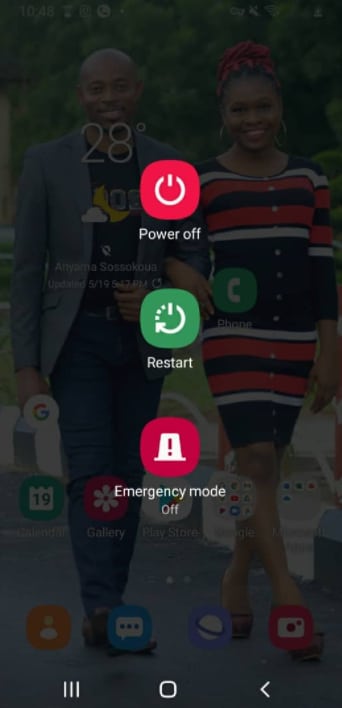Are you experiencing the frustrating error message “SIM Not Provisioned For Voice”?💁
If you’ve encountered this issue on your mobile device, don’t worry; you’re not alone.
This article will delve into this problem’s root causes and provide practical solutions to get your voice service up and running again.
Your SIM card connects your device to your network provider’s services. When you see the message “SIM Not Provisioned For Voice,” your SIM card is not activated or registered properly for voice calls.
Various factors, such as a new SIM card, an expired account, or technical glitches, can cause this.
We understand the frustration and inconvenience this issue can cause, so we’ve compiled this comprehensive guide to help you troubleshoot and resolve the “SIM Not Provisioned For Voice” problem.
Whether you’re a new user, experiencing this issue for the first time, or someone who has faced it, we’ve covered you with step-by-step instructions and valuable tips.
In the following sections, we’ll walk you through the possible reasons behind the error message and provide practical solutions to fix it.
By the end of this article, you’ll clearly understand how to tackle the “SIM Not Provisioned For Voice” problem and regain the ability to make and receive calls effortlessly.
What is the SIM Not Provisioned for Voice Error
Putting it as simply as I can implies you would be unable to make calls even if other services continue to work on your phone.
So don’t be surprised if you can still browse the internet when you have this error.
There are a few reasons why this may happen. Here are the most common ones:
- SIM swaps
- New SIm insertions
- Unavailable servers of SIM card providers
- Problems with the network like poor network coverage or bad weather
- Contact transfer to new SIM card
I must note that this error is increasingly popular with phones on Google Fi network (Network +wiFi) networks.
How to Fix SIM Not Provisioned For Voice Errors
1. Restart Your Phone
You would have guessed this fix. A simple restart works magic for many minor phone issues.
There are countless advantages to restarting your phone. It is an essential process to help retain memory, prevent crashes, prolong battery life, and help your phone run smoother and smoother.
So yes if you are experiencing SIM not provisioned for voice this should be your first call.
2. Activate The SIM Card
SIM cards are not always plug-and-play. You would usually need to activate them before they are ready. In most cases, all you would have to do is insert the SIM card and give it about 24 hours; the activation may be automatic.
When it doesn’t happen automatically, you must either call an automated number, log into the service provider’s page, or send an SMS.
The activation method you choose would depend on what the service providers allow.
Once activated, restart the phone to see if the error is fixed.
3. Check That the SIM is Properly Inserted
This shouldn’t come as a surprise. This problem could just be because you have not properly inserted your SIM.
If this is the case, all you need to do is properly switch off your phone, completely remove your SIM, and carefully check to ensure it isn’t damaged.
Finally, insert back your SIM, carefully ensuring it properly fits into the phone’s slot.
Once done, switch on the phone; hopefully, the SIM not provisioned for voice error is gone.
Depending on what phone you are operating, the SIM card removal may involve taking off the batteries, or simply using some pin to open up the SIM card compartment.
4. Top Up Your Phone Credit
Sometimes all you need is a tiny trigger for your SIM to activate. Topping up your credit with as little as $1 might do the trick.
Once you have done the top-up, you may consider restarting the phone or even reseating the SIM card before turning on the phone again.
Tip – Whenever you switch off your phone, wait about 5 or 10 seconds before turning it back on.
5. Try Porting Your SIM to a New Service Provider
I recommend that this is one of the last fixes you should try. So we must assume you have tried all the hacks listed above.
Now you should switch to an entirely new carrier.
You would not need to step out of your office or home to do this. Simple go online and look for the deal that suits you the most. Once you have ported, double-check to see if the error has been fixed.
T-mobile is an option you may consider. You would find this resource handy for porting your mobile numbers.
6. Contact Your SIM Provider
After trying the fixes mentioned above, you should start considering the possibility that the problem can not be corrected without external help.
In this case, your first call should be your SIM provider, explaining the error you are having. Your provider would investigate while having you hold the line.
If the issue is caused by a server that is down, you may just have to wait till it is up and running. The positive in this fix is that at the end of the call, you would be given some sort of explanation, and a time frame for its resolution.
7. Get Help From a Community
Most of the mobile carriers have huge communities online. If you do not want to go through the interaction and long holds associated with contacting customer service, simply opt to look for solutions on the online community.
These communities are made up of folks like you, and not paid staff of your mobile carrier. You are very likely going to find someone who answers your present problem.
There are dozens of these communities, and a google search may just be enough to help you find the community for your carrier.
8. Replace the SIM Card
I agree this may not be the ideal solution. Our SIM card is normally attached to the number or family and friends know. But it is good to know, for a worst-case scenario that this could be a fix.
Getting a SIM is usually easy. In most cases, you would most likely have to head to a local phone shop. This is also not usually an expensive fix.
Alternatively, you could get a new sim at a franchise or a branch of your SIM provider.
📗FAQ’s
What does it mean when your SIM card says not provisioned for voice?
When your SIM card says “not provisioned for voice,” it means that your mobile network provider has not activated voice services on your SIM card. This can happen for various reasons, such as an account issue or an activation process error.
Here’s a table on the topic of “SIM Not Provisioned For Voice”:-
| Error Code | Error Message | Possible Causes | Solution |
|---|---|---|---|
| 1 | SIM Not Provisioned For Voice | SIM card is not activated or provisioned for voice services | Contact your mobile service provider to activate the SIM |
| 2 | Invalid SIM Card | SIM card is damaged or incompatible with the device | Replace the SIM card with a new one |
| 3 | Network Connection Issue | Poor network coverage or network issues in the area | Move to an area with better network coverage |
| 4 | Device Compatibility Issue | Device is not compatible with the SIM card or network | Ensure the device supports the SIM card and network |
| 5 | Account Suspension or Deactivation | Account associated with the SIM card has been suspended | Contact your mobile service provider to resolve the issue |
| 6 | SIM Card Expired | SIM card validity has expired | Replace the SIM card with a new one |
| 7 | SIM Card Registration Failure | SIM card failed to register on the network | Restart the device and try again |
| 8 | Incorrect SIM Card Insertion | SIM card is not inserted properly in the device | Remove and re-insert the SIM card correctly |
| 9 | SIM Card Blocked | SIM card has been blocked due to security reasons | Contact your mobile service provider to unblock the SIM |
| 10 | Network Provider Service Unavailable | Temporary issue with the network provider’s services | Wait for the network issue to be resolved |
Why does my phone say not allowed for voice?
When your phone says “not allowed for voice,” your mobile network provider has not authorized your device to use voice services on their network.
This can happen if your account is not in good standing, your device is not compatible with the network, or there is an issue with the network itself.
How do I fix my not provisioned SIM?
To fix a SIM card that is not provisioned, you should contact your mobile network provider and ask them to activate voice services on your SIM card. They may also need to verify your account information and ensure your device is compatible with their network.
How do I reactivate my SIM card?
To reactivate a SIM card, you should contact your mobile network provider and ask them to reactivate it. They may need to verify your account information and ensure your device is compatible with their network before activating your SIM card.
How do I unlock my phone with voice activation?
To unlock your phone with voice activation, you can use the built-in voice assistant on your device. For example, you can say “Hey Google” or “Hey Siri” to activate the voice assistant and then use a voice command to unlock your phone.
How do I manually activate a SIM card?
To manually activate a SIM card, contact your mobile network provider and ask them to guide you through the activation process. They may need to verify your account information and ensure your device is compatible with their network before activating your SIM card.
What is the process of SIM provisioning?
SIM provisioning activates a SIM card and enables it to access a mobile network provider’s services. This involves verifying the user’s account information, ensuring the device is compatible with the network, and activating the SIM card.
Why can’t I activate SIM?
You may be unable to activate a SIM card if your account information is incorrect, your device is not compatible with the network, or there is an issue with the mobile network provider’s systems. To resolve this issue, you should contact your provider and ask them to assist you with the activation process.
Can a deactivated SIM be activated again?
Yes, a deactivated SIM card can be activated again if it is still valid and has not expired. You must contact your mobile network provider and ask them to reactivate the SIM card.
How long before a SIM card becomes inactive?
The time before a SIM card becomes inactive can vary depending on the mobile network provider’s policies. Sometimes, a SIM card may become inactive after a few months of inactivity, while in other cases, it may take several months or even a year.
How do I know if my SIM card is deactivated?
You can check if your SIM card is deactivated by trying to make a call or send a text message. If you receive an error message or cannot connect to the network, your SIM card may be deactivated.
How do I unlock my Android voice control?
You can disable the voice control feature in the settings menu to unlock voice control on an Android device. This can usually be done by going to “Settings” > “Accessibility” > “Voice Access” and turning off the “Enable Voice Access” toggle.
Why won’t my iPhone unlock with voice?
If your iPhone doesn’t unlock with voice, it may be because the voice recognition feature is not set up or there is an issue with the microphone or speaker on your device.
You can try resetting the voice recognition feature by going to “Settings” > “Accessibility” > “Voice Recognition” and toggling off the feature, then turning it back on.
How can I activate my SIM card by SMS?
To activate your SIM card by SMS, you should contact your mobile network provider and ask them if they offer SMS activation. If they do, they will provide the instructions and SMS commands to activate your SIM card.
Does a SIM card automatically activate?
No, a SIM card does not automatically activate. It needs to be activated by the mobile network provider, usually through SIM provisioning.
How do I register my SIM card on my phone?
To register your SIM card on your phone, you need to insert the SIM card into your phone and follow the on-screen prompts to activate the card. This usually involves verifying your account information and ensuring your device is compatible with the network.
What does it mean when my phone is provisioning?
When provisioning, your phone can access a mobile network provider’s services. This usually involves activating a SIM card, verifying your account information, and ensuring your device is compatible with the network.
What is the difference between activation and provisioning?
Activation refers to enabling a device or service to access a network. In contrast, provisioning refers to configuring the network to support that device or service.
How long does phone provisioning take?
The time it takes for phone provisioning to complete can vary depending on the mobile network provider’s policies and the complexity of the activation process. Sometimes, it may only take a few minutes, while in others, it may take several hours.
Why is my phone not accepting my SIM card?
Your phone may not accept your SIM card if it is incompatible with the device or the mobile network provider’s network. You can try troubleshooting the issue by restarting your phone, ensuring that your SIM card is properly inserted, or contact your mobile network provider for assistance.
Do inactive SIM cards expire?
Yes, inactive SIM cards can expire if not used or activated within a certain period. The time before a SIM card expires can vary depending on the mobile network provider’s policies.
Can a SIM card deactivate itself?
No, a SIM card cannot deactivate itself. Deactivation usually occurs due to the mobile network provider’s policies or the user requesting the deactivation of the SIM card.
How do I check my SIM status?
You can check your SIM status by going to the settings menu on your phone and navigating to the “About Phone” section. From there, you can usually find information about your device’s SIM card and its status.
How do you fix voice control on Android?
To fix voice control on Android, you can try restarting your device, ensuring that your microphone and speaker are working properly, or resetting the voice control feature in the settings menu.
Can voice control be disabled?
Yes, voice control can be disabled in the settings menu of your device. The exact process may vary depending on the device and the operating system.
What is voice control how do you turn off?
Voice control is a feature that allows you to use voice commands to control your device. To turn off voice control, you can usually go to the settings menu on your device, navigate to the “Accessibility” section, and toggle off the “Voice Control” feature.
How do I turn off VoiceOver lock on my iPhone?
To turn off VoiceOver lock on your iPhone, you can go to the settings menu, navigate to the “Accessibility” section, and toggle off the “VoiceOver” feature. You may also be able to use the “Triple-Click” Home button feature to turn off VoiceOver.
How do I unlock my iPhone with a passcode VoiceOver?
To unlock your iPhone with a passcode using VoiceOver, you can activate VoiceOver and swipe right or left to select the number or letter you want to enter.
Then, double-tap the screen to enter the selected character. Repeat the process until you have entered your passcode and the device unlocks.
Final Thoughts
In conclusion, if you’ve encountered the frustrating message “SIM Not Provisioned For Voice,” rest assured that there are steps you can take to resolve this issue and get back to using your mobile device without interruption.
Firstly, make sure to check the physical connection of your SIM card. Ensure it is securely inserted into the SIM card tray and properly aligned.
A loose or improperly placed SIM card can sometimes trigger an error message. Double-checking the physical aspect can eliminate any potential issues caused by a loose connection.
Secondly, reach out to your mobile service provider’s customer support. They have the knowledge and tools to investigate the problem further and provide specific guidance tailored to your situation.
Explain the error message you’re receiving and any troubleshooting steps you’ve already taken. They will be able to verify the provisioning status of your SIM card and make any necessary adjustments to get you up and running again.
Remember to have your account details and identification information readily available when contacting customer support. This will expedite the process and help them assist you more effectively.
Lastly, consider obtaining a new SIM card from your service provider if all else fails. Sometimes, SIM cards can become damaged or corrupted, leading to provisioning issues.
A replacement SIM card should resolve any underlying problems and allow you to use voice services again.
In summary, encountering the “SIM Not Provisioned For Voice” error message can be a frustrating experience, but it’s not an insurmountable problem.
You can troubleshoot and resolve the issue by checking the physical connection, contacting your service provider’s customer support, and potentially obtaining a new SIM card.
Stay connected and enjoy uninterrupted voice services on your mobile device.