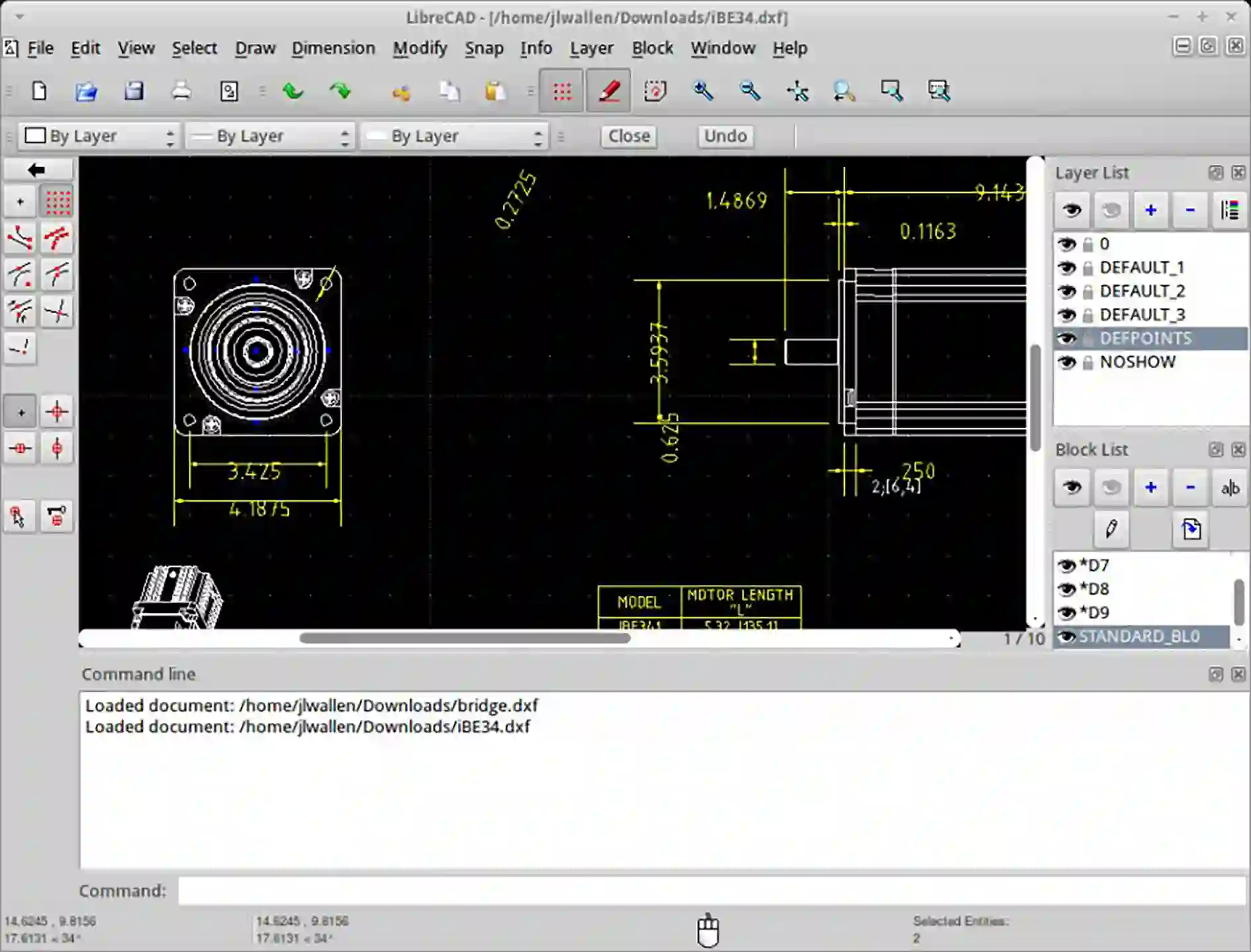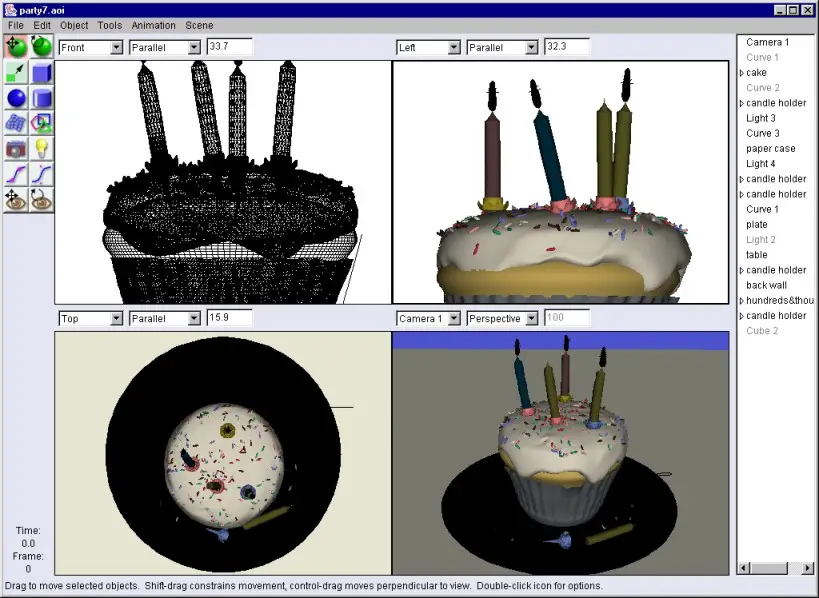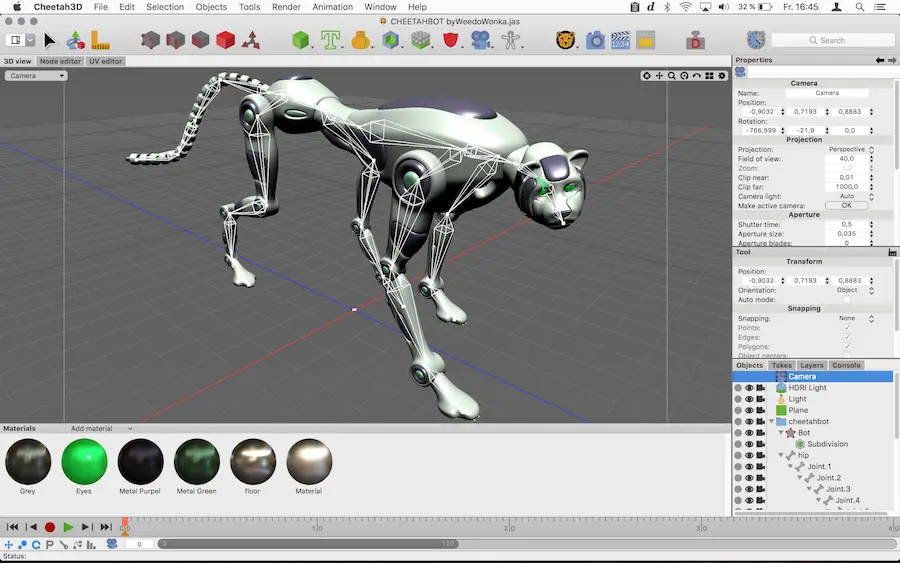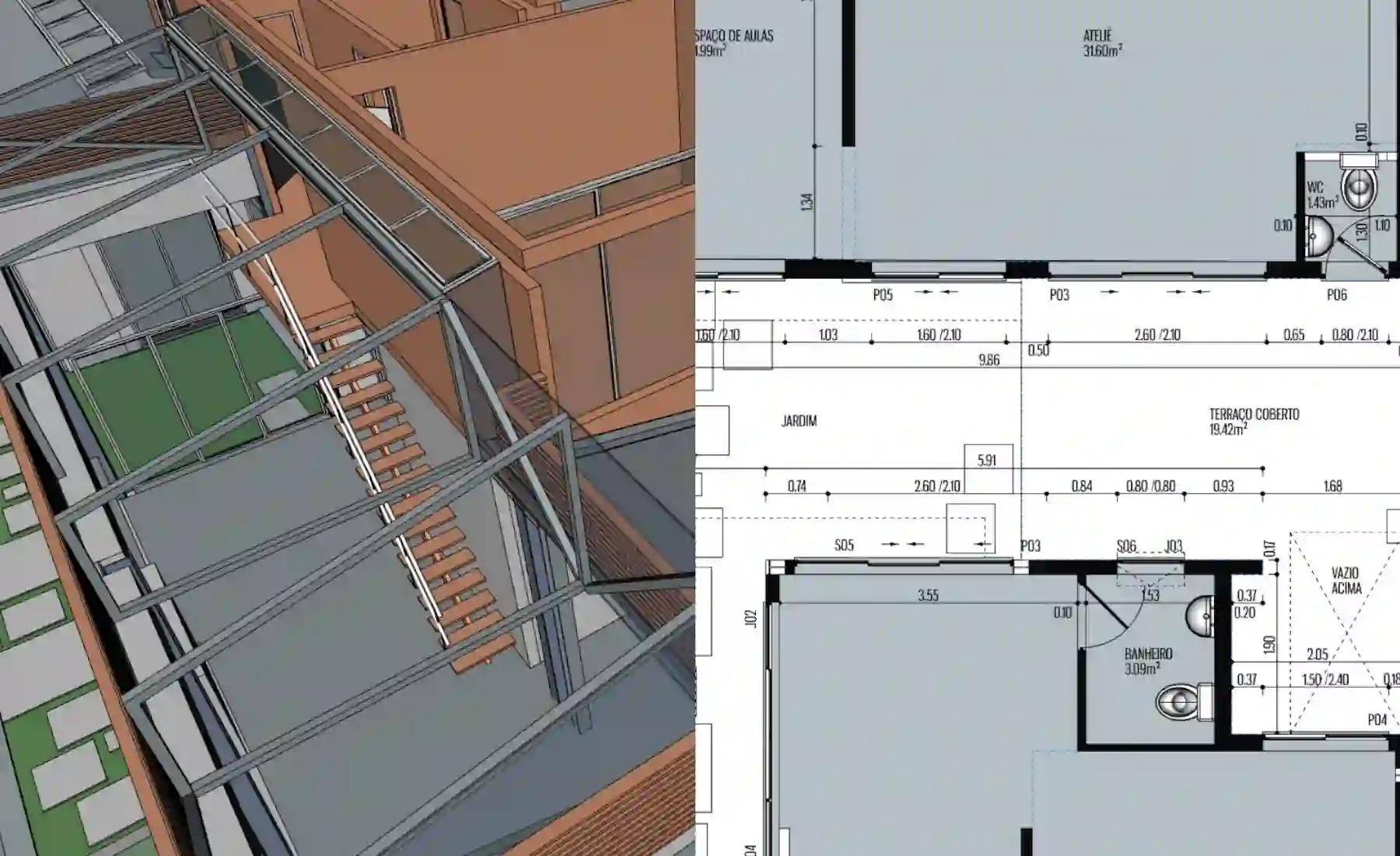Sketchup refers to a 3D modeling and design program that can be accessed through a web browser or on a PC. The software’s user-friendly design is one of the reasons for its popularity. It’s also like a big hub for a variety of tools that make working easier.
Here’s how it works in Sketchup:-
- Subscribing allows you to create an account and activate it.
- Open the program and select any template for a model. There are numerous built-in ones available.
- Begin planning.
Sketchup allows you to draw in 3D while still storing your assignments in 2D for a hassle-free understanding. Sketchup interfaces with the Trimble Connect application, allowing you to store and collaborate on your assignments via a cloud.
CAD and IFC files can also be imported and exported to other software packages working on 3D designs. Furthermore, Sketchup is only available for Mac and Windows.
Sketchup’s Free and Shop plans, on the other hand, are exclusively available online. You must choose the Pro or Studio plans if you wish to get them installed on your system.
Unfortunately, Sketchup does not have all of the features that 3D designers require. So, here are the 21 most effective Sketchup alternatives.
Best Sketchup Alternatives: Our Top Pick 👌👌
1. Autodesk Fusion 360
Although Autodesk’s Fusion 360 is not strictly free, there are free versions available (similarly to SketchUp).
If you use it for non-commercial purposes or if your startup produces less than $100.000 per year, you can receive it for free. Students can also obtain it for free if they purchase a three-year Educational license.
Organic modeling, parametric tools, mesh analytics, and animation tools are all included in the package. STL and OBJ files, as well as dozens of others, are natively supported.
You may also use the Motion Study function to replicate the model-making process. Solid modeling is as straightforward as it gets with this software, and the history timeline function makes it even easier.
The rendering capabilities are fairly advanced, allowing you to render your work in very high resolution. You may also use your 3D model to produce a technical 2D drawing.
The software is recommended for both beginners (although some learning is required) and intermediate/experienced users because the UI is intuitive and simple.
The cloud-based features are impressive, and the software is recommended for both beginners (although some learning is required) and intermediate/experienced users because the cloud-based features are impressive.
As a result, transitioning from SketchUp will not be an issue. As an added plus, everything is kept in the cloud, making sharing and utilizing the software from other computers a breeze. Therefore, it is one of the best and most recommended Sketchup alternatives to try out.
2. nanoCAD
You can deduce from its description that it mainly focuses on 3D designing using the CAD files with the .dwg extension. nanoCAD falls short of Sketchup, which, apart from the other available options, handles CAD and IFC files.
This is one of the best Sketchup alternatives, which is highly like a suite, as it includes numerous programs such as nanoCAD Plus, nanoCAD, nanoCAD 3Dscan, nanoCAD Pro, and so on.
Its UI is also highly simple and intuitive, making it excellent for novices. The set of commands and the set of blocks that are reusable are included in this.
You may also share and utilize the files created via nanoCAD with any other design software packages of CAD 3D, thanks to the DWG file support. But, if you are in search of additional features, purchasing separate software products can be costly in the long run.
3. Autodesk Maya
Another Autodesk software tool that made it to this exclusive list of best Sketchup alternatives is this one.
Maya is generally used to provide 3D animation, although it may also be used for rendering, modeling, as well as simulation. It also comes with easy-to-use capabilities that may be used for the creation of incredibly realistic effects.
With its Graph Editor, Bifrost is great for creating breathtaking effects; there are also some 3D graphs that are ready for use, to ensure that your time is saved. However, Arnold is ideal for rendering on both the GPU and the CPU at the same time.
The fact that Autodesk Maya is now officially accessible for Mac, Windows, as well as Linux is a triumph for the software over Sketchup. Maya, like Fusion 360, also interfaces with 3ds Max, MotionBuilder, and other applications of Autodesk.
4. Blender
Blender refers to one of the most recommended free alternatives to sketchup that are completely free. You may make use of it for any type of 3D design because it is a multi-functional and sophisticated 3D design program.
Modeling, rendering, animation, motion tracking, composition, and more are all possible with it. Blender, for example, includes digital sculpting capabilities with around 20 distinct brushes, as well as dynamic topological and masking support.
The Pencil Grease Object is a unique Blender function. You may use this tool to do freehand art in 3D space. Blender is simple to use for a 2D artist because it allows you to design in both 3D and 2D.
In contrast to Sketchup, it is not only available to use for free but is also open-source. As a result, you can improve it even more by editing the actual code.
Furthermore, Sketchup is only available for Mac as well as Windows, whereas Blender supports Steam as well as Linux.
5. Modo
Foundry offers the Modo program, which is an excellent Sketchup substitute. It has 3D rendering, modeling, and texturing capabilities.
Modo has Boolean Tools, named MeshFusion, for modeling, which allows for a very versatile modeling operation. Options for sculpting as well as retopology are also included.
Because it enables UDIM operations, Modo will be ideal for UV generation. It also supports numerous systems for shading, and there are also various realistic materials in its library that you may make use of by just using the feature of drag and drop.
6. Curvy 3D
Curvy 3D refers to a 3D modeling program that was created primarily for sculpting. It’s a cutting-edge program that makes 3D drawing simpler and also quicker.
Sketch-based modeling, volumetric merging, mesh editing, and UV are some of the tools available in addition to sculpting. It’s also compatible with Dogwaffle Project.
This software has the disadvantage of only being Windows compatible, as opposed to Sketchup, supporting both Mac and Windows OS.
For beginners, it is also highly recommended as one of the best and most incredible Sketchup alternatives. If you’re a seasoned 3D designer, Curvy 3D offers limited functionality; as a result, you’re better suited with other options.
You do not need to pay a subscription to utilize Curvy 3D, as you do in the case of Sketchup. You simply have to pay a single fee to get the program. The MSRP is USD 123.75, but developers are currently offering a 25% discount, bringing the price down to around $99.
7. LibreCAD
If you’re migrating from Sketchup to LibreCAD because you require a certain fixed 2D design program, this software is a good choice.
It is basically a 2D program, it can be converted to 3D by modifying the actual code, as it is an open-source program. LibreCAD’s actual code is available on GitHub.
It is also a CAD-based program, therefore the data created can be used in other software programs of CAD, even if they are 3D based.
LibreCAD, on the other hand, offers more than 30 languages, whereas Sketchup only supports around 11+ languages. LibreCAD is available for free, so you don’t have to pay for using it. Furthermore, the users of Linux may only access a limited number of versions.
8. Rhino
Rhino is a well-known commercial 3D computer graphics and CAD software program that was created in the 1980s.
Do you want to know what makes it stand out from the competition? Well, it has to do with the software’s design, which is a mix of creativity and engineering. Rhino is among the most preferred Sketchup alternatives to try out.
This application is great for artists who like to work with shapes, structures, and organic designs but don’t want to be restricted. Unlike other tools, it allows users to generate curves and patterns with half the pain and work of learning difficult programs.
Furthermore, it provides users with a variety of open-source plug-ins and tools to employ. It has a minor learning curve, but it gives you more versatility than other programs.
9. Art of Illusion
Another open-source 3D modeling software with built-in image rendering tools is the next and among the topmost Sketchup alternatives to consider.
Art of illusion was released a year before Sketchup in 1999. Unlike Blender, this software has a very short learning curve that even inexperienced users may easily grasp.
It has grown in popularity in the RepRap community since its inception. This 3D rendering software, on the other hand, is an excellent choice for beginners who want to learn the ropes.
The program primarily employs intuitive and simple-to-understand surface-based modeling tools. Advanced animation tools, texture production software, and multiple lighting options are included in the base package.
This software, like Blender, is free to download, which is a great motivation to do so. Make use of the program’s “Plug-in Manager” to take advantage of the program’s interoperability with numerous plug-ins and scripts.
10. Cheetah 3D
Cheetah 3D is one of the best options if you’re seeking one of the most preferred Sketchup alternatives for Macs. 3D modeling, rendering, character animation, texture painting, and UV unwrapping, are all possible with this program. It’s a Mac-only application; there’s no version for Linux and Windows.
It offers a UI design that is easily understandable for the users. It also enables multi-object selection, drag-and-drop, and the assignment of specific features via tags.
Cheetah 3D has NGon-Booleans as well as a wide variety of parametric polygon objects as well as polygon tools.
An integrated ray-tracer along with HDRI backdrops is included for rendering. It can also be used for texture painting and mapping with Live OpenGL.
11. TurboCAD
TurboCAD refers to drafting and modeling software that is suitable for both beginners as well as professionals. It has a UI that can be personalized and incorporates alignment assistance that makes it simple to use.
Drawing tools, modification tools, dimension tools, scaling tools, and other ones are also available on it. Surface modeling is possible with it, and the Quick Pull tool makes it even easier. This is among the popular Sketchup alternatives available for Mac, Windows, and mobile platforms.
12. FreeCad
FreeCad program is characterized as a parametric 3D modeler that is free and open-source. Its parametric modeling functionality is perfect for modeling since it allows you to alter designs by just transforming the parameters from the history of the model.
Sketchup, on the other hand, does not enable this and instead relies on dynamic components.
FreeCAD also supports more file types than Sketchup, including DXF, OBJ, STL, SVG, IGES, and STEP. The simulation module, which allows for easier robot movements and 3D modeling, is a unique FreeCAD feature.
The built-in Python terminal can also be used to run commands of Python within the program environment. It is clear from the name “FreeCAD” that this software can be used for free. As a result, you can use it on a variety of operating systems, including Mac, Windows, and Linux.
13. 3DCoat
3DCoat is among the top-notch Sketchup alternatives that allow for digital sculpting, simple texturing, quick UV mapping as well as ultimate retopo tools.
It also supports physical rendering along with texture sizes for at most 16k. With numerous paint layers, there are numerous blending strategies.
Because 3DCoat has advanced defined manual retopology and edge tools. It is compatible with Mac OS X, Windows, as well as Linux.
Surprisingly, 3DCoat has greater integration support than Sketchup. You may connect it to a variety of other programs via the app connections, including Cinema4D, Blender, Modo, Unity 3D, 3dsMax, Maya, and many others.
14. Sweet Home 3D
Looking for a different way to draught house plans than Sketchup? Sweet Home 3D refers to a 3D drawing program that may be used to create architectural as well as interior designs.
It also lets you personalize the house plans as well as the designs by selecting from a wide range of furniture pieces and textures.
It is easy to use because it arranges designs using a dragging and dropping function. You can make photorealistic films and photographs with effects and light controls.
It supports more operating systems than Sketchup, including Mac, Windows, Solaris, as well as Linux. It can also be accessed through a browser, just like Sketchup.
It is a free game that includes over 100 furniture items and around 25+ textures. But, there is a commercial edition of the software available for purchase on the Amazon app store, which includes more pieces of furniture and multiple textures. The price of this paid edition is $14.99.
15. Shapr3D
Shapr3D is a good alternative if you own a tablet or iPad and are seeking appropriate software to assist you to render. The app was created specifically for tablets like this, allowing users to utilize their advanced Apple Pencil or other pen versions.
Shapr3D is simple to use for those who have used Sketchup before. This app was created for the artist who enjoys whipping out their tablet on the fly to create masterpieces inspired by a flash of inspiration.
One of Shapr3D’s most significant steps was to make its software available for free to professors, students, and educational organizations.
This strategic move allowed them to tap into a new market of people interested in mastering the skill of 3D rendering. In retrospect, this bold decision is the fundamental cause of the program’s burgeoning popularity.
They were so committed to breaking into the educational market that they made all of their Pro features available to educational institutions, professors, and students for free.
This is a fantastic tool for beginners and pros alike, including in-app teaching videos on how to better comprehend 3D modeling ideas and navigate the program.
Shapr3D was created in 2016, about the same time as the iPad Pro was released, making it the first handheld device capable of creating semi-professional designs.
Users get two free designs using this software before having to pay $240 per year to keep it.
16. Tinkercad
Tinkercad can be an excellent option if you’re seeking another free solution that’s suitable for both beginners and pros. This is a web-based program that focuses on 3D printing for individuals who are new to CAD.
Tinkercad is a good choice for novices because it removes the majority of the hassle associated with advanced tools while still giving outstanding graphics and 3D rendering capabilities.
CSG is used by the program to produce solid models; however, you can take advantage of this by designing more sophisticated structures.
The ability to incorporate electronic circuits is one of the program’s strongest features. This allows you to add lights and movement to your 3D objects, giving them a more realistic appearance.
If you’re new to the field of 3D modeling and need some help, this program has a resource called Gallery of Things. Thousands of models generated by other users are available for free experimentation and use.
Furthermore, it can convert any 3D design into buildable bricks, which is a unique and revolutionary function (think: Legos).
Last but not least, Minecraft enthusiasts will be overjoyed to learn that Tinkercad is compatible with the game, allowing you to develop innovative and interesting creations.
17. Sculptris
Sculptris is one of the most user-friendly applications for artists to build magnificent digital sculptures, as the name suggests. This program is simple, powerful, and elegant, allowing both novices and experts to play with the platform’s different functions.
If you’re just getting started with 3D modeling, you’ll find the tools on Sculptris to be straightforward to use. It enables you to learn the ropes without having to deal with overly technical tools that are more confusing than mysterious.
If you’re a competent 3D sculptor or have experience with computer graphics, Sculptris will allow you to bring your ideas to life at breakneck speed.
Furthermore, you may use this dynamic program to add volume to the surface of your creations, such as tugging the character’s forehead to generate horns.
This notion can be used to add depth and volume to a variety of buildings. What’s the best part? All artists who want to experiment or develop their art can use Sculptris for free.
18. Inventor
Inventor is yet another program developed by the tech behemoth Autodesk. Let’s go right to the point: one of Sketchup’s best features is its simplicity and ease of usage.
Surprisingly, Autodesk’s Inventor software was able to produce something along these lines. Inventor, like Sketchup, is noted for its simplistic design, which draws out people’s natural inventiveness.
If you’ve heard of SolidWorks, you’ll be astonished to learn that Inventor is currently its main competition. Inventor is primarily aimed at pros, although it may also be utilized by amateur artists.
19. Onshape
Onshape is a web-based enterprise-grade program that charges money at first, but it is free for education and non-commercial open-source projects.
It may be used anywhere, at any time, from any operating system because it is distributed through the cloud and operated in a browser (even mobile ones).
It’s ideal for group projects because it has a collaboration mode that allows several individuals to access the same CAD workspace and data.
The capability is broad because it is enterprise-grade software: you may use a 2D sketcher to make 2D technical drawings, work in sheet metal flat patterns, do kinematic and dynamic analysis, and use direct modeling tools.
Even though it runs on a browser, the software isn’t any slower than a traditional desktop CAD. The team also put in a lot of effort to build its WebGL rendering engine, and it paid off.
New users won’t be overwhelmed by the functionality because there are various video lessons and public 3D models available on the website.
Hotkeys from other programs can be used, which is useful for individuals switching from SketchUp (or any other CAD). Support for smartphones and tablets is a standout feature of this CAD.
The free mobile apps are fully functioning and give you complete freedom to operate. It is among the highly popular and recommended Sketchup alternatives to try out.
20. Vectary
Vectary is a web-based CAD program that has a free edition. Although the latter is limited, it can still be useful: it does not allow you to export your projects (the maximum amount of which has been reduced to three).
There’s also an educational edition for pupils that don’t have any of the limitations described above. The UI of Vectary is outstanding, and its capabilities are extensive: parametric modeling, mesh sliders, powerful renderer, the ability to quickly create AR and VR models, and a bank of components.
Engineers may find the program’s usefulness or intuitiveness insufficient because it is designed for designers. It is easier to share models and collaborate as a team because it is cloud-based.
There’s a community behind it, and the online platform has a lot of templates and works by other modelers to help new users get started. There are additional sharing options for social media.
The user interface is worth mentioning because it is both intuitive (it operates on a drag-and-drop basis) and attractive. Vectary is one of the fantastic Sketchup alternatives, especially for folks who don’t have much experience with 3D design.
21. Cedreo
Cedreo is the only 3D home design program that allows you to develop concept designs in as little as two hours.
It enables home builders, remodelers, real estate developers, and interior designers to generate a complete design presentation for potential clients, which includes 2D and 3D floor plans as well as interior and exterior photo realistic 3D renderings.
Cedreo is the greatest SketchUp alternative for housing experts who seek twice as rapid design suggestions. Cedreo is a piece of home design software with features that are specifically designed to make house drawing easier.
It has a short learning curve, and its intuitive, uncomplicated features ensure that you can grasp it after only one assignment.
With Cedreo, you can sketch the layout in 2D and see it in 3D right away. You can use one click to upload an existing blueprint and then customize, mirror, and resize it.
It’s simple to add an opening; simply select windows and doors from the library and arrange them on the layout. You’ll get a fully color-coded 2D floor plan with symbols and dimensions, as well as dynamically updated surface areas.
To insert a window in SketchUp, you don’t have to push and drag 3D shapes or drill holes. You don’t even need to export your model to another program to create a 2D floor plan to show your clients. With Cedreo, you can instantly install a roof with only one click.
Cedreo comes with a large collection of 3D products to create your home design, including furniture, decorations, and materials.
You are not required to purchase and import additional products. Photorealistic 3D renderings, last but not least: Cedreo just takes 5 minutes to produce 3D representations.
Their quality will astonish your clients, in addition to the quickness and ease with which they may be obtained. Indoor and outdoor representations, as well as daylight and sunset views of the houses, are all possible.
There’s no need to invest in a renderer extension and learn how to use it. In short, switching to Cedreo will help you to cut your drafting time in half and will undoubtedly wow your future clients.
Conclusion
The 20 greatest Sketchup alternatives are listed above. The realm of 3D modeling, sculpting, and rendering is rapidly expanding! It’s not unexpected that the majority of digital artists and illustrators want to learn new tools that will help them develop the best 3D modeling skills they’ll ever have.
There are several options available when it comes to learning software. What you use, though, is largely a matter of personal preference. Fortunately, the majority of these tools are open-source and free, making them worthwhile to investigate.