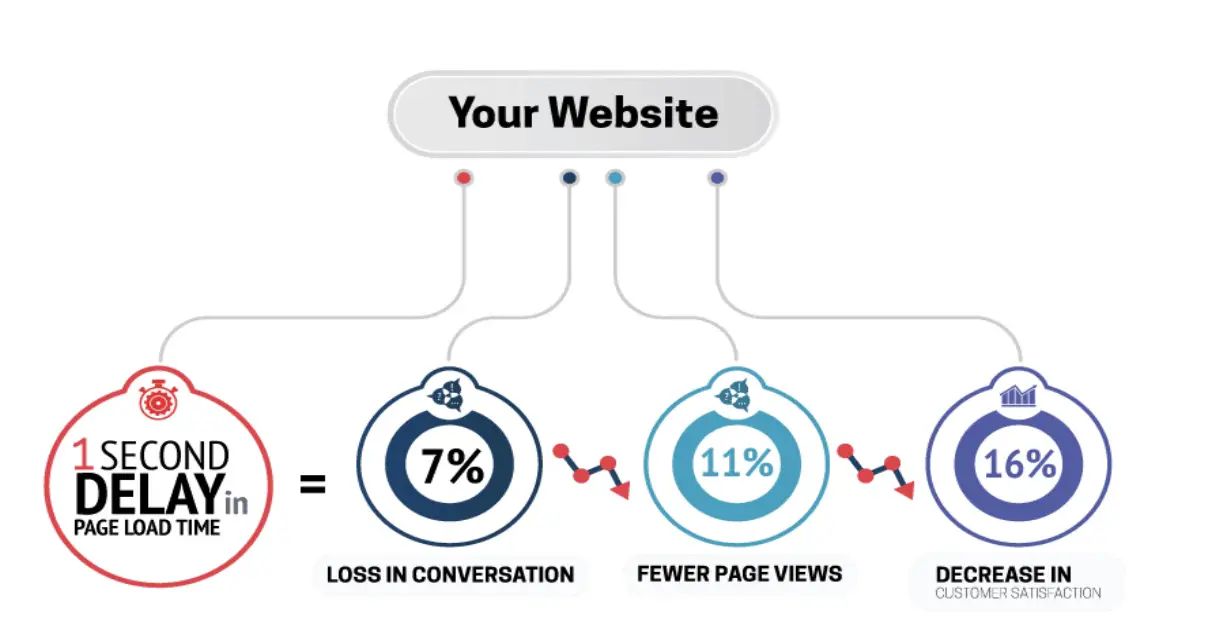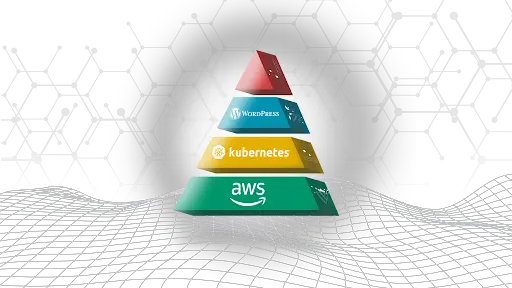Almost everything now is being done via the internet. From advertising to product sales, everything is done online. Therefore, the availability of the company website is of paramount importance.
With big sites boasting 100% uptime, being a small company suffering downtime is another major hangup on your way to a breakthrough. A survey of 200 companies has shown that more than $26.5 billion in revenue was lost due to downtime. Downtime is now a liability as it poses a risk of losing revenue and customers. Let’s dive into the topic and see what the best way to speed up the wordpress site is.
How Does Availability Affect Sales?
The internet leveled the playing ground as anyone can now have a website to present their products. But having a website is not enough as one also needs WordPress MySQL optimization to ensure that the load time for these pages is within the competitive range of fewer than 2 seconds.
Downtime not only repels your current customers but also potential future ones after bad reviews, given the inconveniences caused during the downtime. It damages the company’s brand. Reclaiming the trust of customers is not an easy thing, especially if they have shifted to your competitor.
Furthermore, the importance of having 100% uptime is that you are constantly engaged with your clients. With zero downtime, you’re able to grasp at all the opportunities that come your way.
Why Is Website Speed Important?
By making WordPress faster, your customers can access the website much more quickly and examine all of your products or services. According to a StrangeLoop case study, a 1-second delay led to a 7% loss in conversion and a 16% decrease in customer satisfaction.
Now think of how much a 2 or more second delay could cost a company. It’s enough to cover other essential expenses for your business. Moreover, studies have shown that a site that takes more than 2 seconds to load results in 47% of the visitors leaving the site. By increasing the accessibility of the website, you subconsciously influence your customers, making them feel reassured that your products are as good as the service delivery.
Furthermore, the human attention span has dropped from 12 to 7 seconds, meaning that companies have less than 7 seconds to convince potential customers. With a slow website, this is an impossible task. Future customers immediately turn to competitors with faster websites. This migration of clients will result in losses for the company. Therefore, to prevent this chain reaction, the company needs to make WordPress faster.
Fast-loading sites are ranked higher compared to slower-loading ones by search engines like Google. Therefore, to speed up the WordPress site, set it in a better SERP position. For e-commerce, it is not a luxury to think about maximizing loading speeds — it is a must. With busy people who do not want delays while shopping in your online store, the pages must load as quickly as possible. For e-commerce sites, the page must load within a second to ensure client retention. Therefore, a quick-loading website is a prerequisite to having a thriving, profitable company.
How to Check Your Website Speed and Availability
Even after creating your WordPress website, you still need WordPress optimization to make it quickly accessible. The loading speed of your site is mainly determined by several factors. The first is the size of the page: the greater the size, the longer it will take to load.
The next factor is the number of requests being generated, followed by the type of content, whether static or dynamic. Finally, whether it is cached or not, as cached sites respond much more quickly.
There are tools you can use to check your site performance and make appropriate changes. Some of the tools available for use are WebPageTest.org, Tool.Pingdom.com, and PageSpeed Insights.
Even though the site is on your machine, it may be a different case for first-time visitors. By opening the website numerous times, the site cache will be stored by the browser, enabling the page to load faster the next time you access it.
Therefore, to effectively check the speed of your site, use the tools we listed. You can use IsItWP’s WordPress speed test — a free online tool to test your site’s speed. A load time of below 2 seconds is considered good. Cumulative improvements will bring you close to the mark.
How to Speed Up WordPress Site
Choose a delivering web hosting provider. Most hosting providers out there give lucrative deals, such as unlimited bandwidth for your site. Despite the bright outlook, the operations are not as good as advertised. Many of them use shared hosting environments, which are problematic during peak hours.
The sharing of servers tends to lead to poor performance due to overcrowding. With limited resources, which you do not know how they are shared, the certainty of your site running smoothly is pretty low.
Thankfully, OpsWorks Co. has experts to help you bring the availability of your website to the next level. By the time we are done with your site, everything will have been optimized to make WordPress site faster. With your website being managed by professionals, you can concentrate on more pending issues, knowing that your site is performing at its optimum.
Using the latest PHP version. PHP is an important programming language in WordPress. A huge part of WordPress is written in PHP, including plugins and themes. Therefore, before you choose a hosting provider for your WordPress site, always inquire which version of PHP they are using.
Currently, the latest version is PHP 7.4. It comes with increased processing speeds and better security. Compared to PHP 7.2 and 7.3, PHP 7.4 can handle 3 times as many requests. Also, it is 9% faster than its predecessor, PHP 7.3. For this reason, at OpsWorks Co., we always work with the current version of products to ensure unparalleled performance for your site.
The network being used by the host. The host’s network is one of the essential factors that you need to thoroughly review before closing any deal. Despite other add-ons that are provided by the host, the network has a huge impact on the availability of your site to your users. Most companies complement their package deliveries by using cheap or free services.
By using the cheapest network, they greatly cut costs whilst putting you at a disadvantage. And it does not matter to them. The price of using cheap services is usually greater than the fee written on paper. You might think that you have saved some money when in actuality you will be on the verge of losing more. With a slow website, many clients will turn to other, faster competitors.
Also, without 100% availability, the site’s credibility becomes questionable. Therefore, to make sure that you do not lose revenue due to slow and unstable availability, contact OpsWorks Co. We guarantee premium service, ensuring that your WordPress site is always available.This is all possible because we use only premium features of the services for WordPress optimization, including the network providers.
Availability Issues on WP Websites
As a service provider, it is important to ensure that your clients always experience the best service available. Mostly, this is done through updating, replacing, and adding new plugins to the already existing ones.
If not done professionally, this process of updating your site’s contents might have immediate and disastrous effects, such as crashing the site. Without WordPress optimization, the site crashes; it becomes unreachable to the clients, and it is a loss businesswise.
Therefore, before implementing any changes, you need to make sure that you have created a backup of the sections you want to change. This is to ensure that in the cause of a fault, you can always have a backup to fall back on.
Furthermore, a backup system is needed just in case the new changes start to malfunction along the way. This ensures that you will not experience any downtime while troubleshooting the cause of the malfunction. Finally, before you perform any routine maintenance checks, always ensure that the person implementing them is qualified and experienced.
Instead of becoming a boon for your business, unplanned traffic surges can be the cause of crashes. As a WordPress user, you should know that the platform is only as powerful as the hardware running it. If your machines do not have the top processor and networking specs, then you will be in for a slow-loading site.
Acquiring the best hardware to improve the availability of the website can become an issue. First, the high-end equipment requires more than a few extra dollars for the purchase. In short, they are expensive.
Second, you might be forced to buy an entire machine when you really only need certain aspects of it, meaning that the machine will be inefficiently used. Therefore, the company must be prepared for any surges in traffic that they might expect.
The best way to prepare for this kind of problem is to consult OpsWorks Co. We implement Kubernetes on cloud hosting services. How is this beneficial to companies? With cloud services, your site will never experience downtime.
Also, Kubernetes ensures that the site’s resource allocation is proportionate to the current demands. No matter how big the surge might be, Kubernetes will adjust parameters to accommodate all incoming requests. All this is done automatically to speed up the WordPress site. There is no need to hire expensive long-term developers for this.
Host availability issues are another factor that affects site performance. Knowing this, it is essential that you inquire about the host service provider’s backup plan in case something were to happen. It would be a catastrophe to have your hosting company experience problems during your peak hour.
Therefore, host availability backup measures need to be considered before settling on one. With this kind of service, even implementing updates is easier as the redundancy system ensures that you are always online no matter what.
Scalability on WordPress
Even though the native WordPress features are sufficient for most small websites, when it comes to big companies, there is a need to implement additional features. As the number of clients grows, new configurations are required for a quick website that will be able to handle numerous users. For those who are wondering how to make WordPress sites load faster, check the following.
First, there is a need to optimize the search index so that users can access data much more quickly. For a large site with thousands to millions of posts, the WordPress search is slow and may not suffice to provide the users the experience they are looking for.
For this reason, third-party software like Elasticsearch or Solr is the solution. They optimize the search indexes, delivering results almost instantly across millions of source documents.
Second, there is caching, which mostly applies to static sites that do not have information changing regularly. Caching is the temporary storage of data which allows future requests for the same data to be delivered more quickly.
For busy sites, reverse proxies do the caching job exceptionally. It acts as an intermediate service that provides users cached data without interrogating the WordPress database. It speeds up the search process for users as they get instant feedback. Furthermore, this process lessens the server loads, enabling maximal efficiency of the site. By serving cached data, the querying of the WordPress database is eliminated as well as the need to execute code, speeding up WordPress site load considerably.
Also, WordPress users can take advantage of content delivery networks (CDNs) to make their site quickly accessible to all users, regardless of their geographic location. CDNs provide a scalable network file storage system for the site and give storage of website files in servers near the client’s location. By minimizing the distance, delivery speed is massively improved.
The next option that can be implemented is horizontal scaling. This is the best implementation for sites with high traffic demands or even fluctuating traffic. Horizontal scaling is when the server is configured to dynamic. It must increase or decrease its operational capacity in relation to the immediate traffic requirements.
With server flexibility, you never experience downtime as the resource allocation for increased demands is implemented automatically and instantaneously. It ensures that your site does not get overloaded, cutting off other users from access. Also, the efficient load balancing architecture ensures that you never experience downtime and that the response time is reduced considerably.
At OpsWorks Co., we answer the question of how to speed up a WordPress website by scaling services for WordPress. On top of that, we have the capability of improving all major PHP-based sites from other platforms like Joomla and Magento. Joomla is a content management system established in 2005. It enables new businesses to create and manage high-quality websites.
Magento is an ideal solution for eCommerce sites. By using Magento, you provide users with a better platform to have an incredible shopping experience. With its fast performance, you are guaranteed more sales in your online stores.
How to Boost Availability on WP
Write Excessive Code
The WordPress sites availability can be boosted in numerous ways for the convenience of both the business and the customers. First, there is the hiring of developers to make adjustments to your code and the input plugins to improve the efficiency of your site.
However, in the long run, code accumulation becomes another factor that causes the site to drag. The writing of excess code is only viable for small sites and only for a temporary solution while looking for a permanent one.
Buy More Servers
Next is the acquisition of more servers, since WordPress sites largely depend on the specs of the underlying hardware. To make the WordPress site faster, you should increase the number of servers. Increasing the number of servers makes WordPress load faster.
However, aside from increasing performance, there are other factors you should consider. First is the issue of server maintenance, which will be required from time to time and increases the costs of maintaining your site.
When the site grows, you will have to buy more servers. The other downside of buying servers is that the cost is fixed every month, regardless of how the site was performing. As a result, during low business days or weeks, you will be paying for resources that you aren’t using. Businesswise, that’s a loss.
Cloud Solution
Finally, we have the cloud option. The cloud option provides a platform for the site to be managed easily. With your website hosted using cloud services, you are in a position to take full advantage of the available cloud tools to optimize your site performance. With a cloud solution, your site will be scalable, depending on the traffic. Also, the availability of the site will improve.
All these processes are completed automatically without human interference which further speeds up WordPress sites, making the business even more profitable. The only potential downside to cloud services is finding the best one for you. However, at OpsWorks Co., we have a team of dedicated experts in this field of WordPress hosting. We will gladly come up with tailored solutions just for you. Our experience with automation and cloud-based services guarantees you nothing short of the best.
OpsWorks Co. develops an ultimate cloud-based solution for WordPress site scalability.
How It Works
The basic structure involves AWS with a Kubernetes cluster. Then, the WP site will be on top of the Kubernetes. This basic structure solves all the problems. The AWS is the cloud foundation, meaning that you do not have to worry about having physical servers again as everything can be safely stored on these cloud servers.
Then, the Kubernetes is the orchestrator, making all necessary changes to ensure that your site adjusts to peak demands. Kubernetes also provides the automatic rolling of updates, and any malfunction of service is handled instantly without disrupting the customer experience. This architecture allows for 24/7 availability and quick page loading, dealing with the issue of how to speed up your WordPress site.
Why It Is Beneficial
Natively, the WordPress sites are not scalable on their own. As such, with the increase in traffic, they tend to slow down, ultimately crashing. By implementing the cloud-based solution offered by OpsWorks Co., you will experience numerous benefits such as making WordPress faster. Your sites will have 100% uptime, ensuring that they are always reachable. You also save a lot of money that would have gone to purchasing extra servers to improve efficiency. With OpsWorks Co. managing your site, you will not need to hire expensive developers to continuously perform WordPress optimization. Overall, the cloud-based solution saves you a lot from the beginning before you even start doing business.
Not only is the cloud-based solution a cost-cutting solution, but it also has some bonuses that will ensure your business is thriving at the end of the day. As a result, your site performance is not affected by fluctuating traffic as Kubernetes auto-scales the resources to meet the demand.
Who Needs It
First are small companies that are just getting started. For the company to grow, the site needs maximum coverage and availability. At OpsWorks Co., we optimize WordPress site so that it quickly appears when clients search for it. Furthermore, we improve the loading time of the site to improve the customer’s browsing experience.
Next, for businesses with fluctuating traffic, acquiring extra hardware only to cater to peak hours is unreasonable and inefficient. Cloud-based solutions provide auto-scaling through Kubernetes, which works on the principle of allocating resources as needed. This means that you only pay for what you use. On top of that, you are exempted from the struggle of maintaining the sites, which can be both time-consuming and costly.
Moreover, for those who do business transactions on their site, high availability and quick processing are the keys to a successful business. With clients requiring immediate transaction service for their purchases, it is essential to provide just that. By letting the OpsWorks Co. team manage your site’s hosting issues, you will get more value for your money compared to implementing other solutions.
At OpsWorks Co., we have already dealt with similar availability issues caused by downtime due to increased traffic and successfully resolved them. We then created an instance on AWS with a Kubernetes cluster and the WP site on top of it. This allowed the website to scale up and down, depending on the load. Now, the client saves more than $3000 every month on top of having a flexible website that can scale up and down to accommodate surges. You can also experience these benefits if you come to OpsWorks Co.
Conclusion
The high-quality content of your site is useless if it can’t be reached by its intended audience. It’s time to optimize your site to meet today’s requirements, which will then enable you to connect with the many users who will enjoy visiting your site. Businesswise, you will need to speed up the WordPress site to be able to handle numerous requests simultaneously without a decrease in performance.
In summary, the best overall way to achieve high scalability and availability is through a cloud-based solution. Not just any cloud-based solution but one specially provided and optimized by OpsWorks Co. to make sure your business is always ahead of the competition