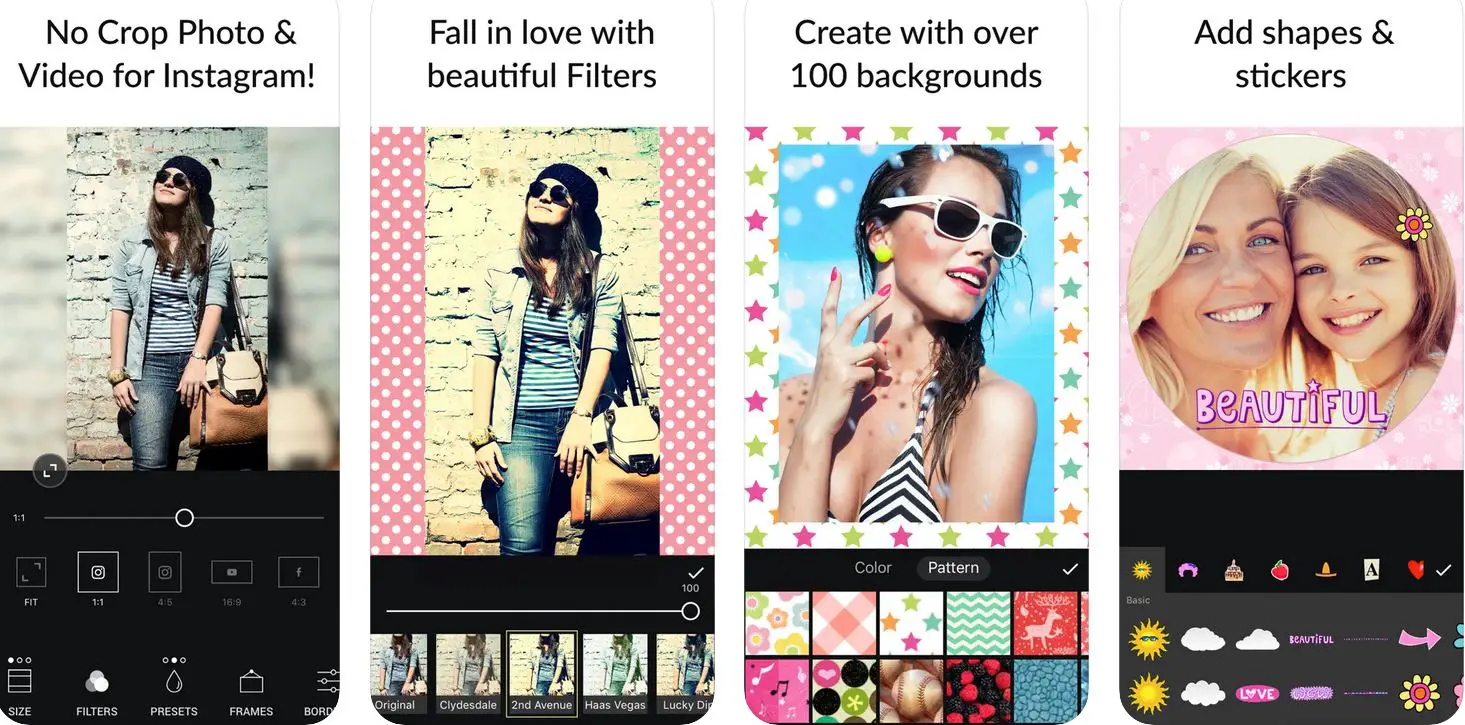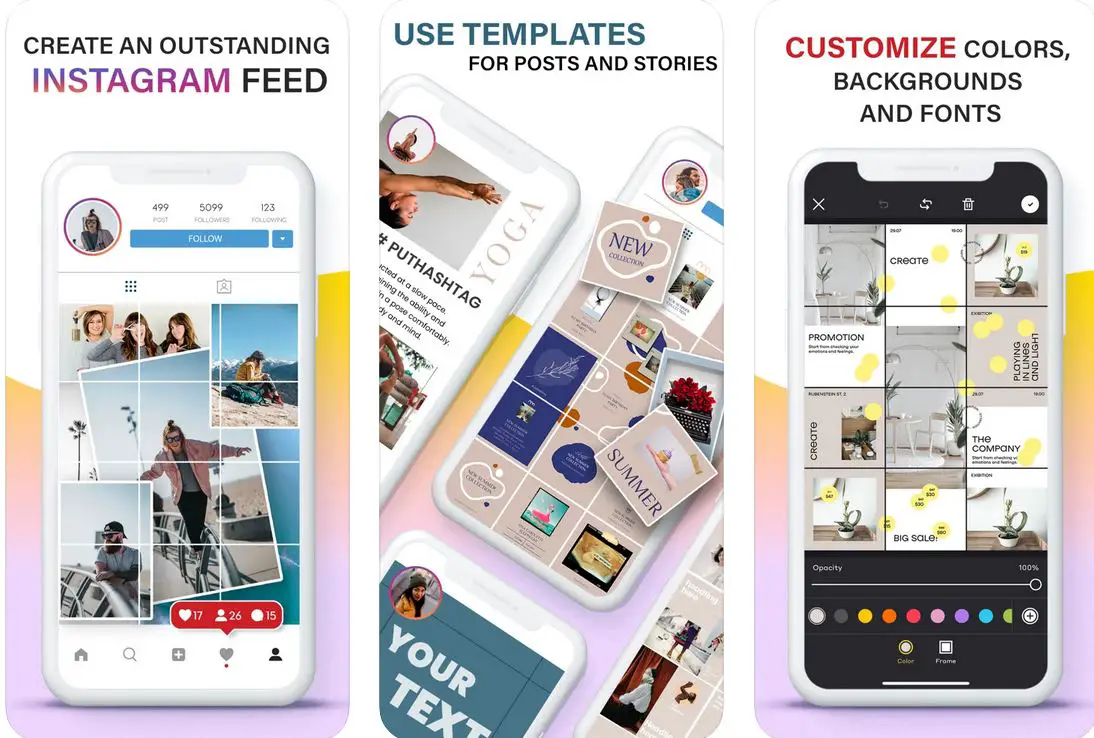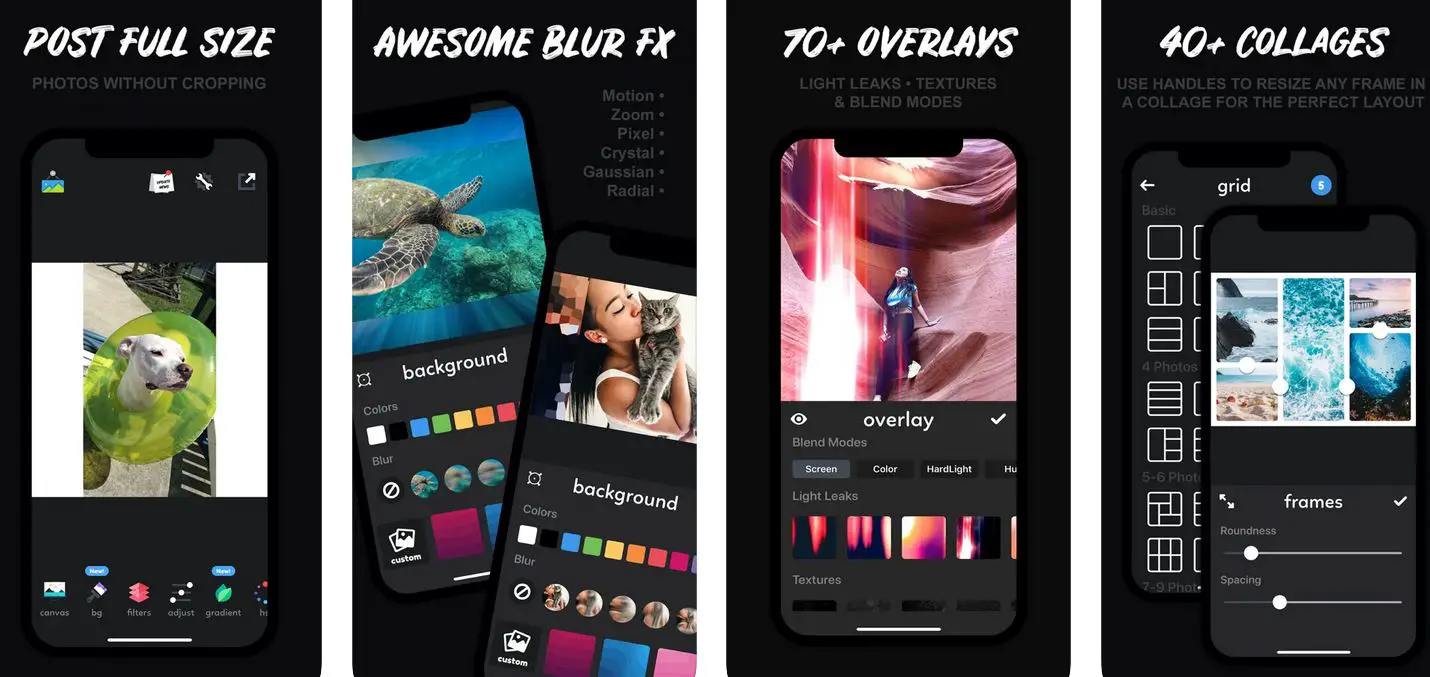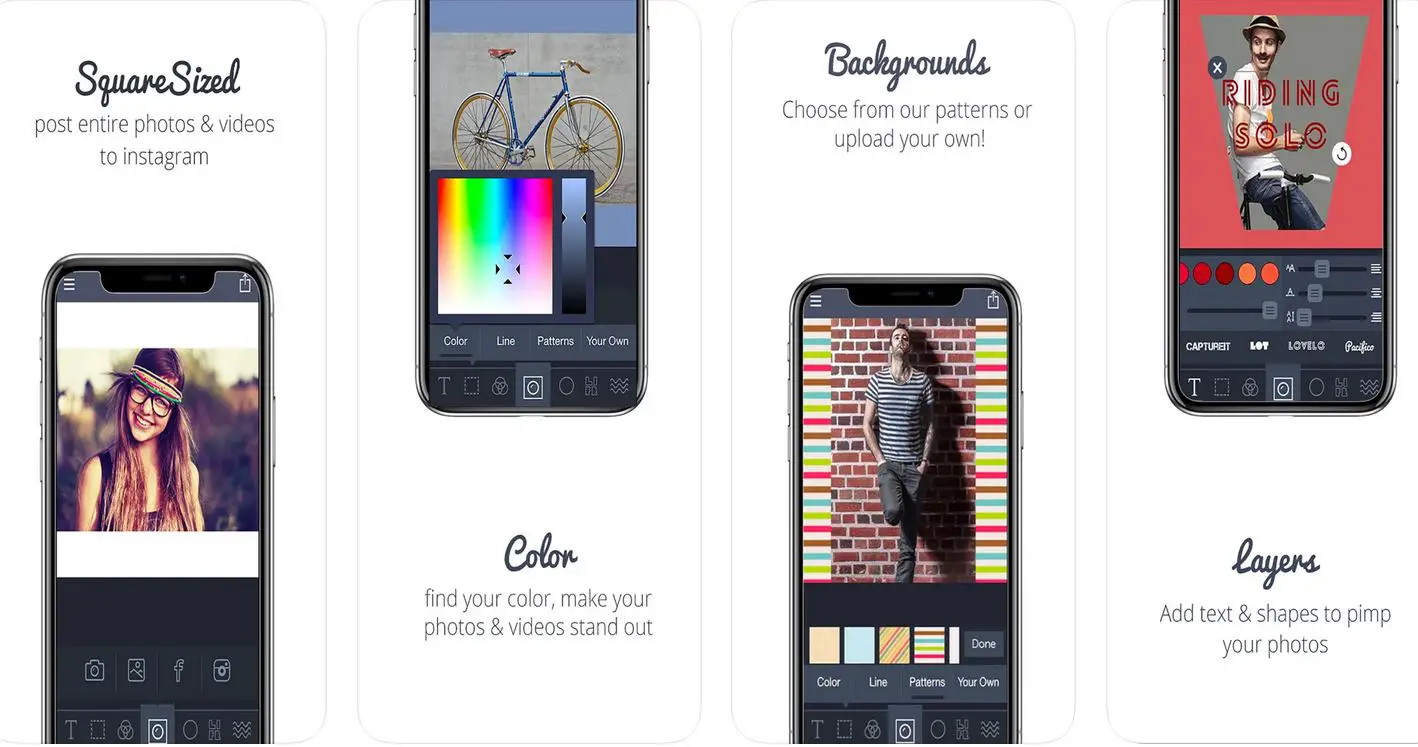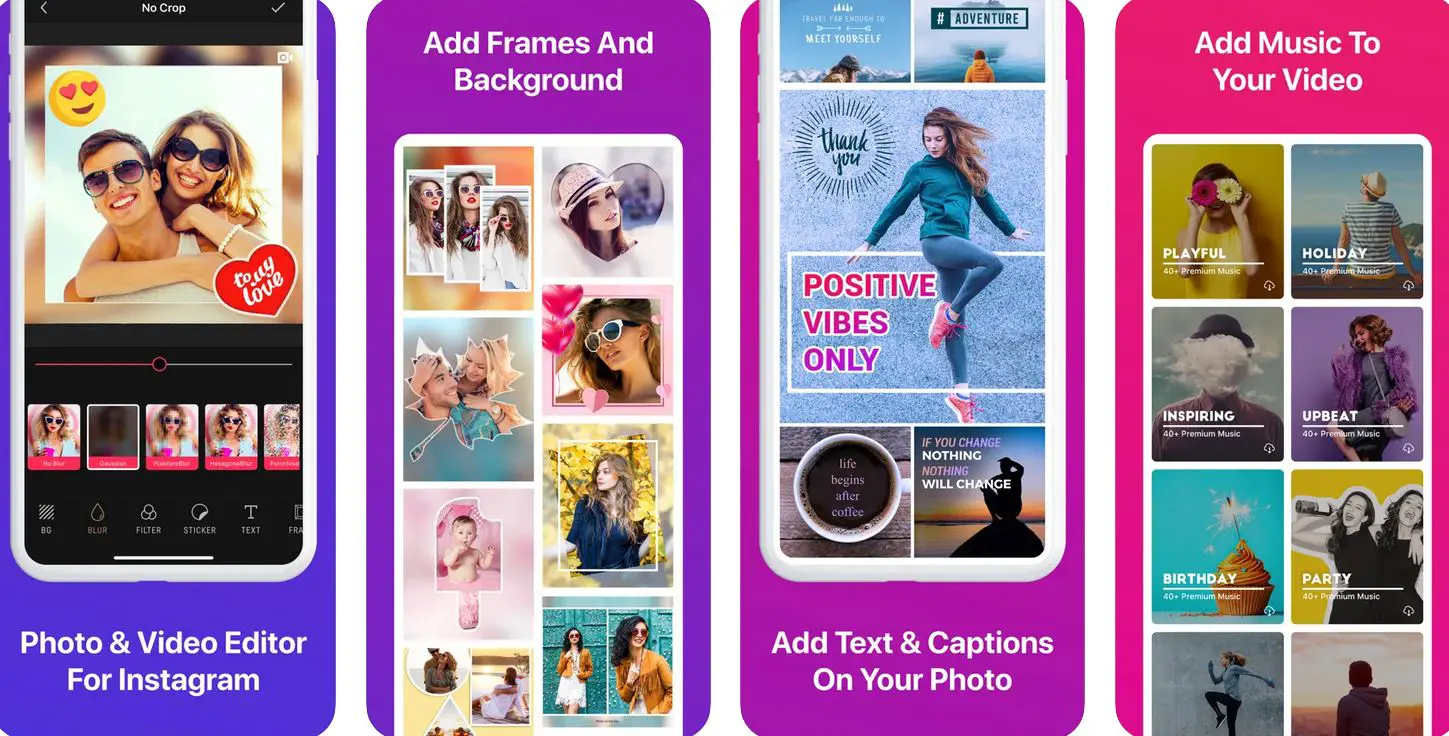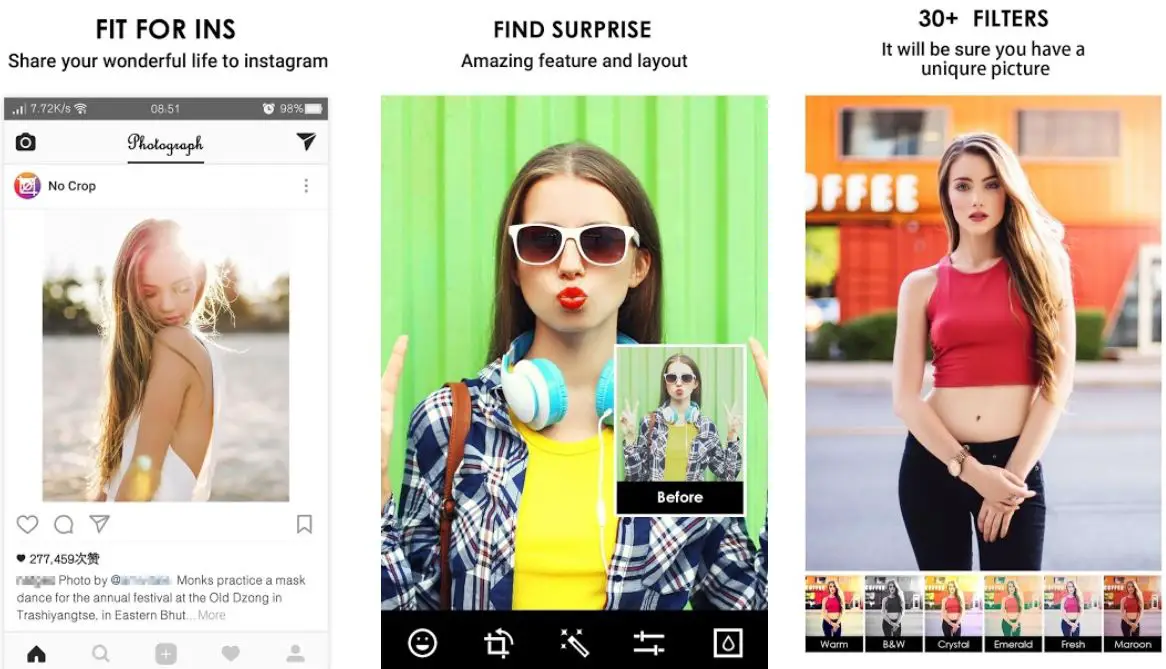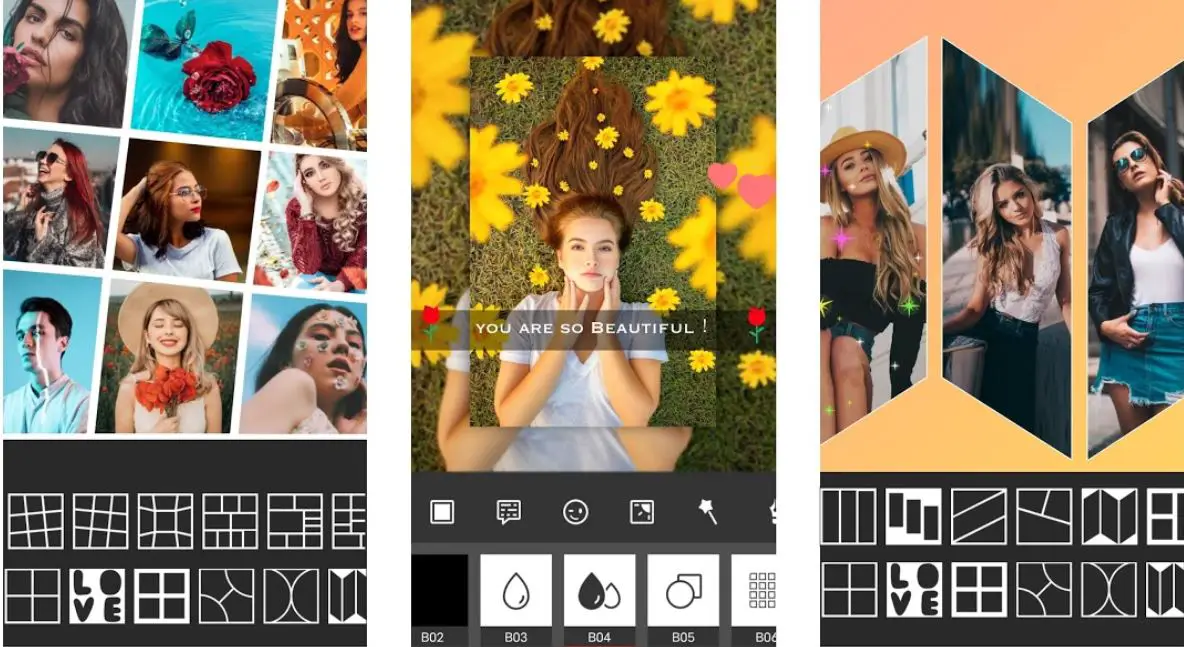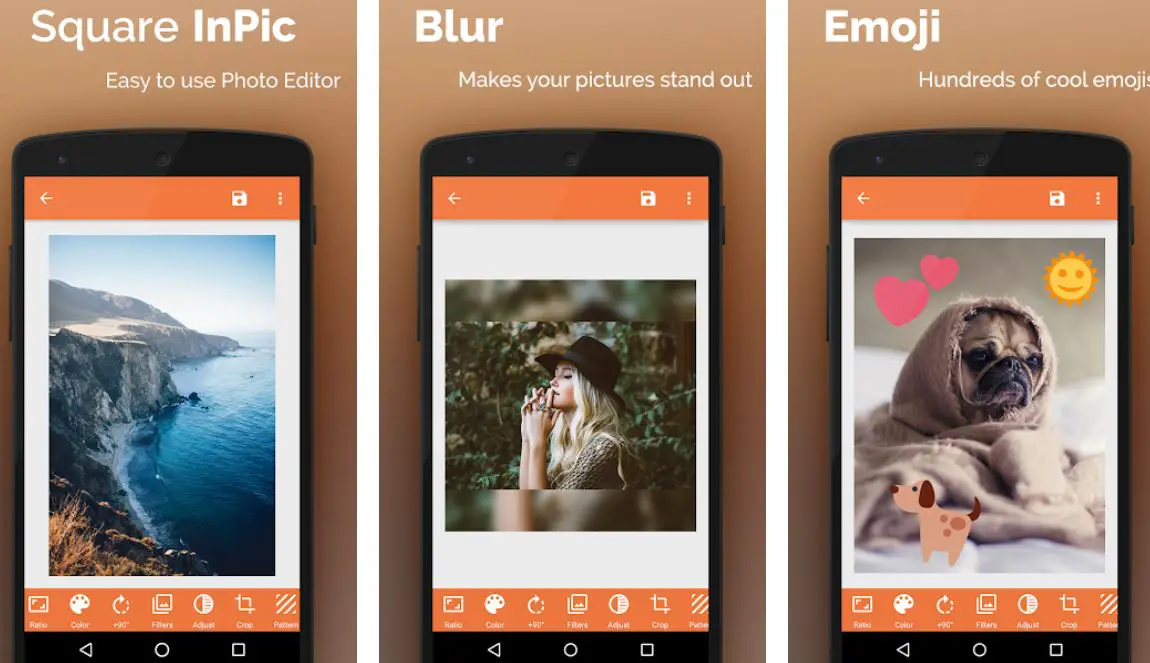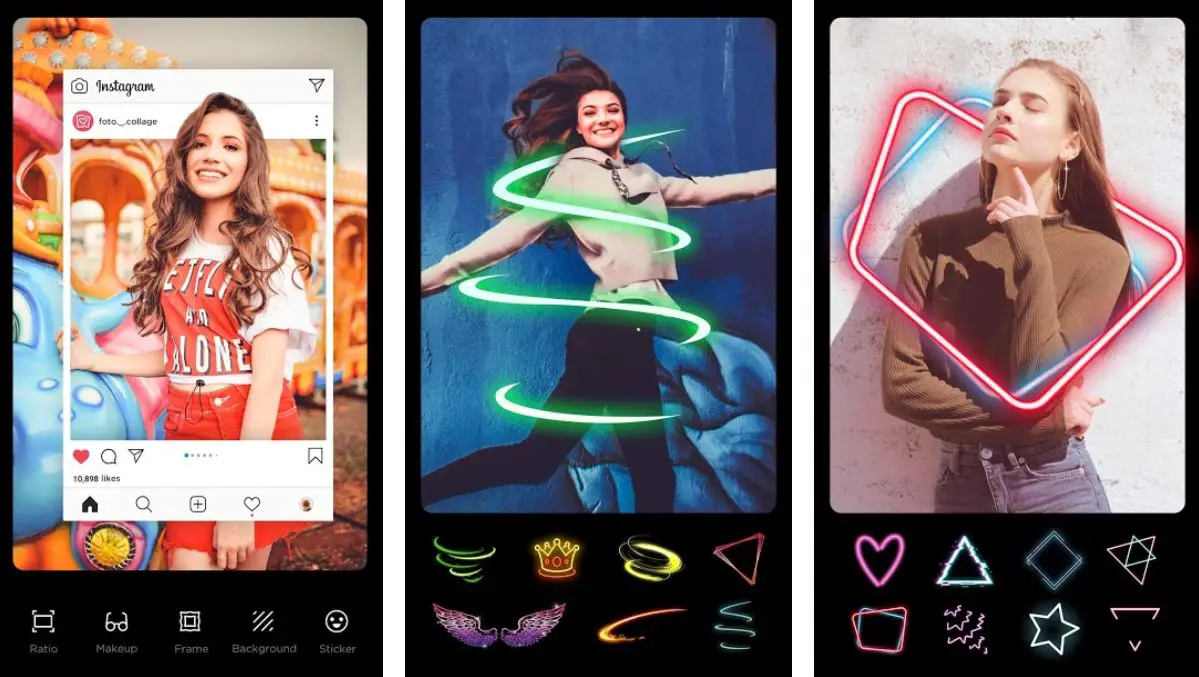Many of us have social media apps that we use regularly. Be it just for entertainment and to connect with people, for a business, or any other official reason. Social media has become the end-all for many things, and it continues to improve daily.
Most of the time, these apps are used to post photos. Especially apps like Instagram, which started as a photo-sharing app.
Today they say they want to focus more on videos, but that will not change the fact that many use the app for photos.
Posting photos, however, is not the simplest. If you want to garner attention or get a following, the photo’s aesthetics are as important as consistency and great content.
People use apps to do this, and this article will cover some of the best square photo apps.
Best Square Photo Apps – Our Top Pick 👌👌
Squaring photos may seem easy, but it has been difficult for many people. Very often, people need to depend on someone who can use technology well to help them get all their photos squared.
This can happen if you need it just for your display picture or if you need to upload it for some other work.
You may even find that you need a square-shaped photo when your picture doesn’t fit the platform framework where you need to upload it.
These apps can help you in a way that no part of the picture will be cropped out, but it will fit where needed in the shape of a square.
This way, you don’t need to worry about how you’re taking the photo and if the right parts will still be there if you need to crop it.
These apps also come with many other features for editing so that you can do a lot in one place.
This article will give you some of the best square photo apps that work for Android and others that work for iOs devices.
This way, you can get perfect photos independently without asking anyone else for help.
Best Square Photo Apps For iOS
1. Square Fit Photo Video Editor
Square Fit is an app that has 4.7 stars on the App Store and has great features, which is why it is a great choice out of the other square photo apps.
The photos and videos you edit here work well for social media platforms like Facebook, YouTube, and more.
There are more than 30 available filters, and you can also easily scale, rotate, and move the photo. There are also over 40 free backgrounds and another 50 free if you choose the premium version.
You can also use borders like circles, hearts, stars, and more beyond just a square one. You can also add text to your pictures with many different fonts and styles that you will get.
If you don’t want to put up a picture for this, use one of their backgrounds, patterns, and colors and type in whatever you want to say.
They also have stickers to make your pictures pop and stand out. All your posts can be saved to your camera roll in high resolution.
There are ads on the app, but you can upgrade to premium if you’d rather not have them.
With the premium version, you also get custom photo backgrounds, fonts, more patterns, overlays, stickers, etc. There is a free 3-day trial, after which it is £2.79 a month.
Pros:-
- Many creative elements like rounded edges, borders, and shapes are offered.
- The app is easy to use, and the output is quality.
- Many features help in making the photo look great.
Cons:-
- You cannot square videos that are longer than a minute.
- It is a heavy app.
- It works only for iOS9 and up.
Download the App from Apple App Store
2. Grids: Giant Square, Templates
This is another one of the square photo apps with 4.6 stars on the App Store. It gives a quick and easy way to make Instagram feeds look beautiful.
Every design template on this app is completely customizable, and you can easily edit your photos and add stickers, text, and more to make something that is yours.
All templates are seamless; with the puzzle grid templates, you can stop worrying about how individual posts look.
You can even make your feed layout from scratch if you don’t want to use the premade designs. Many editing tools, stickers, vector elements, and fonts are available for this.
You can also break your large photos into square pictures to upload them on your page. You can choose your grid size, and you don’t need to resize or crop your high-resolution photos again.
You can easily upload your pictures directly to Instagram without saving them to your device first. You can also add custom highlight covers using the design sets or change the text and images to make your icons.
The subscriptions are $5.99 per week and $29.99 annually. You get unlimited access to all the functionality with these subscriptions.
Pros:-
- Plenty of features allow users to be creative with what they want to make.
- Usage is easy and intuitive.
- Customization is easy and comes with many options.
Cons:-
- The app gets glitchy at times.
- Subscription is a little costly, and there is no monthly option.
Download the App from Apple App Store
3. INSTFIT – Post Without Cropping
Instfit is one of the best square photo apps, with 4.9 stars on the App Store. It offers features to create collages, edit with powerful tools, add blur background FX, and of course, square-size your photos.
You can edit the luminance, saturation, and hue of the magentas, purples, blues, cyans, etc., in your photos.
You can edit brightness, vignette, tint, shadows, highlights, saturation, temperature, contrast, exposure, and even sharpen.
There are also many common frame sizes that you can use, including the current device frame, or you can forgo frames altogether.
You can choose from more than 140 backgrounds and even use the eyedrop tool to sample colors from your photos for the background.
There is also a dye tool where you can blend color with your photos, adding more than 80 different textures and light leaks. There are also many filters, collage filter layouts, and dynamic frame editing.
There are over 20 fonts for any text you want to add, along with typography images, artwork, and stickers.
You can save the images in the original or the highest quality possible and export the images to any app of your choice that supports image importing.
There is a Pro version that is $1.99 a month and a higher $2.99 a month one that gives even more features.
Pros:-
- It is a light app and won’t take up a lot of space.
- The user interface is great, and there are options to edit things like saturation and exposure.
- Won’t compromise on quality so that you can save in high-quality after editing.
Cons:-
- A 5-star rating on the App Store is needed to remove the watermark restrictions.
- Does not work on iOS below 9.
Download the App from Apple App Store
4. Square Sized
This is another good app among other square photo apps, with 4.2 stars on the App Store. This app makes getting any image squared easily with a click on the phone.
Many additional features come along with just squaring images. You can add borders, and text, rotate text, filers, and more. This app is optimized for iOS 9, iPhone 6, and the iPhone 6 Plus.
If you’re using this app for Instagram, you will love the available features. You can easily add borders on full-sized images and videos on Instagram.
You can also import videos and photos from your albums, Instagram, and Facebook accounts or directly onto the Square Sized apps.
Once you click the share button, your videos or photos will be ready to be shared on Instagram or any other platform.
There are also shapes, text, and filters you can add. Using the layers feature, you can easily add typography, overlays, and filters to the photos of your choice.
You can use many fonts, choose from, and rotate and resize them as you’d like. There is also an option for you to have multiple text layers to get a great picture.
There are a lot of overlays, filters, text, and backgrounds that you can combine to get a unique picture that is all you. A yearly subscription is also available for all features, and the first week comes free.
Pros:-
- Has great features and options for editing.
- There are many options to add backgrounds.
- It supports three languages.
Cons:-
- The app is heavy.
- There are ads and watermarks.
Download the App from Apple App Store
5. No Crop – Video & Pictures Fit
No Crop is the last in our list of square photo apps for iOs. It has 4.6 stars on the App Store. It lets you post videos and full-size photos on Instagram without having to crop them.
You can easily edit, flip, scale, rotate, and move your videos and photos. There are also many stickers, fonts, frames, pattern borders, shapes, backgrounds, and filters that you can use, with the output being high-resolution.
Many different blur backgrounds are available, like a black and white blur, crystallized blur, hexagonal blur, zoom blur, pointillism blur, motion blur, gaussian blur, and any blur effects possible.
There are more than 60 filters available, and also a great collection of gradient, color, and pattern backgrounds.
There are also many shape frames and borders that you can use on your videos and pictures to have them stand out. You can stay with classic shapes like squares or try different pointed stars, hearts, circles, and more.
You can easily add text using one of more than 50 fonts that are there. You can also add stickers or use background music on your videos. You can share your photos and videos on all apps supporting media import.
With the premium version, which is $9.99, you get backgrounds, frames, and stickers that are regularly updated, and you can edit and share unlimited videos and photos.
Pros:-
- No ads pop up when you’re editing the pictures.
- There are a hundred background designs that are premade.
- It works with older iOS so, meaning from iOS 7 and beyond.
Cons:-
- An Instagram account is needed for you to be able to use this app.
- There is a bug that sometimes does not let users upload pictures from the camera roll itself.
Download the App from Apple App Store
Best Square Photo Apps For Android
1. No Crop & Square for Instagram
This is the first of the square photo apps available on Android, with 4.6 stars. This app lets you edit and post full-sized pictures on Instagram without the need to crop any of your pictures.
The app also lets you customize your pictures and has a user-friendly interface, picture editor, and many different effects.
You can use multiple emojis, effects, filters, and stickers to make your pictures unique and stand out. There are also stylish fonts, emoji art, and 3D emoticons that you can add to your pictures.
You can rotate, flip, and resize all your pictures without the need to crop them. You can also make your collage function as you add templates.
There are more than 200 free backgrounds and 30 filters that you can use to make your pictures more beautiful and customized.
You can also use your album photos to set as backgrounds if you’d like and can add text with the numerous fonts available. You can also rotate and resize the text as you wish.
And as mentioned, more than 400 free emojis and other kinds of stickers are available to personalize them further.
You can share your photos on any app that supports the import of pictures, not just Instagram or Facebook.
Pros:-
- There are more than 400 stickers available for personalization.
- There are 30 filters and more than 200 free background patterns.
- Usage is simple and intuitive.
Cons:-
- The app consumes battery life.
- It is a heavy app and will consume space.
- Ads pop up frequently.
Download the App from Google Play Store
2. Photo Editor Pro Collage Maker – Square Pic
This is another one of the square photo apps and has 4.5 stars on the Play Store.
Here too, you can post full-sized pictures on Instagram without needing to crop the images while being able to add blurred backgrounds, stickers, and even shadows.
You can also make collages using this app, and there are Video and Splash Color Pop effects available for you to display your creativity with the app.
You can easily square all of your pictures, and there are options like pure color backgrounds, gradient color backgrounds, blue pip patterns backgrounds, and a lot more, so you have a choice of fifty patterned backgrounds that you can choose from.
More than 40 kinds of shapes are available, and a collage maker with more than a hundred collage layouts with gradient background color so you can make all your videos and photos look great.
You can make a collage with about nine photos and adjust the placement of all your pictures. There are more than 40 shapes that you can choose from. There is also a mirror image effect, and more than 10 of those, and you can make clones of yourself too.
Mirror images can be made by repeating, reflecting, and creating this effect from top to down or left to right.
There are over 30+ amazing filters, lenses, available overlays, and many artistic borders. You can share on any platform like Instagram, Twitter, Facebook, etc.
Pros:-
- The app is light and does not take up too much space.
- Usage is easy and simple.
- Many features are available for customization.
Cons:-
- There are many ads.
- Bugs can cause features to crash.
Download the App from Google Play Store
3. Square InPic – Photo Editor & Collage Maker
Square InPic is one of the best square photo apps with 4.6 stars on the Play Store. It is an app that easily lets you make collages, edit pictures, and use frames, stickers, backgrounds, and texts.
You can add filters and typography to your pictures, and there are many beautiful fonts you can choose from. They even have high-quality filters, so you will not be disappointed with the options or the outcomes.
The photo grid maker will help you make great collages that you can post. You can also post full-sized pictures of the highest quality on Instagram or any other app that supports importing pictures without needing to crop a single picture.
Of course, these will come in the original high quality, so there is no compression.
There are options available for you to fine-tune your pictures with options to edit saturation, brightness, contrast, and more. The interface is powerful while simple and intuitive, so you can get your work done much more quickly.
You can also use blurred backgrounds on your pictures and use any of their hundreds of emoji stickers on them. But these features are available only on Android 4.0 and up.
Pros:-
- It has enough features to make it great for all types of editing.
- Not a heavy app and will not take up a lot of space.
- It has options to adjust saturation, brightness, and such, along with regular editing options.
Cons:-
- Compatible only with Android 4.0 and up.
- UI is not the best.
Download the App from Google Play Store
4. InSquare Pic – Photo Editor, No Crop, Collage
InSquare Pic is another one of the square photo apps, and it has 4.8 stars on the Play Store. This is one of the easiest apps to use out of all the listed ones.
It is also a self-proclaimed funny editing app, as it has a lot of funny stickers and unique filters.
There are also options to alter the image size without having to crop any of them. You can post them to Instagram or any other media import-supporting app quickly without needing to download any of the images.
This photo editor and collage maker are in one, so you can do multiple things on one app.
You can choose from many filters, overlays, and typography options to add to your pictures to make them look great. You can easily add text to make captions and say what you want.
The light leak effect on the app can make your photo look great and have funny emoji stickers to make them all look stylish and more beautiful.
There is also the option to work with tags to get more traction on the platform you’re posting on and get more likes and shares.
Many background effects are available, like mosaic, gradient, blur, and many different background colors.
Pros:-
- You can directly share processed pictures without downloading them on major social media platforms.
- There are many background effects available.
- Its features, like fonts, tags, and emojis, make your pictures unique.
Cons:-
- There are many ads.
- The app is heavy and takes up a lot of space.
Download the App from Google Play Store
5. Photo & Picture Resizer: Resize, Downsize, and Adjust
This app is the last from our list of square photo apps and has 4.5 stars on the Play Store. You can easily square multiple photos simultaneously, as the user interface is also very simple.
You can downsize your pictures without reducing the quality or even resize the photo resolution if you’d like.
While resizing, the original pictures will not be affected, and the quality will remain the same. The pictures will automatically be saved in the output folder so you can access all of them in one place.
You can browse pictures by gestures, and there is no worry about the original quality and aspect ratio being reduced no matter how many times you choose to resize a picture.
Compression results are great; for example, you can get a 4MB picture shrunk to 400KB with a resolution being 800×600.
There are also options to adjust the resolution to 2o48x1152 or 1920×1080 or any custom resolution you would like. You can customize the aspect ratio or select from 2×3 or 16×9.
You can adjust the photo size, scale image size, resize photos to KB or MB, or even enlarge photos in one app.
These pictures can be used for Instagram, Whatsapp, Facebook, and even for a YouTube banner or printing. Its batch features work only on Android 4.0 and above.
Pros:-
- A Batch resizing facility is available.
- Quality is not reduced while you’re working on the pictures.
- The usage is simple and easy.
Cons:-
- The app crashes at times.
- You cannot do basic edits apart from resizing and cropping, like rotating.
Download the App from Google Play Store
📗FAQ
What app makes photos Square?
Several apps can help make your photos square in shape & size. You can use them for your personal or professional use. The Instasize app is a fantastic app that can make your images square without much of a hassle and quickly.
Which app is best for square fit?
If you search on the internet, you can find tons of apps that can help you make the images square.
But some of them are free & unreliable, while some are paid. Some include Photo & Picture Resizer, No Crop & Square, InSquare Pic, and Square Pic Photo Editor.
Can you take square photos on Android?
Yes, you can take square-shaped photos using your Android device or smartphone. There is an option for you to use the 9.1M or 4.7M in a 1:1 ratio.
Take the image, and view it in the gallery. You need to tap the crop option and choose the square crop.
Is the square Fit app free?
It is a free app because all the features come for free. We do not recommend free apps because they may run slow or pause. But this one is a good choice, and you can also add the black border and adjust the size using the adjustment feature.
Is square ready app free?
The Square ready app is the ultimate app. It comes with no in-app purchases that have to be done for you to unlock the features in it. Square ready is quite flexible and easy to use. You can post photos on your Instagram account without cropping them.
What size is a square photo?
The size of the square photo is 1080px by 1080px. This is the ideal size for most of the devices that are used. You can make them into 1080px by 1080px at a 1:1 aspect ratio. You can take the help of somebody if you do not know how to do it.
How do you make a picture square on iPhone?
You can make a picture square on the iPhone by swiping anywhere you want on the screen or tapping the arrow at the top. It provides you with extra options at the bottom of the viewfinder.
Is the PicsArt app free?
The PicsArt app is free but comes with a premium version with some decent features. Like most apps, there is a free and paid versions. You can make use of the free app if you want. You can download it from the website tweakfam.net.
Which is the No 1 photo editing app?
As of now, in 2022, the number one photo editing app will be PicsArt. It can work on both Android and iOS as well. So, if you own an Android or iOS device, you can download the app.
What is better than Square?
Several alternatives to Square exist, like SumUp, PayPal, Zettle, Shopify, and others. These products come infused with several features that are pretty similar to Square. You can use them if you feel that they meet your requirement.
Conclusion
As you’ve read, this article has covered some of the best square photo apps. We’ve addressed features and all the other details needed to determine what app works best for you and your social media page.
You can choose an app for you by what you need it for, what features you need, and if you’re willing to pay for something better.
These apps are meant for the phone and are convenient because you can use them on the go. However, please remember that you will not get the same features as you would in desktop software.
Once you’ve narrowed your choice, what is left for you to start using the app and posting great photos or using them wherever else you need them for? We hope that our article has helped you find the perfect app.