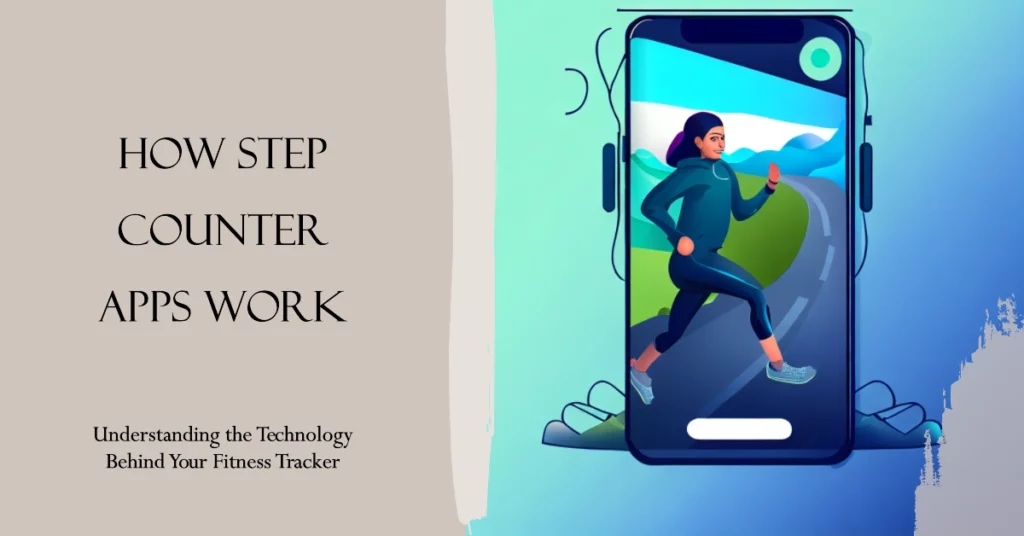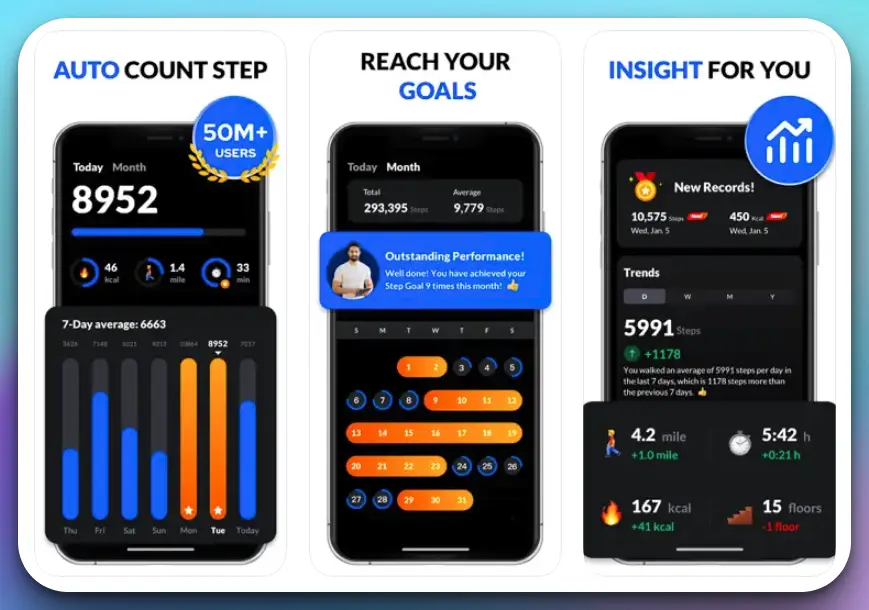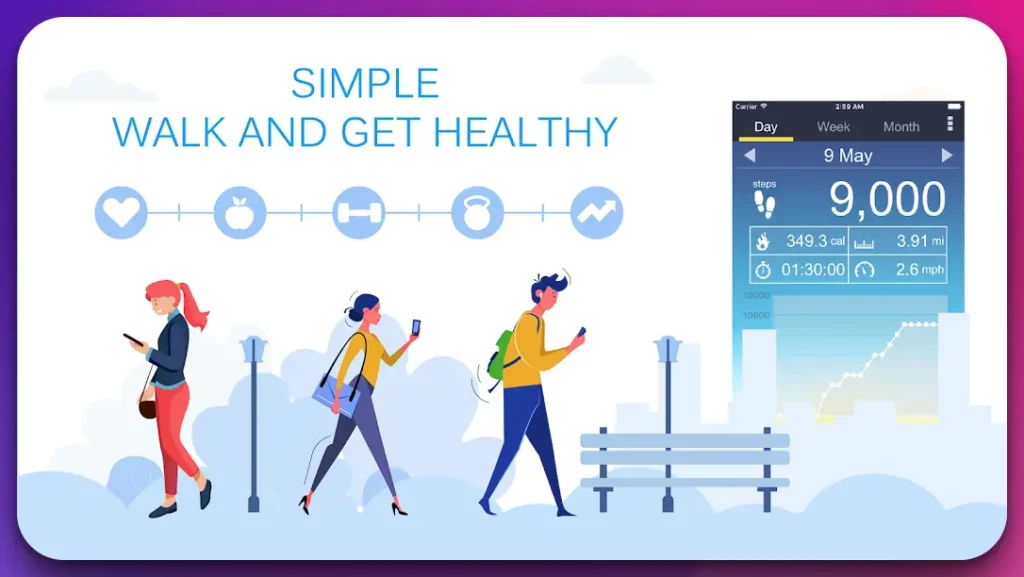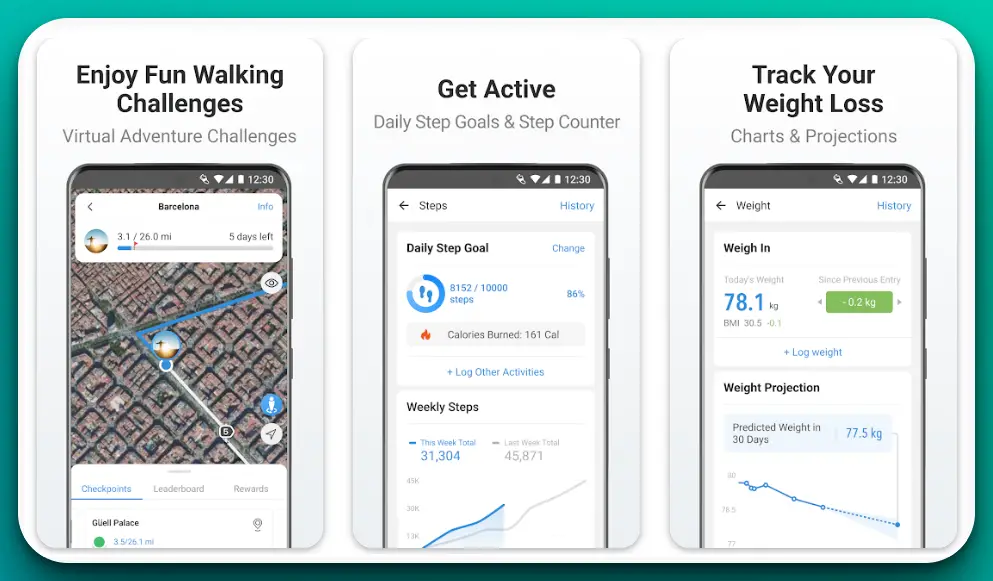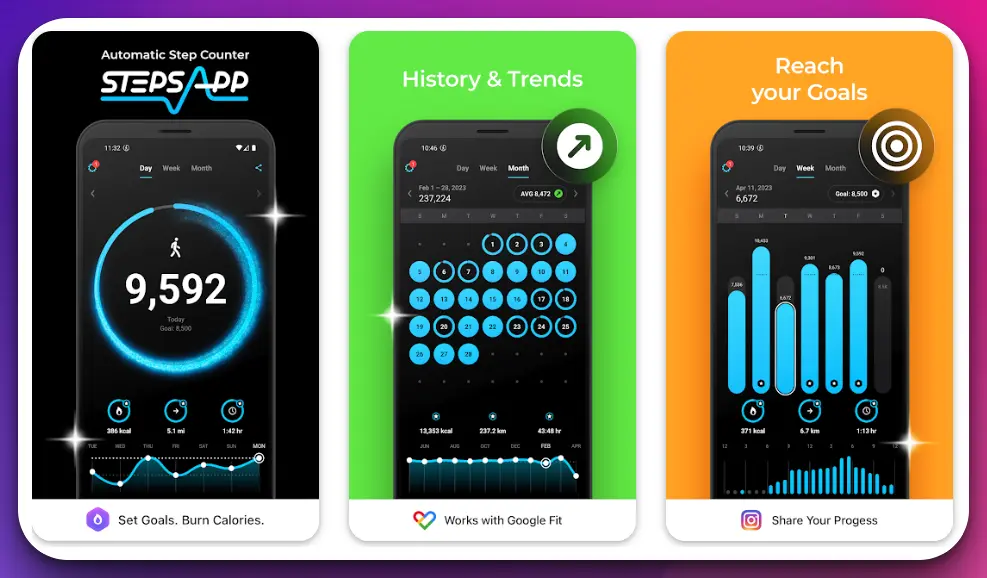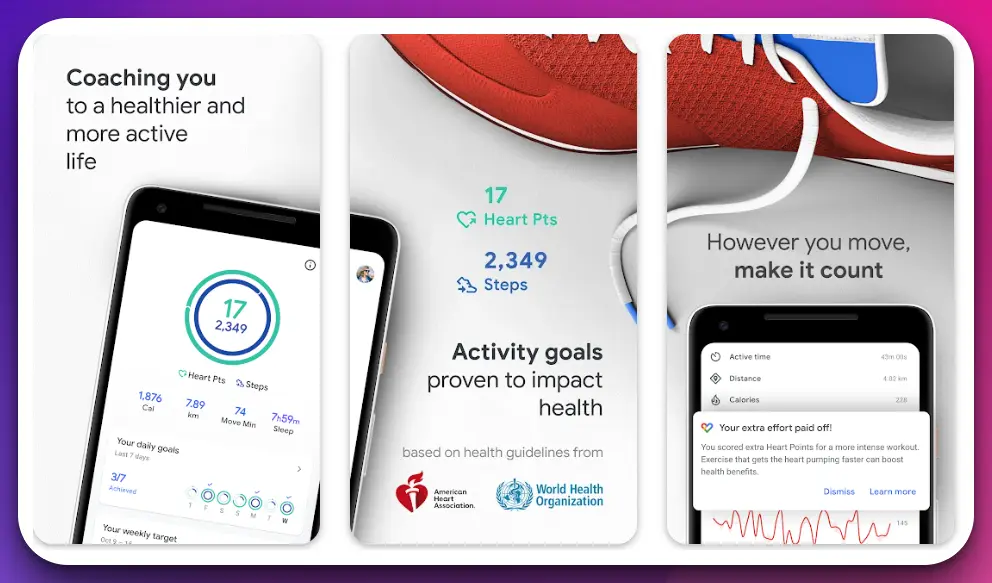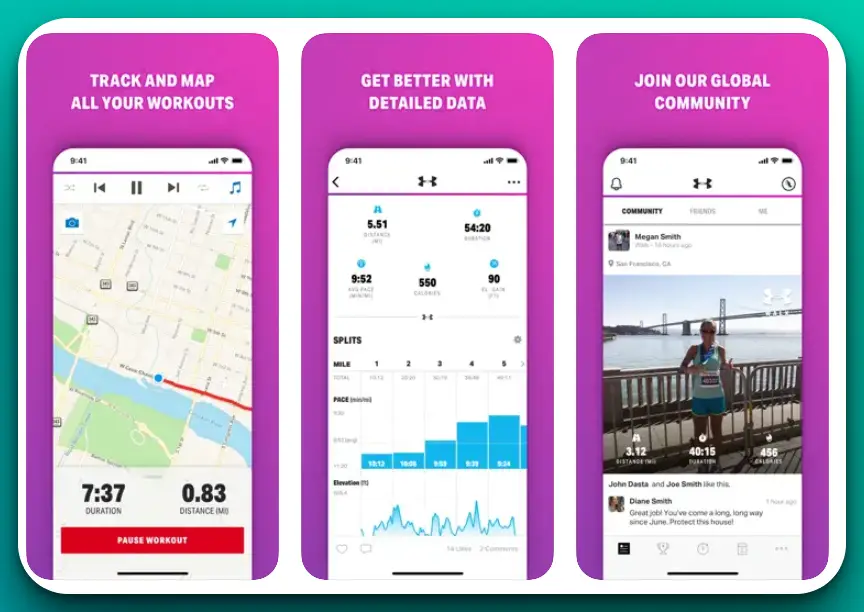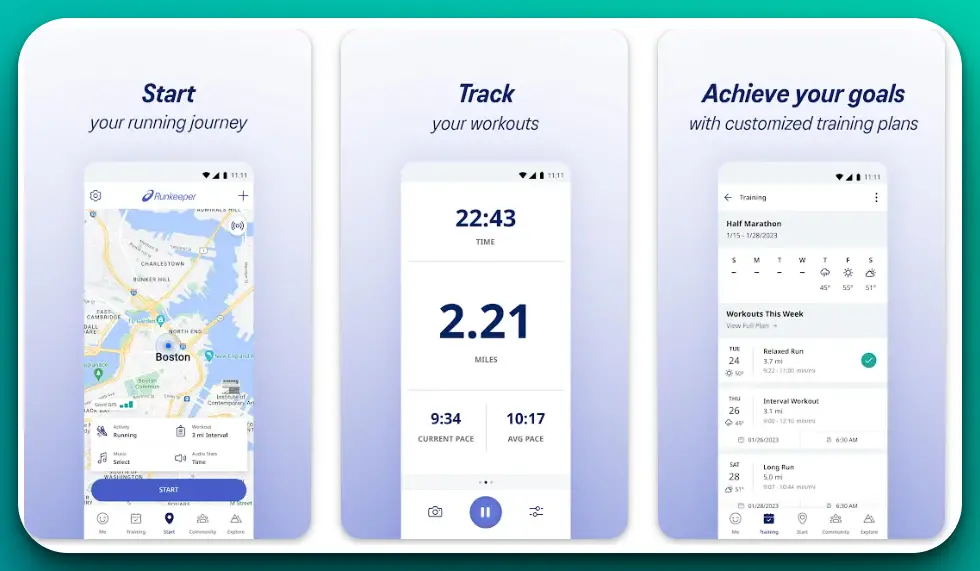In today’s fast-paced society, it can be challenging to prioritize our health. Sitting for long periods at our desks, lacking physical activity, and increasing sedentary lifestyles have started to take a toll on our well-being.
This lack of movement has been linked to numerous health concerns such as weight gain, increased risk of heart disease, diabetes, and even reduced mental health.
We often underestimate the significance of regular exercise and, more specifically, the value of simply walking. After all, not everyone has the time or inclination for strenuous workouts or gym memberships.
This is where step counter apps come into play. These handy applications, available at our fingertips, make tracking our daily activity easier and encourage a healthier lifestyle.
Whether aiming for the recommended 10,000 steps a day or setting a personal goal tailored to your needs, these apps can help you get moving and stay motivated.
Let’s delve into the world of step counter apps, their science, their benefits, and how they can help you take strides toward a healthier life.
The Science Behind Step Counting
Step counting, also known as pedometry, is a simple yet powerful method for tracking physical activity. It has gained immense popularity due to its effectiveness in promoting an active lifestyle and improving overall health. But what is the science behind step counting?

The science behind step counting lies in the mathematical algorithms used to interpret the accelerometer data. These algorithms employ complex signal processing techniques, including time-domain and frequency-domain analyses, to filter out the noise and distinguish steps from other movements.
One widely used algorithm is the peak detection algorithm, which identifies the accelerometer data peaks corresponding to footsteps. The algorithm accurately calculates the number of steps taken by determining the timing and magnitude of these peaks.
Step counting is not limited to just measuring distance. Advanced algorithms can estimate stride length and even distinguish between physical activities like walking, running, or climbing stairs. This allows for more precise daily activity monitoring and enables individuals to set personalized goals.
In conclusion, step counting is not merely a matter of counting steps. It is a complex interplay of accelerometer technology, sophisticated algorithms, and scientific analysis.
By understanding the science behind step counting, we can fully harness its potential to lead healthier and more active lives.
How Step Counter Apps Work
Step counter apps have become increasingly popular in recent years, serving as virtual companions on our journey towards a healthier lifestyle. But have you ever wondered how step counter apps work?
Let’s delve into the fascinating science behind these handy tools.
At the heart of step counter apps lies a remarkable technology known as accelerometry. Utilizing the built-in accelerometer sensors in our smartphones or wearable devices, these apps measure and analyze the acceleration forces experienced during our movements.
When we take a step, our body experiences a rhythmic acceleration-deceleration pattern. Step counter apps leverage this pattern to detect and count our steps. By analyzing the data from the accelerometer, they can differentiate between steps and other types of motion.
Step counter apps employ sophisticated algorithms that filter out irrelevant movements and noise to ensure accuracy. These algorithms apply signal processing techniques such as Fast Fourier Transform (FFT) and Kalman filtering to extract meaningful information from the raw sensor data.
Some advanced step counter apps consider additional parameters like stride length and cadence to provide more precise measurements. These apps use mathematical models and user input to estimate stride length, allowing for personalized step tracking.
Furthermore, step counter apps often feature engaging user interfaces where you can set goals, view progress, and even compete with friends. They leverage gamification principles to motivate and encourage you to achieve your daily step targets.
In summary, step counter apps combine the power of accelerometry, advanced algorithms, and user-friendly interfaces to track your steps accurately.
By understanding the underlying technology, you can make the most of these apps and embark on a rewarding fitness journey.
Top Step Counter Apps To Track, Motivate, Succeed
1. Step Counter – Pedometer
Looking for a reliable and feature-rich pedometer and step counter app for your Android device? Look no further than Step Counter by Leap Fitness Group. With its exceptional capabilities and user-friendly interface, this app stands out as one of Android’s best pedometer and step counter apps.
One of the key strengths of Step Counter is its accuracy. Powered by advanced accelerometer technology, this app precisely tracks your steps, providing real-time data on your daily activity.
Whether you’re walking, jogging, or running, Step Counter diligently counts every step, ensuring the accuracy of your fitness metrics. Not only does Step Counter count your steps, but it also goes beyond that. It offers additional insightful features such as calorie tracking and distance measurement.
The app calculates the number of calories burned during your activities by inputting your personal information like weight and height. This allows you to monitor your energy expenditure and align it with your fitness goals.
Step Counter by Leap Fitness Group boasts a sleek and intuitive interface, making it a pleasure to use. The app provides comprehensive daily, weekly, and monthly statistics, allowing you to track your progress over time. Set personal goals, challenge yourself, and celebrate your achievements as you witness your step count increasing and your fitness level improving.
Another noteworthy feature of Step Counter is its ability to run in the background, minimizing battery consumption while continuously monitoring your steps. This ensures you can count on Step Counter to provide accurate data without draining your device’s battery life.
In conclusion, Step Counter by Leap Fitness Group is an outstanding Android pedometer and step counter app. Its accurate step counting, calorie tracking, and user-friendly interface make it a valuable companion in your fitness journey. Download Step Counter today and take a step towards a healthier lifestyle.
Pros:-
Accurate Step Tracking: Step Counter by Leap Fitness Group utilizes advanced accelerometer technology to track your steps, ensuring reliable fitness data accurately.
Additional Fitness Metrics: Besides step counting, the app offers features like calorie tracking and distance measurement, providing a comprehensive overview of your physical activity.
Sleek and Intuitive Interface: The app’s user-friendly interface makes it easy to navigate and visually appealing, enhancing the overall user experience.
Personal Goal Setting: Step Counter allows you to set personal goals and track your progress over time, motivating you to stay active and reach your fitness targets.
Background Tracking with Low Battery Consumption: The app runs in the background, continuously monitoring your steps while minimizing battery usage, ensuring efficient performance.
Cons:-
Limited Features in Free Version: While the app offers essential step-tracking features for free, some advanced functionalities may require a premium subscription or in-app purchases.
Reliance on Device Sensors: The accuracy of step counting may vary depending on the quality and sensitivity of the accelerometer sensors in your Android device.
Potential Inaccuracy for Non-Walking Activities: Like most step counter apps, Step Counter may struggle to track non-walking activities such as cycling or weightlifting accurately.
Possible Battery Drain on Older Devices: While the app aims to minimize battery consumption, it may still have a noticeable impact on older Android devices, reducing their battery life.
Limited Compatibility: Step Counter is designed for Android devices, which may not be available for users who prefer other operating systems such as iOS.
Despite these limitations, Step Counter by Leap Fitness Group remains a commendable choice for individuals seeking an accurate and feature-rich pedometer and step counter app on the Android platform.
Download The App From Google Play Store
2. Pedometer & Step Counter
Regarding tracking your daily steps and staying on top of your fitness goals, Pedometer & Step Counter stands out as the ultimate choice for iPhone and Apple Watch users.
With its impressive features and seamless integration, this app is hailed as the best step counter app for Apple devices.
One of the standout features of the Pedometer & Step Counter is its accuracy. Powered by advanced motion tracking technology, the app provides precise step counting, ensuring that every movement is diligently recorded. Whether walking, jogging, or running, this app guarantees accurate and reliable step tracking.
Notably, Pedometer & Step Counter offers seamless integration with the Apple Watch.
By utilizing the built-in motion sensors of the Apple Watch, the app can effortlessly track your steps without the need for carrying your iPhone. This convenience lets you focus on your activities while maintaining accurate step count data.
Beyond step tracking, Pedometer & Step Counter provides comprehensive fitness insights. The app displays essential information such as distance traveled, calories burned, and your active time. With these valuable metrics, you can monitor your progress, set goals, and make informed decisions about your fitness routine.
Pedometer & Step Counter goes beyond individual tracking, offering the ability to compete and engage with friends. The app lets you join challenges and share your achievements, fostering a supportive and motivating fitness community.
The user interface of Pedometer & Step Counter is clean, intuitive, and designed to enhance the user experience. The app presents your step count and fitness data in a visually appealing manner, making it easy to understand and track your progress over time.
In conclusion, Pedometer & Step Counter is unrivaled as the best step counter app for iPhone and Apple Watch users. With its accurate step tracking, comprehensive fitness metrics, Apple Watch integration, and engaging features, this app is your perfect companion on your fitness journey.
Download Pedometer & Step Counter today and progress towards a healthier and more active lifestyle.
Pros:-
Accurate Step Tracking: Pedometer & Step Counter utilizes advanced motion tracking technology to provide highly accurate step counting, ensuring reliable fitness data.
Seamless Apple Watch Integration: The app seamlessly syncs with the Apple Watch, allowing you to track your steps without carrying your iPhone, providing convenience and freedom during your activities.
Comprehensive Fitness Metrics: Besides step counting, Pedometer & Step Counter offers valuable insights such as distance traveled, calories burned, and active time, giving you a holistic view of your fitness progress.
Engaging Community Features: The app allows you to join challenges and share your achievements with friends, creating a supportive and motivating environment for reaching your fitness goals.
Intuitive User Interface: Pedometer & Step Counter boasts a clean and user-friendly interface, presenting your step count and fitness metrics in an organized and visually appealing manner.
Cons:-
Limited Compatibility: As an app specifically designed for iPhone and Apple Watch, Pedometer & Step Counter may not be available for users who prefer other operating systems or wearable devices.
Potential Battery Drain on Apple Watch: Continuous step tracking on the Apple Watch may impact the device’s battery life, requiring regular charging to ensure uninterrupted use.
Limited Advanced Features in Free Version: While the basic step counting functionality is free, advanced features and analytics may require a premium subscription or in-app purchases.
Possible Variability in Accuracy: The accuracy of step tracking may vary depending on individual stride length, gait, and other factors, affecting the precision of the recorded step count.
Dependency on Motion Sensors: Pedometer & Step Counter relies on the motion sensors of the Apple Watch or iPhone, and if these sensors malfunction or are not properly calibrated, it may impact the accuracy of step tracking.
Despite these limitations, Pedometer & Step Counter remains a top choice for iPhone and Apple Watch users, offering accurate step tracking, comprehensive metrics, and seamless integration with Apple devices.
Download The App From Apple App Store
3. Pedometer
When it comes to accurately track your steps and monitoring your physical activity, Pedometer by ITO Technologies shines as the ultimate choice for both Android and iPhone users.
With its exceptional features and user-friendly interface, this app stands out as the best pedometer and step counter app for both platforms.
Pedometer by ITO Technologies offers unmatched accuracy in step tracking. Powered by advanced motion tracking algorithms, this app ensures precise step counting, providing reliable data on your daily activity. The app captures every step of walking, jogging, or running.
One of the standout features of Pedometer by ITO Technologies is its versatility, catering to Android and iPhone users. The app is available on both platforms, offering a consistent and seamless experience regardless of your device preference.
This cross-platform compatibility allows users to seamlessly switch between Android and iPhone without losing step-tracking data.
In addition to step counting, Pedometer by ITO Technologies offers a range of valuable features. The app provides distance traveled, calories burned, and even active time metrics, allowing you to gain deeper insights into your physical activity.
These comprehensive measurements empower you to set goals, monitor progress, and make informed decisions about your fitness routine.
The user interface of Pedometer by ITO Technologies is designed with simplicity and ease of use. The app presents your step count and fitness data in a clean and intuitive layout, making tracking your progress over time effortless. Its user-friendly design enhances the overall experience, ensuring you can navigate the app effortlessly.
Whether you’re an Android user or an iPhone enthusiast, Pedometer by ITO Technologies is the ultimate pedometer and step counter app for you. This app is your dedicated fitness companion with its accurate step tracking, comprehensive fitness metrics, and user-friendly interface.
Pros:-
Accurate Step Tracking: Pedometer by ITO Technologies utilizes advanced motion tracking algorithms to provide highly accurate step counting, ensuring reliable fitness data.
Cross-Platform Compatibility: The app is available for Android and iPhone, allowing users to seamlessly switch between devices without losing their step-tracking data.
Comprehensive Fitness Metrics: Besides step counting, Pedometer by ITO Technologies offers valuable insights such as distance traveled, calories burned, and active time, providing a holistic view of your physical activity.
User-Friendly Interface: The app features a clean and intuitive user interface, making it easy to navigate and understand your step count and fitness metrics at a glance.
Versatile for Different Activities: Pedometer by ITO Technologies is suitable for various activities, including walking, jogging, and running, ensuring accurate step tracking regardless of your preferred exercise.
Cons:-
Dependent on Device Sensors: The accuracy of step tracking may vary depending on the quality and sensitivity of the motion sensors in your Android or iPhone device, potentially affecting the precision of step counting.
Limited Advanced Features: While the app offers essential step-counting functionality, some advanced features and analytics may be available only through a premium version or in-app purchases.
Possible Battery Drain: Continuous step tracking may impact your device’s battery life, particularly if the app runs in the background for extended periods. Regular charging or power management may be necessary.
Reliance on User Input: To provide more accurate metrics like distance and calories burned, the app may require you to input personal information such as weight, height, and stride length. Inaccurate input may affect the precision of these measurements.
Potential Variability for Non-Walking Activities: Like most pedometer apps, Pedometer by ITO Technologies may encounter challenges in accurately tracking non-walking activities such as cycling or weightlifting.
Despite these limitations, Pedometer by ITO Technologies remains a top choice for Android and iPhone users seeking a reliable pedometer and step counter app.
Its accurate tracking, cross-platform compatibility, comprehensive metrics, and user-friendly interface are valuable tools for monitoring and improving your physical activity levels.
Download Pedometer by ITO Technologies today and embark on a journey towards a healthier and more active lifestyle.
Download The App From Google Play Store
Download The App From Apple App Store
4. Pedometer++
Pedometer++ is a standout app that delivers exceptional performance when it comes to accurately monitor your steps and taking control of your fitness journey, Pedometer++ is a standout app that delivers exceptional performance.
Designed exclusively for iPhone and Apple Watch, this app provides step-tracking enthusiasts with a comprehensive and user-friendly experience.
Pedometer++ is a feature-rich pedometer app that leverages the powerful capabilities of your iPhone and Apple Watch to deliver accurate step tracking. With its advanced algorithms and motion sensors, the app precisely counts your steps, ensuring reliable data for your fitness goals.
What sets Pedometer++ apart is its simplicity and ease of use. The app’s intuitive interface makes navigating and understanding your step count at a glance is a breeze.
With just a few taps, you can view your daily, weekly, and monthly step statistics, allowing you to monitor your progress over time.
Integrating Pedometer++ with the Apple Watch takes the step-tracking experience to the next level. With the app installed on your Apple Watch, you can conveniently monitor your steps without carrying your iPhone. This seamless connection ensures you can stay focused on your activities while accurately tracking your steps.
Pedometer++ goes beyond step counting and offers additional functionalities to enhance your fitness journey. The app provides insights into distance traveled, calories burned, and active time, empowering you with valuable information to optimize your workouts and stay motivated.
Another remarkable aspect of Pedometer++ is its customization options. You can personalize the app by setting step goals and receiving progress notifications, keeping you motivated and engaged in achieving your fitness targets.
In conclusion, Pedometer++ is a must-have app for iPhone and Apple Watch users seeking an elevated step-tracking experience. With its accurate step counting, seamless Apple Watch integration, user-friendly interface, and additional fitness metrics, Pedometer++ empowers you to take charge of your physical activity and embark on a healthier lifestyle.
Pros:-
Accurate Step Tracking: Pedometer++ utilizes advanced algorithms and motion sensors to provide highly accurate step tracking, ensuring reliable fitness data.
Seamless Apple Watch Integration: The app seamlessly syncs with the Apple Watch, allowing you to conveniently track your steps without carrying your iPhone, providing freedom during your activities.
Intuitive and User-Friendly Interface: Pedometer++ features a clean and intuitive interface, making it easy to navigate and understand your step count and fitness metrics at a glance.
Additional Fitness Metrics: Besides step counting, the app provides insights into distance traveled, calories burned, and active time, allowing for a comprehensive overview of your physical activity.
Customizable Goals and Notifications: Pedometer++ allows you to set personalized step goals and receive progress notifications, helping you stay motivated and engaged in achieving your fitness targets.
Cons:-
Limited Compatibility: Pedometer++ is exclusively designed for iPhone and Apple Watch users, so it may not be available for users who prefer other operating systems or wearable devices.
Dependency on Device Sensors: The accuracy of step tracking may vary depending on the quality and sensitivity of the motion sensors in your iPhone and Apple Watch, potentially affecting the precision of step counting.
Possible Battery Drain on Apple Watch: Continuous step tracking on the Apple Watch may impact the device’s battery life, requiring regular charging or power management to ensure uninterrupted use.
Non-Compatibility with Android: Pedometer++ is not compatible with Android devices, limiting its accessibility to iPhone and Apple Watch users only.
Limited Advanced Features: While the app offers essential step counting and additional fitness metrics, some advanced features and analytics may be available only through in-app purchases or premium versions.
Despite these limitations, Pedometer++ remains an excellent choice for iPhone and Apple Watch users looking for a reliable and user-friendly pedometer app.
With its accurate tracking, seamless Apple Watch integration, customizable goals, and comprehensive metrics, Pedometer++ empowers you to track your steps effectively and stay motivated on your fitness journey.
Download The App From Apple App Store
5. Pacer Pedometer & Step Tracker
Pacer Pedometer & Step Tracker is an exceptional app that empowers individuals on their fitness journey by providing accurate step tracking and comprehensive activity insights. Available for both Android and iPhone, this app stands out as a versatile and reliable tool to monitor and improve your daily physical activity.
With its advanced tracking capabilities, Pacer Pedometer & Step Tracker accurately counts your steps, ensuring precise data. Whether walking, jogging, or running, this app accurately captures each step, allowing you to monitor your progress and set achievable fitness goals.
Beyond step tracking, Pacer offers a range of features that enhance your fitness experience. The app provides valuable insights such as distance traveled, calories burned, and active time. These comprehensive metrics give you a holistic view of your physical activity, enabling you to make informed decisions about your fitness routine.
Pacer Pedometer & Step Tracker offers a user-friendly interface, making navigating and understanding your activity data easy. The app displays your step count and fitness metrics visually appealing and organized, allowing you to monitor your progress over time effortlessly.
What sets Pacer apart is its integration with Apple Watch. With the app installed on your Apple Watch, you can conveniently track your steps and monitor your progress without carrying your iPhone. This seamless connection allows for a hassle-free experience, keeping you focused on your activities while capturing accurate step data.
Pacer also offers additional features such as community challenges and group walks, enabling you to engage with like-minded individuals, find motivation, and foster a sense of community in your fitness journey.
In conclusion, Pacer Pedometer & Step Tracker is a versatile, feature-rich app that accurately tracks your steps and provides comprehensive fitness insights. With its user-friendly interface, integration with Apple Watch, and engaging community features, Pacer empowers individuals to stay active, reach their fitness goals, and lead a healthier lifestyle.
Pros:-
Accurate Step Tracking: Pacer Pedometer & Step Tracker provides precise step tracking, ensuring reliable data to monitor your daily physical activity.
Comprehensive Fitness Insights: Besides step counting, the app offers valuable metrics such as distance traveled, calories burned, and active time, giving you a comprehensive overview of your fitness progress.
User-Friendly Interface: Pacer features a user-friendly interface that makes navigating and understanding your step count and fitness metrics easy, allowing for effortless progress monitoring.
Integration with Apple Watch: The app seamlessly integrates with Apple Watch, enabling you to track your steps and monitor your progress conveniently without carrying your iPhone.
Engaging Community Features: Pacer offers community challenges and group walks, fostering a sense of motivation, support, and community among users, making your fitness journey more enjoyable.
Cons:-
Limited Compatibility: Pacer Pedometer & Step Tracker is primarily designed for Android and iPhone users, limiting accessibility for individuals using other operating systems or devices.
Potential Battery Drain: Continuous step tracking and features like GPS tracking may impact your device’s battery life, requiring regular charging or power management.
Dependency on Device Sensors: The accuracy of step tracking may vary depending on the quality and sensitivity of the motion sensors in your Android or iPhone device, potentially affecting the precision of step counting.
Limited Advanced Features: Some advanced features and analytics may be available only through a premium version or require in-app purchases, limiting access to certain functionalities.
Variability for Non-Walking Activities: Like many pedometer apps, Pacer may face challenges in accurately tracking non-walking activities such as cycling or weightlifting, potentially affecting the accuracy of recorded steps.
Despite these limitations, Pacer Pedometer & Step Tracker remains a top choice for individuals seeking accurate step tracking and comprehensive fitness insights.
With its user-friendly interface, integration with Apple Watch, and engaging community features, Pacer empowers users to stay motivated, achieve their fitness goals, and lead a healthier lifestyle.
Download The App From Google Play Store
Download The App From Apple App Store
6. StepsApp
Regarding tracking your steps and staying on top of your fitness goals, StepsApp is a remarkable app that offers a comprehensive and feature-rich experience. Available for both Android and iPhone, this app stands out as a versatile and reliable tool for step-tracking enthusiasts.
StepsApp provides accurate step tracking, ensuring precise data for your fitness journey. Whether walking, jogging, or running, the app diligently counts each step, allowing you to monitor your progress and set achievable goals.
What sets StepsApp apart is its exceptional design and user experience. The app boasts a sleek and modern interface that is visually appealing and easy to navigate. Your step count and fitness metrics are presented clearly and organized, providing a seamless and engaging tracking experience.
In addition to step counting, StepsApp offers a range of insightful features. The app provides distance traveled, calories burned, and active time metrics, allowing you to gain deeper insights into your physical activity. These comprehensive measurements empower you to make informed decisions about your fitness routine.
StepsApp goes beyond individual tracking and offers social connectivity. You can connect with friends and participate in challenges, fostering a sense of motivation and accountability in your fitness journey. Sharing your achievements and progress with others adds an element of fun and encouragement.
Moreover, StepsApp seamlessly integrates with Apple Watch, enabling you to conveniently track your steps without carrying your iPhone. This feature allows for a hassle-free experience, ensuring accurate step data while keeping you focused on your activities.
In conclusion, StepsApp is an exceptional app that elevates your step-tracking experience. With its accurate tracking, sleek design, comprehensive metrics, social connectivity, and seamless integration with Apple Watch, StepsApp empowers you to stay active, motivated, and in control of your fitness journey.
Pros:-
Accurate Step Tracking: StepsApp provides precise step tracking, ensuring reliable data to monitor your daily physical activity.
Sleek and User-Friendly Interface: The app boasts a modern and visually appealing design, making navigating and understanding your step count and fitness metrics easy.
Comprehensive Fitness Metrics: StepsApp offers insightful metrics such as distance traveled, calories burned, and active time, providing a comprehensive overview of your physical activity.
Social Connectivity and Challenges: The app allows you to connect with friends and participate in challenges, fostering motivation, accountability, and a sense of community in your fitness journey.
Seamless Apple Watch Integration: StepsApp seamlessly integrates with Apple Watch, allowing you to conveniently track your steps without carrying your iPhone, ensuring accurate step data.
Cons:-
Limited Compatibility: StepsApp is primarily designed for Android and iPhone users, limiting accessibility for individuals using other operating systems or devices.
Potential Battery Drain: Continuous step tracking and features like GPS tracking may impact your device’s battery life, requiring regular charging or power management.
Dependency on Device Sensors: The accuracy of step tracking may vary depending on the quality and sensitivity of the motion sensors in your Android or iPhone device, potentially affecting the precision of step counting.
Limited Advanced Features: Some advanced features and analytics may be available only through a premium version or require in-app purchases, limiting access to certain functionalities.
Variability for Non-Walking Activities: Like many pedometer apps, StepsApp may face challenges in accurately tracking non-walking activities such as cycling or weightlifting, potentially affecting the accuracy of recorded steps.
Despite these limitations, StepsApp remains a top choice for individuals seeking accurate step tracking, comprehensive fitness metrics, and social connectivity features.
With its sleek design, seamless Apple Watch integration, and user-friendly interface, StepsApp empowers users to stay motivated, track their progress, and lead a healthier and more active lifestyle.
Download The App From Google Play Store
Download The App From Apple App Store
7. Google Fit
Regarding tracking your fitness activities and staying on top of your health goals, Google Fit is a powerful app that provides a comprehensive and personalized experience.
Developed by Google, this app is a versatile and reliable tool for individuals looking to monitor and improve their overall well-being.
Google Fit offers many features that empower users to lead a healthier lifestyle. With its seamless integration across various devices and platforms, this app provides a unified experience, ensuring that your fitness data is readily available at your fingertips.
One of the key strengths of Google Fit is its ability to track multiple types of physical activities. Whether walking, running, cycling, or engaging in other exercises, the app captures your movements with remarkable accuracy.
It leverages advanced sensor technology to precisely measure your step count, calories burned, distance traveled, and more. Moreover, Google Fit goes beyond individual activities and offers valuable insights into your fitness progress. The app analyzes your data and provides meaningful trends and statistics, allowing you to understand your fitness journey better.
This information empowers you to make informed decisions and set achievable goals to enhance your well-being. Google Fit’s versatility extends to its compatibility with a wide range of wearable devices and third-party apps.
Whether using a smartwatch, fitness tracker, or other compatible devices, Google Fit seamlessly syncs with them, ensuring that your fitness data is accurately captured and integrated into the app. This comprehensive approach allows for a holistic view of your health and wellness.
With its intuitive interface and user-friendly design, Google Fit makes navigating your fitness data effortless. The app presents your activity summaries, trends, and goals visually appealing and organized, allowing for a seamless tracking experience.
In conclusion, Google Fit is a robust and versatile app that elevates your fitness tracking experience. With its accurate tracking, insightful analytics, compatibility with various devices, and user-friendly interface, Google Fit empowers you to take control of your health and well-being.
Pros:-
Comprehensive Fitness Tracking: Google Fit offers a wide range of features to track various physical activities, including step counting, calorie burn, and distance traveled, providing a comprehensive overview of your fitness progress.
Seamless Integration: The app seamlessly integrates with various wearable devices and third-party apps, ensuring your fitness data is accurately captured and consolidated in one place.
Personalized Insights: Google Fit analyzes your data and provides meaningful trends and statistics, allowing you to gain insights into your fitness journey and make informed decisions about your health goals.
Unified Experience: With its integration across different devices and platforms, Google Fit provides a unified experience, allowing you to access your fitness data easily and consistently.
User-Friendly Interface: The app features an intuitive interface and a user-friendly design, making it easy to navigate your fitness data and track your progress effortlessly.
Cons:-
Limited Compatibility with iOS Devices: Google Fit is primarily designed for Android devices, so its compatibility with iOS devices may be limited compared to other fitness tracking apps available on the App Store.
Reliance on Device Sensors: The accuracy of activity tracking may vary depending on the quality and sensitivity of the sensors in your Android device, potentially affecting the precision of recorded data.
Privacy Concerns: As a Google app, there may be privacy concerns for users who are cautious about sharing their fitness data with the company. Reviewing and understanding the app’s privacy settings before use is important.
Advanced Features Limited to Google Ecosystem: Some advanced features and integrations may be limited to the Google ecosystem, which means users who prefer other platforms or devices may not be able to utilize these features fully.
Customization and Goal Setting: While Google Fit offers basic goal-setting options, some users may find the app lacking advanced customization features compared to other dedicated fitness-tracking apps.
Despite these limitations, Google Fit remains a powerful and versatile fitness-tracking app, offering comprehensive features, seamless integration, and personalized insights. With its user-friendly interface and wide compatibility, Google Fit is a reliable tool to monitor and enhance your overall health and well-being.
Download Google Fit on Google Play
8. MapMyWalk
MapMyWalk is a powerful app that is your ultimate companion for tracking and improving your walking and hiking activities. Developed by Under Armour, this app offers a comprehensive set of features to enhance your walking experience and help you achieve your fitness goals.
With MapMyWalk, you can accurately track your walks and hikes using your smartphone’s GPS. The app captures essential metrics such as distance, duration, pace, and elevation. This data allows you to monitor your progress and gain valuable insights into your performance.
One of the standout features of MapMyWalk is its route-mapping functionality. The app allows you to plan and create personalized routes for your walks. You can explore new paths, discover scenic trails, and save your favorite routes for future reference. This feature adds an element of adventure and exploration to your walking routine.
MapMyWalk also offers a live tracking feature, allowing you to share your real-time activity with friends and family. Whether participating in a fitness challenge or simply seeking support and encouragement, this feature keeps you connected and motivated throughout your walks.
Furthermore, MapMyWalk seamlessly integrates with Under Armour’s connected fitness ecosystem, allowing you to sync your data with other Under Armour apps and devices.
This integration gives you a comprehensive view of your fitness journey, making tracking your progress and setting new goals easier.
The app’s user-friendly interface and intuitive design make it a pleasure to navigate and use. You can view your walking statistics, explore community challenges, and access training plans all in one place.
MapMyWalk provides a seamless and immersive experience, ensuring you stay engaged and motivated to reach new heights in your walking endeavors.
In conclusion, MapMyWalk is an exceptional app that elevates your walking and hiking experience. With its accurate tracking, route mapping, live tracking, and integration with Under Armour’s ecosystem, MapMyWalk empowers you to discover new paths, monitor your progress, and achieve your fitness goals.
Pros:-
Accurate Tracking: MapMyWalk utilizes GPS technology to accurately track your walks and hikes, capturing essential metrics such as distance, duration, pace, and elevation.
Route Mapping: The app allows you to plan and create personalized routes, enabling you to explore new paths, discover scenic trails, and save your favorite routes for future walks.
Live Tracking and Social Features: MapMyWalk offers live tracking, allowing you to share your activity in real time with friends and family. This feature fosters community and provides support and motivation during your walks.
Integration with Under Armour Ecosystem: The app seamlessly integrates with Under Armour’s connected fitness ecosystem, enabling you to sync your data with other Under Armour apps and devices, providing a comprehensive view of your overall fitness journey.
User-Friendly Interface: MapMyWalk features a user-friendly interface and intuitive design, making it easy to navigate through your walking statistics, explore community challenges, and access training plans.
Cons:-
Dependency on GPS: MapMyWalk relies on GPS for accurate tracking. It may require a stable GPS signal and can be affected by factors such as poor reception or limited battery life.
Battery Usage: Continuous use of GPS and other features can drain your device’s battery faster, requiring regular charging or power management during longer walks or hikes.
Limited Features for Free Users: While the basic features of MapMyWalk are free, some advanced features, such as customized training plans or detailed performance analytics, may require a premium subscription.
App Performance and Compatibility: Some users may experience occasional glitches or compatibility issues depending on their device or operating system version.
Privacy Considerations: As with any fitness tracking app, reviewing and understanding the app’s privacy settings and data-sharing policies is important to protect your personal information.
Despite these limitations, MapMyWalk remains a top choice for individuals looking to track their walks and hikes effectively. With its accurate tracking, route mapping, live tracking, integration with Under Armour’s ecosystem, and user-friendly interface, MapMyWalk empowers users to explore new paths, stay motivated, and achieve their fitness goals.
Download The App From Google Play Store
Download The App From Apple App Store
9. Runkeeper
Runkeeper is a leading app that has revolutionized the running experience for fitness enthusiasts worldwide. With its advanced features and intuitive design, this app is a go-to tool for runners looking to track, analyze, and optimize their running performance.
Whether you’re a beginner or a seasoned runner, Runkeeper covers you. The app offers precise GPS tracking that accurately measures your distance, pace, time, and elevation. This information allows you to monitor your progress and make informed decisions to enhance your running routine.
One of the standout features of Runkeeper is its extensive library of training plans. The app provides a variety of structured plans tailored to different fitness levels and running goals.
These plans guide you through progressive workouts, helping you build endurance, speed, and strength. With Runkeeper, you can stay motivated and achieve your running milestones.
Runkeeper also fosters a sense of community through its social features. You can connect with friends, join challenges, and share your accomplishments. The app’s audio cues and real-time feedback inform you about your performance, allowing you to adjust your pace or distance.
Moreover, Runkeeper seamlessly integrates with various wearable devices and music apps, allowing you to customize your running experience. You can sync your data, access personalized insights, and enjoy your favorite tunes within the app.
The app’s user-friendly interface makes navigating and accessing your running data easy.
Runkeeper provides detailed maps of your routes, displaying key metrics and milestones along the way. You can also set goals, monitor your progress, and celebrate your achievements, keeping you motivated and engaged.
In conclusion, Runkeeper is a game-changer in the running world. With its accurate tracking, comprehensive training plans, social features, and seamless integrations, Runkeeper empowers runners to unlock their full potential.
Pros:-
Accurate GPS Tracking: Runkeeper provides precise GPS tracking, accurately measuring your distance, pace, time, and elevation, allowing you to monitor your progress and improve your running performance.
Extensive Training Plans: The app offers a wide range of structured training plans tailored to different fitness levels and running goals, helping you build endurance, speed, and strength.
Social Community: Runkeeper fosters a sense of community through its social features, allowing you to connect with friends, join challenges, and share your accomplishments, keeping you motivated and engaged.
Real-Time Feedback and Audio Cues: The app provides real-time feedback and audio cues, informing you about your performance and allowing you to adjust your pace or distance while running.
Seamless Integrations: Runkeeper seamlessly integrates with various wearable devices and music apps, allowing you to sync your data, access personalized insights, and enjoy your favorite tunes during your runs.
Cons:-
In-App Advertisements: The free version of Runkeeper displays advertisements, which can distract some users. However, opting for the premium version removes ads.
Limited Features in Free Version: While the basic features of Runkeeper are free, some advanced features and training plans may require a premium subscription.
Battery Usage: Continuous use of GPS and other features during long runs may drain your device’s battery faster, requiring regular charging or power management.
Reliance on GPS Signal: Runkeeper’s accuracy depends on a stable GPS signal, which may be affected by factors such as poor reception or physical obstacles during outdoor activities.
Privacy Considerations: As with any fitness tracking app, reviewing and understanding the app’s privacy settings and data-sharing policies is important to protect your personal information.
Despite these limitations, Runkeeper remains a top choice for runners looking to track and optimize their running performance.
With its accurate GPS tracking, extensive training plans, social community, and seamless integrations, Runkeeper empowers runners to reach their goals, stay motivated, and enjoy an enhanced running experience.
Download The App From Google Play Store
Download The App From Apple App Store
Pros and Cons of Using a Step Counter and Pedometer App
In today’s digital age, step counter and pedometer apps have become increasingly popular among individuals seeking to monitor their physical activity and improve their overall health and fitness.
These apps offer a range of features to track steps, distance, and calories burned, providing users with valuable insights into their daily activity levels. However, like any technology, there are both pros and cons associated with using these apps.
Let’s explore them in detail.
Pros:-
Easy Accessibility: Step counter and pedometer apps are readily available on smartphones, making them easily accessible to many users. With just a few taps, you can download and use these apps without additional devices or equipment.
Motivation and Accountability: These apps can serve as powerful motivational tools. By tracking your steps and setting daily or weekly goals, you can challenge yourself to increase your activity levels and stay committed to a more active lifestyle.
Additionally, sharing your progress with friends and participating in community challenges can provide an added sense of accountability and support.
Real-Time Feedback: Step counter and pedometer apps provide real-time feedback on your activity. You can see your step count increase with each step, giving you immediate feedback on your progress. This feedback can be highly motivating and help you adjust your daily activity levels.
Comprehensive Tracking: These apps go beyond step counting and often provide additional features such as distance tracking, calorie estimation, active time monitoring, and sleep tracking. This comprehensive tracking allows you to better understand your overall activity patterns and make informed decisions about your fitness goals.
Integration with Other Apps and Devices: Many step counter and pedometer apps integrate with other health and fitness apps and wearable devices, allowing for seamless data synchronization. This integration allows you to consolidate your fitness data in one place, providing a holistic view of your health and wellness.
Cons:-
Accuracy Limitations: While step counter and pedometer apps strive for accuracy, there may be limitations in measuring steps, especially in certain situations. Factors such as device placement, walking speed variations, and environmental conditions can impact the accuracy of step counts.
Battery Drain: Continuous use of step counter and pedometer apps can consume significant battery power, as they rely on sensors and GPS technology. This can result in faster battery drain, requiring frequent charging or power management.
Reliance on Device Sensors: The accuracy of step counting and distance tracking depends on the quality and sensitivity of the sensors in your smartphone. Older devices or those with less advanced sensors may provide less accurate results.
Limited Accuracy for Non-Walking Activities: Step counter and pedometer apps are primarily designed for tracking walking and running activities. Engaging in non-walking activities such as cycling or weightlifting may not yield accurate step counts, limiting the usefulness of these apps for individuals involved in diverse forms of exercise.
Privacy Concerns: Using step counter and pedometer apps involves sharing personal activity data, which may raise privacy concerns for some individuals. It is essential to review the app’s privacy policy and data handling practices to ensure the security of your personal information.
Dependency on Smartphone: To use step counter and pedometer apps, you must always have your smartphone. This dependency on a single device may be inconvenient for individuals who prefer not to carry their smartphones during physical activities or rely on other devices exclusively for tracking.
In conclusion, step counter and pedometer apps offer numerous benefits, including easy accessibility, motivation, real-time feedback, and comprehensive physical activity tracking.
However, it’s important to consider the limitations, such as accuracy concerns, battery drain, reliance on device sensors, limited accuracy for non-walking activities, privacy concerns, and smartphone dependency.
Understanding the pros and cons allows you to decide whether these apps align with your fitness goals and preferences.
Maximizing the Use of Step Counter Apps
In the quest for a healthier lifestyle, step counter apps have emerged as valuable tools to track and monitor daily physical activity. By harnessing the power of technology, these apps provide users with a wealth of information and insights to help them stay motivated and achieve their fitness goals.
Here are some key strategies for maximizing the use of step counter apps and taking your fitness journey to the next level.
1. Set Realistic Goals: Start by setting realistic step goals based on your current activity level and gradually increase them over time. This approach ensures that you challenge yourself without overexertion, fostering long-term adherence to your fitness routine.
2. Utilize Reminder Features: Take advantage of the reminder features available in most step counter apps. These features can prompt you to get up and move throughout the day, helping you reach your goals and combat sedentary behavior.
3. Track Progress and Celebrate Milestones: Regularly review your progress within the app and celebrate milestones. Whether reaching a certain number of steps or completing a walking streak, acknowledging your achievements boosts motivation and encourages continued effort.
4. Explore App Features: Dive deep into the features offered by your step counter app. Many apps provide additional functionalities such as calorie tracking, distance measurement, or integration with other fitness platforms. Explore these features to gain a comprehensive understanding of your physical activity.
5. Engage with Community: If available, join the community within the step counter app to connect with like-minded individuals. Sharing experiences, participating in challenges, and offering support and encouragement can significantly enhance motivation and accountability.
6. Sync with Wearable Devices: Consider syncing your step counter app with compatible wearable devices such as fitness trackers or smartwatches. This integration provides a more accurate and seamless tracking experience, ensuring your steps are accurately recorded even when you’re not carrying your smartphone.
7. Incorporate Variety in Activities: Don’t limit yourself to walking or running. Step counter apps can track various activities, including dancing, cycling, or swimming. Incorporating various activities keeps your fitness routine exciting and challenges different muscle groups.
8. Review and Analyze Data: Regularly review and analyze the data collected by your step counter app. Identify patterns, trends, and areas for improvement. This information helps you make informed decisions, refine your goals, and optimize your fitness routine.
9. Integrate Step Counting into Daily Life: Incorporate step counting into your daily life beyond planned exercise sessions. Take the stairs instead of the elevator, walk or bike to nearby destinations, or schedule walking meetings. These small adjustments add up and contribute to your overall step count.
10. Stay Consistent and Persistent: Finally, remember that consistency and persistence are key to maximizing the benefits of step counter apps. Make step tracking a habit, even when motivation may be low. Over time, your efforts will compound, significantly improving your fitness levels.
By following these strategies and leveraging the capabilities of step counter apps, you can optimize your fitness journey, stay motivated, and make meaningful progress toward a healthier and more active lifestyle.
Embrace the power of technology, track your steps, and watch as you transform into the best version of yourself.
Privacy Concerns with Step Counter Apps
As the popularity of step counter apps continues to rise, it is crucial to address their privacy concerns.
While step counter apps offer valuable features to track your physical activity and promote a healthy lifestyle, it is essential to understand the potential risks and take steps to safeguard your data.
1. Data Collection: Step counter apps require access to various sensors and data on your smartphone to track your steps accurately. This data can include your step count, distance traveled, location, and even health-related information. It is important to know what data the app collects and how it is used.
2. Data Storage and Security: Consider how the app handles your data. Ensure that it is stored securely and protected from unauthorized access. Look for apps that use encryption and follow best practices for data security to mitigate the risk of your information being compromised.
3. Third-Party Sharing: Some step counter apps may share your data with third-party partners or advertisers for various purposes, such as targeted advertising or research.
Review the app’s privacy policy to understand how your data is shared and with whom. Opt for apps that prioritize user privacy and provide clear guidelines on data-sharing practices.
4. Anonymization and Aggregation: Some step counter apps may anonymize and aggregate your data before sharing it with third parties to protect your privacy. This process ensures that your identity is not revealed in the shared data, offering higher privacy protection.
5. User Consent and Control: Pay attention to the permissions requested by the app during installation. Ensure that you are comfortable with the level of access the app requires. Many apps offer granular controls, allowing you to customize the data you share and the app’s access to specific features or information.
6. Trustworthy Developers: Choose step counter apps developed by reputable companies or well-known developers with a strong track record in prioritizing user privacy. Research the developer’s reputation, read user reviews, and look for apps that have received positive feedback regarding privacy practices.
7. Regular Updates: Opt for apps regularly updated by the developers. Regular updates often include security patches and improvements to address any vulnerabilities or privacy issues that may arise.
8. User Responsibility: While app developers are responsible for protecting your privacy, it is also important for users to exercise caution. Be mindful of the information you share within the app or on associated platforms. Avoid sharing personally identifiable information or sensitive data unless necessary.
9. App Permissions Review: Review the permissions granted to the step counter app on your smartphone. Revoke any unnecessary permissions that may infringe upon your privacy. Regularly auditing permissions ensures that you maintain control over your personal information.
10. Education and Awareness: Stay informed about the latest privacy practices, guidelines, and regulations related to mobile apps. Educate yourself on privacy rights and best practices using step counter apps and other mobile applications to make informed decisions.
By being proactive and mindful of these privacy concerns, you can enjoy the benefits of step counter apps while safeguarding your data.
Prioritize apps that prioritize user privacy, understand the data collection and sharing practices, and take steps to control the information you share. With these precautions, you can confidently use step counter apps to track your steps and achieve your fitness goals without compromising your privacy.
Protecting your privacy is a continuous effort, and staying informed and proactive is key to maintaining control over your data.
Real-life Success Stories
Step counter apps have become catalysts for change in the lives of countless individuals, inspiring them to lead healthier lifestyles and prioritize their well-being.
Through these apps, people have discovered newfound motivation, improved their fitness levels, and achieved remarkable transformations.
Let’s delve into some inspirational stories of individuals who have benefited from step counter apps and explore how these apps have changed their lifestyles and health.
One remarkable story is that of Sarah, a working professional who struggled with a sedentary lifestyle and weight gain. Determined to make a change, she started using a step counter app to track her daily activity.
Gradually, Sarah set incremental goals to increase her step count each week. As she witnessed her progress, her motivation skyrocketed, and she incorporated more physical activity into her daily routine. Over time, she shed excess weight, improved her cardiovascular health, and gained a new sense of confidence and vitality.
Another inspiring tale comes from Mark, a middle-aged individual diagnosed with high blood pressure and limited mobility due to a desk-bound job. With the help of a step counter app, Mark committed to taking more steps each day, even if it meant walking around his office during breaks or taking the stairs instead of the elevator.
Through consistent effort and determination, he reduced his blood pressure and regained strength, flexibility, and overall physical well-being. Mark’s story is a testament to the transformative power of incorporating small lifestyle changes driven by step counter apps.
Step counter apps have also played a significant role in empowering individuals to overcome health challenges. A cancer survivor, Lisa used a step counter app during her recovery journey. Initially, she struggled with fatigue and a lack of motivation.
However, Lisa gradually rebuilt her strength and stamina by setting achievable step goals and tracking her progress. The app became her companion, reminding her of her resilience and determination. Today, Lisa continues to use the app to maintain an active lifestyle, sharing her story of hope and inspiring others facing similar health battles.
These are just a few examples of how step counter apps have transformed lives. They have provided individuals with a tangible way to measure progress, celebrate achievements, and stay motivated on their health journeys.
By incorporating daily step goals, people have overcome sedentary habits, embraced physical activity, and experienced significant improvements in their overall fitness levels and mental well-being.
The stories of Sarah, Mark, Lisa, and countless others highlight the profound impact of step-counter apps on people’s lives. These apps have empowered individuals to take control of their health, make positive changes, and embark on transformative journeys toward a healthier and more fulfilling life.
If you’re seeking inspiration, look no further than the stories of those who have embraced step counter apps. Their experiences serve as a reminder that change is possible, one step at a time.
Whether you aim to lose weight, improve cardiovascular fitness, or lead a more active lifestyle, let these stories motivate you to harness the power of step counter apps and embark on your remarkable journey towards better health and well-being.
📗FAQ’s
Which is the best app for step counting?
The best app for step counting may vary depending on individual preferences and device compatibility. Popular options include Fitbit, Google Fit, Apple Health, and Samsung Health.
Can I use my phone as a step counter?
Yes, smartphones equipped with motion sensors can serve as step counters. Many step counter apps utilize these sensors to accurately track your steps throughout the day.
What is the free app for counting steps?
Several free apps are available for step counting, including Google Fit, Samsung Health, Pedometer++, and StepsApp.
Is there a free step counter app for iPhone?
IPhone users can access free step counter apps such as Pedometer++, StepsApp, and MapMyWalk.
How many miles are 10,000 steps?
On average, 10,000 steps roughly equal 5 miles (8 kilometers), but the distance can vary based on an individual’s stride length.
How many steps should I walk a day?
Walking experts recommend aiming for at least 10,000 steps daily, roughly equivalent to 5 miles (8 kilometers).
Is a watch or phone step counter better?
Both watches and phones can provide accurate step counts. Watches may offer the advantage of continuous step tracking and convenience, while phones offer versatility and the ability to use various step counter apps.
How does my phone count walking steps?
Phones count walking steps using built-in sensors like accelerometers, which detect movement and measure step counts based on motion patterns.
How many steps should I walk a day to lose weight?
To promote weight loss, it’s recommended to aim for 12,000 to 15,000 steps per day or more, depending on individual goals and fitness levels.
Is there a free pedometer?
Yes, several free pedometer apps are available for Android and iOS devices. Some popular options include Google Fit, Pedometer++, and StepsApp.
How do I turn on step counter on iPhone?
The step counter feature on an iPhone can be accessed through the Health app. Simply open the app, navigate to the “Health Data” tab, select “Activity,” and ensure that “Steps” is enabled.
Is iPhone a good step tracker?
Yes, iPhones can serve as reliable step trackers. They utilize motion sensors to accurately count steps using compatible step counter apps or the built-in Health app.
Can you lose weight walking 10,000 steps a day?
Walking 10,000 steps a day can contribute to weight loss, especially when combined with a balanced diet and other forms of exercise. However, individual weight loss results may vary.
How many minutes is 1 mile walking?
The average time it takes to walk 1 mile depends on walking speed. A brisk walking pace of approximately 15-20 minutes per mile is common for many individuals.
Is it realistic to walk 10,000 steps a day?
Walking 10,000 steps a day is considered an achievable goal for most individuals and is widely recommended for maintaining good health and an active lifestyle.
How many steps a day to lose 3 pounds a week?
To lose 3 pounds a week, you would need to aim for an approximate daily step count of 21,000 steps and maintain a calorie deficit through diet and other activities.
How many steps does it take to lose a pound?
It takes approximately 10,000 to 12,000 steps to burn enough calories to lose about 1 pound of body weight.
How many miles should a 65-year-old walk a day?
The Centers for Disease Control and Prevention (CDC) recommends that older adults aim for 7,000 to 8,000 steps, about 3.5 to 4 miles (5.6 to 6.4 kilometers) daily.
Who makes the most accurate step counter?
Fitness trackers and smartwatches from reputable brands such as Fitbit, Garmin, and Apple are known for providing accurate step counts due to their advanced sensor technology.
Is a pedometer the same as a step counter?
Yes, “pedometer” and “step counter” are often used interchangeably to describe devices or apps that track the number of steps taken.
Is Fitbit or a phone more accurate for steps?
Fitbit devices are generally considered more accurate for step counting than phones. Fitbit’s specialized sensors and algorithms provide precise tracking, while phones may vary in accuracy based on sensor quality.
Do all smartphones track steps?
Most smartphones have built-in sensors that can track steps, but the accuracy and availability of step tracking may vary depending on the device and operating system.
How many steps on my phone is a mile?
The number of steps in a mile can vary based on an individual’s stride length. On average, walking a mile takes around 2,000 to 2,500 steps.
How many hours is a 5-mile walk?
The time to complete a 5-mile walk depends on the walking speed. At a moderate pace of 3 miles per hour, it would take approximately 1 hour and 40 minutes to walk 5 miles.
How long should I walk to lose weight?
Aim for at least 150 minutes of moderate-intensity walking per week to achieve weight loss through walking, or about 30 minutes a day for 5 days.
What is the number 1 walking app?
While opinions may vary, popular walking apps include MapMyWalk, Walk with Map My Walk, and Pacer.
Can you lose belly fat by walking?
Walking can contribute to overall weight loss, including reducing belly fat. Incorporating a balanced diet and other exercises can further enhance belly fat reduction.
How many steps a day to lose 2 pounds a week?
To lose 2 pounds a week, a daily step count of approximately 15,000 to 18,000 steps is recommended, in addition to a calorie-controlled diet.
Can I lose weight by walking 30 minutes every day?
Walking for 30 minutes daily can contribute to weight loss when combined with a healthy diet and other physical activities. Consistency and intensity are key factors in achieving weight loss goals.
What is the best free app for counting steps and calories?
Some popular free apps for counting steps and calories include MyFitnessPal, Lose It!, Google Fit, and Samsung Health.
Is there a simple pedometer?
Yes, there are various simple pedometers available that offer basic step counting functionality without additional features. Some examples include the Omron Alvita, 3DTriSport, and Realalt 3D pedometers.
How accurate is iPhone distance walked?
iPhones use a combination of GPS and motion sensors to estimate distance walked. While reasonably accurate, factors such as signal strength and environmental conditions can affect the accuracy.
Why won’t steps work on my iPhone?
If steps aren’t being counted on your iPhone, ensure that you have enabled step tracking in the Health app and granted necessary permissions to the step counter app you’re using.
What does the Health app look like on iPhone?
The Health app on iPhone features a white icon with a pink heart inside. In a user-friendly interface, the app displays health and activity data, including step counts.
Can I use multiple step counter apps on my phone?
Yes, you can use multiple step counter apps on your phone simultaneously. However, running multiple apps may impact battery life and processing power.
What is the best app for tracking steps and calories?
Some popular apps for tracking steps and calories include MyFitnessPal, Lose It!, Fitbit, and Samsung Health.
Do step counter apps work indoors on a treadmill?
Yes, many step counter apps can track your steps while walking on a treadmill. Some apps use the phone’s accelerometer, while others allow you to input treadmill activity manually.
Are step counter apps compatible with smartwatches?
Yes, many step counter apps offer compatibility with popular smartwatches, such as Apple Watch, Fitbit, and Garmin. This allows you to track your steps directly from your wrist conveniently.
Can step counter apps track other activities besides walking?
Yes, many step counter apps can track activities beyond walking, such as running, cycling, hiking, and swimming. These apps utilize different algorithms and sensors to provide accurate data for each activity.
How do step counter apps calculate calories burned?
Step counter apps estimate calories burned by combining step count data with other factors like age, weight, height, and activity intensity. The app’s algorithm calculates an approximate calorie burn based on these inputs.
Are step counter apps accurate for tracking distance?
Step counter apps use stride length estimates to calculate distance traveled. While they can provide reasonably accurate distance estimates, it’s important to remember that they rely on assumptions about your stride length.
Yes, many step-counter apps offer challenges and social sharing features. You can participate in step challenges with friends, join virtual walking events, and share your progress on social media.
Can step counter apps integrate with other health and fitness apps?
Yes, most step counter apps integrate with other health and fitness apps, allowing you to sync your step data with platforms like MyFitnessPal, Strava, Apple Health, and Google Fit.
Are step counter apps suitable for people of all fitness levels?
Yes, step counter apps are suitable for people of all fitness levels. They can be adapted to individual goals, whether you’re a beginner aiming for a healthier lifestyle or an athlete striving for performance improvement.
Can step counter apps sync with fitness equipment or other wearable devices?
Yes, many step counter apps can sync with fitness equipment such as treadmills, ellipticals, and stationary bikes, as well as wearable devices like heart rate monitors and GPS watches. This allows for more comprehensive tracking and analysis of your activity data.
Do step counter apps provide insights and trends about my activity?
Yes, step counter apps often offer valuable insights and trends about your activity, including daily and weekly summaries, historical data, goal progress, and personalized recommendations to help you stay motivated and make informed decisions about your fitness journey.
Can step counter apps track other health metrics besides steps?
Some step counter apps have expanded their capabilities to track additional health metrics, such as sleep duration, heart rate, calorie intake, weight, and stress levels. This holistic approach provides a more comprehensive overview of your health and well-being.
How secure are step counter apps in terms of protecting my personal data?
Reputable step counter apps prioritize user privacy and employ various security measures to protect personal data. Look for apps that use encryption, allow you to control data-sharing settings, and have transparent privacy policies.
Do step counter apps provide coaching or training plans?
Many step counter apps offer coaching or training plans that guide you through specific fitness goals, such as running a 5K or completing a marathon. These plans provide structured workouts and expert advice to help you achieve your desired results.
Are step counter apps suitable for all age groups?
Yes, people of all age groups can use step counter apps, from children to older adults. They can be customized to meet different age group’s specific needs and abilities, providing a valuable tool for promoting physical activity and overall well-being.
Can step counter apps be used for corporate wellness programs?
Absolutely! Step counter apps are often utilized in corporate wellness programs to encourage employees to engage in physical activity and promote a healthier workplace culture. These apps can facilitate team challenges, reward achievements, and foster a sense of camaraderie among employees.
What if I forget to carry my phone or wearable device with me?
Step counter apps rely on the presence of your phone or wearable device to track your steps accurately. If you forget to carry them, your steps may not be counted. However, some apps offer manual input options, allowing you to log your steps later when you can access your device.
Conclusion
As we’ve journeyed through the world of step counter apps, we’ve seen how these simple yet ingenious tools can offer solutions to our sedentary habits and promote a healthier lifestyle.
Counting steps, which may seem trivial, can make a significant difference in our health and well-being.
Through tracking our daily steps, we can become more aware of our activity levels, set and reach goals that improve our fitness, and even have fun, challenge friends, or join online communities with similar objectives.
Despite the potential privacy concerns, which can be managed with careful app selection and data management, the benefits of using a step counter app far outweigh the potential drawbacks. They constantly remind us to move more, sit less, and prioritize our health.
In the fast-paced world, we live in, we could all use a little nudge to keep us moving. So, if you haven’t already, it’s time to give step counter apps a try.
Download one today and take that first step towards a healthier you. Remember, every step counts!