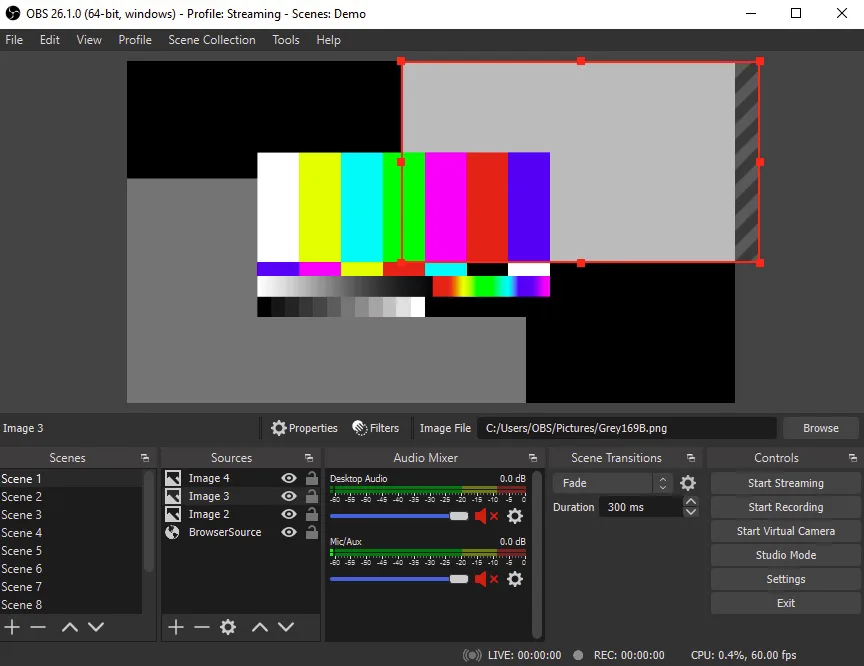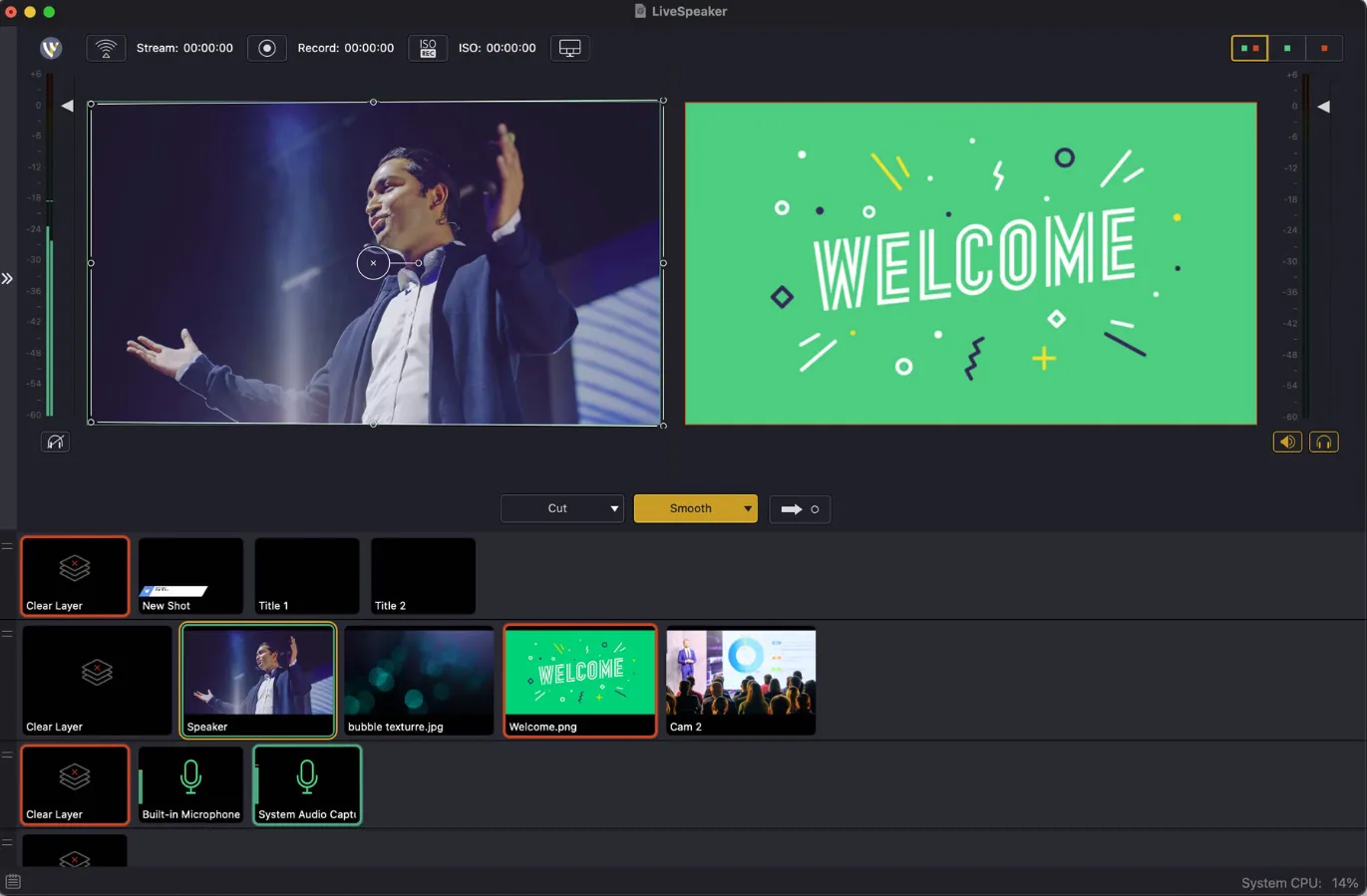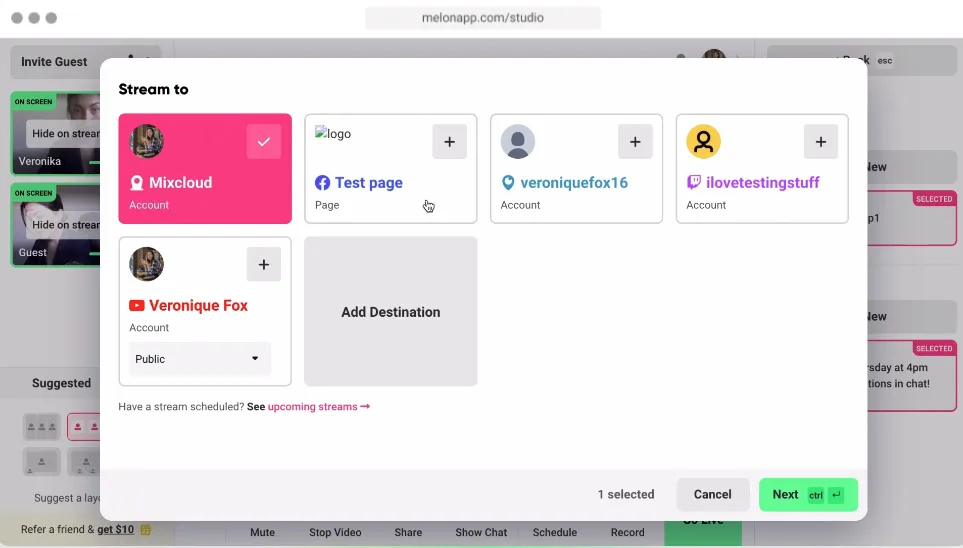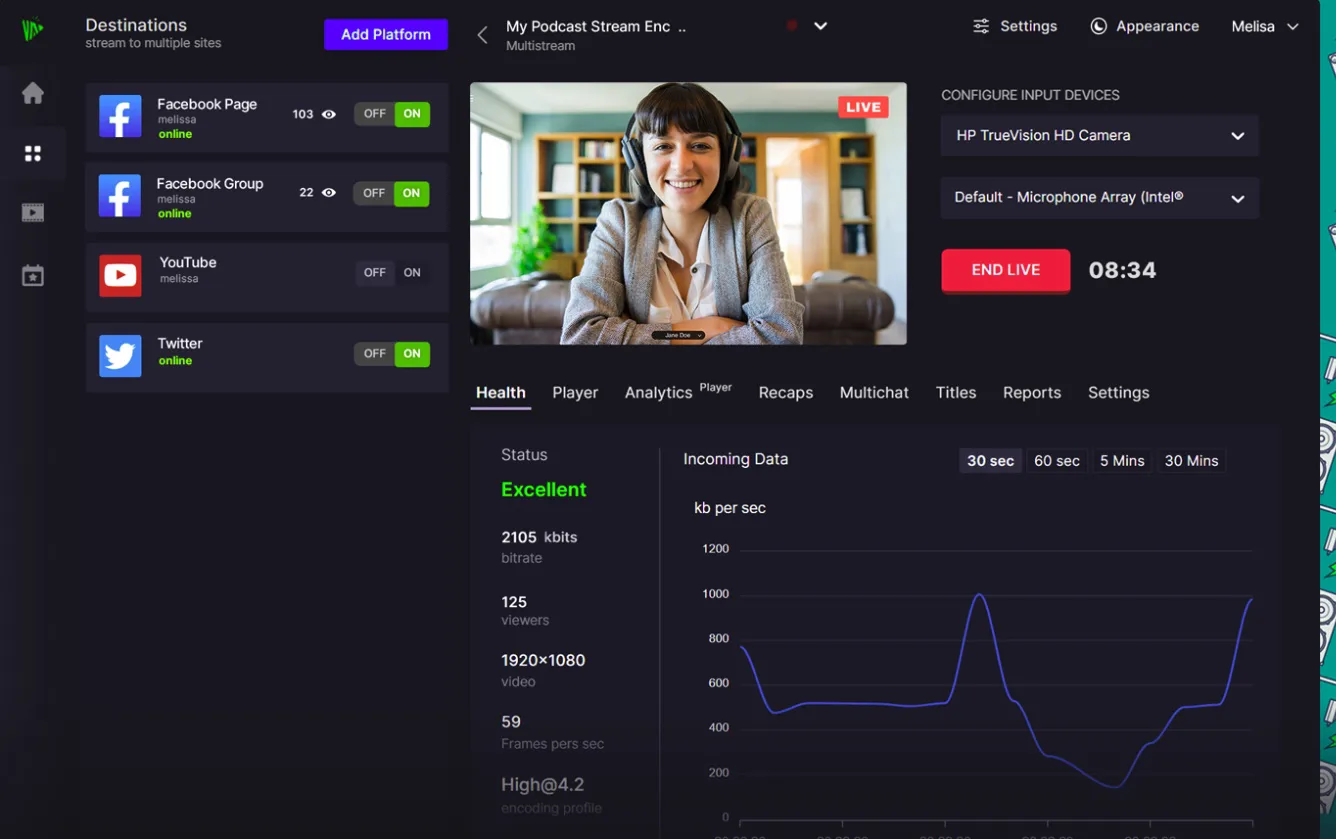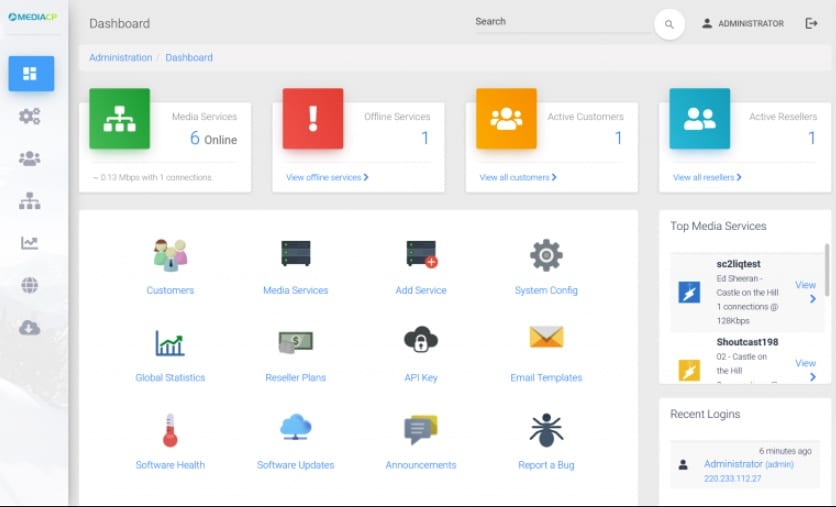Are you taking feedback on a new idea? Do you want to show off updates to your portfolio? Maybe you plan to meet with clients in the office but cannot go in person.
Nowadays, being noticed by millions is as simple as publishing a Facebook post or creating a YouTube video. But there’s more to succeeding with social media marketing than posting content on social media platforms.
You also have to get your target audience to like and follow you. This can be hard if you only publish content that targets an ever-changing audience.
Live media is a growing trend for professionals and amateurs, sharing their knowledge, experience, events, and moments. Live media gives you a unique chance to stay in touch with your audience or share your life with those you care about.
Whether meeting new investors, doing an update call with your team, or doing a live stream of your workstation for other developers, StreamYard Alternatives has you covered.
What is StreamYard?💁
StreamYard is a slashing studio that combines music and video production on one digital platform. It’s a studio for anyone who wants to make and broadcast great content.
It will help you solve the problems you face while streaming on several platforms. You’d have to switch from one platform to another and wait for a reply before another stream starts.
StreamYard changes all this by allowing you to manage live streams on YouTube, Facebook, and Twitch from a single place. It is customizable, has high-quality streams, and lets you host live events!
StreamYard is the easiest way to curate and stream professional shows and any event that demands a hands-on approach. With StreamYard, you can easily host your show or interview with anyone on Twitch, YouTube or Mixer live.
With the great success of StreamYard, growing in such popularity, it’s no surprise that a variety of similar tools would pop out, attempting to take over.
We are your source for live streaming applications if you seek StreamYard Alternatives. We have analyzed every central app and listed the top options.
Best StreamYard Alternatives – Our Pick👌👌
1. Restream – Best Alternatives to streamyard
Restream is a comprehensive solution for streamers and one of the best Streamyard Alternatives on our list. The service allows you to go live on multiple platforms simultaneously.
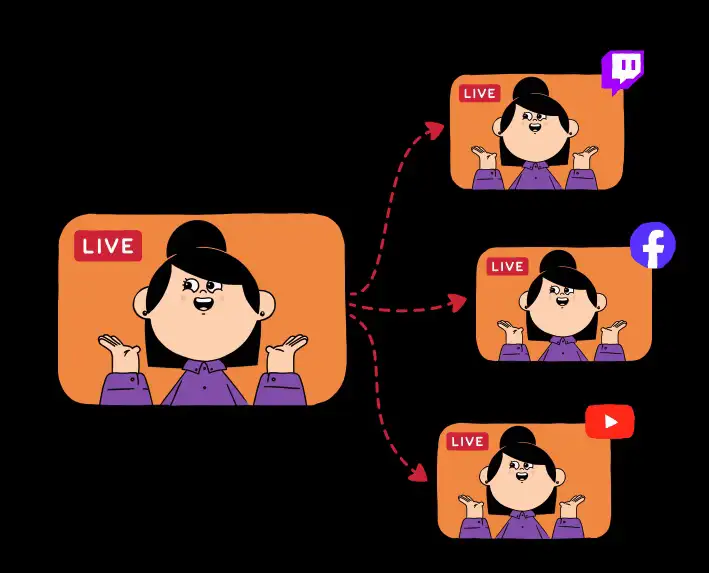
It has a simple and intuitive interface, making it easy to manage your streams. You can launch one stream or an unlimited number of them with ease.
The platform’s functionality allows you to manage your streams in bulk and use various tools, such as adding pre-rolls and overlays, scheduling your live sessions in advance, adding watermarks to your streams, etc.
Tutorials are available for new users who want to start streaming or for those who want to create advanced streaming scenarios. A detailed knowledge base contains step-by-step instructions for various actions, including creating multiple live streams from one account.
The procedure is straightforward. You must open an account with Restream before connecting to your social profiles. Once you’ve confirmed your login, you’re good to go!
Restream lets you stream live to 40+ platforms, including Facebook Live, Periscope, YouTube Live, Twitch, Twitter Live Video, and more. It also has integrated marketing tools, such as automatic playlist creation and audience targeting.
You can export videos from your live streams and re-stream them later on any supported platform. All the videos are preserved and categorized by date and network, making it easy to discover what you need when needed.
It allows users to stream a single video source to multiple live platforms simultaneously. You can use a single computer and internet connection to broadcast live video content to multiple social media accounts.
2. Switchboard Live
There are lots of ways to stream live videos online. But Switchboard Live stands out because they allow you to go live on multiple platforms simultaneously with a single stream and one URL, which is excellent for creators who want to reach as many audience members as possible.
It is not only the best Streamyard Alternatives but also a recording tool that permits you to achieve higher-grade live streaming results without any trouble.
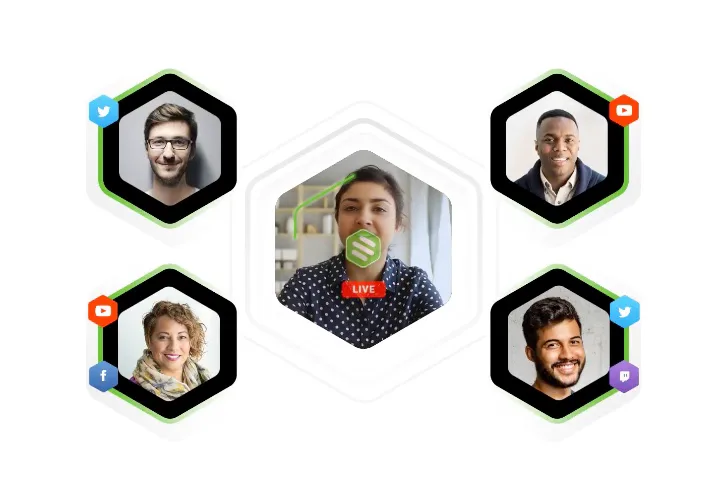
It is made with tech-savvy gamers and social media content creators in mind. You can use it with different platforms such as Facebook Live, Twitch, YouTube, and Instagram Live.
It offers you a maximum number of features required in your live show, including direct camera recording, instant broadcasting, and cloud recording for content sharing.
You can start a stream on Switchboard Live, leave it running, and then check in from another device to add content or do something different.
Their latest product, Switchboard Cloud, is a live video streaming platform that allows content creators and brands to stream to channels like Facebook, YouTube, Periscope, Custom RTMP destinations, and more.
According to the company, the new way of streaming is more than just a technical upgrade. It will allow content creators to engage with their audience and deliver the best possible experience on any platform.
This tool allows you to stream live video across multiple channels with a single source. You can also monitor, direct and switch between multiple inputs with the same low latency as a traditional switcher.
You can hand-pick which channels to stream, including editing channel metadata and descriptions in real time via an intuitive user interface.
Additionally, StreamSpot provides powerful analytics for each channel, allowing you to track the performance of your live stream.
3. OBS Studio – Free streamyard alternatives
OBS Studio is a powerful open-source application that allows you to create a local recording or stream to Twitch, YouTube, Mixer, and Facebook. Its plugin structure will enable it to be incredibly adaptable and extendable, and it is available for Windows, Linux, and macOS.
It is an open-source video capturing and live-streaming application. It is accessible with Windows, Mac OS X, and Linux operating systems. Webcams, monitor captures, photos, text, browser windows, and other situations can be found on the platform.
OBS Studio is a complete rewrite from the ground up, made with a completely different architecture than OBS Classic. Because OBS Studio is an open-source project developed by volunteers in their free time, there are many opportunities to get involved in the project.
The software can be used to record video content such as personal streams and gameplays, or it can be used to stream live events.
It is a collection of two applications: the server application, which includes the streaming encoder, and the client application, which consists of the video source browser, video compositor, and video renderer.
The primary function of OBS Studio is to encode video content on a PC and stream it to any RTMP-supporting destination, including YouTube, Twitch, Instagram, and Facebook.
It also directly supports the file’s local recording, encoding, and streaming. It can use hardware encoding with NVENC (NVIDIA), QuickSync (Intel), or VCE/VCE3+ (AMD), with GPU acceleration for real-time encoding. It can also use Intel QSV for AMD CPUs that support it.
4. Wirecast
Wirecast is a powerful tool for live streaming, with which you can easily create professional-looking broadcasts. You can add and edit text, photos, and video clips.
It has an intuitive drag-and-drop interface makes it easy for anyone to create professional-quality live broadcasts.
Users select the source content, add graphics such as titles and lower thirds and then connect to their favorite streaming services such as Ustream or Livestream.
It works with various streaming services, including Twitch, YouTube, Facebook Live, and Ustream. You can also connect it to your own or office cameras.
The program supports mixed resolutions and lets you add chroma-critical effects for optimal visual quality. Its layout is intuitive and straightforward; even inexperienced users will get the hang of it in no time.
A video switcher controls real-time switching between many live video cameras while dynamically blending in other media to produce professional broadcast productions for live or on-demand online distribution, including QuickTime movies, music, audio, and slides.
Wirecast is a complete solution for live video streaming with no additional hardware or software. Wirecast supports multiple sources, including QuickTime and Windows Media, from the simplest webcam to professional studio equipment.
The software was designed for live production, but it works just as well for capturing video from a tape.
5. OneStream Live
OneStream is a cloud-based live streaming service that allows you to create & schedule your live streaming videos to Facebook Live, YouTube, Twitter, Periscope, Twitch, Mixer, Smashcast, and many more!
Create your account and start live streaming in minutes. OneStream is perfect for vlogs, podcasts, music performances, cooking shows, and more!
It allows you to create live stream videos without software installations or hardware setups. It is 100% web-based. All you need is a net facility and a video file! You can even upload your pre-recorded videos to OneStream and make them available for live streaming whenever you want.
Streaming video is not always easy, so they have made it simple. When you are ready, select a file from your computer or your cloud storage (Dropbox, Google Drive, OneDrive).
There are many choices for live streaming destinations. You can stream to Facebook, Periscope, and YouTube Live simultaneously. Or you can stream to other destinations, including your website or media player.
You can also schedule a future broadcast and pick the time that works best for you. They will handle everything else, including encoding and transcoding your video, setting up and managing your live streaming destination accounts, and streaming at the set time.
6. Melon App
Melon is yet another of the most powerful Streamyard Alternatives. It is a user-friendly web-based live streaming platform that enables creators to produce content, interact with others, and establish communities using their existing resources.
The app lets you create, connect and grow. Create by choosing from hundreds of free or premium live video tools to enhance your stream.
Connect with others who share your interests via chat or in private groups. Grow by building your community, then monetize it for extra income.
It is designed from the bottom up to support web-based live video. Melon can help you reach your audience in exciting new ways, whether you’re a professional or an amateur, a little business or a significant organization, or just someone who likes to discuss what’s going on in your life.
Melon gives you complete control over your live shows. You can decide who comes to the front with you and where they’ll appear on your video.
With Melon App, you can make professional-quality streams in seconds from your browser. Easily broadcast to all leading social media sites or multi-stream to grow your audience. Your live stream will autoplay on all your social accounts, including Facebook and YouTube.
The Melon app offers an excellent experience for both streamers and viewers. Streamer-wise, the app allows you to have multiple profiles and save various settings per profile.
7. Livepush
Livepush is a robust live media streaming and scheduling technology that can simultaneously broadcast to Facebook, YouTube, and numerous other platforms.
It’s the most effective Live media platform for people who wish to interact with their fans on social media in real-time.
With Livepush, you can manage all your live videos from one place. It is a powerful tool for streamers who want to do more than just broadcast video on one platform. Live push also helps you manage your social media campaigns, monitor and measure the engagement and grow your revenue. All in one place.
Livepush provides the best Live streaming experience on Facebook, YouTube & mobile devices. You can choose different camera angles, add subtitles, or lower resolution per your needs.
They support a high-quality bit rate which requires less bandwidth and gives you the best possible quality video for live streaming on Facebook and YouTube.
It is a cloud-based video delivery platform that supports live and on-demand media streaming and automatically encodes them into low-to-high resolutions for a faster and adaptable streaming experience. Livepush supports HD, Full HD, and 4K for living and recorded media streaming.
8. VDO Panel
Streaming videos to social networks and hosting videos on your website has never been more accessible! Upload multiple video files simultaneously to Facebook and YouTube with one click.
Upload local videos and stream live events. Use the built-in live chat room or go live instantly on Facebook and YouTube. Easy video uploads to create your website’s news site or video entertainment center.
The VDO Panel is an all-in-one Video Streaming Control Panel, Media Streaming Control Panel, Broadcasting Pre Recorded Video to Facebook & YouTube, Live Video Streaming, and Video News & Entertainment System.
You can also use the system as a media player for videos from your computer or other websites. It features a graphical user interface for managing web pages and streaming internet videos. The software is available for download on the website and compatible with Linux and Windows operating systems.
Trial periods for the software are offered, but users must purchase a license to continue using the software or disable it after the trial expires.
Users can create multiple accounts on their VDO Panel by following a simple procedure, and each account can manage their websites with their usernames and passwords.
Users can easily add videos to their sites through the software’s drag-and-drop feature or manually upload them. The program has built-in features to help users get started, including templates, wizards, and documentation that teaches users how to do different tasks and use other software features.
The VDO Panel has built-in support for RTMP streaming, allowing users to stream videos from their sites directly to connected devices.
9. MediaCP.net
MediaCP offers an excellent solution for streaming music, video, and live radio. With MediaCP, you can deliver content over the web using any ShoutCast 198 or V2 / IceCast 2 / IcesCast KH or Wowza Media Server & Windows Media Services streaming services.
They’ve just added a feature to record your live stream onto your hard drive! It’s a fantastic low-cost way to record your live stream for future use.
It is a powerful, advanced media hosting control panel. It is used by many radio stations and online video streaming providers to manage their online audio and video stream hosting businesses.
Media Control Panel offers Shoutcast, Icecast, Wowza, NginxRtmp, Flussonic, and other media streaming servers supported by an intuitive administration backend panel.
All streaming formats are supported, including mp3, FLAC, WMA, Ogg, and more. Additional features include full HTTPS/SSL support with LetsEncrypt SSL certificates, email notifications upon user login or playback events, and unlimited server locations for each stream.
Media Control Panel has been in business since 2006, providing the most scalable and reliable way to host your media over the internet. They have excellent 24/7 support staff who quickly respond to your requests.
10. XSplit Broadcaster
XSplit Broadcaster is a live casting and recording program that allows you to transmit information while recording video files.
XSplit is a freemium, professional-level tool, so you can stream at 1080p and 60 fps or record at 4K (3840×2160) with the option of using an external high-speed capture card. You can add closed captions, a webcam overlay, and other effects.
It is designed to stream gaming events, presentations, and more. It has been developed for both new users and professional broadcasters. The software was designed to be intuitive and easy to use. The extensive features and the live streaming capabilities make XSplit Broadcaster the best choice for users looking to stream their gaming content.
You can use the program to post videos or live streams straight to YouTube, Twitch, or Facebook Live. You can also record your gameplay sessions and upload them to YouTube or other platforms. With XSplit Broadcaster, you can broadcast your gaming content with minimal effort.
It provides a broadcasting solution designed to meet the needs of both novice and advanced streamers. This is simple enough for an entry-level streamer yet powerful enough for a professional broadcaster – this is the complete solution for all your live streaming needs.
11. PolyStreamer
Streaming your live event to multiple platforms has never been more accessible or affordable. The PolyStreamer console being the last one on our list of the best Streamyard alternatives, is intuitive and straightforward, allowing you to stream to multiple platforms simultaneously.
If you’re searching for a straightforward solution for streaming to numerous outlets, PolyStreamer is the way to go.
It is a multi-platform live video streaming encoder. Currently, it supports YouTube, Facebook, and Twitch. Tv (Twitch chat coming soon). The software allows you to use a single source video and audio (such as a webcam) to stream the same source simultaneously to multiple live platforms.
Because PolyStreamer is an encoder, it does not require any other software to operate. Install it and open it up. Start your stream on one platform, choose which platform(s) you would like to stream to, and go away!
12. LiveReacting
LiveReacting is a cloud-based software for streaming that doesn’t require installation and helps to create professional broadcasts.
The key feature of LiveReacting is interactivity – the platform offers a variety of automated elements, including a trivia game, word search game, wordle, live polling, live countdown, and more.
All elements are automatic, so you don’t need to make any calculations on your own. This is a great way to engage live viewers and get more followers organically.
The live audience interacts with streams using comments or reactions (voting in a poll with Facebook reactions; answering Trivia Game questions).
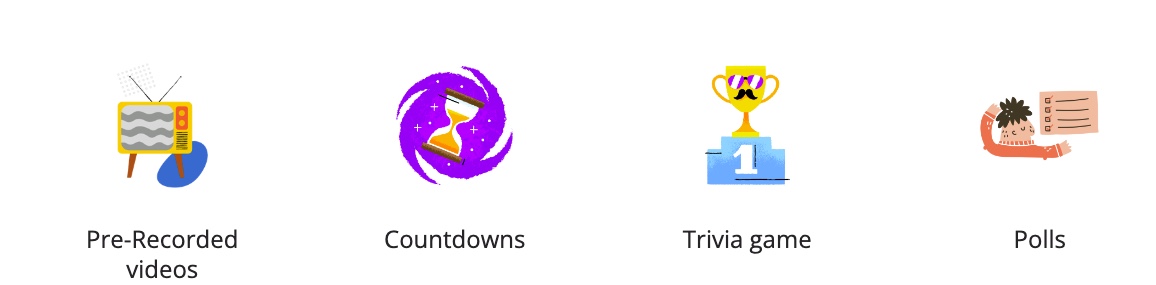
Also, the platform offers pre-made templates, which you can use right away or embellish to match the design/content of your brand or community.
The platform allows you to stream all interactive elements on a free trial (3 streams per month); however, if you need a more extensive range of features, you can upgrade to a paid plan. LiveReacting is perfectly suitable for both new live streamers and professional broadcasters.
It has a simple and intuitive live studio interface: you drag, drop and resize media elements like images, and videos, invite guests into your live stream within one click, and edit the stream ‘on the go.You can also use LiveReacting to stream to multiple platforms from multiple cameras simultaneously. While multistreaming, the platform allows managing all users’ comments from one place in the LiveReacting Studio and selectively displaying comments in a stream. With 73 pre-made templates and various extra features, users can create professional-looking streams and save lots of time on settings or creating interactive streams from scratch.
13. VEED
The video editor program VEED offers a live-streaming option for videos. The experience it provides for your viewers is stable, dependable, and secure. VEED automatically records and stores live streams in order to view and share them later.
You can use this service to capture, edit, and repurpose your live stream after it has ended. It also expands your audience and increases the value of your material.
You can simultaneously stream your video on several video-sharing and social networking networks with VEED’s multi-streaming feature. There’s no need to create distinct streams. Start a live stream on VEED and share it on Facebook Live, YouTube Live, Twitch, and other platforms.
Once you click Go Live, simply toggle the blue button, type your stream key for each platform, and click Go Live again.
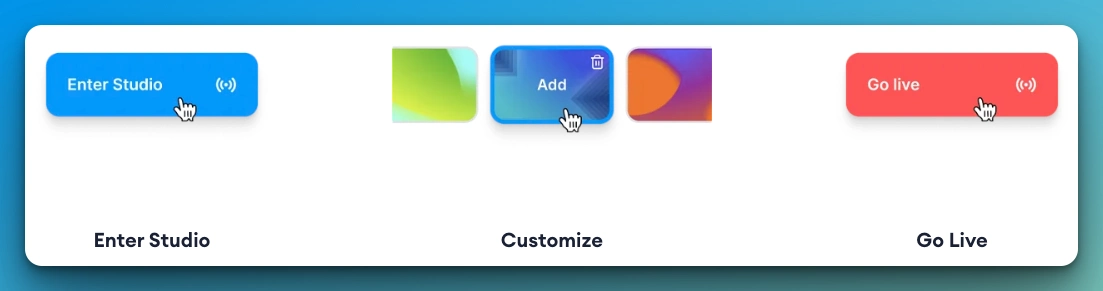
To ensure that viewers don’t miss a second of your event, VEED handles the rest. You can also enable comments while you are live-streaming. Engage your audience in conversation to increase engagement on your stream.
You would need a functional camera, a microphone, and a steady internet connection to live to stream a video.
Before you begin your live-streaming session, be sure that each of these is operational. With Veed.io, you have total control over the streaming video’s quality.
📗FAQ
What can replace live streaming?
Datacast, Brightcove, StereamShark, IBM Cloud Video, JW Player, etc., are some of the best live stream alternatives for high-quality, professional-level streaming.
Which live streaming platform is best?
YouTube Live, Facebook Live, Instagram Live, Twitch, StreamYard, etc., are some of the best live streaming platforms and are powerful enough to help you deal with all kinds of personal and professional live streaming requirements.
Is there a free version of StreamYard?
Both a free and a premium version of StreamYard are available. Twenty hours of live streaming per month with the StreamYard logo are included in the free plan. You can show comments on the screen, invite visitors, and share your screen.
Is OBS better than StreamYard?
It depends on your choices and needs, but both systems are excellent. OBS is the best choice if you want to broadcast games or your screen, but StreamYard is the one to go with if you want to conduct live events and invite guests.
It provides a simple way to add brand assets and chat with users directly on its platform. OBS has many more features than Streamyard, but it takes some getting used to.
Is Streamlabs better than StreamYard?
For those who wish to host parties, record video podcasts, and do other things, StreamYard is useful. Individuals can record and stream games, lessons, and other content on Streamlabs.
As most of Streamlabs’ features are free, it may be advantageous for individuals just getting started since StreamYard is a premium service with some restrictions.
What is the difference between StreamYard and Restream?
Restream vs Streamyard:- Both StreamYard and Restream are amazing live-streaming platforms.
Restream enables multi-streaming, connections with tools like OBS and Zoom, and statistics to enhance your streams, among other features. On the other hand, StreamYard is simple to set up and utilize.
Which is better, Melon or StreamYard?
If we compare the two live-streaming services, StreamYard is very easy to use, set up, and administer. Many users also preferred doing business with StreamYard if we look at reviews on multiple websites.
Melon and StreamYard, both meet most of the requirements of the users. And if we study the product support, StreamYard becomes a preferable option.
StreamYard is still a better option for future roadmaps and feature updates than Melon. So, StreamYard becomes a much better option from multiple aspects than Melon.
The Final Verdict
Use tactics that align with your target audience to create a competitive social network marketing plan. You also have to be active on every platform you are using. This can also help with having a consistent and engaging audience.
The idea of live streaming is relatively new to most people and businesses. While that may seem like a good problem to have, it can cause some confusion and frustration on your part.
This comprehensive solution enables game developers and streamers to share their sessions seamlessly. StreamYard can connect with most streaming services, and it is a simple way for your team to stay on top of the game regarding media sharing.
The list above provides an overview of some of the best live streaming StreamYard alternative apps available today. They provide a platform for your ideas and produce a high-quality end product.
Get started with these tools today to build your next live streaming event, whether it’s a family party, your child’s board meeting, or your company meeting.