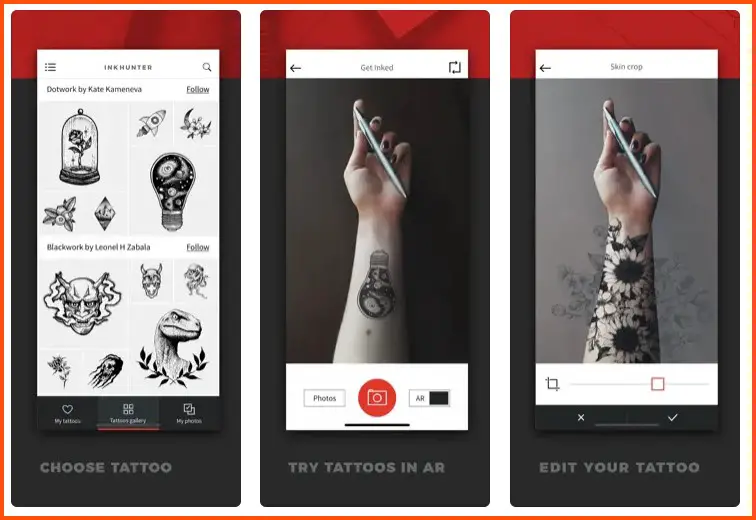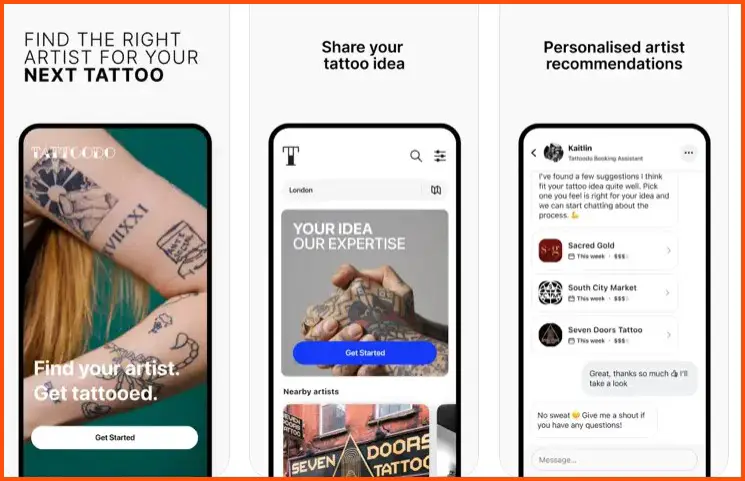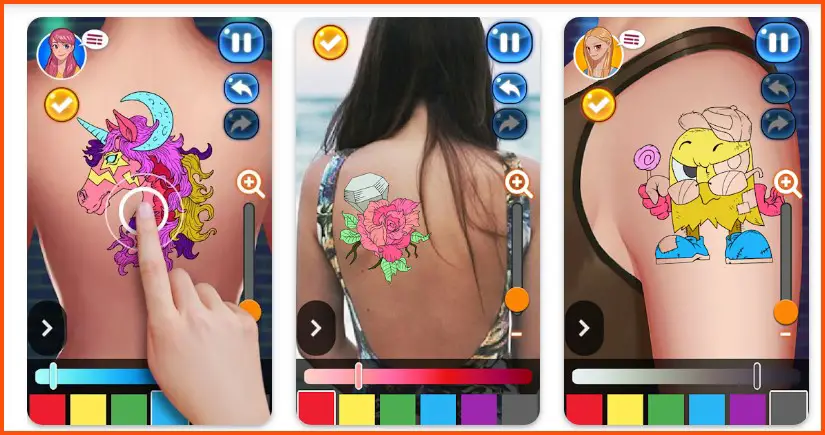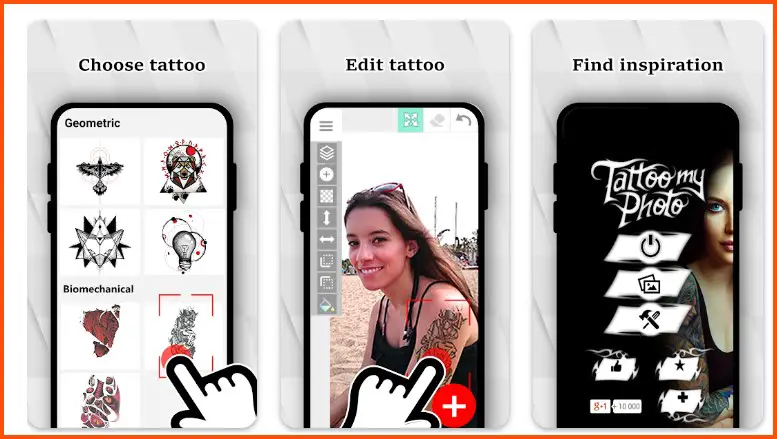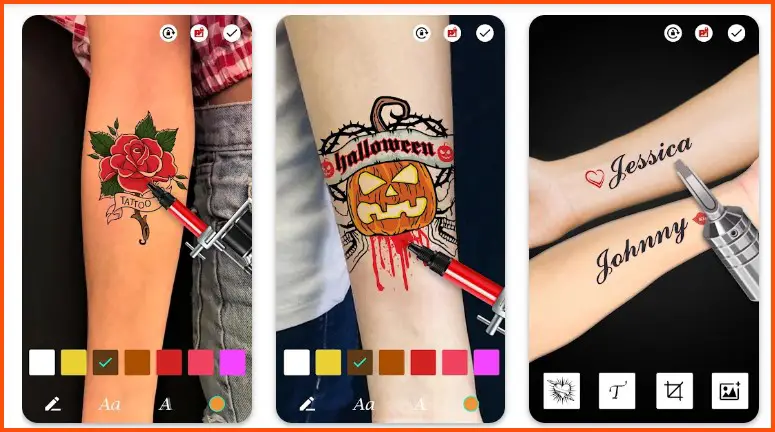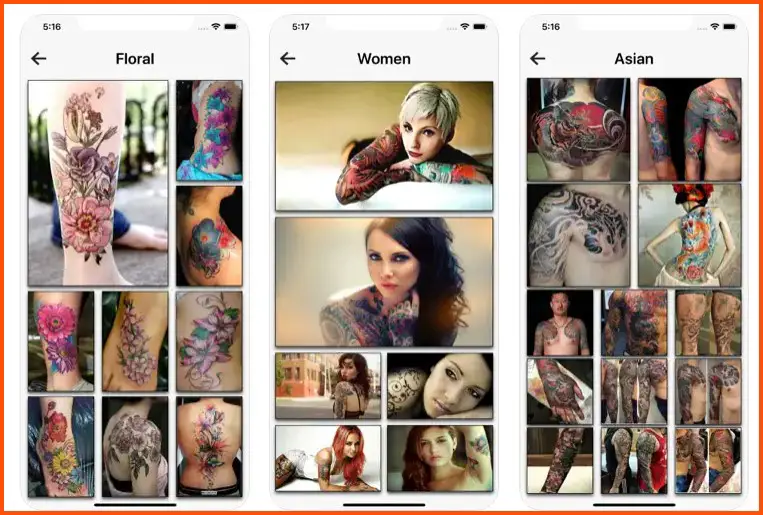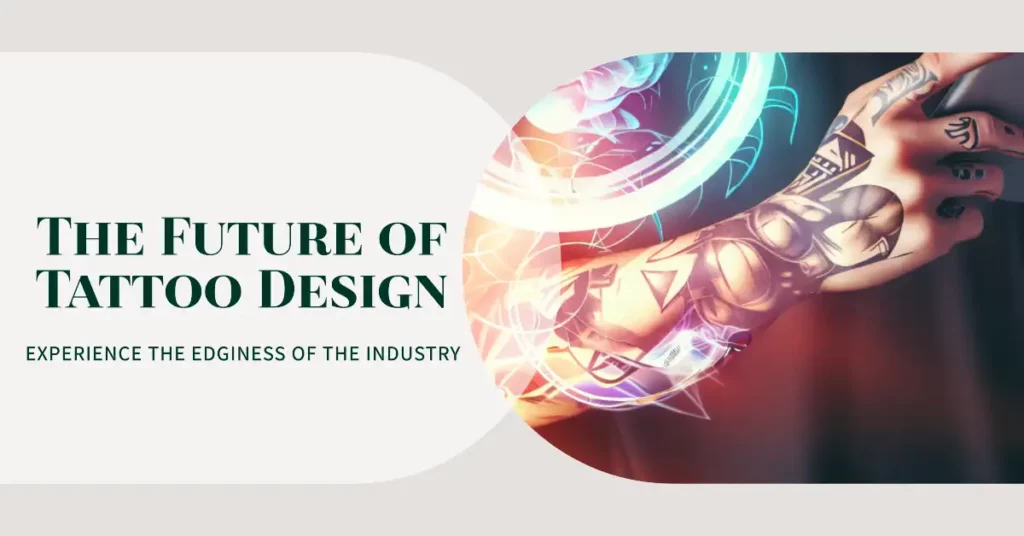Gone are the days when tattoos were permanent markings, often leading to regret and dissatisfaction. With the proliferation of body art, the demand for unique and personalized designs has increased.
However, it’s not always easy to visualize how a design will look on your body, and professional design consultations can be time-consuming and expensive. Imagine the frustration of spending hours with a tattoo artist, trying to explain your vision, only to end up with a design that isn’t quite right.
Or worse yet, rushing into a decision and later regretting your choice because the tattoo doesn’t resonate with your style. It’s a problem that many of us can relate to and one that has long needed a solution.
Enter Tattoo Design Apps – the digital toolset empowering users to create, customize, and virtually try-on tattoo designs before they make it to the ink.
Whether you’re a seasoned tattoo enthusiast or someone considering their first piece, these apps can help transform your ideas into reality from the comfort of your home.
This article delves into tattoo design apps, exploring their benefits, key features, and how they revolutionize the tattoo industry.
Understanding Tattoo Design Apps
Tattoo design apps have revolutionized how individuals explore and create personalized body art. These innovative mobile applications provide many features and tools that assist tattoo enthusiasts in their creative journey. Understanding tattoo design apps is essential for both seasoned tattoo artists and newcomers to the world of tattoos.
One of the key advantages of tattoo design apps is their extensive library of tattoo designs, encompassing many styles, from traditional to contemporary. These apps allow users to browse an extensive collection of artistic creations, enabling them to discover inspiration and find the perfect design for their vision.
Furthermore, tattoo design apps often incorporate advanced customization features. Users can modify existing designs, alter colors, sizes, and placements, and even experiment with different artistic elements. These tools empower individuals to bring their unique ideas to life and envision how a tattoo might appear on their body.
Some tattoo design apps also employ augmented reality (AR) technology, revolutionizing tattoo exploration. Through the camera of a smartphone or tablet, users can virtually “try on” tattoos, superimposing designs onto their skin to visualize how they would look in reality.
This AR functionality eliminates the guesswork in tattoo selection and ensures a more informed decision-making process. For tattoo artists, these apps serve as valuable resources, offering a platform to showcase their portfolios and connect with potential clients.
Many tattoo design apps incorporate social features, allowing users to share their designs, seek feedback, and engage with a community of tattoo enthusiasts and professionals.
In conclusion, tattoo design apps have become indispensable tools for tattoo enthusiasts and artists. With their vast libraries, customization features, and AR capabilities, these apps enable individuals to embark on a creative journey, exploring and designing tattoos that reflect their style and vision.
Embracing the world of tattoo design apps opens up a realm of possibilities, empowering users to transform their ideas into stunning works of body art.
Key Features To Look For in a Tattoo Design App
When diving into the vast sea of tattoo design apps, it’s crucial to know the key features to look for. These features can make all the difference in transforming your tattoo journey from ordinary to extraordinary.
To ensure a seamless and satisfying experience, consider the following factors before settling on a tattoo design app.
1. Extensive Design Library:- A comprehensive collection of tattoo designs is paramount. Look for an app that offers diverse styles, from traditional to avant-garde. The more options available, the greater the chance of finding a design that resonates with your individuality.
2. Customization Tools:- Seek an app that empowers you to bring your imagination to life. Look for advanced customization features that allow you to modify existing designs, adjust colors and sizes, and experiment with different artistic elements. The ability to tailor a design to your unique vision is invaluable.
3. Augmented Reality Integration:- The advent of augmented reality has transformed how we explore tattoos. Look for an app incorporating AR technology, enabling you to virtually “try on” tattoos. This feature overlays designs onto your skin through the camera, providing a realistic preview and aiding decision-making.
4. User-Friendly Interface:- A well-designed and intuitive interface can significantly enhance your experience. Look for an app with a user-friendly layout, simple navigation, and clear instructions. A seamless interface ensures effortless browsing, customization, and sharing of designs.
5. Community and Social Features:- Tattooing is an art form that thrives on community and collaboration. Look for an app that fosters interaction among users. Social features such as sharing designs, seeking feedback, and connecting with like-minded individuals create a supportive environment for sharing ideas and inspiration.
In conclusion, the key features to look for in a tattoo design app can shape your tattooing experience. From an extensive design library to advanced customization tools, augmented reality integration, a user-friendly interface, and community engagement, these features contribute to a more immersive and fulfilling journey.
By choosing an app that encompasses these essential elements, you can embark on a creative voyage that transcends boundaries and culminates in a tattoo that truly reflects your unique style and identity.
Top Tattoo Design Apps To Create, Customize, and Ink✨
1. InkHunter
Regarding tattoo design apps, InkHunter stands out as one of the finest in the industry. This innovative app offers many features and functionalities, making it an exceptional choice for tattoo enthusiasts and professionals.
Let’s delve into why InkHunter reigns supreme among tattoo design apps.
Realistic Augmented Reality:- One of the standout features of InkHunter is its unparalleled augmented reality technology. Users can visualize their desired tattoos on their skin through the app in real-time.
The app accurately superimposes the design onto the user’s body, allowing them to see how it looks from various angles and under different lighting conditions. This realistic AR experience eliminates guesswork and provides a truly immersive preview.
Vast Design Collection:- InkHunter boasts an extensive library of tattoo designs from various styles, including traditional, neo-traditional, geometric, and watercolor. Users can explore this diverse collection to find inspiration or even discover the perfect design that resonates with their individuality. The app also regularly updates its design catalog, ensuring a fresh and up-to-date selection.
Customization Tools:- With InkHunter, users can take their chosen design further by customizing it to their liking. The app offers a variety of editing features, allowing users to adjust the design’s size, placement, and orientation. This level of customization empowers individuals to tailor the tattoo design to their specific body shape and personal preferences.
Social Engagement:- InkHunter fosters a vibrant community of tattoo enthusiasts and artists. Users can share their tattoo designs, seek feedback, and connect with like-minded individuals. This social aspect of the app creates a supportive environment where users can exchange ideas, gain inspiration, and even collaborate on projects.
In conclusion, InkHunter is the epitome of excellence among tattoo design apps. Its realistic augmented reality, vast design collection, powerful customization tools, and engaging social features make it an invaluable resource for anyone seeking to bring their tattoo vision to life. With InkHunter, the possibilities are endless, and the journey of self-expression through body art reaches new heights.
Key Features of InkHunter:-
Realistic Augmented Reality: InkHunter offers an immersive augmented reality experience, allowing users to preview tattoo designs on their skin with lifelike realism.
Extensive Design Library: The app boasts a vast collection of tattoo designs, encompassing various styles and themes to cater to diverse artistic preferences.
Customization Tools: InkHunter provides powerful customization options, enabling users to adjust the size, placement, and orientation of tattoo designs for a personalized touch.
Social Interaction: Users can engage with a vibrant community of tattoo enthusiasts, sharing their designs, seeking feedback, and gaining inspiration from others.
User-Friendly Interface: InkHunter features an intuitive and user-friendly interface, ensuring seamless navigation and ease of use for a smooth tattoo exploration experience.
Save and Share: The app allows users to save their favorite designs and share them with friends, tattoo artists, or on social media platforms.
Tattoo Artist Showcase: InkHunter provides a platform for tattoo artists to showcase their portfolios, fostering connections between artists and potential clients.
Regular Updates: The app updates its design library, ensuring a fresh and up-to-date collection of tattoo designs for users to explore.
Offline Mode: InkHunter offers an offline mode, allowing users to access their saved designs without an internet connection.
Compatibility: InkHunter is compatible with iOS and Android devices, catering to many users. These key features make InkHunter a standout tattoo design app, empowering users to visualize and customize their tattoo ideas while fostering community within the tattoo enthusiast world.
Pros of InkHunter:-
Realistic Augmented Reality: InkHunter’s augmented reality technology provides a highly realistic preview of tattoos on the user’s skin, helping them make informed decisions before getting inked.
Vast Design Collection: The app offers an extensive library of tattoo designs from various styles, ensuring users can find inspiration and discover the perfect design that aligns with their tastes.
Customization Options: InkHunter provides robust customization tools, allowing users to adjust the size, placement, and orientation of the selected tattoo design, ensuring a personalized and tailored experience.
User-Friendly Interface: The app features an intuitive and user-friendly interface, making it easy to navigate through the design catalog, customize tattoos, and share creations within the community.
Social Engagement: InkHunter’s social features foster a vibrant community where users can connect, share their tattoo designs, seek feedback, and gain inspiration from like-minded individuals.
Cons of InkHunter:-
Limited Free Content: While InkHunter offers a substantial design collection, some premium or exclusive designs may require additional payment or a subscription, limiting access for users on a tight budget.
Device Compatibility: InkHunter’s augmented reality functionality relies on specific device capabilities, limiting its use to devices equipped with advanced cameras and sensors.
App Performance: Some users have reported occasional performance issues, such as lag or crashes, which can disrupt the seamless experience of exploring and customizing tattoo designs.
Lack of Custom Design Upload: InkHunter does not currently support uploading custom tattoo designs created by users, limiting the app’s flexibility for individuals seeking to visualize their unique creations.
Dependence on Internet Connection: InkHunter requires a stable internet connection for optimal performance, which may restrict usage in areas with limited or no internet access.
While InkHunter offers remarkable features and benefits, users should consider these cons to make an informed decision about utilizing the app for their tattoo design journey.
Price:-
- Free for basic usage
- The pro version costs you $0.99
Download The App From Google Play Store
Download The App From Apple App Store
2. Tattoodo – Your Next Tattoo
When it comes to finding the perfect tattoo design, Tattoodo emerges as one of the best tattoo design apps available for both Android and iPhone users. With its exceptional features and user-friendly interface, Tattoo stands out as a go-to platform for tattoo enthusiasts.
Let’s delve into why Tattoodo deserves this distinction.
Vast Tattoo Design Collection:- Tattooodo offers a vast and diverse collection of tattoo designs, ranging from traditional to contemporary styles. Users can easily explore artistic creations to find inspiration and discover designs that resonate with their tastes and preferences.
Artist Showcase and Portfolios:- Tattooodo provides a platform for tattoo artists to showcase their portfolios, allowing users to explore the work of talented artists worldwide. This feature facilitates connections between artists and potential clients, ensuring a seamless and efficient tattooing process.
Customization Tools:- Tattooodo offers powerful customization tools that empower users to modify and personalize their tattoo designs. With the ability to adjust colors, sizes, and placements, users can ensure that their tattoo design reflects their individuality and vision.
User-Friendly Interface:- The app boasts a user-friendly interface that provides a seamless and intuitive browsing experience. Users can easily navigate the vast collection of tattoo designs, customize their selections, and interact with the Tattooodo community.
Community Engagement:- Tattooodo fosters a vibrant community of tattoo enthusiasts and artists. Users can share their tattoo designs, seek feedback, and engage with like-minded individuals. This sense of community adds depth and inspiration to the tattoo exploration journey.
In conclusion, Tattooodo is undoubtedly among Android and iPhone users’ best tattoo design apps. With its extensive design collection, artist showcase, customization tools, user-friendly interface, and vibrant community, Tattooodo provides a comprehensive and enriching experience for individuals seeking the perfect tattoo design to express their unique style and identity.
Key Features of Tattoodo:-
Vast Tattoo Design Collection: Tattoodo offers a diverse and extensive collection of tattoo designs, catering to various styles and preferences.
Artist Showcase: The app provides a platform for tattoo artists to showcase their portfolios, allowing users to explore and connect with talented artists.
Customization Tools: Tattoodo offers robust customization options, allowing users to modify and personalize tattoo designs to suit their unique vision.
User-Friendly Interface: The app features a user-friendly interface that ensures easy navigation and a seamless browsing experience.
Community Engagement: Tattoodo fosters a vibrant community of tattoo enthusiasts and artists, facilitating interaction, feedback, and inspiration.
Discover and Save Designs: Users can easily discover new tattoo designs and save their favorite ones for future reference.
Booking and Appointment: Tattoodo lets users book appointments with tattoo artists directly through the app, streamlining the process.
Tattoo Inspiration: The app provides a constant source of tattoo inspiration, allowing users to explore different designs and styles.
Notifications and Updates: Users can receive notifications and updates about new designs, artist releases, and community activities.
Compatibility: Tattoodo is compatible with both Android and iOS devices, ensuring accessibility for a wide range of users.
These key features make Tattoodo a comprehensive and valuable tattoo design app, offering a vast collection of designs, artist interactions, customization options, and a supportive community for users to explore and engage with the world of tattoos.
Pros of Tattoodo:-
Vast Tattoo Design Collection: Tattoodo offers an extensive collection of tattoo designs, ensuring a wide range of options to suit different styles and preferences.
Artist Showcase: The app provides a platform for talented tattoo artists to showcase their portfolios, allowing users to discover and connect with artists whose work resonates with them.
Customization Options: Tattoodo offers robust customization tools, allowing users to modify and personalize tattoo designs to create a unique and personalized piece of art.
User-Friendly Interface: The app features a user-friendly interface, making it easy to navigate, browse designs, and interact with the community.
Community Engagement: Tattoodo fosters a vibrant community of tattoo enthusiasts and artists, providing opportunities to share designs, seek feedback, and connect with like-minded individuals.
Cons of Tattoodo:-
Limited Free Content: While Tattoodo offers a vast collection of designs, some premium or exclusive designs may require additional payment or a subscription, limiting access for users on a tight budget.
Occasional App Glitches: Some users have reported occasional technical issues, such as app crashes or slow performance, which can disrupt the user experience.
Dependence on Internet Connection: Tattoodo requires a stable internet connection for optimal use, limiting its functionality in areas with limited or no internet access.
Device Compatibility: The app’s compatibility may vary depending on the device, and some features might be limited to certain operating systems or hardware configurations.
Limited Custom Design Upload: Tattoodo does not currently support uploading custom tattoo designs created by users, restricting the app’s flexibility for those seeking to visualize their unique creations.
While Tattoodo offers numerous benefits, such as its vast design collection, artist showcase, customization options, user-friendly interface, and community engagement, it’s essential to consider these limitations to make an informed decision about utilizing the app for tattoo design exploration.
Price:-
- Free
- The pro version costs you $1.99
Download The App From Google Play Store
Download The App From Apple App Store
3. Tattoo Master
If you want to create a truly unique and personalized tattoo, Tattoo Master emerges as one of the best tattoo design apps for Android to bring your vision to life. With its exceptional features and intuitive interface, Tattoo Master empowers users to design their tattoos creatively and precisely.
Let’s explore why Tattoo Master deserves this distinction.
Extensive Design Tools:- Tattoo Master offers a wide range of design tools that enable users to unleash their creativity. From freehand drawing to precise line work, the app provides comprehensive tools to bring your tattoo ideas to reality.
Customization Options:- The app allows users to customize every aspect of their tattoo design, including size, color, shading, and placement. With the ability to fine-tune details, users can create a tattoo that perfectly aligns with their style.
Vibrant Color Palette:- Tattoo Master provides an extensive color palette, allowing users to experiment with shades and gradients to achieve the desired visual impact. This feature enables users to create vibrant, bold, and visually stunning tattoos.
Realistic Preview:- Tattoo Master offers a realistic preview feature that allows users to visualize how their designed tattoos would look on their bodies. This ensures that users can make informed decisions about the placement and size of the tattoo design.
Easy Sharing and Collaboration:- Tattoo Master simplifies the sharing process, enabling users to share their designs with friends, tattoo artists, or even collaborate with other designers. This feature fosters community and provides valuable feedback during the design process.
In conclusion, Tattoo Master stands out as the best app to design your own tattoo. With its extensive design tools, customization options, realistic preview feature, vibrant color palette, and easy sharing capabilities, Tattoo Master empowers individuals to create unique and personalized tattoos that reflect their individuality and artistic vision.
Key Features of Tattoo Master:-
Extensive Design Tools: Tattoo Master offers comprehensive design tools, allowing users to create unique and intricate tattoo designs.
Customization Options: The app provides a wide range of customization options, allowing users to personalize every aspect of their tattoo design.
Realistic Preview: Tattoo Master offers a realistic preview feature, allowing users to visualize how their designed tattoo would look on their body.
Vibrant Color Palette: The app provides an extensive color palette, enabling users to experiment with shades and create visually stunning tattoos.
Easy-to-Use Interface: Tattoo Master features an intuitive and user-friendly interface, making it easy for users to navigate and utilize the app’s features.
Sharing and Collaboration: Users can easily share their tattoo designs with others and collaborate with tattoo artists or friends for feedback and input.
Stencil Generation: Tattoo Master allows users to generate stencils of their designs, providing a practical tool for tattoo artists during the tattooing process.
Multiple Layers and Undo/Redo: The app supports multiple layers, enabling users to work on different elements separately. It also allows undo and redo changes, ensuring flexibility and ease of editing.
Export and Print: Tattoo Master allows users to export their designs in various file formats and print them for reference or to share with tattoo artists.
Compatibility: Tattoo Master is compatible with both Android and iOS devices, ensuring accessibility for a wide range of users.
These key features make Tattoo Master a comprehensive and versatile app, empowering users to unleash their creativity and design unique tattoos with precision and ease.
Pros of Tattoo Master:-
Extensive Design Tools: Tattoo Master offers a comprehensive set of design tools, allowing users to unleash their creativity and create unique tattoo designs.
Customization Options: The app provides a wide range of customization options, enabling users to personalize every aspect of their tattoo design according to their preferences.
Realistic Preview: Tattoo Master offers a realistic preview feature, allowing users to visualize how their designed tattoo would look on their body before getting inked.
Vibrant Color Palette: The app provides an extensive color palette, allowing users to experiment with shades and gradients to achieve the desired visual impact.
Easy Sharing and Collaboration: Tattoo Master simplifies the sharing process, making it easy for users to share their designs with others, seek feedback, and even collaborate with tattoo artists or other designers.
Cons of Tattoo Master:-
Learning Curve: Some users may find the app’s extensive design tools and features overwhelming, requiring a learning curve to fully grasp and utilize its capabilities.
Limited Design Library: Tattoo Master may have a limited pre-existing design library compared to other apps that focus more on offering a vast collection of tattoo designs for inspiration.
Device Compatibility: The app’s compatibility may vary depending on the device, operating system, and hardware configurations, which could limit its accessibility for some users.
No Direct Tattoo Placement: Unlike some other tattoo design apps, Tattoo Master does not offer a feature to directly place the designed tattoo on a specific body part for a more accurate visualization.
Dependence on Individual Skills: The quality of the tattoo design heavily relies on the user’s artistic skills and capabilities, which may impact the outcome.
While Tattoo Master offers an extensive range of design tools, customization options, realistic previews, and sharing features, users should consider these limitations to ensure the app aligns with their specific needs and expectations for designing their tattoos.
Price:-
- Free
Download The App From Google Play Store
4. Tattoo My Photo
If you’ve ever wondered what it would be like to have a tattoo but wanted to see it on your own, Tattoo My Photo is the perfect app. With its innovative features, this app allows you to tattoo yourself on your photos, providing a unique and personalized experience.
Let’s explore why Tattoo My Photo is a game-changer in virtual tattoos.
Realistic Tattoo Placement:- Tattoo My Photo uses advanced image processing algorithms to seamlessly place tattoos on your photos, ensuring a realistic and natural appearance. The app considers skin tone, lighting, and contours to simulate a convincing tattoo.
Extensive Tattoo Collection:- With a vast collection of tattoo designs, Tattoo My Photo offers many options for different styles and preferences. From traditional symbols to intricate tribal patterns and modern designs, you can find the perfect tattoo to complement your photos.
Customization Options:- The app allows you to customize the tattoo’s size, orientation, and transparency, ensuring it blends seamlessly with your photo. This feature enables you to achieve a personalized and tailored look.
Easy-to-Use Interface:- Tattoo My Photo features a user-friendly interface that simplifies the app’s functionalities. You can easily select and apply tattoos, adjust settings, and preview the final result with ease.
Share and Impress:- Once you’ve created your tattooed photo masterpiece, Tattoo My Photo lets you share your creations with friends and family on social media platforms. Showcase your artistic flair and leave a lasting impression.
In conclusion, Tattoo My Photo revolutionizes the way you can experiment with tattoos by allowing you to tattoo yourself on your own photos. With its realistic tattoo placement, extensive collection of designs, customization options, user-friendly interface, and social sharing capabilities, Tattoo My Photo empowers you to explore the world of tattoos in a virtual and personalized way.
Pros of Tattoo My Photo:-
Realistic Tattoo Placement: Tattoo My Photo utilizes advanced image processing algorithms to seamlessly place tattoos on your photos, resulting in a realistic and natural appearance.
Extensive Tattoo Collection: The app offers many tattoo designs, ensuring a diverse selection for various styles and preferences.
Customization Options: Tattoo My Photo allows users to customize the size, orientation, and transparency of the tattoo, enabling personalized and tailored results.
User-Friendly Interface: The app features an easy-to-use interface, making it simple to navigate through the functionalities and apply tattoos effortlessly.
Social Sharing: Tattoo My Photo allows users to share their tattooed photo creations with friends and family on social media platforms, enabling them to showcase their creativity and receive feedback.
Cons of Tattoo My Photo:-
Limited Realism: While Tattoo My Photo strives for realistic tattoo placement, the final result may not always perfectly align with the nuances of the user’s skin tone, lighting, and contours.
Dependency on Quality of Input Photos: The app’s effectiveness relies on the quality and clarity of the input photos. Photos with poor lighting or low resolution may produce less satisfactory results.
Limited Customization Features: While Tattoo My Photo offers customization options, the extent of modifications may be limited compared to professional graphic editing software.
Lack of Original Tattoo Design Creation: The app primarily focuses on applying pre-existing tattoo designs to photos, lacking users’ ability to create unique tattoo designs.
Device Compatibility: Tattoo My Photo’s compatibility may vary depending on the device, operating system, and hardware configurations, potentially limiting accessibility for some users.
Consider these pros and cons to assess whether Tattoo My Photo aligns with your expectations and needs for a tattoo customization app that allows you to experiment with tattoo designs on your own photos.
Price:-
- Free
Download The App From Google Play Store
5. Tattoo Maker
Tattoo Maker is a versatile tool for tattoo enthusiasts, offering a simple interface and a unique tattoo photo option with models. With its user-friendly design and innovative features, Tattoo Maker provides a seamless experience for exploring and visualizing tattoos.
Let’s explore why Tattoo Maker is a go-to app for tattoo enthusiasts.
Simple Interface:- Tattoo Maker features an intuitive and straightforward interface, making it easy for users to navigate the app’s functionalities. The minimalist design ensures a clutter-free experience, allowing users to focus on designing and visualizing tattoos effortlessly.
Tattoo Photo Option with Models:- One of the standout features of Tattoo Maker is its ability to superimpose tattoo designs on photos of models. This option lets users see how a tattoo would look on different body parts and skin tones, helping them make more informed decisions before getting inked.
Vast Tattoo Collection:- The app offers many tattoo designs across various styles and themes. From traditional to contemporary, users can explore a diverse range of options, providing ample inspiration and choice.
Customization Tools:- Tattoo Maker provides users with customization tools to modify and personalize tattoo designs. Users can adjust the tattoos’ size, position, and color to create a design that perfectly aligns with their vision.
Social Sharing:- Tattoo Maker allows users to share their tattoo creations with friends and followers on social media platforms, fostering a sense of community and providing an avenue for feedback and inspiration.
In conclusion, Tattoo Maker’s simple interface and unique tattoo photo option with models make it an ideal choice for tattoo enthusiasts. With its vast tattoo collection, customization tools, and social sharing features, Tattoo Maker empowers users to explore, design, and visualize tattoos in a user-friendly and engaging manner.
Pros of Tattoo Maker:-
Simple Interface: Tattoo Maker features a user-friendly and intuitive interface, ensuring a seamless and effortless user experience.
Tattoo Photo Option with Models: The app allows users to superimpose tattoo designs on photos of models, providing a realistic preview of how tattoos would look on different body parts and skin tones.
Vast Tattoo Collection: Tattoo Maker offers many tattoo designs across various styles and themes, providing users with ample options for inspiration and choice.
Customization Tools: The app provides customization tools that enable users to modify and personalize tattoo designs according to their preferences, allowing for a more personalized and unique tattoo experience.
Social Sharing: Tattoo Maker allows users to share their tattoo creations on social media platforms, fostering a sense of community and providing opportunities for feedback and inspiration from others.
Cons of Tattoo Maker:-
Limited Custom Design Creation: The app may lack the option for users to create their custom tattoo designs from scratch, limiting creative freedom for those seeking unique and original designs.
Dependency on Models for Tattoo Visualization: The reliance on photos of models for tattoo visualization may not accurately represent individual body shapes and sizes, potentially leading to discrepancies when applying the tattoo design to one’s own body.
Limited Tattoo Placement Options: Tattoo Maker may have limited options for precise placement and alignment of tattoo designs, restricting users who desire intricate or specific positioning.
Device Compatibility: The app’s compatibility may vary depending on the device, operating system, and hardware configurations, potentially limiting accessibility for some users.
Limited Editing Features: While Tattoo Maker offers customization tools, the extent of editing features for modifying tattoo designs may be limited compared to professional graphic editing software.
Consider these pros and cons to evaluate whether Tattoo Maker aligns with your expectations and needs for a tattoo design app that offers a simple interface, realistic tattoo visualization, and diverse designs.
Price:-
- Free
Download The App From Google Play Store
6. Tattoo Designs App By Orange Computing
In body art, the Tattoo Designs App emerges as a digital canvas for tattoo enthusiasts and artists. Developed by Orange Computing Pty Ltd., this innovative platform is a treasure trove of inspiration, boasting millions of high-definition tattoo designs spanning over 180 diverse categories.
From intricate tribal patterns to delicate watercolor designs, the app caters to a wide array of aesthetic preferences. Updated weekly, the Tattoo Designs App keeps its finger on the pulse of the latest trends in the tattoo world. This ensures users stay abreast of evolving styles and can explore fresh, contemporary designs.
The app’s user-friendly interface is a testament to thoughtful design, facilitating swift and enjoyable browsing of the vast design library. Beyond serving as a visual catalog, the app also offers practical tools for users. Designs can be edited, saved, and shared via email or Facebook, fostering an interactive community of tattoo lovers.
The pro version, an ad-free experience with additional categories, further enhances the user experience. The Tattoo Designs App has carved a niche in the digital landscape with a commendable rating of 4.4 out of 5 from over 250 reviews.
It’s not just an app; it’s a virtual art gallery, a source of inspiration, and a tool for self-expression. Compatible with iOS 11.0 or later, this app is a must-have for anyone considering ink or simply appreciating the art of tattoos.
Pros:-
Extensive Library: The app boasts millions of HD tattoo designs across more than 180 categories, providing users with a wide array of choices.
Regular Updates: The app is updated weekly with the latest tattoo designs and trends, keeping users up-to-date with the evolving world of tattoo art.
User-Friendly Interface: The professionally designed interface makes browsing photos fast and enjoyable.
Sharing Capabilities: Users can edit, save, email, or share designs on Facebook, making it easy to discuss potential tattoos with friends or tattoo artists.
Pro Version: The pro version offers an ad-free experience and additional categories, enhancing the user experience.
Cons:-
Requires iOS 11.0 or Later: The app is not compatible with older versions of iOS, which may limit its accessibility for some users.
In-App Purchases: While the app is free, some features and categories are only available through in-app purchases, which could increase user costs.
Potential Overwhelm: With millions of designs, some users might find the selection overwhelming.
Dependence on Internet Connection: As with any app of this nature, users will need a stable Internet connection to browse and download designs.
Privacy Concerns: As noted in the app’s privacy policy, it may collect usage data and diagnostics, which could be a concern for some users.
Price:-
- Free
Download The App From Apple App Store
The Future of Tattoo Design Apps
As technology continues to evolve, the future of tattoo design apps holds exciting possibilities. These innovative applications are poised to transform how we approach tattoo design and enhance the overall experience.
Here are some key developments we can expect in the future:
1. Augmented Reality (AR) Integration:- The future of tattoo design apps lies in augmented reality (AR) integration. Users can project virtual tattoos onto their bodies in real-time, allowing for a more accurate and immersive preview. This technology will enable users to visualize how a tattoo will look, considering their unique body contours and skin tone.
2. Artificial Intelligence (AI) Assistance:- AI will play a significant role in the future of tattoo design apps. These apps will utilize artificial intelligence (AI) algorithms to generate personalized tattoo suggestions based on user preferences, previous designs, and popular trends. AI-powered tools will assist artists and users in creating intricate and customized designs, saving time and enhancing creativity.
3. Virtual Collaboration and Feedback:- Tattoo design apps will facilitate virtual collaboration and feedback between tattoo enthusiasts, artists, and clients. Users can share their designs in real-time and receive input and suggestions from artists and the community, fostering a collaborative and dynamic tattoo design process.
4. Biometric Integration:- In the future, tattoo design apps may integrate biometric data, such as heart rate, temperature, or perspiration, to provide personalized tattoo recommendations. These apps can analyze physiological responses to determine the optimal placement and design for each individual, resulting in tattoos that harmonize with the wearer’s unique characteristics.
5. 3D Visualization and Haptic Feedback:- Advancements in 3D visualization and haptic feedback technologies will allow users to experience tattoo designs more tactile and realistic.
Users will be able to interact with virtual tattoo models, feel the texture and depth of the design, and better understand how it will appear on their skin. As the future unfolds, tattoo design apps will continue to push boundaries and offer innovative features to enhance the tattoo experience.
From AR integration and AI assistance to virtual collaboration and biometric integration, these apps will revolutionize how we approach tattoo design and create a more personalized and engaging process for tattoo enthusiasts and artists alike.
📗FAQ’s
Is there an app to design your own tattoo?
Yes, there are several apps to design your own tattoo available. These apps provide a user-friendly platform where you can unleash your creativity and design a tattoo that is uniquely yours.
These apps provide a wealth of features to help you explore, create, and visualize your dream tattoo. One of the top contenders in this space is InkHunter, a popular app that allows you to try on virtual tattoos using augmented reality.
With its vast collection of designs and the ability to customize and resize them, you can see exactly how a tattoo will look on your body before committing.
Another noteworthy option is Tattoodo, an app that is a hub for tattoo enthusiasts and artists alike. With its extensive database of tattoo designs, you can browse through various styles and connect with talented artists for personalized creations.
For those looking to design their own tattoos, Tattoo Maker offers a simple interface and a wide range of tools to bring your ideas to life. You can sketch, edit, and experiment with elements to create a unique design.
Other notable mentions in the realm of best tattoo design apps include Tattoo My Photo, Tattoo Designer, and Inked.
Each app brings features, such as design libraries, collaboration tools, and social sharing capabilities, making the tattoo design process an enjoyable and interactive experience.
| Tattoo Design App | User Ratings (out of 5) |
|---|---|
| InkHunter | ⭐⭐⭐⭐⭐ |
| Tattoodo | ⭐⭐⭐⭐⭐ |
| Tattoo Master | ⭐⭐⭐⭐ |
| Tattoo My Photo | ⭐⭐⭐⭐ |
| Tattoo Maker | ⭐⭐⭐⭐ |
| Tattoo Designer | ⭐⭐⭐⭐ |
| Tattoo Yourself | ⭐⭐⭐⭐ |
| Inked | ⭐⭐⭐⭐ |
| Tattoo Design Studio | ⭐⭐⭐⭐ |
| Tattoo Inspiration | ⭐⭐⭐⭐ |
Is there an app to see what a tattoo looks like?
Absolutely! You can find apps that allow you to see what a tattoo looks like on your body. These apps utilize augmented reality (AR) technology to superimpose virtual tattoos onto your skin in real time.
You can experiment with different designs, sizes, and placements, providing a realistic preview before making a permanent commitment.
What apps do tattoo artists use?
Tattoo artists often rely on various apps to enhance their workflow and creative process. Popular apps among tattoo artists include Procreate, Adobe Photoshop, and Clip Studio Paint.
These apps provide powerful digital drawing tools, allowing artists to create and refine their tattoo designs digitally before bringing them to life on skin.
How can I design my own tattoo?
Designing your own tattoo can be an exciting and personal experience. Start by gathering inspiration from various sources such as art, nature, or personal symbolism.
Use sketching tools or digital software to create rough sketches and refine your design. Consult a professional tattoo artist to ensure the design translates well onto the skin.
Can I design a tattoo online?
You can design a tattoo online using design platforms and websites that offer customization tools. These platforms allow you to select from pre-existing design templates, modify them to suit your preferences and visualize the final result.
Consult a tattoo artist for their expertise and guidance during the design process.
Can you design tattoos digitally?
Absolutely! Many tattoo artists use digital platforms and software to design tattoos digitally. Digital design allows for greater precision, flexibility, and experimentation.
Artists can utilize digital drawing tablets and styluses to create intricate and detailed designs, incorporating various elements and techniques.
How do I find a tattoo design I like?
Finding a tattoo design you like requires exploration and research. Browse through tattoo design websites, visit tattoo studios, and consult with professional artists.
Gather a collection of designs that resonate with you, consider their symbolism and personal meaning, and seek input from friends or family to help narrow your choices.
How do I find my own tattoo design?
Discovering your own tattoo design involves tapping into your personal story, interests, and experiences. Reflect on elements that hold significance to you, such as cultural symbols, quotes, or images.
Consider working closely with a skilled tattoo artist who can translate your ideas into a unique, customized design.
How do I know if a tattoo will look good on me?
While it’s challenging to predict exactly how a tattoo will look on your body, there are some steps you can take to make an informed decision.
Use virtual tattoo preview apps or consult with a skilled tattoo artist who can provide insights based on their experience. Consider factors like skin tone, body contours, and tattoo placement to ensure a visually pleasing result.
How do tattoo artists create designs?
Tattoo artists create designs by drawing inspiration from various sources, such as art, nature, culture, or client input.
They utilize their artistic skills, knowledge of tattoo techniques, and understanding of body anatomy to create unique and visually appealing designs. Some artists sketch by hand, while others use digital tools to refine and finalize their designs.
Where do tattoo artists get their ideas?
Tattoo artists draw inspiration from a multitude of sources. They find ideas in art history, mythology, literature, nature, and everyday life.
They also consider the client’s vision and collaborate to create designs representing their unique stories and preferences. The artistic process involves combining creativity, technical skill, and personal interpretation.
What do tattoo artists use to draw digitally?
Tattoo artists often use digital drawing tablets like Wacom or iPad Pro and styluses like the Apple Pencil. These tools offer precise control and mimic the feeling of traditional drawing.
Artists utilize software like Procreate, Clip Studio Paint, or Adobe Photoshop to sketch, refine, and add details to their digital tattoo designs.
What tablets do tattoo artists use?
Tattoo artists commonly use tablets such as the Wacom Intuos Pro or iPad Pro for digital drawing. These tablets offer pressure sensitivity, allowing for more control and precision when creating tattoo designs. The tablet choice depends on the artist’s preference and the software they prefer to work with.
Is there an AI for tattoos?
While no specific AI applications are solely dedicated to tattoos, artificial intelligence is being used in various areas of the tattoo industry.
AI algorithms can assist with generating tattoo designs based on user preferences. They can help artists create more accurate stencils or predict how a design will look on different body parts.
Will tattoo artists copy a design?
Tattoo artists prioritize originality and respect for intellectual property. While they may draw inspiration from existing designs, copying someone else’s tattoo design is generally frowned upon.
Most tattoo artists encourage clients to collaborate and create unique design that reflects their individuality. Respecting the artist’s creativity and discussing any references or inspirations during the design process is essential.
What is digital tattooing?
Digital tattooing refers to the use of technology in the tattooing process. It involves creating and modifying tattoo designs digitally using software and then transferring the design onto the skin using a tattoo machine.
Digital tattooing allows for greater precision, flexibility, and experimentation in the design phase, resulting in detailed and intricate tattoos.
How do tattoo artists use Procreate?
Tattoo artists utilize Procreate, a popular digital art app, as a powerful tool for creating and refining tattoo designs. Procreate offers a wide range of digital drawing brushes, layers for organization, and various tools for adding textures and effects.
Artists can sketch, ink, and color their designs digitally, helping to visualize the final tattoo before the inking process.
How do I make a tattoo design in Photoshop?
Creating a tattoo design in Photoshop involves using various tools and features available in the software. Start by setting up a new canvas with the desired dimensions. Utilize drawing and editing tools to sketch and refine your design.
Incorporate different layers for easy modification and experiment with colors, textures, and effects to enhance the visual appeal of your design.
How do I make a tattoo portfolio?
Creating a tattoo portfolio involves compiling high-quality images of your designs and artwork. Take professional photographs of your completed tattoos, ensuring good lighting and clear focus.
Organize your portfolio to showcase the diversity of your work, including different styles, techniques, and sizes. Consider including sketches and concept art to demonstrate your design process and creativity.
What tattoo style looks the best?
The beauty of tattoo art lies in its diversity of styles, each with its unique aesthetic appeal. What style looks best is subjective and depends on individual preferences.
From traditional and neo-traditional to realism, minimalism, or watercolor, the “best” tattoo style is the one that resonates with you and represents your taste and vision.
Can you tattoo any design?
Tattoo artists can work with various design ideas, but certain factors must be considered. The size, level of detail, and design placement can affect the tattoo’s longevity and readability over time. Additionally, some designs may require modifications to suit the body’s contours or fit the chosen body part.
What are the 10 most popular tattoos?
The popularity of tattoo designs varies over time and across different cultures. However, some tattoo designs have stood the test of time and remained popular choices for many individuals.
Some of the 10 most popular tattoo designs include butterflies, roses, skulls, hearts, stars, birds, quotes, geometric patterns, tribal symbols, and religious symbols.
Do tattoos look better with age?
Tattoos can age differently for each individual. With proper care, tattoos can maintain their vibrant appearance for years.
However, factors like sun exposure, skin changes, and the quality of the original tattoo work can influence how tattoos age. Regular touch-ups and following aftercare instructions can help tattoos retain their beauty over time.
What color tattoo looks best?
The choice of color for a tattoo depends on personal preference, the design itself, and the individual’s skin tone. Vibrant colors like red, blue, and green can create striking contrasts, while black and grayscale tattoos can offer a timeless and versatile aesthetic.
Ultimately, the best color for a tattoo complements the design and reflects the wearer’s desired style.
Where do tattoos look best?
Tattoo placement is a personal choice that depends on factors like design, size, and visibility preferences. Common locations for tattoos include the arms, legs, back, chest, and shoulders.
Additionally, some people opt for more discreet placements like the wrist, ankle, or behind the ear. Consider your lifestyle, profession, and desired level of visibility when choosing the placement for your tattoo.
What pen do tattoo artists use?
Tattoo artists commonly use tattooing needles attached to a tattoo machine instead of pens. The machine’s needle configuration and the speed at which it oscillates allow artists to control the depth and intricacy of the tattoo.
However, artists may use various pens and markers to sketch and refine their ideas on paper during the design process.
Can tattoos be removed?
Yes, tattoos can be removed through techniques such as laser removal, surgical excision, or dermabrasion.
However, complete tattoo removal may not always be achievable, and the process can be time-consuming, expensive, and may leave scarring. It’s important to carefully consider the permanence of tattoos before getting inked.
How do you transfer ink to skin?
Tattoo artists transfer ink to the skin using a stencil or freehand technique. With stencils, they create a transfer of the design onto special transfer paper, which is then applied to the skin and transferred using a stencil fluid.
Freehand technique directly draws the design onto the skin with a sterile pen or marker, allowing the artist more flexibility and customization.
Who buys tattoo designs?
Tattoo designs can be purchased by a range of individuals, including tattoo enthusiasts, those seeking inspiration for their own tattoo, or individuals looking to commission custom designs from tattoo artists.
Additionally, some people may purchase tattoo designs for non-tattoo purposes, such as incorporating them into other forms of art or using them as inspiration for personal projects.
What iPad apps do tattoo artists use?
Tattoo artists often utilize iPad apps like Procreate, Clip Studio Paint, or Adobe Fresco for digital drawing and design.
These apps provide a wide range of drawing tools, layer management, and customization options, allowing artists to digitally create and refine their tattoo designs.
Will tattoo artists do the same tattoo twice?
Tattoo artists generally respect the individuality of each tattoo and prefer not to replicate exact designs on multiple clients.
While they may create similar tattoos in terms of style or elements, they aim to provide each client with a unique tattoo experience. Artists may incorporate variations to ensure each tattoo design is tailored to the individual.
How do tattoo artists draw perfectly?
Tattoo artists develop their drawing skills through practice, observation, and study. They learn to understand body anatomy, line work, shading, and composition to create visually appealing tattoos.
Through years of experience, they hone their ability to precisely translate designs onto the skin, ensuring that the tattoo appears as close to the original design as possible.
Is the Procreate app free?
No, the Procreate app is not free. It is a premium app available for purchase on the App Store for iPad devices.
However, considering its vast range of features, high-quality performance, and popularity among artists, many find it worth the investment for digital drawing and design purposes.
What is tattoo drawing called?
Creating a design specifically for a tattoo is often referred to as tattoo drawing or sketching. Tattoo artists use their artistic skills and knowledge of tattoo techniques to produce drawings suitable for translating onto the skin as tattoos.
What do tattoo artists apply while tattooing?
During the tattooing process, tattoo artists apply tattoo ink to the skin using a tattoo machine. The tattoo machine consists of needles attached to a needle bar, rapidly puncturing the skin, depositing the ink in the dermis layer.
Artists may also use a variety of sterilized equipment, including ink caps, disposable gloves, and ointments to ensure a clean and hygienic process.
What do tattoo artists use for pain?
To alleviate pain and discomfort during the tattooing process, tattoo artists often use topical numbing creams or sprays.
These products contain anesthetics that temporarily dull the sensation in the tattooed area, providing some relief to clients. It’s important to consult with your tattoo artist about any pain management options they may offer or recommend.
Conclusion
Tattoo Design Apps have proven to be game-changers in tattoo artistry. They have brought unprecedented convenience, creativity, and certainty to a once uncertain process.
Now, you no longer need to visualize a design in your mind or rely solely on an artist’s interpretation. With these powerful digital tools, you control your body art journey.
Whether you’re seeking a simple symbol or a complex masterpiece, these apps can help you perfect your design and see how it will look on your body before you even step foot in a tattoo parlor.
Remember, a tattoo is a form of self-expression that stays with you forever, so making informed decisions is important.
Tattoo Design Apps are a creative fusion of technology and artistry, allowing users to manifest their tattoo visions precisely and confidently.
Explore these innovative platforms and experience how they can enrich your journey toward expressing your individuality through body art.
Have you explored the fascinating world of tattoo design apps? We would love to hear about your experiences and insights! Share your thoughts, stories, and recommendations with us in the comments section or on social media.
We understand that each person’s journey with tattoo design apps is unique, and your experiences can provide valuable perspectives to our readers.
Whether you’ve discovered a hidden gem among the vast collection of designs, customized a tattoo to perfection, or connected with talented artists through these apps, your input can inspire others and spark intriguing discussions.
By engaging in the comments section or on social media, you can create a vibrant community where enthusiasts exchange ideas, share design inspirations, and offer valuable tips. It’s a platform for connection, learning, and collaboration.
So, don’t hesitate to join the conversation! Share your favorite tattoo design apps, discuss the features you love, and even share photos of your own tattoo creations.
Together, we can delve deeper into the world of tattoo design apps and celebrate the artistry behind this unique form of self-expression.
Remember, your experiences matter, and your insights can make a difference. Join us in the comments section or on social media, and let’s engage in an exciting dialogue about tattoo design apps.
We can’t wait to hear from you!