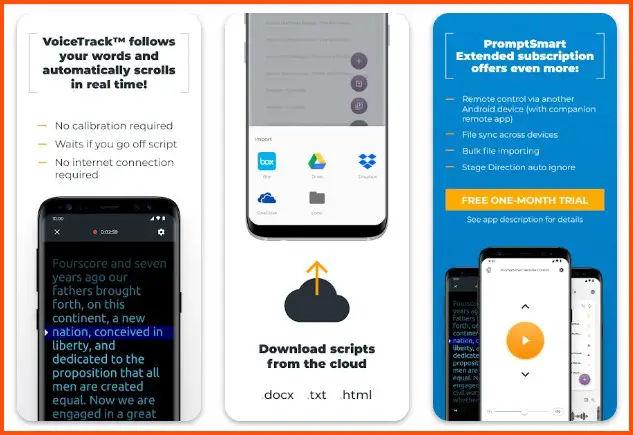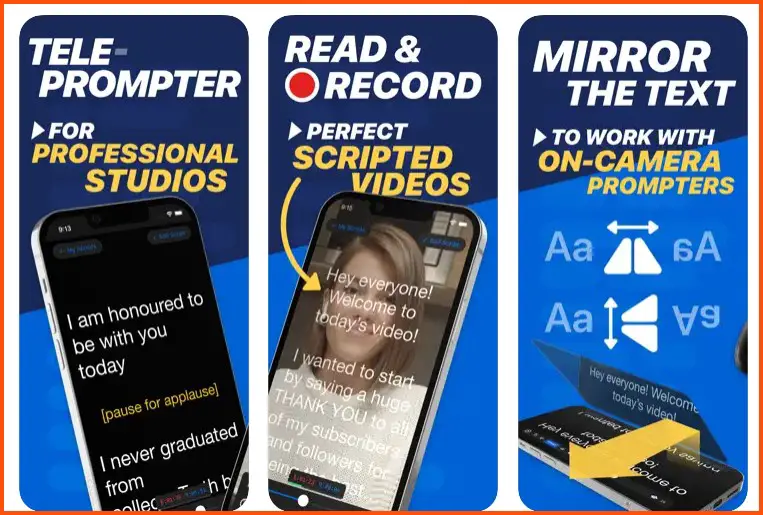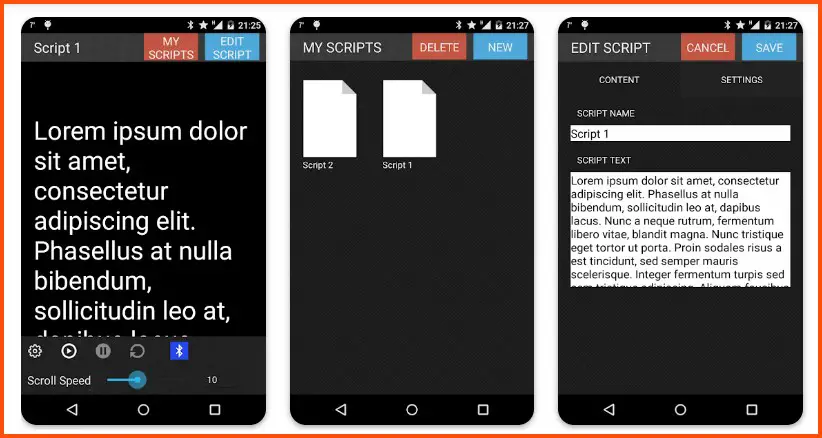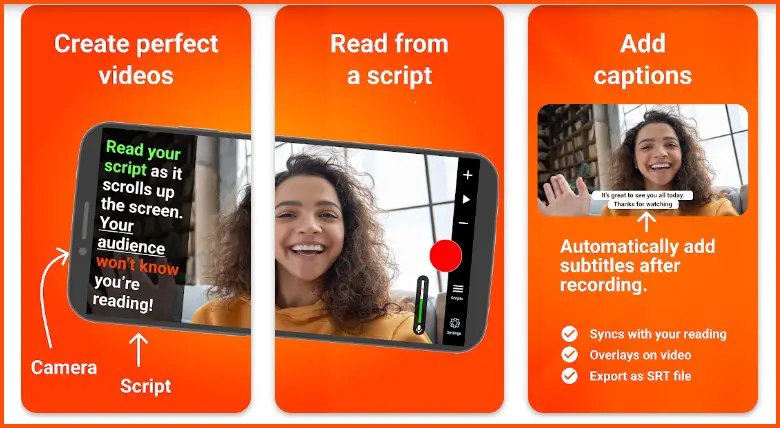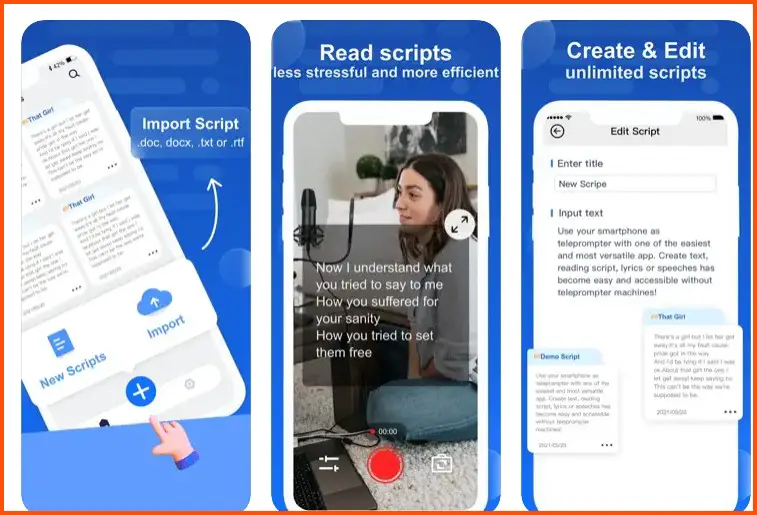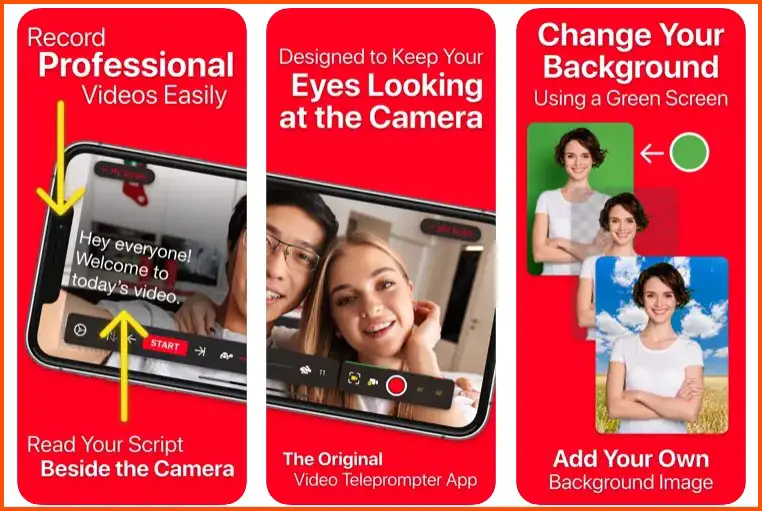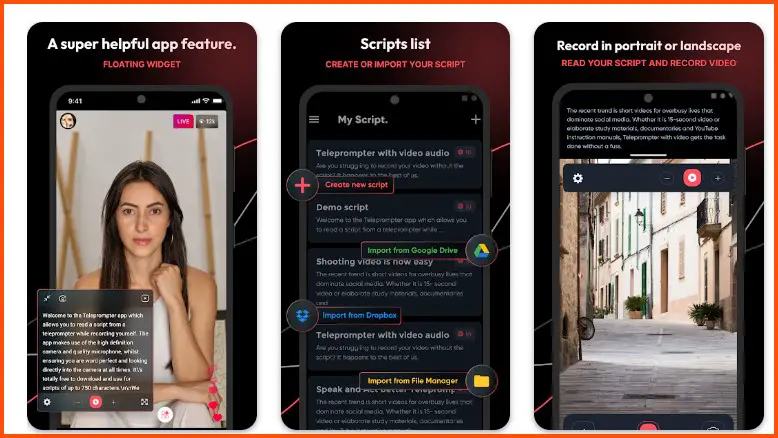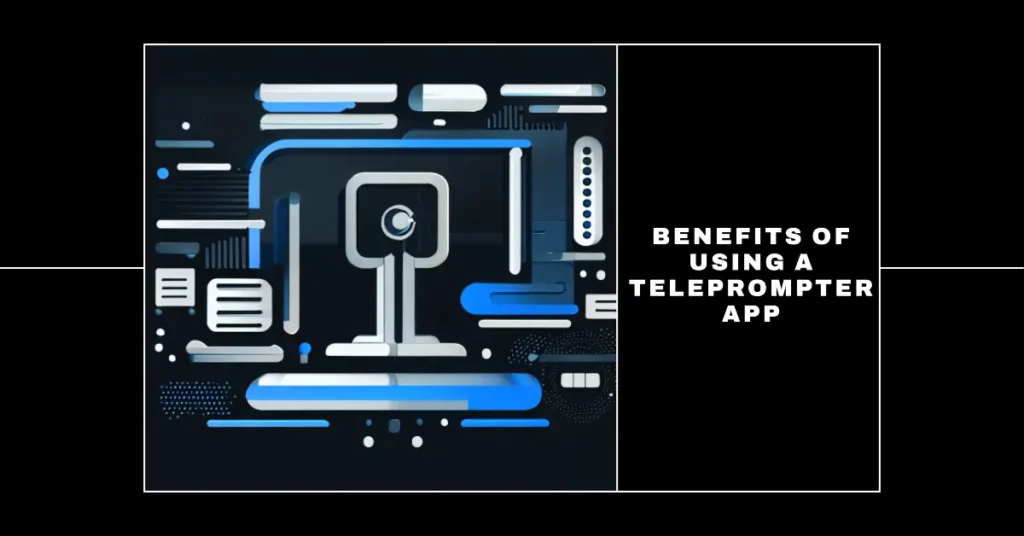We’ve all been there. The heart-racing moment of standing before an audience, presenting a speech, or delivering a webinar. You’ve rehearsed a dozen times in your head, only to stumble upon your words, lose track of your points, and face the crippling fear of public speaking.
It can feel like you’re walking a tightrope with no safety net, but what if there was a way to gain more confidence and control? Many professionals underestimate the importance of a well-structured and smoothly delivered speech.
Lack of organization can make your content hard to follow while stammering and awkward pauses undermine your credibility. Without the right tools, you might be setting yourself up for avoidable mistakes, jeopardizing your message and impact.
Enter teleprompter apps – a game-changing tool that has revolutionized public speaking. Teleprompter apps are not just for news anchors or TV hosts but for anyone who wishes to deliver a concise, smooth, and impactful message.
From corporate presentations to online courses, video blogging, or even casual speeches, these applications can help you be more prepared, professional, and persuasive.
Read on as we explore the best teleprompter apps available, their unique features, and how to harness their power to enhance your public speaking skills.
What are Teleprompter Apps?
In modern communication, teleprompter apps have emerged as indispensable tools for professionals in various domains, revolutionizing how we deliver speeches, presentations, and video content.
These apps, available for desktop and mobile devices, facilitate the seamless delivery of scripted content by displaying the text on a screen or monitor, allowing the user to read it while maintaining eye contact with the audience.
Teleprompter apps boast many features designed to enhance the user experience and optimize performance. They offer adjustable font sizes, colors, and background options, ensuring readability and customization according to individual preferences.
Some advanced apps integrate with external hardware, such as remote controls and foot pedals, enabling hands-free operation for seamless control during presentations.
Moreover, these apps often come equipped with mirror text functionality, which flips the text horizontally, enabling reflection on a teleprompter glass or beam splitter. This enables the speaker to maintain eye contact with the camera while reading the script, creating an illusion of direct engagement with the audience.
With the rise of video production and online content creation, teleprompter apps have become invaluable assets for journalism, broadcasting, public speaking, and video production professionals. They save time and effort by eliminating the need for printed scripts, enhancing the overall delivery, and providing a smooth and professional appearance.
In conclusion, teleprompter apps have become indispensable tools for professionals seeking to deliver compelling and seamless presentations. These apps empower individuals to deliver their messages confidently, clearly, and authentically by streamlining the delivery process and enabling eye contact with the audience.
Key Features To Look For in a Teleprompter App
In today’s fast-paced world of public speaking, video production, and content creation, teleprompter apps have become indispensable tools for delivering flawless performances.
These apps streamline the delivery process and enhance the presentation by ensuring smooth and confident delivery. However, with many teleprompter apps available, it’s essential to know the key features to look for to select the perfect app for your needs.
Let’s explore some of these essential features.
1. Customizable Display:- One of the key features to look for in a teleprompter app is a customizable display. The ability to adjust the font size, font style, and text color allows you to personalize the reading experience according to your preferences.
Whether you prefer a bold and large font or a sleek and elegant one, having control over the visual aspects of the teleprompter app ensures optimal readability and visual comfort.
2. Script Import and Editing:- Efficient script management is vital for seamless teleprompter operation. Look for apps that allow easy script import from various file formats such as TXT, DOC, or PDF.
The ability to edit scripts within the app is also valuable, enabling quick modifications or annotations on the go. With a user-friendly script management system, you can effortlessly organize, access, and make script changes, enhancing your overall workflow.
3. Remote Control Support:- Consider teleprompter apps offering remote control support, significantly enhancing presentation convenience and flexibility.
Whether through Bluetooth keyboards or dedicated teleprompter controllers, external control options enable you to manage the playback speed, scrolling, and other essential functions without being tethered to the teleprompter device. This lets you focus on delivering your message while maintaining seamless control over the teleprompter.
4. Mirroring Options: Mirroring options are invaluable when choosing a teleprompter app. This feature horizontally flips the text, allowing it to be reflected on a teleprompter glass or beam splitter.
By doing so, the teleprompter app ensures you can maintain direct eye contact with your audience while reading the script. This creates an illusion of natural engagement and builds a deeper connection with your viewers.
5. Cloud Synchronization:- In today’s multi-device environment, a teleprompter app offering cloud synchronization capabilities is highly beneficial. Cloud synchronization allows you to access and update your scripts across multiple devices seamlessly.
Whether switching between your smartphone, tablet, or computer, having your scripts synchronized in the cloud ensures a consistent and hassle-free experience. It eliminates the need for manual transfers or worries about losing your scripts, making your teleprompter app readily available whenever and wherever you need it.
6. Teleprompter Remote:- For added mobility and convenience, consider teleprompter apps offering remote functionality. Some advanced apps provide remote companion apps that turn your smartphone or tablet into a wireless teleprompter controller.
This feature lets you control the teleprompter remotely, allowing you to move around the stage or set while maintaining control over the teleprompter playback. The teleprompter remote feature enhances flexibility, allowing you to focus on your delivery without being tied to a specific spot.
By considering these key features to look for in a teleprompter app, you can select an app that suits your specific requirements and enhances your presentation skills.
Customizable display options, efficient script management, remote control support, mirroring capabilities, cloud synchronization, and remote teleprompter functionality are all crucial aspects that contribute to a seamless and professional teleprompter experience.
So, take your time, explore the options, and choose the teleprompter app that empowers you to deliver compelling and confident performances.
Here, we have prepared a list of some of the best ones for you –
Top Teleprompter Apps To Enhance Your Speaking Skills
1. PromptSmart
Regarding teleprompter apps, PromptSmart reigns supreme as the epitome of accuracy and multi-functionality. This exceptional app has garnered a well-deserved reputation for its unparalleled performance and comprehensive feature set, making it a top choice for professionals across various industries.
PromptSmart stands out for its remarkable accuracy in teleprompting. With its cutting-edge voice recognition technology, the app ensures that the scrolling of the text perfectly aligns with the speaker’s pace.
This precise synchronization eliminates manual adjustments and guarantees a smooth, uninterrupted reading experience. Presenters can confidently deliver their speeches or presentations, knowing that PromptSmart will flawlessly keep pace with their natural rhythm.
PromptSmart offers robust script management features, making it a versatile and indispensable tool. The app supports various file formats, allowing users to import scripts from sources like TXT, DOC, or PDF.
Once imported, PromptSmart provides a user-friendly interface for editing, enabling users to make quick changes, add annotations, or adjust formatting as needed.
This intuitive script management functionality streamlines the preparation process and ensures presenters have complete control over their content. PromptSmart provides an array of advanced customization options, empowering presenters to tailor the teleprompter display to their preferences.
The app offers various choices, including font size, font style, and text color, ensuring optimal readability and visual appeal. Presenters can select a font that aligns with their brand identity and create a visually appealing teleprompter that captivates their audience.
PromptSmart sets itself apart with its seamless remote control capabilities, enhancing convenience and mobility during presentations.
The app integrates effortlessly with external devices, allowing users to control the teleprompter remotely using Bluetooth-enabled devices or dedicated teleprompter controllers. This feature empowers presenters to move around freely while maintaining full control over the scrolling speed and other essential functions.
With PromptSmart’s remote control functionality, presenters can focus on their delivery without being tethered to a specific spot. PromptSmart takes collaboration to new heights by facilitating real-time collaboration among team members.
Multiple users can connect their devices via Wi-Fi or Bluetooth, enabling synchronized prompter control and instant script updates. This feature benefits team presentations or rehearsals, fostering seamless coordination and ensuring a polished and cohesive delivery.
Additionally, PromptSmart offers cloud synchronization, allowing users to store their scripts in the cloud securely. This ensures easy access to scripts from any device and provides a reliable backup solution, safeguarding valuable content from loss or damage.
Key Features of PromptSmart:-
Let’s explore the key features of PromptSmart:
Intelligent Voice Recognition: PromptSmart utilizes advanced voice recognition technology to scroll the script as you speak automatically. This innovative feature ensures a smooth and natural delivery, eliminating the need for manual scrolling.
Keyword Highlighting: With PromptSmart, you can easily identify and emphasize important points in your script. The app highlights keywords in real time, allowing you to deliver your message with precision and impact.
Script Import: PromptSmart allows you to effortlessly import scripts from various file formats, including Word documents, PDFs, and text files. This versatility enables you to integrate your existing scripts into the app seamlessly.
Real-Time Script Editing: Need to make changes on the go? PromptSmart enables real-time script editing so you can make adjustments, add notes, or make last-minute revisions without interrupting your flow.
Remote Control Functionality: With PromptSmart, you can control the teleprompter from a separate device, such as a smartphone or tablet. This remote control functionality provides flexibility and convenience during presentations or video recordings.
Adjustable Scrolling Speed: Tailor the scrolling speed to your preference with PromptSmart. Whether you prefer a faster or a slower tempo, you can set the scrolling speed that suits your speaking style and comfort level.
Mirror Mode: PromptSmart offers a mirror mode option that allows you to reflect the script on a teleprompter screen, making it ideal for professional teleprompter setups or beam-splitter glass configurations.
Cloud Sync: Keep your scripts synchronized across multiple devices with PromptSmart’s cloud sync feature. This ensures you can access your scripts anywhere, facilitating a seamless transition between different devices.
Performance Analytics: Gain valuable insights into your delivery with PromptSmart’s performance analytics. Track your speaking speed, accuracy, and other metrics to improve your performance and overall presentation skills.
Customization Options: Personalize your teleprompting experience with PromptSmart’s customization options. Adjust the text size, font, and colors to ensure optimal readability and visual comfort during your script delivery.
Pros:-
Unmatched Accuracy: PromptSmart’s advanced voice recognition technology ensures precise synchronization with the speaker’s pace, offering an uninterrupted reading experience.
Intelligent Script Management: The app supports various file formats and provides robust editing capabilities, allowing users to import, edit, and format scripts with ease.
Advanced Customization: PromptSmart offers a wide range of customization options, including font size, style, and color, empowering users to tailor the teleprompter display to their preferences.
Seamless Remote Control: The app integrates smoothly with external devices, enabling remote control of scrolling speed and other essential functions, providing convenience and mobility during presentations.
Real-time Collaboration and Cloud Synchronization: PromptSmart facilitates real-time collaboration among team members, allowing synchronized prompter control and instant script updates.
Additionally, cloud synchronization ensures easy access to scripts from multiple devices and offers a reliable backup solution.
Cons:-
Cost: While PromptSmart offers a free version with limited features, some of its more advanced functionalities may require a premium subscription, which could be a consideration for budget-conscious users.
Device Compatibility: PromptSmart’s compatibility may vary across different operating systems and device models, potentially limiting its accessibility to certain users.
Learning Curve: As with any feature-rich app, new users may have a slight learning curve to fully explore and understand all the functionalities and customization options PromptSmart offers.
Despite these considerations, PromptSmart remains a highly recommended teleprompter app, delivering accuracy, multi-functionality, and a comprehensive feature set that empowers professionals to deliver flawless presentations easily and confidently.
PromptSmart has become the most accurate and multi-functional teleprompter app available.
With its unparalleled accuracy, intelligent script management, advanced customization options, seamless remote control capabilities, real-time collaboration features, and cloud synchronization, PromptSmart has set a new standard in teleprompting technology.
Whether you’re a professional speaker, broadcaster, or content creator, PromptSmart empowers you to deliver flawless presentations precisely and confidently.
Embrace the power of PromptSmart and elevate your teleprompting experience to new heights.
Download The App From Google Play Store
Download The App From Apple App Store
2. Teleprompter Premium
Teleprompter Premium is a cutting-edge prompter app designed specifically for video studios, providing a comprehensive suite of features to enhance the teleprompting experience.
With its advanced functionalities and user-friendly interface, Teleprompter Premium is a game-changer for video production professionals. Teleprompter Premium offers an intuitive script management system, allowing video studios to handle their scripts efficiently.
The app supports various file formats, enabling easy import of scripts in formats such as TXT, DOC, or PDF. With a simple and organized interface, users can seamlessly navigate through scripts, make edits, and annotate their content as needed. This streamlined script management process ensures that video studios can focus on delivering top-quality productions.
With Teleprompter Premium, video studios can expect a smooth and accurate teleprompting experience. The app’s state-of-the-art technology ensures precise script scrolling, keeping pace with the speaker’s delivery. This prompter app boasts intelligent algorithms that adapt to the speaker’s cadence, providing an effortless reading experience.
As a result, on-camera talent can maintain a natural flow of speech, resulting in more engaging and authentic video presentations.
Teleprompter Premium offers a range of customizable display and styling options, allowing video studios to tailor the teleprompter to their specific needs. Users can adjust font sizes, styles, and text colors to optimize readability and visual appeal.
Furthermore, video studios can select from various background options to match the aesthetics of their production, ensuring a professional and polished look. The remote control functionality of Teleprompter Premium provides unparalleled convenience for video studios.
With support for external devices such as Bluetooth keyboards or dedicated teleprompter controllers, users can easily control the teleprompter without being near the device.
This remote control capability grants video studios greater flexibility and freedom of movement during recordings, enhancing overall production efficiency. Moreover, Teleprompter Premium offers mirroring options, allowing the text to be flipped horizontally.
This feature enables the teleprompter to reflect onto a teleprompter glass or beam splitter, enabling the talent to maintain direct eye contact with the camera while reading the script.
The mirroring capability further enhances the authenticity and connection between the talent and the audience. Teleprompter Premium seamlessly integrates with other video production tools, making it a valuable asset for video studios.
Users can effortlessly import scripts from third-party applications and export completed teleprompter scripts for editing software or broadcasting systems. This integration streamlines the production workflow, allowing for a cohesive and efficient video creation process.
Key Features of Teleprompter Premium:-
Flexible Script Import: With Teleprompter Premium, you can easily import scripts from various sources such as Word documents, PDFs, or plain text files. This flexibility allows you to seamlessly integrate your existing scripts into the app and start teleprompting immediately.
Customizable Display: Teleprompter Premium offers extensive customization options for the display of your teleprompter. You can adjust the text size, font style, and colors to ensure optimal readability and visual comfort during your script delivery.
Scrolling Speed Control: Take full control of your script delivery with Teleprompter Premium’s adjustable scrolling speed.
You can easily adjust the scrolling speed to match your speaking style, whether you prefer a slower pace for a more deliberate delivery or a faster tempo for a dynamic presentation.
Mirroring Option: Teleprompter Premium provides a mirroring option that allows you to reflect the teleprompter’s text on a secondary display or teleprompter hardware.
This feature is particularly useful for professional setups where the teleprompter text needs to be visible to the presenter while looking directly at the camera.
Remote Control Capability: With Teleprompter Premium, you can control the teleprompter remotely using a separate device such as a smartphone or tablet.
This feature allows you to adjust the scrolling, pause, or resume the teleprompter without being near your primary device.
Real-Time Editing: Teleprompter Premium allows you to make real-time edits to your script while teleprompting.
You can add or remove text, make quick changes, or insert annotations on the fly, ensuring a smooth and uninterrupted delivery.
Script Management: Organize your scripts efficiently with Teleprompter Premium’s script management feature. You can create folders, categorize scripts, and easily access your scripts for different projects or presentations.
Performance Analytics: Gain valuable insights into your teleprompting performance with Teleprompter Premium’s performance analytics. Track your reading speed, accuracy, and other metrics to identify areas for improvement and enhance your overall delivery.
Voice Recording: Teleprompter Premium offers a built-in voice recording feature that allows you to record your script delivery directly within the app. This is especially useful for practicing or reviewing your performance and adjusting as needed.
Cloud Sync: Teleprompter Premium supports cloud sync, enabling you to access your scripts across multiple devices seamlessly. You can start teleprompting on one device and continue on another without any hassle or loss of progress.
Pros:-
Intuitive Script Management: Teleprompter Premium offers an intuitive interface for efficient script management, allowing video studios to easily import, navigate, and edit scripts.
Smooth and Accurate Teleprompting: The app’s advanced technology ensures precise scrolling and adapts to the speaker’s cadence, providing a seamless and authentic teleprompting experience.
Customizable Display and Styling Options: Video studios can customize font sizes, styles, and text colors, as well as choose from various background options to match the production’s aesthetics.
Remote Control Functionality: Teleprompter Premium supports remote control, enabling users to operate the teleprompter from a distance using external devices or controllers, enhancing recording flexibility.
Mirroring Options: The app offers mirroring capabilities, allowing the text to be flipped horizontally for reflection on teleprompter glass or beam splitters, maintaining eye contact with the camera.
Versatile Integration and Exporting: Teleprompter Premium seamlessly integrates with other video production tools, facilitating easy import and export of scripts for a streamlined workflow.
Professional Production Quality: The app’s features and functionalities contribute to creating high-quality video productions with polished teleprompting and smooth delivery.
Cons:-
Cost: Teleprompter Premium may require a purchase or subscription, which can be a consideration for video studios with budget constraints.
Device Compatibility: The app’s compatibility may vary across different operating systems and devices, potentially limiting accessibility for certain users.
Learning Curve: As with any feature-rich application, users may need time to familiarize themselves with all the functionalities and optimize their workflow.
Despite these considerations, Teleprompter Premium remains a highly recommended prompter app for video studios, offering a wide range of features that enhance teleprompting efficiency and contribute to professional and engaging video productions.
Teleprompter Premium stands as an indispensable prompter app for video studios, providing a rich array of features tailored to the needs of video production professionals.
With its intuitive script management, smooth teleprompting experience, customizable display options, remote control capabilities, versatile integration, and exporting options, Teleprompter Premium elevates the efficiency and quality of video productions.
For video studios aiming to deliver professional and engaging video content, Teleprompter Premium is an essential tool in their arsenal.
Download The App From Google Play Store
Download The App From Apple App Store
3. Teleprompter Pro
Teleprompter Pro is a feature-rich teleprompter application that caters to professionals seeking a seamless and efficient way to deliver scripted presentations.
With its comprehensive tools and user-friendly interface, Teleprompter Pro is a top choice in teleprompter apps. Teleprompter Pro offers intuitive script management capabilities, allowing users to easily import, edit, and organize their scripts.
With support for various file formats, such as TXT, DOC, or PDF, professionals can effortlessly import their scripts and make necessary modifications on the go.
The app’s user-friendly interface streamlines the script management process, ensuring a smooth and efficient workflow. With Teleprompter Pro, professionals can personalize their teleprompter display to suit their preferences.
The app provides a range of customizable options, such as adjustable font sizes, font styles, and text colors, enabling users to optimize readability and visual appeal. Presenters can tailor the teleprompter to their needs, enhancing their overall presentation experience.
One of the standout features of Teleprompter Pro is its mirror text functionality. This feature horizontally flips the text, making it compatible with teleprompter glass or beam splitters.
Presenters can maintain direct eye contact with the audience while effortlessly reading the script, creating an engaging and natural connection. Teleprompter Pro offers remote control support, allowing users to operate the teleprompter remotely.
By utilizing Bluetooth-enabled devices or dedicated teleprompter controllers, professionals can conveniently control the scrolling speed, pause, or resume the script, enabling seamless and hands-free presentations. This remote control functionality enhances mobility and allows presenters to focus on their delivery without interruptions.
Teleprompter Pro is compatible with various devices, including smartphones, tablets, and computers. This versatility ensures that professionals can access their scripts and deliver presentations seamlessly across various platforms. Teleprompter Pro provides a consistent and reliable teleprompting experience, whether in the office or on the go.
In conclusion, Teleprompter Pro is a powerful and user-friendly app that empowers professionals to deliver scripted presentations with confidence and precision. With its intuitive script management, customizable display options, mirror text functionality, remote control support, and versatile compatibility, Teleprompter Pro is an invaluable tool for professionals seeking to enhance their public speaking and presentation skills.
Key Features of Teleprompter Pro:-
Let’s explore the key features of Teleprompter Pro:
Flexible Script Import: Teleprompter Pro allows you to import scripts effortlessly from various sources, including Word documents, PDFs, or plain text files. This flexibility ensures you can easily integrate your existing scripts into the app for a seamless teleprompting experience.
Customizable Display: With Teleprompter Pro, you have full control over the visual appearance of your teleprompter display. You can customize the text size, font style, and background color to suit your preferences and create an optimal reading experience.
Adjustable Scrolling Speed: Teleprompter Pro enables you to adjust the scrolling speed of your script, allowing you to set the pace that suits your speaking style and comfort level. Whether you prefer a slow and deliberate delivery or a faster tempo, you can tailor the scrolling speed to your needs.
Mirroring Option: Teleprompter Pro offers a mirroring option that allows you to reflect the teleprompter text on a secondary display or teleprompter hardware. This feature is particularly useful for professional setups, ensuring you can maintain eye contact with your audience while reading smoothly from the teleprompter.
Remote Control Functionality: With Teleprompter Pro, you can control the teleprompter remotely using a separate device such as a smartphone or tablet. This remote control function allows you to pause, resume, or adjust the scrolling speed without being near your primary device.
Real-Time Editing: Teleprompter Pro allows you to make real-time edits to your script while teleprompting. You can easily add or remove text, make quick adjustments, or insert annotations on the fly, ensuring a smooth and uninterrupted delivery.
Script Management: Organize and manage your scripts efficiently with Teleprompter Pro’s script management feature. You can create folders, categorize scripts, and easily access your scripts for different projects or presentations.
Performance Analytics: Teleprompter Pro provides performance analytics that gives you valuable insights into your teleprompting skills. You can track metrics such as reading speed, accuracy, and delivery time to identify areas for improvement and enhance your overall performance.
Voice Recording: Teleprompter Pro includes a built-in voice recording feature, allowing you to record your script delivery directly within the app. This feature is beneficial for practicing, reviewing your performance, and making necessary adjustments.
Cloud Sync: Teleprompter Pro supports cloud synchronization, enabling you to access your scripts seamlessly across multiple devices. You can start teleprompting on one device and continue on another without disrupting or losing progress.
Pros:-
Intuitive Script Management: Teleprompter Pro offers an intuitive interface for importing, editing, and organizing scripts, streamlining the workflow for professionals.
Customizable Display Options: The app provides various options, allowing users to adjust font sizes, styles, and colors to optimize readability and visual appeal.
Mirror Text Functionality: Teleprompter Pro’s mirror text feature lets presenters maintain eye contact with the audience while reading the script, creating a more engaging connection.
Remote Control Support: The app supports remote control functionality, allowing users to operate the teleprompter remotely using Bluetooth-enabled devices or dedicated teleprompter controllers.
Versatile Compatibility: Teleprompter Pro is compatible with a wide range of devices, providing professionals with flexibility and convenience for delivering presentations on various platforms.
Cons:-
Cost: Teleprompter Pro may require a purchase or subscription, which could be a consideration for professionals on a limited budget.
Learning Curve: As with any feature-rich application, new users may have a slight learning curve to familiarize themselves with all the functionalities and optimize their workflow.
Device Compatibility: The app’s compatibility may vary across different operating systems and device models, potentially limiting accessibility for certain users. Despite these considerations, Teleprompter Pro remains a reliable and versatile app that empowers professionals to deliver scripted presentations with confidence and precision.
Its intuitive script management, customizable display options, mirror text functionality, remote control support, and versatile compatibility make it a valuable tool for enhancing public speaking and presentation skills.
Download The App From Google Play Store
Download The App From Apple App Store
4. Teleprompter for Video
Teleprompter for Video is an exceptional app that empowers users to create professional-looking videos directly on their smartphones. With its features and user-friendly interface, this app revolutionizes how content creators shoot videos on the go.
Using Teleprompter for Video, users can effortlessly maintain eye contact with the camera while delivering a flawless script.
The app displays the text in a prompter-style format, allowing for a seamless reading experience without constantly looking away. This ensures that the presenter appears confident and engaging throughout the entire video.
Not only does Teleprompter for Video enhance the delivery, but it also provides tools for customization. Users can adjust the scrolling speed, font size, and background color to match their brand or desired aesthetic. This level of customization adds a professional touch to the final product.
Recording videos becomes a smooth and efficient with the app’s intuitive interface. Users can easily control the teleprompter and the recording function with just a few taps, resulting in a seamless workflow and eliminating the need for complex setups.
Whether for vlogging, online courses, interviews, or presentations, Teleprompter for Video is an invaluable tool for content creators. It allows them to deliver their message with confidence and professionalism, transforming their smartphone into a portable video production studio.
Key Features of Teleprompter for Video:-
Let’s explore the key features of Teleprompter for Video:-
Flexible Script Import: Teleprompter for Video lets you easily import scripts from various sources such as Word documents, PDFs, or plain text files. This flexibility ensures a smooth integration of your existing scripts into the app for a hassle-free teleprompting experience.
Customizable Display: With Teleprompter for Video, you have complete control over the appearance of your teleprompter display. You can customize the text size, font style, and background color to suit your preferences and create an optimal reading experience.
Adjustable Scrolling Speed: Teleprompter for Video enables you to adjust the scrolling speed of your script, allowing you to set a pace that aligns with your speaking style and comfort level. Whether you prefer a slower delivery or a faster tempo, you can easily tailor the scrolling speed to your needs.
Mirror Mode: Teleprompter for Video offers a mirror mode option that reflects the teleprompter text on a secondary display or teleprompter hardware. This feature is particularly useful for professional setups, ensuring you can maintain eye contact with your audience while reading smoothly from the teleprompter.
Real-Time Editing: Teleprompter for Video allows you to make real-time edits to your script while teleprompting. You can add or remove text, make quick adjustments, or insert annotations on the fly, ensuring a seamless and uninterrupted delivery.
Script Management: Organize and manage your scripts efficiently with Teleprompter for Video’s script management feature. You can create folders, categorize scripts, and easily access your scripts for different projects or presentations.
Remote Control Capability: Teleprompter for Video provides remote control functionality, allowing you to control the teleprompter from a separate device such as a smartphone or tablet. This feature offers convenience and flexibility, enabling you to adjust scrolling, pause, or resume the teleprompter without needing to be near your primary device.
Performance Analytics: Teleprompter for Video offers performance analytics that provides valuable insights into your teleprompting skills. You can track metrics such as reading speed, accuracy, and delivery time, allowing you to improve your performance and enhance your overall presentation skills.
Voice Recording: Teleprompter for Video includes a built-in voice recording feature, allowing you to record your script delivery directly within the app. This feature is beneficial for practicing, reviewing your performance, and making necessary adjustments.
Cloud Sync: Teleprompter for Video supports cloud synchronization, ensuring your scripts are seamlessly accessible across multiple devices. You can start teleprompting on one device and effortlessly continue on another without any disruption or loss of progress.
Pros:-
Professional-Looking Videos: Teleprompter for Video enables users to create professional-looking videos by providing a prompter-style display that helps maintain eye contact with the camera while delivering a flawless script.
Customization Options: The app offers various customization features, allowing users to adjust scrolling speed, font size, and background color, enhancing the visual appeal and aligning with their brand or desired aesthetic.
User-Friendly Interface: Teleprompter for Video has an intuitive interface, making it easy to control the teleprompter and recording function, simplifying the recording process and ensuring a smooth workflow.
Portability and Convenience: As a smartphone app, Teleprompter for Video provides the convenience of creating professional videos on the go, eliminating the need for complex setups and dedicated teleprompter equipment.
Enhanced Delivery: By providing a seamless reading experience and eliminating the need to look away constantly, Teleprompter for Video helps presenters appear confident, engaging, and focused, resulting in more impactful video presentations.
Cons:-
Limited Device Compatibility: Teleprompter for Video may have compatibility limitations based on different smartphone models or operating systems, potentially restricting access for some users.
Learning Curve: As with any new app, users may need to familiarize themselves with the features and functionalities of Teleprompter for Video, which could require a short learning curve.
Reliance on Smartphones: While smartphones offer convenience, they may have limitations in terms of camera quality or audio capabilities, which can impact the overall production quality of the videos.
Despite these considerations, Teleprompter for Video remains a valuable tool for content creators who seek to produce professional-looking videos on their smartphones.
With its focus on enhancing delivery, customization options, user-friendly interface, portability, and convenience, the app empowers users to create compelling video content easily and confidently.
Download The App From Google Play Store
Download The App From Apple App Store
5. Bigvu Teleprompter
Bigvu Teleprompter is a powerful tool for video production professionals, revolutionizing scripted content. With its impressive features and user-friendly interface, Bigvu Teleprompter enhances the teleprompting experience for a seamless production process.
The hallmark of Bigvu Teleprompter is its versatility and convenience. The app allows users to transform their smartphones or tablets into a professional teleprompter.
It offers a prompter-style display that ensures presenters can maintain eye contact with the camera while effortlessly delivering their script. With its intelligent scrolling technology, Bigvu Teleprompter adapts to the presenter’s pace, ensuring a natural and uninterrupted flow of speech.
This feature eliminates manual adjustments and allows the presenter to focus on their delivery without distraction. Furthermore, Bigvu Teleprompter provides a range of customization options to suit individual preferences. Users can adjust the font size, color, and scrolling speed to optimize readability and visual appeal.
These features allow video production professionals to create content that aligns with their brand and captures their audience’s attention.
Bigvu Teleprompter offers seamless integration with other video production tools, enabling users to import and export scripts easily. This integration streamlines the production workflow, ensuring a cohesive and efficient video creation process.
In conclusion, Bigvu Teleprompter is an invaluable asset for video production professionals, providing a user-friendly interface, intelligent scrolling technology, and versatile customization options.
With its seamless integration and ability to transform smartphones into professional teleprompters, Bigvu Teleprompter empowers video production professionals to deliver scripted content confidently and precisely.
Key Features of Bigvu Teleprompter:-
Script Import and Editing: Bigvu Teleprompter allows you to import scripts from various sources, including Word documents, PDFs, or plain text files. You can easily edit and format your scripts within the app, making it convenient to make real-time changes and adjustments.
Adjustable Scrolling Speed: With Bigvu Teleprompter, you have control over the scrolling speed of your script. Whether you prefer a slower or faster tempo, you can adjust the scrolling speed to match your speaking style and ensure a natural and confident delivery.
Customizable Display: Bigvu Teleprompter offers a customizable display, allowing you to adjust the text size, font style, and background color to your preference. This ensures optimal readability and visual comfort during your script delivery.
Voice Recording: Bigvu Teleprompter includes a built-in voice recording feature that allows you to practice and review your script delivery. You can record your performance directly within the app, making it convenient to refine your presentation skills.
Prompter Hardware Integration: Bigvu Teleprompter seamlessly integrates with the Bigvu teleprompter hardware, offering a complete teleprompting solution. This integration ensures compatibility and provides additional features for a professional teleprompting setup.
Teleprompter Video Capture: Bigvu Teleprompter enables you to capture videos directly within the app, ensuring a streamlined workflow for your video production. You can record your script delivery while utilizing the teleprompter, eliminating the need for external recording apps.
Multilingual Support: Bigvu Teleprompter supports multiple languages, allowing you to deliver your script in your preferred language. This feature is particularly beneficial for global content creators and speakers of different languages.
Cloud Sync and Collaboration: Bigvu Teleprompter offers cloud synchronization, allowing you to access your scripts and settings across multiple devices. It also enables seamless collaboration, making it easier to share scripts with team members and work on projects collectively.
Subtitle and Caption Integration: Bigvu Teleprompter supports the integration of subtitles and captions into your video presentations. This feature ensures accessibility and enhances the viewing experience for a wider audience.
Real-Time Teleprompter Display: Bigvu Teleprompter provides a real-time display, allowing you to view your script as you deliver your presentation. The smooth scrolling and intuitive interface make it easy to maintain eye contact with your audience while staying on script.
Pros:-
Versatility and Convenience: Bigvu Teleprompter allows users to transform their smartphones or tablets into professional teleprompters, providing convenience and portability.
Prompter-Style Display: The app offers a prompter-style display that lets presenters maintain eye contact with the camera while effortlessly delivering their script, resulting in a more engaging and natural connection with the audience.
Intelligent Scrolling Technology: Bigvu Teleprompter adapts to the presenter’s pace, ensuring a smooth and uninterrupted flow of speech. This feature eliminates the need for manual adjustments and enhances the overall delivery.
Customization Options: Users can customize the font size, color, and scrolling speed to optimize readability and align with their brand or personal preferences, adding a professional touch to the final video.
Seamless Integration: Bigvu Teleprompter seamlessly integrates with other video production tools, simplifying the import and export of scripts and streamlining the overall production workflow.
Cons:-
Limited Device Compatibility: Bigvu Teleprompter’s compatibility may vary depending on the smartphone or tablet model and operating system, potentially restricting access for some users.
Learning Curve: Like any new app, there may be a slight learning curve for users to familiarize themselves with the features and functionalities of Bigvu Teleprompter, which could require some time and experimentation.
Reliance on Mobile Devices: While smartphones and tablets offer convenience, they may have limitations in screen size or camera quality, which can impact the overall teleprompting and video production experience.
Despite these considerations, Bigvu Teleprompter remains a valuable tool for video production professionals, providing versatility, convenience, prompter-style display, intelligent scrolling technology, customization options, and seamless integration.
It empowers users to deliver scripted content confidently and precisely, enhancing their video productions’ overall quality and impact.
Download The App From Google Play Store
Download The App From Apple App Store
6. Elegant Teleprompter
Introducing the Elegant Teleprompter, a remarkable tool that combines functionality and aesthetics for seamless scripted presentations. With its sleek design and advanced features, the Elegant Teleprompter is a game-changer in teleprompter apps.
Featuring a sophisticated and modern interface, the Elegant Teleprompter offers a visually appealing platform for presenters to deliver their content confidently. Its intuitive design allows easy navigation and effortless control, ensuring a smooth teleprompting experience.
One of the standout features of the Elegant Teleprompter is its ability to customize the display to suit individual preferences. Users can adjust the font size, color, and background to create a personalized teleprompter that aligns with their unique style and enhances their presentation.
The app’s seamless scrolling ensures a natural and uninterrupted flow of speech, adapting to the speaker’s pace effortlessly. This ensures that presenters can maintain a steady rhythm while delivering their script, enhancing the overall delivery and engagement.
The Elegant Teleprompter offers compatibility with various devices, including smartphones and tablets, making it a versatile tool for on-the-go presenters. Its lightweight and portable design allows for easy setup and mobility, enabling users to deliver professional presentations wherever they go.
In conclusion, the Elegant Teleprompter combines style and functionality to provide a seamless teleprompting experience. Its elegant design, customizable display options, smooth scrolling, and versatility make it a go-to tool for presenters who aspire to deliver scripted presentations with finesse and professionalism.
Pros:-
Sleek and Modern Design: The Elegant Teleprompter boasts a sophisticated and modern interface, providing a visually appealing platform for presenters to deliver content with style.
Customizable Display: Users can customize the font size, color, and background of the teleprompter, allowing them to create a personalized and visually pleasing setup.
Seamless Scrolling: The app’s seamless scrolling feature ensures a smooth and uninterrupted flow of speech, adapting to the speaker’s pace effortlessly for a natural delivery.
Compatibility and Portability: The Elegant Teleprompter is compatible with various devices, making it a versatile tool for on-the-go presenters. Its lightweight and portable design allows for easy setup and mobility.
User-Friendly Interface: The app offers an intuitive and easy-to-use interface, allowing presenters to easily navigate effortlessly and control their teleprompter.
Cons:-
Limited Features: Depending on users’ specific requirements, the Elegant Teleprompter may have limited advanced features compared to other teleprompter apps on the market.
Device Compatibility: Although the Elegant Teleprompter is compatible with various devices, there may be certain compatibility limitations based on different models or operating systems.
Learning Curve: As with any new app, users may need time to familiarize themselves with the Elegant Teleprompter’s features and functionalities, which could require a short learning curve.
Despite these considerations, the Elegant Teleprompter offers a sleek design, customizable display options, seamless scrolling, compatibility, and portability.
It gives presenters a stylish and efficient tool to enhance their scripted presentations and deliver their content with finesse and professionalism.
Download The App From Google Play Store
Download The App From Apple App Store
7. Video Teleprompter
In the digital age, where video content reigns supreme, the Video Teleprompter app emerges as a game-changer for content creators. Developed by Teleprompter Apps Ltd, this innovative tool is designed to streamline video creation, making it accessible to everyone from vloggers to professional presenters.
The Video Teleprompter app, available on iPhone, iPad, and Apple Watch, is a testament to the fusion of technology and creativity.
It ingeniously places your script beside the camera, allowing you to maintain eye contact with your audience while delivering your lines flawlessly. Gone are the days of memorizing lines or awkwardly glancing at notes off-camera.
The app’s features are tailored to meet the diverse needs of its users. It supports 4K video recording, a green screen feature for customizable backgrounds, and a countdown timer to prepare for recording.
Importing scripts is a breeze, with support for various platforms like Dropbox, Google Drive, and iCloud Drive. The Video Teleprompter app also offers an adjustable text window and the ability to control scrolling and recording from various devices, including keyboards, media remotes, gaming controllers, and even the Apple Watch.
Moreover, the app’s automatic subtitle generation feature is a boon for accessibility, ensuring your content reaches a wider audience. With a stellar rating of 4.7 out of 5 from 3.8K users, the Video Teleprompter app is a testament to its efficacy and user-friendly design.
Whether you’re a seasoned video creator or a novice stepping into the world of video content, the Video Teleprompter app is a tool that promises to elevate your video creation process to new heights.
Pros:-
Script Placement: The app places your script beside the camera, allowing you to maintain eye contact with your audience while delivering your lines. This feature enhances the naturalness and professionalism of your videos.
Versatile Features: The app supports 4K video recording, a green screen feature for customizable backgrounds, and a countdown timer to prepare for recording. These features cater to a wide range of video creation needs.
Script Import: The ability to import scripts from various platforms like Dropbox, Google Drive, and iCloud Drive makes it easy to prepare and manage your content.
Device Compatibility: The app allows control of scrolling and recording from various devices, including keyboards, media remotes, gaming controllers, and the Apple Watch, providing flexibility in your recording.
Automatic Subtitle Generation: This feature enhances the accessibility of your videos, ensuring a wider audience can understand them.
Cons:-
Learning Curve: While the app is designed to be user-friendly, new users may need some time to familiarize themselves with all the features and controls.
Subscription for Extra Features: While the basic version of the app is free, some advanced features require a Pro upgrade, which comes at an additional cost.
Device Limitation: The app is currently only available on Apple devices, limiting its accessibility for users of other platforms.
Internet Dependency: An active internet connection is required for script import from cloud platforms, which could be a limitation in areas with poor connectivity.
Automatic Subtitle Accuracy: While the automatic subtitle generation feature is a boon, the accuracy of these subtitles can vary and may require manual editing for precision.
Download The App From Apple App Store
8. Teleprompter with Video Audio
In digital content creation, the Teleprompter with Video Audio app, developed by Pode Groups, is revolutionizing how creators produce video content. Available on Google Play, this app is a powerful tool that seamlessly integrates script reading and video recording, making it an indispensable asset for content creators.
The Teleprompter with Video Audio app allows users to read a pre-prepared script while simultaneously recording a video using their mobile phone’s front or back-facing camera.
This ingenious design ensures that creators maintain eye contact with their audience, delivering a more engaging and professional presentation.
The app is packed with features designed to enhance the video creation process. It supports HD video recording in landscape and portrait orientations and allows script import in formats such as TXT, DOCX, DOC, and PDF.
Users can adjust the text size and speed to suit their reading pace, and the app also supports audio recording using in-built and external microphones.
One standout feature is the ability to add a brand logo to videos, allowing creators to maintain brand consistency across their content. The app has garnered a rating of 4.3 from over 9.32K reviews, a testament to its effectiveness and user-friendly design.
Whether you’re a seasoned content creator or a beginner venturing into the world of video content, the Teleprompter with Video Audio app is a tool that promises to enhance your video creation process.
Pros:-
Integrated Script Reading and Video Recording: The app allows users to read a pre-prepared script while recording a video, enhancing naturalness and professionalism.
Versatile Features: The app supports HD video recording in both landscape and portrait orientations and allows for script import in various formats such as TXT, DOCX, DOC, and PDF.
Text and Speed Adjustments: Users can adjust the text size and speed to suit their reading pace, providing a customized reading experience.
Brand Logo Addition: The ability to add a brand logo to videos allows creators to maintain brand consistency across their content.
Audio Recording Support: The app supports audio recording using in-built and external microphones, enhancing the audio quality of the videos.
Cons:-
Learning Curve: While the app is designed to be user-friendly, new users may need some time to familiarize themselves with all the features and controls.
Subscription for Longer Scripts: The free version of the app allows up to 750 characters, which is enough for a video of around 1 minute. Users who need to use longer scripts will need to upgrade to the paid version.
Device Limitation: The app is currently only available on Android devices, limiting its accessibility for users of other platforms.
Internet Dependency: An active internet connection is required for script import from cloud platforms, which could be a limitation in areas with poor connectivity.
Video Storage Location: Some users have reported difficulty finding where the recorded videos are stored on their devices, which could be a usability issue.
Download The App From Google Play Store
Best Online Teleprompter for Mac and Windows
In today’s digital age, online teleprompter tools have become invaluable for content creators, presenters, and public speakers. Whether you’re using a Mac or Windows computer, accessing a reliable and feature-rich online teleprompter can greatly enhance your video production workflow.
Let’s explore some of the best online teleprompter tools for Mac and Windows users.
1. Teleprompt.me
Teleprompt.me is a user-friendly online teleprompter that works seamlessly on both Mac and Windows platforms. It offers a range of features, including adjustable scrolling speed, font customization, and the ability to import scripts from various file formats.
With its clean and intuitive interface, Teleprompt.me is ideal for beginners and professionals.
2. Teleprompter Online
Teleprompter Online is another excellent option for Mac and Windows users. It provides a simple yet powerful teleprompting experience with features like adjustable font size, mirror mode, and real-time editing capabilities. Teleprompter Online offers the flexibility to save and access your scripts from any device, making it convenient for on-the-go content creators.
3. CuePrompter
CuePrompter is a popular online teleprompter tool compatible with both Mac and Windows operating systems. It offers a range of customization options, such as font style, size, and color, to suit your preferences. CuePrompter also allows you to adjust the scrolling speed and offers keyboard shortcuts for smooth and effortless control.
4. EasyPrompter
EasyPrompter is a versatile online teleprompter suitable for Mac and Windows users. With its intuitive interface and rich set of features, it makes script reading a breeze. EasyPrompter supports multiple languages, offers customizable text formatting, and allows you to control the teleprompter using your smartphone as a remote control.
5. Prompster
Prompster is a web-based teleprompter solution compatible with both Mac and Windows. It offers a clean and distraction-free interface, allowing you to focus on delivering your script. Prompster enables you to adjust text size, scroll speed, and offers a handy teleprompter mirror mode for use with beam-splitter glass setups.
6. Read My Script
Read My Script is a reliable online teleprompter that caters to Mac and Windows users. It offers essential teleprompting features such as adjustable font size, scrolling speed, and script importing. Read My Script also includes a built-in text editor, allowing you to make real-time edits and enhancements to your scripts.
7. Script-Q
Script-Q is a comprehensive teleprompter tool compatible with Mac and Windows systems. It provides advanced features like dual-screen support, adjustable line spacing, and remote control functionality. Script-Q offers a professional-grade teleprompting experience, making it suitable for video production, live presentations, and broadcast environments.
8. TeleKast
TeleKast is an online teleprompter solution designed for Mac and Windows users. It offers a user-friendly interface and essential teleprompting functionalities, including adjustable font size, scrolling speed, and text formatting options. TeleKast allows you to easily import and export scripts, making it convenient for collaborative projects.
9. Speech Prompter
Speech Prompter is a feature-rich online teleprompter available for both Mac and Windows platforms. It offers various customization options, including font styles, colors, and backgrounds, allowing you to create a personalized teleprompting experience. Speech Prompter also supports dual-screen setups, ideal for professional presentations and recordings.
10. Teleprompter Premium
Teleprompter Premium is a powerful online teleprompter tool compatible with Mac and Windows. It provides advanced features such as voice recognition, text-to-speech conversion, and script synchronization across multiple devices.
Teleprompter Premium offers a professional-grade solution for teleprompting needs in various video production and presentation scenarios. Whether you’re a YouTuber, a podcaster, or a professional presenter, finding the right online teleprompter can significantly enhance your video creation process.
Explore these best online teleprompter tools for Mac and Windows, experiment with their features, and choose the one that best suits your needs and preferences. Elevate your content with seamless and confident script delivery, ensuring an engaging and professional video experience.
Best Teleprompter Apps for iPhone and iPad
Teleprompter apps for iPhone and iPad can be game-changers when delivering a smooth and professional performance while recording videos or giving presentations. These apps offer convenience, functionality, and a seamless teleprompting experience on your Apple devices.
Here are some of the best teleprompter apps available for iPhone and iPad:-
1. Teleprompter Premium
With its rich feature set, Teleprompter Premium stands out as one of the top teleprompter apps for iOS. It offers a customizable text appearance, adjustable scrolling speed, and the ability to import scripts from various file formats. Teleprompter Premium also supports mirroring, remote control functionality, and the option to record your performances.
2. PromptSmart Pro
PromptSmart Pro is a professional-grade teleprompter app that utilizes voice recognition technology to automatically scroll the script as you speak. It offers advanced features like keyword highlighting, script editing, and script-sharing capabilities. The app also supports real-time edits, allowing you to adjust quickly.
3. Teleprompter Pro
Known for its simplicity and user-friendly interface, Teleprompter Pro offers a seamless teleprompting experience. It includes essential features like adjustable font size, scrolling speed, and text customization options. Teleprompter Pro allows you to control the app remotely using another device, providing added convenience.
4. Parrot Teleprompter
Designed specifically for use with the Parrot Teleprompter hardware, the Parrot Teleprompter app delivers a reliable and efficient teleprompting solution.
It offers intuitive script management, adjustable text settings, and real-time mirroring functionality. The app integrates seamlessly with the Parrot Teleprompter hardware, providing a complete teleprompting solution.
5. Video Teleprompter 3
Video Teleprompter 3 provides a straightforward and efficient teleprompting experience on iOS devices. It offers features such as customizable text appearance, adjustable scrolling speed, and the ability to import scripts from cloud storage services. The app also supports Bluetooth keyboard control, making it easy to navigate through your script.
6. Bigvu Teleprompter
With its intuitive interface and extensive feature set, Bigvu Teleprompter is a versatile teleprompter app for iPhone and iPad. It offers script import options, adjustable font size and color, and the ability to record your performances. The app also integrates with the Bigvu video creation platform, allowing seamless content creation and sharing.
Best Teleprompter Apps for Free
Suppose you want to enhance your video production or presentation skills without breaking the bank. In that case, there are some excellent free teleprompter apps available that can help you deliver your content with confidence and professionalism.
Let’s explore some of the top options for free teleprompter apps:-
1. Teleprompter Lite
With its user-friendly interface and essential features, Teleprompter Lite is a great choice for those seeking a free teleprompter app. It allows you to import scripts, adjust scrolling speed, and customize text appearance. The app offers a smooth teleprompting experience without the need for any additional purchases.
2. Parrot Teleprompter
Parrot Teleprompter provides a free version of their app that offers essential functionalities. It allows you to import and manage scripts, adjust font size and speed, and offer a mirroring option for optimal performance. The app is compatible with the Parrot Teleprompter hardware but can also be standalone.
3. Teleprompter for Video
This free teleprompter app offers a range of features, including script import, adjustable scrolling speed, and text customization options. It supports landscape and portrait orientations, making it flexible for various recording setups. Teleprompter for Video is a reliable option for content creators on a budget.
4. PromptSmart Lite
PromptSmart Lite is the free version of the popular PromptSmart teleprompter app. While it offers limited features compared to the paid version, it still provides a smooth teleprompting experience. You can import and edit scripts, adjust scrolling speed, and enjoy a clean and intuitive user interface.
5. Video Teleprompter Lite
Video Teleprompter Lite is a free teleprompter app that offers simplicity and ease of use. It allows you to import and manage scripts, adjust text size and scrolling speed, and offers a mirroring option for optimal visibility. The app is suitable for both iPhone and iPad users.
These free teleprompter apps provide a range of features and functionalities without requiring any financial investment. Whether you’re a beginner looking to improve your on-camera delivery or a seasoned professional needing a cost-effective solution, these apps can help you enhance your video productions and presentations.
Explore these best teleprompter apps for free and find the one that suits your needs to elevate your content creation journey without breaking the bank.
Case Study: Success Stories with Teleprompter Apps
Teleprompter apps have transformed how presenters and professionals deliver speeches, presentations, and video content. These versatile tools offer a range of features that enhance the teleprompting experience, resulting in successful and impactful performances.
Let’s explore some success stories that highlight the power of teleprompter apps:-
1. Public Speakers and Presenters
Public speakers and presenters have witnessed remarkable success with teleprompter apps. These apps have enabled them to deliver speeches with confidence and precision.
With a teleprompter app, speakers can maintain eye contact with the audience while effortlessly delivering their script, resulting in a more engaging and authentic connection.
Using a teleprompter app ensures a seamless and uninterrupted flow of speech, allowing presenters to maintain their natural rhythm and deliver impactful presentations.
2. Video Content Creators
Teleprompter apps have revolutionized the way video content creators produce high-quality videos. Using a teleprompter app, creators can script their videos in advance and deliver their content flawlessly.
The app’s intelligent scrolling technology ensures the script stays in sync with the presenter’s pace, resulting in smooth, professional-looking videos. Video creators can focus on their delivery and on-camera presence while relying on the teleprompter app to provide accurate cues and prompts.
3. News Anchors and Broadcasters
Teleprompter apps have become essential tools for news anchors and broadcasters. These professionals often need to deliver information accurately and efficiently.
News anchors can read the script seamlessly using a teleprompter app, providing a polished and professional on-screen presence. The app’s customizable display options allow them to adjust font sizes, colors, and scrolling speeds to align with their network’s branding and style guidelines.
Teleprompter apps have significantly improved the workflow and delivery of news anchors, ensuring a consistent and engaging news presentation.
4. Corporate Executives and Business Professionals
Corporate executives and business professionals have experienced success using teleprompter apps for their presentations and speeches.
These apps provide them with a tool to deliver key messages confidently and concisely. By utilizing a teleprompter app, executives can stay on track with their talking points, ensuring that important information is communicated effectively.
The app’s customization options allow them to tailor the teleprompter display to match their branding and style. Teleprompter apps have become invaluable assets for business professionals, helping them deliver impactful presentations and maintain a professional image.
5. Educational Instructors
Teleprompter apps have also made a significant impact in educational settings. Instructors can use these apps to deliver clear, precise lectures, speeches, or instructional videos.
Teleprompter apps enable instructors to script their content and ensure they cover all the necessary points without missing important information.
The apps’ customizable features allow instructors to adjust the text size, font, and color to enhance readability for their students. Teleprompter apps have proven valuable tools for educators, contributing to successful and engaging learning experiences.
In conclusion, teleprompter apps have paved the way for success stories across various industries. From public speakers and video content creators to news anchors, corporate executives, and educational instructors, these apps have empowered professionals to deliver impactful presentations confidently and precisely.
The customizable features, seamless scrolling, and enhanced delivery offered by teleprompter apps have revolutionized how professionals communicate, ensuring their success in capturing and engaging audiences.
Benefits of Using a Teleprompter App for Shooting Videos
In today’s fast-paced digital world, video content has become integral to communication and marketing strategies. Whether you are a professional filmmaker, a YouTuber, or someone who regularly creates video content, one tool that can greatly enhance your production quality and efficiency is a teleprompter app.
A teleprompter app is a virtual assistant, providing many advantages that can significantly elevate your video shooting experience.
Let’s delve into some of the key benefits that come with using a teleprompter app for shooting videos:-
1. Enhanced Scripted Delivery
A teleprompter app allows you to input and display your script in a visually appealing and readable format. You can maintain eye contact with the camera using a teleprompter while effortlessly delivering your lines. It ensures a smooth and natural flow of dialogue, resulting in a more engaging video.
2. Time-Saving Efficiency
Shooting videos can be time-consuming, especially if you have numerous takes or a lengthy script to cover. With a teleprompter app, you can save precious time by eliminating the need for memorization or constant glances at cue cards. The app automatically scrolls the script at your preferred speed, allowing you to focus on your performance.
3. Consistency in Delivery
Maintaining consistency is crucial for effectively conveying your message. A teleprompter app enables you to maintain a consistent pace, tone, and emphasis throughout your video. This ensures that each take remains cohesive, avoiding jarring transitions and creating a professional result.
4. Improved Pronunciation and Diction
Pronunciation and diction are vital aspects of video production, especially regarding instructional or educational content. A teleprompter app lets you see and enunciate every word clearly, minimizing the chances of mispronunciations or mumbled speech. It helps you achieve crisp and articulate communication.
5. Versatility and Adaptability
Teleprompter apps offer versatility and adaptability, making them suitable for various shooting scenarios. Whether you’re shooting indoors or outdoors, using different camera setups, or working in various lighting conditions, a teleprompter app can seamlessly integrate with your video production workflow.
6. Increased Confidence
Memorizing long scripts or constantly referring to notes can be daunting, leading to self-doubt and nervousness on camera. By using a teleprompter app, you can feel more confident and in control of your performance. The app serves as a reliable prompt, giving you the peace of mind to focus on delivering your message with conviction.
7. Seamless Editing and Post-Production
When shooting with a teleprompter app, your script is recorded simultaneously with the video footage. This synchronization greatly simplifies the editing process, as you can easily align and cut the footage based on the script. It streamlines post-production, saving you valuable time and effort.
8. Remote Collaboration
With the rise of remote work and virtual collaborations, teleprompter apps enable seamless communication between remote teams. You can easily share scripts, edit real-time, and synchronize teleprompter settings across different devices. This facilitates efficient teamwork, even when team members are geographically dispersed.
9. Cost-Effective Solution
Professional teleprompter equipment can be costly to purchase or rent, especially for small-scale productions or independent creators. Utilizing a teleprompter app eliminates the need for dedicated hardware, reducing overall production costs without compromising quality.
10. Accessibility and Convenience
Teleprompter apps are designed to be user-friendly and accessible, catering to novice and experienced videographers.
They offer a convenient solution that can be easily integrated into your existing smartphone or tablet, allowing you to shoot professional-quality videos anytime, anywhere.
In conclusion, a teleprompter app is a powerful tool that provides numerous benefits for shooting videos. A teleprompter app can greatly elevate your video production process, from enhanced scripted delivery and time-saving efficiency to increased confidence and seamless editing. Embrace its advantages and unlock your full creative potential in video content creation.
How to Use a Teleprompter App for Video Production
In video production, effective communication and smooth delivery of scripts are paramount. A teleprompter app can be invaluable in achieving a professional and polished video presentation. Utilizing a teleprompter app with the right techniques and understanding can greatly enhance your video production workflow.
Here’s a comprehensive guide on how to use a teleprompter app for video production:-
1. Choose the Right Teleprompter App
Selecting the appropriate teleprompter app for your needs is crucial. Look for adjustable scrolling speed, text customization options, and device compatibility. Some popular teleprompter apps include PromptSmart, Teleprompter Pro, and Parrot Teleprompter.
2. Script Preparation
Before diving into video production, prepare your script accordingly. Break it into easily readable sections and format it for optimal teleprompter usage. Use short sentences and bullet points to improve readability and ensure a smooth flow of dialogue.
3. Import or Type the Script
Most teleprompter apps allow you to import scripts from various file formats, such as TXT, DOC, or PDF. Alternatively, you can type the script directly into the app. Ensure the text is legible and properly formatted within the teleprompter app’s interface.
4. Adjust Settings
Familiarize yourself with the settings of your chosen teleprompter app. Adjust the font size, color, and style to your preference, ensuring the text is easily readable from a distance. Experiment with the scrolling speed to find a pace that matches your natural speaking rhythm.
5. Positioning the Teleprompter
Mount your device securely in a position that allows for comfortable reading while maintaining eye contact with the camera. This could involve using a dedicated teleprompter stand or a tripod with an adjustable mount. Ensure the teleprompter screen is aligned with the camera lens for seamless delivery.
6. Practice and Familiarize
Take the time to practice reading the script using the teleprompter app. Familiarize yourself with the flow of the text, and work on maintaining a natural and engaging delivery. Practice adjusting your pace to match the scrolling speed, ensuring your speech aligns with the teleprompter’s movement.
7. Eye Placement and Body Language
Balancing reading the text and maintaining a natural on-camera presence is essential when using a teleprompter. Focus your eyes on the teleprompter screen while subtly moving your head instead of shifting your gaze. Pay attention to your body language, posture, and facial expressions to create a confident and engaging presence.
8. Mastering Delivery
To achieve a professional delivery, avoid sounding monotonous or robotic. Emphasize key points, vary your tone, and use appropriate pauses to create rhythm and engagement. Remember that the teleprompter is a tool to support your performance, not a substitute for authentic expression.
9. Editing and Fine-Tuning
After recording your video, review the footage while referring to the script. Make any necessary edits to align the audio and visuals, ensuring a seamless and coherent final product. If required, use video editing software to synchronize the teleprompter app’s scrolling speed with the recorded footage.
10. Continuous Improvement
As with any skill, using a teleprompter app for video production requires practice and refinement. Continuously evaluate your performance, seeking opportunities to enhance your delivery and connect more effectively with your audience. Experiment with different scripts, genres, and video formats to expand your repertoire.
By following these steps, you can harness the power of a teleprompter app to elevate your video production process. Whether creating educational content, marketing videos, or professional presentations, using a teleprompter app empowers you to deliver your message confidently and professionally, resulting in impactful and engaging videos.
📗FAQ’s
Is the teleprompter app free?
Many teleprompter apps offer free versions with limited features, allowing users to experience the basic functionalities. However, for more advanced features and full access, premium versions of teleprompter apps often require a purchase or a subscription.
What app can I use for a teleprompter?
Several teleprompter apps are available for different devices and operating systems.
Some popular options include Teleprompter Pro, PromptSmart, Parrot Teleprompter, and Bigvu. These apps provide a range of features to enhance your teleprompting experience.
How do I read a script while recording?
To read a script while recording, position your teleprompter at eye level, either above or below the camera lens.
Adjust the scrolling speed of the teleprompter app to match your reading pace. Maintain eye contact with the teleprompter screen, ensuring your gaze aligns with the camera lens for a natural on-camera presence.
What is a teleprompter used for?
A teleprompter is a device that displays a script before a presenter or speaker during video production or live presentations.
It helps the speaker maintain eye contact with the audience or camera while delivering a smooth, accurate, and confident performance.
Can I use Zoom as a teleprompter?
While Zoom is primarily a video conferencing platform, it can be used as a makeshift teleprompter. You can read the text while recording or presenting by sharing your screen and displaying a script document.
However, dedicated teleprompter apps often offer more features and customization options for a better teleprompting experience.
How do I turn my phone into a teleprompter?
To turn your phone into a teleprompter, you can use smartphone teleprompter apps. Mount your phone onto a tripod or a DIY rig and position it in front of the camera.
Open the teleprompter app, load your script, adjust the settings, and start teleprompting.
Should I use a teleprompter?
A teleprompter can benefit various scenarios, such as delivering speeches, presentations, or video content.
It helps maintain a consistent pace, ensures accurate delivery of scripts, and boosts confidence by eliminating the need for memorization. Teleprompters can significantly enhance the quality of your performance and streamline the production process.
How do you read a teleprompter?
When reading a teleprompter, focus on the text displayed on the screen while subtly moving your head instead of shifting your gaze.
Maintain a natural pace, pause when necessary, and emphasize key points to maintain audience engagement. Practice reading with proper intonation and inflection to sound natural and authentic.
How do you practice teleprompter?
Practicing with a teleprompter involves familiarizing yourself with the equipment and practicing reading scripts while maintaining eye contact with the camera.
Start with shorter scripts, gradually increasing the length and complexity. Focus on achieving a smooth flow, clear articulation, and confident delivery.
Do actors use teleprompters?
While actors often memorize their lines, there are instances where teleprompters are used. In live events or when immediate script changes are required, teleprompters can assist actors in delivering accurate lines.
However, in most film and television productions, actors rely on memorization and rehearsals to deliver their performances.
How can I use my laptop as a teleprompter?
You can use your laptop as a teleprompter by utilizing teleprompter software. Install a teleprompter app on your laptop, position it near your camera, and adjust the scrolling speed and text size according to your preferences.
Place your laptop at eye level, allowing you to read the script while maintaining eye contact with the camera.
Do YouTubers use teleprompters?
Many YouTubers utilize teleprompters to enhance their video presentations. Teleprompters help YouTubers deliver their content seamlessly, maintain engagement with the camera, and ensure accurate delivery of their scripts.
Teleprompters are especially useful for lengthy or technical scripts that require precise delivery.
What are the disadvantages of teleprompter?
While teleprompters offer numerous benefits, there are a few potential disadvantages. Relying solely on a teleprompter can make the delivery sound robotic or unnatural if not used skillfully.
Technical issues, such as software glitches or equipment failures, can also disrupt production. Additionally, teleprompters may require additional setup time and can be distracting if not positioned correctly.
Is reading from a teleprompter hard?
Reading from a teleprompter can initially be challenging for some individuals. Maintaining a natural pace, coordinating eye movements, and maintaining engagement with the camera may require practice. However, with sufficient rehearsal and familiarity with the teleprompter, reading from it becomes easier.
Why do you need a camera for a teleprompter?
A camera is necessary for a teleprompter because it allows you to maintain eye contact with your audience or viewers.
By positioning the teleprompter screen near the camera lens, you can read the script while maintaining the appearance of direct eye contact, enhancing the connection and engagement with your audience.
Can the audience see teleprompter?
In most cases, the teleprompter is positioned near the camera lens, making it invisible to the audience. This ensures that the speaker or presenter looks directly at the audience.
Proper positioning and alignment of the teleprompter screen with the camera lens prevent the audience from seeing the teleprompter itself.
How do I read a script while looking at my camera Zoom?
To read a script while looking at your camera during a Zoom meeting or recording, position the teleprompter screen near your camera.
This allows you to read the script while maintaining eye contact with the participants or viewers. Utilize teleprompter software or share your screen to display the script while engaging with the camera.
How do I use my monitor as a teleprompter?
To use your monitor as a teleprompter, you can utilize teleprompter software or websites that convert your monitor into a teleprompter display.
Position your monitor near the camera, adjust the text size and scrolling speed, and read the script while maintaining eye contact with the camera.
Can my phone read things to me?
Yes, your phone can read text to you through the accessibility settings or various text-to-speech applications. These features utilize advanced speech synthesis technology to convert written text into audible speech, making it convenient for reading articles, messages, or scripts aloud.
Can I get my phone to read to me?
Absolutely, your phone can read text to you. By enabling the text-to-speech feature in the accessibility settings or using dedicated text-to-speech applications, your phone can convert written text into spoken words. This functionality is beneficial for listening to articles, ebooks, or scripts.
Is a teleprompter above or below the camera?
A teleprompter can be positioned either above or below the camera, depending on personal preference and available equipment.
However, the essential aspect is aligning the teleprompter screen with the camera lens so that the speaker’s gaze appears natural and directly engages with the audience.
Are teleprompters expensive?
The cost of teleprompters can vary depending on the type, size, and features. Professional-grade teleprompters used in large-scale productions can be expensive.
However, more affordable options are available, including smartphone teleprompter rigs or software-based solutions that utilize existing devices.
Do YouTubers read from script?
Many YouTubers read from scripts to ensure accuracy and clarity in their content. Scripts help structure their videos, maintain a smooth flow of information, and prevent rambling.
However, some YouTubers also use improvisation or a combination of scripted and ad-libbed content to create a more spontaneous and authentic presentation.
Where is the best place to put a teleprompter?
The best place to position a teleprompter is near the camera lens. This allows the speaker or presenter to read the script while maintaining eye contact with the audience or viewers.
Placing the teleprompter too far from the camera may make the speaker appear distracted or disengaged.
What is a teleprompter called?
A teleprompter is also commonly called an autocue. “teleprompter” and “autocue” are often used interchangeably to describe the same device or software for prompting scripts during video production or presentations.
How fast is a teleprompter?
The scrolling speed of a teleprompter can be adjusted to match the reading pace of the presenter or speaker.
The speed can vary depending on the content, individual speaking style, and the script’s complexity. Setting the teleprompter speed at a comfortable pace that allows for clear and accurate delivery is crucial.
How do you look natural while reading from a teleprompter?
To look natural while reading from a teleprompter, practice maintaining a relaxed and confident presence.
Focus on maintaining eye contact with the camera, using appropriate facial expressions and gestures. Vary your tone, and pace, and emphasize key points to ensure a natural and engaging delivery.
How do you read a teleprompter without moving eyes?
Reading a teleprompter without moving your eyes excessively involves using your peripheral vision. Focus on the center of the teleprompter screen and use subtle head movements to follow the text rather than moving your eyes.
This technique allows you to maintain the appearance of direct eye contact with the camera while reading the script.
How do you write a teleprompter speech?
When writing a teleprompter speech, consider your presentation’s audience, purpose, and tone. Keep sentences concise and use bullet points or short paragraphs for easy reading.
Utilize simple language and incorporate transitions to ensure a smooth flow between ideas. Practice reading the speech aloud to ensure its clarity and coherence.
How do actors memorize so many lines?
Actors employ various techniques to memorize lines, such as repetition, visualization, and associating lines with specific gestures or movements.
They may break down the script into smaller sections, use mnemonic devices, or work with acting coaches to internalize the dialogue.
Extensive rehearsal and understanding of the character and the script also contribute to successful memorization.
How do you memorize lines?
Memorizing lines involves active repetition and immersion in the script. Break the lines into smaller sections, practice them repeatedly, and gradually piece them together.
Experiment with different memorization techniques, such as visualizing scenes or creating associations, to make the process more effective and enjoyable.
How fast do actors memorize lines?
The speed at which actors memorize lines can vary depending on their experience, the script’s complexity, and the production’s demands.
Experienced actors can often memorize lines within a relatively short period, while others may require more time for thorough memorization and understanding of the script.
Can Powerpoint act as a teleprompter?
PowerPoint can be used as a makeshift teleprompter by creating slides with the script’s text. Set PowerPoint to full screen mode and place the screen near the camera.
Manually navigate through the slides as you read the script, maintaining eye contact with the camera while delivering your presentation.
How do you read a script without a teleprompter?
Reading a script without a teleprompter requires preparation and practice. Print or write the script on paper, break it down into easily readable sections, and highlight key points or cues.
Familiarize yourself with the content and rehearse the delivery, referring to the script as needed, until you feel comfortable delivering it without the assistance of a teleprompter.
How do I load a script into a teleprompter?
Loading a script into a teleprompter typically involves importing the script file or typing it directly into the teleprompter app or software.
In most cases, you can easily access the “Import” or “Load” function within the app and navigate to the location of the script file on your device. Alternatively, copy and paste the text into the app’s interface.
Why do YouTubers speak so fast?
YouTubers may speak quickly to maintain viewer engagement and deliver content concisely within the limited attention span of online audiences.
Fast-paced delivery helps hold viewers’ interest and ensures efficient communication of information. However, speaking speed can vary among YouTubers based on style, content genre, and intended impact.
How many words is the average YouTube script?
The word count of an average YouTube script can vary depending on the content creator and the type of video.
However, YouTube scripts typically range from 1,000 to 2,500 words for a 10- to 15-minute video. Factors such as the genre, delivery style, and level of detail required in the script can influence the word count.
How do YouTubers get text to speech?
YouTubers can utilize text-to-speech (TTS) technology to convert written text into spoken words. TTS software and online services allow YouTubers to input their scripts and generate computer-generated voices.
This can be useful for content creators who prefer not to use their voices or seek a different audio aesthetic.
When should a speaker use a teleprompter?
A speaker may use a teleprompter in situations where accurate and prompt delivery of a script is essential.
Teleprompters are commonly used in live events, televised speeches, video productions, or presentations where maintaining eye contact with the audience or camera is crucial.
They provide support and confidence for speakers while ensuring a smooth and accurate delivery.
Do speakers use teleprompters?
Yes, speakers often use teleprompters to assist them during presentations or speeches.
Teleprompters help speakers maintain a steady pace, accurate delivery, and proper eye contact with the audience or camera. They are useful for delivering complex or lengthy scripts while appearing natural and engaging.
How to make a cheap teleprompter?
Creating a DIY teleprompter on a budget can be done using household items. One approach involves using a smartphone or tablet placed at an angle beneath a transparent glass or plastic surface.
Teleprompter apps can be installed on the device, allowing the text to reflect off the glass while the speaker reads it from the other side.
What makes you read faster?
Various factors can influence reading speed. Regular reading practice, expanding vocabulary, and improving reading comprehension skills can contribute to increased reading speed.
Techniques such as subvocalization reduction, skimming, and eliminating distractions can also help improve reading speed.
Do you speak or read faster?
Typically, people speak faster than they read. The average speaking rate ranges from 125 to 150 words per minute, while the average reading rate ranges from 200 to 300 words per minute.
However, individual speaking and reading speeds can vary depending on language proficiency, subject matter, and personal style.
What is the fastest way to read?
Speed reading techniques can help increase reading speed. These techniques include minimizing subvocalization (pronouncing words internally while reading), using peripheral vision, eliminating distractions, and employing skimming and scanning techniques to extract relevant information quickly.
However, it is essential to balance speed with comprehension and understanding.
How far should you be from a teleprompter?
The distance from a teleprompter depends on the size of the teleprompter screen, the desired font size, and the personal preferences of the speaker.
Generally, maintaining a comfortable reading distance of around 3 to 5 feet from the teleprompter screen allows for clear visibility and ease of reading while maintaining appropriate eye contact with the camera.
What are the different types of teleprompters?
Various types of teleprompters are available, including hardware-based teleprompters and software-based teleprompter apps.
Hardware-based teleprompters come in different sizes and configurations, such as studio teleprompters, presidential teleprompters, or portable teleprompters.
Software-based teleprompters are often used on smartphones, tablets, or computers, utilizing teleprompter apps or software.
What size teleprompter do I need?
The size of the teleprompter depends on the specific requirements of your production. Teleprompter sizes are typically measured in inches diagonally, such as 15″, 17″, or 19″.
Consider factors such as the reading distance, font size, camera setup, and available space when selecting the appropriate teleprompter size for your needs.
Conclusion
Navigating the world of public speaking doesn’t have to be daunting. With the power of teleprompter apps, you can overcome challenges and master the art of delivering compelling presentations.
These apps offer a suite of features designed to support your unique speaking style and needs, transforming your device into a powerful tool to aid your performance.
Whether you’re an experienced speaker or just starting, these apps can boost confidence, ensuring your message is delivered with precision, clarity, and impact.
Remember, it’s not just about speaking—it’s about communicating effectively.
So why not leap? Discover the world of teleprompter apps today, and you’ll soon find your words flowing with greater ease, your message resonating with more power, and your audiences more engaged than ever before.