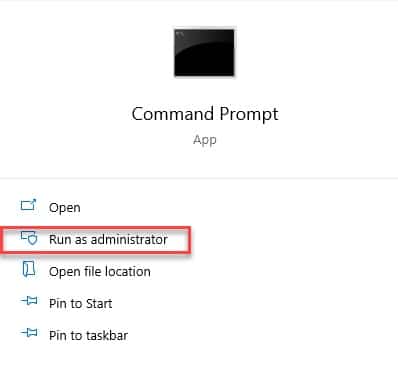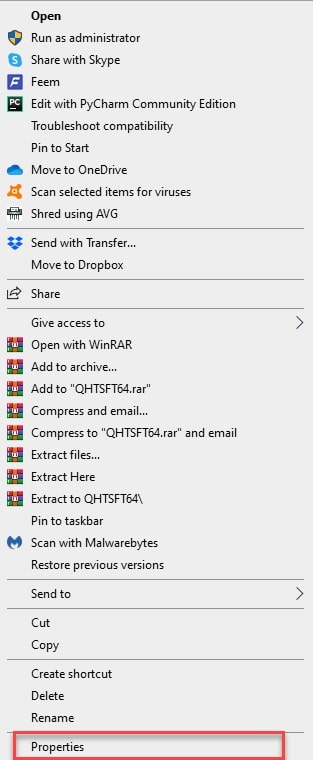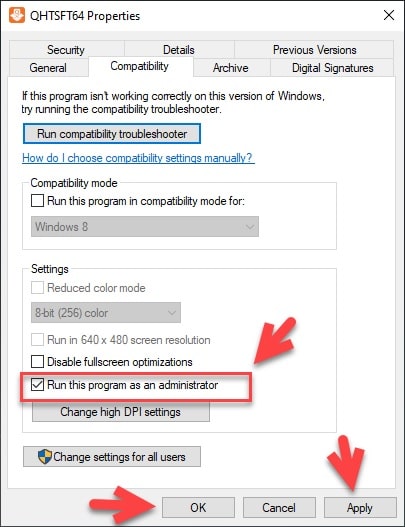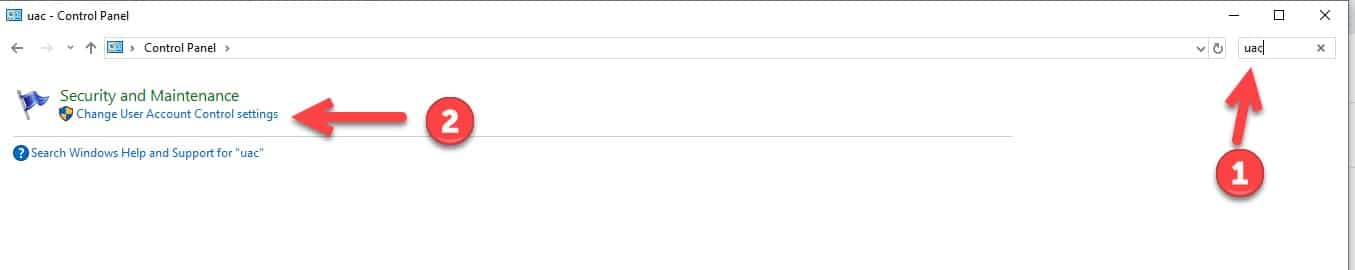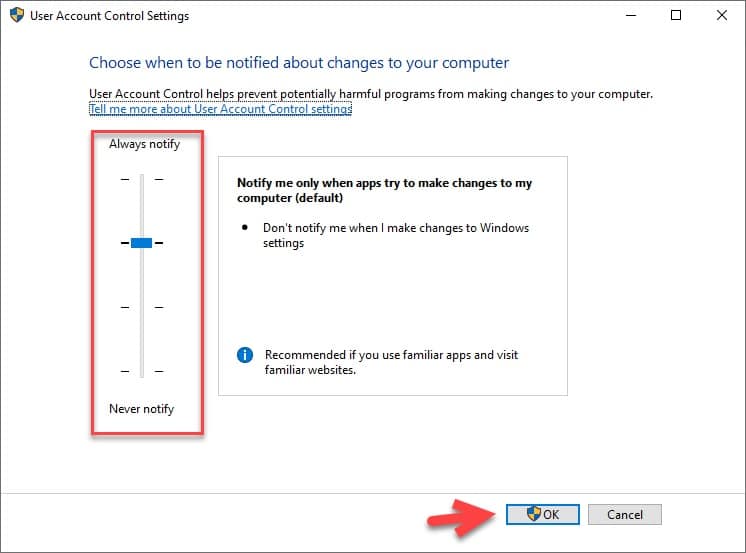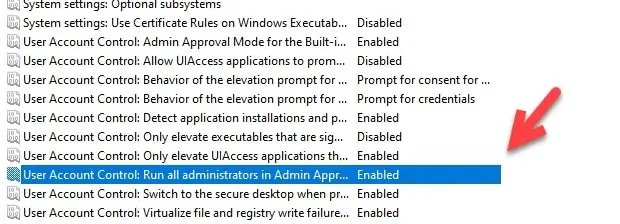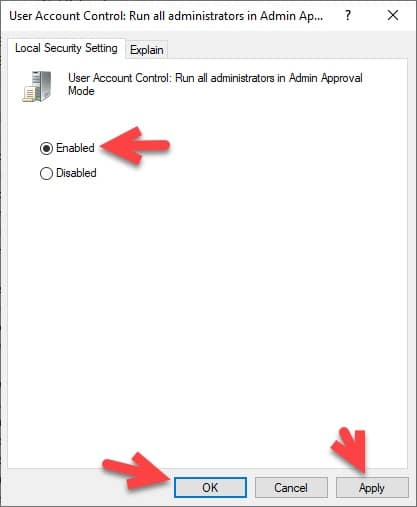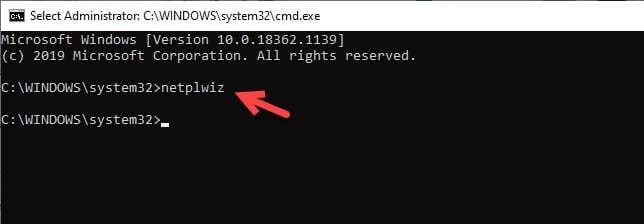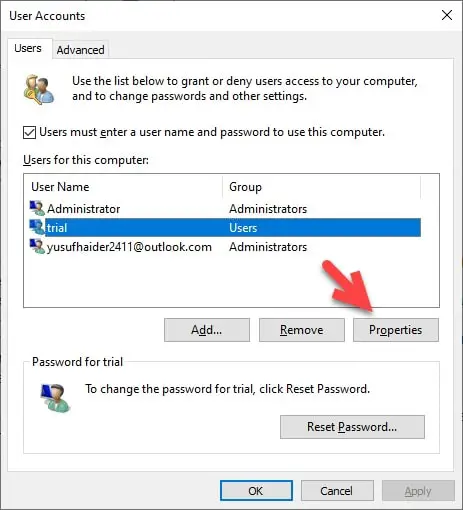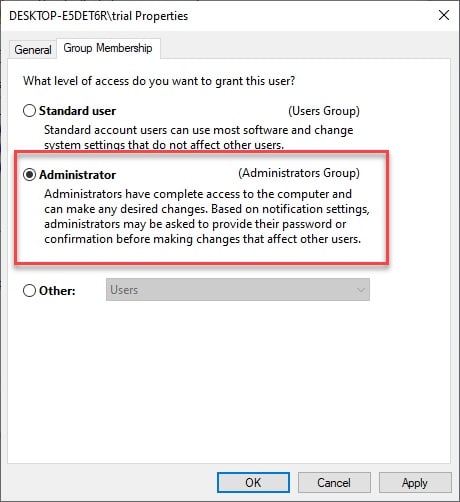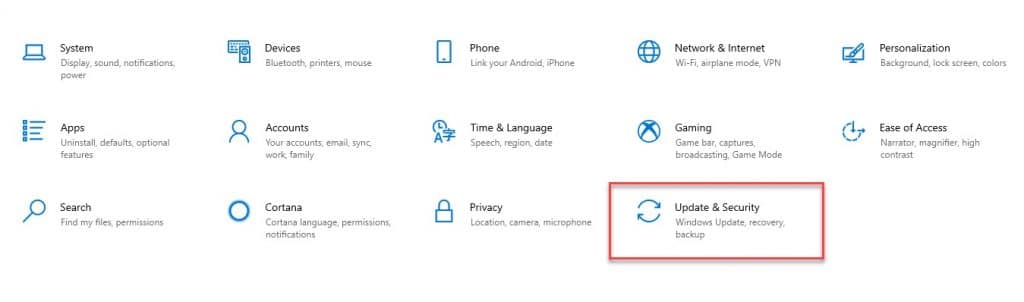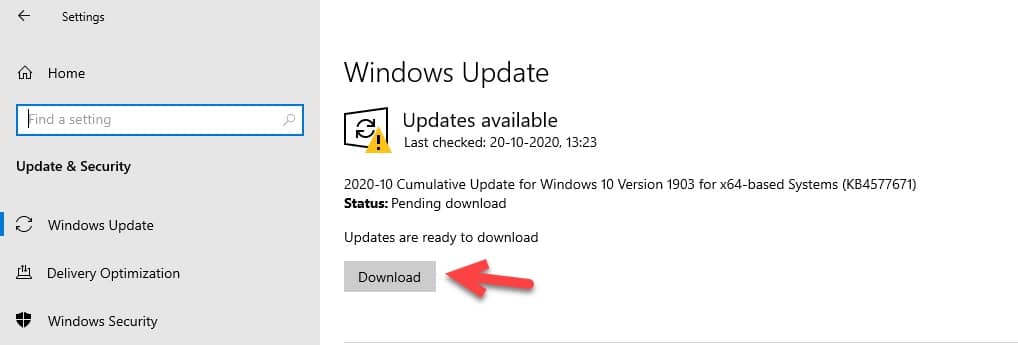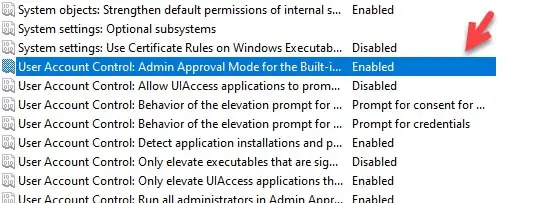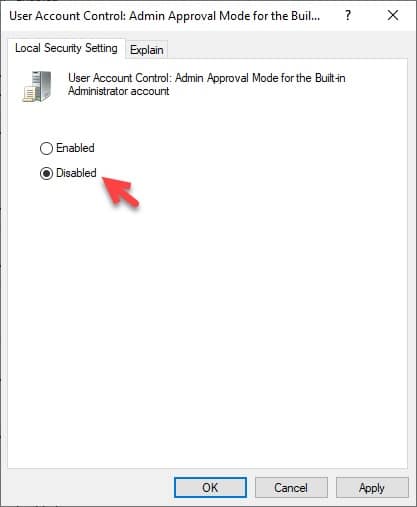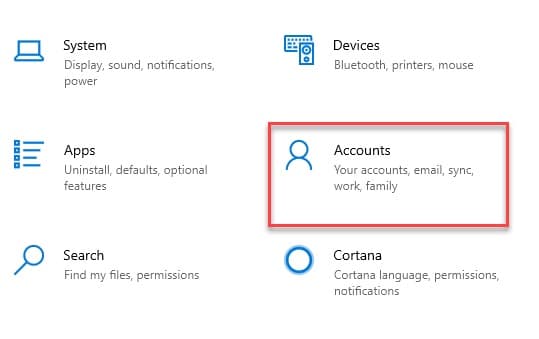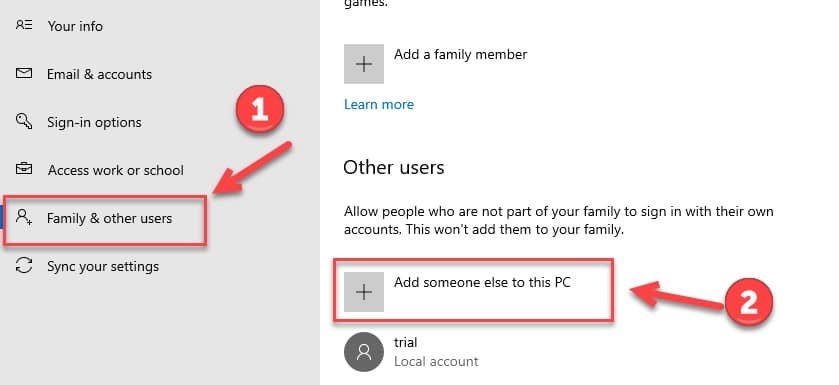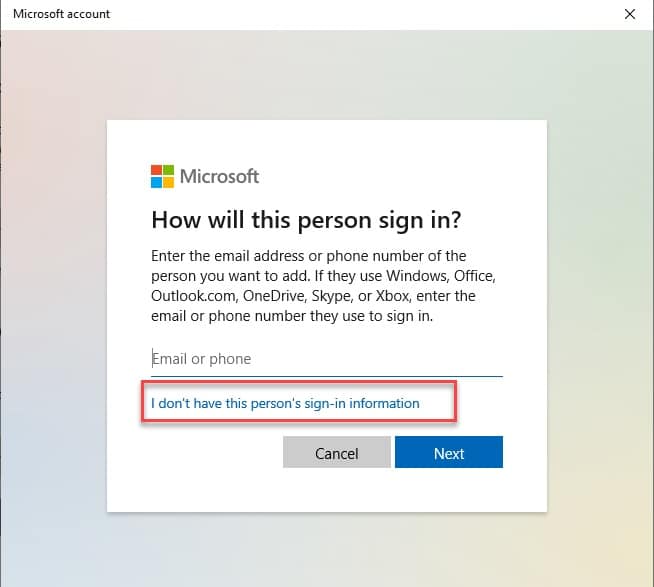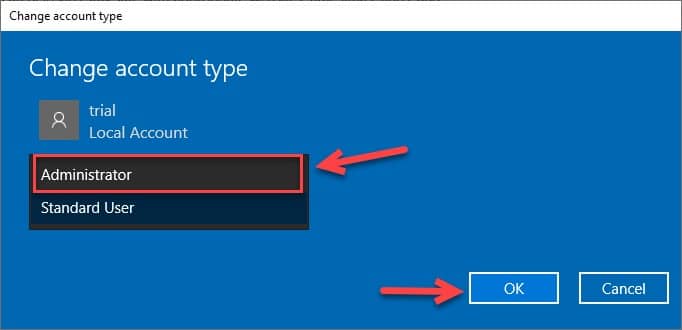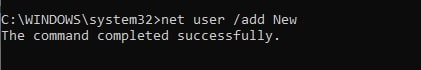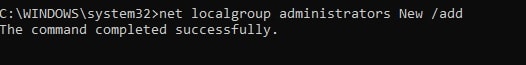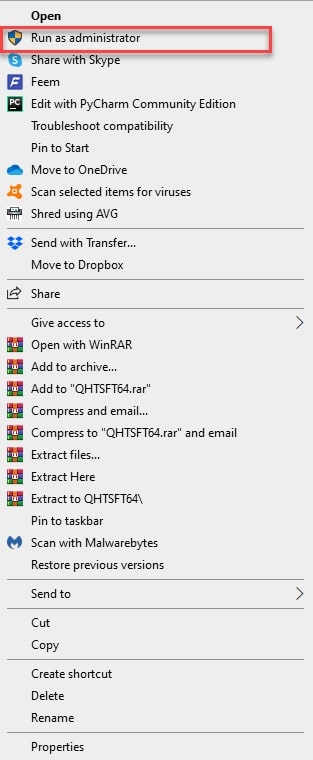If you are a Windows user then you might have encountered many errors, among them is the “The Required operation requires Elevation” error.
This error was experienced by users after they have installed Windows 10, but you can’t say that the previous generations such as 7 or 8 are free from this error.
In this article, we are going to see causes and fixes for the “The Required operation requires Elevation” error. So, let’s get started.
What is the reason behind the “The Required Operation requires Elevation” error?🧐
According to many Windows users, the dialogue box for the “The Required operation requires Elevation” error mostly occurs when they have either connected an external hard disk or running an application that needs administrator privilege.
We have listed some of the causes of this problem below:-
- Administrator Privilege error: You might have already guessed this reason, and yes, it is one of the most obvious and common issues. The problem has a very easy fix, you just need to run that specific program in the administrator mode.
- Extremely Strict User Account Control: Microsoft provides its users with an option by which they can switch between the UAC strictness. Therefore, if you have set the strictness to high then the chances of you experiencing the “The Required operation requires Elevation” error is high.
- Malfacuntioned account: This is another reason behind the “The Required operation requires Elevation” error. If your account is corrupted then you can expect this error, even though this is very easy to solve but you need to do a lot before this.
- Over-Strict Group Policy: This is a very niche reason, so, if you are using Windows 10 Pro then this can one of the reasons behind the “The Required operation requires Elevation” error. Therefore, we are going to solve this issue by just going to the group policy editor and changing the administrator setting.
Fix The Required operation requires Elevation Error
Let’s fix the “The Required operation requires Elevation” error with the help of the following methods.
1. Force Administrator Access
As mentioned earlier in the article, one of the most obvious reasons for the “The Required operation requires Elevation” error is the lack of administrator privilege for an application.
With that being said, the fix for this problem is the easiest, you just have to force the administrator privilege for an application.
To force an application, you just have to search that application out from the start menu or right-click on a particular folder, and then instead of clicking on the Open option click on the Run as administrator option.
There are other ways to force administrator privilege but this is the easiest one.
You can also use the properties of an application to Force it to Run as admin. To do that, you need to follow the prescribed step:-
Step 1: Right-click on an application and then click on Properties from an appeared list.
Step 2: From the appeared properties menu, click on the Compatibility tab and then check the “Run this program as an administrator” box.
Finally, click Apply and then OK to end the proceeding.
After completing all the mentioned steps, restart your computer, and hopefully, the “The Required operation requires Elevation” error will be solved.
2. Lower the Strictness of UAC
One of the reasons behind the “The Required operation requires Elevation” error is extremely strict UAC. This is good in many ways as ensuring the administrator control but sometimes it can backfire as well. A strict UAC is usually fine but it starts troubling the user the moment he/she install a file or twitch some settings.
Therefore, in this section, we are going to lower the UAC’s strictness and see whether your problem is solved or not.
To do that, you need to follow the prescribed steps:-
Step 1: Launch the Control Panel by either searching it out of the start menu or by RUN(Win + R), type “control” and hit enter.
Step 2: From the appeared screen, click on the search bar and then search “UAC” which is an abbreviation of User Account Control.
Step 3: On the appeared screen, under System and Maintainance click on the Change User Account Control Settings option.
Step 4: This will redirect you to the User Account Control Settings window, there you need to use the vertical slider to control the strictness of UAC. After adjusting the settings click on the OK button to end the task.
You will be asked to show the administrator privilege click on OK on the appeared screen.
After completing all the mentioned steps, restart your computer, and hopefully, the “The Required operation requires Elevation” error will be solved.
3. Use the Group Policy Editor
In this section, we are going to use the Group Policy Editor to solve the “The Required operation requires Elevation” error.
The worst part about this method is that it will not work if you have a home version of Windows 10 but if you have a pro version then this is your best option.
To fix the “The Required operation requires Elevation” error with the help of Group Policy Editor you need to follow the prescribed steps:-
Step 1: Launch the Group Policy Editor by either searching it out of the start menu or by RUN(Win + R), type “gpedit.msc” and hit enter.
Step 2: Now you need to reach the Security Option by the following path.
Computer Configuration> Windows Settings> Security Settings> Local Policies> Security Options
Step 3: Now from on the appeared window, from the right panel launch the User Account Control: Run all administrator in Admin Approval Mode.
Step 4: On the appeared Window, select enabled, click Apply, and then OK.
After this, you should restart your computer and hopefully, the “The Required operation requires Elevation” problem will be eliminated.
4. Give local user admin privileges
Now, we are looking towards a more extreme option, if you the techniques formerly mentioned in this article didn’t work then only then try this method.
We have tried simplifying this for you so you can work accordingly. To make a local user an admin you need to follow the prescribed steps:-
Step 1: Launch the Command Prompt as admin by either searching it out of the start menu or by RUN(Win + R), type “cmd” and hit enter.
Step 2: Type the following command and hit enter.
netplwiz
Step 3: This will launch the User Account Window, from the appeared screen, select a user that you want to make an administrator, and click on the Properties button.
Step 4: This will redirect you to the properties of the selected account, click on the Group Membership tab, then select Administrator and click Apply and OK.
After that, you need to logout from the current account and then log in to the account that you have given administrator privileges to.
Hopefully, this will eliminate the “The Required operation requires Elevation” problem.
5. Update your Windows
This is one of the easiest and most obvious things to do. If you are encountering any problem in Windows 10 then it may be because of any bug. Microsoft tends to deal with the bug related problem quite brilliantly, therefore, it may have already introduced an update that you need to download.
To update your windows 10 you need to follow the prescribed steps:-
Step 1: Launch the Settings by either searching it out of the start menu or by right-clicking on the start menu and then select “Settings” from the appeared list.
Step 2: Click on the Update & Security option from the appeared screen.
Step 3: Make sure that you are on the Windows Update tab and then click on the Check for Update button or the Download button(if it’s available).
This will download the update and then ask you to restart your computer to install it. Hopefully, this will eliminate the “The Required operation requires Elevation” problem.
6. Turn off the Admin Approval Mode for built-in Administrator
According to many Windows users, the “The Required operation requires Elevation” problem occurs because of enabled “Admin Approval Mode for built-in Administrator”.
Even though in most of the Operating Systems out there in the market this setting is turned off but sometimes, accidentally or by default, it gets enabled. In this section, we are going to fix this issue.
Step 1: Launch the Group Policy Editor by either searching it out of the start menu or by RUN(Win + R), type “gpedit.msc” and hit enter.
Step 2: Now you need to reach the Security Option by the following path.
Computer Configuration> Windows Settings> Security Settings> Local Policies> Security Options
Step 3: Now from on the appeared window, from the right panel launch the User Account Control: Admin Approval Mode for the built-in Administrator option.
Step 4: from the appeared screen, select Disabled and click OK.
After this, you need to restart your computer and hopefully, this will eliminate the “The Required operation requires Elevation” problem.
7. Create a new account
This is again one of the extreme decisions that you need to take to fix to eliminate the “The Required operation requires Elevation” problem. In this section, we are going to create a new account. We have two methods by which you can easily create a new account.
Method 1: By Settings:-
To create a new account by Settings you need to follow the prescribed steps:-
Step 1: Launch the Settings by either searching it out of the start menu or by right-clicking on the start menu and then select “Settings” from the appeared list.
Step 2: From the appeared Window, click on the Account option.
Step 3: Now from the left panel of the appeared window, click on the Family & Other Users tab and then on the Add someone else to the PC option.
Step 4: From the appeared screen, click on the “I don’t have this person’s sign-in information” option.
Step 5: You need to enter the details such as the email address and the password on the appeared screen.
Step 6: After you have created a new account, go to the same Family & Other users tab, select the newly created account, and then click on Change Account type.
Step 7: From the appeared screen, you need to change the account type to the Administrator.
After this, switch your account and hopefully, you won’t face the “The Required operation requires Elevation” problem.
Method 2: By the Command Prompt:-
Apart from the settings method, we have another method by which you can create a new user account and this requires the OG, Command Prompt.
To create a user account with the Command Prompt you need to follow the prescribed steps:-
Step 1: Launch the Command Prompt as an admin by either searching it out of the start menu or by RUN(Win + R), type “cmd” and hit enter.
Step 2: Type the following commands and hit enter after every entry.
net user /add New
net localgroup administrators New /add
Here “New” is the name of the account that you want to create.
After this, switch your account and hopefully, you won’t face the “The Required operation requires Elevation” problem.
8. Run as an admin
This is an easy fix but works only if you are experiencing “The Required operation requires Elevation” error while launching a specific file.
Just right-click on the application and select Run as an admin.
Not all of the applications support this feature, but most of them do.
Hopefully, this will resolve the “The Required operation requires Elevation” problem.
Wrap-up:-
In this article, we have seen the reason behind the “The Required operation requires Elevation” problem. And at the same time, we have tried fixing the issue with the help of 8 mentioned fixes.
Hopefully, this will resolve the “The Required operation requires Elevation” issue.