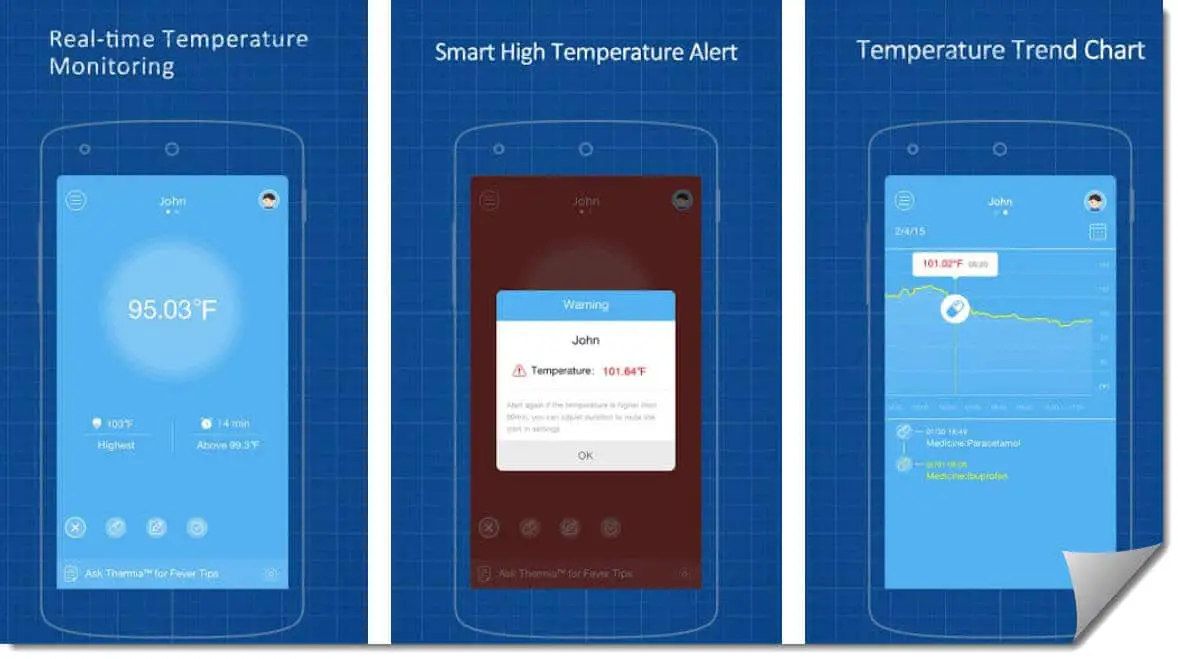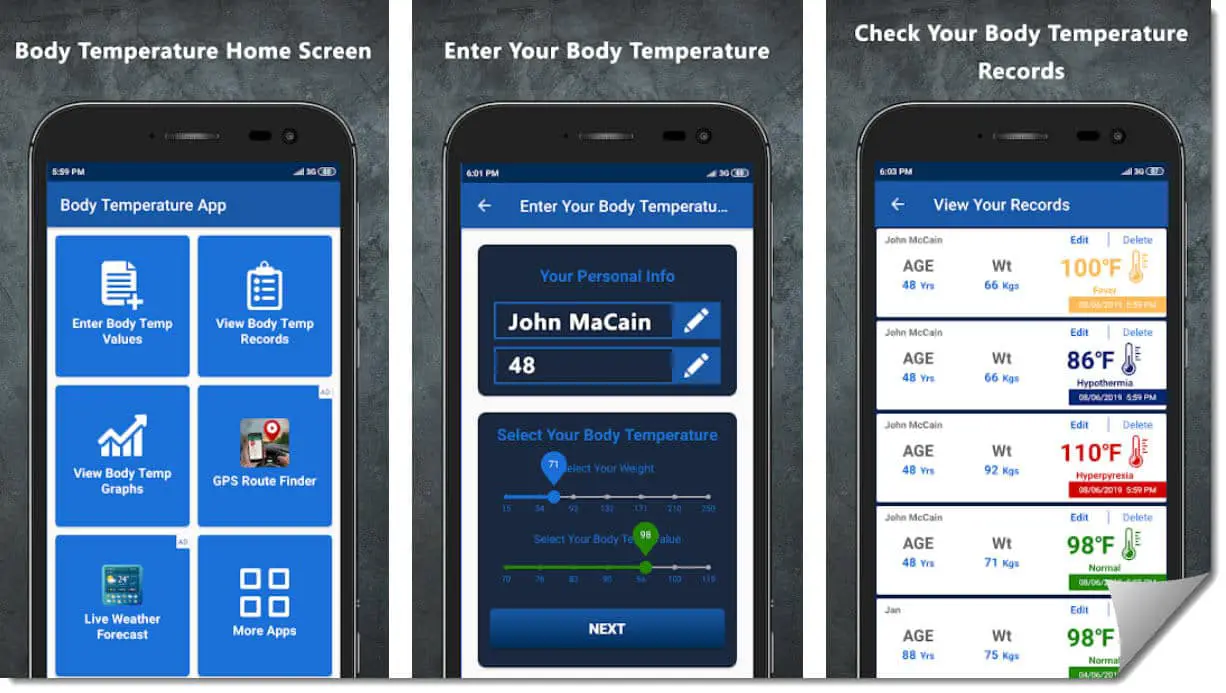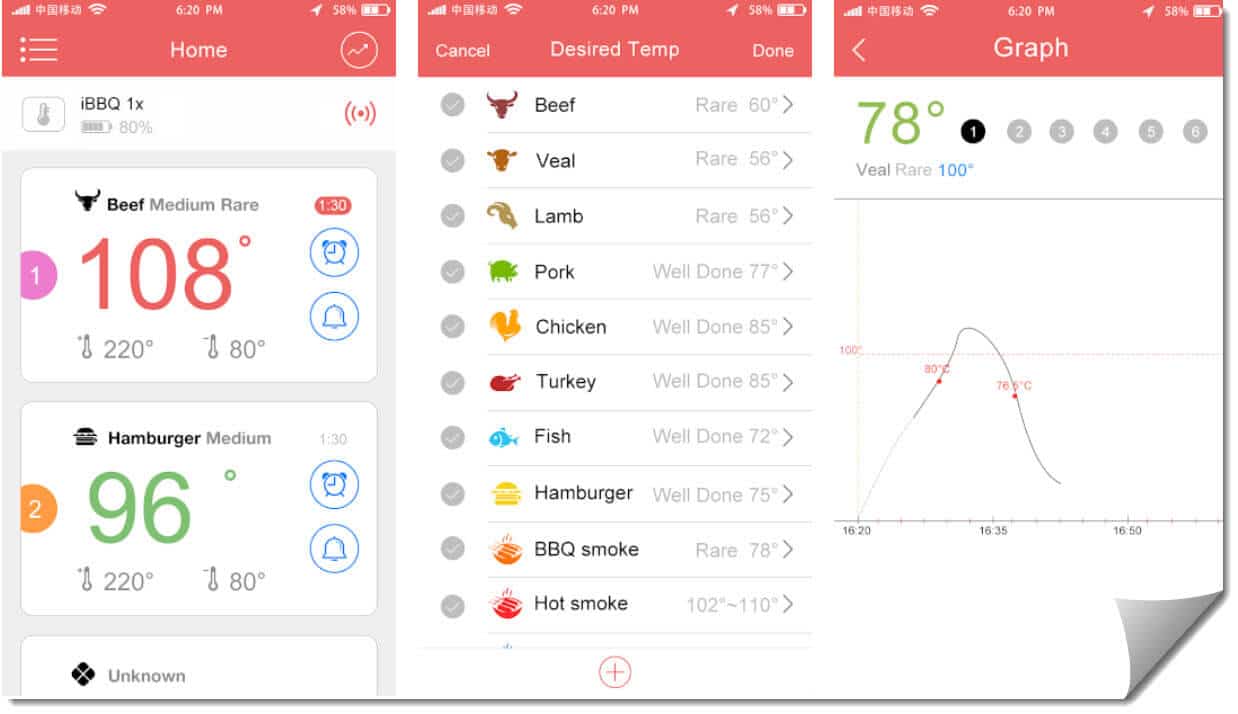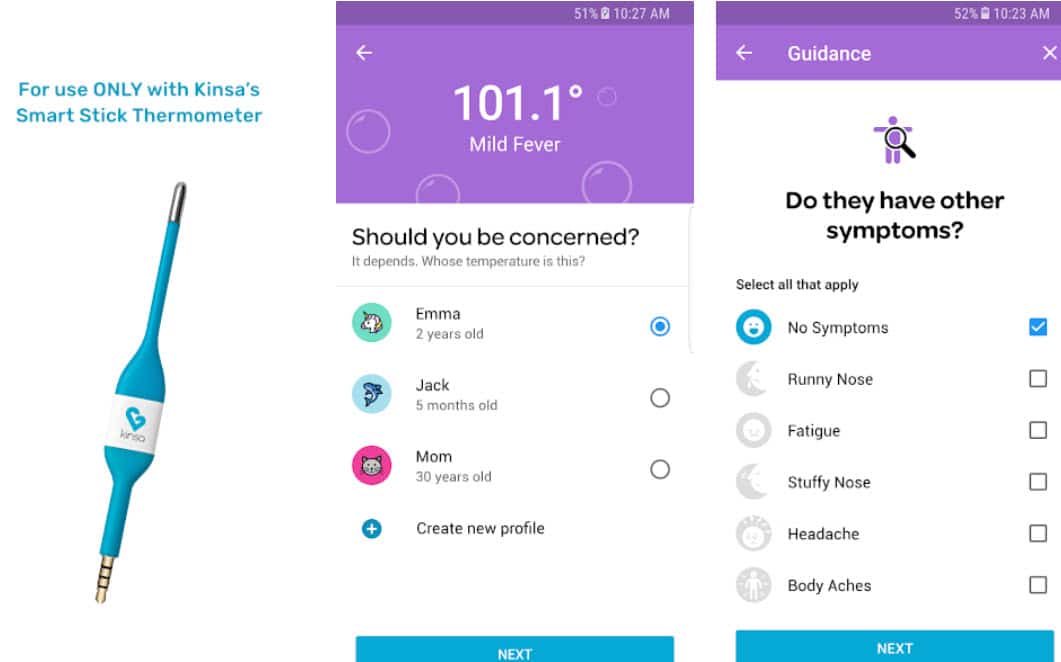Something you may not know about a lot of devices is that they come with built-in temperature sensors.
Because of this, one may use them to check a variety of temperatures – be it the weather outside, your own temperature in case you’re feeling feverish, etc. Using the right app, you may use your phone as a thermometer!
However, it is not all devices that have these temperature sensors. Imagine that you feel unwell, but do not have access to a thermometer to be able to check your temperature.
In this case, using your smartphone, even if it doesn’t have sensors, is your best option, by downloading these thermometer apps for Android.
So, how do these thermometer apps work? Well, that is a good question, but not a lot goes into the working of a smartphone as a thermometer.
There are temperature sensors in your phone for the purpose of regulating the temperature of the batteries, which helps to prevent the overheating of your device.
It’s either that they work this way, or they use location services to help you see the weather or temperature around you.
Otherwise, thermometer apps work using this particular feature on smartphones and smart devices. Let us now go into a list of such thermometer apps, from where you can select in Android which app would be the best for you.
Best Thermometer Apps: Our Top Pick 👌👌
There are hundreds of thermometer apps, and this can get you confused as to which one you should be downloading. Nevertheless, here is a list of the best ones for you to narrow your list down. From the following apps, you can choose which thermometer app you should download!
1. iThermonitor
iThermonitor is a great thermometer app that is free for its users. It is one of the most popular apps because of its clear interface and various features.
This app collects your temperature and assembles it into a temperature chart. You can use it for your family as well as yourself. iThermonitor helps you track the temperature, normal and abnormal, for your child as well as yourself, with ease using just your smartphone.
It connects to multiple users with its multiple sensors and helps you get the correct temperature of the body as and when you require the same.
It even lets you know when temperatures seem to be becoming abnormal to some levels, thus it’s a helpful app for parents as well.
Below is the summary of the main Pros and Cons of the iThermonitor app that makes it add to the Best Thermometer Apps list.
Pros:-
- 24/7 temperature measuring which the app assembles into a temperature chart. The app measures temperature every 4 seconds to provide the most accurate readings in your temperature chart
- Due to temperature tracking, if the temperature starts moving away from the normal, the app will instantly alert you for the best precautions
- The app provides you with free access to the Fever Management Information framework
- Affiliation to the Boston Children’s Hospital adds for the legitimacy of the app
- iThermonitor is a free app that runs on ads
Cons:-
- The app can be intrusive as it asks for access to your storage, media, contacts, and other personal information on your smartphone
- The app can slow down your device
- The app has a lot of ads which can be quite annoying
2. Body Temperature App
This is a great app to help you record and keep a track of your body temperature. The Body Temperature App keeps a proper record of your body temperature, as the name of the app suggests.
The app tracks your maximum and minimum temperature, and everything in between. The app puts the temperature into one of three levels – high, medium, and low.
It facilitates you living a healthier and better life, by tracking your body temperature and helping you understand better what’s going on in your body.
On your command, the app will build you a diagram or graphical representation of your temperature over the time for which you use the app. It is very helpful in this way to keep track of your health.
Below is the summary of the main Pros and Cons of the Body Temperature App app that makes it add to the Best Thermometer Apps list.
Pros:-
- You can track and store your body temperature data and look at it later via graphical representation and diagram charts of your temperature history.
- The app has the provision for multiple users to be tracking their health as well, which is especially helpful when looking to track the health of your family members along with your own
- The app uses the location services on your smartphone to direct you to the nearest hospital if need be
- Body Temperature App supports conversion from Fahrenheit to Celcius and also Celcius to Fahrenheit.
Cons:-
- It uses your GPS or location services on your smartphone which a lot of people may not be comfortable with
- It acts as an app for storing your temperature values more than acting as a thermometer itself
3. Real Thermometer
Real Thermometer is a brilliant thermometer app for Android because it not only measures body temperature but also objects and other temperatures.
The Real Thermometer app allows you to measure the temperature for objects as far as 5cms away as well. Imagine that you wake up and it has rained at night but you had no idea as you were asleep.
The app will allow you to check the temperature right outside your window to let you know if it’s cool or warm.
In this way, the Real Thermometer acts as a guide for you to check the temperature of your body as well as the weather outside.
It is not even necessary for you to have temperature sensors on your smart device for you to use this app efficiently. If your phone does not have a temperature sensor, you should leave it aside for some time on standby so that the app can do its job well.
Below is the summary of the main Pros and Cons of the Real Thermometer App that makes it add to the Best Thermometer Apps list.
Pros:-
- Does not only measure body temperature but also temperatures of other objects within a distance of 0 to 5cms
- Helps you check the temperature outside to prevent you from getting any shocks when you step out of your house on your way to work/school/university, etc
- Because of this app, you will never get the weather wrong and you will always dress appropriately for the weather
- The Real Temperature app allows you to save and store the temperature data you record, which helps when you are looking for patterns of temperature and records of the same
- You can synchronize this app to all your devices so that your data on all devices regarding your temperature data matches each other
Cons:-
- Since the app is completely free, it is loaded with ads that pop up randomly and are very irritating
- The app is more of a weather temperature measuring system, rather than a body temperature measuring app; it is less versatile than one would presume
4. Digital Thermometer – Room Temperature
Digital Thermometer is the perfect app to help you to check the ambient temperature inside as well as outside your house. While this app can serve many purposes, its primary one is to check the temperature in your home.
This app uses your phone sensors and geolocation to tell you the temperature around you. All you have to do is turn on the location on your phone, and set it down for a few seconds. The app will then tell you the temperature around you in the scale of either Fahrenheit or Celsius.
Sometimes, you may require to calibrate your phone to get accurate results, by leaving it set flat for about 5 to 10 minutes. Do make sure to not touch your phone for a while to get proper results, so that the body heat from your hands does not mess with the reading.
Below is the summary of the main Pros and Cons of the Digital Thermometer Room app that makes it add to the Best Thermometer Apps list.
Pros:-
- This is the perfect app to help you see the different temperature levels in your house, to make sure everything in the house is in order
- It accurately lets you know the temperature inside your home when used correctly
- You can also use the Digital Thermometer to measure temperatures outside of your home
- You can see the temperature you measure in any of the three main scales – Celsius, Fahrenheit, and even Kelvin
Cons:-
- The app requires an internet connection to accurately tell you the temperature
- The reading may be way off if you do not follow the prerequisites before you begin measuring the temperature
At the time of our research on Best Thermometer Apps, we found a video about “The Most Extreme Temperatures in the Universe” which is worth watching. 😎
5. Smart Thermometer
Smart Thermometer is a really brilliant thermometer app found in Android. It has a really sophisticated and colorful interface that seems inviting to the user.
It is slightly inconvenient for those who do not have temperature sensors in their smartphones, but the rest of the interface of the app makes up for the same.
By inconvenient, we mean that if you don’t have a temperature sensor on your phone, the app just will not function. It will remain like any other regular weather app, and there’s no point downloading another like that when most phones anyway have the same inbuilt into them.
The screen display on the app comes in colors red, orange, and green according to the temperature report on the device. For hot reports, it’s red; for moderate reports, it’s orange and for relatively cool reports, the color of the screen is green.
The same main screen also gives you a humidity and pressure report, along with the basic temperature report.
The Smart Thermometer app uses the internet connection and the location services on your smartphone, but it does not necessarily require the same.
The app requires an internet connection for uploading and storing statistical temperature data and location services if you’d like to associate a certain temperature with a location.
However, location services are necessary for devices that do not have an ingrained temperature sensor, because, as mentioned before, it works like regular weather informing application.
The Smart Thermometer app is definitely one of the best thermometer apps, but unfortunately, only if you have a temperature sensor in your device. Read on to learn about the pros and cons of the Smart Thermometer app.
Below is the summary of the main Pros and Cons of the Smart Thermometer app that makes it add to the Best Thermometer Apps list.
Pros:-
- The user interface is brilliant and very attractive, especially for first-time users, with its colors and multi-level reports about temperature, humidity as well as air pressure
- The app does not require you to give it permission to access your internet connection or location services (other than in the case of non-temperature sensor integrated devices), which adds a whole lot of legitimacy to the app for not infringing your personal information
- The Smart Thermometer app works brilliantly with devices that have temperature sensors and provide great results, especially on the Samsung Galaxy S4
- Has relatively fewer ads than on most other apps
Cons:-
- The biggest disadvantage of the Smart Thermometer app for Android is that you require to have an integrated temperature sensor on your device to enjoy its benefits wholly. Without it, it is just a regular weather app like the one in-built on your device, except that it has ads
- Even the less number of ads are quite intrusive, as they are loud and annoying, despite being relatively less frequent
6. Thermo
Thermo is yet another thermometer app that stands out because of its friendly and attractive user interface. This app allows you to measure the temperature of your surroundings and store it on the app. It primarily helps you regulate the thermostat you have in your house.
The app Thermo is a very interesting app, not only because of its user interface but also because of all the inclusions the app has inculcated into it.
You can measure the temperature at any time of the day and log it accordingly on the application. On the app log, it will show you the temperature at whatever time you measured it, as well as the average temperature of that time, in list form.
Thermo does not only allow you to measure the temperature but also allows you to choose the location for which you have measured the same. For example, you can log the temperature of the different rooms in your house.
You can measure the temperatures of the bathroom and the living room at any point in the day, and the app will log it for you in the respective list of your choosing.
You can even look at the graphical representation of the temperature in different parts of your house by simply clicking a few buttons. The app will help you see the temperature logs from different days or different times during the same day.
You may use the app in either manual, automatic, jolly, or boost modes (boost mode only connects via Bluetooth).
Below is the summary of the main Pros and Cons of the Thermo app that makes it add to the Best Thermometer Apps list.
Pros:-
- Acts as an accompaniment to your thermostat, helping you regulate the temperature that you would like to maintain in your home
- The interface of the app is really friendly and attractive and it makes you want to try out the app, and it shows effort on the part of the app developer
- It allows you to check the temperature in all the different parts of your home separately, and it also allows you to log the temperature reports of the same separately
- The temperature reports that the app provides you are very insightful and give you the proper day-wise and hour-wise temperature report of your surroundings as you log it
- You can log the temperatures in either Fahrenheit or Celsius without any problems in conversion
Cons:-
- The Thermo app necessarily requires you to connect to the WiFi in your house and requires an internet connection to function the way it’s supposed to
- The app asks for unnecessary permissions such as permissions to access your device media files as well as storage
7. EasyBBQ
EasyBBQ is a smart thermometer app whose primary purpose is to use it to measure the temperature while cooking. It is a cooking thermometer that helps get you the appropriate temperature on your steak, depending on whichever type of steak you prefer.
This app accompanies the EasyBBQ thermometer which is what you use to measure the temperature of your steak.
The reading shows up on the EasyBBQ app which you download on your device and connect to the thermometer via Bluetooth.
There are eight main food options you can select while barbecuing, but you can add your own as well. All you have to do is input what you’d like to cook, and how you’d like it, i.e. rare, medium rare, well done, etc and the app will help you through the rest of the process.
Below is the summary of the main Pros and Cons of the EasyBBQ app that makes it add to the Best Thermometer Apps list.
Pros:-
- The user interface is really simple and attractive, and it works smoothly while looking good at the same time
- It is not difficult or confusing to use at all, where you just have to input the details of your steak and it will show you how and how long to grill the same for
- There are eight food options, but you can customize them to your liking
- It has a timer as well as a temperature alarm, which helps you prevent it from overcooking and/or burning
Cons:-
- The EasyBBQ app is quite to crashing, which is inconvenient if it crashes while you are cooking
- The logged temperatures or customizations often get lost when the app crashes
8. Kinsa Smart Thermometer
The Kinsa Smart Thermometer is an app that you use paired with the Kinsa Smart Stick. This is a device that has a thermometer on one end, and a jack on the other to plug it into your device.
Accompanied by the Kinsa Smart Stick, this is one of the best thermometer apps for Android as well as iOS that there is out there.
While most of the other apps use technology built into the app that you download, the technology here is in the stick itself. Now, of course, this raises the question of why not use a regular thermometer? The answer to this question will be sufficient for you to want to buy a Kinsa Stick for yourself.
When you measure your temperature using the Kinsa Stick, it sends the data to the Kinsa Thermometer app, where you can read the information.
However, this is not the only purpose of the Kinsa Smart Thermometer app. Along with just the temperature reading, the app also gives you detailed information about the temperature as well.
You can make profiles for you and all your family members on the app, full of names and ages. You can allocate temperatures taken to each of the family members, and then the app will tell you whether or not to be worried about the temperature based on which profile it is.
What’s more, is that the Kinsa Thermometer app even gives you a plan of action for mild fevers and sickness and advises you when you should go to the doctor and when you should just take rest at home.
With all of these facts about Kinsa in front of you, you would now be knowing that it is definitely one of the best thermometer apps for Android.
Here is a list of some of its pros and cons to help you better decide whether or not the Kinsa Smart Stick and Kinsa Smart Thermometer is the right buy for you or not.
Below is the summary of the main Pros and Cons of the Kinsa Smart Thermometer app that makes it add to the Best Thermometer Apps list.
Pros:-
- The Kinsa set provides an extremely accurate temperature reading
- The app doesn’t only provide you with a temperature reading but also advises you on a plan of action and lets you know when it is the right time to be visiting a doctor
- The Kinsa app allows you to create profiles for all the members of your family, thus allowing you to keep any temperature records of sickness all in one place. This is rather easy, online storage of such information where you are guaranteed not to lose the same
- The interface of the app is extremely user-friendly and easy, and it is also incredibly attractive, which will make you want to use as well as trust it
Cons:-
- You cannot use the app without the accompanying Kinsa Smart Stick thermometer device. This is one of the major drawbacks as if you want to use this app, you have to make an extra purchase, which most people are not comfortable doing
- While creating profiles and storing your private, medical information on this server, you are making yourself vulnerable online
Conclusion
On the whole, there are several options when you are looking at downloading a thermometer app for Android. However, the ones listed above are some of the best apps for the same and hopefully, this list has helped you understand why as well.
Don’t worry about anything else when you’re downloading one of these apps; just go through all of the pros and cons and download whichever one of the thermometer apps suits you best from Android.