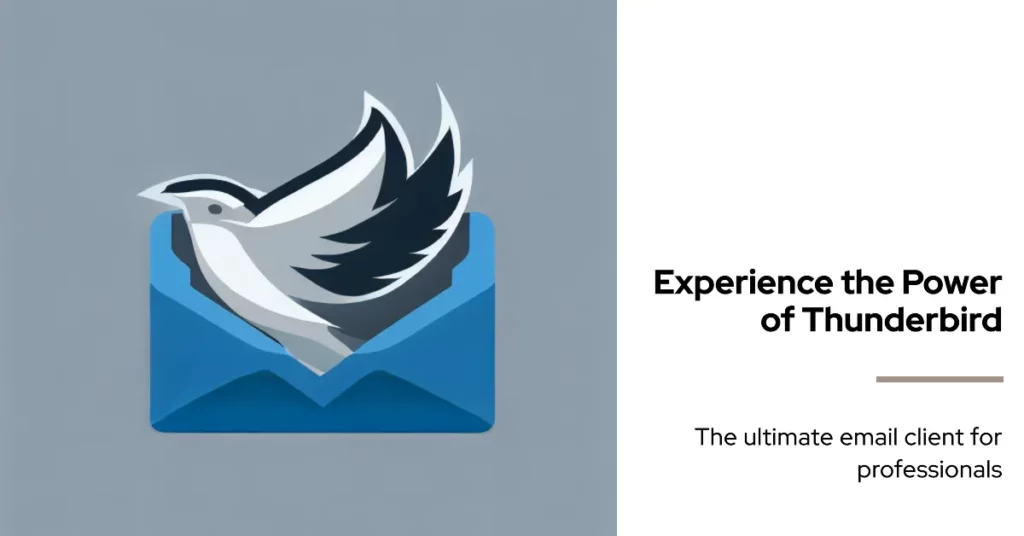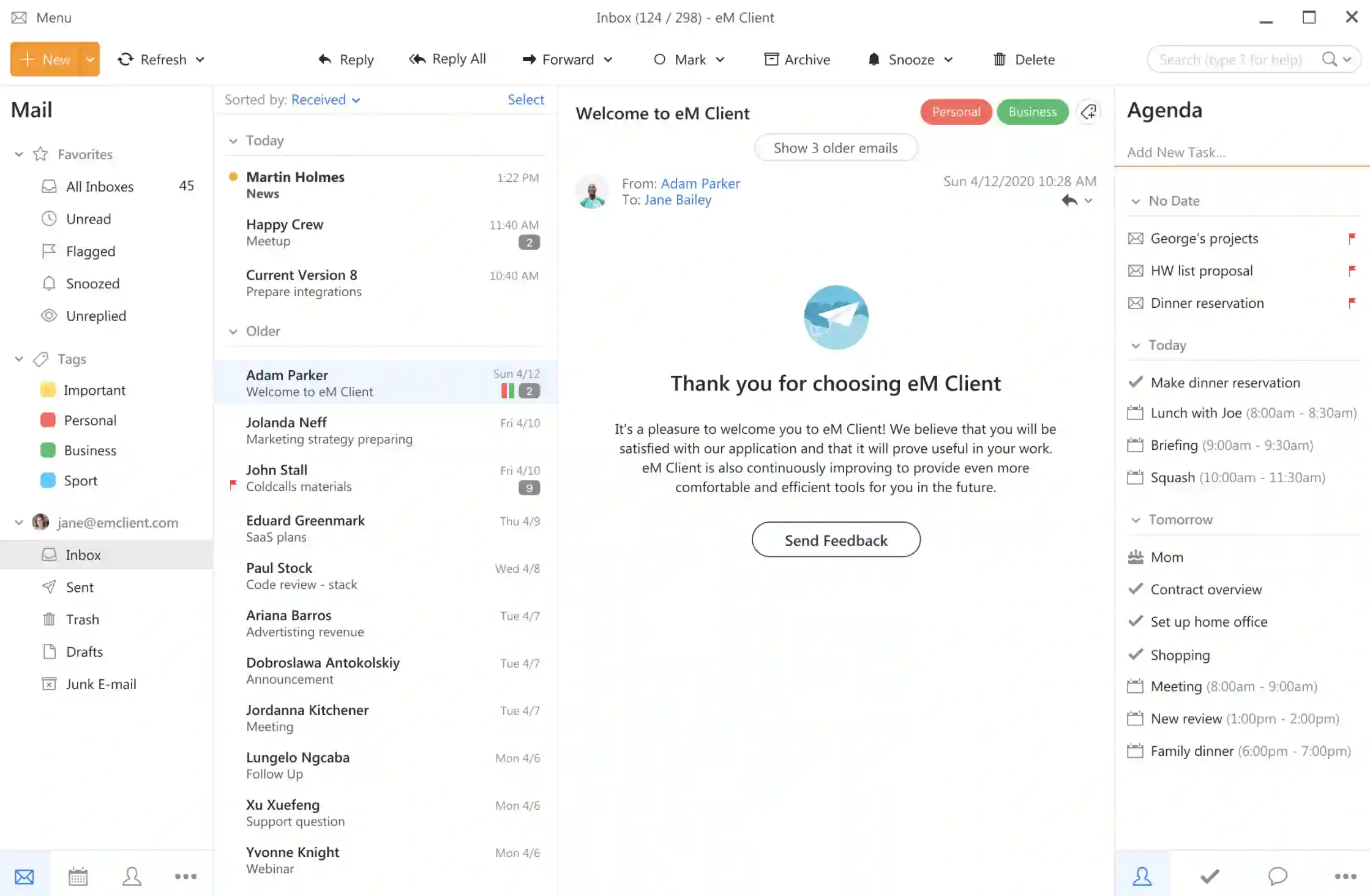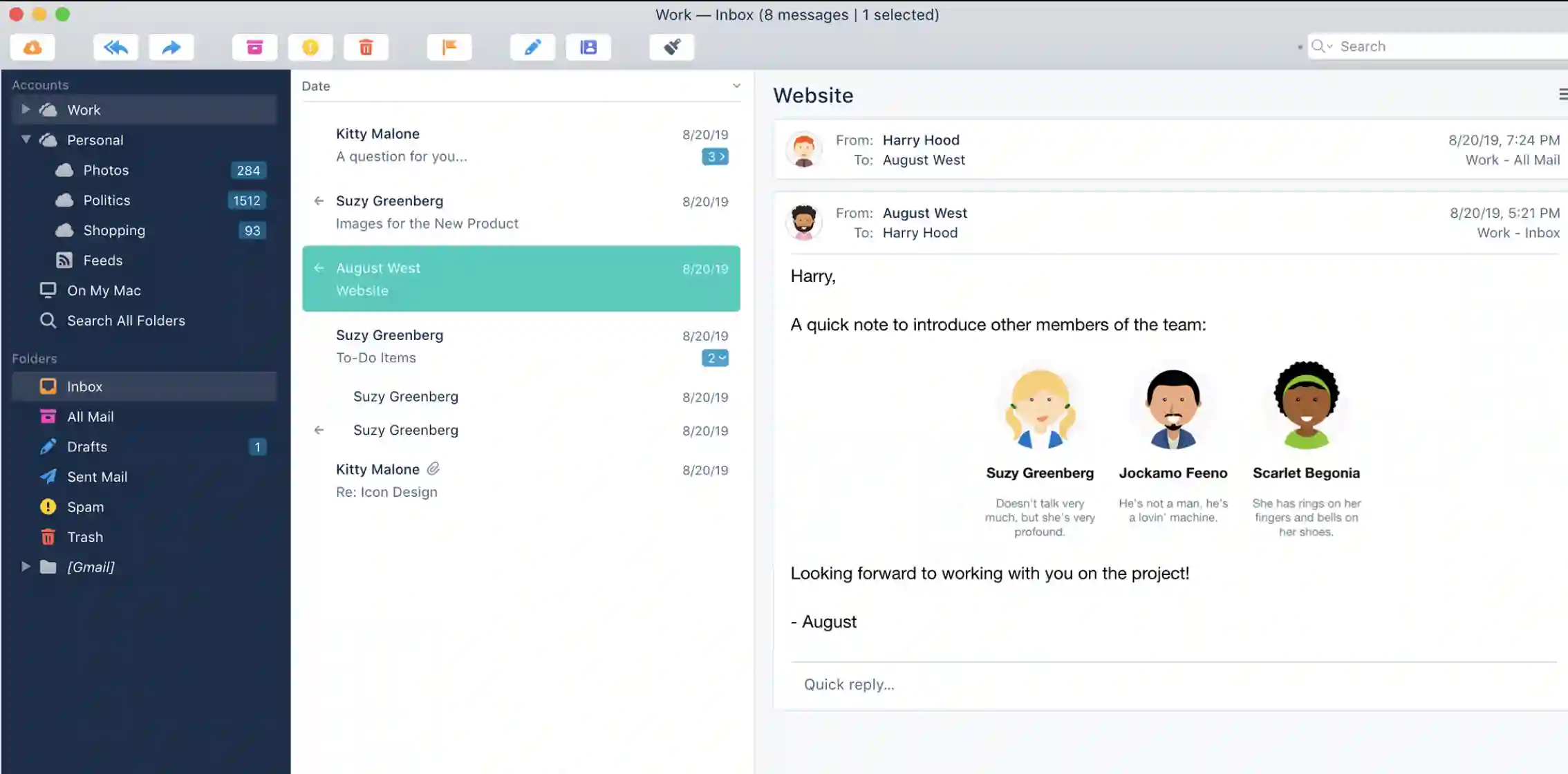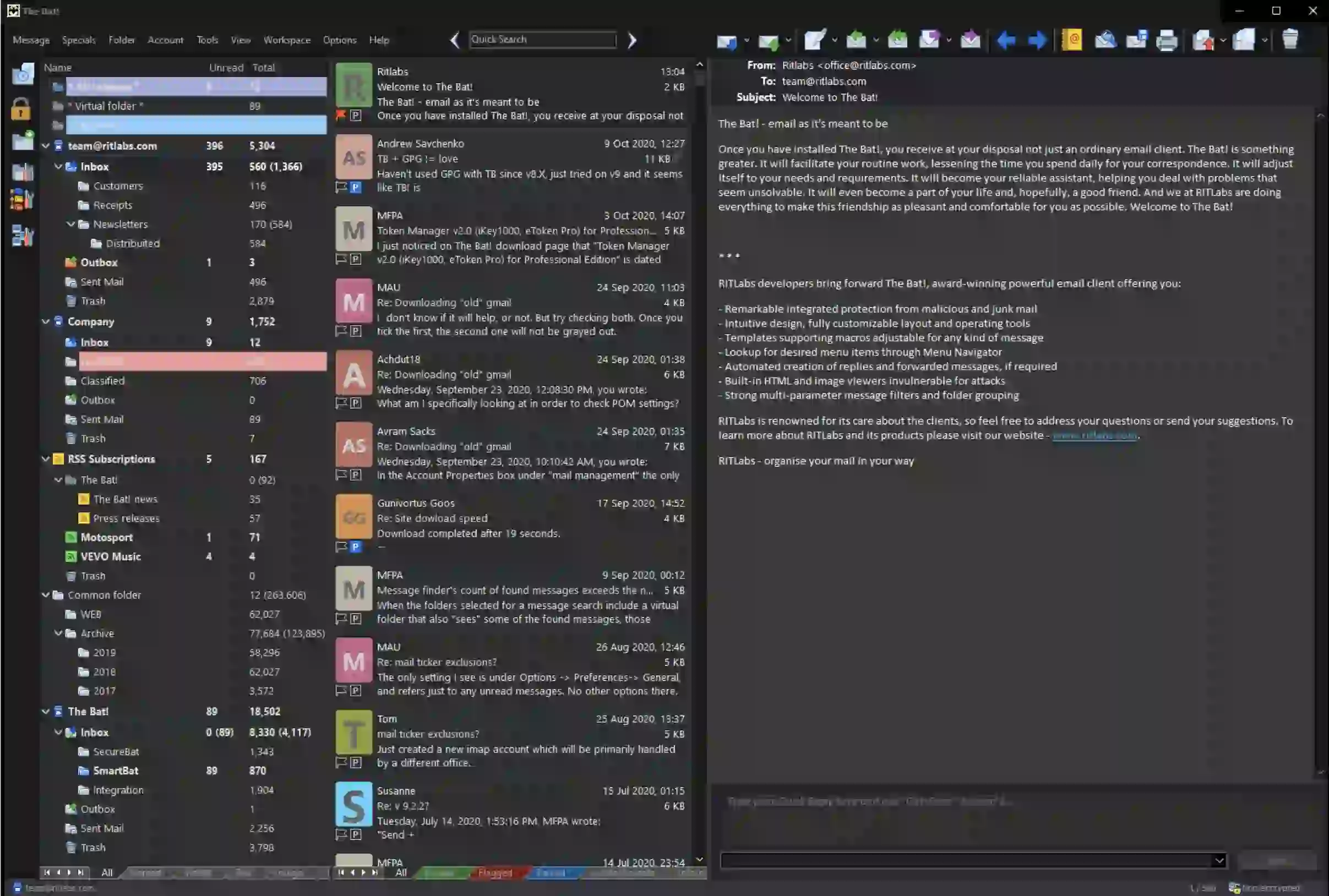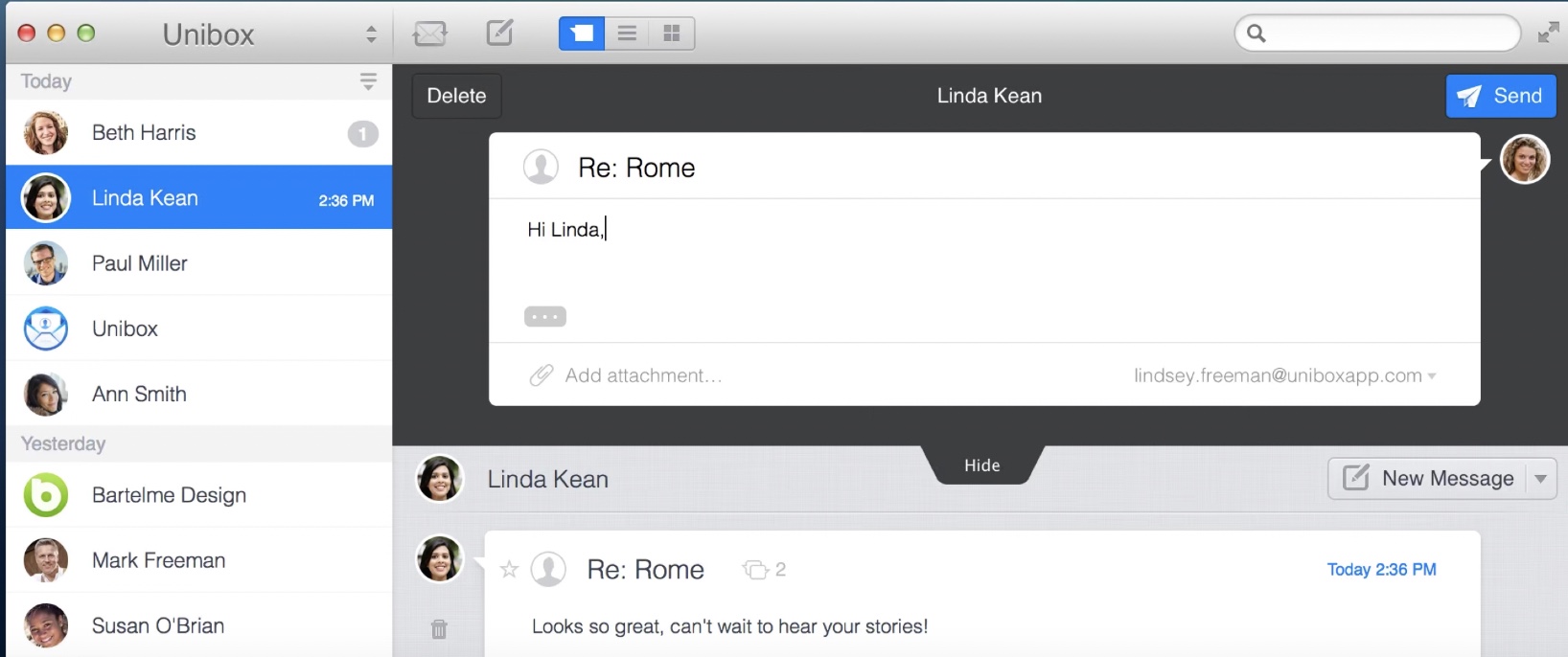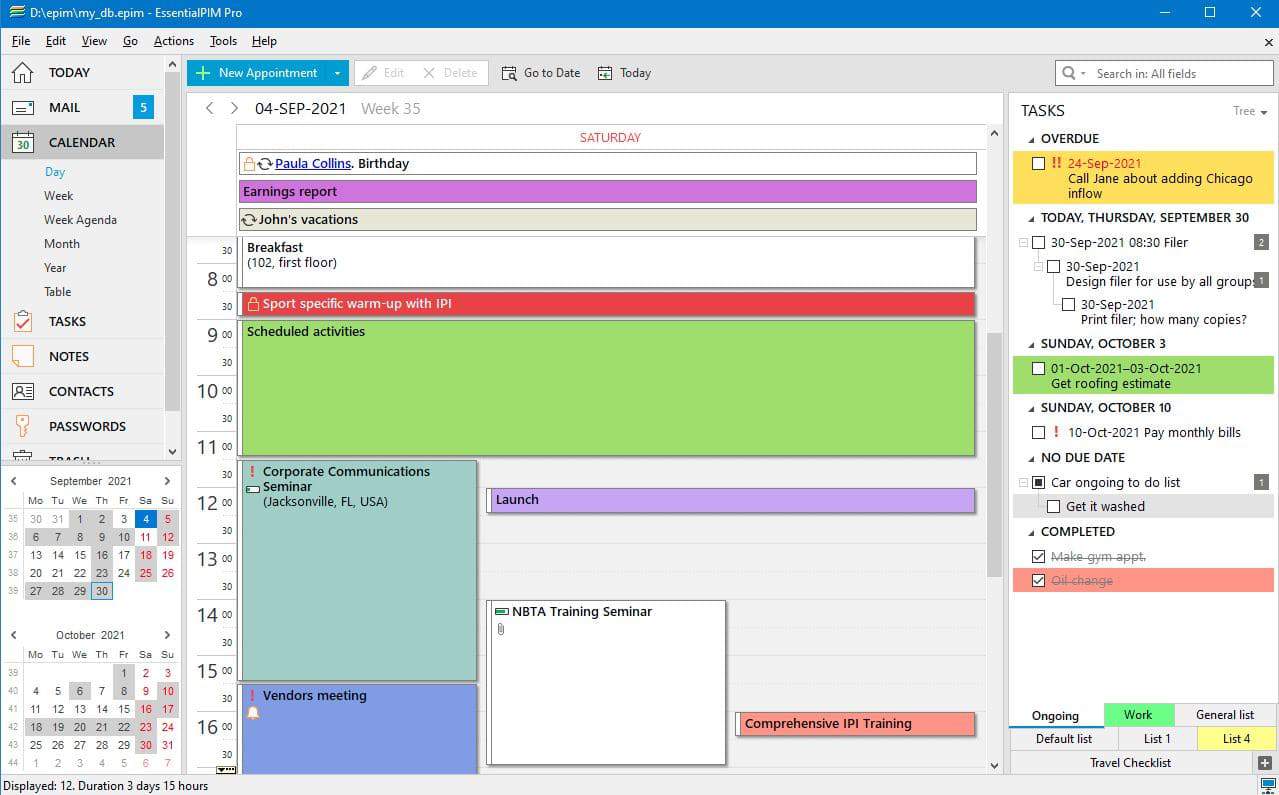If you’re someone who has been using Thunderbird as your email client, you may have experienced some issues recently.
Perhaps it’s not syncing properly, or you’ve lost some important emails. Whatever the problem, you’re now looking for an alternative to Thunderbird that will work seamlessly and help you stay organized.
It can be frustrating to deal with email issues, especially when you rely on it for work or personal use. You need a reliable email client who can handle your needs without hiccups. Luckily, there are plenty of Thunderbird alternatives out there that can do just that.
In this article, we’ll be taking a closer look at some of the top Thunderbird alternatives today. We’ll discuss their features, benefits, and how they compare to Thunderbird. By the end of this article, you’ll better understand which email client best fits your needs.
So, let’s dive in!
What is Thunderbird?💁
Thunderbird is a robust and versatile email client developed by Mozilla, designed to streamline and enhance your email experience. Thunderbird stands out as a powerful tool for efficient communication with its advanced features and extensive customization options.
As a desktop application, Thunderbird provides a centralized platform for managing multiple email accounts, including popular services like Gmail, Yahoo, and Outlook. Its user-friendly interface and intuitive navigation allow you to handle your emails, contacts, and attachments effortlessly.
Thunderbird offers many features, such as powerful search capabilities to quickly locate specific emails or contacts, add-ons, extensions to personalize and extend its functionality, and spam filters for a clutter-free inbox.
It also prioritizes security with measures like phishing protection and regular updates to address vulnerabilities. Whether you are a casual email user or a professional handling complex correspondence, Thunderbird caters to your needs, providing a seamless and efficient email management experience.
Importance of Choosing the Right Email Client
In today’s digital age, choosing the right email client cannot be overstated. With email serving as a primary mode of communication, selecting an efficient and reliable email client is crucial for enhancing efficiency and boosting productivity.
The right email client can significantly impact your daily workflow. A well-designed client provides a user-friendly interface and intuitive navigation, allowing you to easily manage your emails, contacts, and attachments.
It empowers you to quickly search and locate specific information, saving time and effort. Customization options also play a pivotal role. An email client that offers extensive personalization allows you to tailor the interface and functionality according to your preferences, optimizing your email management experience.
Data security is another critical consideration. Choosing an email client with robust encryption features and spam filters helps protect sensitive information and defend against online threats. Additionally, a reliable client should offer regular updates and technical support to address any vulnerabilities or issues that may arise.
Furthermore, cross-platform compatibility ensures seamless integration across devices and operating systems. This enables you to easily access and synchronize your emails, contacts, and calendars, regardless of the device or location.
Selecting the right email client lets you streamline your communication, enhance productivity, and maintain an organized workflow. It’s an investment in efficiency that yields long-term benefits for both personal and professional use.
Criteria For Evaluating Thunderbird Alternatives
Evaluating Thunderbird alternatives based on specific criteria is essential to ensure you find the perfect fit for your email management needs.
Consider the following key factors to make an informed decision:-
1. User Interface and Ease of Use:- An ideal email client should have an intuitive and visually appealing user interface that facilitates seamless navigation and efficient email organization. Look for features like customizable layouts and drag-and-drop functionality for a user-friendly experience.
2. Email Organization and Search Capabilities:- Evaluate the alternative email clients for their ability to organize emails into folders, tags, or categories efficiently. Robust search capabilities, including advanced filters and fast search algorithms, contribute to finding emails quickly and effectively.
3. Security and Privacy:- Prioritize an email client emphasizing security and privacy. Look for encryption protocols, secure connection options, and spam filtering to protect your sensitive information and defend against online threats.
4. Cross-Platform Compatibility:- Consider the compatibility of the email client across multiple platforms, including Windows, macOS, Linux, and mobile operating systems. This ensures that you can access your emails seamlessly across all your devices.
5. Integration and Customization:- Assess the alternative email client’s ability to integrate with other tools and services, such as calendar applications, task management systems, and cloud storage platforms.
Customization options, such as themes, extensions, and plugins, can enhance your email client’s functionality and adapt it to your needs.
6. Offline Access: Check if the email client provides offline access to your emails, allowing you to work without an internet connection. This feature is particularly useful when traveling or during network disruptions.
Considering these criteria, you can effectively evaluate Thunderbird alternatives and select an email client that aligns with your preferences, workflow, and security requirements.
Best Thunderbird Alternatives – Our Top Pick👌
1. Spark
Spark is free for Mac, ios, Android, and Windows users. The business account mostly uses its common and well-known features. More attractive features include highlighting the emails which are not read or responded to. A quick reply facility is available to save your time.
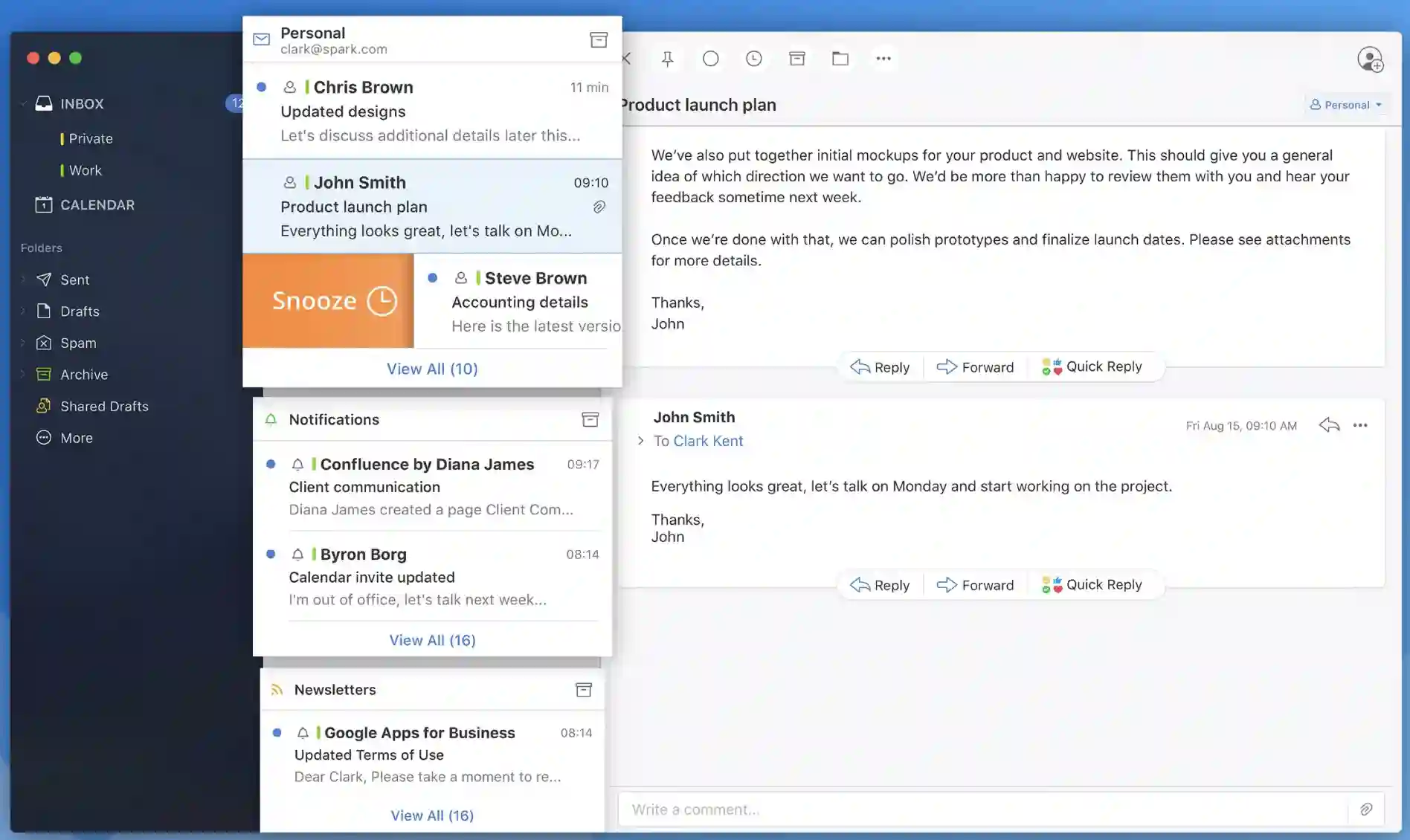
You can use advanced search to enable you to put down search results. It is a bit similar to Mailbird. One of the smartest email apps and many good features can add multiple attachments from the cloud.
It is free for Mac, and the app offers folders, tags, and flags, but rules are missing here. Although developed or modernized criteria are present, people can easily put down the search outcomes.
Thunderbird vs Spark:-
if you’re looking for a traditional email client with advanced features and customization options, Thunderbird is a good choice. Spark is a good choice if you want a modern email client with a focus on productivity and collaboration.
Here’s a table comparing Thunderbird and Spark email clients:-
| Criteria | Thunderbird | Spark |
|---|---|---|
| Cost | Free | Free |
| Operating systems | Windows, macOS, Linux | iOS, macOS |
| User interface | Traditional email client interface | Modern, sleek interface |
| Email features | Advanced filtering and tagging options | Smart inbox, quick replies, email scheduling |
| Integration | Limited integrations | Integrates with multiple third-party apps |
| Security features | Basic security features | Advanced security features like encryption |
| Customizability | Highly customizable | Limited customization options |
| Mobile Experience | Mobile app available for Android | Mobile app available for iOS and macOS |
2. Mailbird
Mailbird works for Windows, and one of the best email users also won the award for it. It’s the email client that works flawlessly with IMAP, and POP3, particularly perfect for Google Workspace, Outlook users, and Mailbird.
People using Mailbird have enormous facilities like storing their personal and business emails separately. Mailbird’s most prominent facility currently is Whatsapp and Slack for quick exchange of messages, including media, files, documents many more. You can make folders too for easy and quick search.
Mailbird is now resent for Windows only, but the mac version is coming soon. You can buy it just for $79 from the official website, or purchase an annual subscription along with updates for $39.
You can work by saving your time with the help of so many smart features- like snooze and send afterward-are made to help the user work instantly through their inbox.
Moreover, Mailbird includes a wide range of third-party services, many of which are unavailable on Thunderbird.
Pros and Cons of Mailbird:-
Mailbird is a good email client for those who want a simple, easy-to-use interface to manage multiple email accounts. However, it may not be the best choice for those who require more advanced features or extensive customization options.
The lack of a built-in calendar or task manager may also be a dealbreaker for some users.
here’s a table outlining the pros and cons of Mailbird:-
| Pros | Cons |
|---|---|
| User-friendly interface | Limited customization options |
| Supports multiple email accounts | Limited advanced features |
| Integrates with popular apps like Dropbox and Google Drive | No built-in calendar or task manager |
| Unified inbox for easy management of multiple email accounts | Limited customer support |
| Quick email search and filtering | No mobile app |
| In-app email translation for non-native language speakers | Limited compatibility with some email services |
| Customizable keyboard shortcuts | Subscription-based pricing model |
Thunderbird vs Mailbird:-
If you need a simple and visually appealing email client with a built-in calendar and task manager, Mailbird may be the better choice.
However, Thunderbird may be the way to go if you prefer a more customizable and open-source email client.
here’s a table comparing Thunderbird and Mailbird:-
| Feature | Thunderbird | Mailbird |
|---|---|---|
| Price | Free | Free (basic version) / $39.99 per year (Pro version) |
| Platforms | Windows, macOS, Linux | Windows |
| User Interface | Simple and classic design | Modern and sleek design |
| Email Accounts | Supports multiple email accounts | Supports multiple email accounts |
| Integration | Integrates with calendar and tasks | Integrates with calendar, tasks, and messaging apps |
| Security | Good level of security features | Good level of security features |
| Customization | Highly customizable with add-ons | Limited customization options |
| Search Functionality | Powerful search functionality | Powerful search functionality |
| Attachments | Supports large attachments | Supports large attachments |
| Filters and Rules | Advanced filters and rules | Advanced filters and rules |
| Support | Community support | Email and live chat support for the Pro version |
| Add-ons/Extensions | Large library of add-ons/extensions | Limited library of add-ons/extensions |
3. Microsoft Outlook
We don’t need to specify more as most of us are aware of it. It works on Windows, Mac, iOS, Android. The most prominent feature is it is connected to Microsoft’s different apps.
Not to mention, Outlook is one of the most popular Thunderbird alternatives. So, let us see how it is better than Thunderbird and worse than it?
Generally, it’s most of the well-known features match Thunderbird. Outlook will automatically be installed on your device if you have Microsoft Office.
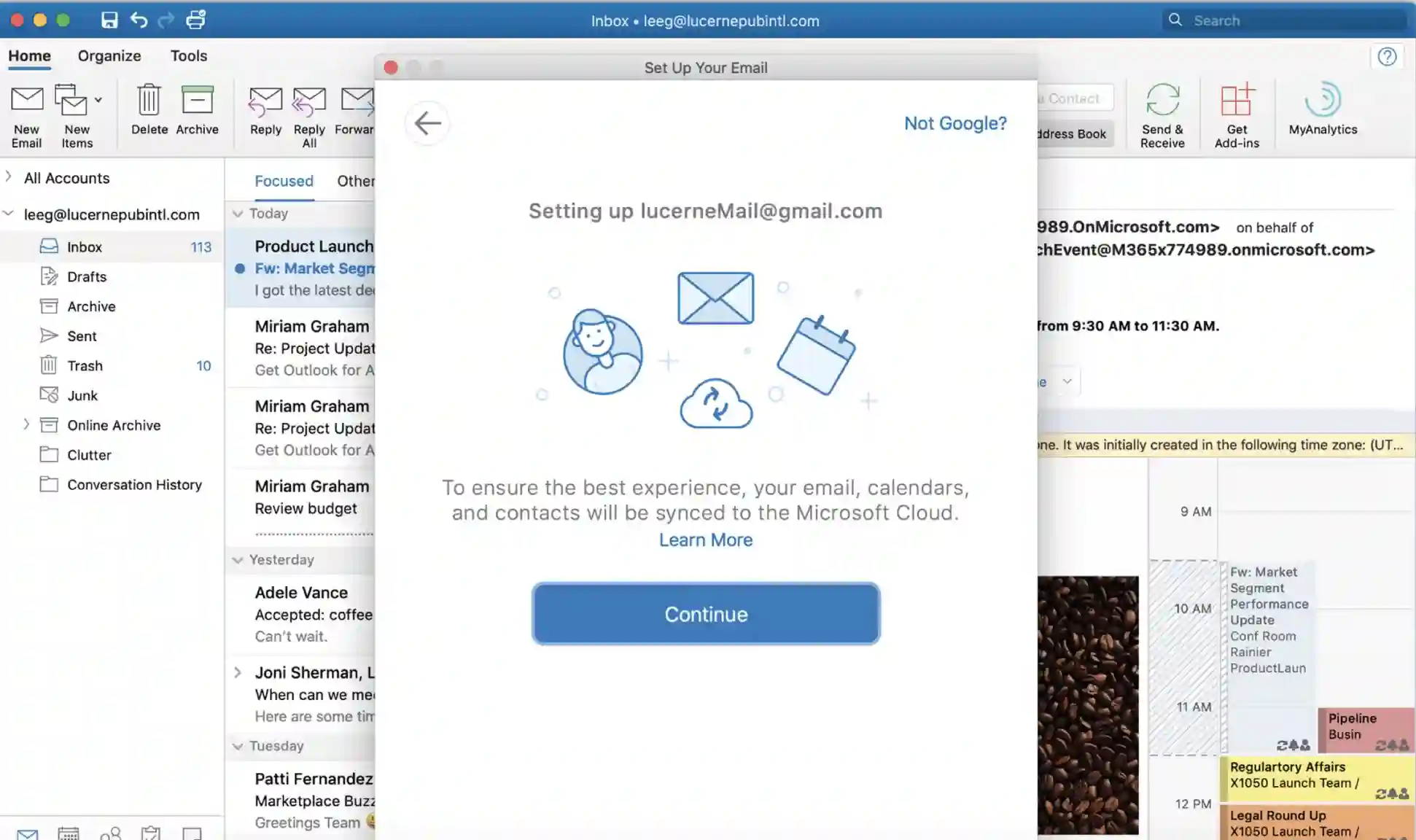
Microsoft Outlook is available on mobile apps, whereas Thunderbird is still lacking mobile devices facility.
Where Thunderbird seems outdated, Microsoft Outlook represents the appearance as well as feeling of the common Microsoft apps like Word and Exel. By touching just a button, its ribbon bar facilitates the most used features.
Its newest search and email regulations work the same as Thunderbird’s.
You can have a healthy ecosystem of endorsements just for tailoring capable apps. Even though it protects or saves you from junk mail by filtering it and blocking remote images. Those 365 Microsoft users who subscribe to it use the Windows client.
Thunderbird vs Outlook:-
Thunderbird may be the better choice if you need a simple and free email client. However, if you require a more robust and feature-rich email client with better integration and security, Outlook may be the better option.
here is a comparison table on Thunderbird vs Outlook:-
| Feature | Thunderbird | Outlook |
|---|---|---|
| Price | Free | Part of Microsoft Office |
| Operating Systems | Windows, macOS, Linux | Windows |
| User Interface | Simple and customizable | Modern and customizable |
| Email Management | Good | Excellent |
| Contact Management | Basic | Excellent |
| Calendar Management | Basic | Excellent |
| Add-ons/Extensions | Plenty | Limited |
| Integration | Limited | Excellent |
| Security | Good | Excellent |
| Support | Community support | Microsoft support |
4. Airmail – Lightning Fast Mail Client
Airmail is one of the best email clients for Mac. All the way good to use as the general features are free to be used while Airmail Pro and Airmail for business purposes are chargeable.
Airmail is present for Mac and iOS, the common features are free, whereasAirmail Pro is priced at $2.99 per month or $9.99 per year. And if we talk about business it is priced $49.99 at once while purchasing.
Here you can access most of Spark’s planned features as swipe actions, unique inbox, snooze, and save for future use.
Also, you can get Thunderbird’s modern features, including rules, email filtering, and large search criteria.
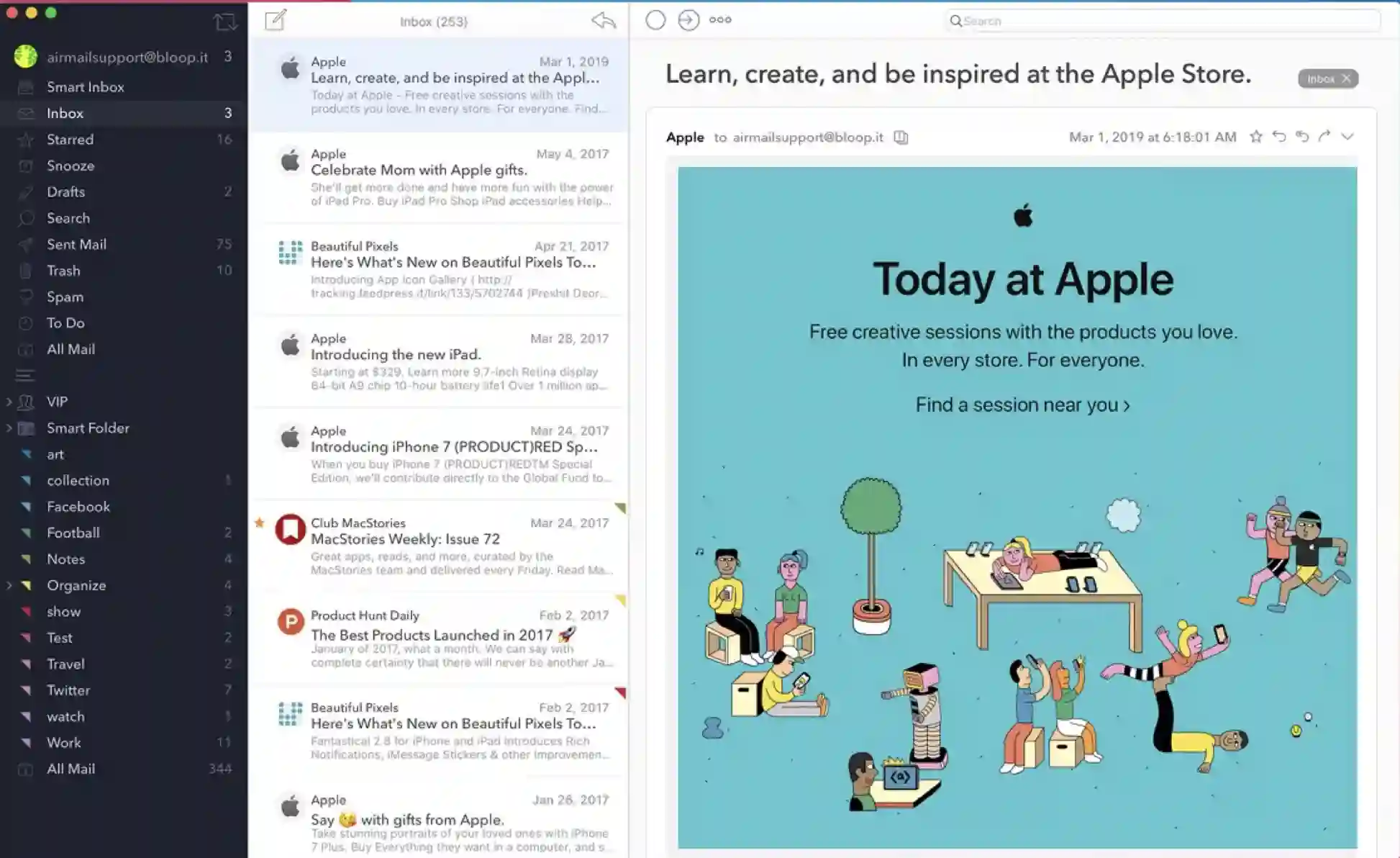
Advanced assistance for third-party apps is present here. Although very simple to send messages.
5. eM Client
eM Client is accessible for Windows and Mac; it is chargeable as it costs around $49.95. It presents almost the maximum number of Thunderbirds features with limited litter and advanced interface.
eM Client offers you updated search also search folders beyond Thunderbird. You can have your folder, tag, and flag.
You can get the emails encrypted and filter spam messages. It has a clean and effective user interface.
It is priced at $49.95, or $119.95, with a whole life improvement directly from its official website.
Here you can manage and organize your messages with the help of folders, tags, and flags. Modern search criteria and search folders are available rather than Thunderbird.
Few common features which are present in Mailbird as well as in Spark are also present over here. For example, you can speed up your inbox and snooze emails you want to see afterward.
So, if you are looking for a service that is even more capable than thunderbird, it is one of the thunderbird alternatives that we recommend, considering you are ok with the extra charges.
Thunderbird vs Em client:-
Thunderbird may be a good option if you’re looking for a simple, free email client with basic features. However, if you need more advanced features like chat integration and task management, eM Client may be a better choice.
eM Client offers a more polished interface and advanced contact and calendar management features, while Thunderbird is free and has a strong community of add-ons and customization options.
here’s a comparison table between Thunderbird and eM Client:-
| Feature | Thunderbird | eM Client |
|---|---|---|
| Price | Free | Free for personal use; paid for commercial use |
| User Interface | Simple and clean interface but can be customized with add-ons | Modern and polished interface with a customizable sidebar |
| Email Accounts | Supports multiple email accounts | Supports multiple email accounts |
| Integration | Integrates with third-party apps | Integrates with third-party apps and services |
| Security | Offers encryption and spam filters | Offers encryption and spam filters |
| Calendar | Built-in calendar with basic features | Built-in calendar with more advanced features |
| Contacts | Basic contact management features | Advanced contact management features, including synchronization |
| Search | Powerful search capabilities | Powerful search capabilities |
| Performance | It can be slow with large mailboxes | Faster performance with large mailboxes |
| Support | Community support with limited official support | Official support with a help desk and ticketing system |
6. PostBox
Next up on our list, we have PostBox. It is accessible for Windows and Mac. It offers advanced features, such as pointing out particular folders as favorites for quick action.
You can get the fastest and strong search which includes files and images. Here Encryption is available just like in others.
It has been created especially for those who like to be up to date. The interface can be tailored. The subscription fee is around $29 per year, or you can buy directly from its official website at $59.
Here you have an advanced fast search facility, including files and images. With just one click, you can get quick access to an email with the help of Quick Bar.
7. MailMate
Mailmate is One of the finest Email Clients for Mac, as it is an influential email client. It enables to send of plain and simple emails.
Here the email headers can be clicked easily. Just by clicking on a particular email address, all the mails available from that will be shown on your screen.
It is stylish though comfy to use. If you click on the subject line quickly all the emails from that particular subject will be displayed. The MailMate can be purchased at around $49.99 directly from its official website.
MailMate is one of the most aesthetically pleasing Thunderbird alternatives. Still, you should go to their official website and see every offer before making a decision, as you will be using this service, not presenting it or on it.
8. The Bat
The Bat is One of the slightest used apps on our list. So you might be confused about the superiority.🧐
But, we decided to show you some of the best services that can replace thunderbird, not the most famous alternatives.
It enables privacy and security as encryption concord is all set to use. The Bat is accessible for Windows.
One of the best features of The Bat is that it has MailTicker, which informs about the upcoming emails. Mostly The Bat is used by those who very stick to their security norms.
The Bat can be purchased instantly from its official website at a price of around28.77 euros, whereas The Bat’s professional costs are high.
Thunderbird vs The Bat:-
Thunderbird may be the best choice if you are looking for a free and open-source email client with a simple interface. On the other hand, if you need advanced filtering capabilities and built-in support for PGP encryption, The Bat may be a better option.
here’s a comparison table between Thunderbird and The Bat email clients:-
| Feature | Thunderbird | The Bat |
|---|---|---|
| Pricing | Free | Paid (30-day free trial available) |
| User Interface | Simple and intuitive with a customizable layout | Customizable interface with a learning curve |
| Security Features | Supports SSL/TLS encryption, S/MIME, and OpenPGP encryption | Supports SSL/TLS encryption, S/MIME, and PGP encryption |
| Spam Filtering | Built-in junk mail controls and customizable filters | Anti-spam tools with Bayesian filtering and customizable filters |
| Email Organization | Supports tags, folders, and virtual folders | Uses message base and message filtering for organization |
| Search Function | Powerful search with real-time indexing and advanced filters | Advanced search capabilities with support for regular expressions |
| Add-ons | Extensive add-on ecosystem for customization and enhancement | Supports plug-ins and macros for customization |
| Platform Support | Available for Windows, macOS, and Linux | Available for Windows only |
9. Canary Mail
Canary mail is known for its security but not as good as The Bat. Accessible for Mac as well as good for Mac users especially those who are security conscious.
Unlike, it’s easiest and easier. It consists of many strong features; likewise above 50 alternatives are present in Canary Mail, but among them, the best alternative is the Thunderbird which is free as well as open-source.
10. Unibox
Unibox is one of the distinctive apps in our list of Top 10 alternatives. It gives pleasure in mailing as it focuses more on the one using it rather than the emails.
It makes it, easier to find a particular mail from a bunch of hundreds and thousands of emails rather it shows the people from whom you have received the emails. It gives the feeling of chatting apps that can be fun-loving.
11. EssentialPIM
Email clients are not bound by just management and sending emails in modern times. With the new technologies integrated with email apps, millennials seek better integration to encompass all activities under one umbrella.
EssentialPIM has been thoughtful in this regard and has emerged as an alternative to Thunderbird and MS Outlook.
EssentialPIM is a cross-platform utility that guarantees the privacy of users’ data with its PGP encryption and features of handling multiple email accounts, email printing, setting signatures, or setting a particular time to send emails.
With various tools like sorting, categorizing, and even filtering, EssentialPIM provides total efficiency to the user.
Whether it is Gmail or any other service provider, EPIM provides an overview of all the email accounts in one place so you do not miss an important notification.
Data management is not burdensome anymore with EssentialPIM as despite handling email messages, it also allows you to work with calendars, tasks, notes, contacts and password entries.
It offers synchronization with many popular cloud services such as iCloud, Dropbox, and Outlook for Microsoft 365. The cross-linking and tagging feature for users’ data ensures that even a single change reflects in associated areas of related items.
The Pro version of EssentialPIM is available for a free trial, where users can use the full features of this software for 30 days. After the expiry of this period, it can be availed as per the user’s requirements.
EssentialPIM Pro regular license is available for $39.95 (with one year of free updates), and a lifetime license is available for $79.95 (with lifetime updates).
Thunderbird vs Apple mail
Use a macOS or iOS device to value a clean, intuitive interface with advanced email organization and search capabilities. Apple Mail may be the better choice for you.
On the other hand, if you value customization and support for add-ons and extensions, Thunderbird may be the better option.
here’s a table comparing Thunderbird and Apple Mail:-
| Feature | Thunderbird | Apple Mail |
|---|---|---|
| Platform | Available on Windows, Mac, and Linux | Exclusive to macOS and iOS |
| Email providers | Supports various email providers, including Gmail, Yahoo, Hotmail, and more | Supports various email providers, including Gmail, Yahoo, Hotmail, and more |
| User Interface | Customizable and offers a wide range of add-ons and themes | Sleek, minimalist design that integrates well with other Apple apps |
| Security | Offers advanced security features like S/MIME encryption, digital signatures, and phishing protection | Offers basic security features like SSL/TLS encryption and Junk Mail filtering |
| Search | Offers a powerful search feature that allows you to search emails by various criteria, including date, sender, and subject | Offers a basic search feature that allows you to search emails by keyword or sender |
| Integration | Integrates well with various third-party apps like Dropbox and Google Drive | Integrates well with other Apple apps like Calendar and Notes |
| Customizability | Highly customizable with various add-ons and themes available | Offers limited customization options |
| Price | Free | Comes pre-installed on macOS and iOS devices |
| Mobile App | No official mobile app, but it supports mobile access through third-party apps. | Available on iOS devices |
| Calendar | No built-in calendar | Offers a built-in calendar that integrates with other Apple apps |
| Contacts | Offers basic contact management | Offers advanced contact management with features like VIPs, Smart Groups, and more |
| Ease of Use | It can be overwhelming for new users, but offers a lot of advanced features | Offers a simple, intuitive interface that is easy to use |
| Privacy | Thunderbird is open-source software, which means its code is publicly available and can be audited for security vulnerabilities. | Apple has a strong privacy policy and has been known for its stance on user privacy |
| Updates and Support | Thunderbird is community-driven, and updates are released regularly. Support is available through a community forum and documentation. | Apple provides regular updates for Apple Mail, and support is available through Apple’s customer service. |
Thunderbird alternatives on Linux
There are several alternatives to Thunderbird on Linux. Popular options include Evolution, KMail, Claws Mail, Mailspring, and Geary.
here’s a table comparing some popular Thunderbird alternatives on Linux:-
| Application Name | Supported Platforms | Features | Price |
|---|---|---|---|
| Evolution | Linux, Unix | Email, calendar, address book, task list, memo | Free |
| Geary | Linux, Unix | Free | |
| KMail | Linux, Unix | Email, calendar, address book, task list, memo | Free |
| Mailspring | Linux, Windows, MacOS | Email, calendar, contact management | Free and paid versions are available |
| Claws Mail | Linux, Unix | Email, RSS reader, filtering, spell-checking | Free |
Thunderbird Alternative For MAC
Several email client alternatives to Thunderbird for Mac include Apple Mail, Spark, Airmail, Postbox, and Canary Mail.
Here’s a table comparing some popular alternatives to Thunderbird for Mac:-
| Email Client | Cost | User Interface | Features |
|---|---|---|---|
| Apple Mail | Free | Sleek and modern | Integrates well with other Apple apps, good for managing multiple accounts |
| Spark | Free | Clean and intuitive | Smart inbox organization, email scheduling, team collaboration features |
| Airmail | $9.99 | Customizable layout | Integration with multiple third-party apps, advanced filtering options |
| Postbox | $29.00 | Classic and professional | Built-in image editor, advanced search options, email templates |
| Canary Mail | $19.99 | Minimalistic and easy-to-use | End-to-end encryption, smart notifications, read receipts |
| Spike | Free | Chat-style interface | Unified inbox for emails and chats, file sharing, real-time collaboration |
📗FAQ’s
What can I use instead of Thunderbird?
There are many alternatives to Thunderbird, such as Mailbird, Mailspring, and Outlook. These email clients offer similar features and functionalities to Thunderbird, so you can choose one that suits your preferences and needs.
here’s a table listing some popular alternatives to Mozilla Thunderbird:-
| Email Client | Description | Operating System |
|---|---|---|
| Microsoft Outlook | Feature-rich email client with calendar, task management, and contacts integration | Windows, macOS |
| Apple Mail | The pre-installed email client on macOS with basic features | macOS |
| Gmail | Web-based email client with Google services integration | Web-based |
| Spike | Email clients with instant messaging, team collaboration, and chat features | Windows, macOS, iOS, Android |
| Mailbird | Email clients with customizable interfaces and productivity tools | Windows |
| eM Client | Email client with integrated calendar, contacts, and tasks | Windows, macOS |
| Mailspring | Email client with advanced search, notification, and email tracking features | Windows, macOS, Linux |
| Zoho Mail | Web-based email client with collaboration and productivity tools | Web-based |
| Spark | Email clients with team collaboration, email templates, and reminders | macOS, iOS, Android |
Is Mailbird better than Thunderbird?
Mailbird and Thunderbird have their own strengths and weaknesses, depending on your preference. Some users find Mailbird more user-friendly and visually appealing, while others prefer Thunderbird’s customization options.
Is Mailbird no longer free?
Mailbird offers a free version, but it is limited in features and functionality. If you want to unlock all of Mailbird’s features, you must upgrade to the paid version.
What is the cost of Mailbird?
The cost of Mailbird depends on which version you choose. The “Pro” version costs $3.25 per month or $39 per year, while the “Lifetime” version costs $49. These prices may be subject to change.
Is Mailspring better than Thunderbird?
Like Mailbird, Mailspring has its strengths and weaknesses compared to Thunderbird. Some users find Mailspring’s design and features more modern and user-friendly, while others prefer Thunderbird’s customization options and community support.
Why is Thunderbird so slow lately?
There are many reasons why Thunderbird may be running slow, such as a full mailbox, too many add-ons or plugins, or outdated software. Try deleting old emails, disabling unused add-ons or plugins, or updating Thunderbird to see if that resolves the issue.
What is the safest free email software?
ProtonMail and Tutanota are popular email clients that prioritize user privacy and security. Both offer free and paid versions and use end-to-end encryption to protect user data.
Is Thunderbird better than Outlook?
Like Thunderbird and Gmail, Outlook and Thunderbird have their strengths and weaknesses. Outlook is known for its excellent integration with Microsoft Office and other Microsoft services, while Thunderbird is highly customizable and open-source.
Is Mailspring completely free?
Mailspring offers both a free and a paid version. The free version has some limitations in terms of features, but still provides a great email experience. The paid version, however, unlocks all of Mailspring’s features, such as email tracking and contact syncing.
Why use Thunderbird over Gmail?
Some users prefer Thunderbird over Gmail because it is open-source, highly customizable, and doesn’t require an internet connection to access email.
Thunderbird also allows you to set up multiple email accounts in one place, which can be convenient for those who use several email addresses.
What is the easiest email to use for seniors?
Some email clients known for their simplicity and ease of use include Gmail, Outlook, and Yahoo Mail. These email clients have user-friendly interfaces and offer features like large text and high-contrast themes, which can be helpful for seniors or those with visual impairments.
Can I reinstall Thunderbird without losing my email?
Yes, you can reinstall Thunderbird without losing your email data. However, it is important to back up your email data before reinstalling Thunderbird to ensure you don’t lose any important emails or settings.
How do I backup all my emails in Thunderbird?
To back up all your emails in Thunderbird, you can use the “ImportExportTools” add-on. This add-on allows you to export your emails in various formats, such as mbox or eml, which can be saved to an external hard drive or cloud storage service.
You can use the “MozBackup” tool to back up your entire Thunderbird profile. This tool allows you to back up your emails, settings, and add-ons in one file, which can be saved to an external hard drive or cloud storage service for safekeeping.
Final Notes
You came to this article because you were experiencing issues with Thunderbird and were looking for alternatives that would be more reliable and efficient.
The frustration of dealing with email problems can be overwhelming, especially if you use email for work or other important matters.
We have explored some of the top Thunderbird alternatives available, comparing their features, benefits, and how they measure up against Thunderbird.
Whether you’re looking for a simple, user-friendly email client or a more advanced one with additional features, Thunderbird alternatives can meet your needs.
By considering the options presented in this article, you’ll be able to find an email client that works best for you and say goodbye to the issues you’ve been experiencing with Thunderbird.
With a reliable and efficient email client in place, you can focus on what matters: your work, your personal life, and your overall productivity.