Are you a businessman, professional gamer, technology expert, photographer, or video editor looking to enhance your professional capabilities?
Maybe you are not content with your current PC monitor or laptop screen view.
If so, you must consider purchasing a Thunderbolt 3 monitor. In case you didn’t know, Thunderbolt 3 monitors are popular in the market.
It would be surprising to find Thunderbolt 3 monitors available on popular online retailers with current discounts.
This device is gaining popularity in the IT industry and among home offices. The trend of many people wanting to work from home has resulted in them having several screens around them.
Apart from that, professionals like gamers, video editors, photographers, and the like are making use of this game-changing technology. Not to mention, when you are not content with your MacBook or laptop, then you can use the Thunderbolt 3 monitor.
Earlier, USB C monitors dominated the market until now. However, these monitors can change that norm today. It offers you excellent performance and flexibility compared to USB-C monitors.
Let us first read why a Thunderbolt 3 monitor is better than a USB C monitor.
Thunderbolt 3 – What is it? 🤔
So, what is a Thunderbolt 3, and why is everybody making so much noise about it? Interestingly, many users consider USB C and Thunderbolt 3 the same. USB C is your physical port that connects and powers devices.
Unlike USB C, Thunderbolt 3 is a new connectivity standard that is more powerful than the former. That is because it uses USB 3.1 and USB C standards. As you can see, USB C is not the same as the Thunderbolt 3.
The main advantage over other devices is that you can only connect the device. For example, you can connect a laptop with a USB cable.
Nothing else can be achieved from it. You are doing nothing more than connecting, similar to what the USB did all these years.
But, using the Thunderbolt 3, you can power the laptop and transfer data quickly. So, you have the upper hand here. How do you know if your computer or device has a Thunderbolt 3? Typically, a connector tip comes with a lightning bolt icon.
What is it with the Thunderbolt 3 and USB C monitors?
The USB-C monitor, also known as the USB-C, is a cable or connector found in most laptops and other docks. They can support slimmer and more compact notebooks and laptops.
The USB C cable is thin and can provide your laptop or PC adequate power. However, the Thunderbolt 3 monitor uses the Thunderbolt 3, a cable that can provide several functionalities.
A few include quick data transfers, ultra-clear video resolutions, and the usual charge or power simultaneously. The cable is the ideal way to connect your laptop or PC.
Most of the speeds are 40Gbps compared to USB C cable of 10Gbps. You might want to know that the Thunderbolt 3 can offer you all the functions of a USB.
USB C cannot offer you the same functionalities as the Thunderbolt 3.
What can it do for your monitor?
So, how do you benefit as a user with the Thunderbolt 3 monitor? As we read above, you can perform many activities, like daisy-chaining more than four devices, delivering 100-watt power to laptops, and connecting USB devices and other peripherals.
Some users felt that they could not perform the task of charging their laptops. That is possible with the help of Thunderbolt 3.
Now, you can make use of several kinds of them. The process is similar; you can sometimes feel out of home as a beginner.
What kind of changes are we witnessing in monitor technology?
It is hard to ignore the changes that are taking place due to Thunderbolt 3 technology. All you need to do is look at the working environment globally. This clearly shows the allure and power of Thunderbolt 3 technology.
You can see the USB, Thunderbolt, Ethernet, DisplayPort, and power through the USB-C connector. A single cord lets you perform all your functions without those messy-looking cables hanging everywhere.
Moving around such places and giving your table a bad look is dangerous. Not to mention, when you have clients visiting or a conference call, you might be unable to hide all the mess around you.
Hence, getting yourself a reliable Thunderbolt 3 monitor would be best to solve your problems. We would also like to mention that the Thunderbolt can transfer data at very high speeds, ten times quicker than your usual USB ones.
When you plan to upgrade, it is essential that you know and understand their differences. It is crucial for your business as well as gamers.
This helps you not use something that looks and works like the Thunderbolt 3.
For your convenience, we have divided our list into two groups. The first eight products are suitable for any Windows and iOS device. The second set of products is ideal for your MacBook Pro. So, you may want to read through it likewise.
Let’s delve into the best Thunderbolt 3 monitors without wasting time.
Best Thunderbolt 3 Monitors – Our Top Pick👌
1. BenQ PD2720U 27-inch 4K UHD IPS Monitor
The BenQ PD2720U 27-inch 4K UHD IPS Monitor comes ranked first on our list for the best Thunderbolt 3 monitor in the market.
Based on our research, we also found out that this 32” monitor is the best Thunderbolt 3 monitor for both MacBook Pro and your Windows-based laptop.

The color contrast is amazing at 95% P3 color space and 100% sRGB. You no longer have to worry about your laptop charging with its powerful 85W. Not to mention, it also comes with daisy-chaining capabilities and multiple displays.
There is a wide range of ports for you to choose from and different display modes. If you are covered, you could be a professional video editor, gamer, or consultant. Some speakers are inbuilt but not suitable for beginners.
As we mentioned, the image quality is perhaps one of the best. It works best not only on Windows devices but also on Apple products. Some of the latest color standards are provided on it, including Display P3 and DC-P3 and color gamut.
It offers 4K resolution at a massive 1.07 billion display colors. This is especially ideal for those of you who design content. Now for the ports and connectivity.
With the image taken care of, you will be blown away by the flexibility it provides you with.
You can choose from several ports, including cables, peripherals, 1 DisplayPort, 2 Thunderbolt 3 ports, 4 USB 3.1 ports, and 2 HDMI ports.
It comes with a ZeroFlicker that reduces the screen flicker, decreasing strain on your eyes.
A special note for MacBook Pro users. You might want to consider the BenQ monitor for your laptop. When you want to experience a consistent display on your device, you can rest assured that this Thunderbolt 3 monitor won’t disappoint you.
Pros:-
- The monitor comes with sturdy color quality having 300 nit brightness.
- You have several options with the connectivity.
- The speaker is in-built and offers you excellent audio quality.
- You also have a hotkey puck G2 for quick access.
- The power charge capability is good at 85W.
- thunderbolt 3 monitor 4k
- There are several modes for gamers, as well as editors.
Cons:-
- A few users complained that its stand is not flexible.
- VESA does not certify this.
The BenQ PD3220U 32-inch 4K UHD IPS Monitor is designed to meet your requirements and can exceed your expectations. It has excellent image quality, 4K resolution, 100% sRGB, 95% DCI-P3, and wide-angle viewing.
Check Price on Amazon2. LG 27 Inch UltraFine 5K IPS Monitor
The LG 27 Inch UltraFine 5K IPS Monitor is ranked second on our list. Let us find out why. If you own a MacBook, you would be delighted to know that this monitor has macOS compatibility.

Since this is a 5K, it offers you high-quality images and clear visuals. Sadly, many users find the design and build slightly off and dull. The bezels are thick, and the stand given is not robust either.
You do not want to get bogged with that because it has a massive 94W charge power. Your laptop of any make can get charged in a hurry. The built-in microphone and camera are good and compensate for the poor design and build.
You can make calls and enjoy the audio quality that is feature-rich. The central aspect of this monitor is macOS integration, which lets you control brightness and other features through your MacBook.
Not to be sidelined, the image quality is one of the best we have found so far. The resolution is a massive 5120 x 2880 pixels. Its panel is IPS, and the images are lifelike. You are also provided with a decent wide-angle range.
The monitor is bright, producing around 500 nits. It is suitable for video as well as photo editing. The DCI-P3 is 99%, and the 5K resolution provides crisp videos—finally, connectivity. The device has the usual options for your connectivity.
It comes with 3 USB-C ports and 1 Thunderbolt 3 port.
Pros:-
- This 5K resolution monitor comes with powerful and clear images and videos.
- This is suitable for editors who deal with images and videos.
- The color quality is the best in the market today.
- The power charge is high at 94W.
- It has 3 USB-C ports for flexibility.
- There is a microphone, camera, and speakers built-in.
Cons:-
- This is a costly monitor.
- Some professional gamers were not too pleased to use it.
The LG 27 Inch UltraFine 5K IPS Monitor is your companion when you own the MacBook. With the macOS integration, your life becomes more comfortable handling the monitor. With the 5K resolution, you are provided with exceptional image quality.
This Thunderbolt 3 monitor is ideal for photography, video editions, and content creation.
Check Price on Amazon3. Asus ProArt PA27AC 27-inch thunderbolt ultrawide monitor
The Asus ProArt PA27AC 27-inch WQHD Monitor is ranked third and is an affordable Thunderbolt 3 monitor in our list. This is what impressed users who have commented on this aspect.
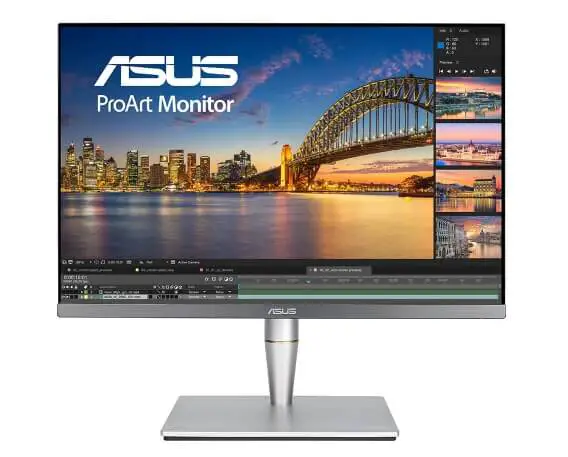
This is a 27” monitor with 2K, and a 2560 x 1440 resolution, with a brightness of 400 nits. It offers you adequate clarity and excellent color capabilities. The monitor also has a Wide Quad High Definition and 100% of the sRGB color gamut.
This monitor has an ergonomic design that sets it apart from other monitors. Users are quite pleased with their design and viewing positions. The monitor has several adjustment features like the tilt and stand, swivel, height adjustments, and pivot.
Depending on your comfort level, you can adjust the monitor. The image quality is ideal for professional photographers.
If you design content, then you will find this monitor useful. The color graphics are 8-bit, developed by ProArt in more than 15 million colors. The brightness is also good at 400-nit with HDR-10.
Pros:-
- This is an affordable monitor that offers you immense features.
- The Thunderbolt 3 monitor is ideal for professional photographers and content designers.
- There are connectivity ports that provide you with flexibility.
- The image quality is crisp.
- This Thunderbolt 3 monitor offers you cross-platform compatibility.
- There is a technology that uses flicker-free for less strain on your eyes.
Cons:-
- The charge of 45W is not sufficient for traditional laptops.
The Asus ProArt PA27AC 27-inch WQHD Monitor comes at a low price. If you are a student or working professional looking for a feature-rich but low-specification Thunderbolt 3 monitor, this is your best choice.
You would be amazed to know that this monitor has received more than eight awards for its abilities. It is suitable for video content creation and photography. The resolution display that is provided is accurate and exceptional.
Check Price on Amazon4. LG UltraWide 5K2K Nano IPS LED Monitor
The LG UltraWide 5K2K Nano IPS LED Monitor is a product of LG and perhaps is the only Thunderbolt monitor with the 34” Nano IPS ultra-wide display with the mighty 5K.

The resolution is impressive at 60Hz and is only second to the BenQ. This product is a masterpiece with so many excellent features that we will read about. The flexibility that it provides you is stunning.
You could be a student, programmer, video editor, consultant, gamer, etc. You can rest assured that your requirements are fitted in it. You can easily view 4K videos on it using the 21:9 widescreen.
You are also offered a 16:9 window, remaining 5:9 for performing other tasks. This is something that we are yet to come across. Of course, the BenQ is currently the best on our list and in the market, but its price is marginally higher than the LG.
It also provides you with a massive 85W for charge. Users were impressed with the quality of the images like real life has a perfect display of brightness, contrast, and saturation.
However, some users felt that the picture quality sometimes does not seem as sharp as it should be for a 4K monitor.
You can find several connectivities of the ports, including DisplayPort, a Thunderbolt 3 port, 2 HDMI ports, 3 USB 3.0 ports, and a slot for your headphone.
Pros:-
- The monitor has an ultra-wide display for an excellent view.
- The display is HDR 600 and certified by VESA.
- The color is of high quality, offering crisp images.
- You can find a wide range of ports for your connectivity.
- The charge provided here is 85W, which is excellent for powering laptops.
- The resolutions are quite high at 5120 x 2160 pixels.
Cons:-
- This is an expensive, expensive monitor on BenQ priced at $1000.
- Despite the pricing, it has only 1 Thunderbolt 3 port, and some users find that amusing.
The LG UltraWide 5K2K Nano IPS LED Monitor is a VESA-certified product with the best clarity and brightness in the market. Its 5K resolution and 21:9 ratio offer an excellent display and suitable viewing angles.
Check Price on Amazon5. ASUS ProArt PA34VC Curved Monitor
The ASUS ProArt PA34VC Curved Monitor is from the makers of Asus. They have made rapid strides in the Thunderbolt 3 monitor segment.
They are only improving in the game, and their competitors must be alert.

With the PA34VC curved professional monitor, they target mainly video editors and graphic designers. You may find this monitor useful for your professional and personal tasks if you are related to the field.
Most of the time, these monitors also come in handy for personal tasks like relaxation, spending a weekend with family or friends, etc. With powerful monitors like the BenQ and the LG, you can host lavish parties in your home.
This monitor is an Ultra widescreen and comes with expanded color space. Hence, it can easily fit several Windows, and you can work effortlessly on video editing projects.
Users also commended the functions present on the screen, like the split functions, which enable direct viewing from multiple devices. Coming to the design aspect of this monitor, you will be taken aback by its 1900R curved panel.
Not to mention, the edges are frameless and provide the much-needed flavor and aura of this monitor. Using the ergonomic stand, you can now easily tilt, swivel, and adjust the height as and when you want.
It comes with less strain on your eyes thanks to eye care technology. It easily supports FreeSync, which means 40-100Hz adaptive sync. Perhaps it is the only monitor that comes with gaming specifications.
Regarding connectivity, you have 40Gbps transfer speeds, HDMI and DisplayPort, 2 Thunderbolt 3 ports, and 60W power for charging. They are ideal for proper connectivity.
You will be delighted to know that this is an award-winning frameless monitor. It has ample features that make it suitable for professional gamers and graphic designers. Its viewing is also not stressful, thanks due to eye technology.
Pros:-
- The screen is curved and provides you with ample views.
- This monitor comes with a split-screen feature.
- There are calibration tools for software included.
- It comes with the ideal accuracy of colors for your viewing.
- The monitor has a 60W power charge.
Cons:-
- It comes with a few color spaces.
- There is no KVM for you to use.
The ASUS ProArt PA34VC Curved Monitor may not tick all the boxes that are there in the list of the Thunderbolt 3 monitor. But it impresses you with its immaculate picture quality and awesome charging powers.
The adjustment settings of the stand and the viewing experience are pleasant and suitable for workers like photographers and video editors. Apart from that, it also comes with a split-screen capability for multitasking.
Check Price on Amazon6. Samsung 34-Inch CJ791 Ultrawide Curved Monitor
The Samsung 34-Inch CJ791 Ultrawide Curved Monitor is from the makers of Samsung. They have never been disappointed with their products in the electronic segment. This one, too, from them, is a blockbuster.

It is a 34” curved monitor with a bezel and ultra-wide viewing. Quantum dot technology also enables clear pictures on the curved screen. This is ideal for professionals who deal with business and general office purposes.
The monitor is excellent in productivity, style, and viewing capabilities. There is no harm to your eyes despite working or using them for long hours. This is important for maintaining high standards of work or even entertainment purposes.
Not to mention, you will appreciate the wide angles of view. Many users who deal in business have suggested it as it comes with a uniform distance (1500mm radius) to prevent poor vision.
One of the best features of this monitor is the QLED or quantum dot technology. They have now removed OLED and are making use of this feature. They have proved right because the ratio of color and details of the pictures is excellent.
It has a resolution of 3440 x 1440 with a 21:9 aspect ratio. This enables a wide range to work for yourself. As if that is not impressive, it also comes with 125% sRGB color space. Not to mention, 95% of DCI-P3 offers natural lighting to the colors.
This gives you a natural setting. The QLED technology offers close to 1.08 billion colors for the best color graphics. The clarity is also excellent. The Picture-in-Picture (PIP) lets you see content from various angles and sources.
They have also provided you with software for managing the viewing and displays. Well, you would be delighted with the options at hand. You can use an HDMI port, a headphone jack, DisplayPort, and 4 USB ports.
It has 2 Thunderbolt 3 ports, one of which can charge your laptop. It offers you with 100W charge. If you compare the monitors, you will be amazed that it currently offers the highest power charge.
The other port is suitable for daisy-chaining purposes for six devices.
Pros:-
- This is an ultra-widescreen for better viewing.
- The audio comes with speakers that are of high quality.
- This is a certified VESA for mounting purposes.
- The stand is very ergonomic, and you can adjust it accordingly.
- Your eyes are provided with less strain and stress when viewing the monitor.
- It also comes with FreeSync technology that ensures high-quality images.
- The refresh rates are very high at 100 Hz.
- It is compatible with Windows as well as Mac.
Cons:-
- The 4K resolution does not seem as powerful as it should be.
- Few users felt that the response time was slow for professional gamers.
The Samsung 34-Inch CJ791 Ultrawide Curved Monitor is priced reasonably well for the wide range of features that it offers you.
The QLED technology provides clear pictures and videos, suitable for professional designers, gamers, and video editors.
Check Price on Amazon7. LG UltraFine Display 32UL950
The LG UltraFine Display 32UL950 is ranked seventh on our list, and this one is here because it comes with a compelling combination of display HDR 600 and DCI-P3, which is at 98%. This monitor can suit the need of photographers as well as content creators.

That is because when you want to edit or modify images or content with ample precision, this monitor can help your cause.
You would be delighted to know that in 2019, it received the Best Photo Monitor in the Technical Imaging Press Association (TIPA) World Awards.
For a good reason, too, because it has a powerful audio system, an ergonomic stand that you can adjust likewise, and borderless edges that give it a sleek design.
This monitor makes use of the IPS panel type. You can get sharp images, wide viewing angles, and vibrant color precision.
Using the Nano IPS and HDR technologies, it has clear picture quality and unmatchable color contours. With this technology, you can see the monitor’s darkest objects at 98% DCI-P3 color space.
Not to mention, it also comes with a brightness of 600 nits. Hence, it is very suitable for video editing and post-production projects.
The connectivity on this Thunderbolt 3 monitor is fantastic as it comes with 2 USB ports and 2 Thunderbolt 3 ports with a power charge of 60W.
There is also 1 HDMI, a headphone slot, and Display ports that provide an excellent display connection.
Pros:-
- This is undoubtedly one of the best Thunderbolt 3 monitors for editing videos.
- The stand comes ergonomically designed.
- It can offer you bright and clear images.
- The monitor provides you with split-screen modes.
- The bezels are borderless, and the design is robust.
- It is compatible with a MacBook.
- It comes with a pre-calibrated.
- The monitor also comes with Freesync at 40-61 Hz range.
Cons:-
- The audio speakers that are inbuilt are not suitable for professional gamers.
- The uniformity in the color display can be better.
The LG UltraFine Display 32UL950 comes with all the bells and whistles you can expect from a monitor of its caliber. The features are pretty alright, and it is highly suitable for those who deal with photography and video editions.
It can offer you excellent picture quality and robust color accuracy. The wide viewing angles come with several color modes, like split screen, offering real-life pictures.
Check Price on Amazon8. Dell UltraSharp 27 4K PremierColor Monitor
The Dell UltraSharp 27 4K PremierColor Monitor is ranked eighth on our discussion of the best Thunderbolt 3 monitors in the market.
This monitor from the stable of Dell comes with an integrated calorimeter.

Several users have felt the performance of this monitor when compared to the UP2718Q. So, if you have used the previous version, you must try this one out. The 4K resolution is outstanding and suitable for professional photographers and graphics artists.
However, the hardware’s calibration is this product’s main USP. When you edit videos or use monitors for professional photography, the tasks must be recalibrated once every few months.
However, with the built-in calorimeter, you can access them without hassle. You can now manually schedule the calibrations according to your preferred color settings. It depends on the kind of work that you do.
Professional artists, photographers, and video editions consultants know the importance and significance of mild differences in the color of the shade. The UP2720Q comes with a robust yet slim design.
However, the features are ergonomic, and you can easily set them up. Users can swivel, adjust it according to height, pivot, and even tilt it. Thanks to 163PPI, you receive exceptional and crisp images.
You will want to know that it does not work with 250 nits and HDR. Some of you professional gamers might be a bit disappointed at that. Not to mention, the response time and refresh rate are quite slow, too, at 6ms and 60hz.
On the bright side, you are offered a wide range of connectivity abilities. You can use the 4 USB ports, 2 HDMI ports, 2 Thunderbolt 3 ports with 60W PD, DisplayPort, and the line output for the audio, which is quite decent.
Pros:-
- It comes with a calorimeter that is integrated into the product.
- The color performance is just exceptional.
- It comes with a 4K resolution.
- The charge has 60W power delivery suitable for a barrage of laptops and PCs.
- The monitor comes with a screen split feature.
Cons:-
- The product comes priced on the higher side.
- It does not support HDR, which is unjust for the MRP.
The Dell UltraSharp 27 4K PremierColor Monitor has its bells and whistles. You can use its powerful 4K resolution for exceptional images and high-quality videos. Though it does support HDR, the color contrast is quite acceptable.
You can go for it when you feel the price justifies the features. This product is immensely suitable for professional photographers, video editors, and image consultants to get professional results.
Check Price on AmazonBest External Monitors for your Thunderbolt 3 MacBook Pro
If you are using a MacBook Pro or planning to get one, you might also want to consider getting a Thunderbolt 3 monitor. It is going to be a good investment. Not to mention, professional gamers, video editors, or graphic designers are bound to benefit from the monitor.
We have provided you with a list of a few cheapest thunderbolt 3 monitors that we thought could justify their presence in the market.
9. Dell U3818DW
The Dell U3818DW is a behemoth of a Thunderbolt 3 display. This is a 38” monitor that comes with a 3840 x 1600 IPS panel.
The monitor’s design is quite good, which is on par with what the makers of Dell strive to achieve.

This is a WQHD+ curved screen that uses Infinity Edge technology for crystal-clear images. You can not only use it to work on projects but for entertainment purposes. The immaculate colors and sharp contrast offer you fantastic color combinations.
You can connect 6 RF devices or Bluetooth 4.0 compatible with the monitor. There is a single cable that provides you with USB type C connectivity. Not to be outdone in the connectivity aspect, it comes with DisplayPort, 1 USB-C, and HDMI connections.
This can provide your MacBook with a massive power of 95W. It is the highest in this segment and sufficient to meet your power requirement.
Pros:-
- It is a massive 38” monitor that can be seen from a distance. It is ideal for the short-sighted individual.
- The resolution is a powerful 3840 x 1600 IPS panel that is on par with some of the best models in the market currently.
- The monitor has a WQHD+ curved screen that makes use of Infinity Edge.
- Users can connect 6 Bluetooth 4.0 or RF devices.
- This comes with 1 USB-C, a DisplayPort, and HDMI connections.
- It has a massive power of 95W, one of the highest in this category.
Cons:-
- The U3818DW is priced at close to $900, and it is expensive. You can use it unless you can afford it or feel it is indispensable.
The Dell U3818DW is one of this segment’s best Thunderbolt 3 monitors. Thanks to the WQHD+ curved screen, it offers powerful images using Infinity Edge and 95W of charge.
Check Price on Amazon10. BenQ PD2710QC
The BenQ PD2710QC is the second monitor on our list manufactured by BenQ. BenQ seems to have mastered the art of designing these monitors. Their products are sturdy and durable.

These are the two qualities that many users tend to search for in their quest for these monitors. Unlike the earlier model, this one comes at less than $550. That is probably because it is much smaller at 27”.
Its resolution stands at a decent 2560 x 1440 IPS display. The Thunderbolt 3 monitor uses 100% RGB color space, providing the right viewing angles and colors. Thanks to the crystal clear pictures at 109 PPI.
The blue light technology protects your eyes and decreases eye discomfort. The connectivity is superb. You are provided with all the aspects you are looking for. There is DisplayPort, 3.5mm audio, HDMI, and USB-C ports.
It has a powerful charge of 61W, which is suitable for the MacBook Pro.
Pros:-
- The Thunderbolt 3 monitor is affordable at less than $600.
- The resolution comes at a 2560 x 1440 IPS display.
- With blue light technology, your eyes are protected.
- The connectivity is good with DisplayPort, 3.5mm audio, HDMI, and USB-C ports.
- It charges 61W, which is alright for the MacBook Pro.
Cons:-
- This is a 27,” and professional gamers and photographers can find it on the smaller side.
The BenQ PD2710QC is your ideal Thunderbolt 3 monitor because it has the dominant color and brightness. Apart from that, it comes priced at $600 which is affordable and provides a charge of 61W of power that is ideal for your MacBook Pro.
Check Price on Amazon11. LG 27UK850-W
The LG 27UK850-W is from the maker LG and is a suitable monitor for MacBook Pro users. It is affordable as it comes priced at less than $600. However, compared to other monitors on the list, this comes at just 27”.

That might be a minor hindrance for some of you. But, it has 4K USB-C display, and the secondary ports combine the 2 HDMI, DisplayPort, and 2 USB Type-A options. The resolution is pretty good at 3840 x 2160 pixels.
The monitor has HDR 10 compatibility and a quick response time of 5ms. Its refresh rate is close to 60Hz and has a contrast ratio of 1000:1.
Gamers would be delighted that it comes with AMD free sync technology and has a 3-Side, virtually borderless design.
Pros:-
- It has a 27” screen.
- It can provide a 4K UHD resolution at 3840 x 2160 pixels.
- This is compatible with HDR 10 for excellent picture quality.
- The response time and refresh rate are good at 5ms and 60Hz.
- Its contrast ratio is 1000:1.
- Gamers would find the AMD free sync technology useful for their cause.
Cons:-
- The pricing can be an issue for some users.
The LG 27UK850-W is the ideal monitor for MacBook Pro users. It is lightweight and does not occupy too much space. This is suitable for those tight spaces at home or in your office. Why not go for it if you are alright about the price and the settings?
Check Price on Amazon12. Samsung 34″ QLED incurvé CJ79 Series Thunderbolt 3
The Samsung CJ79 is quite similar to the C34H890WJN. The Samsung model does not fail to disappoint at all. This monitor has a 34” screen that is large enough to satisfy your viewing needs.

The other dimensions of the screen are a width of 3,440 and a height of 1,440. You will be glad that the product comes with 2 Thunderbolt 3 ports. The ports can deliver power of 85 watts to your MacBook Pro.
Apart from that, it also comes with HDMI, two USB 3.0 connections, and DisplayPort. Some users have commented on its picture quality. Especially for those of you used to an old screen, it will be blown away by its clarity.
Another minor thing a few users notes is that they pack it using a large box for additional protection. During storms and rains, it is delivered safely, and the chances of getting ruined or soaked stand low.
Pros:-
- The monitor is reasonably priced for the features embedded in it.
- Its curves are sleek and provide you with ample view from long distances.
- The space taken by the monitor is large and curved.
- The joystick offered comes with controls to adjust the settings.
- The monitor has several ports, including HDMI, USB 3, Thunderbolt 3, and DisplayPort.
- The speakers are built-in, which are powerful and save crucial space on your desk.
Cons:-
- Few users felt that finishing such an expensive product could have been better.
- There is slight bleeding on the monitor.
The Samsung CJ79 comes with powerful specifications. The stand is robust, and the monitor is adjustable and stable for your viewing requirements. This monitor is extremely suitable for professional photographers as well as gamers.
Check Price on Amazon13. Dell S2718D
The Dell S2718D is another mighty feature-rich Thunderbolt 3 monitor for your video editing or photography requirements.
It is a 27” monitor with a high resolution of 2560 x 1440, suitable for personal and professional requirements.

It comes with an IPS panel providing you with borderless vision. With the built-in USB Type C connectivity, you are offered data, power, and video all through convenience. This Thunderbolt 3 monitor comes with exceptional colors, contrast, and images.
You can adjust the monitor according to your convenience. Some of the features include swivel, tilt, and height adjustment. Unfortunately, this monitor comes with no DisplayPort option. The power charge is only 45W, which may not be suitable for a high-powered laptop like MacBook Pro.
You have 2 USB 3.0 ports and an audio-out. Finally, when purchasing a Dell product, you know it can last years. Their products have gained immense prominence due to the durability factor.
Pros:-
- This is a borderless IPS panel monitor that offers you stunning pictures.
- The design is elegant and sturdily built as the chances of getting damaged is less.
- This monitor comes with USB Type C connectivity built-in.
- The contrast, colors, and images are exceptional in quality.
- You can use the adjustment settings in the monitor, like tilt, swivel, and height adjustment.
- It comes with brand value.
- This is a reliable product.
Cons:-
- The monitor has no DisplayPort option, and the powder charge is only 45W.
The Dell S2718D is a reliable product with stunning images and picture quality. However, it has no DisplayPort option, and the powder charge is only 45W. When you are okay with it, then there is no reason why you should not purchase it.
Check Price on Amazon14. LG 27MD5KA UltraFine 5K
The LG 27MD5KA UltraFine 5K is a 27” Thunderbolt 3 monitor with a resolution of 5120 x 2880 pixels. It provides you with stunning images and remarkable quality. The monitor comes with a 99% P3 color gamut.

It uses IPS technology and has a camera at 5 gigabits per second and 3 USB-C ports. The monitor can give you a massive charge of 85W on the higher side.
The connectivity in this monitor is exceptional, with all the needed components like the Thunderbolt 3, USB Type-C, a webcam with a microphone, 3 USB-C ports. The monitor is priced at the higher side, above $1200.
Pros:-
- It can offer you a charge of 85W, which is suitable for the MacBook Pro.
- It makes use of IPS technology that offers you stunning images.
- The resolution comes at 5120 x 2880 pixels, offering you accurate images.
- It offers optimum connectivity with the Thunderbolt 3, webcam with a microphone, 3 USB-C ports, and USB Type-C.
Cons:-
- This is one of the most expensive monitors in the market, priced higher than $1200.
The LG 27MD5KA UltraFine 5K uses IPS technology and has the highest resolution of 5120 x 2880 pixels.
It provides you with a charge of 85W and connectivity, having the Thunderbolt 3, webcam that has a microphone, USB Type-C, and 3 USB-C ports. If you are okay with the high pricing of $1200, you may want to consider purchasing it.
Check Price on Amazon15. Acer XR382CQK
The Acer XR382CQK has a huge 38” and a powerful 3840 x 1600 pixels resolution. This is a suitable gaming monitor with an excellent response time of 1 millisecond.
Acer is working hard to develop world-class Thunderbolt 3 monitors just for you.

This monitor comes with AMD FreeSync technology and a refresh rate of 75Hz. It has two built-in speakers that offer you 7 watts for each speaker.
You can connect your MacBook Pro through 4 USB 3.0 ports and a USB 3.1 Type-C port.
You can also use video options like MHL (Mobile High-Definition Link) 2.1, DisplayPort, and HDMI 2.0.
Pros:-
- This monitor has a large screen at 38” for ultimate viewing and professional usage.
- It also comes with a powerful resolution of 3840 x 1600 pixels.
- The response time of 1 millisecond is good.
- There are two built-in speakers with 7 watts each.
- It can be connected to your MacBook Pro through 4 USB 3.0 ports and a USB 3.1 Type-C port.
Cons:-
- Few users have questioned the high pricing for almost minimalistic features.
The Acer XR382CQK comes priced at $950. However, when you want to work on a 38” screen with a resolution of 3840 x 1600 pixels and an excellent response time of 1 millisecond, this is the monitor you will purchase.
Check Price on AmazonPointers to know when purchasing a Thunderbolt 3 monitor
You may want to use some pointers when you purchase a Thunderbolt 3 monitor. They can help you better understand their features to make the right choice.
Size
The first thing to note is the size of the Thunderbolt 3 monitor. You see, you can find several sizes of monitors in the market. Few come in 24”, 27”, and more than 30”.
Why?
The ultra-wide monitors are ideal for viewing them from any angle. You can also multitask using them. We keep reiterating that photographers and video editors would find this feature extremely helpful.
If your income depends on this profession, you must note it. You are in for a huge contract unless you can provide your clients with spellbound images and pictures. An excellent example of this would be the Samsung 34” CJ791.
It is an ultra-wide curved monitor with a wide angle to view movies and images. Not to mention, it is suitable for professional gamers. Again, these monitors can come in handy when your primary income source is gaming.
Finally, this arrangement would be ideal if you prefer seeing several displays. The need to clutter your home or office desk is not necessary. Of course, you will want to ensure you get your preferred monitors.
Resolution
The resolution that your monitors have to support is another factor to note. It refers to the number of pixels your screen needs to display images. When you need excellent clarity, then you require sharp and clear images.
Not to mention the graphics also need to be precise. This is when you will need something of 4K resolution. The LG UltraFine Display 32UL950 can be ideal when your pictures need to be crisp.
Unfortunately, when you expect the best, you need deep pockets. However, most of the above products come with decent specifications that meet your requirements.
You can opt for a lower resolution at 2560 x 1440 pixels as they come priced less. But when you are keen on the 4K and 5K monitors, you might want to go in for them. Tasks like photo editing, gaming, and video editions need 5K resolutions at the most.
LCD panel types
The third factor that you must keep your eyes on is the LCD panels. Now, different kinds of LCD screens come with varying panels of LCD. If your budget is tight, you might want to go in for the TN or Twisted Nematic panel.
Though it may not be the clearest, it does its job well. It is suitable for students as well as working professionals. Its refresh rates are at 240 Hz. When your laptop comes with excellent refresh rates, its operation is suitable for gaming.
However, you will want to know that TN panels offer poor views. If you are concerned about the viewing, you might want to go with other panel types. In that case, you can consider using the IPS or In-Plane Switching panel.
This offers excellent viewing angles and sufficient clarity on the images and videos. Not to mention, it comes with very high refresh rates. It is the most suitable panel for a professional photographer or a video editor.
Finally, you have the VA or the Vertical Alignment panel. The VA panel provides you with excellent views as well as color clarity. However, they are not as bright as the IPS panels. However, the VA can block those glaring lights that often affect your movie sessions.
Ports
Lastly, the ports of the Thunderbolt 3 are vital for your selection. When you choose a screen having several ports, it helps to minimize cabling in your work area. Not to mention, a few monitors also let you hook up USB devices and other peripherals with ease.
📗FAQ’s
Below are a few queries everyone expects to answer, and I included the same for my readers.
Does Thunderbolt 3 support monitors?
Thunderbolt 3 permits the connection of one 5k, two 4k, or one 4k at 120 Hz per port.
Do monitors support Thunderbolt?
Computers, monitors, and peripherals have begun to support Thunderbolt 4. A Thunderbolt 4 cable monitor provides about 40 Gbps speed and excellent charging capabilities.
Can Thunderbolt 3 connect to 2 monitors?
If there are USB ports in the Thunderport display, it can be used for power and data. You can connect up to two displays for Mac computers with Thunderbolt, Thunderbolt 2, or Mini DisplayPort.
Does Thunderbolt support multiple monitors?
Your laptop will require two Thunderbolt ports to connect two external monitors. You need to plug a Thunderbolt cable into the laptop and plug each monitor into adequate ports.
Is Thunderbolt 3 better than HDMI?
Thunderbolt 3 is among the fastest connection available on several computers. It is pretty much unbeatable regarding chaining two 4K monitors or connecting a 5k display.
How many monitors can I connect to Thunderbolt 3?
Connecting up to 12 displays is possible based on the installed graphics card. You can learn to connect multiple displays like 4k, 5k, and 6k to your Mac Pro via Thunderbolt 3 and HDMI.
How does the Thunderbolt 3 provide operation to a monitor?
In other words, the Thunderbolt 3 can connect to the monitor with the cable. This enables it to provide 4K display, high-speed, and provide adequate support for other peripherals. You would be delighted to know that it is bidirectional.
It can send signals in 2 directions. How is that possible? When the Thunderbolt 3 cable supplies signal to the monitor, it can power the PC or laptop at the same time. So when you want to charge your computer simultaneously, it is possible.
Can you find monitors with ports for connecting Thunderbolt 3?
Most of the monitors developed today by manufacturers come with Thunderbolt 3 ports for easy access and convenience. Apart from that, it also comes with 2 HDMI ports and a DisplayPort.
This offers you ample choices for having your output as a video. You also have 1 Thunderbolt 3 port with 85 watts of power. It means you can charge your Dell, Asus, Acer, or MacBook laptop when in operation.
How can you identify a thunderbolt 3 monitor?
For example, the LG Thunderbolt 3 monitor can offer you 5K2K or 5120 x 2160) resolution. This is one of the best in the market as of now. This is possible through the Thunderbolt 3 monitor cable.
Not to mention, it can also transmit images and videos in hi-resolution. If you are somebody dealing with photography, video editing, movies, etc., you will find the options extremely useful for your profession.
Is the Thunderbolt 3 better than DisplayPort?
Yes, the Thunderbolt 3 is way better than the DisplayPort. It adequately can support the DisplayPort protocol. This way, you can use the cable for driving 4K displays on your monitors.
The clarity depends on the capability of your monitor. However, you have a screen presence of close to 60Hz. The Thunderbolt 3 provides for speeds of connection at 40Gbps. This is almost double the rate of DisplayPort 1.2 and USB 3.1 10Gbps.
Are the Thunderbolt 3 and USB C the same?
No, USB C and Thunderbolt 3 are not the same. Though the difference is not much, they both use the same design. But, the Thunderbolt 3 is much quicker than USB C.
It can offer 40Gbps. However, USB-C can give only 10 Gbps. Not to mention, using the Thunderbolt 3, you can view content at 2 4K displays and 1 5k display, optional. At the same time, USB C provides only 1 4K display.
Apart from that, the connection mode is also there. The Thunderbolt 3 needs to use USB, DisplayPort, Thunderbolt, and power output through a USB C connector. Only when these are present can it work or operate on your PC or laptop.
Can you add Thunderbolt 3 to your laptop?
Few users are curious about this feature. Well, this is a debatable question. The answer is both yes and no. That is because when you want to use the Thunderbolt 3, you must operate on the USB C 3.1 gen two-port.
Not to mention, you also need a chip controller to use the Thunderbolt 3. Using the 3.1 gen 2 type C port does not necessarily mean you have a Thunderbolt. In this case, you cannot make your laptop compatible with the Thunderbolt.
How to know if your port is Thunderbolt 3?
When your PC or laptop is compatible with the Thunderbolt 3, it is usually mentioned in the specifications. Apart from that, it is featured in the manual. Not to mention you can also find the details on the product webpage.
The information is given on the website of the manufacturer. Few USB C ports come with the Thunderbolt logo that is pasted or printed. This way, you know that your device has compatible ports with the Thunderbolt 3.
Can you upgrade to Thunderbolt 3?
Yes, you can upgrade your PC or laptop to Thunderbolt 3. You can do that with the help of the Thunderbolt 3 upgrade card. Using this upgrade card, you can use high bandwidth of 40Gbps.
You can also use an adapter when you can use only Thunderbolt 2 20Gbps bandwidth. Using the upgrade card, you can support the remaining Thunderbolt 3 peripheral devices that come within the bandwidth of 40Gbps.
On the whole
We have come to the end of our list. We discussed some of the most popular Thunderbolt 3 monitors in the market. You would have noticed they are more popular than the preceding USB C monitor.
However, both are good and perform well. Thunderbolt 3 provides unparalleled performance with features like multiple 4K displays, data transfers, and daisy-chaining abilities.
So, as you can see, the advantages of using Thunderbolt 3 are immense and intense. Why do you want to miss out on it? In this guide, we compiled some of the best Thunderbolt 3 monitors for you.
They can help you find the best monitor for your office or home. Several organizations have embraced it because of the benefits they have reaped it.
If you own a MacBook Pro, consider getting the Thunderbolt 3 monitor. That is because it comes with more than 2 ports. They provide you with an excellent mode to expand your work and tasks.
Those related to video editing and photography will immensely know the difference immediately. Unsurprisingly, several manufacturers like Dell and Asus are taking their development seriously and designing laptops on par with the MacBook Pro.
We highly recommend the BenQ PD3220U 32-inch 4K UHD IPS Monitor and the LG 27 Inch UltraFine 5K IPS Monitor for your requirements.
However, our suggestions may not have to be necessarily on par with your ideas. Perhaps, you may have other ideas and plan on implementing them. That is fine if you have found the right Thunderbolt 3 monitor that meets your budget and preference.
Another thing we noted while researching the Thunderbolt 3 monitor is that they are not very expensive. Most of them are affordable for people from all walks of life. You do not have a large pocket to pay for it.
Not to mention, popular online retailers are selling them at discounts. So, you might not want to delay that and make your purchase before they disappear. Of course, you have plenty of choices apart from those mentioned above.
Please take your time to do your research to find out the best monitor. Perhaps, we might have missed out on something in hindsight. We would love to hear from you in our comment section.
Using this guide, we hope your Thunderbolt 3 monitor search has ended.




























