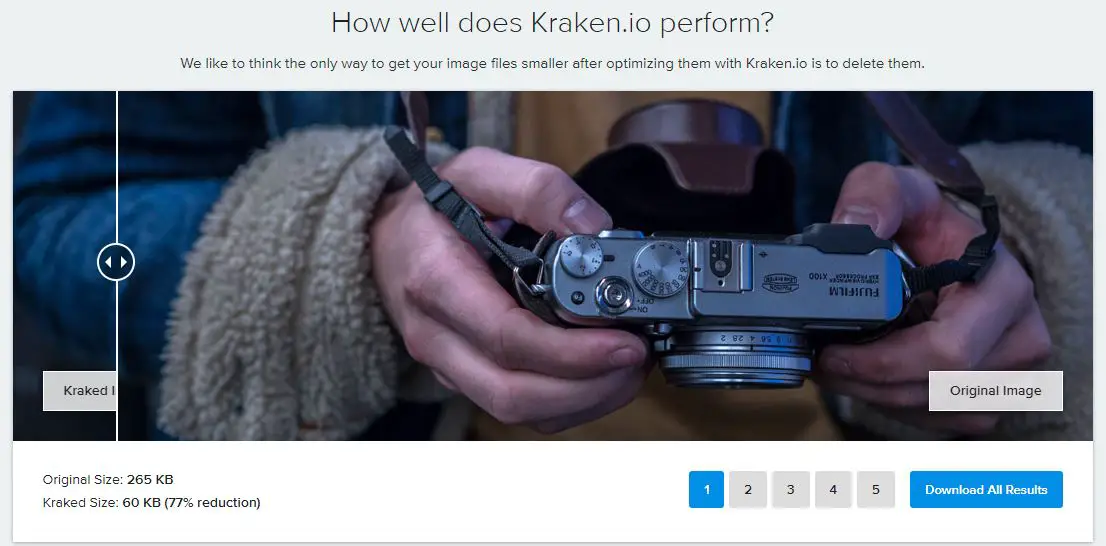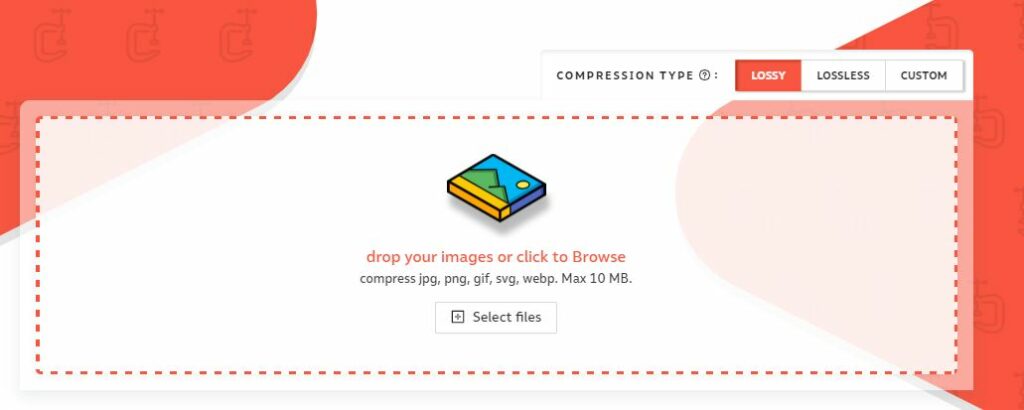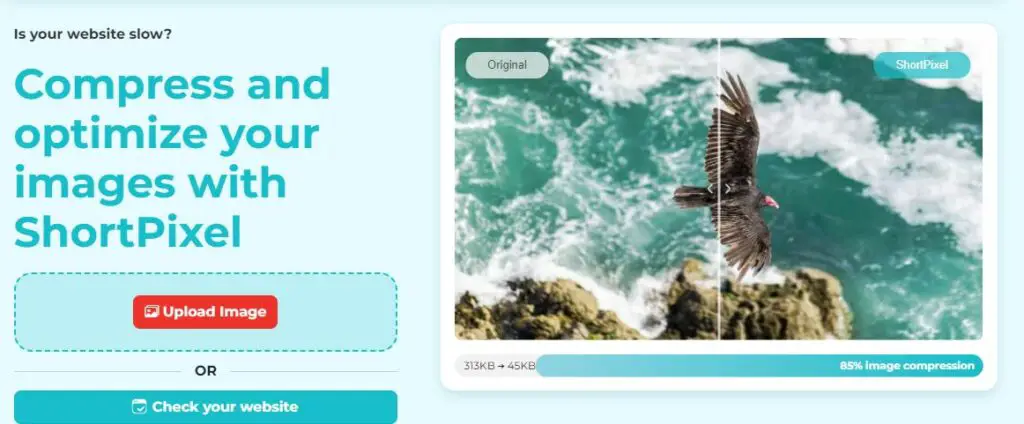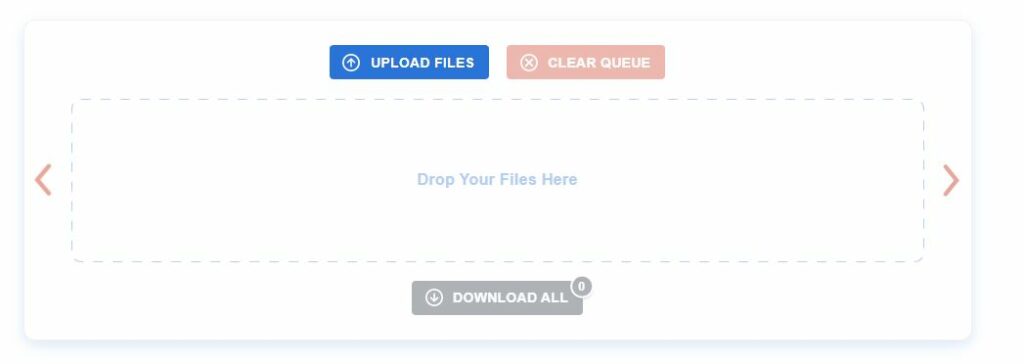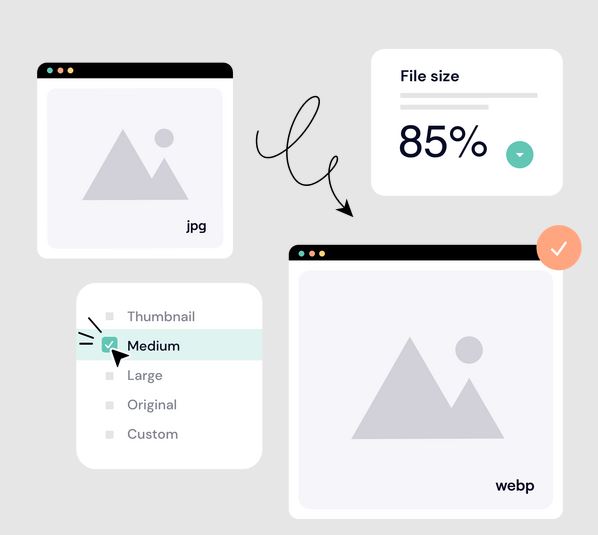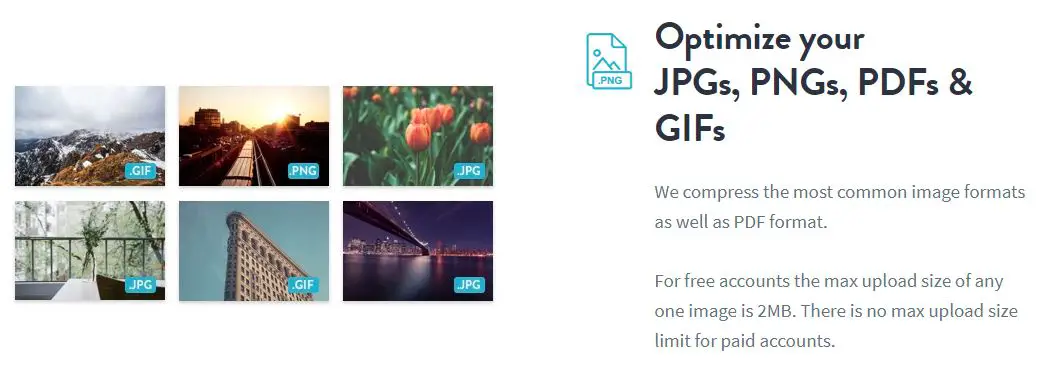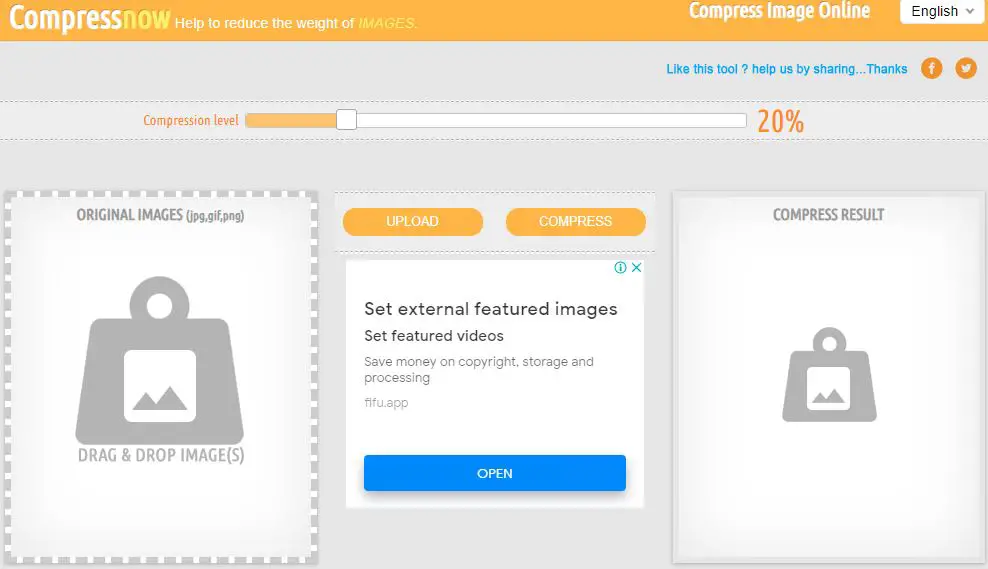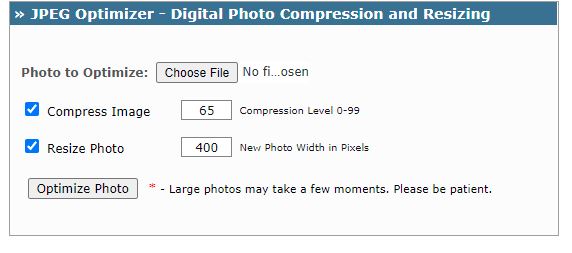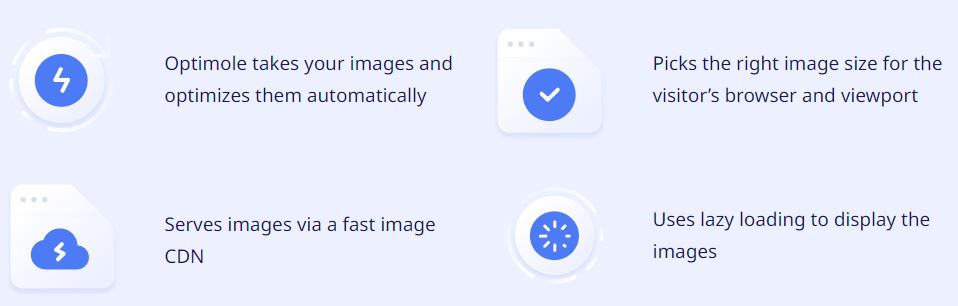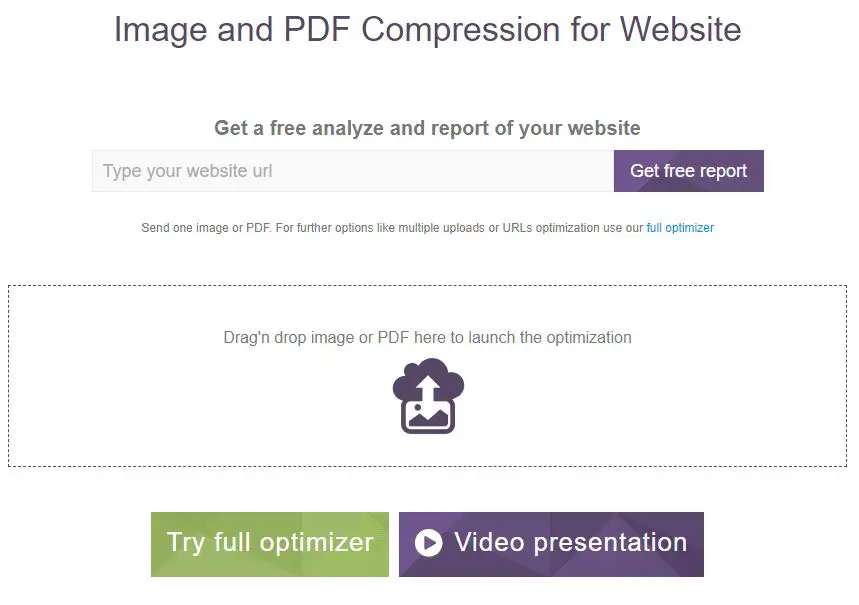You’ve spent hours designing the perfect image for your website or blog post, but the file size is simply too large.
Your page load time suffers, your SEO score drops, and your audience gets frustrated with the slow experience.
You turn to TinyPNG, a popular image compression tool, and though it works well, you find yourself wanting more.
Maybe you crave a broader feature set, better compression ratios, or more customization options.
We get it, and we’ve been there. In this digitally advancing age where image quality and web performance constantly battle for supremacy, finding the right image optimization tool can seem daunting.
Perhaps you’re searching for an option that offers a batch-processing feature, or you’re simply seeking something with a different price point. You may even be hunting for a tool that offers superior privacy protections.
What if we told you that there are TinyPNG alternatives out there that could meet and exceed all these demands?
This article will delve into image compression, focusing on the top TinyPNG alternatives you can use to enhance your web presence.
From free to premium services, we’ve tested and curated a list of top-performing image optimization tools that balance quality, speed, and functionality, all to give your site the boost it needs.
Your journey toward efficient image compression starts now!
What is TinyPNG?🤷♂️
TinyPNG is a powerful tool that is crucial in image optimization, aiding the quest for enhanced website performance.
With its exceptional capabilities, TinyPNG has revolutionized how images are compressed without compromising quality.
Specifically designed for PNG (Portable Network Graphics) files, TinyPNG employs advanced lossy compression techniques to reduce the file size of images.
TinyPNG achieves a remarkable balance between file size reduction and visual integrity by removing redundant information and adjusting pixel data.
The significance of TinyPNG lies in its ability to optimize images for faster loading times, leading to a better user experience.
With its user-friendly interface and seamless integration with various platforms, TinyPNG has become a go-to choice for web developers and designers seeking efficient image optimization solutions.
In conclusion, TinyPNG’s role in image optimization cannot be understated. By compressing PNG images and improving website performance, TinyPNG empowers users to deliver visually appealing websites that load swiftly, ultimately enhancing the overall browsing experience.
Criteria for Evaluating TinyPNG Alternatives
When seeking alternatives to TinyPNG for image compression, evaluating them based on several key criteria is essential.
Considering these factors will help you make an informed decision and choose the most suitable option for your needs.
Compression Efficiency:- Assess the alternative’s ability to compress images while maintaining acceptable visual quality efficiently. Look for tools that utilize advanced algorithms and techniques to achieve optimal results.
Supported Image Formats:- Consider the range of image formats supported by the alternative. Ensure it covers commonly used formats like JPEG, PNG, GIF, and more to accommodate different types of images.
Ease of Use:- Evaluate the tool’s user interface and ease of integration into your existing workflow. Look for intuitive platforms that streamline the compression process, making it accessible to users of varying technical backgrounds.
Batch Processing:- Determine whether the alternative supports batch processing, allowing you to compress multiple images simultaneously. This feature can save time and effort when dealing with many images.
Customization Options:- Explore the alternative’s ability to customize compression settings. Look for options such as adjusting compression levels, resizing images, or preserving metadata, enabling you to tailor the output according to your specific requirements.
Speed and Performance:- Consider the speed and efficiency of the alternative’s compression process. Look for tools that can handle large files quickly and provide optimized results promptly.
Integration and Compatibility:- Evaluate how well the alternative integrates with your existing tools, content management systems, or platforms. Compatibility with popular platforms like WordPress or integration through APIs can be advantageous.
By thoroughly assessing these criteria, you can identify a suitable alternative to TinyPNG that aligns with your image compression needs and enhances your overall workflow.
Best TinyPNG Alternatives To Optimize Images Like a Pro
1. Kraken.io
Regarding finding the best alternative to TinyPNG, Kraken.io stands out as a powerful and feature-rich option for efficient image compression.
With its impressive capabilities and user-friendly interface, Kraken.io has gained recognition as a go-to solution in image optimization.
Kraken.io offers a robust compression algorithm that effectively reduces the file size of images without compromising on quality.
By eliminating unnecessary data and optimizing image elements, Kraken.io substantially reduces file size, resulting in faster website loading times and improved user experience.
One of the key advantages of Kraken.io is its support for a wide range of image formats, including JPEG, PNG, and GIF, ensuring compatibility with various image types commonly used on the web.
This versatility allows users to optimize different image formats without needing multiple tools.
With its intuitive batch-processing feature, Kraken.io enables users to compress multiple images simultaneously, saving valuable time and effort.
This capability is particularly beneficial for individuals or businesses dealing with many images that require optimization.
Kraken.io also offers customization options that allow users to fine-tune compression settings according to their specific requirements.
Whether it’s adjusting compression levels, resizing images, or preserving metadata, Kraken.io empowers users with control over the optimization process.
Moreover, Kraken.io provides seamless integration with popular platforms and content management systems, making it a convenient choice for web developers and designers.
Its compatibility with WordPress, Magento, Shopify, and others ensures a smooth workflow and effortless implementation.
In conclusion, Kraken.io is a top-notch alternative to TinyPNG for image compression.
Its powerful compression algorithm, support for various image formats, batch processing capability, customization options, and seamless integration makes it an excellent choice for optimizing images and enhancing website performance.
Pros:-
Powerful Compression:- Kraken.io offers a robust compression algorithm that effectively reduces the file size of images without compromising on quality. It achieves significant size reduction, resulting in faster website loading times.
Wide Image Format Support:- Kraken.io supports various image formats, including JPEG, PNG, and GIF. This versatility allows users to optimize different types of images without the need for multiple tools.
Batch Processing:- The batch processing feature of Kraken.io enables users to compress multiple images simultaneously, saving time and effort. It is particularly beneficial for individuals or businesses dealing with many images.
Customization Options:- Kraken.io provides customization options that allow users to fine-tune compression settings according to their specific requirements.
Users can adjust compression levels, resize images, and preserve metadata, giving them control over the optimization process.
Integration with Popular Platforms:- Kraken.io seamlessly integrates with popular platforms and content management systems like WordPress, Magento, and Shopify.
This makes it convenient for web developers and designers to incorporate image optimization into their existing workflows.
Cons:-
Paid Plans:- While Kraken.io offers a free plan with limited features, more advanced functionalities are available through paid plans. This may be a drawback for users who require extensive image optimization capabilities.
Learning Curve:- While Kraken.io provides a user-friendly interface, some users may find the initial learning curve steep, especially when exploring the various customization options and settings.
Limited Focus:- Compared to TinyPNG, which focuses specifically on PNG files, Kraken.io supports multiple image formats but may not offer the same level of specialization for PNG optimization.
Reliance on Internet Connection:- Kraken.io is an online service requiring an internet connection to upload and compress images. This dependency on internet access can be a limitation in certain situations, such as areas with limited connectivity.
No Lossless Compression:- Kraken.io primarily focuses on lossy compression, which may slightly lose image quality. Users requiring lossless compression for specific images may need to seek alternative solutions.
Despite these considerations, the overall benefits of Kraken.io, including its powerful compression, format support, batch processing, customization options, and integration capabilities, make it a compelling alternative to TinyPNG for effective image optimization.
TinyPNG vs Kraken.io:-
The choice between TinyPNG and Kraken.io depends on individual requirements. TinyPNG excels in PNG optimization, simplicity, and ease of use, while Kraken.io offers a wider range of format support, advanced customization options, and features like batch processing.
Evaluating your specific needs and preferences will guide you toward selecting the most suitable solution for your image compression endeavors.
Here’s a comparison table highlighting some key features of TinyPNG and Kraken.io, two popular image compression services:-
| Features | TinyPNG | Kraken.io |
|---|---|---|
| Supported Formats | PNG, JPEG | PNG, JPEG, GIF, SVG, WebP |
| Compression Algorithm | Lossy | Lossy and Lossless |
| Maximum File Size | 5 MB | 32 MB |
| API Availability | Yes | Yes |
| Bulk Compression | Yes | Yes |
| Compression Speed | Fast | Fast |
| Quality Control | Advanced options for adjusting quality settings | Advanced options for adjusting quality settings |
| Optimization Techniques | Smart resizing, metadata retention | Intelligent auto-enhancement, metadata retention |
| Integration Options | Plugins available for various CMS and platforms | Plugins available for various CMS and platforms |
| Pricing | Freemium (limited number of compressions for free) | Freemium (limited number of compressions for free) |
2. Compressor.io
When exploring tinypng alternatives, Compressor.io stands out as a reliable and efficient option for image compression.
With its intuitive interface and powerful features, Compressor.io offers a streamlined approach to optimizing images without compromising quality.
Compressor.io utilizes advanced algorithms to reduce images’ file size effectively, ensuring faster loading times and improved website performance.
By selectively removing unnecessary data and adjusting compression levels, Compressor.io achieves significant size reduction while maintaining acceptable visual quality.
One of the notable advantages of Compressor.io is its simplicity and ease of use. The user-friendly interface allows users to effortlessly upload and compress images with just a few clicks.
This accessibility makes it an ideal choice for tech-savvy individuals and those new to image optimization.
Compressor.io supports various image formats, including JPEG, PNG, GIF, and even SVG (Scalable Vector Graphics).
This comprehensive format compatibility makes it a versatile tool suitable for optimizing different types of images.
Additionally, Compressor.io offers real-time previews of compressed images, allowing users to evaluate the visual impact of compression before finalizing the optimization process.
This feature enables users to strike the perfect balance between file size reduction and image quality.
In conclusion, Compressor.io is a reliable alternative to TinyPNG for image compression. Its user-friendly interface, advanced algorithms, support for various image formats, and real-time previews make it an excellent choice for individuals and businesses seeking streamlined image optimization solutions.
Pros:-
User-Friendly Interface:- Compressor.io offers a simple and intuitive interface, making it easy for users of all technical expertise to navigate and utilize the tool effectively.
Powerful Compression:- Compressor.io utilizes advanced algorithms to reduce file size while maintaining acceptable visual quality. It ensures optimized images without compromising on the overall user experience.
Multiple Image Format Support:- Compressor.io supports various image formats, including JPEG, PNG, GIF, and SVG. This versatility allows users to optimize different types of images without needing multiple tools.
Real-Time Previews:- The tool provides real-time previews of compressed images, allowing users to visually assess the impact of compression before finalizing the optimization process. This feature helps achieve the desired balance between file size reduction and image quality.
Quick and Efficient:- Compressor.io operates swiftly and delivers optimized images promptly. Its efficient compression process ensures that users can compress images efficiently, saving time and effort.
Cons:-
Limited Customization:- Compared to other alternatives, Compressor.io may offer limited customization options for compression settings. Users seeking more fine-grained control over compression parameters may find this restrictive.
Online Dependency:- As an online service, Compressor.io relies on an internet connection to upload and compress images. Users with limited or unstable internet access may face challenges when using the tool.
File Size Limitations:- Compressor.io may have limitations on the maximum file size that can be uploaded for compression. Users dealing with large or high-resolution images may need to consider this limitation.
Lack of Advanced Features:- While Compressor.io provides essential image compression functionalities, it may lack some advanced features other alternatives offer. Users with specialized requirements or specific advanced compression needs may need to explore additional options.
Compressor.io offers a user-friendly interface, powerful compression capabilities, support for multiple image formats, and real-time previews.
However, users should consider their specific needs and preferences, such as customization requirements and reliance on advanced features, when choosing Compressor.io as a TinyPNG alternative.
3. ImageOptim
When seeking alternatives to TinyPNG, ImageOptim is a powerful option for efficient image compression.
With its comprehensive features and user-friendly interface, ImageOptim offers a streamlined approach to optimizing images without compromising quality.
ImageOptim employs advanced algorithms and techniques to reduce file sizes while maintaining optimal visual quality.
By selectively removing unnecessary data and optimizing image elements, ImageOptim achieves substantial size reduction, resulting in faster loading times and improved website performance.
One of the key advantages of ImageOptim is its seamless integration with popular platforms and content management systems.
Whether it’s WordPress, Magento, or Shopify, ImageOptim simplifies the compression process and allows users to incorporate image optimization seamlessly into their existing workflows.
ImageOptim supports a wide range of image formats, including JPEG, PNG, and GIF, making it versatile for optimizing various types of images.
This flexibility eliminates the need for multiple tools and ensures a convenient compression experience.
Furthermore, ImageOptim offers a batch-processing feature, enabling users to compress multiple images simultaneously.
This capability saves time and effort, especially when dealing with many images that require optimization.
In conclusion, ImageOptim is a reliable alternative to TinyPNG for image compression. Its advanced algorithms, format support, seamless integration, and batch processing feature make it a valuable tool for achieving optimal results in image optimization.
By utilizing ImageOptim, users can enhance website performance and deliver an engaging user experience through optimized images.
Pros:-
Efficient Compression:- ImageOptim utilizes advanced algorithms and techniques to achieve significant file size reduction while maintaining optimal visual quality.
It ensures that images are compressed efficiently, resulting in faster website loading times and improved performance.
Seamless Integration:- ImageOptim seamlessly integrates with popular platforms and content management systems, making it easy for users to incorporate image optimization into their existing workflows. This integration simplifies the compression process and saves time for web developers and designers.
Wide Format Support:- ImageOptim supports a variety of image formats, including JPEG, PNG, and GIF. This versatility allows users to optimize different types of images without additional tools, making it a convenient solution.
Batch Processing:- The batch processing feature of ImageOptim enables users to compress multiple images simultaneously. This capability is particularly beneficial for individuals or businesses dealing with many images, as it saves time and effort.
User-Friendly Interface: ImageOptim offers a user-friendly interface that is intuitive and easy to navigate. Users, regardless of their technical expertise, can easily understand and utilize the tool effectively.
Cons:-
Mac Compatibility:- ImageOptim is primarily designed for macOS, which may limit its accessibility for users on other operating systems.
Limited Customization:- Compared to other alternatives, ImageOptim may offer limited customization options for compression settings. Users seeking more fine-grained control over compression parameters may find this aspect restrictive.
No Web Interface:- ImageOptim does not provide a web-based interface, requiring users to install the software on their devices. This dependency on local installation may be a drawback for users looking for online or cloud-based solutions.
Lack of Advanced Features:- ImageOptim focuses primarily on image compression and may not offer advanced features in other tools. Users with specialized requirements or specific advanced compression needs may need to explore additional options.
Considering these factors, ImageOptim is a reliable alternative to TinyPNG, offering efficient compression, seamless integration, wide format support, batch processing, and a user-friendly interface.
However, users should consider their specific needs and preferences when selecting ImageOptim as their image compression solution.
4. ShortPixel
When it comes to optimizing images for web use, ShortPixel stands out as a top-tier alternative to TinyPNG.
With its impressive features and user-friendly interface, ShortPixel empowers users to compress images without compromising quality.
One of the key advantages of ShortPixel is its lossy and lossless compression capabilities. Whether you’re seeking a maximum reduction in file size or a more conservative approach, ShortPixel offers customizable options to meet your specific requirements.
Its advanced algorithms ensure that images retain their visual integrity while achieving significant size reduction.
What sets ShortPixel apart is its seamless integration with popular platforms like WordPress. The ShortPixel WordPress plugin streamlines the optimization process, allowing users to optimize images directly from their website’s media library.
With just a few clicks, you can compress multiple images in bulk, enhancing the performance of your website effortlessly.
Furthermore, ShortPixel offers a user-friendly dashboard that provides comprehensive insights into image compression statistics, allowing you to track and analyze the impact of optimization.
By optimizing your images with ShortPixel, you can enhance your website’s loading speed, improve user experience, and boost your search engine rankings.
In conclusion, ShortPixel is a compelling alternative to TinyPNG for image compression needs.
Its advanced features, including lossy and lossless compression options, seamless integration with WordPress, and a user-friendly dashboard, make it an excellent choice for individuals and businesses seeking to optimize their images for the web.
Pros:-
Versatile Compression Options: ShortPixel provides lossy and lossless compression options, allowing users to balance image quality and file size according to their needs.
Integration with WordPress: The ShortPixel WordPress plugin seamlessly integrates with WordPress websites, making image optimization a breeze. Users can optimize images directly from their media library, saving time and effort.
Bulk Optimization: ShortPixel enables users to optimize multiple images simultaneously, thanks to its bulk optimization feature. This efficient process saves time, especially for websites with many images.
User-Friendly Dashboard: The intuitive dashboard offers detailed insights into image compression statistics, enabling users to track the effectiveness of optimization efforts and make data-driven decisions.
Improved Website Performance: ShortPixel helps improve website loading speed by reducing image file sizes. This enhanced performance enhances user experience and can positively impact search engine rankings.
Cons:-
Limited Image Format Support: ShortPixel primarily focuses on JPEG, PNG, and GIF formats. Users working with other image formats may find limited support compared to alternative tools.
Cost for Higher Usage: While ShortPixel offers free usage, there are limitations on the number of images that can be optimized. Higher usage or additional features may require a paid plan, which can be a consideration for budget-conscious users.
Lossy Compression Limitations: While lossy compression can significantly reduce file size, it may result in slightly degrading image quality. Users with specific requirements for high-fidelity images may prefer alternative tools that prioritize lossless compression.
Overall, ShortPixel is a compelling TinyPNG alternative with its versatile compression options, seamless WordPress integration, bulk optimization capabilities, and user-friendly dashboard.
However, users should consider the limitations regarding image format support, costs for higher usage, and potential trade-offs in image quality with lossy compression.
5. JPEGmini
As an alternative to TinyPNG, JPEGmini offers a specialized solution for JPEG image compression, focusing on achieving optimal results for this specific format.
With its precision-oriented approach and advanced technologies, JPEGmini is a powerful tool for optimizing JPEG images.
JPEGmini employs sophisticated algorithms, including image analysis and compression optimization, to reduce the file size of JPEG images while preserving their visual quality.
By selectively removing unnecessary data and adjusting compression levels, JPEGmini achieves significant size reduction without compromising the image’s overall integrity.
One of the key advantages of JPEGmini is its emphasis on delivering lossless compression for JPEG images.
This means it optimizes the file size without sacrificing any noticeable visual quality. It is an excellent choice for photographers, graphic designers, and other professionals who require the utmost precision in their image optimization.
Furthermore, JPEGmini offers a user-friendly interface that simplifies the compression process.
Users can easily drag and drop their JPEG images into the tool, which automatically analyzes and applies the optimal compression settings for each image.
However, it’s important to note that JPEGmini is specifically designed for JPEG compression and may not support other image formats like PNG or GIF.
Therefore, users who require optimization for different formats may need to consider additional alternatives.
In conclusion, JPEGmini is a strong alternative to TinyPNG for JPEG image compression.
Its focus on achieving lossless compression, advanced algorithms, and user-friendly interface make it an excellent choice for individuals and professionals seeking precise optimization of JPEG images.
Pros:-
Lossless Compression: JPEGmini specializes in achieving lossless compression for JPEG images. It effectively reduces file sizes without compromising noticeable visual quality, making it an ideal choice for professionals who require precise image optimization.
Advanced Algorithms: JPEGmini utilizes sophisticated algorithms, including image analysis and compression optimization, to achieve optimal results for JPEG compression. This ensures efficient reduction of file sizes while maintaining image integrity.
User-Friendly Interface: JPEGmini offers a user-friendly interface that simplifies the compression process. Users can easily drag and drop their JPEG images into the tool, which automatically applies the optimal compression settings.
Optimized for JPEG: Unlike some other alternatives, JPEGmini focuses specifically on JPEG compression. This specialization allows it to deliver highly optimized results tailored to JPEG format.
Cons:-
Limited Format Support: JPEGmini is designed specifically for JPEG compression and may not support other image formats such as PNG or GIF. Users requiring optimization for different formats may need to explore alternative solutions.
JPEG-Only Optimization: While JPEGmini excels at optimizing JPEG images, it may not be suitable for users who primarily work with other image formats or require a more versatile tool that can handle different formats.
Paid Software: JPEGmini offers both free and paid versions, with advanced features available in the paid version. Users with extensive image optimization needs may need to consider the cost of upgrading to access all the features.
Dependency on Local Installation: JPEGmini requires installation on the user’s device, which may limit accessibility for those who prefer cloud-based or online solutions.
Considering these factors, JPEGmini is a strong alternative to TinyPNG for precise JPEG image compression.
Its focus on lossless compression, advanced algorithms, user-friendly interface, and specialization in JPEG optimization makes it a valuable tool for professionals seeking optimal results in JPEG image optimization.
6. Optimizilla
Optimizilla stands as a compelling alternative to TinyPNG for efficient and streamlined image compression.
With its powerful features and user-friendly interface, Optimizilla offers a seamless experience for optimizing images while maintaining exceptional quality.
Optimizilla utilizes advanced compression algorithms to reduce the file size of various image formats, including JPEG and PNG.
By selectively removing unnecessary data and adjusting compression levels, Optimizilla achieves substantial size reduction without compromising visual fidelity.
One of the key advantages of Optimizilla is its batch processing capability, which allows users to compress multiple images simultaneously.
This feature saves time and effort, especially when dealing with many images that require optimization.
The tool also offers real-time previews, enabling users to visualize the impact of compression on their images before finalizing the optimization process.
This empowers users to make informed decisions and perfectly balance file size reduction and image quality.
Optimizilla’s user-friendly interface simplifies the compression process, making it accessible to users of all technical backgrounds.
Users can easily upload their images, customize compression settings, and download the optimized files seamlessly.
However, it’s important to note that Optimizilla may not offer the same level of specialization for PNG optimization as TinyPNG, specifically designed for PNG files.
In conclusion, Optimizilla serves as a compelling alternative to TinyPNG for image compression.
Its advanced compression algorithms, batch processing capability, real-time previews, and user-friendly interface make it a valuable tool for achieving superior optimization results.
By utilizing Optimizilla, users can enhance website performance, reduce bandwidth usage, and deliver visually appealing experiences through optimized images.
Pros:-
Efficient Compression: Optimizilla utilizes advanced compression algorithms to effectively reduce the file size of images while maintaining exceptional visual quality. It ensures efficient compression, faster loading times, and improved website performance.
Batch Processing: The batch processing feature of Optimizilla allows users to compress multiple images simultaneously. This capability saves time and effort, particularly when dealing with many images that require optimization.
Real-Time Previews: Optimizilla provides real-time previews of compressed images, allowing users to visualize the impact of compression on image quality before finalizing the optimization process.
This feature enables users to make informed decisions and achieve a balance between file size reduction and visual fidelity.
User-Friendly Interface: Optimizilla offers a user-friendly interface that simplifies the compression process.
Users can easily upload their images, customize compression settings, and download the optimized files seamlessly, even with limited technical expertise.
Cons:-
Limited Format Support: Optimizilla primarily focuses on JPEG and PNG compression. While these formats cover a wide range of image types, users requiring optimization for other formats such as GIF may need to consider alternative solutions.
Lack of Specialization: Unlike TinyPNG, which specializes in PNG optimization, Optimizilla may not offer the same level of specialization for optimizing PNG files.
Users working primarily with PNG images may need to evaluate other alternatives more tailored to their needs.
Online Dependency: Optimizilla is an online service that requires an internet connection to upload and compress images. Users with limited or unstable internet access may face challenges when utilizing the tool.
Customization Limitations: Optimizilla offers compression customization options, but it may have limitations compared to other alternatives.
Users requiring more advanced customization features or fine-grained control over compression parameters may need to explore additional options.
Considering these factors, Optimizilla is a valuable alternative to TinyPNG, offering efficient compression, batch processing, real-time previews, and a user-friendly interface.
Users should consider their specific needs, including format requirements and customization preferences when selecting Optimizilla as their image compression solution.
7. EWWW Image Optimizer
EWWW Image Optimizer is a robust alternative to TinyPNG for comprehensive image optimization.
With its advanced features and extensive capabilities, EWWW Image Optimizer offers a comprehensive solution to enhance website performance through optimized images.
EWWW Image Optimizer utilizes cutting-edge compression algorithms and image optimization techniques to effectively reduce the file size of images while maintaining visual quality.
EWWW Image Optimizer achieves significant size reduction without compromising image integrity by removing unnecessary data, optimizing color palettes, and adjusting compression levels.
One of the key advantages of EWWW Image Optimizer is its extensive format support, which includes popular formats like JPEG, PNG, GIF, and more.
This versatility allows users to optimize different types of images without needing multiple tools.
The plugin offers lossless and lossy optimization options, allowing users to choose the level of compression that best suits their needs.
Lossless compression retains the image’s original quality, while lossy compression allows for further file size reduction with a minimal impact on visual quality.
EWWW Image Optimizer also provides integrated CDN support, enabling optimized images to be served through Content Delivery Networks for faster global delivery.
However, it’s important to note that EWWW Image Optimizer operates as a WordPress plugin, requiring users to have a WordPress website to utilize its features.
In conclusion, EWWW Image Optimizer proves to be a comprehensive alternative to TinyPNG for image optimization.
With its advanced compression algorithms, extensive format support, lossless and lossy optimization options, and integrated CDN support, EWWW Image Optimizer empowers users to deliver visually appealing websites with optimized images and enhanced performance.
Pros:-
Comprehensive Image Optimization: EWWW Image Optimizer offers a comprehensive solution for image optimization, utilizing advanced compression algorithms and optimization techniques to reduce file sizes while maintaining visual quality effectively.
Extensive Format Support: EWWW Image Optimizer supports many image formats, including JPEG, PNG, GIF, and more. This versatility allows users to optimize different types of images without additional tools or plugins.
Lossless and Lossy Optimization Options:- The plugin provides both lossless and lossy optimization options, giving users the flexibility to choose the level of compression that best suits their needs. This allows for customized optimization based on individual requirements.
Integrated CDN Support:- EWWW Image Optimizer offers integrated Content Delivery Network (CDN) support, enabling optimized images to be served through CDN for faster delivery across the globe. This feature enhances website performance and user experience.
Cons:-
WordPress Dependency: EWWW Image Optimizer operates as a WordPress plugin, requiring users to have a WordPress website to utilize its features. Users without a WordPress site may need to explore alternative solutions.
Limited Platform Compatibility: As a WordPress plugin, EWWW Image Optimizer may not be compatible with other content management systems or platforms. Users on different platforms may need alternatives that align with their specific environments.
Learning Curve: Users new to WordPress or image optimization may experience a learning curve when navigating and utilizing the features of EWWW Image Optimizer.
Additional time may be required to familiarize themselves with the plugin’s functionalities.
Considering these factors, EWWW Image Optimizer offers comprehensive image optimization capabilities, extensive format support, and customization options for WordPress users.
However, users should consider their platform compatibility and familiarity with WordPress when considering EWWW Image Optimizer as a TinyPNG alternative.
8. Imagify – image compression tools
If you are looking for a website, software, or app that helps you reduce the weight of your pictures without reducing the quality, then you must try Imagify.
Imagify is a WordPress plugin known worldwide for providing the best image optimization.
This WordPress plugin helps you lighten your images’ weight and make your website run and load faster.
Your website might get slow due to the heavy weight of images, so to avoid these glitches, Imagify offers its customers to compress and reduce the weight of their pictures before adding them to their webpage. Imagify has a free trial plan; the monthly subscription starts at $4.99.
Features:-
- Easy-to-use interface
- You can optimize all your images from your WordPress dashboard.
- Reduce the weight of the images with just a single click
- Supports JPG, PNG, GIF, and pdf format
- Easy restore of images after compression if backup option is enabled.
- Free Trial Available
- Easily set up a free account and dive in to start optimizing your images
- Imagify uses its server to optimize images which help to fasten up your page or website loading
- Directly use with WordPress
What makes Imagify different from TinyPNG?
Although the work both of them provide is the same but here are some key differences that make Imagify better:
- Restore images after compression
- It can be used through the dashboard, a plugin for WordPress, Magneto, and API for a custom product.
- It does not reduce picture quality
9. Compressnow
Compressnow is a free tool designed to optimize and compress images in 4 formats: JPEG, JPG, GIF, and PNG.
The simple web tool helps web bloggers, developers, social media influencers, etc., optimize and compress the images in bulk.
This web tool is intended to decrease the size of images for web use. Compressnow helps you to upload and import images in bulk and compress them with a simple three-step process.
All you need to do is select the images individually or up to 10 images at once or drag and drop into the drag area, select the compression level according to your choice and finally download one by one or through Zip files.
Features:-
- Compress images in 4 different formats: JPEG, JPG, GIF, PNG
- Upload or drag up to 9 images at once
- Upload images up to 9MB
- User-controlled compression level
- Compressnow stores the images for 30 minutes
Why choose Compressnow for compressing your images?
First, compressnow is a free web tool that supports 4 different file formats and enables users to compress images.
You can upload and download pictures in bulk, and this free web tool runs well on any web browser of Windows XP, Vista, 7, 8, 8.1, Mac OS X, Linux, etc.
10. Imgix
Imgix is high-speed software web developers, designers, etc., use to optimize and work on their images.
The software not only helps decrease the image’s weight but provides you with one-stop creative imaging solutions.
Imgix gives you a full suite of tools to ensure your products look their best on any device or browser.
Imgix also provides its users with photo filters to give a professional touch to their images or projects.
Features:-
- Image Management
- Search sort and edit information about your images by turning on the Imgix cloud storage bucket
- Render and resize your pictures in high quality
- Basic color editing tools
- Compatible with Amazon S3 bucket
- Compress your files according to your or your client’s requirement
- Deliver your final images or projects through CDN technology.
Why choose Imgix?
Imgix is software designed to provide a professional touch to the images by applying filters, compressing, adding watermarks, optimizing, and delivering them through CDN technology.
The software is available for 3 months free trial and subscription prices start at $10.
11. JPEG Optimizer
JPEG Optimizer is one of the simplest and easy-to-use image compression and optimization tools.
It is a free online tool for resizing and compressing your digital photos and images for displaying on the web in forums or blogs or for sending by email. You can optimize your images and resize them through this web software.
Features:-
- Easy to use
- You can resize the height, width
- Compress pictures easily by choosing the compression percentage pixel size
- Default compression percentage is 65% and default pixel size is 400 which gives you a perfect compressed image without losing much quality
- You can also view EXIF data
- It provides the right balance between desired image quality and compression.
- Supports only JPEG format
12. Optimole
If you are looking for one-stop all-in-one image optimization and compression tool that would do all your work related to it, then you must have Optimole.
Optimole is an image optimization plugin by Themelsle. It offers its customers various features that any other image optimizing and compression tool might not offer.
For image compression, Optimole lets you choose from three different levels of compression quality, those are Low, Medium, and High. Optimole comes in the free and paid plan.
Paid plans are Premium and Enterprise, Premium plan subscription rate is 19 EUR/month, and Enterprise plan subscription price is 100 EUR/month or more depending on your needs.
Features:-
- Compatible with WordPress
- You can resize the width, height, and gravity position.
- You can adjust filters such as blur, sharpen and pixelate levels.
- Adjust brightness, contrast, and saturation level.
- Optimole takes your images and optimizes them automatically
- You can test and analyze how much efficient is Optimole on your site by entering your website URL on Optimole
- With a free plan, you can optimize up to 1GB of images which uses Optimole custom made CDN built with 7 locations around the globe
- Paid plans have direct integration with Amazon CloudFront, with more than 130 locations around the globe.
- Uses lazy loading to display the images
- Track and monitor optimization stats
- Serve your images with CDN in more than 110 server locations.
What makes Optimole better than other optimization and compression tools?
Optimole has various tools which not only optimize and compress your images but you can also adjust the brightness, contrast, pixels, colors, etc.
You also get an option to analyze how efficient Optimole will be to your site by just inserting your website link.
You can deliver the images directly to the end-users by CDN feature in seconds.
13. Cloudinary
Cloudinary is an image and video management platform that helps you optimize and compress your videos and images and serve your media in a better way.
The platform offers a media management API for websites and mobile apps to improve user experience.
Cloudinary is best known for its high-speed delivery of images via Akamai’s Worldwide CDN. The platform offers various video and image management features and is available in free and paid plans.
The paid plan price starts at $89/month. Cloudinary is available on the web, iOS, Android, and Desktop.
Features:-
- API
- Improve the overall user experience
- Up to 70% reduction in load time
- Does all the things in the cloud so you have secured and protected backup
- Tools for adding effects, watermarks, resizing, face detection, and cropping
- Drag and drop files easily
- Control the image or video quality per your or your client’s requirement.
- Digital Asset Management (DAM)
- Cloudinary offers advanced image resizing and cropping tools
- Advanced video modification tools
- Cloud-based video management
- Metadata management helps you to remove GPS position, camera serial number date, time, etc to secure your privacy.
- Serve and deliver your projects through flexible CDN
- Cloudinary also offers closed collaborations and content management.
- Cloudinary supports multiple image formats: PNG, GIF, WebP, JPG, BMP, SVG, TIFF, PSD, ICO, PDF, and EPS
Why is Cloudinary the most used platform for optimization and compression?
The main reason why Cloudinary is the most used platform is that it works well on the Web, iOS, desktop, android so any user can use it with ease.
Cloudinary offers a bunch of features starting from compression and optimization to content management and delivery of projects to end-users through CDN it does it all effortlessly.
The software is available in both free and paid plans so you can choose according to your requirements.
14. ImageRecycle
ImageRecycle a pdf and image compression tool. ImageRecycle helps you to easily compress JPEG, PNG, GIF, and PDF files to give you an amazing output without changing the quality much.
ImageRecycle is compatible with various platforms such as WordPress, Joomla, Magento, PHP Script, Drupal, Opencart, Typo3, Prestashop, Craft. With the app, content is served faster and you can reach your customers quickly.
ImageRecycle is a cloud-based image optimization service that can shrink the size of your image files. ImageRecycle is available for a 15-day free trial to compress images up to the 100 MB limit.
Features:-
- Backup and restore images in one month
- Compatible with various platforms
- Compress JPEG, PNG, GIF, and PDF images easily
- Makes the website load faster
- Both lossy and lossless compression are available
- Optimized and compressed images can be stored for a month
- The paid plans start at as low as $10/year for 10,000 images.
- Drag and drop
- Easy to use API
Why is ImageRecycle better than TinyPNG?
ImageRecycle provides better features than TinyPNG. The platform is compatible with JPEG, PNG, GIF, and PDF images. You also get an option to choose lossy or lossless compression.
Not only optimizing and compressing images, ImageRecycle also ensures fast project delivery through CDN. ImageRecycle allows its customers to work with various CMS extensions.
15. Smush
Smush is another WordPress plugin and one of the best TinyPNG Alternatives on the web.
Smush is best known for providing the fastest speed for image optimization and has been awarded for the same as well.
Lossless compression helps to compress images easily without losing quality. It automatically compresses images on upload and can compress and optimize your older image files.
Features:-
- Optimize images even if they are not located in the media library.
- The bulk optimization feature allows you to optimize up to 50 images simultaneously.
- You can also set the maximum image resolution to resize all images below that.
- It helps in locating images that slow down your site
- Secured data
Why use Smush?
Most developers these days work on WordPress, and to make their sites load faster, an image optimization tool or plugin is a must.
Smush is best known for its speed, it quickly optimizes which image is making your site slow, and with a click, you can compress the image and resolve your issue.
📗FAQ’s
What Is Better Than Tiny PNG?
While Tiny PNG is a popular tool for compressing PNG images, alternative options offer comparable or even better compression results.
One such alternative is ImageAlpha, which utilizes advanced algorithms to reduce the file size of PNG images while preserving image quality.
Another option is PNGGauntlet, which combines multiple compression tools to achieve optimal results. These alternatives provide effective PNG compression and can be considered alternatives to Tiny PNG.
What Can I Use Instead of PNG Compression?
If you’re looking for alternatives to PNG compression, you can explore other image formats that offer efficient compression without compromising image quality.
One such format is WebP, developed by Google, which provides superior compression for lossless and lossy image compression.
Another option is JPEG 2000, which offers advanced compression techniques and supports lossless and lossy compression. Depending on your specific requirements and compatibility needs, these formats provide alternatives to PNG compression.
What Is Better Than ImageOptim?
While ImageOptim is a popular image optimization tool, alternative solutions offer similar or improved performance.
One such alternative is Kraken.io, which utilizes advanced algorithms to compress and optimize images while maintaining high quality.
Another option is Compressor.io, which offers efficient image compression through a simple and user-friendly interface. These alternatives can be considered effective alternatives to ImageOptim for optimizing and compressing images.
Which Is the Smallest Image Format with the Best Quality?
The WebP image format is widely regarded as one of the smallest formats with excellent image quality.
Developed by Google, WebP employs advanced compression techniques such as lossless and lossy compression, resulting in significantly smaller file sizes than formats like PNG or JPEG while retaining high visual fidelity.
WebP offers a compelling balance between file size reduction and image quality, making it a preferred choice for web optimization and digital content delivery.
What Is the Best Small Image Format?
The best small image format choice depends on the specific requirements and use cases.
WebP is popular for small image sizes due to its efficient compression and high-quality output. JPEG XR is another option, offering improved compression efficiency and extended features compared to traditional JPEG.
Additionally, SVG (Scalable Vector Graphics) is a small image format that excels in representing graphics and illustrations with minimal file size.
The best small image format ultimately depends on factors such as image content type, compatibility requirements, and target platform or usage.
Is WebP Faster Than PNG?
WebP is not inherently faster than PNG regarding rendering or loading speed.
Images’ rendering and loading speed depend on various factors, including the browser’s support for different image formats, the size of the image file, and the network conditions.
However, WebP’s superior compression capabilities and smaller file sizes can result in faster image loading times compared to PNG in scenarios where bandwidth and network latency are significant factors.
What Is the Alternative to PhotoMosh Pro?
A suitable alternative to PhotoMosh Pro is the software tool called Photofunia. Photofunia allows users to apply various effects, filters, and transformations to their photos, creating artistic and entertaining results.
It offers various templates and effects, allowing users to quickly and easily edit photos with fun and creative elements.
What Is the Best Image Format Without Compression?
The best image format without compression is the RAW format. RAW files contain minimally processed data captured directly from the image sensor of a digital camera.
Unlike compressed formats like JPEG or PNG, RAW files preserve the maximum amount of image data and provide flexibility for post-processing and editing.
RAW files maintain the highest image quality but typically require specialized software and processing to convert into more common formats for sharing and displaying.
What Is the New Alternative to PNG?
The AVIF (AV1 Image File Format) is an emerging alternative to PNG. AVIF leverages the AV1 video codec and significantly improves compression efficiency over PNG while maintaining high image quality.
AVIF supports lossless and lossy compression, making it a promising alternative for web and digital content delivery, particularly for high-resolution images and animations.
What Is the Best Image Compression File?
The best image compression file depends on the specific requirements and uses case.
JPEG (Joint Photographic Experts Group) is the best image compression format for photographic images with continuous-tone content. It achieves high compression ratios while maintaining acceptable image quality.
However, for images with sharp edges, text, or graphics, PNG (Portable Network Graphics) offers lossless compression and preserves details and transparency.
The best image compression file choice depends on factors such as the image content, desired file size, and compatibility requirements.
What Is the Most Optimized Image Format?
The WebP image format is considered one of the most optimized web and digital content formats. It offers superior compression efficiency and supports lossless and lossy compression, making it suitable for various use cases.
Additionally, WebP provides features like transparency and animation support, further enhancing its versatility and optimization capabilities.
What Is the Difference Between ImageOptim and JPEGmini?
ImageOptim and JPEGmini are popular image optimization tools, but their focus and capabilities differ.
ImageOptim is a versatile tool that optimizes various image formats, including PNG, JPEG, and GIF, using different compression algorithms. JPEGmini, on the other hand, specializes in JPEG compression, aiming to reduce the file size of JPEG images while maintaining high visual quality.
While ImageOptim offers a broader range of optimization options, JPEGmini focuses on JPEG compression.
Which App Is Safe to Compress Photos?
Several apps are safe and reliable for compressing photos while maintaining data privacy. Popular options include Adobe Photoshop, GIMP (GNU Image Manipulation Program), and Squoosh by Google.
These apps have established reputations and provide secure environments for compressing and optimizing photos. You must download these apps from official sources and exercise caution when using third-party tools to protect your data and privacy.
What Is the Sharpest Image Format?
The TIFF (Tagged Image File Format) is widely regarded as one of the sharpest image formats. TIFF supports lossless compression and preserves image details and sharpness.
It is commonly used for professional photography, graphic design, and print applications that require high-quality and precise image representation.
What Is the Smallest Valid JPEG?
The smallest valid JPEG file can have a file size as small as a few bytes. However, such tiny JPEG files would contain minimal image data and lack visual content.
To be practical and visually meaningful, JPEG files typically require a certain size to store sufficient image information and achieve satisfactory visual quality.
What Is a Very Small Image Format?
The JPEG format is often considered a very small image format for file size, particularly when using lossy compression. JPEG reduces file size by discarding non-essential image data, resulting in smaller files suitable for web and digital media applications.
However, it’s important to balance file size and image quality to avoid excessive degradation in visual fidelity.
What Resolution Is Best for Small Prints?
For small prints, a resolution of 300 pixels per inch (ppi) is typically recommended for optimal print quality.
This resolution ensures sharpness and detail in the printed image. However, the specific resolution may vary depending on the print size and viewing distance.
It’s advisable to consult with a professional printer or refer to their guidelines for the best resolution suited to your specific printing needs.
What Is the Difference Between TIF and TIFF?
There is no difference between TIF and TIFF. TIF is a commonly used file extension for files in the Tagged Image File Format, while TIFF is the full name of the format.
Both refer to the same image file format, which supports lossless compression and is widely used in professional imaging applications.
What Are the Downsides of WebP?
While WebP offers significant advantages regarding compression efficiency and image quality, it has some downsides.
One notable limitation is limited support in certain browsers and applications, particularly older versions. This can impact the compatibility of WebP images across different platforms.
Additionally, editing and manipulating WebP images may require specialized software or conversion to more widely supported formats.
Why Is WebP So Popular?
WebP’s popularity is primarily attributed to its efficient compression algorithms, resulting in smaller file sizes than traditional image formats like JPEG and PNG.
Smaller file sizes lead to faster page loading times and reduced bandwidth usage, enhancing the user experience on the web. WebP also supports transparency and animation, making it a versatile format for various digital content delivery needs.
Why Do People Use WebP?
People use WebP for several reasons. The format’s superior compression efficiency allows faster website loading times, reducing bandwidth usage and improving user experience.
WebP’s support for transparency and animation makes it ideal for web graphics and advertising.
Its open-source nature and compatibility with major web browsers have also contributed to its adoption as a popular image format.
What Is the Same as PhotoFunia?
An alternative to PhotoFunia is a website called FunPhotor. FunPhotor offers similar features to PhotoFunia, allowing users to easily create fun and creative photo effects, montages, and personalized images.
It provides a wide range of templates, effects, and customization options, making it a fun platform for editing and enhancing photos.
What Is the Best Website Like PhotoFunia?
A notable website similar to PhotoFunia is LunaPic. LunaPic offers a variety of photo editing tools, effects, and filters for enhancing and transforming images.
It provides features like artistic filters, animations, and collage creation, allowing users to explore creative possibilities and produce visually appealing photos.
What Are Alternatives to Reshot?
Unsplash and Pexels are popular alternatives to Reshot. These platforms offer a vast collection of high-quality, royalty-free stock photos that can be used for various creative projects.
Both Unsplash and Pexels provide an extensive library of images from photographers worldwide, making them valuable resources for finding visually stunning and diverse photographs.
Conclusion
There you have it. In this world where high-quality visuals meet the need for speedy, seamless web performance, having the right tools on your side is crucial.
TinyPNG has served us well, but exploring these alternatives can open up new avenues of efficiency and functionality for your image optimization needs.
Whether you’re hunting for the highest compression ratios, the most advanced features, batch processing capabilities, or superior privacy protections, there’s a TinyPNG alternative designed just for you.
We’ve introduced you to the best contenders in the market, but the choice ultimately depends on your specific needs and preferences.
Remember, the ideal tool best complements your workflow, enhances your site’s performance, and contributes to a superior user experience.
So go ahead, give these TinyPNG alternatives a try, and see how they can transform your web presence.
May your web pages be ever speedy, your images beautifully crisp, and your SEO scores at their peak. Here’s to more efficient, streamlined image compression!