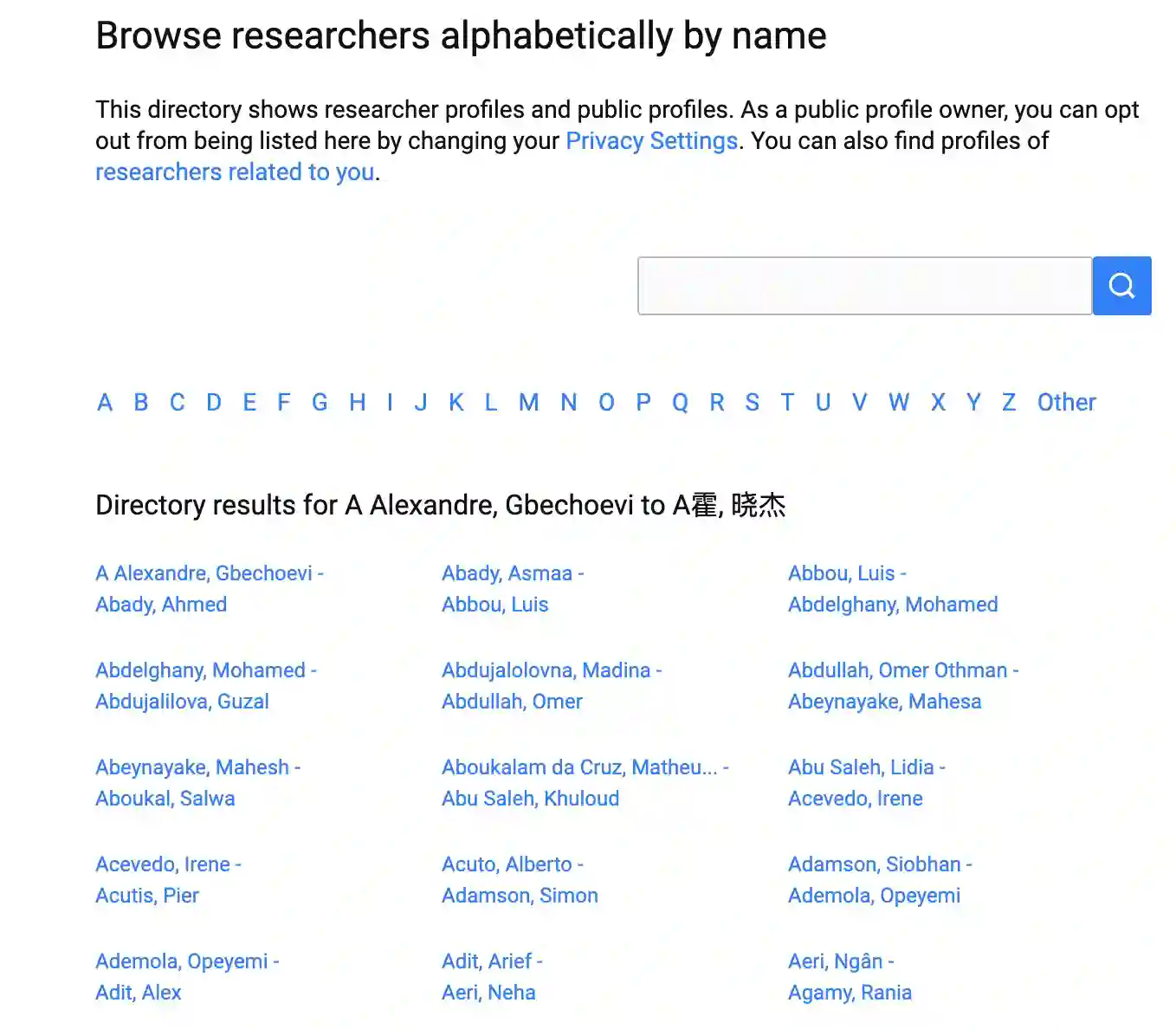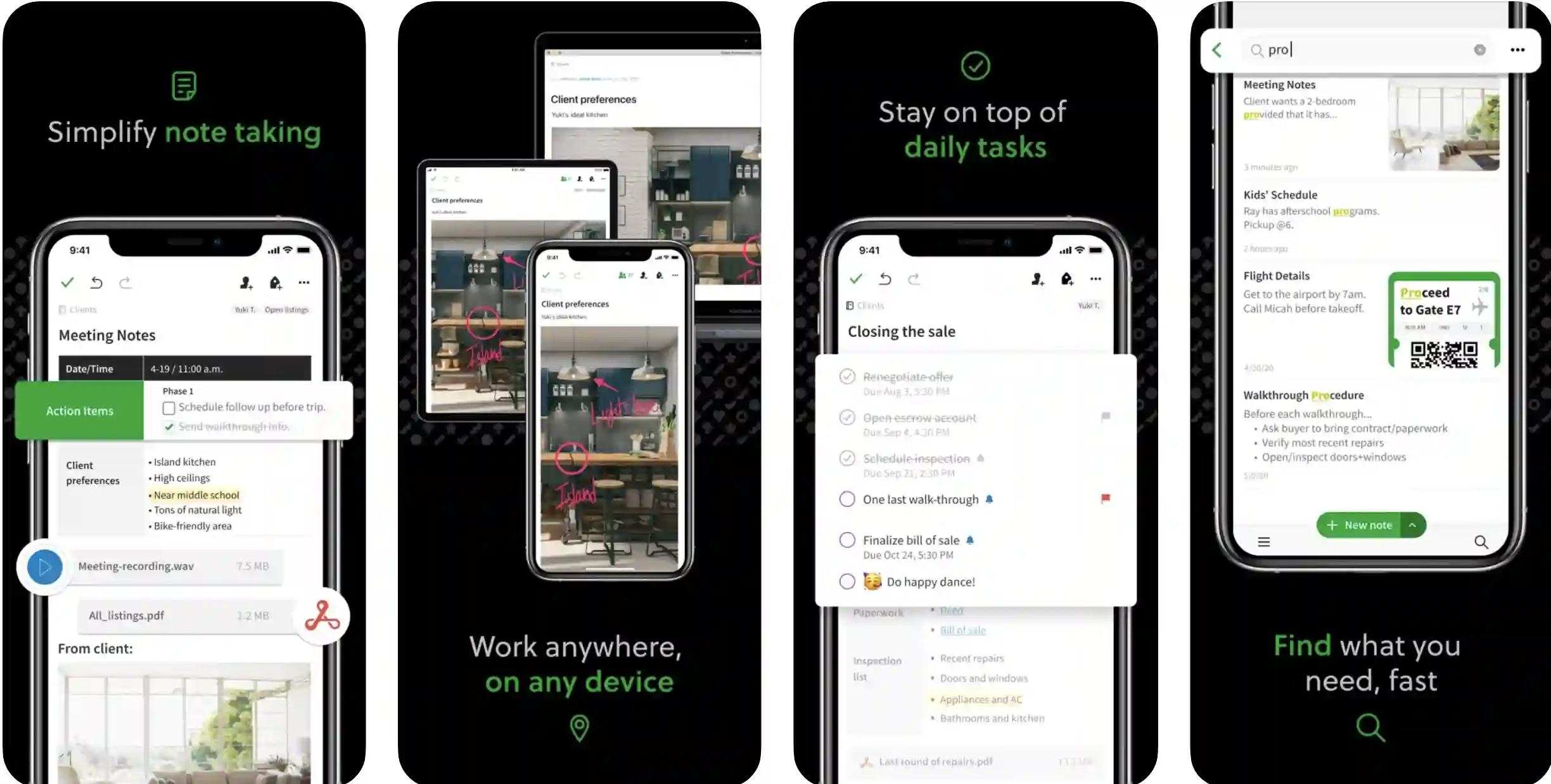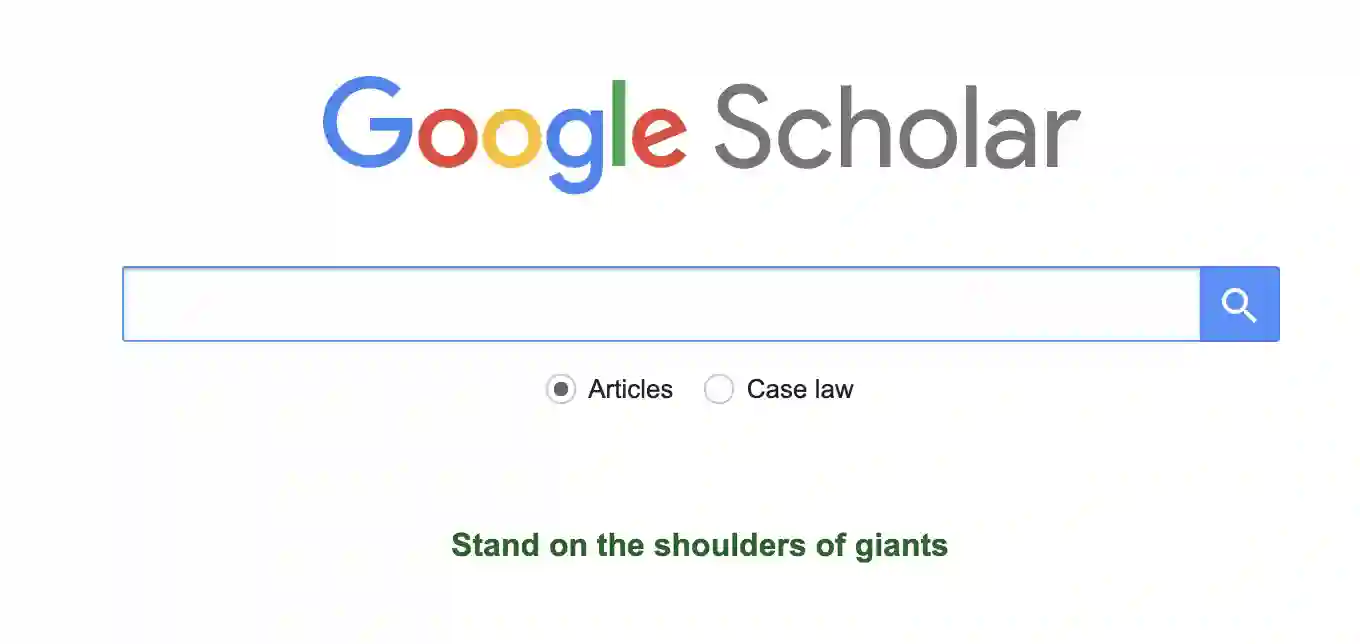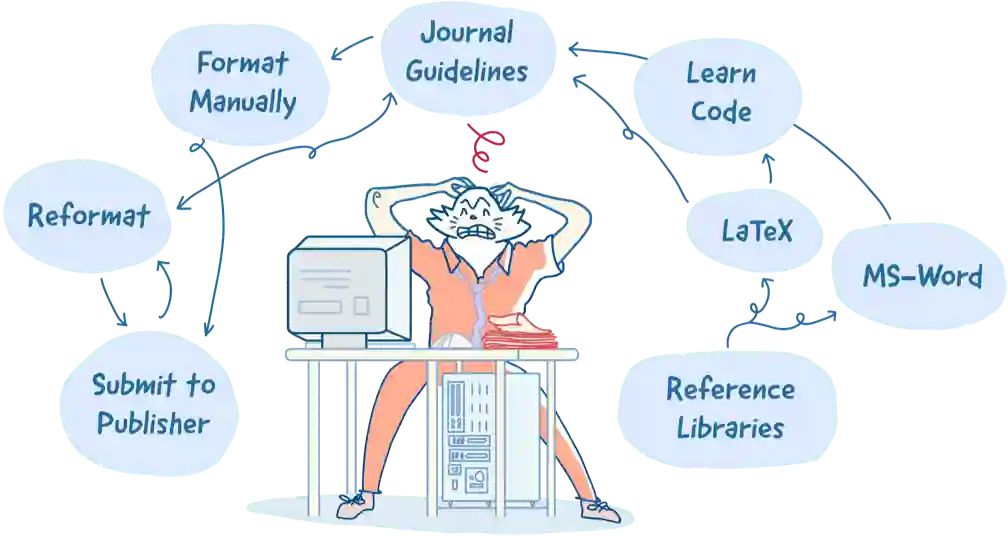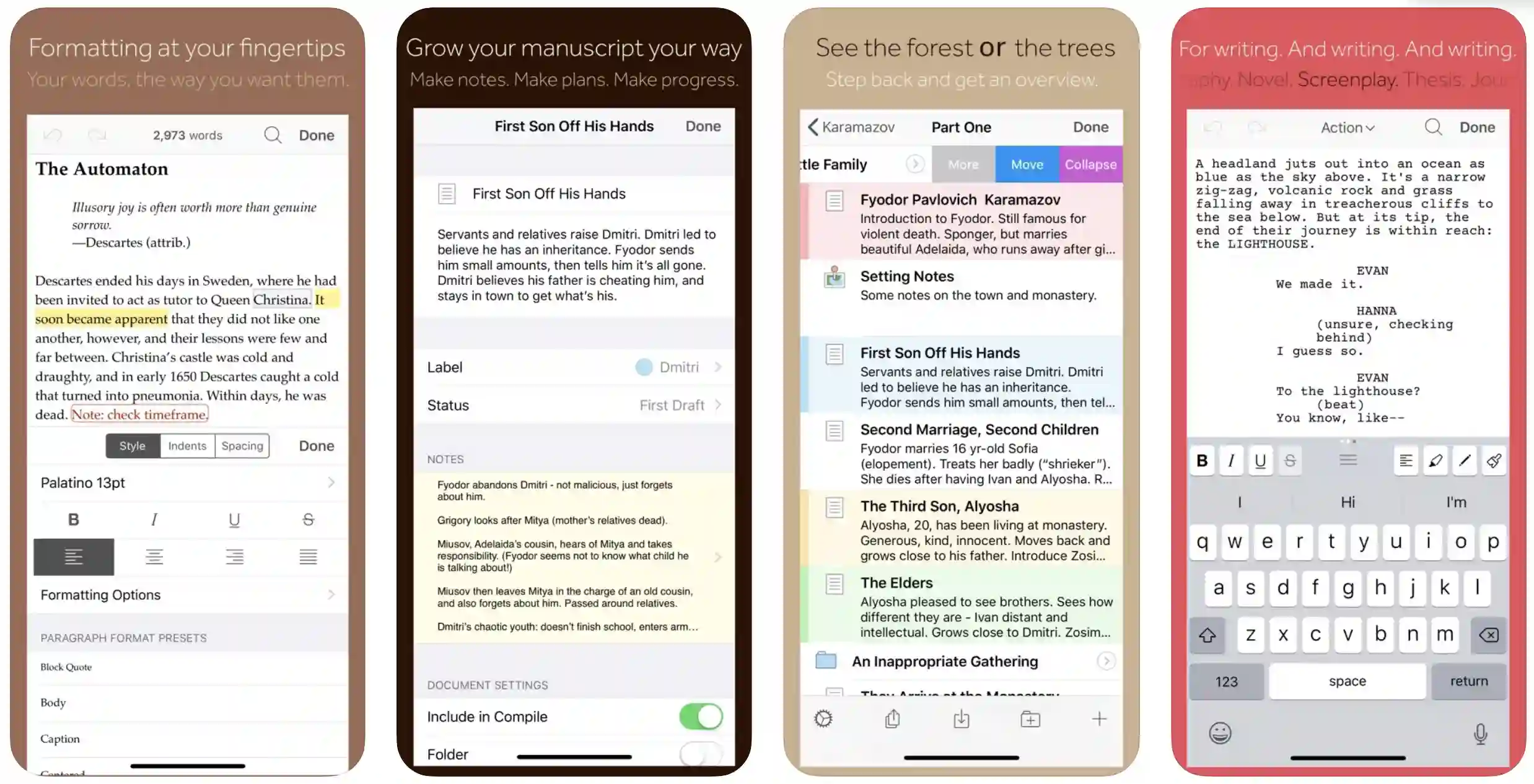The days of taking a walk to the library, sampling through a large number of books, having a notepad for writing, and conducting research are long gone.
Because of technological advancements, researchers no longer need to go through this time-consuming process when conducting research. On the other hand, research remains a meticulous and time-consuming process.
As a result, we set out to uncover some of the top tools for researchers. These tools would make it easier for you to perform and handle your research projects.
The nature of research nowadays is fluid. We often research by exploring various digital materials on the internet, which means that technology is a primary player in completing our project.
We frequently study analytics, watch videos, browse websites, and undertake our research using various digital material types.
Even though the internet makes it possible for us to obtain worldly data with the touch of a button or the click of a mouse, it has also generated a whole new set of issues for us.
Filtering through an endless number of sites, validating content, and curating only the most exciting and valuable content can take a significant amount of time and work.
As a result, we have compiled a list of a few tools for researchers that every scholar should utilize when conducting research using the internet.
Best Tools For Researchers: Our Top Pick👌
1. ResearchGate
ResearchGate is a service that allows scholars to share their findings with the world. ResearchGate provides users with access to more than 135 million article pages, enabling them to stay up to speed with the latest developments in their field of study.
ResearchGate provides detailed data on anyone viewing your content, as well as a log of your references and citation counts. ResearchGate is a scholarly network with more than 17 million members that you should consider joining!
ResearchGate’s most essential features are as follows:-
- Researchers can be found and shared.
- See who is viewing your work by using analytics.
- Tracking of citations
These are why we chose ResearchGate as the first tool for researchers on our list.
Cost: Free
2. Bit.ai
Bit.ai is one of the most versatile tools for researchers. Online research entails sifting through many websites, publications, blogs, photographs, videos, infographics, and other materials to discover what you are searching for, which might take time.
For our fluid, media-rich researching and interactive, we require a tool that integrates all parts of modern-day fact-gathering into a single, easily accessible interface.
Basic text editors from the past just will not do the job any longer! Bit.io comes into play at this point.
In one spot, Bit enables teams and researchers to collaborate on projects, share information, measure progress, and handle all knowledge and research.
Rather than presenting you with simple, dull text and PowerPoint presentations, it is the ideal research tool for sharing the multi-dimensional study with your coworkers.
Using Bit.io is a simple way to create content for your peers by uploading documents such as articles, white papers, PDFs, ebooks, videos, audio samples, and any other thing one can think of.
Bit.ai most essential features are as follows:-
- A simple, basic editor that uses the Markdown markup language.
- Cooperative, real-time updating, and discussion with peers are all part of the process.
- In your Bit documents, you can include any form of digital content (pictures, movies, and so on).
- A content library is a place where you can store all media files and access them easily whenever you want. The use of intelligent search makes it possible to swiftly search for and locate any type of file (including images, links, documents, and other resources).
Ultimately, Bit is a writing solution that scholars and authors should not be without!
Cost:-
Free, but with limited capabilities, paid options begin at $8 monthly for the Pro, $15 monthly for the Business, and for the Enterprise, you would need to contact the sales department.
3. ContentMine
To assist scholars in finding, downloading, analyzing, and extracting information from academic articles, ContentMine provides several text mining solutions. ContentMine is rated highly among the tools for researchers.
ContentMine develops in-house open-source programming to assist researchers in finding publications without wasting time searching the internet for them. Aside from that, they can convert PDFs, academic papers to HTML and virtually any other format.
ContentMine also pulls information from graphs and tables, which reduces the time it takes to perform a meta-analysis by a significant amount.
In addition, the platform provides consulting services along with training courses to educate people about the work they perform and how to go about it.
ContentMine’s most essential features are as follows:-
- Obtain information from graphs and tables.
- You can quickly extract content from hundreds of documents.
- Training and Workshops are available.
Cost:-
It may vary and users may have to contact sales.
4. Elink.io
Research frequently entails sifting through dozens of articles and links, consolidating them in a safe location for reference in the future, or posting them for your target audience.
To keep important links in a centralized location and easily share them with other colleagues, many academics utilize bookmarks and curation programs such as elink to organize their links.
It is simple for scholars to save information from various sources on the internet using elink. They can save links to articles, cloud files, movies, social network postings, and so much more besides!
Rather than storing content in their link library, researchers can choose to add them directly to content collections, allowing them to discuss their findings with their colleagues.
A chrome extension is available from elink to make the bookmarking procedure even more convenient. To save content straight to your elink interface, simply tap on the extension. Alternatively, you can save the content of a webpage by right-clicking on it.
Users can make changes to descriptions and titles to include their voice or other information. They may also group links and distribute their link collections to others via a newsletter or by embedding the collection on blogs or websites! Elink.io is one of the most popular tools for researchers.
elink’s most essential characteristics are as follows:-
- Using the Chrome extension, you may save links in seconds.
- Create and distribute research links through a newsletter or by embedding them on a website.
- User-interface that is simple to use
Cost:-
Free, but with limited capabilities.
Pro cost $15 Monthly. Alternately $12 a month for a year’s Pro subscription, or $10 a month for a Pro 2 Year Pro subscription. These are the first three paid options available.
5. Mendeley
Mendeley is a reference management program that enables scholars to quickly and easily write citations, references, and bibliographies in various journal formats with a few simple clicks on their computers.
You may easily access your collection from any location – at any time. Use any operating system (Windows, Linux Mac, etc.) and simply drag and drop papers into your library through your browser with just a few clicks, or upload any material from your desktop into your library.
Researchers can interact and network with more than 6 million individuals through the company’s research network. Individuals can organize discussions into groups, uncover new research, and explore curated bibliographies, among other things.
There are more than 250,000 technology, science, and health jobs that help you progress your career, as well as grant information from over 5000 groups to help you finance your next research project!
Mendeley is also one of the most used tools for researchers.
Mendeley’s most essential features are as follows:-
- Documents should be annotated and organized.
- Find and form research teams with other researchers.
- Grant info from more than 5000 organizations is available.
Cost:-
Free, but with limited capabilities.
Paid options range from $55 per year for 5 Gb of onboard storage to $165 per year for limitless storage.
6. GanttPRO
GanttPRO is another one of the great tools for researchers. Regardless of what type of research you conduct, you must plan, organize, and maintain a laser-like focus on every aspect of your work. Researchers may go behind deadlines and lose track of their progress if they have a robust resource.
GanttPRO is a task management application that makes it simple for single academics and teams of any number to organize their activities on a visually pleasing timeframe, track their progress, and meet all of the task and task management targets.
GanttPRO enables researchers to make an unlimited variety of tasks, clusters of tasks, and sub-tasks on a single timeline using a graphical user interface.
As a bonus, it serves well as a project management tool for delegating duties to your colleagues and developing virtual materials, whatever or whoever they may be. In addition to collaboration and time monitoring, the software also allows for exporting and sharing schedules.
GanttPRO’s most essential features are as follows:-
- There are several pre-made templates to choose from.
- Real-time interaction with other researchers is possible.
- The user interface is elegant and straightforward, and the learning curve is quick.
Cost:-
You can begin with the 14-day trial period with access to all features for free. Plan prices start at $4.5 per user in a team each month and $15 a month for an individual. Contact the sales team for Enterprise.
7. Evernote
Using Evernote, a note-taking application, you can keep track of important information while carrying out research. The software allows you to keep track of all of your thoughts, notes, to-do lists, and research URLs in one convenient location.
Maintain organization by creating different tags and files for the info you are storing and categorizing it accordingly.
Evernote automatically syncs throughout your devices, including smartphones, desktop computers, and tablets, allowing you to transition between them without compromising your data or information.
This company’s Chrome browser plug-in is known as the Evernote web clipper. It is a fantastic tool for saving articles and other content from the internet when conducting research.
Simply tap on the extension, and it will save the entire page; alternatively, you could save only the highlights to the Evernote notebook, including any notes you may have made about that particular page.
Evernote’s most essential features are as follows:-
- Keep all of your articles, notes, and other information in one convenient location.
- Chrome extension for selecting content with the ability to set reminders.
- Chrome extension for selecting content with the ability to set reminders.
These are the reason why Evernote made our list of tools for researchers.
Cost:-
Free, but with limited capabilities.
Paid subscriptions begin with Evernote Plus at $34.99 a year or $3.99 monthly and go up to Premium at $69.99 a year or $7.99 monthly. For the Evernote Business, you would need to contact sales.
8. Endnote
Endnote is among the most fantastic tools for researchers intended to help you research more effectively by making the time-consuming tasks of preparing bibliographies, obtaining full text, and looking for references more manageable.
Endnote is interactive since it enables you to share, manage team access, preferred groups of references, and track activity and modifications from a centralized dashboard, making it an excellent tool for group collaboration.
Endnote automatically determines the significance of your citations and the journal that best fits your work based on better insights provided by Endnote.
Users can also utilize the service to generate, format quickly, and modify bibliographies, among other things. Exporting key references and comprehensive PDFs into EndNote is a matter of seconds and begins working right away.
The EndNote platform offers a variety of frameworks and plug-ins that researchers can use to optimize their EndNote utilization and make the most of the tool.
Endnote has the following main characteristics:-
- Users import prior research using filters.
- Keep track of what your colleagues are doing in your shared library.
- You can automatically update references and links.
Cost:-
It is free, but with limited capabilities and paid plans begin at $249 per month.
9. Grammarly
Grammarly is arguably the most recognized brand of all the tools for researchers. When it comes to accomplishing this dreaded duty, Grammarly, a language-enhancing tool, will provide you with a ton of energy and time.
Grammarly is more than just a spell checker and correction software; it also comprises a vocabulary enhancer, grammar checker, a plagiarism checker tool, and even a punctuation checker, among other features.
With this fantastic tool, you can check your work for over 250 different sorts of grammar problems across six distinct writing genres, resulting in error-free output. With in-depth explanations for all of your mistakes, as well as weekly growth reports.
Grammarly is an essential tool for researchers. It is accessible as a Microsoft add-in, a desktop application, a browser extension, a web-based application, and other formats. Numerous Grammarly competitors are also available to consumers; all of them are of comparable quality.
Grammarly’s most essential features are as follows:-
- It is compatible with the vast majority of web apps such as Word, Slack, and others.
- Plagiarism detection software
- Tone detectors detect different tones.
Cost:-
It is free, but with limited capabilities. The paid plans begin at:
- The Premium costs $11.66 per month, and the Business costs $12.50 per month.
10. Google Scholar
Google Scholar allows you to look up information on the internet. Google Scholar, a fantastic research tool developed by Google, is the next stop on our list.
Google Scholar is a convenient tool for conducting an exhaustive search for academic articles from a single site.
Seek out abstracts, articles, books, theses, and court judgments on the Internet via professional organizations, online archives, academic publishing, websites, amongst other sources.
Researchers may quickly find and examine authors, related works, publications, and citations using the search function.
Publish your author bio in the public domain and track down who is citing your most recent article. Google Scholar additionally lets the user maintain the most recent advancements in any field of research through Google Alerts.
The following are the main qualities of Google Scholar:-
- Start an author page on your website.
- Search for information throughout Google’s vast database.
- Pricing is straightforward. It is entirely free to use, making Google Scholar one of the tools for researchers that cost you nothing.
11. Typeset.io
According to the company, Typeset.io is a more innovative replacement to Word and Latex that can be used by all carrying out research. Import current Word files or choose from a simple interface to get started right away.
Typeset.io enables the research process to be a little too simple by offering over 100,000+ validated journal formats to pick from. Typeset makes it simple to swiftly copy-paste or publish your document while adhering to any citation style you require.
Typeset also includes a built-in copyright and grammar checker that guarantees your content is free of mistakes. Once you have finished uploading and attributing your sources, tap on autoformat to have your report generated in seconds.
Users can also save their work as a Docx, PDF, Zip file, or LaTeX, depending on their preferences. Because the platform has collaboration tools built-in, users can invite any other researcher to the site and collaborate on your research.
Typeset’s most essential characteristics are as follows:-
- There are over 100,000 different journal formats to pick from.
- Check for plagiarism and grammar using this online tool.
- Editing services to increase your chances of being published.
Cost:-
It is free, but with limited capabilities.
Paid plans begin at $8/month for researchers, $6/month for teams, and $20/month for journals. For publishers, contact the sales unit.
12. Scrivener
Using Scrivener to write research papers and have your notes structured is another excellent option. Scrivener is a writing program used by screenwriters, researchers, novelists, writers, non-fiction, students, lawyers, journalists, translators, professors, and others to complete long-term writing tasks.
The editor is immediately available after joining up, and there is a bar at the side to keep things organized. It is also possible to divide your work into digestible parts of any size and then leave Scrivener to bring them all back together.
Corkboard is also available for authors and storytellers to visualize their plots and move slides around as they please. Scrivener is one of my favorite tools for researchers.
What users have written gets synopsized in the plan and coordinate, along with character count information and metadata. Using folders and subfolders, people can organize their research papers and other materials.
Scrivener’s most important features include:-
- Application on a computer or a mobile device.
- Inventor of outlines.
- It is simple to organize.
Cost:-
It is free, but with restricted features.
The paid plan costs a one-time fee of $40.84.
13. Scopus
Scopus is the last of the tools for researchers on our list, but it’s by no means the least. With exposure to academic journals and the citations within those papers, the Scopus database allows users to search either forward or move backward, helping them to find what they are looking for more quickly.
You can access its database through a web browser, both for collection creation and research.
This assessment includes details on the database’s most essential features and contrasts it to the Web of Science records. Neither database is exhaustive; instead, they are complementary to one another. If a library affords just one, we base the selection on the needs of the institution.
Scopus is an abstracting and classifying database with comprehensive links that Elsevier creates. The inspiration for the name Scopus came from the bird Hamerkop.
This bird is known for having exceptional navigational abilities. Over 300 academics and librarians collaborated with 21 research institutes and over 300 researchers and libraries to create the database, which has been in production for two years.
A review of the verbal and behavioral comments of these librarians and researchers was carried out, with the results used to develop the system.
Some of the features of Scopus are as follows:-
- In addition, the user can navigate both back and forwards in time by using links to either citing and cited publications.
- The index includes titles that are free access to the general audience.
- Scopus claims to have over 167 million essential web pages.
Conclusion
Finally, our list of great websites, applications, and software to use when performing your research is complete. Research is time-consuming and labor-intensive; from locating and maintaining content to arranging and publishing, research requires a significant investment of effort and time.
The researchers who use our fantastic array of tools will, on the other hand, get so much out of their effort and time and complete their work more quickly. Is there a fantastic platform for researchers that we have overlooked?