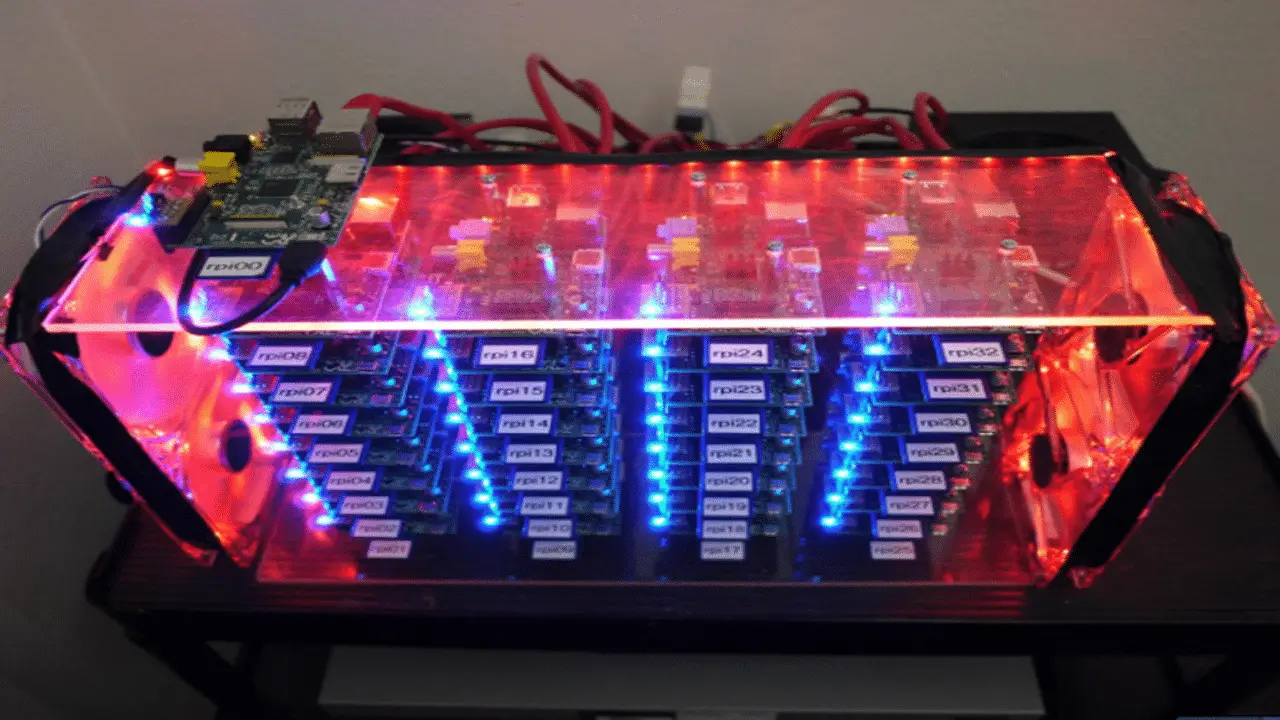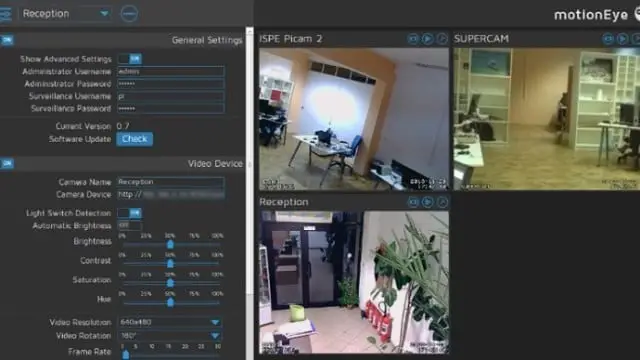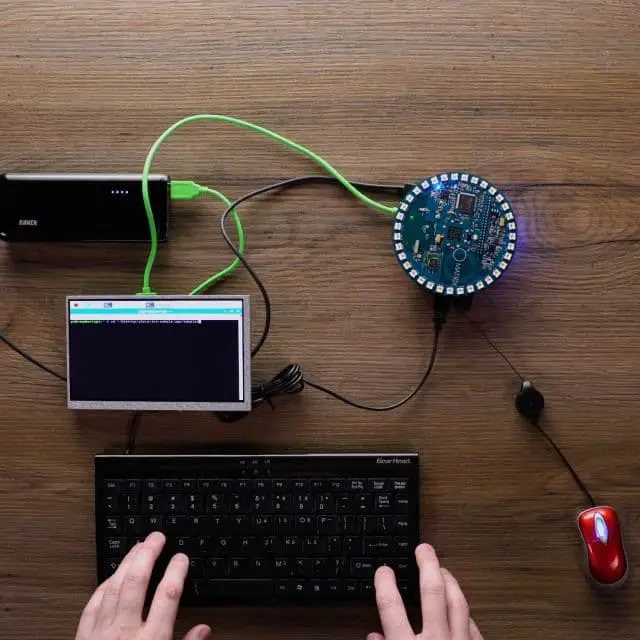The advantage of Raspberry Pi is that it is a pocket computer. This means it can be used almost anywhere, such as in the garage, near the front door, or anywhere else you need a pair of eyes and an electrical outlet. This beginner project will soon turn your Pi into a home security system.
Top 10 Raspberry Pi Projects For Beginners
1.Build Super Computer with Raspberry Pi Cluster
A more general answer to the question about the benefits of Pi Cluster is any type of work or task that can be broken into several separate parts. Note that only the tasks themselves must be standalone – the result may be the same as my panorama, but it may also be that the result of each task will lead to greater results. In this case, the results can be collected on the client system and then further processed (even by sending them back as new tasks) to produce the final output.
Read Build your own Super Computer with Raspberry Pi 3 Cluster
2.Build Retro Pie Station with Raspberry Pi
Nintendo’s latest gaming console, the portable Nintendo Switch, has aroused strong repercussions from fans who are eager to get it. However, the limited availability of the device means that many are disappointed. If you are not lucky enough to pick one, do not be afraid – you can simply follow the footsteps of an enterprising student and build your own homemade version with the Raspberry Pi!
Read Build Retro pie gaming rig in Raspberry Pi
3.Build your own NAS (Network Attach System)
Making your own DIY networked storage device was one of the first to use the Raspberry Pi, but it’s still one of the best. Give yourself some “stupid” external hard drive with a bit of IT magic, fast: You’ve saved hundreds of dollars on expensive NAS devices.
This is similar to using Raspberry Pi as a media server with software like Plex, but not limited to movies and TV shows. This setup lets you back up your machine, or even use the Raspberry Pi as a temporary Time Machine capsule if you’re a Mac user.
Read Turn USB Hard drive into network storage disk with raspberry pi
4.Build Google Ai Assistant
Google partnered with MagPi, the official Raspberry Pi magazine, to launch a new add-on board that enables manufacturers to add voice control and artificial intelligence to their Raspberry Pi project.
The board allows amateurs easy access to Google’s Cloud Speech API for voice recognition, as well as the Google Assistant Assistant SDK, which provides an artificial intelligence brain for the company’s smartest device.
The 57th edition of MagPi comes with a free AI kit that includes the new Voice HAT add-on module, speakers, microphone, cable, buttons, and even a shell that you can put in there – Google for everything you need to make homebrew Home.
Read Build AYI Google Voice Home with Raspberry Pi Under 35$
5.How to convert a USB printer into wireless printer
With a networked printer for wireless access, you can increase productivity when deployed in a small office. However, equipping your workplace with a network printer can be costly, especially if you already have a very good non-network printer.
This project gives you the best of both worlds, using the Raspberry Pi to turn a regular old printer into a connected “smart” printer. It will involve some software knowledge – for example, you need to set up CUPS and SAMBA but do not need coding or welding.
This is a great project for those who want to bring a new life to the old printing equipment. A weather station
Of course, of course, you can always look out the window to see what the weather is, but where’s the fun when you have a precise temperature, barometric pressure, wind speed, and all of these predictions? Look no better than your raspberry pie, and some extra components.
Of course, if you want something more flexible or interesting, consider creating a color changer that will reveal weather forecasts based on your Pi’s color and lighting patterns, or a slightly simpler version that looks very Beautiful If I say this myself, then I’ll put it on the shelves.
Read Convert Any Printer into a Wireless Printer with a Raspberry Pi zero (10$ Cost)
6.How to Build CCTV Camera with Raspberry Pi
The advantage of Raspberry Pi is that it is a pocket computer. This means it can be used almost anywhere, such as in the garage, near the front door, or anywhere else you need a pair of eyes and an electrical outlet. This beginner project will soon turn your Pi into a home security system.
When you’re ready to shoot the moon, you can build a multi-camera system with a Raspberry Pi if you want to have eyes or houses across the yard. If you are looking for an alternative that may look familiar, this project uses Windows IoT to do the same thing for your Pi.
Read How to Build a Security camera with Raspberry Pi
7.How to Build Streaming Radio with Raspberry Pi
Using Raspberry Pi to Stream Spotify, Pandora, Google Music, and other streaming Internet radio and podcasting is another ultra-popular project. So why not? It’s easy, depending on the energy you want to put into the project, you can use the touchscreen jukebox, anyone who wants to control the playlist can use it, or you can put something beautiful on the shelf that looks like an old-fashioned Hi-fi
Read How to Build Pirate Radio with Raspberry Pi zero
8.How to Build Amazon Alexa with Raspberry Pi?
Amazon almost wants you to turn your raspberry skin into echo points. Really, they have released official instructions on how to do this (after of course people started to do it themselves), and shortly before they unlocked the only thing they blocked – triggering it with arousal.
Of course, you do not need to do all of this just to create one for yourself. We’ve covered the complete, in-depth and out-of-the-box guide here – once you have a built-in guide you can use it for everything you normally use Echo, from chores to web searches, and more.
Read How to make Alexa Assistant with Raspberry pi 3 Model B
9.How to install Kodi in Raspberry Pi
Kody is one of the best streaming media platforms to experience local and Internet-based content, from your smartphone to any Amazon Fire Fire Stick. Oh, it can also be used on the Raspberry Pi 3.
If you want to experience the benefits of Kodi, Raspberry Pi 3 is not only powerful but also install streaming media software is also very simple.
Read How to install KODI in Raspberry Pi 3 and turn old TV/Monitor into Smart TV
10.How to build Car Tracking System with Arduino and Sim808 Module
Tracking the vehicle is the process of tracking the position of the vehicle in the form of latitude and longitude (GPS coordinates). GPS coordinates is a location value. This system is very effective for outdoor applications.
This vehicle tracking system project is widely used to track taxis/taxis, stolen vehicles, school/college buses and more.
Read Build Your Own Vehicle Tracking System using Arduino (Start with Sim808 )
Hope this article “Top 10 Raspberry Pi Projects For Beginners” helps you to make raspberry pi projects. if you have any query, feel free to comment.