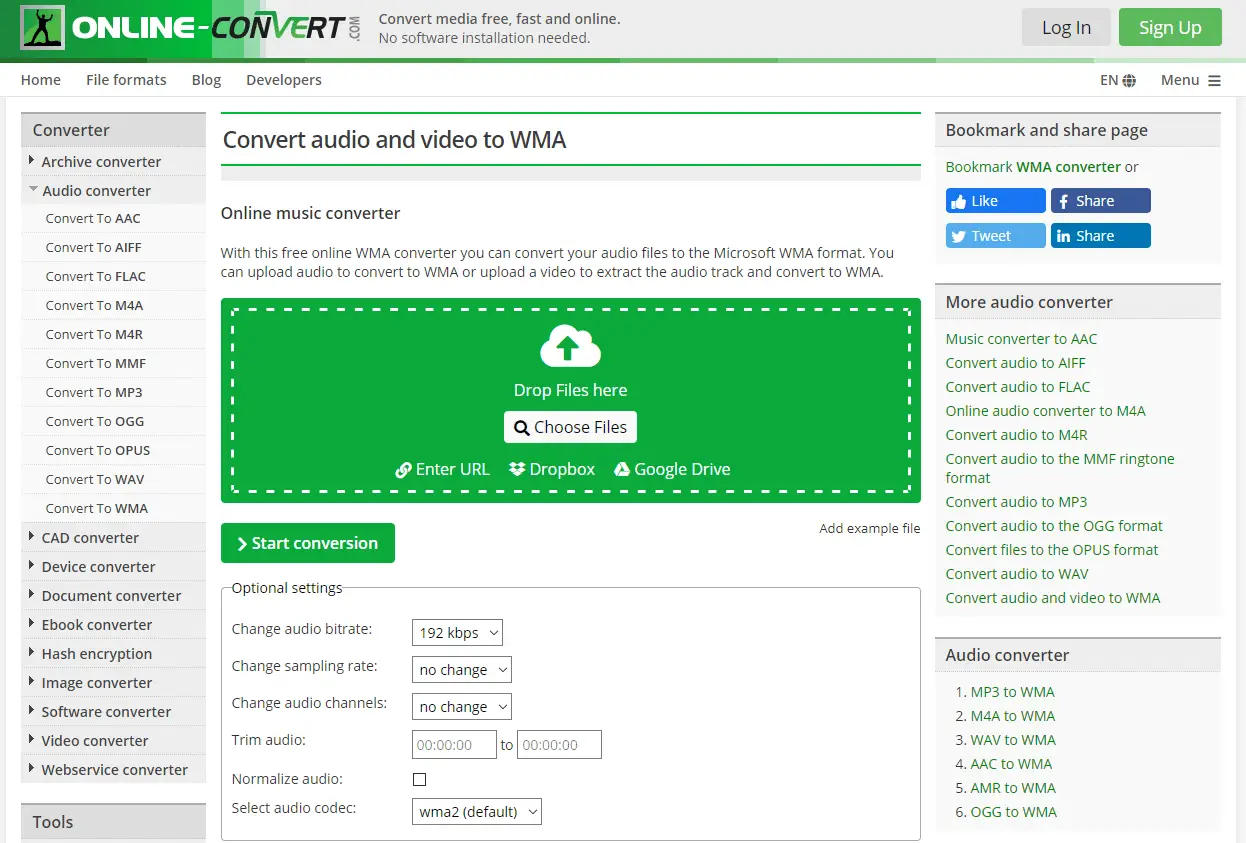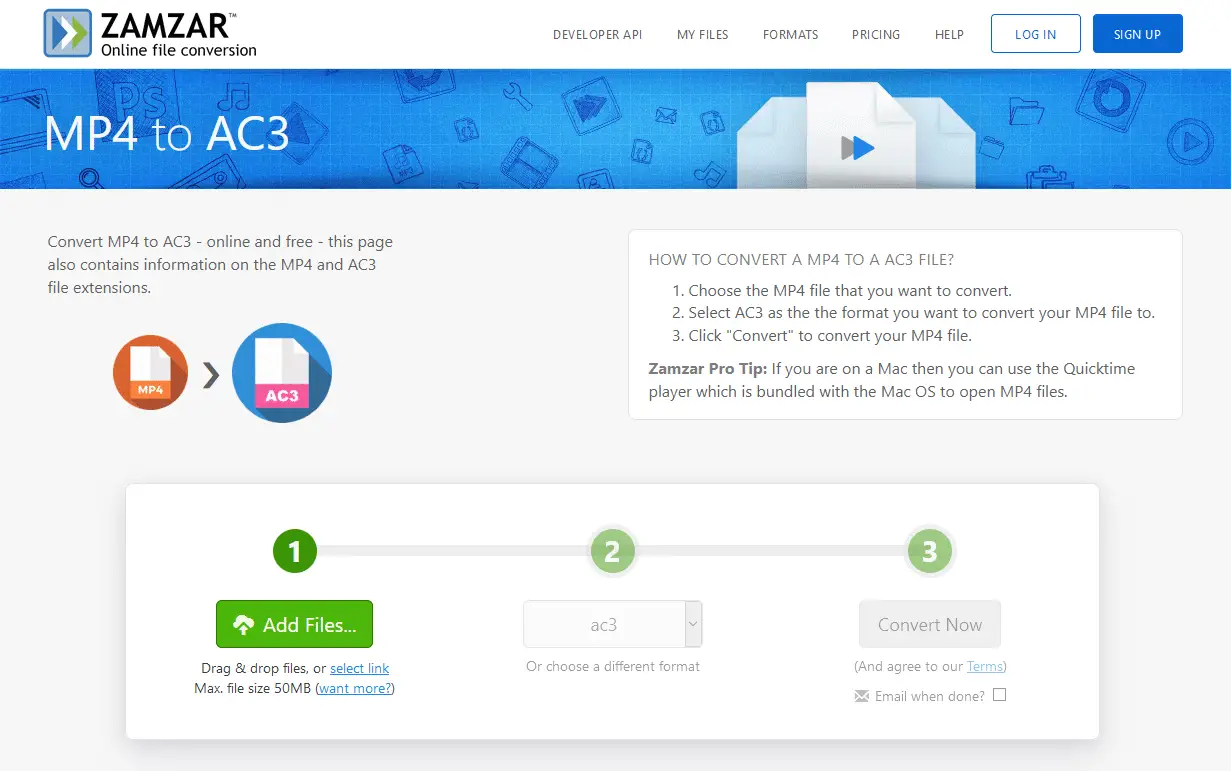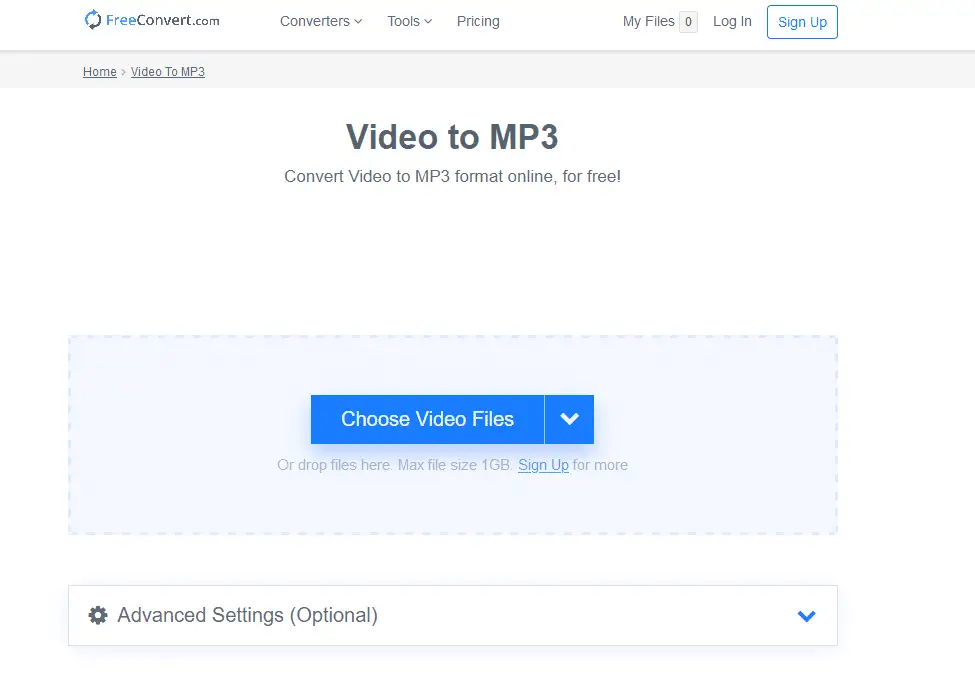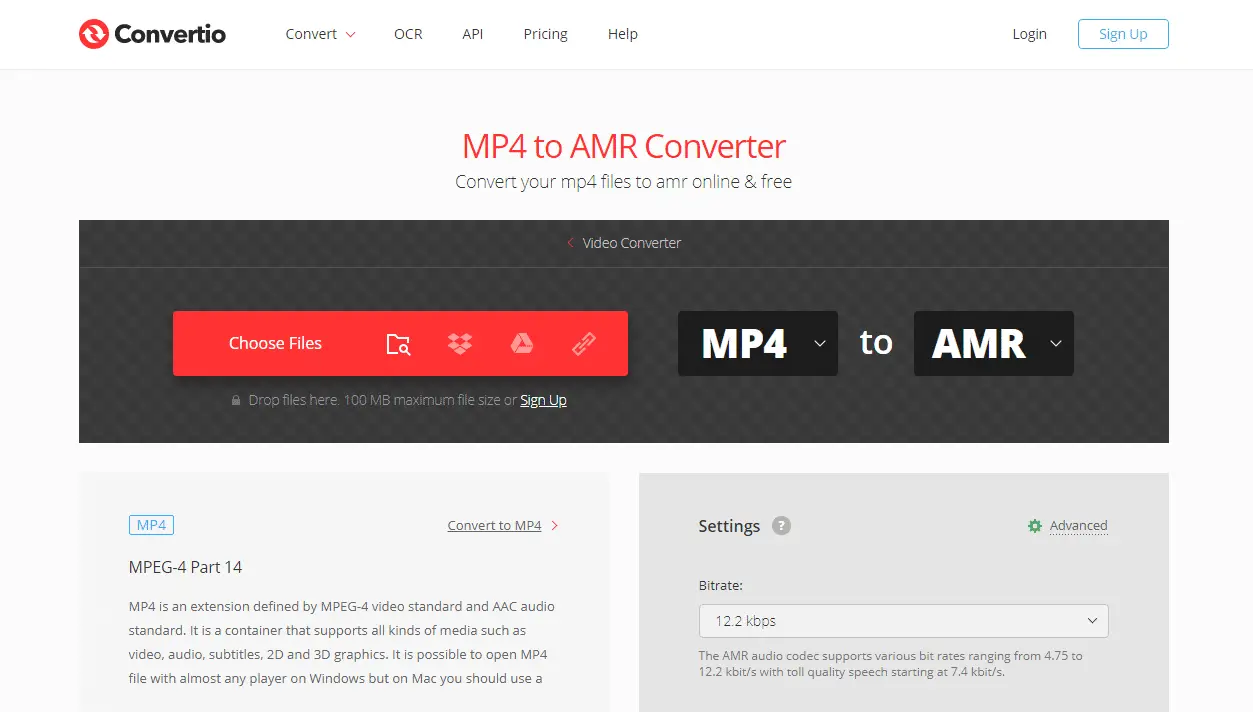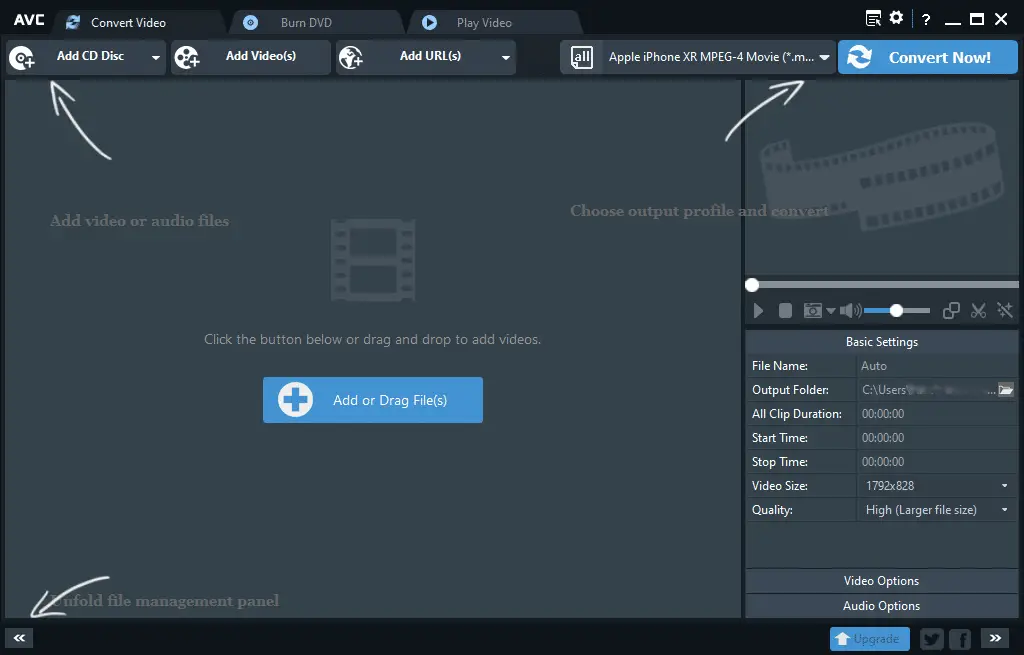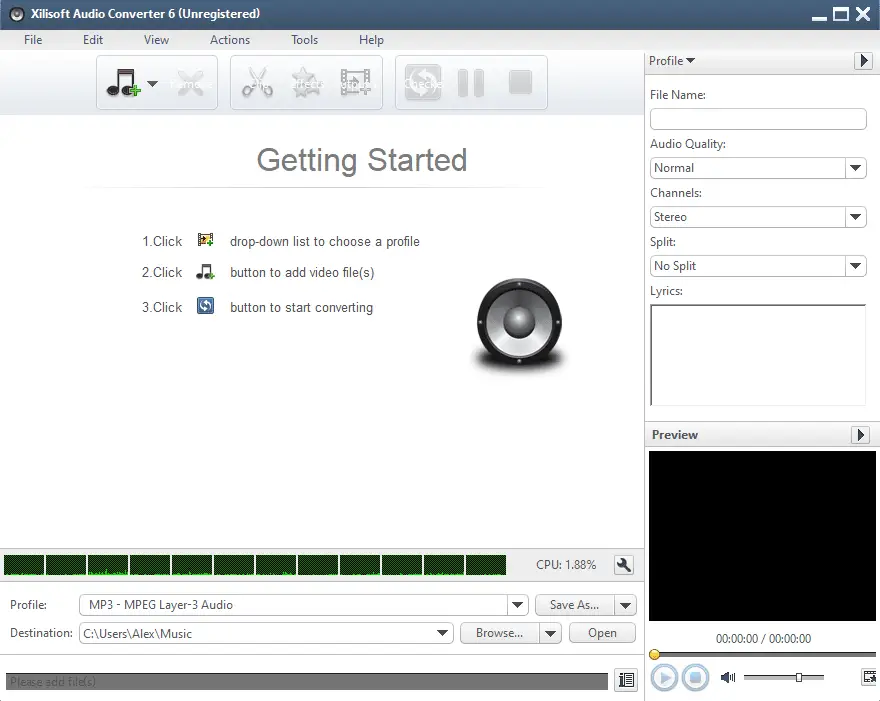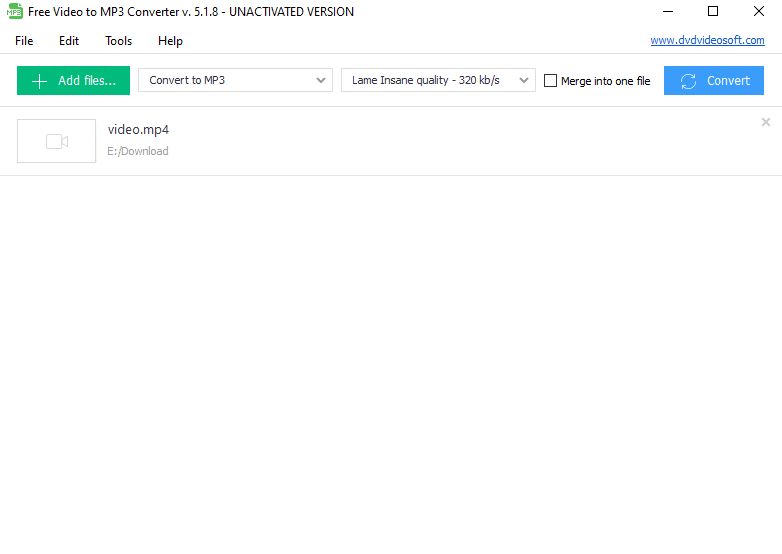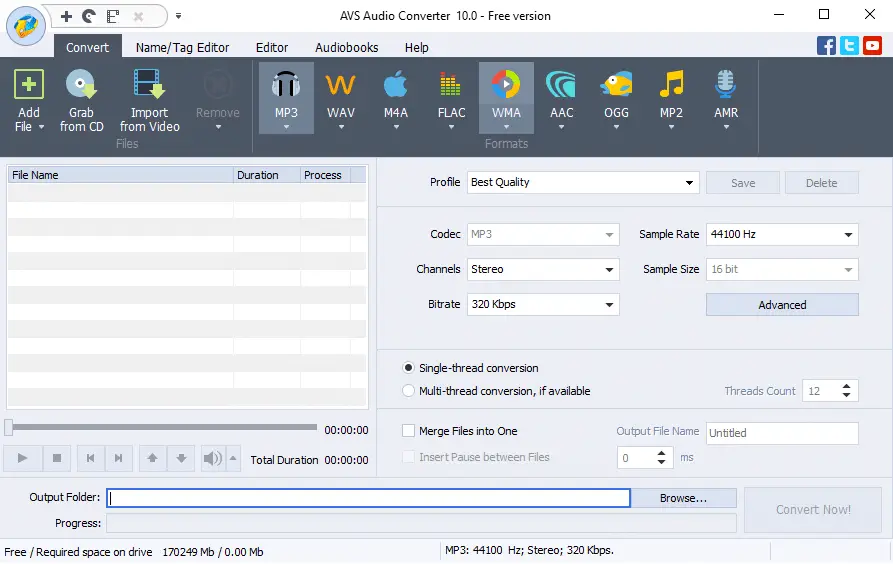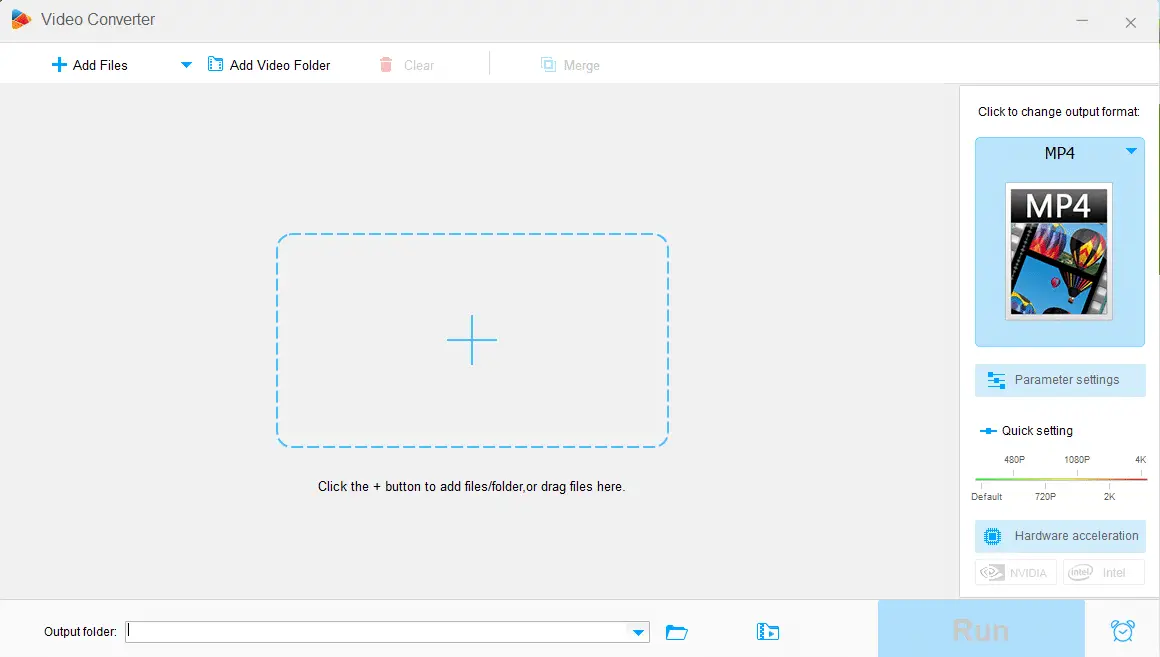There are many different ways to convert video to audio. For some, it’s enough to use an online converter and simply upload the files to the service. For others, convenience is secondary and they need the full power of editing, cropping, and renaming, so they prefer a desktop program.
File conversion has become more widely used over the past decade or so, largely due to the popularity of smartphones and tablets. Because of this, the process has become cheaper and easier. The online and desktop converters described below are ideal for anyone who needs to convert video to a different format without spending a fortune.
Note, that these programs and services are listed in no particular order.
Online Tools
Online converters are quick, easy, and very affordable. All you need is a stable internet connection and your files – and you’re good to go.
1. Online-Convert
One of the most popular tools, Online-Convert does the job perfectly. You can use it to convert between almost any existing formats – video, audio, graphics, documents, and archives. Each format is accompanied by a brief description so that you know which will suit you best. As for audio extraction, you can convert videos to WMA, MP3, AAC, OGG, and lots of other less common formats.
Features:
- Import from Dropbox, Google Drive, URL, and local storage
- Adjustable settings: bitrate,channels, and sampling rate
- Audio trimming
- Batch conversion
- Add-ons for Google Chrome and Mozilla Firefox, apps for iOS and Android
Limitations:
- The free version is limited to 100 MB file size and 20 conversions per day
Pricing:
- 24-hour pass – from €7 per 1 GB
- Monthly subscription – from €6 per month
- Annual subscription – from €57 billed annually
2. Online Video Converter
With its minimalist design, Online Video Converter doesn’t distract you from your task – converting video to audio. The service supports most popular formats, so you can convert MP4 to MP3 online with no problem, or you can go further and pick a less common format like AIFF, MPA, or even OPUS.
Features:
- Import from Dropbox, Google Drive, and local storage
- Adjustable conversion settings
- Conversion of selected fragments
- Chrome extension available
Limitations:
- The free version is limited to 100 MB per file
Pricing:
- Basic – $4.95 per day
- Standard – $9.95 per month
- Superior – $14.95 per month
3. Zamzar
Zamzar is one of the oldest online converters, being on the market since 2006. Besides video and audio formats, the service also supports imagery, documents, e-books, archives, and presets for mobile devices. Zamzar is also a good source of information. For instance, if you want to convert MP4 to AC3, you’ll get a full description and technical details about both formats.
Features:
- An extensive list of supported formats
- Batch conversion
- Import from local storage or URL
- Lots of helpful information about formats and codecs
Limitations:
- The free version is limited to 50 MB per file
Pricing:
- Basic – $9 per month
- Pro – $16 per month
- Business – $25 per month
4. FreeConvert
If you want more settings to tweak when you convert video to MP3, take a look at FreeConvert. The conversion options enable you to change bitrate, sample rate, audio channel, and volume, apply reverse and fade effects, and trim the input file. One more interesting thing – the tool can also convert units (length, weight, temperature, etc.) in addition to a range of multimedia and document formats.
Features:-
- Import from Dropbox, Google Drive, URL, and local storage
- Advanced conversion settings
- Additional tools: video compressor, trimmer, and cropper
Limitations:
- The free version is limited to 1 GB per file
Pricing:
- 24-hour pass – $12.99
- Basic – $9.99 per month
- Standard – $14.99 per month
- Pro – $25.99 per month
5. Convertio
An all-in-one converter, Convertio can be justifiably proud of its wide range of functions. Not only does it convert multimedia, but it also works with file archives, presentations, and even fonts. You can also pick rare target formats like AMR, TXW, FAP, AMB, as well as more widely used formats.
Features:-
- Import from Dropbox, Google Drive, URL, and local storage
- Support for uncommon multimedia formats
- Flexible conversion settings: bitrate, volume, frequency, etc
- Optical Character Recognition tool
Limitations:
- The free version is limited to 100 MB per file
Pricing:
- LIght – $9.99 per month
- Basic – $14.99 per month
- Unlimited – $50 per month
Desktop Software
Desktop converters are extremely fast compared with online tools. The entire process can be completed in a few seconds. However, they may come at a higher price. Here are our top picks.
6. Any Video Converter
With Any Video Converter, you can extract audio from videos too. This desktop solution supports 100 input and 160 output multimedia formats, plus it gives you the ability to download videos and music from popular video hosting sites. The program supports NVIDIA NVENC, AMD AMF, and Intel QSV hardware acceleration that the developers claim can make the conversion process 30 times faster.
Features:
- Support for popular and less common multimedia formats
- Video and music downloader (YouTube, Vimeo, Facebook, and more)
- Conversion presets for devices
- Disc burner and ripper
- Basic editing: trimming and adding effects
Limitations:
No video recording or screen capture capabilities in the free version.
Availability: Windows, Mac
Pricing:
- Lifetime license – $49.95
7. Xilisoft Audio Converter
Xilisoft Audio Converter is designed specifically for working with audio files. You can extract soundtracks from videos or convert between different audio formats. One of themost interesting features of this program is the addition of song lyrics to the file as metadata. You can also convert specific file segments and adjust output parameters.
Features:
- Audio-only converter
- Audio effects: fading, band pass, volume normalization, and more
- Multithreading and multi-core CPU processing
Limitations:
- You can only convert two minutes of each file in the free version
Availability: Windows, Mac
Pricing:
- Lifetime license – $29.95
8. DVDVideoSoft
This small utility from DVDVideoSoft is specifically for converting video to audio. You can use it to extract audio in MP3, WAV, or WMA. The minimalist design lets you easily pick the target format and audio quality as well as merge multiple files into one.
Features:-
- Handy video-to-audio conversion
- File merging
- Addition of tags and artwork
Limitations:
- The free version demonstrates ads and overlays a watermark on output files
Availability: Windows, Mac
Pricing:
- One-year license – $19
- Lifetime license – $29
9. AVS Audio Converter
If you’re looking for a full-featured conversion toolkit, take a look at AVS Audio Converter. In addition to a wide range of available output formats, it also enables you to edit file names and tags, add audio effects, and manage audiobook covers.
Features:
- Support for most popular audio formats
- Disc ripper
- Audio editing and enhancing
- Advanced conversion settings
Limitations:
The free version adds a voice logo to the output audio files
Availability: Windows
Pricing:
- One-year subscription (5 AVS programs) – $69
- Unlimited subscription (5 AVS programs) – $199
10. WonderFox Free HD Video Converter Factory
Last but not least, the WonderFox converter covers all the bases with its conversion features. Compatible with Intel and NVIDIA hardware acceleration, it supports smooth conversion for a range of multimedia formats. You can also customize the settings before you convert your video or audio files.
Features:
- Fast, smooth conversion thanks to hardware acceleration
- File merging
- Quick and advanced settings
- Optimized device presets
Limitations:
- The free version doesn’t support acceleration conversion technology, online video download, batch conversion, and some other features
Availability: Windows
Pricing:
- Pro Edition – $29.95
- DVD & Video Edition – $39.95
Final Words
Many different converters are available, and shopping around for the best deal is probably worthwhile. Even if you opt for the most expensive option, you’re unlikely to regret your decision. Some people prefer desktop software for its multi-functionality; others go for online options because they are more convenient. The way you choose to convert your videos is entirely up to you.