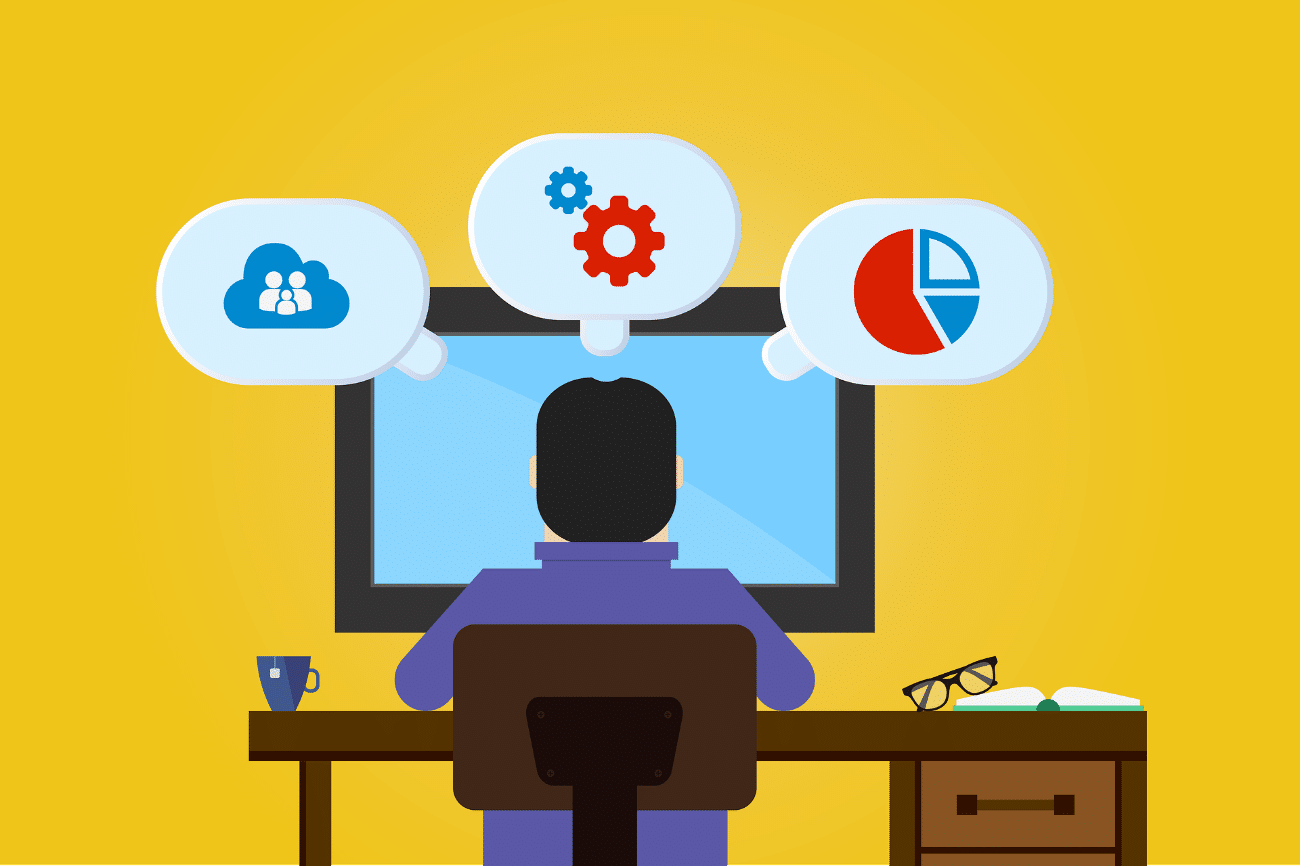Planning is an essential activity that every manufacturing business must take to produce. Using the right tool is part of the alternatives that each business will choose.
Let’s see below the types of existing tools that will allow companies to make better planning decisions.
Detailed overview about production planning.
The alternatives are as varied as existing companies. Each business has its own identity and therefore must meet its own needs, based on resources and objectives. However, it is possible to classify into the following three types of software:
- Spreadsheet-based software
- Custom planning software
- Specialized production planning software
More about production planning.
- Spreadsheet software
The most typical examples here are the use of Excel or Google Sheets spreadsheets.
It is the tool that characterizes the smallest organizations. It is usually found in companies with 1 to 10 employees and is an excellent alternative when there is no planning or planning is done on paper.
Classic examples for this category can be a mechanical service workshop or a small family business, in which family members:
- Manage sales orders
- Plan the use of tools or equipment
- Buy small variety of materials
It does not represent economic expense if you have a computer. The PC has a spreadsheet like Microsoft Excel, or Google offering the Google Sheets.
| Pros ✔ | Cons 🗴 |
| ✔Excellent solution for very small organizations
✔Management of few SKUs and / or materials ✔Economic and available to everyone ✔Flexible tools ✔Access by one or very few users ✔Quick calculations |
🗴 Not recommended for medium or large companies
🗴 Loss of traceability of SKUs and materials 🗴 Requires modeling 🗴 Not suitable for multiple users 🗴 Difficulties when using interrelated tables |
- Custom planning software
This type of software is carried out internally within businesses that need a specific solution. In general, these types of companies can be medium or large and the spreadsheets are not an option. Countless cases can be found before cloud services arrived, or in large organizations in need of the specific modules. Some examples could be:
– A medical center developing custom software to solve its clinical care services
– A governmental department not updating its technology
– A large company developing in-house very specific solutions
The spreadsheet explained in the first category are not appropriate, because the amount of resources to manage or the number of users. It is clearly a solution that increases productivity and is perfectly aligned to the process you need to solve. On the negative side, it can present problems if there is technological innovation, or problems with updating the software.
It also requires at least one person – internal or external – who has programming knowledge, both for development and for maintenance. This implies investment and additional IT cost, as well as the risk of software obsolescence.
| Pros ✔ | Cons 🗴 |
| ✔Software ownership
✔Suitable for medium or large companies (in need of a specific solution) ✔Increases the company productivity ✔The software replicate the process accurately ✔Custom solution software |
🗴 Requires time and specialized IT resources to develop the tool
🗴 Not recommended for small companies 🗴 Requires investment and maintenance cost 🗴 Difficulties when upgrading 🗴 Risk of obsolescence |
- Specialized production planning software
Like MRP software. Organizations and their requirements have significantly evolved over the last years. They need flexible tools ensuring accessibility to many users using the real-time data. It also needs low investment, reasonable operating cost and quick implementation.
An example for this type is small and medium-sized companies that manage large amounts of resources or multiple locations.
It is no longer necessary to invest years of time and money to implement the systems, as was the case not long ago with solutions like SAP. Free trials can be requested, and their prices are highly competitive, paying only for the time and number of users who use it. You don’t need long-term contracts and you can pay for the service only for the months you use it. It also meets the business scalability needs.
| Pros ✔ | Cons 🗴 |
| ✔Solution that combines flexibility
and specialization ✔ Management of many SKUs and / or materials ✔Minimum investment and low operating cost ✔ They operate in the cloud and do not require own servers ✔ Scalability ✔Access of many users |
🗴 Irrelevant for very small enterprises that manage few resources
🗴 Sporadic interruptions on the server 🗴 Synchronization with other software 🗴 Security risks 🗴 Requires familiarization with the software 🗴 Requires the creation of user roles and definition of their functions |
Choosing a solution is not a simple task and your team should work together to choose the best solution. This choice must meet short, medium and long-term needs. In all the cases, each company must decide according to the industry, the nature of its products and the way to carry out daily operations.