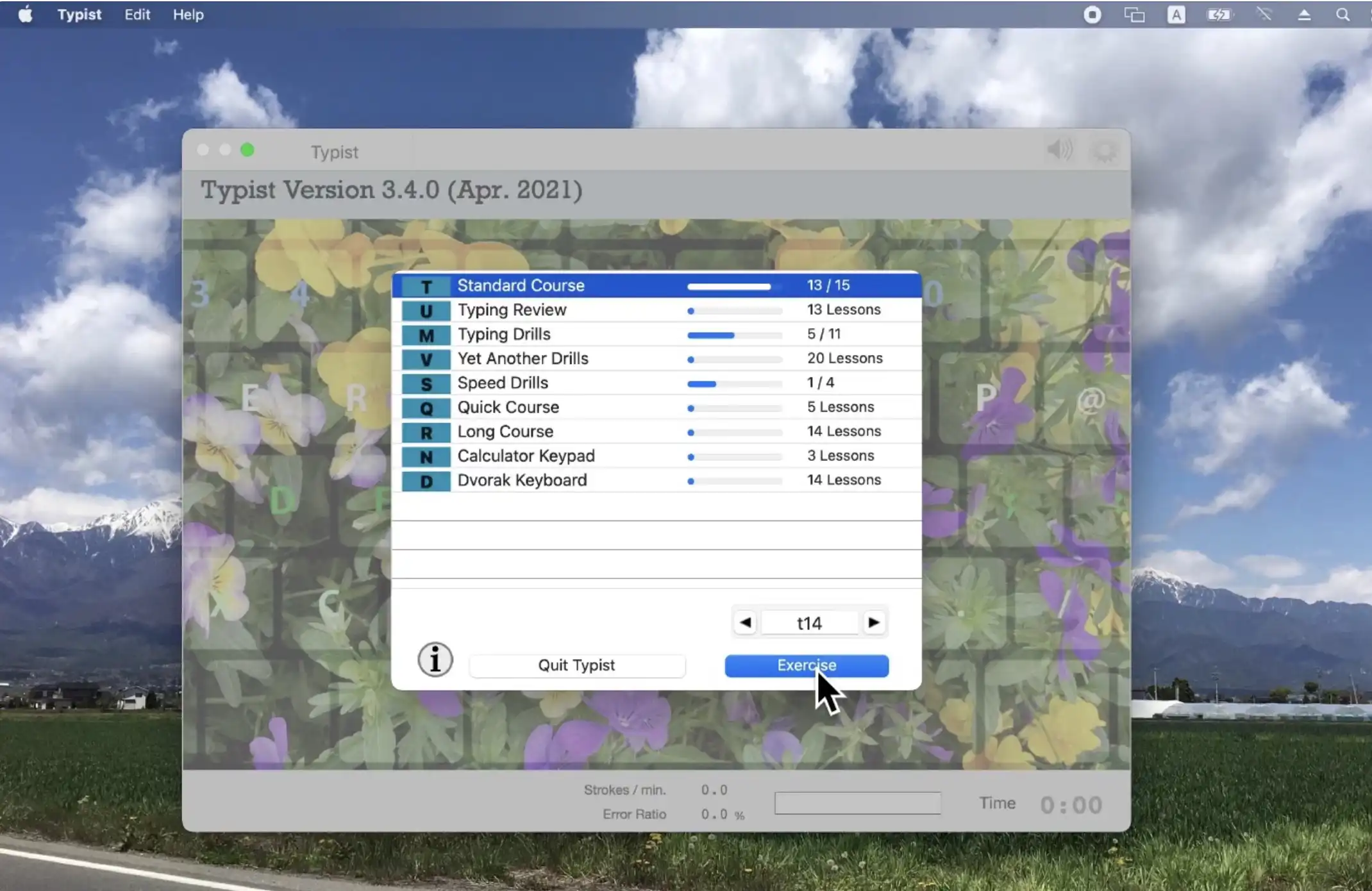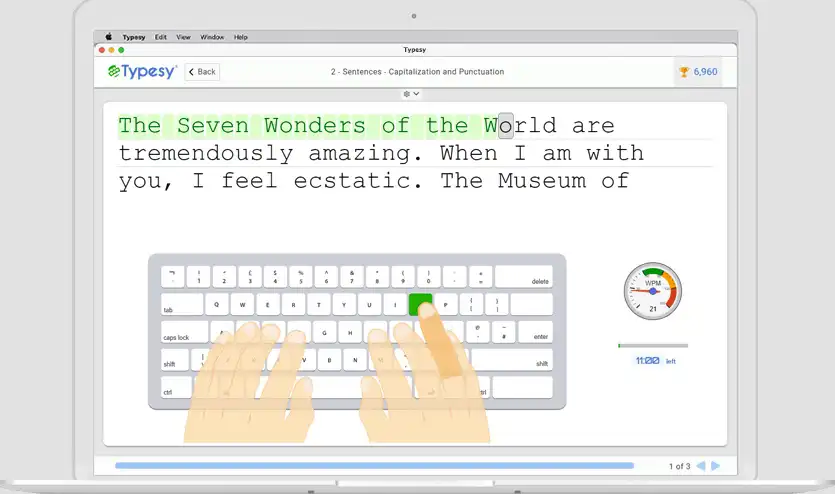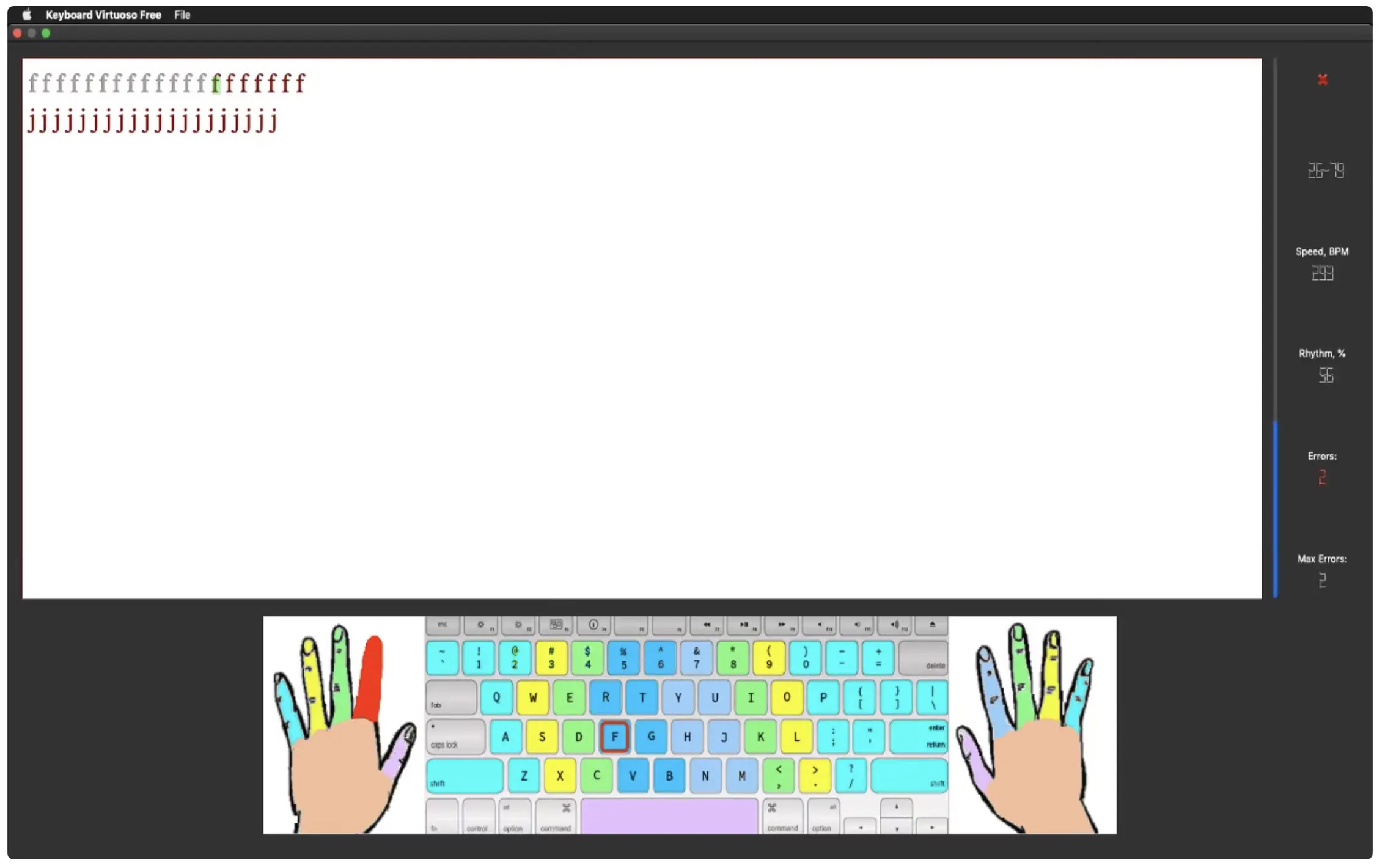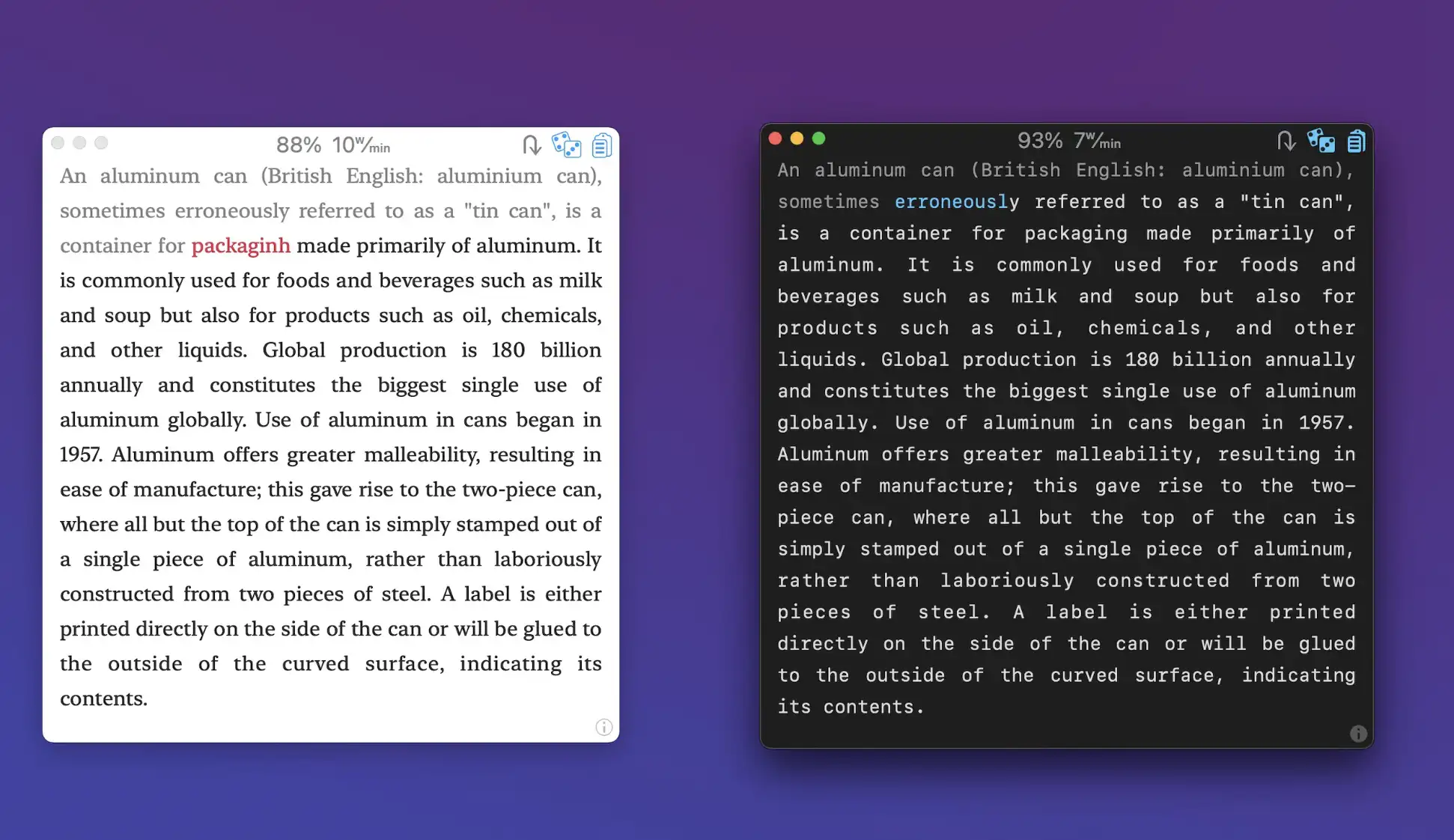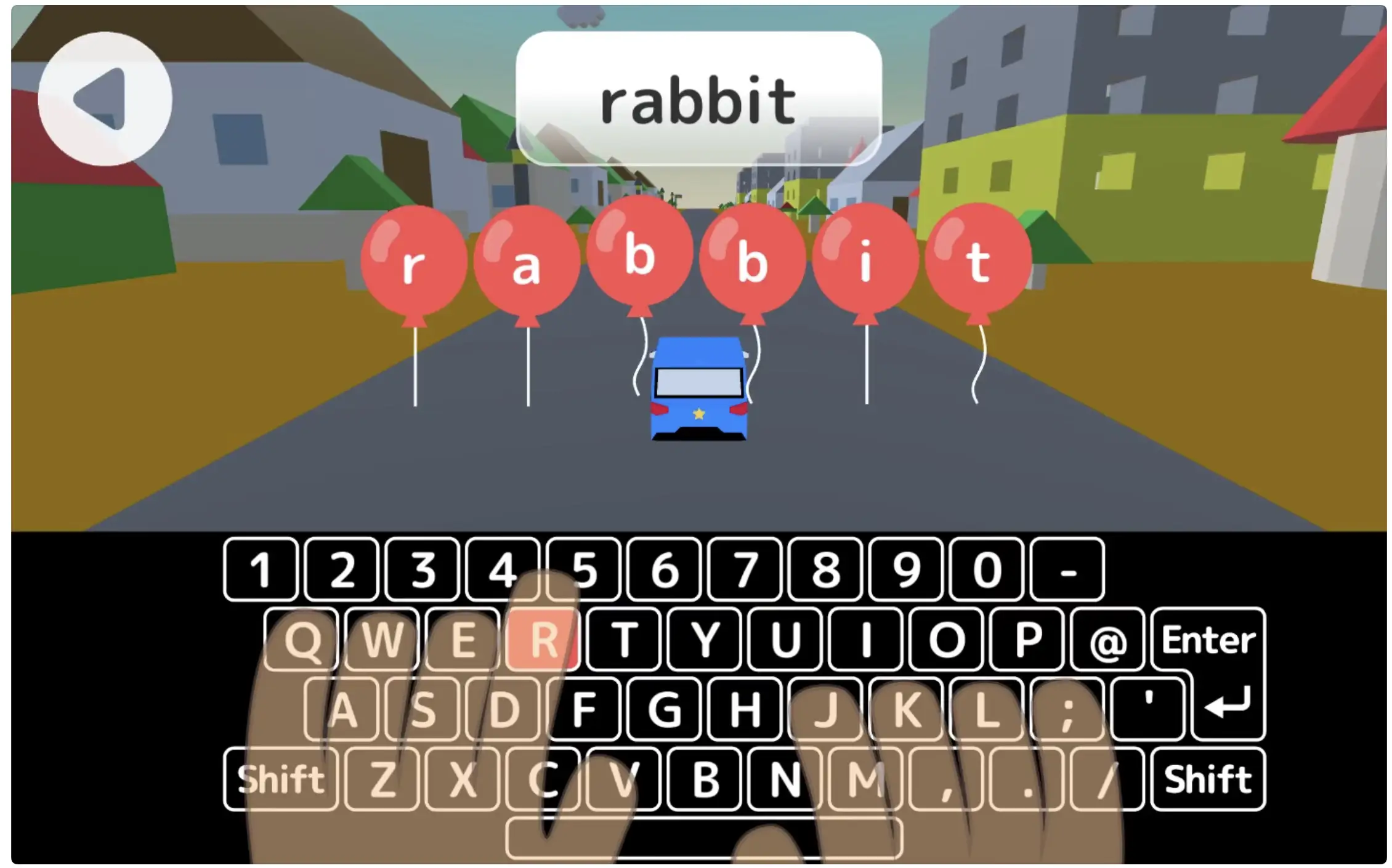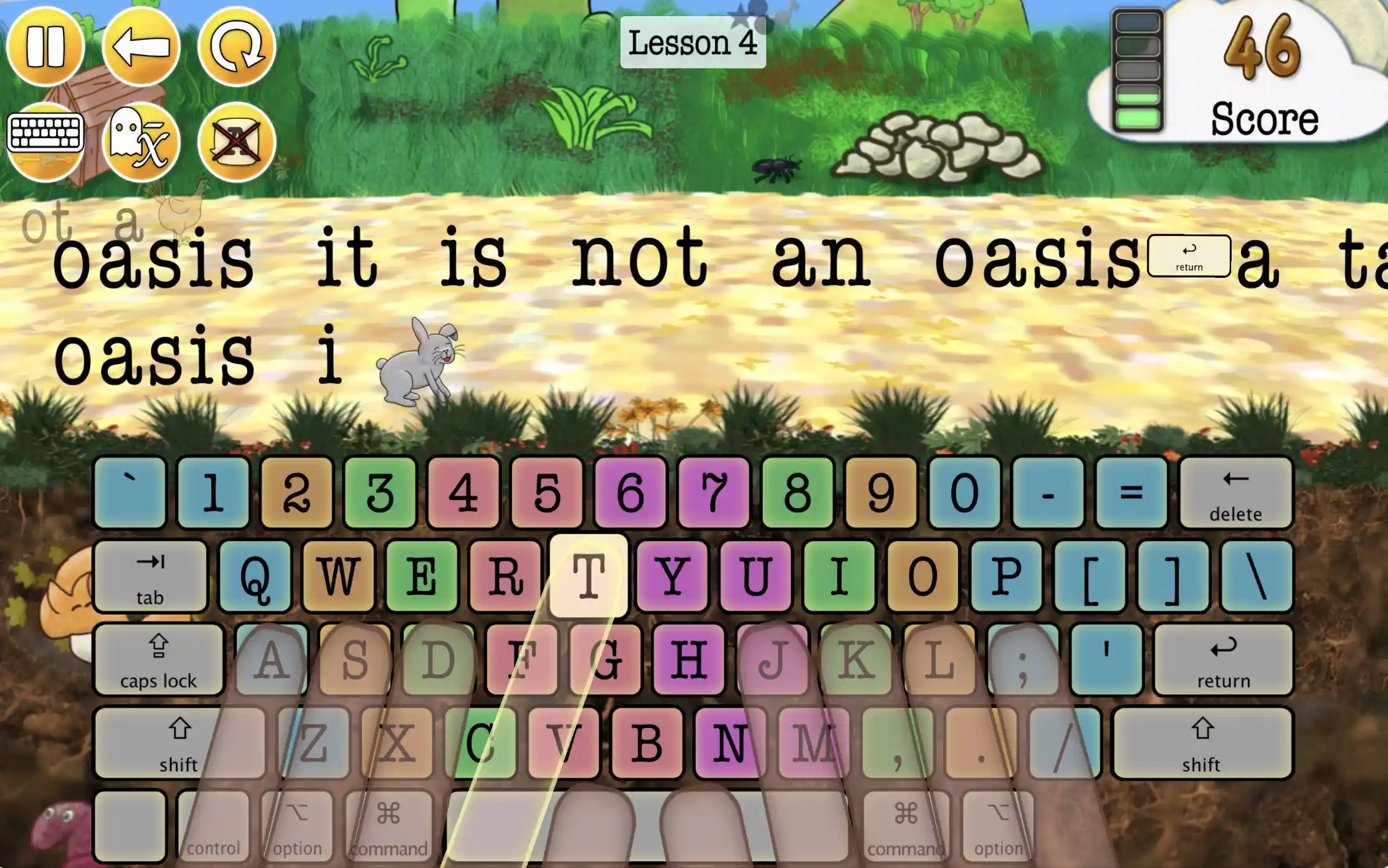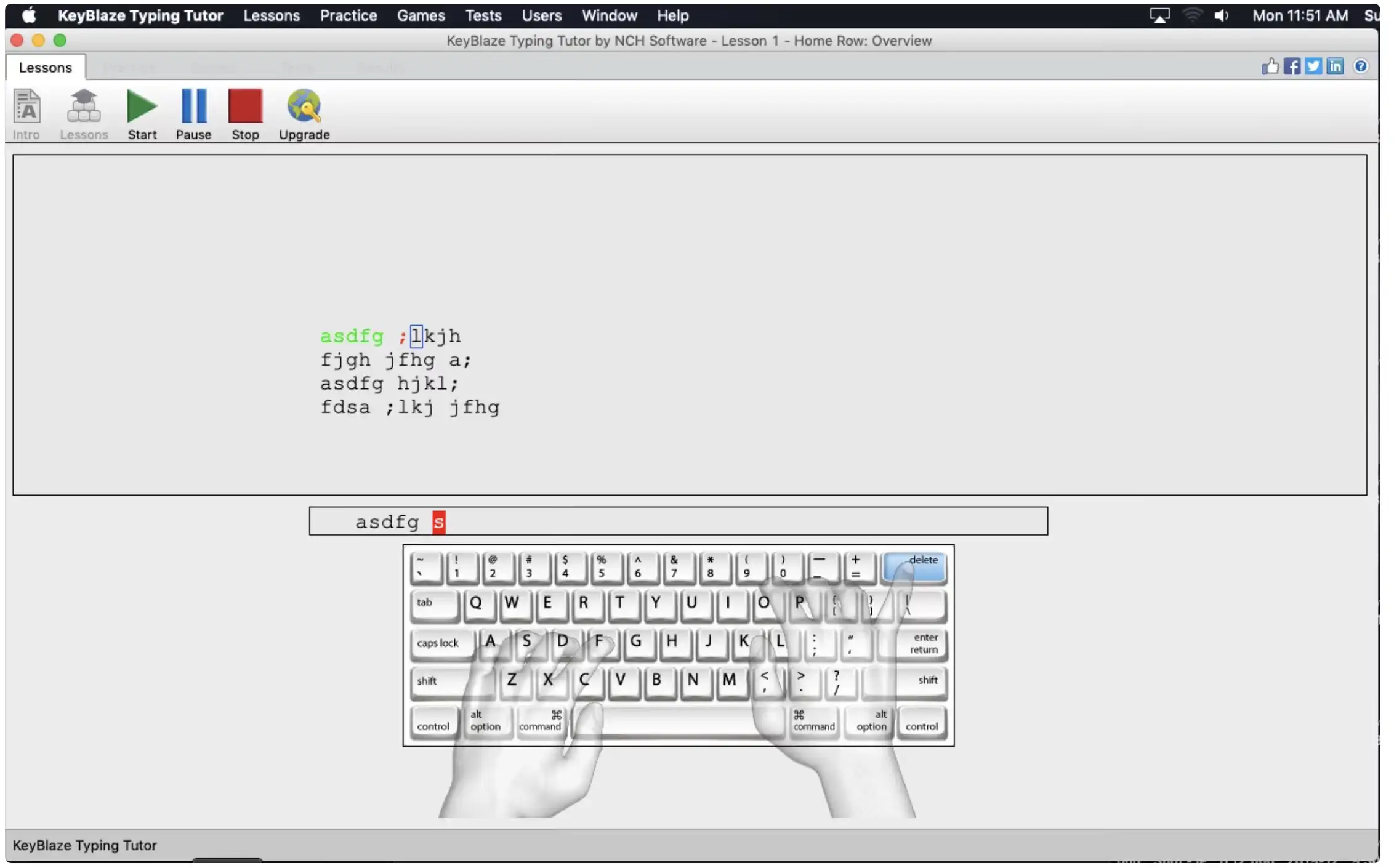Skills, no matter what it is, can always help you stay ahead of many others. A skilled person is always held in high esteem by society, which eventually leads to gaining confidence within oneself.
At this time of the high advent of various kinds of technologies, it is always advisable and profitable as well, to stay at the top of the game of skills.
Typing is one such skill that is almost effortless and also a must-learn skill for all. One should have a good hold over typing speed as this is a skill that you are going to need at any point in life.
If you’re an Apple Mac user, this article is going to be quite handy for you to know about the various range of typing apps that you can download for your Mac device right now!
Best Typing Apps For Mac – Our Take👌👌
1. TYPIST – Typing apps for mac for Full-scale typing practice
Typist is one of the most widely-used and preferred typing apps for Mac. They provide a lot of classes and lessons for you to learn typing, improve your accuracy while typing, increase your speed and practice over and over again.
For a start, you can begin by learning the various letter locations with the help of the ‘Standard Courses’ provided and then proceed further to take a glance at the Typing Review and then check out the various kind of drills that are provided. This will serve as an effective start to your typing experience and learning.
You will be given a handful of exercises, after which you could get a stat of your learning. Typist lets you review your strokes per minute, error ratio, typing speed, and the total time you consumed in completing the given exercise.
This will help you know your weak points and help you to work harder on them to make them perfect.
2. TYPESY – Typing apps for mac To Quickly learn to touch type
Typesy is yet another of the most super-efficient typing apps For Mac, especially for kids to learn to type on Mac devices. This app would consume only 7 minutes of your hectic schedule for you to eventually master typing.
Typesy is a productive choice for the users as without investing too much of your time on learning, you learn typing smartly.
They make use of flashcards and ‘Falling Words Game’ which makes it very much user-friendly and appealing—- learning becomes fun, even for adults.
The most engaging fact lies in the various other skills you could nurture here. This app permits you to make course cards, and make your flashcards and even has tutorials for many other features that you could make the best out of on the website of Typesy.
3. KEYBOARD VIRTUOSO LIGHT
Keyboard Virtuoso Light can serve as one of the best choices for beginners especially. They begin their course with the most basic steps needed for a beginner, leading you to complete 20 warm-ups before proceeding further.
A very effective prompt shall pop up on your screen before you are about to start with the lessons, which gives you a slight idea about what you need to do to finish that step.
You will also get to see the count of the errors made by you, the average rhythm, types of characters, and average speed, for you to do better next time.
The first 10 lessons will be completely free of cost, and then you can decide whether you’re up for buying the full version or not. Well, the full version has a total of 300 lessons which is going to cost you just $3.99.
4. TYPE TO LEARN
The most innovative part of this app is its elementary approach, where you could just paste any random paragraph of text that you want to practice typing, and the app shall highlight the words for you to type. If you have mistyped any word, that word gets marked in red for you to correct.
If you don’t want to paste something of your choice, you get to option to let the app choose the text for you.
This is an extremely helpful and easy method of acing the skill of typing. If someone does something of interest, the work gets done more efficiently in almost no time. You can also get to know your accuracy percentage and the words per minute.
If you are new to typing, this app might not be helpful, but it’s a great method for experienced ones to test themselves.
5. MASTER OF TYPING – Typing apps for mac To Learn to Type Fast
If you are someone who wants a described pattern of the stats on speed and the accuracy obtained over time, then we think Master of Typing is one of the best typing apps for Mac.
Master of Typing is going to improve your touch-typing. Initially, you will start improving your few basic letter combinations, followed by typing difficult words.
You also get exposure to several free lessons. Nevertheless, you could always try out the Pro version of the app to eliminate unnecessary ads and unlock various other levels of acquiring your typing skill.
The fact that they permit you to check your accuracy and speed of typing from the day you started till the current day is a handy feature for the users. Your average and bests can also be analyzed without a hitch.
6. TYPING FINGERS LT
Typing Fingers LT is one of the best picks you could have for learning to type for your little one. The typing experience is made much more appealing and interesting to the child by the colorful animations, fun sounds, cartoon guides, and entertaining themes.
This app not only teaches your kid how to type by making it more enriching but also has Dennis to teach them the accurate posture to follow when sitting while typing, with ergonomic measurements and many more.
Dennis helps your kid by guiding you through every lesson, and once they master the lesson, he takes a short test, leading to the unlocking of the new lesson. It’s a fun experience that your child would love to be a part of, with colorful keyboards and a game-like environment.
7. THE VEHICLE TYPING – Typing apps for mac for kids and beginners
The Vehicles Typing is a really interesting and engaging application for your child to explore, especially if they are obsessed with cars and vehicles.
In this game, as the vehicle travels down the road, a few balloons are going to appear, and the learner has to type the letters seen on the balloons for the vehicle to move forward and accomplish the goal. Hints are also provided in the balloons for the child’s better learning.
You can always try a few of the lessons for free and then proceed to unlock a few of the other levels with the in-app purchase. Learning this way becomes very much interesting for the child and develops even a greater amount of interest in it.
Typing skills will be of much use to the child, so if you think your child might get amazed by the app, make sure to give it a try.
While exploring our Best Typing Apps For Mac To Learn To Type Without Sight for you, I found an awesome video on “Save time with Mac keyboard shortcuts” By far the most helpful video from Apple Support I’ve watched.😎😎😁
8. ANIMAL TYPING LITE – Typing apps for mac for funny type learning
If your little kid is into really cute themes of animals and plants, make sure to let them explore this app, as they might love it. Animal Typing Lite is a really sweet and cute way for children to learn and innovate through colored keyboards, animated figures, and themes.
The app enriches the experience of the little one as it gets small rewards for your child for accuracy and speed. An exciting feature is that with each lesson, you will start with a slow animal, and with a quite appreciable performance, a faster-speeded animal is used as keystrokes.
The first three or four lessons can be tried out for free, and for diving more into the world of animals, in-app purchases will be a handy tool. Also, you get to choose the keyboard that you would like to have—Qwerty or Dvorak layout and use the keyboard in full-screen mode.
9. KEYBLAZE TYPING TUTOR
Keyblaze Typing Tutor could look after the necessities of every age group— whether you are a professional, adult beginner, kid, or even a teenager trying to sharpen the old skills they already have. This app is the ultimate touch-typing, speed-typing, and 10-key typing experience.
It can be regarded as one that is precise in its function. You can get typing lessons in various formats like games, tests, or practice sessions.
Games- to make the session much more interactive and appealing; Tests- to check how much the user has learned and take note of the progress in the previous session; Practice lessons- include advanced lessons in the form of poetries, dictation audio exercises, poems, and many more.
Thus, learning is made easy and less complicated and is very user-friendly. These are all the amazing apps that you could try out as per your age and make the best out of the skills you are acquiring.
Primary Importance Of Typing Skills
We have mentioned quite a handful number of times the fact that typing skills might come in handy in your life. Are you wondering ‘why it is so? Then, here is the answer for you!
1. INCREASES PRODUCTIVITY
Typing is something that almost everyone is going to need in their lives—whether you’re an employee, a boss, or even the founder of your start-up.
The faster you get documents and other articles typed, the more productive you become. You can get a lot more work done in a short period. This will act as a plus point wherever you go.
2. SAVES TIME
If you are a fast typing person, you can always remain ahead in the race with others regarding typing. Honing your typing skills and working on them daily will make you realize the urgency of time and will make you more willing to get even more tasks done in a short period.
3. BETTER ACCURACY
Anything that is done in a fast manner or hurry tends to have a few mistakes in it. Well, this isn’t a mistake in the field of typing, as the moment you make a mistake while typing, it gets highlighted by the application you are using, and hence your chance of making mistakes gets reduced with time. This helps you get a correct accuracy overall.
4. CONCENTRATION IMPROVES
When you get the habit of typing fast, you remain concerned that you should avoid making mistakes in spelling, grammar, or punctuation, as much as possible.
This constant worry of yours in mind helps you concentrate better on what you are typing and thus helps you get an improved concentration.
5. FINDING MORE OPPORTUNITIES
When you have mastered the skill of touch-typing and speed-typing or even either of the two, you get a lot of opportunities in your career ahead of you.
Mastering a skill could always help you in better employability and having the upper hand over the other applicants for the job or firm you are applying in. Always remember, knowledge never goes waste.
6. LESSENS FATIGUE, HENCE IMPROVES HEALTH
When you are typing, spending a lot of time sitting at your desk, and getting your work done is quite stressful. Thus, if you’ve mastered the skill of typing, you will have to spend less time at your desk, and hence, this will help you in reducing fatigue and tiredness.
📗FAQ
Does Mac Have a typing app?
Typist is one of the most popular, reliable, and widely used typing learning applications available on the App Store for Mac.
Using the application, you can improve your touch typing only with a little daily practice.
How do I learn touch typing on my Mac?
Using one of the easily available and highly reliable typing apps for Mac is the best possible way to learn touch typing on your Mac Device.
Some great names are Keyboard Virtuoso Light, Typist, Mater of Typing, Animal Typing Lite, Type to Learn, etc.
How can I type faster on my MacBook Air?
In addition to learning that touch typing correctly, you can adjust your Mac keyboards response speed. To do that, on your Mac device, choose the Apple menu, go to system preferences, click accessibility, navigate to the keyboard, then click hardware.
Select enable slow keys, then tap options. Drag the slider made for acceptance delay and choose how long you want your Mac device to wait before responding when you press a key.
What app is best for typing for mac?
Typist, Typsey, Keyboard Virtuoso Lite, Master of Typing, The Vehicle Typing, etc. are among the top applications for typing on all models of Mac.
What is the best typing app for beginners?
Learn Typing, Type Racer, TapTyping, Typesey, TypingClub, etc. are among the most suitable typing apps for beginners and are known for improving the overall typing speed, finger placement, and accuracy.
Which free app is best for typing on the laptop?
TypingClub, Typing.com, Typing Academy, Keybr, The Typing Cat, etc., are among the best apps for typing on a laptop. They can help you type faster with a visible improvement in overall accuracy.
How can I practice typing on my laptop?
Go slowly and steadily in the beginning, and don’t rush. Increase the speed only when you master the correct finger placement. You can avoid mistakes by taking time while typing and not focusing on speed.
Your typing speed will get better with progress. Always scan a couple of words in advance to improve overall speed slowly but steadily without compromising accuracy. Taking on various typing lessons can also be very helpful.
Which typing software is used most commonly?
TypingMaster, Typing.com, TypingClub, KeyBlaze, Typesey, Rapid Typing Tutor, etc., are among the most popular and most commonly used software you can look for to enhance overall typing speed and accuracy.
Is there any free typing software?
Yes, there are various free typing software easily available. You can try some of the best of them all, like Typing.com. Rapid Typing Tutor, JustType, Typing.io, Typing Bolt, etc.
Where can I practice Typing for free?
Typing Test, Type Online, Sense Lang, Typing Lessons, and How to Type are some of the most preferred destinations to practice typing for free and allow you to enhance your typing skills only by investing time and dedication.
How can I download typing for free?
There are several apps easily available to download free of cost. You can use these apps to learn, practice, and improve your typing without much effort.
TypingMaster, TypingClub, Typsey, Typing.com, RataType, etc. are Some great options you can look at.
How do I start typing on my computer?
Always focus on your corrective posture, one of the most important yet commonly ignored aspects of typing. Sitting straight and keeping your back straight is massively important.
Make sure your elbows are bent at the right angle. Face your computer screen with your head tilted forward slightly.
There should be at least 45 to 70 centimeters of distance between your eyes and the computer screen. Expose your arm, shoulder, and wrist muscles to reduce the strain as much as possible.
Conclusion on typing apps for mac
To be summarized in a conclusion of the best typing Apps for Mac, it could be said quite firmly that typing skills will not go to waste. You could give the apps a try and start your journey towards a new skill or replenish the already acquired skill right away!
Learning has no age restrictions and when you learn something, take it as a journey or an adventure, and you will be the master of it before you even realize it!