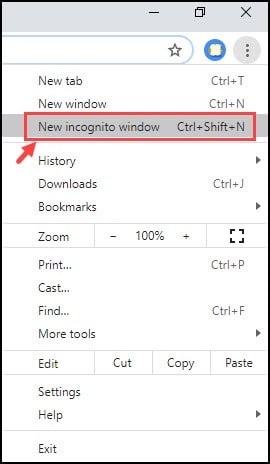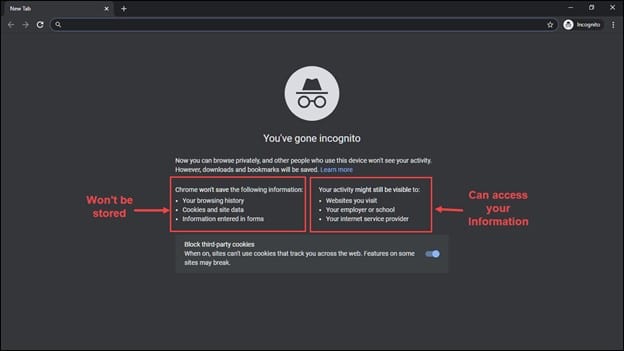Google Chrome is the most used web browser in the world. It is popular because of the various advanced features it provides to its consumers. One of those features is the Incognito Mode.
In this post, we will discuss what Google Chrome’s Incognito Mode is, what it hides and doesn’t hide, and what are the pros and cons of using it.
What is Incognito Mode in Chrome?
The word ‘incognito’ means hiding your identity. The Incognito Mode in browsers is intended for the same purpose. Incognito Mode is a private browsing feature in Google Chrome that disables the browsing history and allows users to browse the internet anonymously. Theoretically, while browsing on Incognito Mode, the Chrome browser would store no site data such as Cookies. It would prevent sites like Facebook, Google, and others to track cookies stored on the browser to know your interest and target you with refined ads.
How to access Incognito Mode in Chrome?
Accessing the Incognito Mode in Google Chrome is quite straightforward.
Launch Google Chrome
Click on the three-dots at the top-right corner to open Chrome Settings
Select New Incognito Windows from the list.
Browse privately in the Incognito window. Opening a new tab in that window would open a new Incognito tab.
You can also directly launch the incognito mode by using the Ctrl+Shift+N keyboard shortcut.
What do Incognito Mode Hides and don’t Hide?
If you are accessing the Incognito Mode, you must know what it hides and what it doesn’t. When you launch the Incognito Mode window on Chrome, it will clearly show you what information the Chrome browser would not save. However, along with that, it is also mentioned who can still access your data.
When you are in Incognito Mode, the Chrome browser will not record your search history and the websites you visit. It would also not collect the cookies to prevent ad targeting. The information you type on any form would not be saved. Similarly, the browser won’t store the login credentials you enter to access any account.
However, the Incognito Mode is still not private for you. Though the browser would not store your activities, the websites you visit can still track your actions. For example, if you visit YouTube and signed-in with your account on Incognito Mode, the site would store your watch and search history (if they are enabled). Similarly, on Facebook and other social sites too. Your activities won’t be hidden from the websites you visit.
If you are working in an organization or studying in a school or college, then Incognito Mode might not be entirely private. Your employer or school authority might track your activities, even if you are browsing privately.
Moving on, your internet service provider can also view or keep a record of your activities while browsing in Incognito Mode. It means that your IP is not encrypted while you are in an incognito window.
What are the Advantages of Incognito Mode?
Even though Incognito Mode is not technically ‘private,’ you can still experience many advantages of accessing the internet on it.
- If you need to browse something that you don’t want to be recorded in the browsing history, Incognito Mode will help you in that case.
- Sometimes you might require to open your personal accounts such as Gmail or Facebook on someone else’s system. Later on, you might forget to log-out of your account after use and close the window. The browser might save the session, so technically, your account is still active on that system, and the owner of the device can access it, thereby breaching your privacy. In such a scenario, you can open your private accounts on Incognito Mode so that even if you forget to log-out, the browser would not save your session. Just closing the incognito window would log your account off that system. It is beneficial while you require to work on public computers.
- By default, the web extensions are disabled on the Incognito Mode. Similarly, the cookies are also not recorded. This might save your system from malicious online attacks such as browser hijacking.
- When your search for something like a gift item on the internet, you will see similar ads on a different problem. Sometimes these ads can even be shown on other devices connected to the same network. It might ruin many things like if you want to surprise your family member through a gift, they might already know about it through ads. Searching on the Incognito Mode might prevent that.
- If you performed a few flight tickets searches, Airline Companies might increase the ticket price for you by going through the stored cookies and taking advantage of your urgency. On Incognito Mode, this won’t happen.
- Sometimes you might require to launch multiple accounts of the same platform, for example, Facebook. But Facebook does not allow multiple accounts to open in a single browser, unlike Gmail. Many people use multiple browsers to open more accounts; however, that is not necessary. If you want to open two accounts, you can use Incognito Mode for launching the second one.
Disadvantages of using Incognito Mode
Here are some disadvantages of using Incognito Mode:
- You won’t be able to use browser add-ons and extensions on Incognito Mode. Although from settings, you can enable the web extensions for Incognito Mode
- You might browse some private content on it, thinking that nobody will get to know about it, but that is not true. Your employer, internet service provider, and the website you are visiting can track your activities.
- Since your ISP has logged your data, they might share it with the authorities or even sell it to third-parties.
- Anyone on your Wi-Fi network could potentially use special spy software to view what you’re browsing, regardless of Incognito Mode.
- You have to type your credentials everytime as they would not be auto-filled.
- To access Facebook, Gmail, Twitter, or other accounts, you have to login every time you visit those sites since the session is not saved, and you are logged out every time you close the incognito window.
Bottom Line
Though there is ‘incognito’ in its name, it is clear that Incognito Mode is not incognito at all. If you want proper disguised browsing, you are required to use a VPN service along with the Incognito Mode. Using a VPN would encrypt your IP, thereby preventing ISPs and other third-parties from infiltrating your data.