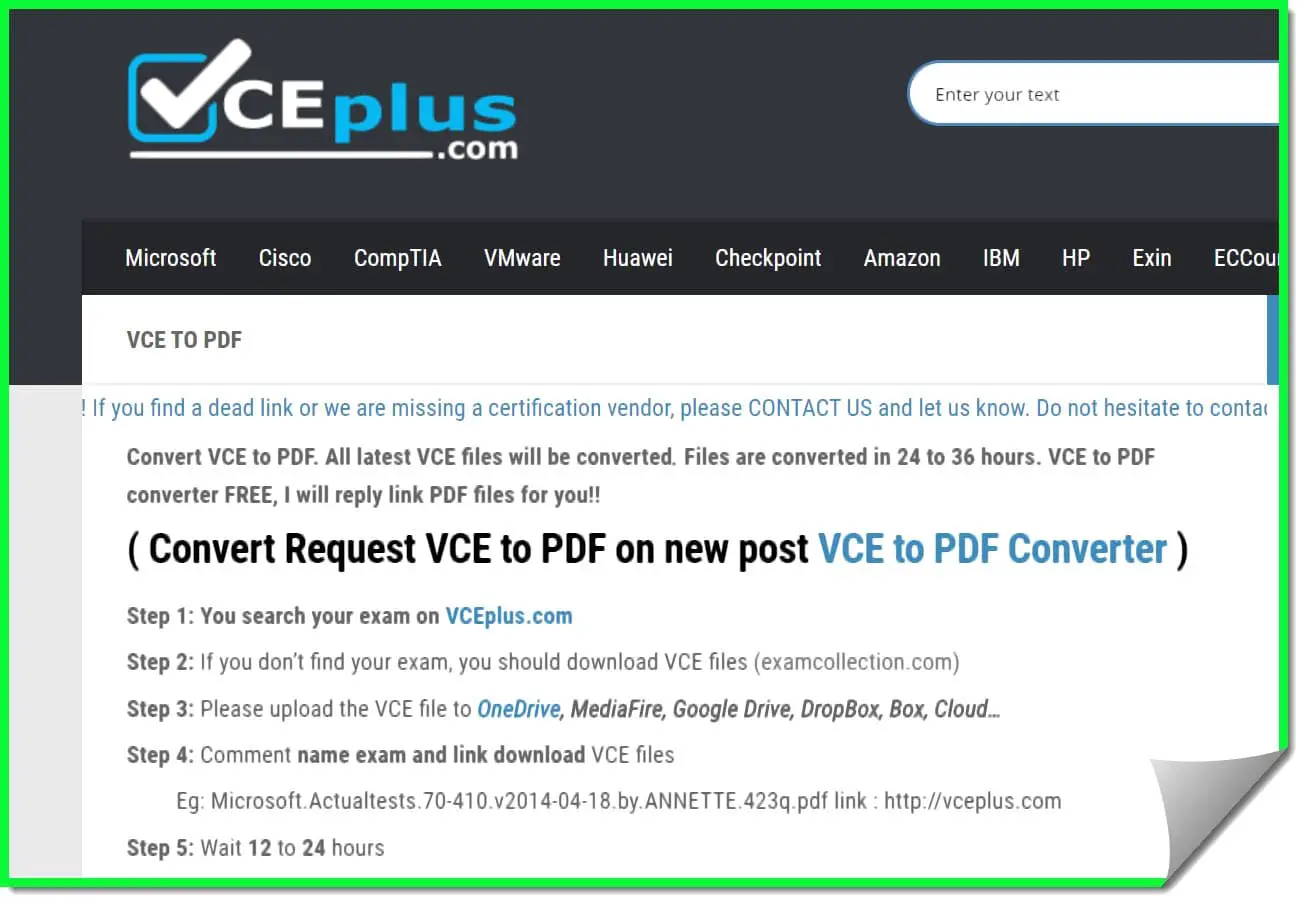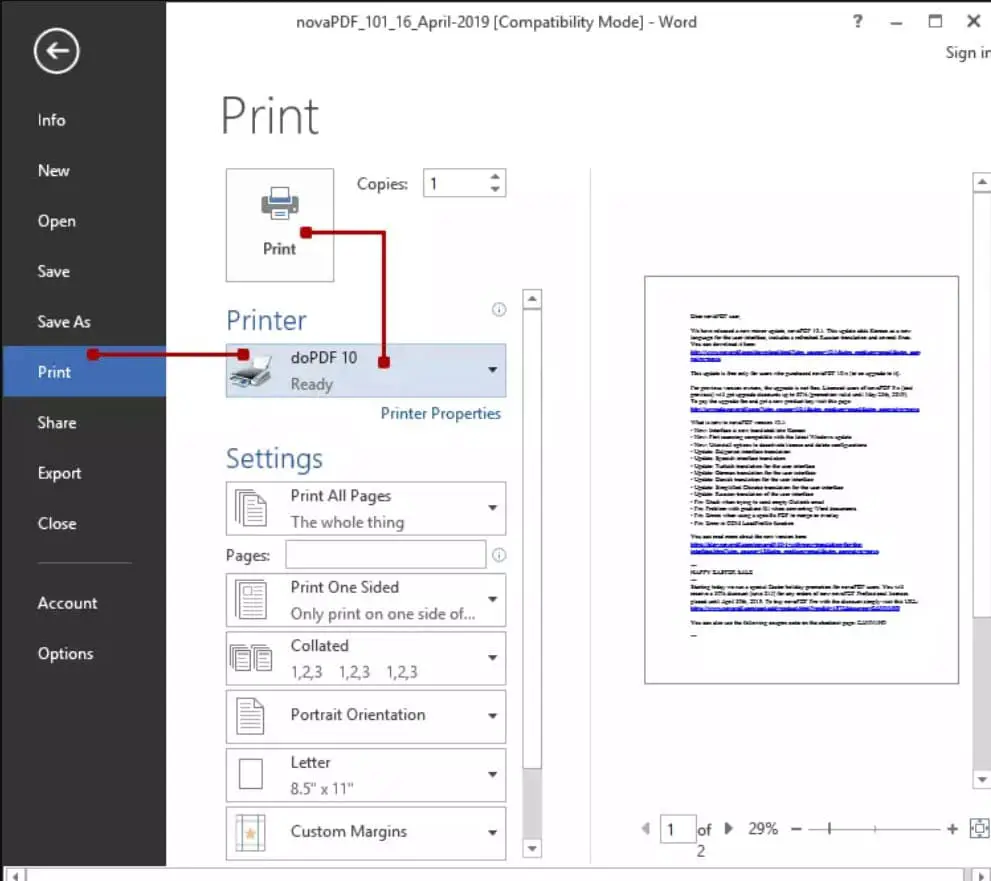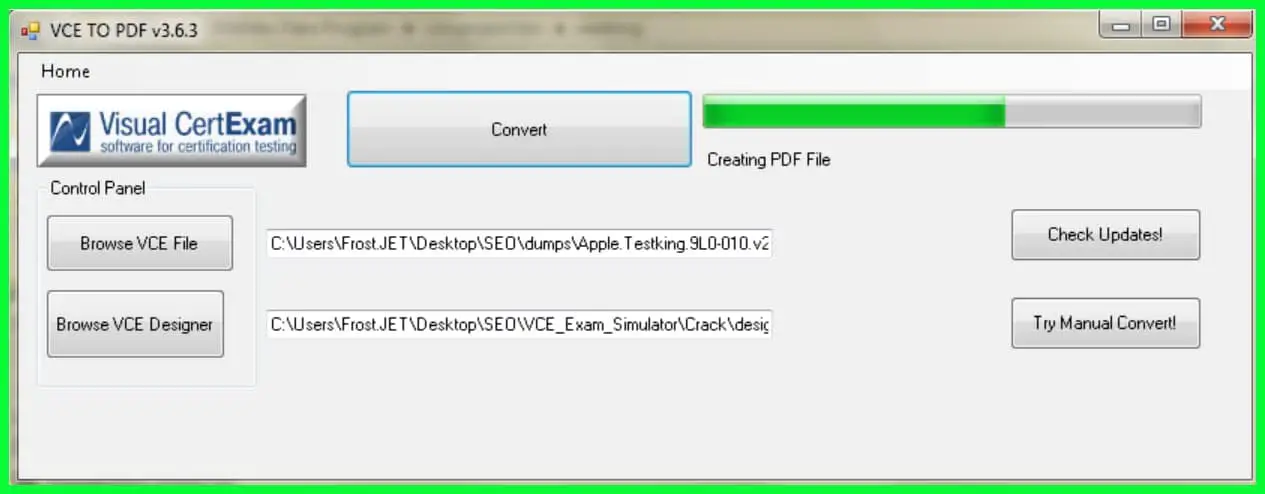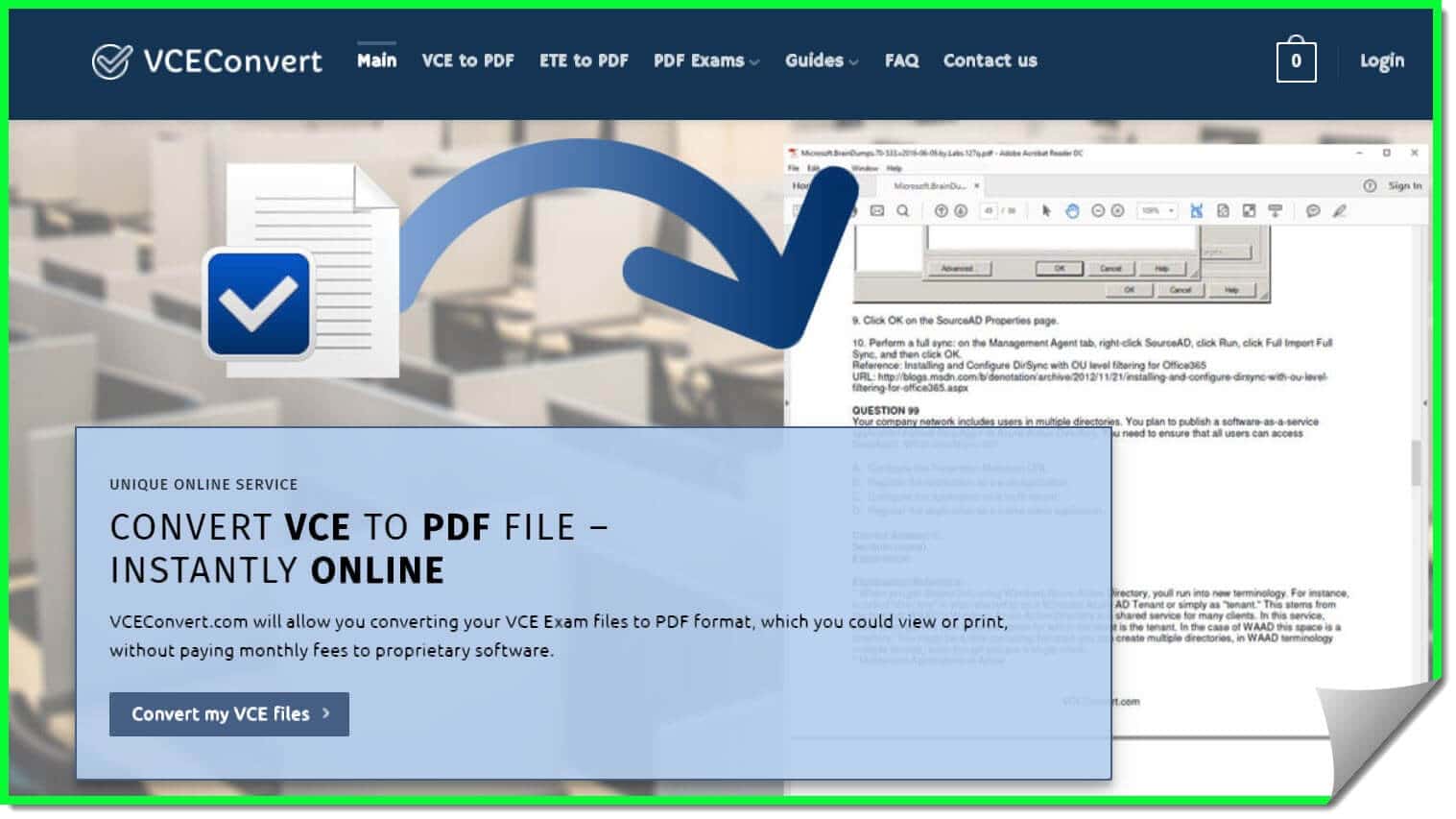Do you have Visual CertExam Suite installed on your PC? 🤔 if your answer is No then you need to convert VCE to PDF and go for the PDF version of the exam paper.
We collected 9 of the best tools for you in this guide.
Let’s explore this guide. 📗
VCE files are generated through Virtual CertExam Suite. Corporates and various other institutions use the VCE file format to generate virtual certificates for their employees and students.
Many brands and institutions rely on the Virtual CertExam Suite to create certified online courses along with virtual certificates.
VCE files are shared with employees and students of an institution for them to prepare for their exams. Virtual CertExam suits enable the user to prepare for his exam, very much like in an exam room scenario. The suite is handy for the people who want to excel in their careers.
While the suite intends to sharpen the productivity of individuals, accessing VCE files could be a problem for many. One needs a dedicated tool to convert VCE files to PDF. Finding the right tool could be problematic for many.
To provide you with a solution for the same, we are here to help you pick the right tool for converting your VCE file to a PDF.
Best Software To Convert VCE To PDF Files 👌
1. CutePDF Writer
CutePDF Writer (Download Here) is one of the reliable tools to convert the VCE files to PDF. Once you install the software, it will, by default, show in the list of printers connected to the computer.
This setting of the software makes it a virtual printer that not prints but downloads a VCE file, converted in a PDF format on the user’s computer.
CutePDF writers will require the user to have a VCE designer (Download Here) in their system to print or download their converted pdfs. The downloading process of the tool is simple.
One has to access the file using VCE designer, select CutePDF Writer as the printer and the file can be saved easily on the computer.
Pros:-
- CutePDF Writer is easy to use. Anyone can easily convert their VCE files to PDF using this software.
- The software is less than 10mbs in size.
- There are no significant complexities in CutePDF; it performs its work well.
- One can install the CutePDF Writer without wasting much of their precious time.
- The software can be installed within minutes.
- It is free to use.
- Using the Cutepdf editor along with the Cutepdf writer, one may also rearrange the pages in their file.
- Users who have a Cutepdf editor may also combine pdf files via Cutepdf writer.
- The design and control panel of the software is very simple.
- It also supports foreign language windows for users who do not understand or communicate through English.
- A Simple design and control panel ensures people do not get confused.
Cons:-
- The software might miss out on some images while converting a VCE file to PDF.
- CutePDF Writer asks the user to install the third-party plugin.
2. VCE Plus
VCE Plus (Visit Here) allows users to convert their VCE files in PDF format online. This tool is listed among a few of the best online tools that will enable users to convert their files. It does not limit the number of scans or conversions a user does from the platform.
In order to convert a VCE file into a PDF using VCE Plus, the user needs to upload his file in cloud storage. In the next step, the link to the file is to be shared with the team of the VCE Plus. The VCEPlus team will mail the user a pdf of the file after at least 12-24hrs of submission.
Pros:-
- VCE Plus allows the user to convert unlimited files in pdf format.
- No limit on the number of files allowed to convert makes it pocket-friendly.
- The tool is economical.
- VCE Plus is free to use.
- Irrespective of the number of files converted, the user will not be asked to pay a penny for the services availed.
- VCE PLUS is safe and secure for users.
- Various multinational brands trust the tool.
- VCE PLUS also offers support for a variety of exams to help learners even better.
Cons:-
- VCE Plus is not quick when it comes to delivering the converted files.
- The team takes as much as 24hrs to send the email. And, 24hrs is a lot of time.
- The tool cannot be relied on for converting files at the last minute.
- If the internet connection of users is not stable, using the tool may become quite frustrating.
- Online tools like VCE PLUS cannot be relied upon in areas where internet connection is not stable.
3. doPDF
doPDF (Download Here) is a promising option for users to convert their files in pdf format. doPDF, upon installing, becomes a virtual printer of the user’s system that can be accessed through the printers section. This software is capable of converting a variety of file formats into printable pdf files.
doPDF uses an extension, VCE designer, to convert various files in printable pdf format.
Using the tool is simple, with proper knowledge about the working of the software. In order to print a file, one has to go to the printer’s section and choose doPDF for converting files.
Pros:-
- doPDF is a reliable tool to convert a variety of file formats in a printable pdf file. One may use it to convert word files, PowerPoint, HTML, Excel, and more in pdf format.
- While converting files using doPDF, the software enables the user to change the size of the file at his convenience.
- It supports size changes such as A5 and A4 on the final pdf.
- The user may also edit the size of the graphics in the file.
- doPDF updates to the latest version automatically using the software’s integrated update engine.
- The user may also change the size of the content of his file. The lowest is 1% while the zoom-in could be about 400% for all the files.
- The software uses embedded font subsets to ensure that the printed pdf is the same as the original, even in terms of the font.
- The software is available in as many as 33 languages.
- doPDF gives the option to their users to search the text within a pdf that they have converted. The search option makes the tool even better.
Cons:-
- While the portal allows the user to convert multiple file formats into a printable pdf, the user cannot decide where to save the converted files.
- Using the software could be tricky for non-tech people.
- The tool is loaded with features that might be too much to handle for some users.
4. VCE To PDF
Known for the ease of operating, VCE To PDF is probably the quickest file converter available (Visit Here). This software allows the user to convert any number of files for free. The software is easy to download and can be used well with a proper understanding of the operations it performs.
VCE To Pdf is a trusted tool that is known for its speed of operation and accuracy. The software also lets the user share the converted file using email or other options available.
It also asks the user to download the VCE designer extension to view the VCE file.
Pros:-
- The software is quick and delivers converted files at a very good speed. VCE To PDF software can easily convert a file into a printable pdf within seconds. The fast speed of the software makes it a reliable one for last-minute conversions.
- The software is free to use. And there are no limitations on the user in terms of the number of files converted.
- Users on a budget can cut costs using VCE To PDF.
- VCE To PDF can be downloaded in no time, and it takes very little space on the user’s system.
Cons:-
- VCE To PDF software relies on third-party software to view and access files shared to ensure the conversion of files.
- VCE To PDF could be confusing for some users.
5. PDF WIZ
PDF WIZ is another contender on our list of top tools to convert VCE files to a pdf format that can be printed easily. The tool is capable of converting multiple file-formats into a pdf file. The tool does not have a limit on the number of files that a user can convert for free.
PDF WIZ also requires the user to install VCE Designer so that it can view the VCE files that are to be converted into a printable pdf format. The tool is reliable and user-friendly.
PDF WIZ also enables users to extract images directly from the pdf file without actually extracting the entire file.
Pros:-
- The users of PDF WIZ do not have to pay anything to use the software and convert their files into pdf format. It is a tool that can help people and companies on a budget to save some costs. The software does not limit the number of files a user may convert for free.
- Users may download the software without hassles, and the entire task of installing PDF WIZ is quick. The software is of very small size, and it is loaded with a variety of features.
- PDF WIZ can crack any pdf, which is password protected. It may crack the pdf even if the user does not have the password of the pdf file.
- It also enables the user to compress the file in a smaller size. The compression takes place without really compromising the quality of the content of the file.
- The users of PDF WIZ do not have to register themselves on their website using their contact details.
- The files won’t be uploaded to any server when the user is using the offline version of the software.
- Using the WIZ PDF tool, the users may extract pages from the pdf files without any hassle.
Cons:-
- The software might sometimes lag when converting files in bulk.
- PDF WIZ might be too technical for some people.
6. VCE CONVERT
VCE CONVERT is an online tool to convert VCE files into pdf format that can be accessed and printed easily.
The tool is secure to use; the website does not compromise the safety and privacy of its users and uses 2048-bit SSL encryption. The tool is good for people who put privacy over anything else.
VCE CONVERT charges a nominal fee from its users to convert their files. The software is quick and reliable. The users do not get the chance to use and test the tool without paying for the services.
Pros:-
- The tool is entirely online, which means the user does not have to download anything on their system to convert their files into a simpler pdf format.
- The tool is secure, and the user can work on it without being worried about their privacy.
- VCE CONVERT can be used to convert large files as well. The tool can convert files as large as 70MB easily.
- If the user is not happy with the services provided by the tool that the user has paid for, the user may claim a refund. They promise a guaranteed repayment in case of non-satisfaction of the user.
- The tool is reliable in terms of privacy and safety.
- The user has to pay only for the files which he has converted, and there’s no subscription fee as such.
- The tool is quick, and the user will get his converted file in as little as 15 minutes.
- If VCE CONVERT is unable to do the necessary work on a file, that is to convert it, and the user will get a full refund.
Cons:-
- VCE CONVERT is not free to use. The tool asks the users to pay a fee for each and every file that is to be converted using their tool.
- The users cannot use the tool if they do not have access to a good internet connection. The tool has limited access to online users only.
- The pricing might be high for some users.
- The user cannot upload more than three files at a time.
- Bulk work might be delayed due to the uploading restriction of 3files in one round.
7. Convert VCE to PDF
Convert VCE to PDF is an online file converter that lets the user convert their files from VCE to a pdf format.
This online tool (Visit here) charges a fee from the users to change their files into a pdf format. The Convert VCE to PDF online tool sends the converted file back to the user via email.
The tool is quick in nature to scan and convert the files into a pdf format. It enables the users to pick the plan for their second file via options such as limited-time deals. The platform is secure and puts user privacy as a priority.
Pros:-
- The tool offers limited-time deals to the users who have already purchased the services. The limited-time deals sometimes may provide a free conversion on the next file submitted by the user.
- The tool is secure.
- Convert VCE to PDF emails the converted file to the user, which ensures that the user may share the file quickly.
- The services offered are more economical than other paid pdf tools.
- The users get their files mailed to them quickly.
- For any reason, if the file is not converted, the user may submit another file, or the user may ask for a full refund.
Cons:-
- Converting VCE to PDF tool is not free for the users.
- The tool might make a hole in the pocket of the users who are on a budget.
- The user will not be able to use the services of the Convert VCE to PDF without a stable internet connection.
8. PDFelement
Pdfelement is a tool that allows users to edit, convert, and print pdfs along with a variety of pdf editing features. PDFelement is a very robust tool, and it is reputed for what it promises to deliver. It allows the users to edit their pdf files, just like a word file.
It lets the users add notes to their files. PDFelement is easy to use and can be mastered with some attention paid to the operations of the tool. The tool uses very little space on the system of the user.
Pros:-
- The tool gives the users the freedom to edit their pdf files as they want to. The tool can be used for multiple pdf editing purposes. The variety of features offered makes the PDFelement tool a standout one amongst the users.
- The users can get their files converted within minutes.
- The tool is easy and safe to use. The privacy of the user is protected at all costs.
- Users may add comments to their converted pdf files using the PDFelement tool.
- The users may also view, edit, and add comments directly to the pdf file.
- PDFelement also allows the user to add, edit, cut, or delete the text from scanned images of the pdf files.
- The user may also add, apply, or add background to his converted pdf file.
- If the pdf or the file contains certain watermarks, the user may remove and edit them using the PDFelement tool.
- The tool also allows users to password-protect their converted files in the pdf format.
Cons:-
- The PDFelement requires users to purchase their services. The tool does not offer all its features during the trial period. The users shall buy the pro version to unlock all the other features of the tool.
- The tool is loaded with features, and for non-tech people, the tool might become a source of frustration.
- The tool is powerful, but it does not work for people who have a tight budget to follow.
📗FAQ’s on Convert VCE To PDF Files
Below are a couple of queries on Convert VCE To PDF Files that everyone is expecting to answer and I did include the same for my readers.
(Q) Is my privacy at risk when I use some unknown/suspicious pdf converter to convert my files?
Well, most of the online or offline pdf convertors are safe but, yes! Users need to be extra careful while choosing the best tool for themselves. Some of the tools do store delicate user information and send or sell it to unauthorized sources.
(Q) What is a VCE file? How is it different from a pdf file?
Virtual CertExam file extension or VCE is a file that is shared by institutions to certify or prepare their employees and students in a field of their choice.
These files help the user to prepare for his exams in an atmosphere that is very similar to that of an exam hall. Pdf files can be accessed using a pdf viewer and pdf files are less secure.
(Q) How do I share a converted pdf file with my colleagues?
The most convenient way to share a converted VCE file is to use a tool that lets you share the file upon conversion. Manually searching for files might be problematic and time-consuming. So, using a robust converter is suggested to convert and instantly share friends with your colleagues.
(Q) How to quickly convert a VCE file into a printable pdf format?
Converting a VCE file to a pdf file is very easy and quick. You may convert a VCE file to a pdf file using one of the various online and offline tools that convert VCE files into pdf format. We have also mentioned some of the quickest tools above.
You may choose any from those.
Conclusion
Tools and Softwares to convert various VCE files into a printable pdf format can save a student a lot of time. These tools may help him greatly and add more to his or her chances of cracking the exam.
VCE to PDF converter tools simplifies the file format for easy access for anyone who has the converted file. The various converter tools not only convert these files but also enable the user to work further on those files and make desired edits.
While some of the file converter tools are free, some do charge the users a nominal fee for the services that the tool provides to the user. Both online and offline tools may be preferred depending on the budget and the needs of the user.