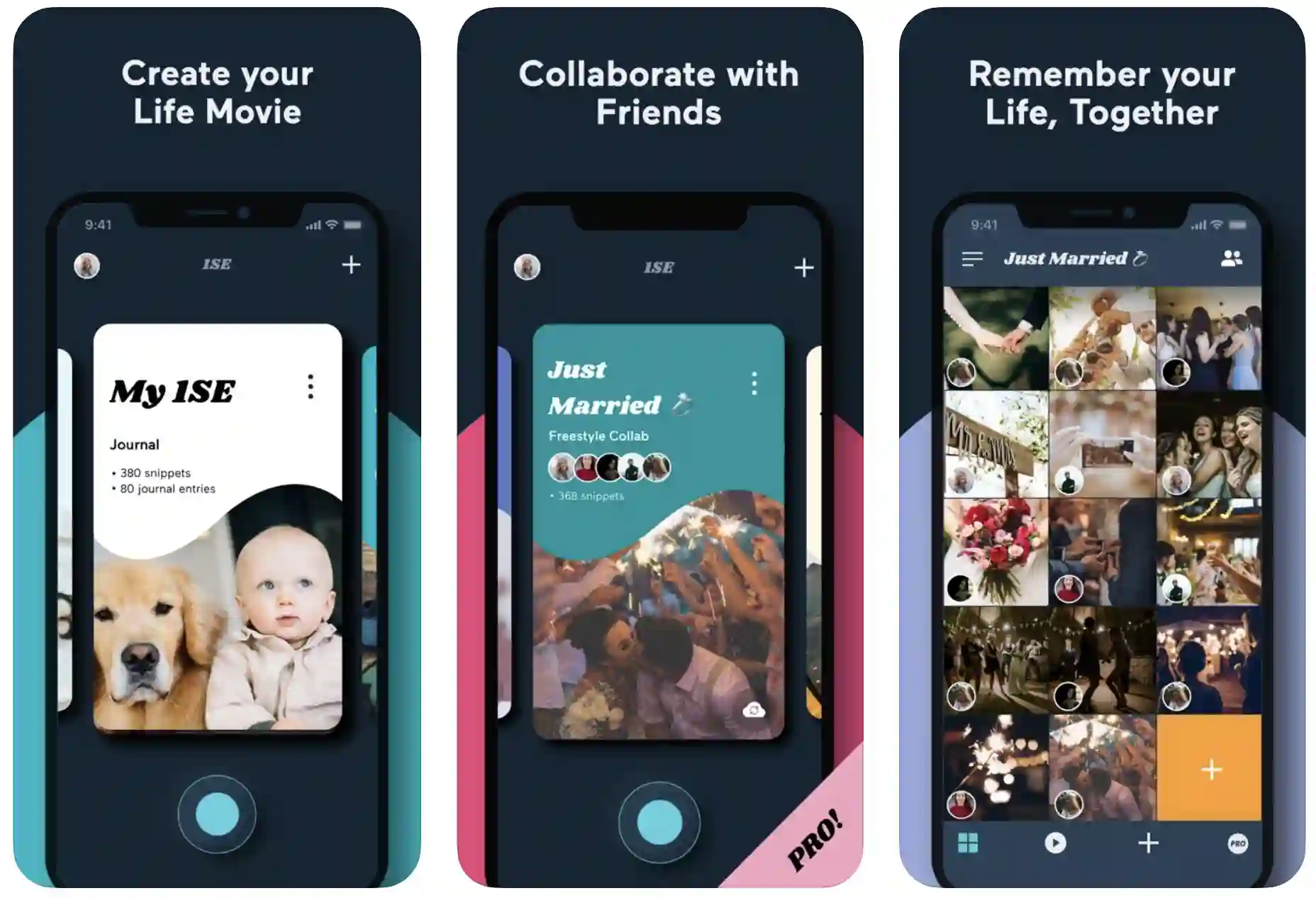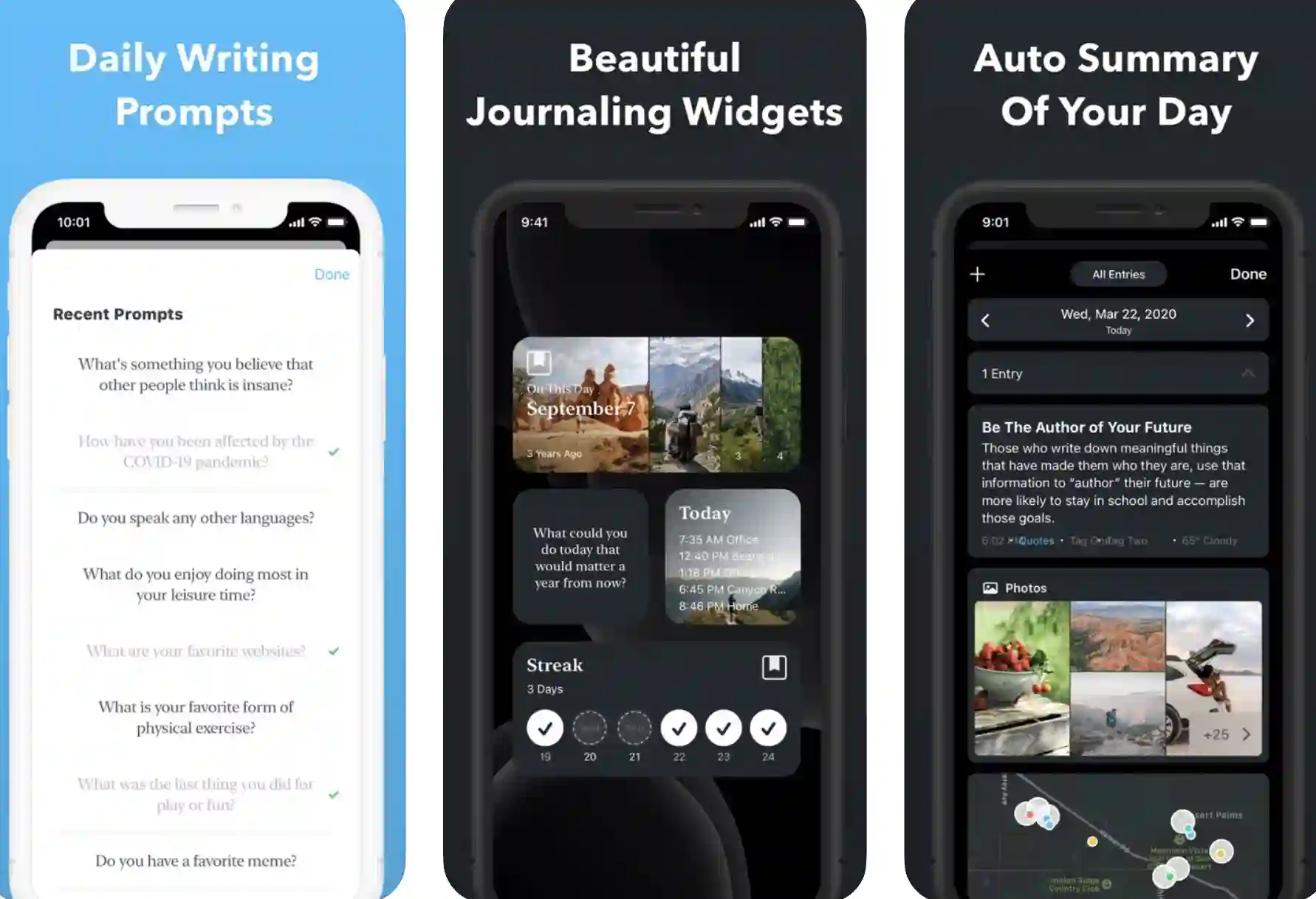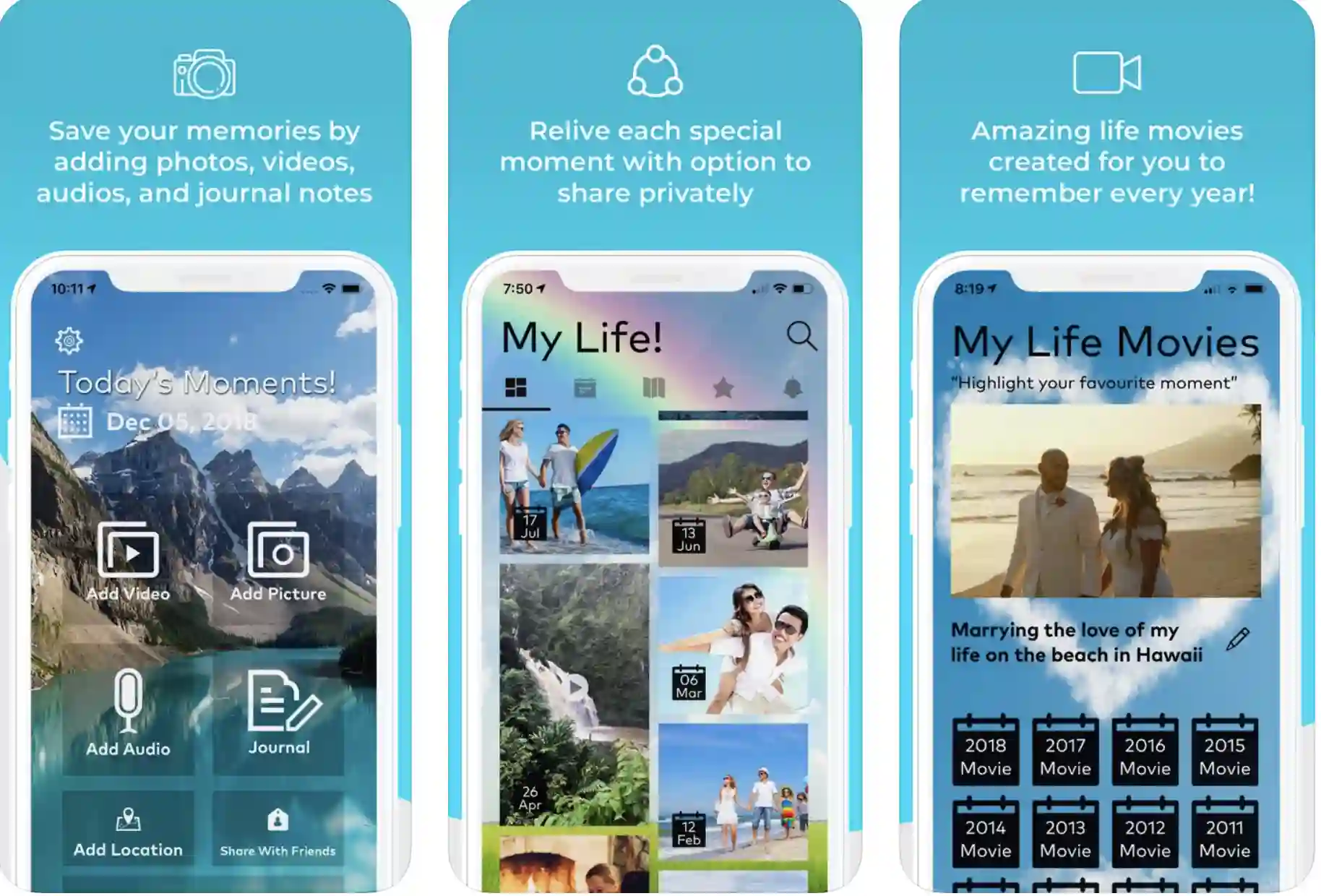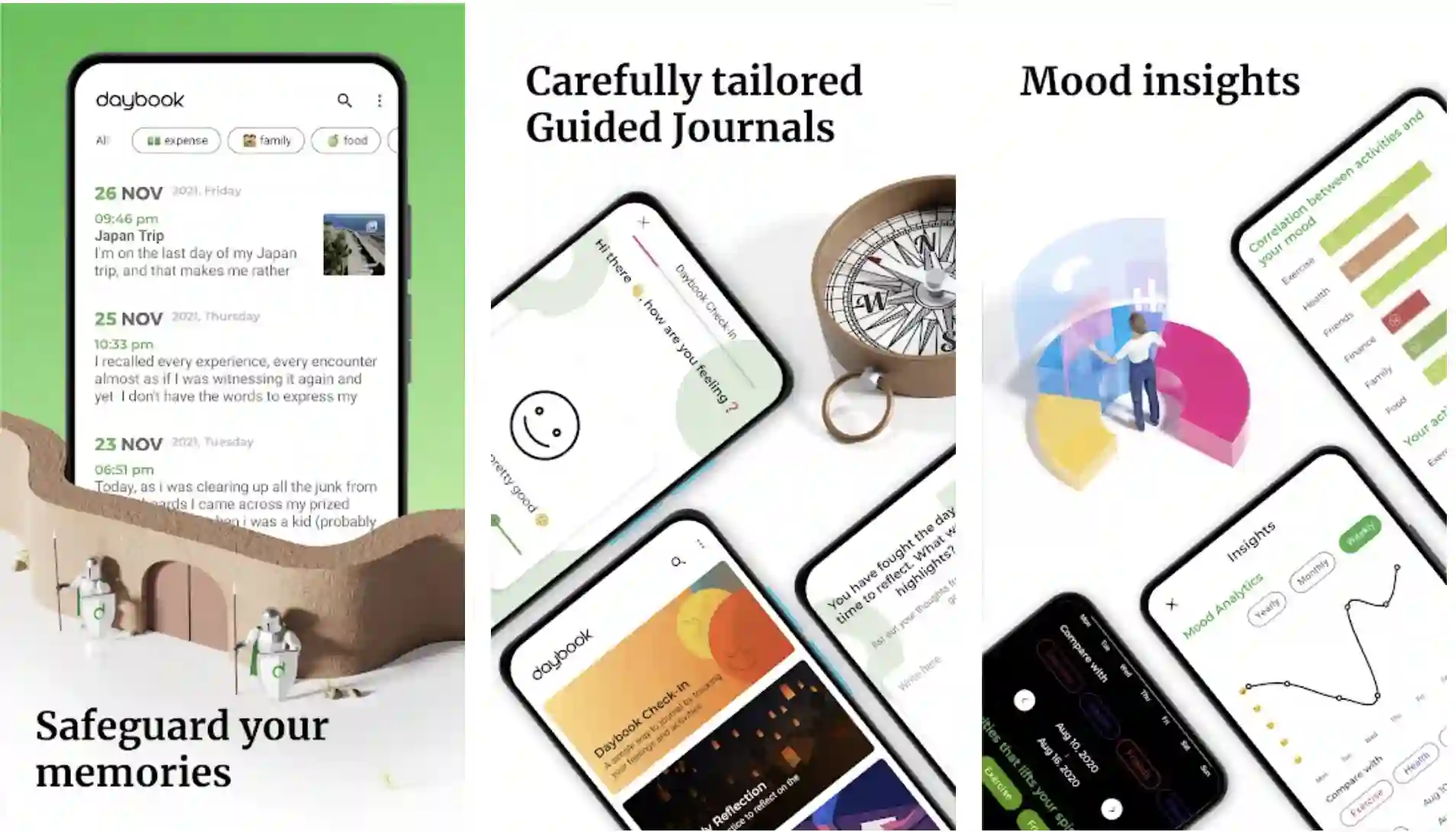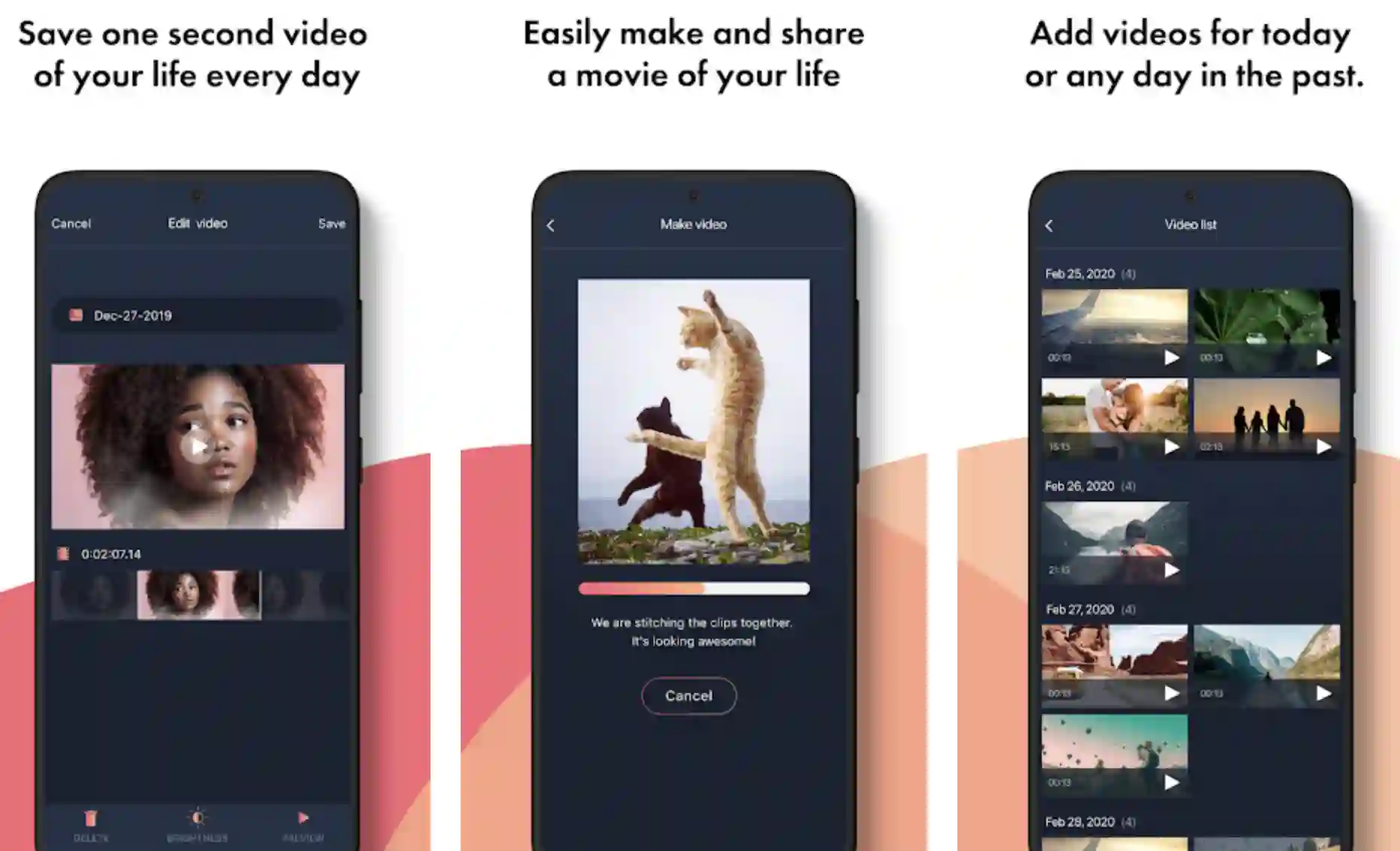I’ve got a very interesting question: Have you ever thought you could make every second of your life count? You can record every happy and memorable event of your life?🧐
You can create your own life’s movie. If you say “No,” I’m here to tell you that you can. I’m not only telling you but also here with some practical apps to make those things possible. Yes, I’m talking about video diary apps.
With the help of these apps, you can create video journals, capture every memorable event and make your life’s documentary.
After research, I’ve selected 9 video journal apps that are the most featureful and people all across the globe use.
So, let’s proceed with the list.
Best Video Diary Apps – Our Top Pick👌👌
1. 1 Second Everyday: Create your life movie
So, guys, the first name on our list is 1 Second Everyday. This app is one of the best video diary apps that you can use. The biggest highlight of 1 Second every day is that it helps you to create a movie of your life.
With the help of this app, you can make every second of your life count and easily record moments. You’ll get various journaling features on the 1 Second Everyday app, which will help you create journals daily.
1 Second every day is completely ad-free so that you can make journals without distractions. On the 1 Second Everyday app, you can record various photos and videos and create a movie of your life.
Not only images and videos, on the 1 Second Everyday app, you can also input weather, location, time, and audio for better memories. 1 Second Everyday helps you to create life-long memories, and you can also upload journals on the cloud.
Through the 1 Second Everyday app, you can also collaborate with your friends and create lifelong memories. Create journals for various events and sum up all the events to get a clear timeline.
Documenting every life event becomes easy with the help of the 1 Second Everyday app. You can also add snippets and details for better memories. 1 Second every day provides notifications and reminders that help you never miss a day of journaling.
On 1 Second Everyday, you will also get unlimited project and backup support, which will help you create as many projects as you want.
Record every detail of your events and create detailed journals on the 1 Second Everyday app. Download 1 Second every day and lifelong record memories.
Features:-
- Create a movie of your life
- Create multiple journals
- Collaborate with friends and create lifelong memories
- Daily Reminder and notification support
- Document every life’s change
- Input images, videos, audio, location, dates, etc.
- Other journaling features
Devices:- Android, IOS
Ratings:- 4.4/5 On Play Store, 4.8/5 On App Store
Download the App from Google Play Store
Download the App from Apple App Store
2. Day one Journal
The second name on our list is Day One Journal. Day One Journal is one of the best video diary apps that you can use. You can use Day One as your journal, diary, or notebook.
With the help of the Day One Journal, you can easily track every memory. Day One is secure and convenient, so all your journals will be fully secure.
On Day One Journal, you can create calendar journals, memory journals, and even travel journals, which is unique.
With the help of the Day One Journal app, you can create once-in-life or daily journals very easily, giving you the joy of journaling. You can easily input photos, videos, and audio recordings to make your journal more specific and memorable.
Various other journaling features on the Day One app can give you full access to journaling. Day One helps you to make journaling a habit, and it helps you to create journals every day.
You’ll also get the support of reminders and notifications, which will help you create journals daily. With the help of the Day One app, you can also upload all your journals to the cloud and download them anytime.
On Day One, you can also create journals based on locations. Day One will provide you with flashbacks of certain dates and locations, which will help you to relive those memories.
You can store every detail on Day One, be it a date, weather, time, location, or even travel routes, which will cover all the aspects of journaling.
Day One has its premium version, and on the premium version, you’ll get the support of multiple journals, sync/backup, unlimited photo upload, and unlimited cloud storage, which is very helpful.
To keep your journals safe, Day One also provides you the feature of passcode and figure print password login. Download Day One and enjoy the real fun of journaling.
Features:-
- Create multiple journals
- Input photos, videos, maps, audio recordings, and weather
- Daily reminders and notification
- Passcode and figure print security
- Cloud storage (Premium)
Devices: Android, IOS
Ratings: 4.3/5 On Play Store, 4.7/5 On App Store
Download the App from Google Play Store
Download the App from Apple App Store
3. My Life Journal: Video Diary
Another great video dairy app is My Life Journal. This video dairy app is one of the most popular, and you can easily create your life journal on this app.
You’ll get various journaling features on the My Life Journal app that will ease your journaling.
You can create a journal using photos, videos, and other media on the My Life Journal app. The My Life Journal app allows you to count every single second of your life and record it.
All its journaling features are the real reasons behind the popularity of My Life Journal. Through the My Life Journal app, you can also create your life’s movie and get a clear timeline of your life.
You can also create a journal based on certain dates and events. By creating journals on My Life Journal, you will also get a reminder of journals each year.
My Life Journal allows you to record every aspect of certain dates and events, and if you want, you can also create daily journals. There is no limit to journaling on the My Life Journal app; you can create as many journals as you want.
You can also search for specific entries and make your journals more interesting. While creating journals, the My Life Journal app can also add photos, videos, locations, and audio for better memories.
My Life Journal lets you privately share your video journals with your close ones and friends. My Life Journal app provides your journals with the best safety and keeps those journals private.
There are no ads on the My Life Journal app, and you’ll also get the support of unlimited cloud storage.
Features:-
- Add photos, videos, audio, and locations to your journals
- Private journals
- Create a movie about life
- Daily journals and special event journal
- Share journals with families
- Private messaging feature
- Create journals based on location
- Secure and private journals
Devices: IOS
Ratings: 4.6/5 On App Store
Download the App from Apple App Store
4. Journey: Diary, Journal
Journey is one of the most popular and most downloaded app. The Journey has got one million+ downloads on the Play Store with a rating of 4.5, which tells us how awesome and featureful this app is.
This is a classic journal app that you can use for daily journaling. You can easily create beautiful and interesting journals through the Journey app and save all precious memories forever.
Many useful journaling features on the Journey app are built to provide a better journaling experience.
While creating journals on the Journey app, you can input photos, videos, fate, location, and other aspects that will help you create good memories. Journey also allows you to create daily journals and create a movie of life.
The UI of Journey is simple but powerful, so creating awesome journals becomes very easy. You can also create reminders for some special events with a full description, images, and videos and get a notification.
Journey allows you to sync all your journals to google drive and save them in the cloud. To provide you with better security, Journey has the support of passcode and figure print login, which will be very secure.
Users can get access to Journey on both mobile and desktop. The journey is a very simple journaling app, and beginners can use this app for learning as well.
Create a life timeline, create lifelong memories and make your life’s documentary with the help of the Journey app.
Features:-
- Create multiple journals
- Input photos, videos, maps, audio recordings, and weather
- Create a movie of your life
- Unlimited journals
- Cloud and Google Drive sync support
- Private and secure
Devices: Android and iOS
Ratings: 4.5/5 On Play Store
Download the App from Google Play Store
Download the App from Apple App Store
5. Daybook – Diary, Journal, Note, Mood Tracker
Another great app for video journaling is the Daybook app. The Daybook app allows you to create amazing video journals and memories for your lifestyle.
Daybook is a very simple journal; you’ll get various cool features that will help you make video journals easily. On Daybook, you can create a daily journal; if you want, you can also make journals on specific important dates.
With the help of the Daybook app, you can input photos, videos, audio, and other aspects that will help you record perfect memories.
The daybook app is secure, and all your video journals will be safe.
All the features of the Daybook are very simple, and you can use those features to create interesting journals. The simplicity of Daybook is the biggest attraction of this app.
Daybook is very popular, and people all across the globe make use of this video journal app. On Daybook, you’ll get the support of data backup and data-to-sync support, which will help you upload all your video journals to the cloud.
With the help of the Daybook app, you can take audio notes and input that audio into your journals. You’ll also get the support of great security which will keep your journals safe.
Daybook provides security of passcode and figures print, which are very secure. Daybook is a very stable app; all its features work smoothly, so your journaling will become easy. To create quality video journals, consider the Daybook app.
Features:-
- Create video journals freely
- Various video journaling features
- Full security
- Easy sharing
- One time registration
- Create video journals as many as you want
Devices: Android, IOS
Ratings: 4.5/5 On Play Store, 4.7/5 On App Store
Download the App from Google Play Store
Download the App from Apple App Store
6. Moment Video Journal
The next video journal app on our list is Moment Video Journal. There are various features for video journaling, but I’ll tell you as much as possible. You must download the app to know all of Moment Video Journal’s features.
You can easily input photos, videos, and audio recordings to make your journal more specific and memorable. Moment Video Journal helps you to create life-long memories, and you can also upload journals on the cloud.
You can use Moment Video Journal as your diary or notebook. With the help of Moment Video Journal, you can easily keep track of every single memory.
Moment Video Journal is secure and convenient, so all your journals will be fully secure. On Moment Video Journal, you can create calendar journals, memory journals, and even travel journals, which is unique.
With the help of the Moment Video Journal app, you can create once-in-life or daily journals very easily, giving you the joy of journaling.
You can collaborate with your friends and create lifelong memories through the Moment Video Journal app. Create journals for various events and sum up all the events to get a clear timeline.
Documenting every life event becomes easy with the help of the Moment Video Journal app. You can also add snippets and details for better memories.
Moment Video Journal provides notifications and daily reminders that help you never miss a day of journaling. All these features are the main highlights of the Moment Video Journal app and make it one of the best video journal apps.
Features:-
- Create various diaries
- Useful journaling features
- Input photos, videos, maps, audio recordings, and weather
- Daily reminders and notification
- Share to social platforms
- Fully secure and private
- Simple UI
Devices: Android
Ratings: 3.4/5 On the Play Store
Download the App from Google Play Store
7. Daylee: Your Video Diary
Another great video diary app is Daylee. This diary app is specifically built for journaling videos. With the help of this app, you can easily add short video clips to your journals and make your journals more interesting.
On the Daylee app, you can add photos and audio to your journals to make your journals more compact. There are various journaling tools on Daylee that you can use for your daily journaling.
Daylee allows you to add videos of various lengths, and you can add long video clips as well, which is very helpful for all users.
There are many free video diary apps out there, but all the features of the Daylee app make it the most specific and one of the best video diary apps.
On Daylee, you can add short video clips of various, and Daylee will compile all those footage and make your life’s movie.
While creating a journal on the Daylee app, you can add various other aspects, like- place, date, time, map’s location, etc., which will complete your journal.
Through the Daylee app, you can share your journals with your close ones and make them a part of your memorable moments.
The best part of Daylee is that travelers can also use this video diary app to document their activity and create awesome videos of their traveling.
Daylee is very simple to use, and with the help of the Daylee app, journaling becomes easy. So, download Daylee and create awesome video journals.
Features:-
- Specific video journaling features
- Add long videos
- Create life’s movie
- Simple and powerful UI
- Create documentaries
- Special features for travelers
Devices: Android, IOS
Ratings: 4.6/5 On Play Store, 5/5 On App Store
Download the App from Google Play Store
Download the App from Apple App Store
8. Daily Moments: free 1 second a day video diary
Daily Moments is one of the best video diary apps. This is one of the simple but most featureful video diary apps I know.
I’m adding this app to my list because of its features. You’ll get hundreds of video journaling features on Daily Moment that can enhance your video journals.
On the Daily Moment app, you can add short videos of your daily life, and at a certain point, Daily Moment will provide you with a full movie of your life.
With the help of the Daily Moment app, you can create awesome video journals and make every second of your life count. Daily Moment is a free video diary app, but you’ll get almost all the features of premium video diary apps.
To gain access to Daily Moment, you don’t have to log in, which is great. Create awesome and exciting video journals fast and efficiently with the help of the Daily Moment app.
Not only videos, but on Daily Moment app, you can also input photos and audio to make your journals more detailed. Daily Moment supports high-quality videos, so you can input high-quality videos and get HD movies.
You’ll be able to save all your video journals on your phone; if you want, you can also save those journals to google drive and on other cloud platforms.
Through the Daily Moment app, you can also share your video journals on social platforms like Facebook, Instagram, and Tiktok. Create memories and relive them whenever you want with the help of the Daily Moment app.
Daily Moment provides your video journals with complete safety and keeps all your journals private from other people, which is a great feature to have.
All these features make Daily Moment one of the best video diary apps. So, to explore your journaling skills, download Daily Moment.
Features:-
- Free video journaling features
- Create amazing life movies
- No registration is required
- Save video clips in HD
- Share to social platforms
- Fully secure and private
- Simple UI
Devices: Android
Ratings: 4.2/5 On the Play Store
Download the App from Google Play Store
9. One Second Diary
The last name on our list is One Second Diary. You can create a journal using photos, videos, and other media on the One Second Diary app.
The UI of One Second Diary is simple but powerful, so creating awesome journals becomes very easy. The One Second Diary app allows you to count every single second of your life and record it.
One Second Diary helps you to make journaling a habit, and it helps you to create journals every day. You’ll also get the support of reminders and notifications, which will help you create journals daily.
All its journaling features are the real reasons behind the popularity of One Second Diary. Through the One Second Diary app, you can also create your life’s movie and get a clear timeline of your life.
You can also create a journal based on certain dates and events. One Second Diary also allows you to create daily journals and create a movie of life.
You can also create reminders for some special events with full descriptions, images, and videos and get a notification for them. One Second Diary allows you to sync all your journals to google drive and save them in the cloud.
Through the One Second Diary app, you can share your journals with your close ones and make them a part of your memorable moments. One Second Diary helps you to make journaling a habit, and it helps you to create journals every day.
You’ll also get the support of reminders and notifications, which will help you create journals daily. Get the One Second Diary app and easily create more memorable video diaries.
Features:-
- Create your life’s movie
- Specific video journaling features
- Add long videos
- Unlimited journals
- Cloud and Google Drive sync support
- Private and secure
- Simple and powerful UI
- Create documentaries
Devices: Android
Ratings: 4.4/5 On the Play Store
Download the App from Google Play Store
How to Make a Video Diary: Capturing Life’s Moments in Motion
In this fast-paced digital era, preserving memories has evolved from the traditional pen-and-paper journaling to the captivating world of video diaries.
Combining the power of storytelling with the visual allure of videos, a video diary lets you capture life’s moments in motion, creating a vivid and immersive record of your experiences. If you’re eager to embark on this creative journey, follow these steps to craft your compelling video diary.
1. Define Your Purpose and Theme
Before diving into the world of video diary-making, take a moment to define your purpose and theme. Decide what aspects of your life you want to document – daily reflections, travel adventures, or personal milestones. Establishing a clear theme will lend direction and coherence to your video diary, making it an engaging narrative.
2. Choose the Right Equipment
The success of your video diary hinges on the quality of the footage. Invest in a high-definition camera or use your smartphone with a good camera to ensure crisp and clear visuals. Consider using a tripod or stabilizer for steady shots, especially during handheld recordings.
3. Plan Your Content
Outline the content you want to include in each video diary entry. Think of it as a storyboard, where you sketch out the shots, scenes, and sequences you want to capture. This planning phase will help you stay organized and focused during filming.
4. Select Suitable Locations
Incorporate visually appealing and contextually relevant locations for filming your video diary. Whether it’s the bustling city streets or the serene countryside, choose settings that complement your theme and add depth to your storytelling.
5. Master the Art of Filming
Pay attention to composition, lighting, and sound as you begin recording. Implement rule of thirds to create visually pleasing shots, use natural light whenever possible, and ensure clear audio by reducing background noise.
6. Be Authentic and Emotive
A video diary is a reflection of your life and experiences. Embrace your authenticity and let your emotions shine through. Whether it’s joy, sorrow, excitement, or contemplation, genuine emotions will resonate with your audience.
7. Edit with Precision
Post-production is where the magic happens. Use video editing software to refine your footage, trim unnecessary clips, and add transitions or music to enhance the overall feel. Pay attention to pacing, ensuring that your video diary flows seamlessly from one segment to another.
8. Add Personal Touches
Infuse your video diary with personal touches that reflect your personality. Incorporate voiceovers to narrate your thoughts, or include photographs and memorabilia that hold sentimental value.
9. Stay Consistent
Consistency is key to maintaining a successful video diary. Commit to a regular schedule for recording and uploading entries, allowing your audience to anticipate and connect with your stories.
Share your video diary on platforms like YouTube or social media, connecting with like-minded individuals who appreciate your storytelling. Engage with your audience and welcome feedback to grow and improve your video diary over time.
In conclusion, creating a video diary is a captivating way to immortalize life’s precious moments, blending visual artistry with personal narratives.
Embrace the power of storytelling through the lens, and let your video diary become a cherished digital legacy you can revisit for years. So, grab your camera, unleash your creativity, and embark on this enriching journey of making a video diary!
While exploring the Best video diary app android To Create Your Life Movie for our readers, I found an awesome video on “Your Life from Day 1 to the End” worth watching.😎😎👍
✅FAQ
Is there a video diary app?
Of course! The App Store and Google Play Store provide several excellent video diary apps.
Consider experimenting with apps for video diaries such as Second every day, Day one Journal, My Life Journal, Journey, Daybook, Moment Video Journal, etc.
Which is the best digital diary?
One Second Diary, Dalyee, Journey, My Life Journal, 1 Second every day, etc., are among the best digital diary and enable you to journal daily diaries in a very effective and innovative way.
Can a journal be a video?
A video journal is a publication of academic content in video form. A live camera shot allows researchers to show off their work to the audience.
The effect of research is improved since these video journals enable academics to present their work more visibly.
Are video diaries healthy?
Journaling regularly is advised by the University of Rochester Medical Center to help with stress, anxiety, and depression reduction.
By writing down your thoughts, you can better comprehend your feelings and acquire an awareness of situations that provoke them. In addition, registering in a journal can significantly enhance your mental health combined with exercise and a healthy diet.
Writing your ideas down might be challenging. You might think of something before writing it down, or your hand might cramp up just as you’re experiencing a very intense emotional moment.
Even the words themselves can prove to be unnecessary barriers. You can express yourself with a video journal without dealing with the challenges of writing or typing. Journaling in the video is simple too.
What are video diaries called?
A video blog, also known as a video diary or video log, is a type of online television commonly abbreviated as a vlog.
Vlog posts frequently include embedded videos, supplementary text, photos, and metadata. Entries may be recorded in a single take or several variations. On YouTube, the vlog category is well-liked.
Video logs frequently use web syndication for automatic aggregation and playback on mobile devices and personal computers. This enables video delivery over the Internet using RSS or Atom syndication formats.
What makes a good video diary?
A highly intimate look at how subjects see their surroundings can be found in a video diary.
The greatest types of video diaries give viewers the impression that they are on a personal trip, whether or you are the subject (or “only” the camera operator”). They document immediate responses and ideas.
How hard is daily vlogging?
If you don’t have the right attitude or motivation, daily vlogging could be too much to bear. Consistency is the biggest problem for bloggers.
That will eventually determine how successful your vlogging endeavor is for you. Consistency, however, does not appear overnight.
Is a video diary a good idea?
It can be a means to record your life’s events, communicate your ideas and experiences to others, and reflect on your progress. Before beginning a video journal, though, there are a few things you should think about.
Initially, think about your privacy and the privacy of anyone else who might appear in your recordings. Before using another person’s picture or voice in your vlog, you might wish to get their permission. Consider whether you are at ease with your content being available to anyone online and potentially.
Second, examine how much time and work it takes to start and maintain a vlog. Making movies is time-consuming and requires much preparation, recording, and editing. You’ll have to commit to consistently producing and posting fresh material.
Finally, think about your vlog’s goal and audience. What audience do you want to reach with your videos? What are you trying to accomplish with your vlog? These inquiries can assist in determining the scope and focus of your video journal.
A video diary can, overall, be a gratifying and entertaining experience, but before starting one, it’s vital to consider its possible advantages and disadvantages.
Where can I make a video diary?
A video journal or diary can be made in a variety of ways. You can choose from the following options:-
Use video editing software:– Adobe Premiere Pro, Final Cut Pro, and iMovie are just a few software tools you can use to record and edit video. With these applications, you may film yourself speaking or narrating your thoughts and edit the video to include any additional information or effects.
Use a mobile app:- Numerous smartphone applications let you make video journals or diaries. Day One, Momento, and Vlogit are a few well-liked choices. These applications frequently let you add tags or places to your entries and record videos, text, and photos.
Use a video-sharing platform:- You can also make a video journal by posting recorded video snippets to a video-sharing website like YouTube or Vimeo. Many of these platforms offer features for arranging your videos into a playlist or channel.
How do you keep a virtual diary?
To keep a virtual diary, you can follow these steps:-
Choose a platform:- For keeping a digital notebook, you can use a special journaling app, a note-taking app, or a straightforward document editor. The platform best suits your demands will depend on the features you want, such as the capacity to add photographs or tag entries.
Set up your diary:- Create a brand-new document or file to use as your virtual diary after deciding on a platform. It can have a title and any organizational elements, like headings or sections, that you like.
Start writing:– Start keeping a virtual diary and write in it as often as you desire. You can write about anything you choose, including your thoughts, emotions, and experiences.
Consider adding other features:- Depending on the platform you use; you might be able to include elements like photographs, links, or tags to your virtual diary to help organize your posts.
Keep your diary private:- If you want to keep your diary private, adjust the privacy settings on your preferred platform. You might also consider using a strong password to prevent unwanted access to your diary.
What are the disadvantages of diary?
There are a few potential disadvantages to keeping a diary or journal:-
Time commitment:- Regularly keeping a diary can be time-consuming, especially if you want to write daily. This may be challenging if you have a hectic schedule or other time-consuming obligations.
Privacy concerns:- There is always a chance that if you keep a physical diary, someone else could find it and read it. If you leave your device unsecured or don’t use a password, even if you keep an electronic diary, someone else can still access it.
Vulnerability:- Writing in a diary can make you vulnerable and emotionally exposed since you may express your innermost thoughts and feelings. Some people may find this challenging since they are uncomfortable disclosing personal details.
Emotional toll:– Writing down your thoughts and feelings in a journal can be emotionally taxing and may trigger unpleasant memories or sensations. This may be particularly relevant if you use the journal as a therapeutic tool to deal with trauma or other emotional problems.
Lack of feedback:– A diary does not provide immediate feedback or validation, unlike other types of communication, like speaking to a friend or therapist. This might not be as satisfying as other ways of self-expression and might make you feel like you are talking to yourself.
Is keeping a diary healthy?
For many people, journaling or keeping a diary can be beneficial. Writing about your feelings and thoughts may be a healing and cathartic experience and a tool to help you process and make sense of them.
Some people feel that keeping a journal allows them to recognize patterns in their behavior and thinking, which can be useful for making life-changing decisions.
Keeping a diary may also provide the following additional advantages:-
1. It can assist you in reducing stress and enhancing your mental health: Writing about your emotions and experiences can be a way to let out tension and emotions.
2. It can aid in goal-setting and achievement: For goal-setting and progress monitoring, a diary can be a useful tool.
Writing about experiences and events can help you remember and recall things more clearly, which can assist your memory.
3. It could offer you a feeling of accomplishment: Observing your recorded ideas and experiences through time might make you feel proud and accomplished.
Does Google have an online diary?
Yes, Google has a feature called Keep that may be used as an online journal or diary. You can make lists, take notes, and set reminders with Google Keep, a free online program that lets you do all three.
You can use it to record your thoughts, ideas, and experiences. You can also include images and audio files.
For Android and iOS devices, Google Keep is accessible both online and through a mobile app. You can easily access your notes from any location and on any device because it is connected with other Google services like Google Docs and Gmail.
You can make a new note for each entry in your Google Keep diary and title it “diary” or “journal” for simple management.
Additionally, you may quickly locate certain entries using the search option, and you can utilize the reminders feature to be reminded to keep a regular diary.
Is there an electronic diary?
Yes, you can record your ideas, experiences, and daily happenings using one of the many electronic diaries or journaling apps available.
In most cases, these apps let you write text, voice, or video entries, include images or other media, and arrange your entries by date or other factors. Day One, Evernote, and Journey are three popular electronic diary apps.
Many of these applications allow cloud syncing to view your diary from any device and are accessible for a range of platforms, including iOS, Android, and desktop computers.
You can also find a variety of software applications and electronic diary templates that let you design and personalize your digital diary.
Is digital diary safe?
The security features included in the program or app you are using and how you use the app all play a role in how safe a digital diary will be.
When utilizing a digital journal, keep the following in mind:
Select a reliable and safe app: A strong security system should be present in the program you choose, such as encrypted data storage and secure login methods.
Use a secure password: Select a strong and distinctive password for your diary app and turn on any two-factor authentication features offered.
Safeguard your device: Employing a strong passcode, turning on security features like fingerprint or face recognition, and keeping your smartphone up to date with security patches are all ways to keep your device secure.
Consider the level of privacy you need: If you are worried about the privacy of your diary entries, consider utilizing an app that offers end-to-end encryption or the choice to password-protect individual entries.
What are 3 features of a diary?
Here are three common features of a diary:-
Chronological organization:– Typically, entries in diaries are recorded in the order they occurred and are arranged by date. Writing this way enables the author to follow their development through time and observe how their ideas and emotions have changed.
Personal reflection:– The writer’s thoughts, feelings, and observations about their life and the world around them are frequently recorded in diaries, which offer a space for introspection and self-expression.
Customization:- Numerous diaries include personalization options, such as attaching images, sketches, or other media to entries. Some diaries allow the writer to customize the covers and pages of their diary to fit their preferences.
Can a diary change your life?
A diary or notebook is merely a tool, but it is a powerful one that can greatly assist you.
Here are a few ways that journaling could influence your life:-
Improved mental health:- You can practice self-care by keeping a diary that will help you process your thoughts and feelings, lessen tension and anxiety, and enhance your general mental health.
Enhanced self-awareness:- Keeping a journal and regularly reflecting on your thoughts and emotions can help you become more conscious of your behavior and thought patterns, which can help you better understand yourself and make healthier life adjustments.
Increased productivity:– For goal-setting, tracking advancement, and maintaining organization, a diary can be a useful tool. You might be able to pinpoint aspects of your life where you can improve and be more productive by routinely examining your diary.
Greater self-expression:– You can express yourself freely and without worrying about being judged in a diary, which can be a secure and private area. People who struggle to express themselves in other ways may find this extremely useful.
It’s crucial to remember that how well you use and invest in your diary will determine how much it can alter your life. Although keeping a diary can be a useful tool, it is only one aspect of leading a happy and healthy life.
How do I create a video diary?
To create your digital diary entry, follow these hints:
- First, keep your entries brief and truthful. Consider each video as a separate entry in a real diary.
- Only select your best images and videos.
- Activate your phone.
- Text that tells a narrative.
- Choose music that goes with your video.
- Disclosing to loved ones and friends.
Conclusion
So, guys, this is the list of the nine best video diary apps you can use to create interesting and memorable video journals. These are the most popular and featureful apps that you can use to create journals.
With all these video diary apps, you can create video journals, capture every memorable event and make your life’s documentary.
Download and try these video diary apps to create awesome video journals. If you know any other app apart from mentioned apps in this list, kindly send us the details.