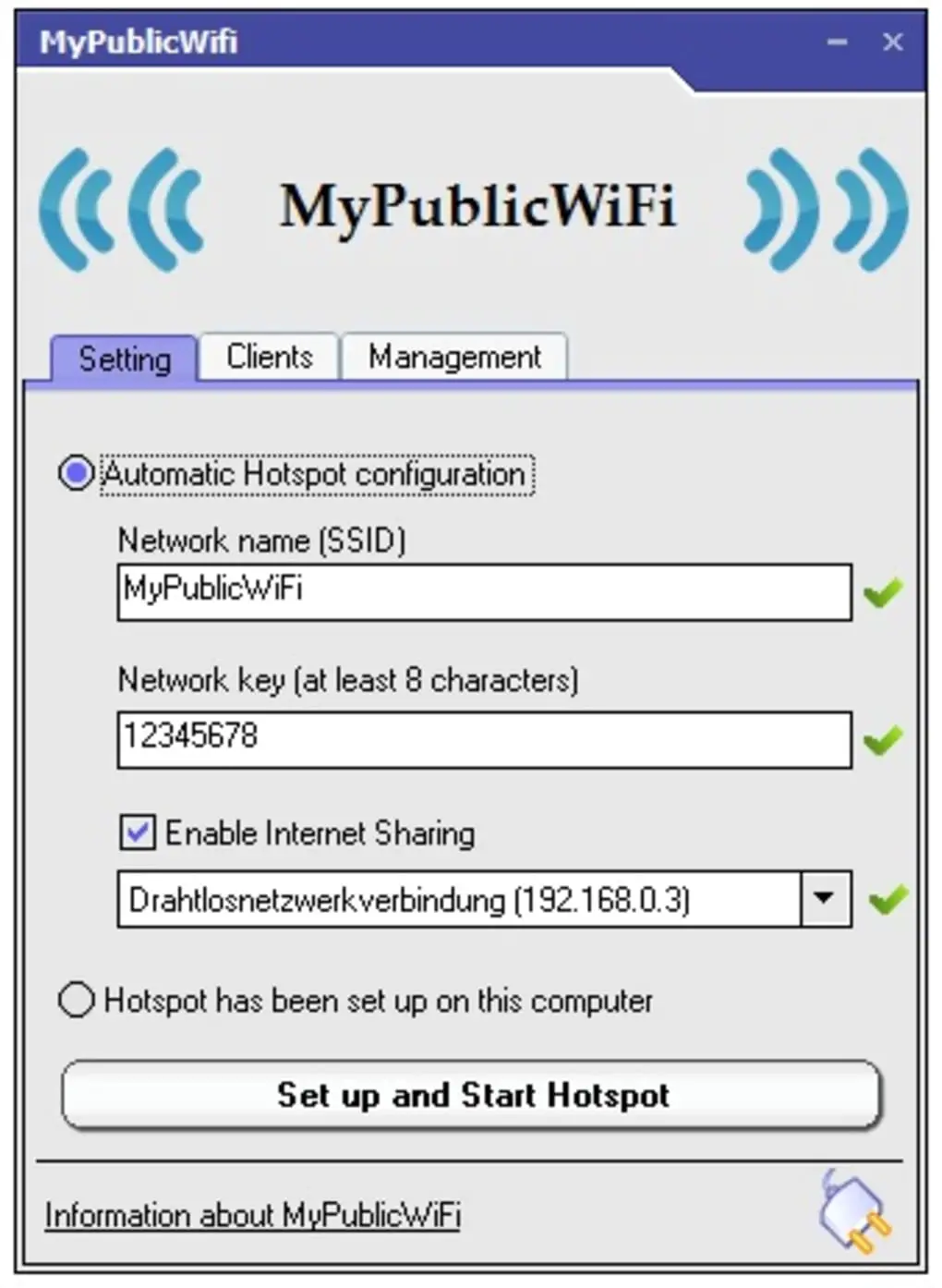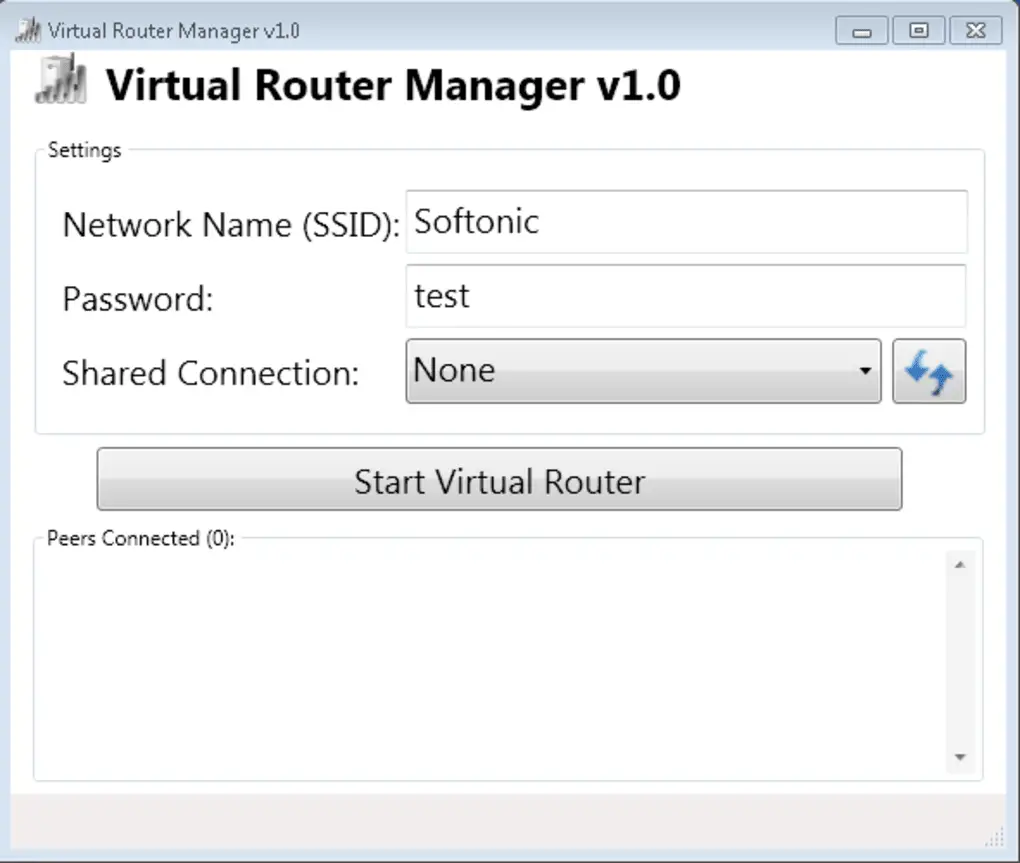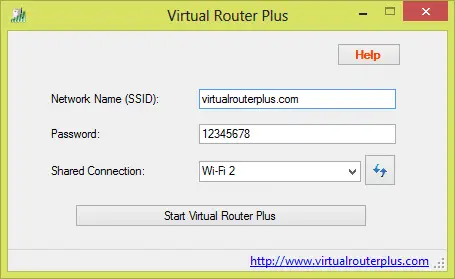Virtual Router systems are additional help to your home systems. vRouter is another name that you can refer to for Virtual Router. The software transforms PCs and laptops into WiFI hotspot devices.
IP routing is the traditional Virtual Router system that people have been using for a long time. However, as technology is advancing, so are the routers. The latest advancement is this amazing Router system called the Virtual Router.
The system of virtual routing is a form of network functions in which the hardware functions convert into a software.
It’s a system where the Router can function via a software application. The use of virtual routers is increasing the dependency on the networks.
You can use the Virtual Routers on more than one host systems and comfortably make use of the host. The method through which the virtual routers work is straightforward to understand. If you are new to the concept of virtual routers, you will learn it very quickly
There are many different suppliers of routers all around the world. Every router supplier has distinct features. However, their primary function is to provide a network to the users. Some of the famous suppliers of virtual routers are Cisco, Juniper, and Nokia.
Reasons why Using a Virtual Router will be Helpful:-
There are several advantages to using a virtual router. One of the best benefits associated with a virtual router is that it improves the processing capabilities.
Here are some other significant benefits of a virtual router:
- Virtual routers are lightweight devices that you can carry everywhere without any difficulty. You can move around without any hassle or obstructions of any kind.
- It’s a medium that will help increase the productivity of people who are working on new apps. People who are developing apps can perform tasks faster with the help of this efficient system.
- The virtual routers reduce the costs that you will incur on hardware. Therefore, you will be saving money by using virtual routers.
Best Virtual WiFi Router Software For Windows
There are a plethora of options that you can choose from if you want to select a virtual router.
With this guidebook, we will help you in finding the right router for you by giving detailed insights on its specifications and how it’s going to benefit you. Here’s a list of the 8 virtual routers available online.
1. Free Wi-Fi Hotspot
The first on the list of the best virtual router is the Free Wi-Fi Hotspots (Download Here). It’s one of the most useful and accommodating virtual routers. When you are using the Free Wi-Fi hotspots, you will realize that it’s a suitable network for every kind of user.
It’s software that has a secure and robust system that is going to protect your PC and laptop. The software is free, which means that you don’t have to spend anything on downloading and using the software.
One of the best features of the Free Wi-Fi Hotspot is that the software works without any glitch or problem. It works continuously without stopping because of any bugs or other issues.
You can easily connect many devices to the Free Wi-Fi Hotspot like laptops, tablets, and mobile phones. All the gadgets will connect to the Free Wi-Fi Hotspot easily and without any issues.
When you start using the Free Wi-Fi Hotspot, you will save money in two ways. Firstly, the software is free, and you can easily access all the features. Secondly, after installing the Free Wi-Fi Hotspot, you don’t have to purchase an external router.
You can easily extend the range of your Wi-Fi without any issues. With the new field, you can access it from anywhere in your house. The Free Wi-Fi Hotspot keeps track of all the data of the devices that you connect with them.
There are many great features of the Free Wi-Fi Hotspot software, which you can easily access too. One of the reasons why you can easily access the various perks in the software is because of the interactive user interface.
One more great feature of the Free Wi-Fi Hotspot is that you can block people on it. As the Free Wi-Fi Hotspot is available for everyone to access, there may be some unwanted users. So, if you feel like there is someone who is using the Free Wi-Fi Hotspot, you can easily block that person.
You should download the Free Wi-Fi Hotspot because its excellent features will make your life simple. You can easily change the password if you feel anyone can quickly gain access to the Wi-Fi.
Below is a summary of the main Pros and Cons of the Free Wi-Fi Hotspot that makes it add to the Best Virtual WiFi Router Software For Windows list.
Pros:-
- One of the best features of the Free Wi-Fi Hotspots is that you don’t need to install it. You can download the zipped file and use the Free Wi-Fi Hotspot whenever you want to use it.
- You will have full control over the setting, so you can change things like the password according to your desire.
- If there are any occurrences of problems, the software will explain the entire issue in the most understandable way possible.
- As soon as you start using the software, you will realize the secure and robust system which protects the PC and laptop.
Cons:-
- It’s software that is not available for many platforms, unlike other virtual routers..
- Updates for the software don’t take place as regularly as other software.
2. Connectify Hotspot
Connectify Hotspot (Download Here) is currently one of the best virtual routers that you can use. It’s one of the most convenient hotspots that’s going to be very useful for you. One of the best features of Connectify Hotspot is that you can share it on any connection.
Another highlight of Connectify Hotspot is that it generates a password for you. The password that it makes is secure and will protect your Hotspot. Besides, there’s a specific limit beyond which you can’t change your password.
One of the main features that make Connectify the best option is that it keeps a record of the amount of data each device is using. It serves as way to know how much data is being used and who is using the most data.
However, if you want to use certain additional features of the Connectify Hotspot, you need to pay the price and purchase it. After you pay the price, you get access to other features of the Connectify Hotspot.
Therefore, if you don’t pay the price, you are losing out on some of the efficient features of the software.
Below is the summary of the main Pros and Cons of the Connectify Hotspot that makes it add to the Best Virtual WiFi Router Software For Windows list.
Pros:-
- Connectify Hotspot is one of the most easily installable software for your laptop.
- Additionally, Connectify is very easy to use for any user.
- The software provides a speedy and robust connection from a computer.
- The amount of flies that you can share without any stable internet connection for the Pro and MAX versions has no limit.
Cons:-
- If you want to access a better version of the software, which is the Pro version, you will have to pay an excessive amount.
- When you use it on any operating system such as Mac, you’ll feel it needs more development.
3. Maryfi
Maryfi (Download Here) is another Best Virtual WiFi Router Software For Windows that deserves to be on this list. One of the reasons for its popularity is that it’s free and easy to access. You can use the software on up to eight versions of Windows.
One of the best features of the software is that you don’t necessarily need any internet connection to share files. Therefore, it can function pretty well without any internet connection too. You don’t have to think twice before sharing any data through the Maryfi software.
Many times specific devices cannot join the association with the Hotspot. However, the case is different with the Maryfi software. You can connect your laptops, mobile phones, and music player with this software.
The Maryfi software generates a secure password that you can use securely. It’s one of the best ways to keep the software safe. You can confidently use the software without a worry about the security system.
Below is the summary of the main Pros and Cons of the Maryfi that makes it add to the Best Virtual WiFi Router Software For Windows list.
Pros:-
- One of the significant advantages of using Maryfi is that it can share any web connection like an alternate Wi-Fi arrangement or a link modem.
- The Maryfi software has a safe and robust security system.
- You can use the Maryfi software on Windows and Browser.
- Maryfi is an app that you can use as your home connection too.
Cons:-
- Maryfi is a software app that is not compatible with a Mac operating system.
- Alternatives like Free Wi-Fi Hotspot software work equally great, as it has no unique features.
4. mHotspot
mHotspot (Download Here) is another software that you can consider downloading on your PC. It’s a software that will quickly convert your PC into a virtual router.
There’s one difference between mHotspot and many other hotspots on this list. It is free software and everyone has access to it.
You can access all the features on the mHotspot without paying extra costs. It’s a software on which you can easily share LAN, cellular, and Wi-Fi connections. You can also share the links on various gadgets like PCs, Tablets, Mobile Phones, and PDAs.
The Hotspot is available on Windows 7,8 and 10. While you are using this virtual router, you can connect up to 10 other devices to it as it acts as the Wi-Fi repeater.
Below is the summary of the main Pros and Cons of the mHotspot that makes it add to the Best Virtual WiFi Router Software For Windows list.
Pros:-
- One of the best features of the mHotspot is that it is free, which makes it accessible to all.
- It has a safe and robust security system that is going to protect your device.
- It keeps a record of how much data is getting shared among all the devices that are connected to it.
- You can easily install it on your PC without getting confused about any steps.
Cons:-
- When you are installing the software, you will come across many third parties apps.
- There are no special features available in it.
At the time of our research on Best Virtual WiFi Router Software For Windows, we found a video about “8 Proven Ways to Speed Up Wi-Fi at Home” which is worth watching.😎
5. MyPublicWifi
The next software that you can consider download is MyPublicWifi (Download Here). It’s another great software that will transform your PC or laptop into a wireless Wi-Fi access point. You will find this software simple to install on your PC or laptop.
Like mHotspot and Maryfi, the MyPublicWifi software is also free and easily accessible for everyone. You can make use of all the features on the laptop without the problem of a paywall.
One of the best features of MyPublicWifi is that you can perform multiple functions that don’t lag while sharing the internet.
Therefore, it serves more than one purpose, and it will be helpful to multitask. This feature sometimes makes it a better option than other software on this list.
Another benefit of MyPublicWifi is that you can put a secure firewall against specific servers. It’s a helpful feature that will make sure that the problematic servers don’t destroy your laptop or PC. The feature is going to protect your system against any viruses which are harmful to your computer.
Further, MyPublicWifi can prevent you from accessing the file-sharing programs on the internet. It’s a feature that you can use if you are not so sure how secure the file-sharing plans are.
Additionally, you can access the pages which have been obtained through the MyPublicWifi software.
Below is the summary of the main Pros and Cons of the MyPublicWifi that makes it add to the Best Virtual WiFi Router Software For Windows list.
Pros:-
- MyPublicWifi is software that you can easily download on Windows.
- You can secure the network with a reliable and safe password.
- It has a built-in firewall that is going to protect your PC or laptop from specific websites.
- It’s one of the best options to choose from because this software is offering more than one benefit.
Cons:-
- You can’t allocate the network speed as there’s no such option.
- The software is only for Windows PC and laptops.
6. Virtual Router Manager
The Virtual Router manager (Download Here) is another software that you can install on your PC very easily. Virtual Router Manager is software that, like much other software, is free. Hence, it implies the software is accessible to all the people wanting to use it.
One of the key features of the Virtual Router is that it’s an open-source application. It means you don’t need to install it. The main reason for that is it doesn’t have any background applications. Therefore, the process of installation is absent.
It’s software that you can easily run on Windows 7, 8, and 10. You won’t need any additional help from an expert because it has a simple user interface.
The Virtual Router is software that is the most straightforward software available in the market. While being simple, the software is beneficial in accomplishing the same tasks as all the other software.
Below is the summary of the main Pros and Cons of the Virtual Router manager that makes it add to the Best Virtual WiFi Router Software For Windows list.
Pros:-
- Virtual Router is open-source software, which makes it one of a kind.
- There is a simple interface that is easy to understand and use.
- The Virtual Router doesn’t have any background programs or applications.
- It protects the PC and laptop from other risky sources because the software has an excellent security system.
Cons:-
- It doesn’t have the level of security as the other software.
- The Virtual Router can’t work on a Mac OS.
7. VirtualRouter Plus
VirtualRouter Plus (Download Here) is one of the top software that you can use on your PC. It’s straightforward to use software to help transform your PC into a Wi-Fi sharing hotspot instantly. It has many vital features that make it one of the best options on the list.
One of the main features of VirtualRouter Plus is that you don’t need to install software to run this application.
You can quickly start using the app and enter all the necessary details which are required on the form. Another critical feature of VirtualRouter Plus is that it provides the best connection because of its super-fast connectivity option.
Like the Virtual Router by Codeplex, even the VirtualRouter Plus is an open-source connection. Further, VirtualRouter Plus is virus-free software. Therefore, you don’t need to worry about anything while using this software.
One more highlight of using VirtualRouter Plus is that it is lightweight freeware. This is one of the most important things that make it a good option to consider.
The virtual router Plus runs on all the versions of the Windows operating systems. It is compatible with laptops, mobile, netbooks, tablets, and a wireless printers. So, create a home network just within a few minutes and enjoy an uninterrupted internet connection.
Below is the summary of the main Pros and Cons of the Virtual Router manager that makes it add to the Best Virtual WiFi Router Software For Windows list.
Pros:-
- One reason why you should get this software is that it’s completely free and easily accessible to everyone.
- You can quickly start using the software without worrying about the background apps which you would have to install otherwise.
- The virtual router Plus is safe and secure software that you should use on your PC.
- It’s software that provides you with the best connection.
Cons:-
- The strength of VirtualRouter Plus’s signal is weak.
- Sometimes there’s the lagging problem in the VirtualRouter Plus software.
8. Bzeek
Bzeek (Download Here) is another software that you can use if you want to transform your PC or laptop into a virtual hotspot. You can easily do it using this software, which is one of the best software.
When you are using the Breek software, you can easily access all the features of the software because it is available for free.
When you download the Bzeek software and go through the features, you will realize that it has many exclusive features that will ensure the safety of the user.
Like mHotstop, Bzeek also has a security feature where it protects the computer and the network. It has a firewall that will protect your PC and laptop from any sort of virus.
With the help of Bzeek, you can access the internet without any risk because the connection is secure on it. The Bzeek software supports Windows XP and Windows 10.
One of the best features of the Bzeek is that it creates a separate network for the other users. Usually, other software doesn’t have this unique option where the host and the other systems are separated.
Another highlight of the Bzeek software is that the software has no access to your personal files. The software will have no provision through which it can go through your data or any other details of the user.
Below is the summary of the main Pros and Cons of the Bzeek that makes it add to the Best Virtual WiFi Router Software For Windows list.
Pros:-
- One of the best features of the Bzeek software is that it has a safe and robust security system.
- The Bzeek doesn’t save the details about the user or any of the files that are in the system.
- When there are problematic sites before the user attracts any risk, the Breek software will put up a firewall that protects the PC.
- Also, Bzeek software keeps the network of the host different for every other person who is using the Wi-Fi hotspot.
Cons:-
- The Bzeek software is one of those applications which runs only on the Windows operating systems and nothing else.
- There’s a slight lagging in the system after some time of installing the virtual router software.
Conclusion
Running software that transforms your PC into a WiFi hotspot is going to be advantageous in a lot of ways. Downloading and using a virtual router makes things easier for you. The majority of virtual routers also have a simple user interface.
One of the key advantages of installing the software will be that you can conveniently access the hotspot from anywhere you feel comfortable.
However, you need to decide which software will be suitable to download for your OS and will satisfy your needs. So, take a pick from the above list and enjoy hassle-free internet access like never before.
Do tell us which one worked the best for you in the comments below!