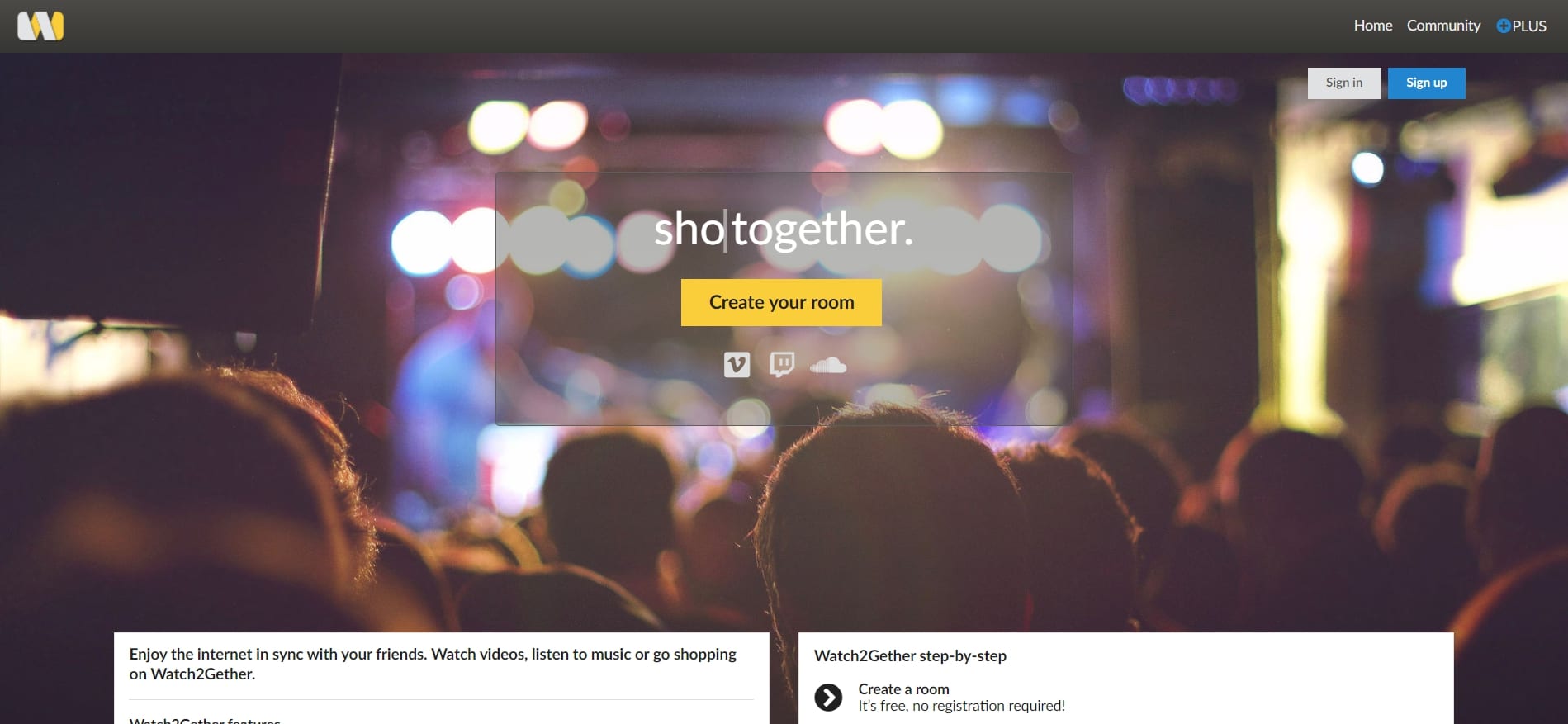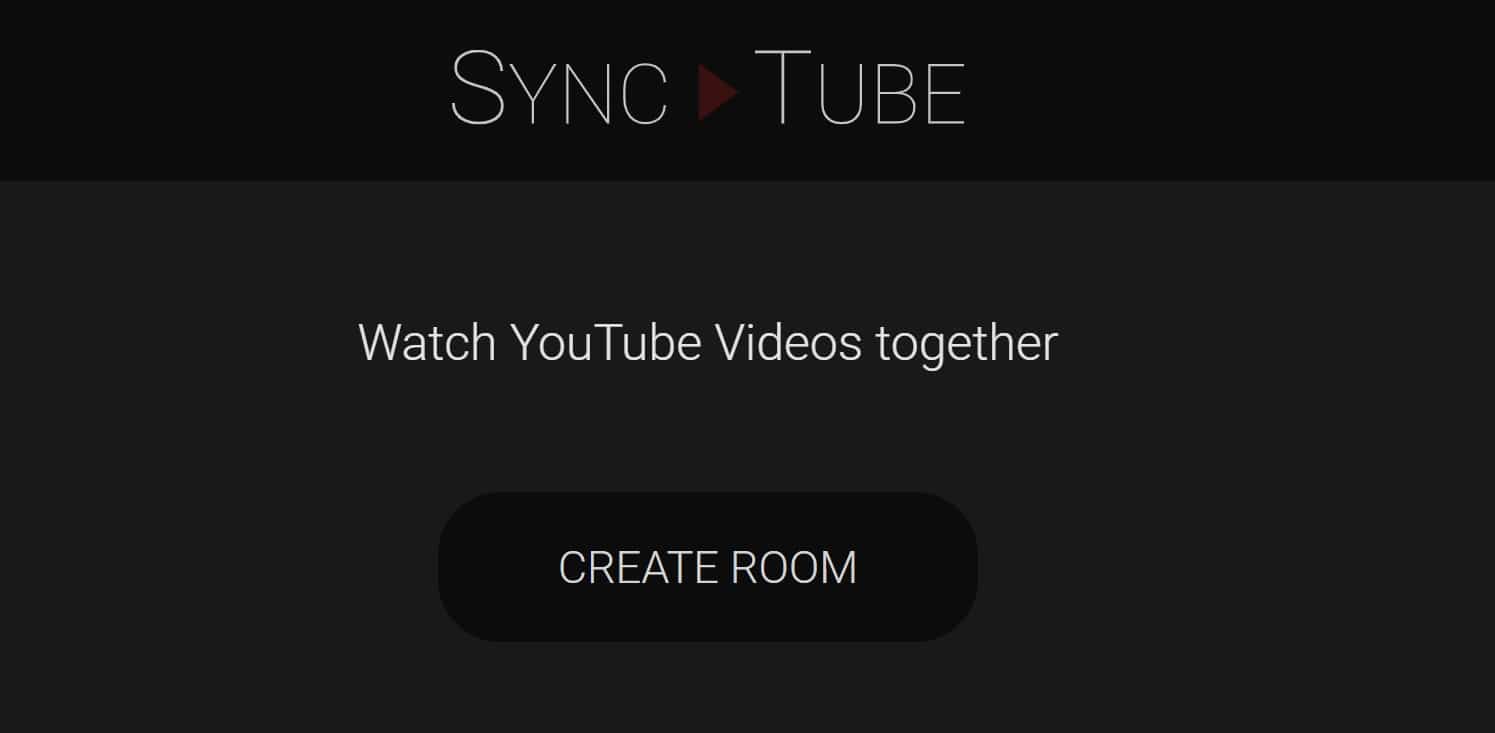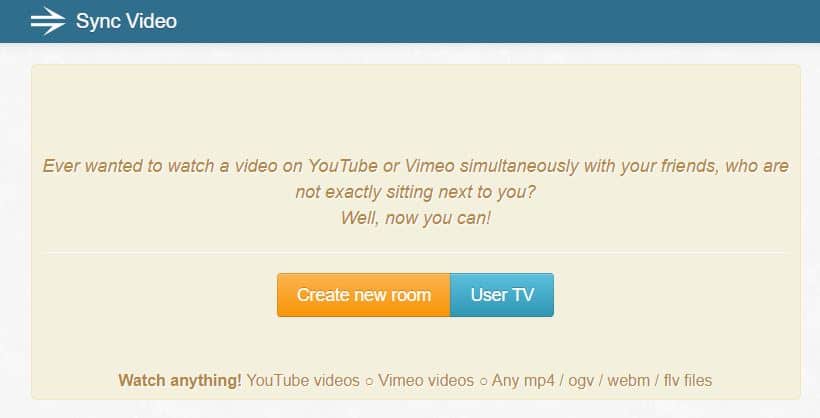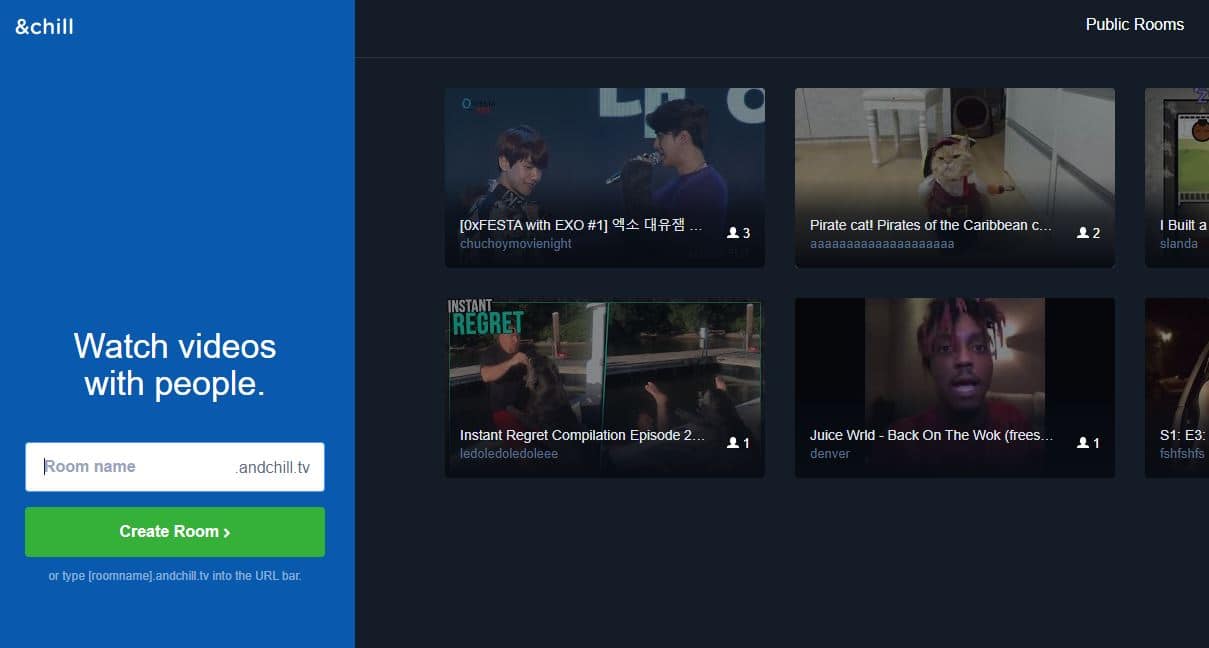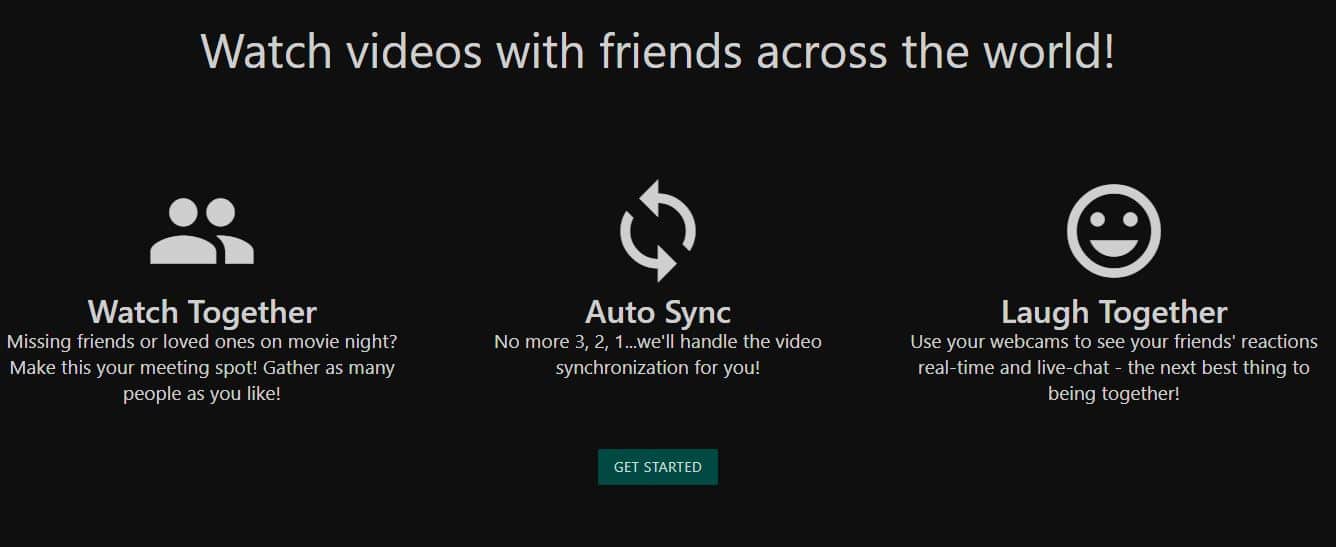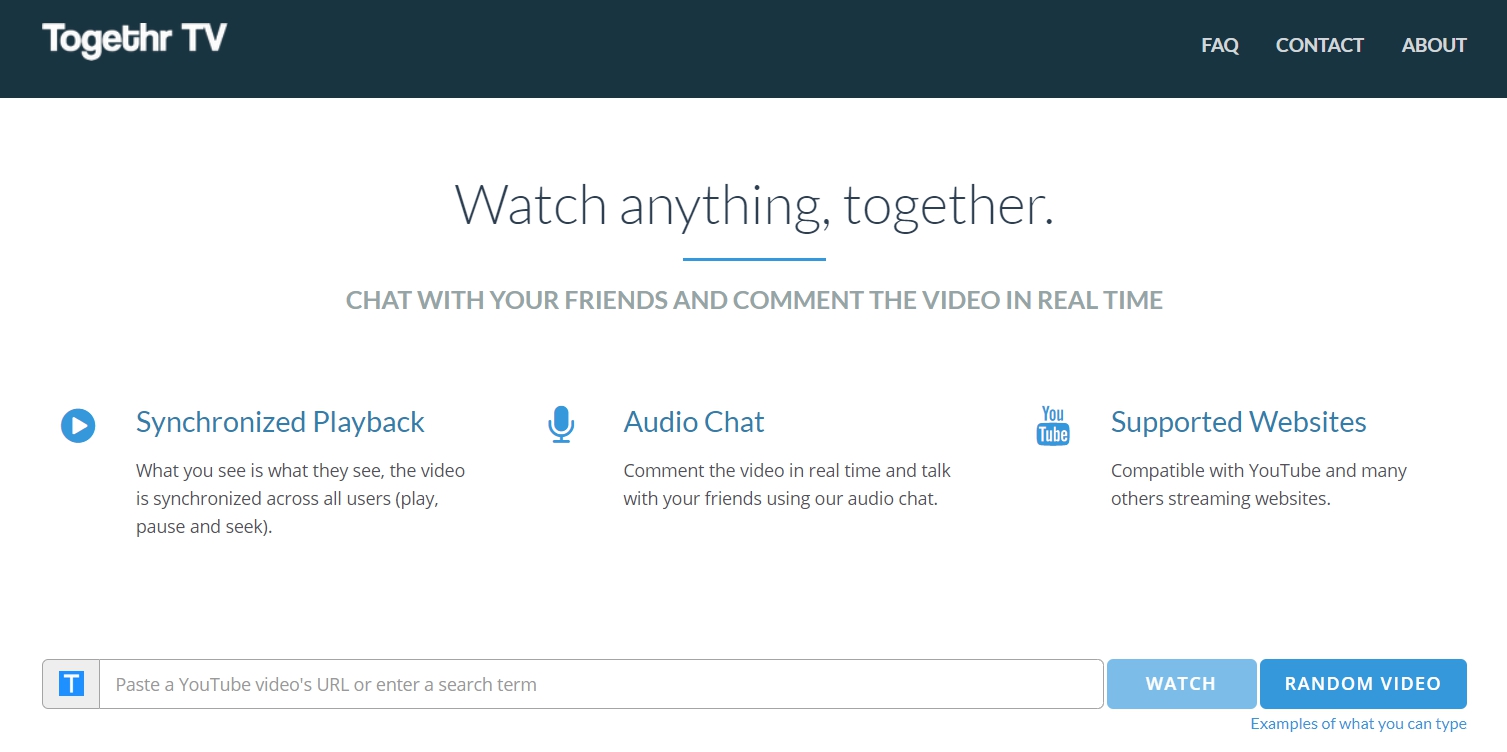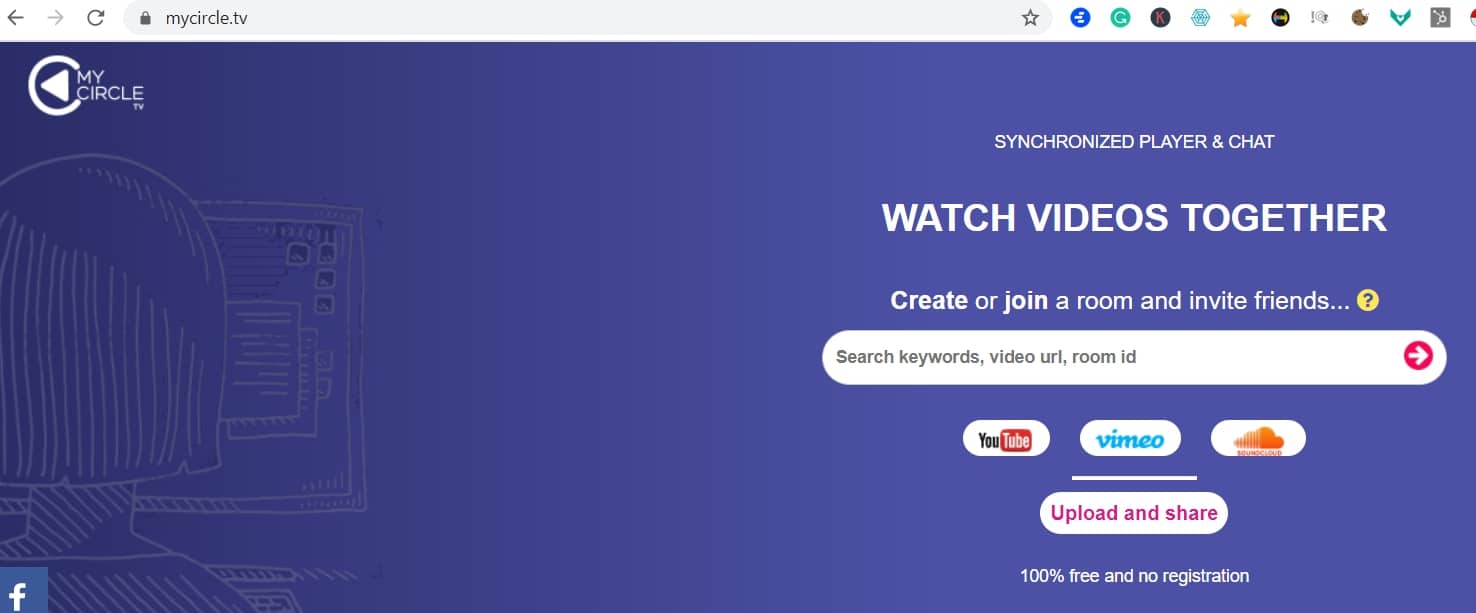It is human to want to share our best moments and our best experiences with loved ones? When good things happen to us, our natural inclination is to share the news with those we care about. Distance, for many is a terrible barrier that stops them from sharing good moments with loved ones.
Speaking of good experiences, YouTube has billions of hours worth of sharable experiences. No matter what your mutual interests are, there is a lot to watch with friends and family. Many desire to watch those videos at the same time, and if possible in the same location as their loved ones.
Our loved ones are not always close by, so it’s important to find a way around the barrier of distance. This article will explain how to watch YouTube together with our friends and family wherever they may be.
Why Watch YouTube Together
Its more fun watching videos with others. You can laugh together at the same jokes, you can exchange banter while watching the video. If you’re watching something educational, it is almost like your are in the classroom together.
You can create a virtual party by streaming your favorite music videos together.
Many parts of the world have experienced enforced curfews and lockdowns, and in those periods it may be impossible to visit even your next-door neighbor. You may have a friend or family member who is ill and contagious, and is self-isolating, watching YouTube together can put a smile on their face.
People in long-distance relationships will find the idea of watching YouTube together enticing. The distance can make a relationship go stale, but shared activities can rekindle the flame. Watching YouTube together may be just what is needed.
How To Watch YouTube Together
There are several options to consider when you want to watch YouTube together. Due to the vast amount of services, you can be assured that finding something you like would not be a problem.
Here are a few services that make watching YouTube together an easy task.
1. Video Conferencing Tools
You might have previously reserved video conferencing tools for interviews, meetings, and other formal affairs. Now you know those services are for business and pleasure. The only important detail you need is to make sure the video conferencing tool is one that allows screen sharing.
You and your friends will join a virtual meeting, and then one of you can load the YouTube video and share their screen with everyone else. The person with the fastest/ most reliable internet should do the screen sharing.
Unlike other options on this list that allows every participant to load the video remotely, Here, only one person loads the video. A good video conferencing service is zoom. There are of course others you may prefer.
2. Watch2Gether
The first advantage Watch2Gether has is that you don’t have to register an account to use the service. So, you and your friends don’t have to go through the trouble of filling out all that personal information to register.
Apart from being hassle-free, you can even chat with other participants. So the viewing seems almost life-like because you can keep a conversation going while streaming.
All you have to do is create a room and send out the URL so others can join you. You can search for videos that have already been added to the site, or, paste in the YouTube link for the video of your choice.
3. SyncTube
Two things that stand out with SyncTube are its simple interface and the level of control it gives you the “host”. You can control who enters the room you created. You can stop random people from entering and set user permissions. You can also set it so your friends don’t mistakenly skip videos on your playlist.
You can search for videos or paste the YouTube videos URL. Any videos you’ve added would become part of your playlist.
4. Sync Video
You have control over who enters the room you created. Once you share the link to your desired invitees they can join you in the room. Paste the YouTube videos URL and press play to begin.
One of the major selling points of Sync Video is its ” Pause on buffering” feature, which pauses the video for everyone if one participant is having internet trouble. This means the video is always in sync for everyone.
5. &Chill
If you’re wondering how to go to a cinema along with your friends who live far away, &Chill is what you’re looking for. It has the feel of a cinema.
It allows you to choose a seat in a virtual cinema and repositions the video based on your sitting position. If you don’t like that option, you can set your video to full screen.
&Chill has all the other regular features, a private room, the ability to paste the URL, and text chat. When you choose this platform for its special feature, you’re not missing out on anything.
6. Twoseven
There are some videos you plan on watching together that would be made more interesting if you could here your friends’ voices. Watching a comedy show is so much better when you can hear the laughter if others.
What twoseven offers is the ability to see and hear your friends while sharing a YouTube video. Everyone involved can share their webcams and cameras.
In other to enjoy twoseven, you and your friends need to create a free account. Once the account is created, you can enjoy a wonderful world of synced videos, laughter, and companionship.
7. Togethr TV
On Togethr TV, audio chat is enabled by default. You can Watch YouTube Together and converse. It makes it seem like you’re in the same living room together. You can also choose to disable the audio chat feature.
You enter the video URL at the space provided at the top. The box on the right is for text chat, if you prefer it to audio chat. The box on the left displays the participants in the room.
Another thing Togethr TV offers is a tutorial that guides you around its features.
8. Mycircle.tv
The interface if mycircle.tv is a little different from many other platforms for watching videos together. The interface is divided into tabs, where you can see users, past videos played, and upcoming videos.
To begin watching, just type the URL if the YouTube video on the home page and a private room will be created by the site. There is a chatbox for written conversion, and perhaps more importantly, there is audio chat.
Another interesting feature is that you can see how much of the video has been preloaded by others, so you can work around any issues of buffering.
9. Plex VR
With Plex VR, it seems you’re not just sharing a video, you’re sharing so much more. It allows you to share a virtual theatre, or a loft apartment, or even a barren field. You can watch videos in a wide variety of settings.
In these virtual settings, you can chat with friends while watching videos from one of the participant’s Plex media library. The videos are synced so you all experience it together, though each person has the option to change the size and position if the screen.
The disadvantage here is that it is the most expensive and complicated option on the list. Each participant needs Gear VR, Google Daydream or Oculus Go compatible hardware.
Troubleshooting issues
Aside from working out issues of timing, especially if whoever you’re watching with lives in a different time zone or a has a different schedule, there are other issues to address. You need to address the issue of what happens if the internet connection isn’t too good.
In general, try refreshing the page whenever there is a hitch. Refreshing the page works wonders and it would not affect the other person you’re viewing the video with though you’ll lose a few seconds of the stream.
Also, lower the quality of the stream if the video keeps on stuttering. The images may seem pixelated, but it is a good tradeoff compared to having your video constantly stopping to load.
Another thing you should consider is turning off microphones and webcams. It is wonderful to be able to see those you’re watching the video with, but we can all agree that the focus is the content of the video, hence turning off microphones and webcams may be better. This is because microphones and webcams also consume bandwidth that may be better served in loading the video.
The last thing you should consider is disabling ad blockers. Some services don’t work with ad blockers. Another reason to turn off ad blockers is that some YouTube videos have ads and if your adblocker blocks your ad but your friend’s ad isn’t blocked your streams will be out of sync.
Conclusion
You can enjoy YouTube videos with your friends wherever they may be in the world. There are many choices available for Watch YouTube Together to you. Your choice will depend on your preferences, and what interface you enjoy most.