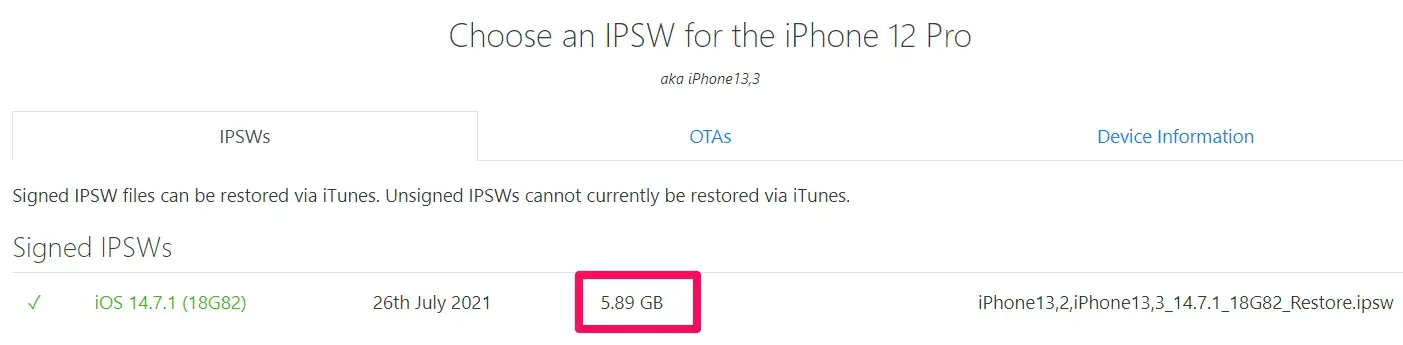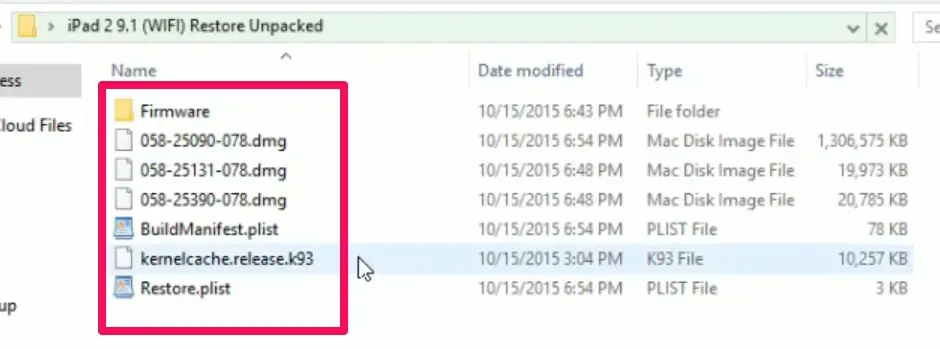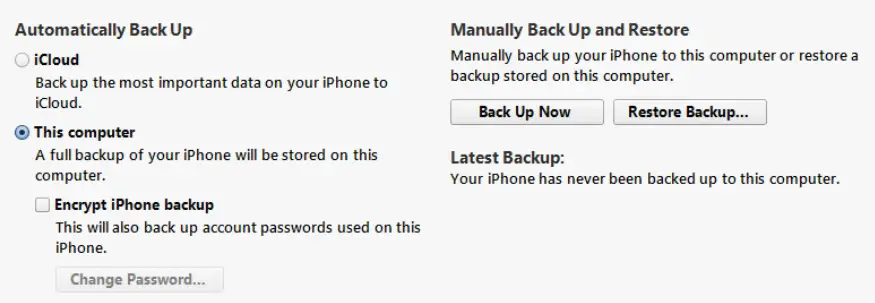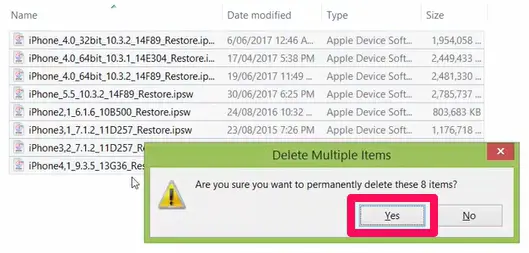Storage is exceedingly important in this age of computing. In fact, devices keep shrinking while increasing their storage power.
What a user of any of these devices would want to avoid is space been used up for applications or files they are not aware of. The ipsw file could be one good example of this.
For users of iPad, iPhone, or iPod devices, there are chances that you are familiar with these files and if not, you probably have one or more ipsw files hidden away on your device.
While on their own, they are harmless the downside is that they usually range north of 5 GB in size. Of course, this could take a toll on your SSDs and HDDs especially if they have low storage capabilities.
In this article, I would answer every single question you may have about these files and tell you if it is safe to have them and/or if they can be safely removed.
Let’s jump right in!
What Are IPSW Files?
With the preamble out of the way here is what you must know. IPSW is an acronym for iPad Software, iPhone Software, or iPod Software.
These files usually are made up of iPhone, iPod, or iPad system firmware and software. So yes, these are not viruses but a part of your devices necessary for some operations.
One important use case is if you have ever had to do a system restore or an update on any of your Apple devices, the ipsw file furnishes iTunes and sometimes, the Finder app with all the data they need during this process.
The ipsw file format is somewhat unfamiliar and it is basically a compressed archive. For users of the Mac, the Archive Utility would come in handy if they need to check what is inside the file.
Alternatively, a few third-party tools would do the trick. My favorite go-tos are 7-Zip and WinRAR on PC.
If you venture into the file, here is what to expect:
- A couple of DMGs. These are Apple Disk Images
- A PLIST file or Property List file. This includes the firmware for iPad, iPhone, or iPod held in a folder.
While you may be able to extract the contents of the ipsw file, you would need some third-party Apple device management software (iMyFone Fixppo is a good one), Finder or, iTunes to be able to decipher its content.
How Do I Download IPSW Files?
This download process is often done automatically over Apple servers especially if you have to restore or update your mobile device using the Finder app or from iTunes.
There are cases where your computer would override old copies of the ipsw file. This may be because it detects a software update not yet implemented on your device. This override will only happen if there is a newer version of your (iOS or iPadOS) system software.
If for some weird reason you need to download the file manually, just visit the ispw website. One reason why this may be done is if you are looking to do a system downgrade.
I would not advise this, but downgrades sometimes are the way forward in fixing some technical issues on your devices.
How Do I Locate IPSW Files?
If you are as curious as I am, locating this file may be on your bucket list. Here is how to do it.
Locating ipsw on Mac:
Fire up the Finder app. Next, bring out the Go to Folder box by using the hotkey “Command , Shift , G”.
The last step would be entering the path – ~/Library/iTunes/
Locating ipsw on Windows OS:
Open up the Run box using the hotkey
Press Windows + R to open the Run box. Then, type the following folder path and press Enter:
%appdata%\Apple Computer\iTunes\
The number of folders you see would usually depend on the number of devices you have restored or updated to using Finder or Apple iTunes.
In your File Explorer of Finder applet, you may see as many as 3 folders with labels like: “iPod Software Updates”, “iPhone Software Updates”, and “iPod Software Updates”. Each of these folders may contain more than one IPSW files.
An important point to note: For Mac users, the Storage Management utility is an alternative way of locating the ipsw files. In the Apple menu, simply navigate:
About This Mac / Storage / Storage Management / iOS Files
Is It Wise to Delete My IPSW Files?
First, you can delete this file, and whether you do or not is strictly up to you and your personal preferences. Remember this file occupies a lot of space, and this could be telling on your hard disk.
At the end of a device update or a system restore on any of your devices, you are permitted to safely get rid of the ipsw file. The only objection to this would be if you have system issues that would require a system software reinstall, especially in DFU or recovery modes.
Even with these exceptions, you can still delete the files. You would just need to ensure internet bandwidth isn’t a concern because you may need to do a re-download. The ipsw files would always be automatically downloaded if your iTunes of Finder utility do not locate it on your device.
In cases where you have a corrupted file or where it is bugging during system updates or restore sessions, a total delete and re-download would be the solution. Just bear in mind that after the delete, the download would happen automatically.
To delete these files, just follow the same steps as you will delete any file on your device. Right-click and move to Bin or use the hotkey Shift + Enter + Delete. Note that using this hotkey will permanently delete the files and this would not be recoverable unless you use specialized recovery software.
Is it Possible to Change My IPSW Download Location?
Changing storage location has its benefits especially if space is an issue and you need to free up some. But you must not that neither the Finder utility nor iTunes provides built-in options for changing download location for ipsw files.
The workaround may be to copy your files into different external storage. You would be able to copy them back if and when needed next.
Another way out would be the use of symbolic links on your device. This will work on Mac or PC. Users creating symbolic links should be careful that they do not disconnect while a restore or update is ongoing. Doing so could lead to the device bricking.
How Do I Convert IPSW Files?
First, I would only wonder why you need to convert an ipsw file, but this is a question I have come across a few times.
You must know that its format is critical to its ability to function properly and fulfil its role of updating or restoring your Apple devices. If it is converted, it will immediately lose this functionality. This will mean that you will have a large file on your device that practically does nothing.
Hence you should not be worried about converting it. If you must explore the contents, follow the steps above to locate it but leave it in its functional state.
Download Alternatives To ipsw.me
Just before wrapping this up, I have had a few people ask about ipsw alternatives. Many times this is because they feel the ipsw.me site is slow or buggy. I would always recommend users of iPhone,iPod and ipad stick to ipsw.me, but if for some reason you must try an alternative, here are a couple you may want to look at.
1. ios-download.com – Users would be able to download a wide range of firmware for their Apple devices.
2. 3utools – This resource is often touted as the best location for iOS users who need to find tools. Some of these tools would support restore, backups, and would be able to manage files including photos, contacts and videos.
3. Cydia AppStore – This is a one in all location to get tools to jailbreak all ios versions. It is seen as the first unofficially made Appstore for everything iOS.
📗FAQ
What is an IPSW file for iPhones?
An IPSW file is a firmware file that contains the operating system, firmware, and other software for iPhone devices. It’s essentially a package that can be used to update, restore or install the firmware on an iPhone device.
What’s an IPSW file?
An IPSW file is a type of firmware file that is used to update or restore the firmware on an iPhone device. It contains the operating system, firmware, and other software necessary to run the iPhone.
How do I open an IPSW file?
You cannot directly open an IPSW file, as it is not a standard file format. Instead, you need to use iTunes or another compatible software to install or restore the firmware on your iPhone using the IPSW file.
Is IPSW file safe?
Yes, IPSW files are generally safe to use. However, it’s essential to download IPSW files only from trusted sources and ensure that the file you download is compatible with your iPhone model.
How do I restore my iPhone without iTunes IPSW?
You can restore your iPhone without iTunes IPSW by using third-party software like Tenorshare ReiBoot, which can restore your iPhone without data loss. However, using such software comes with some risks, so make sure to use trusted software and follow the instructions carefully.
How do I install IPSW files on my iPhone?
To install an IPSW file on your iPhone, you need to connect your iPhone to your computer and use iTunes or another compatible software to install the firmware using the IPSW file.
Is IPSW safe for iPhone?
Yes, IPSW is safe to use on iPhones as long as you download it from a trusted source and ensure that the file is compatible with your iPhone model.
How do I manually update my iPhone firmware?
You can manually update your iPhone firmware by downloading the IPSW file for your iPhone model and using iTunes or another compatible software to install the firmware using the IPSW file.
How do I extract firmware from my iPhone?
You can extract firmware from your iPhone by using software like TinyUmbrella, which can extract the firmware from your iPhone and save it as an IPSW file on your computer.
What is DFU mode?
DFU mode is a special mode on an iPhone that allows you to restore the firmware on your iPhone even if it’s corrupted or not functioning correctly. To enter DFU mode, you need to connect your iPhone to your computer and follow specific instructions to put your iPhone into DFU mode.
What is the alternative to IPSW?
The alternative to IPSW is using over-the-air (OTA) updates, which allow you to update your iPhone firmware directly from your iPhone without the need for a computer or an IPSW file.
Is it illegal to have an IPSW?
No, it’s not illegal to have an IPSW file. However, distributing or using an IPSW file for illegal purposes, such as jailbreaking an iPhone, may be illegal in some jurisdictions.
How do I manually restore iPhone from IPSW?
To manually restore your iPhone from an IPSW file, you need to download the IPSW file for your iPhone model and use iTunes or another compatible software to restore the firmware using the IPSW file. Make sure to follow the instructions carefully to avoid any data loss or other issues.
Can I downgrade my iPhone firmware using IPSW?
Yes, you can downgrade your iPhone firmware using an IPSW file. However, downgrading your firmware can cause data loss, and it’s essential to ensure that you have a backup of your data before proceeding with the downgrade.
What’s the difference between a signed and an unsigned IPSW file?
A signed IPSW file is one that Apple has approved and is currently being signed, which means you can use it to update or restore your iPhone.
An unsigned IPSW file is one that Apple is no longer signing, which means you cannot use it to update or restore your iPhone.
How do I know which IPSW file to download for my iPhone?
You need to download the IPSW file that corresponds to your iPhone model and iOS version. You can find the model number of your iPhone by going to Settings > General > About on your iPhone.
Can I use IPSW to jailbreak my iPhone?
Yes, you can use IPSW files to jailbreak your iPhone. However, jailbreaking your iPhone can void your warranty and may cause security issues or other problems. It’s essential to understand the risks involved before proceeding with jailbreaking.
How do I check the integrity of an IPSW file?
To check the integrity of an IPSW file, you can use software like MD5Checker, which can verify the checksum of the IPSW file and ensure that it has not been tampered with or corrupted.
Can I use IPSW to unlock my iPhone?
No, you cannot use IPSW files to unlock your iPhone. Unlocking your iPhone requires a different process, and it’s important to understand the risks involved before proceeding with unlocking your iPhone.
How do I fix IPSW errors during iPhone restore?
If you encounter errors during an iPhone restore using IPSW, you can try restarting your computer, disabling antivirus software, or using a different USB cable or port.
If the problem persists, you may need to contact Apple support or seek assistance from a professional technician.
Final Thoughts on IPSW Files
One of the major questions people ask is if these files should be kept or deleted. In this article, I have given a total overview and my educated answers to this question.
Here is a brief recap: your system firmware and software are held in the ipsw files, and are only ever used when you need to do restores or updates. If space is important to you, then you can delete the files, which should not cause any risks to your device.
On the other hand, if you have excess storage on your system, there is no harm in keeping the ipsw files unless they are bugging and not permitting your device to restore or update successfully.