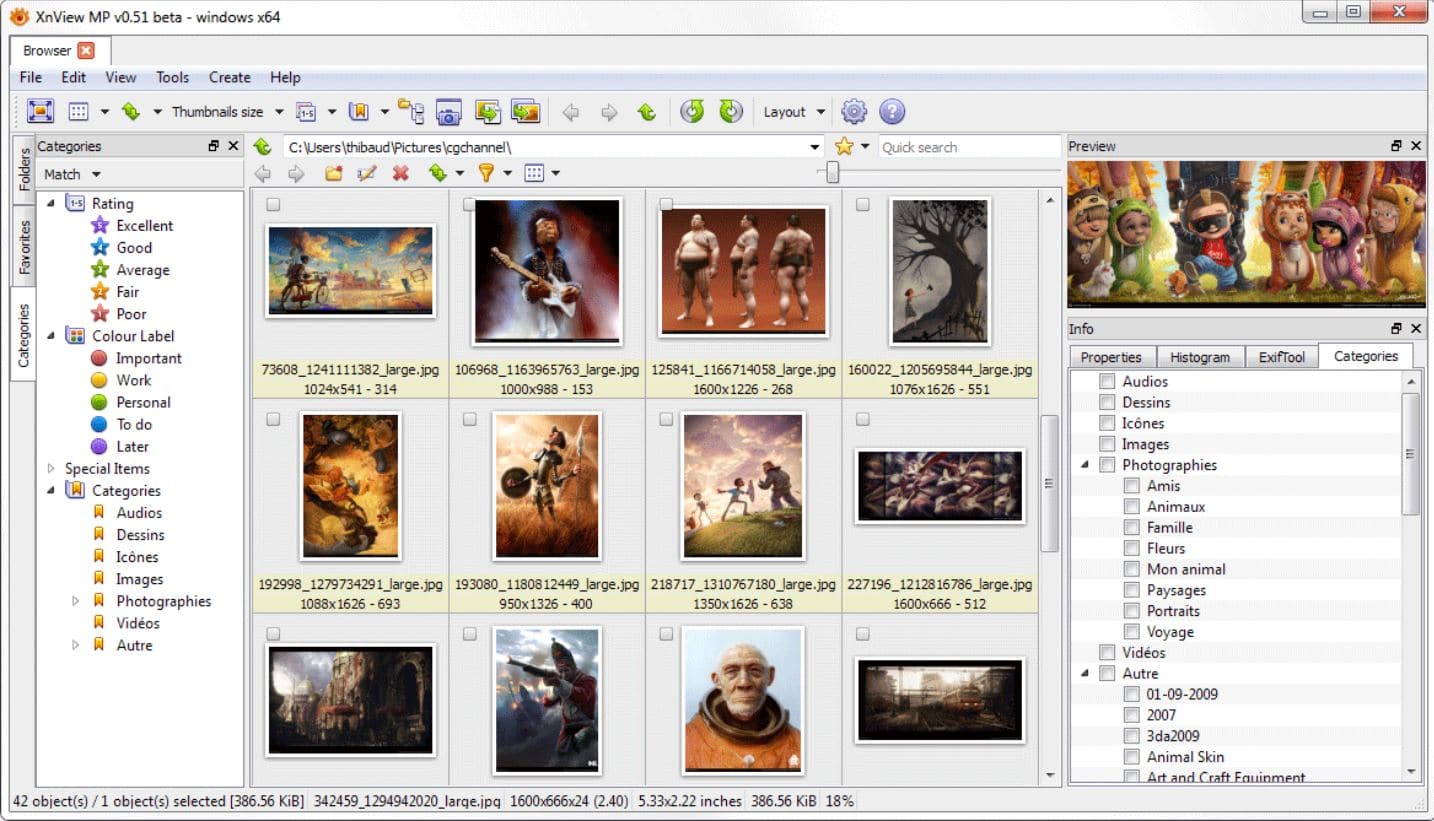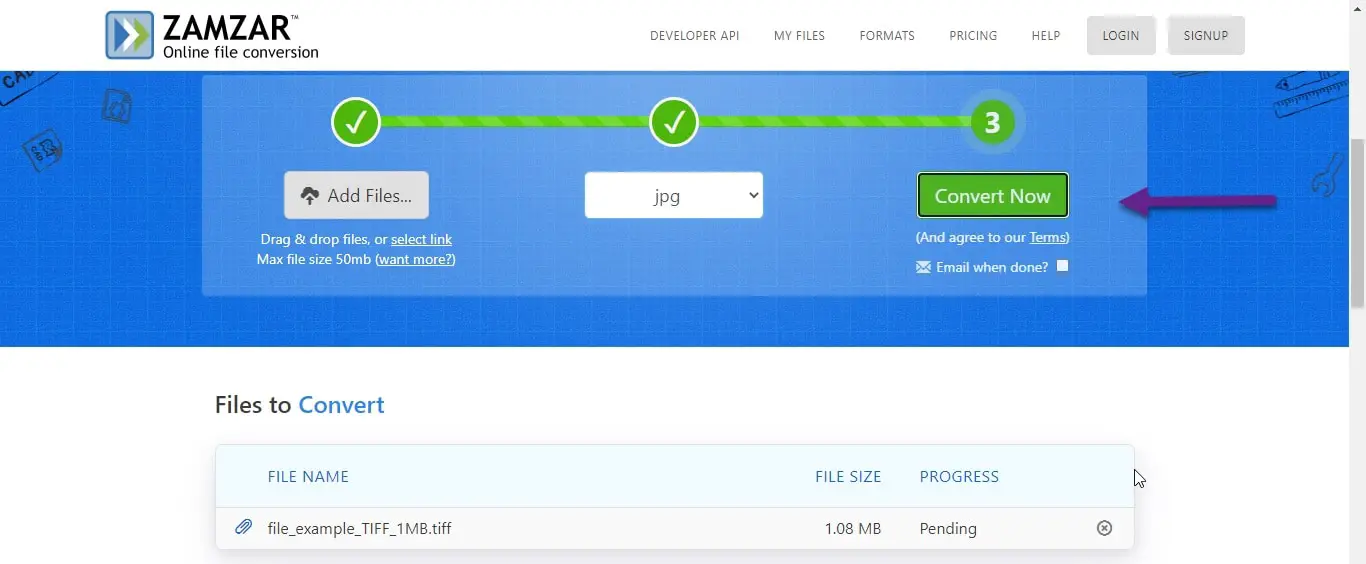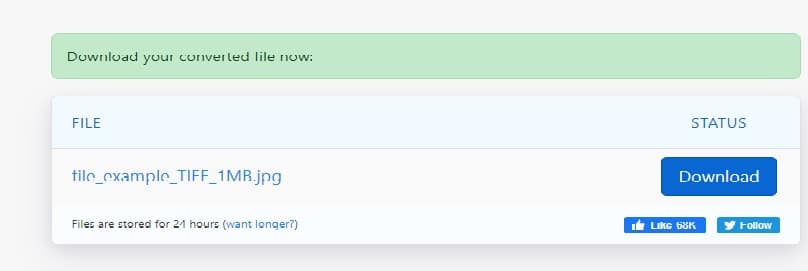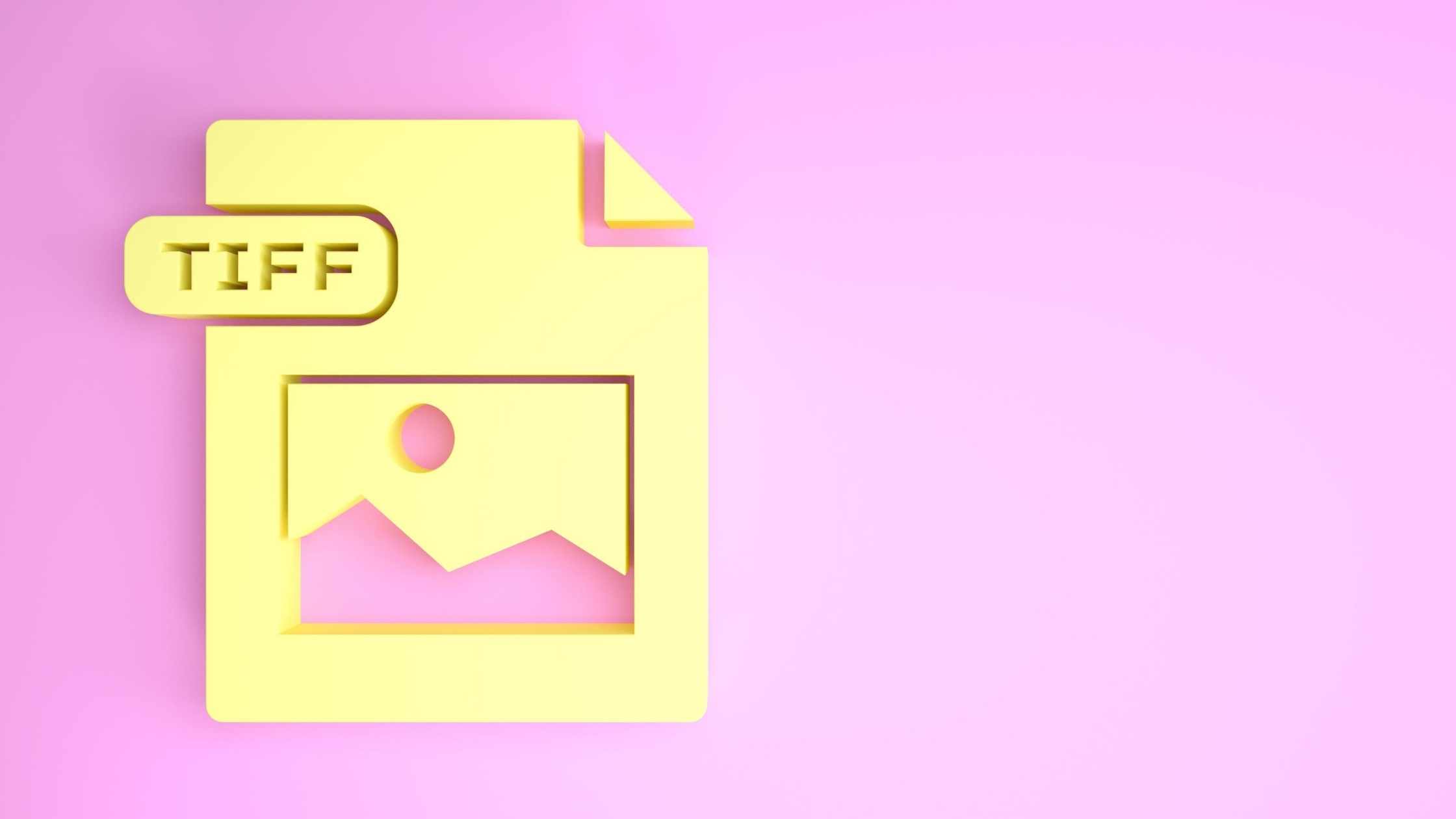If you are a graphic designer and want a gorgeous image then this should be the image format that you should be going for.
TIFF file or Tagged Image File Folder file is a raster image format that is used to get the best image quality. This image format is best equipped for someone who wants a good image quality at the expense of a larger image. They are due to the lossless compression algorithm that they are working on.
Lossless Compression is an algorithm where the original data will not go through any pixel loss and therefore the image will be perfectly constructed. The only demerit of using Lossless compression is that the file size is huge.
TIFF files are capable of storing multiple images. The colours are nearly perfect in TIFF files because of its 8 and 16 bits per channel, which means that it supports up to 48 bits per channel. Because of this, the TIFF format is compatible with all the transparency.
Tiff files have GeoTIFF(we will discuss in detail) which allows it to support advanced meta storage.
How to open a TIFF file:-
A TIFF file is just like some other file format. It is supported by both photo viewing apps on Windows, Window Photo Viewer and Photos. However, you will not be able to edit here.
If you are someone who owns an apple’s laptop then you might want to use Preview to view a TIFF file.
All though, these apps are good but due to the size of the TIFF files, the opening can be slow a time. Therefore, the use of a third-party app is highly recommended. Some of the third-party app such as GraphicConverter, ACDSee, and XnView.
How to Edit a TIFF file:-
Even though TIFF files are compatible with our windows image viewer but the process is like a snail running from point A to point B.
Therefore, we tend to use a third-party application for a much quicker response. Here is the list of applications that you can use.
We also recommend you install google driver for TIFF files to have a much quicker glance at these files.
Convert TIFF to other formats:-
TIFF files can sometimes be a problem for users because of their humongous size. Therefore, you might want to convert it into some other formats.
Note: Converting a TIFF file in any other format will reduce the image quality.
There are tons of applications with which you do the conversion. But it is not necessary to download any application as the whole task can be done via the web.
Here we are talking about one such website where you can do the conversion:-
ZAMZAR:-
Zamzar is one such application where you can easily your huge TIFF file into some other file.
You first need to open the Zamzar and then do as follows:-
Step 1: Upload a TIFF image and select whichever format you want to convert in.
Step 2: Click on convert and you are done.
You should download the file immediately as Zamzar can only store the file for 24 hours.
GeoTIFF file format:-
GeoTIFF is a kind of TIFF file format that was created to make a file format that will work on GIS software.
GeoTIFF files are stuffed with georeferencing information via tiff tags. These geofences tags all the space-related contains information(map projections, coordinates, etc).
GeoTIFF is used to access the real-time location and pictures of the earth and other celestial objects.
The Advantage of TIFF:-
As mentioned earlier TIFF file allows the user to store an image of good quality. TIFF also allows the user to keep images and data in a single file. That data will include tags such as size, definition, compression applied, etc.
Its ability to store lossless images helps in maintaining the originality of pictures. If you are a photographer then you might want to use this to keep your, clicked pictures as original as possible.
Due to TIFF’s 48 bits per channel, the image will be able to handle a more complex colour panel and be compatible with all the transparency.
The Disadvantage of TIFF:-
You might be thinking, “if it is that good then why don’t we use this format in all our images?”. The answer is pretty simple, you don’t have sufficient storage!
TIFF files are grand and very large. You might have thousands of pic saved on your device if not more. All of them might have a JPEG format. TIFF files can be of 100mb. Now, imagine 1000 pics of 100mb, which makes100000mbs of image.
Because of its grandness, TIFF files can’t be uploaded on mails. It can be uploaded on a website but it will make the loading process very sluggish.
TIFF Vs JPEG Vs GIF, AND PNG:-
Now after learning TIFF, its time to put in into a battle with the other common file format out there in the market that are; PNG, GIF, and JPEG.
PNG Format:-
If you want to fill a form with a specific size of the image, then you should try opting for PNG format. PNG format supports tons of colours and can support various transparency degrees as well.
All the accumulatively makes it one of the best options for storing graphics, logos, and other image types where you require your image to have originality.
The best part about PNG, why it can be a good format for a graphic designer is its aptness to maintain its originality even after being compressed. Therefore, you need not worry about eating our system’s space.
Even though they are smaller than TIFF, still, they are larger than JPEG or GIF, which makes them not ideal to upload on a website as it will make your site slow.
JPEG Format:-
JPET is the most common image file format, that you will see on most websites. JPEG allows the user to have decent image quality and at the same time ensuring that the size of the image is acceptable.
This file format supports all the colours and is compatible with all the devices but it doesn’t support transparency, so win-lose situation here.
Even though JPEG will reduce the quality of your image but it will still be good and acceptable. Its smaller size allows the image to load faster making a better browsing experience.
JPEG is for a layman, one who is not into photography or image-related business.
GIF Format:-
First of all, before discussing this format, I want to make one thing clear, that GIFs are not only used to create funny animations. GIFs don’t support a lot of colours which makes them the smallest of the slot. They only support 256. Because of its small size, it is faster to load.
GIFs are not for everyone as they are not as equipped as the others, therefore, nowadays they are restricted only for animations, but they can be easily used for making charts and pictorial representation.
Choosing a winner here is very tough and unnecessary, to be honest. All of them can be used for different purposes. But still, if you want an all-around option JPEG is the best.
Vector and Raster images:-
As mentioned earlier TIFF is a raster image therefore it is good to know about these two file formats, Vector and Raster images.
Raster Images:-
Raster Images are made up of pixels. These pixels are nothing but sorted dots with different colours.
Raster images have resolutions, if you try to extend them beyond their resolutions, their pixels will fall apart. Which will reduce the quality of the image and sometimes you might not be able to see it clearly.
Raster Images are best suited for virtual work, where you don’t have to print that image on paper. All the images that you see on social media and websites are Raster Images.
File Types: PNG, JPEG, GIF, TIFF, PSD
Vector Images:-
Did this thought ever throttle your brain, “How are these posters and banners are so perfect and all pixels are so good” well those my friend are not made up off Pixels, instead, they are made up off Vectors.
They use points, lines and curves instead of usual Pixels to ensure that there will be no reduction in the image quality.
There is quite a few Vector application out there in the market such as Adobe Illustrator, and CorelDRAW.
The image quality in them is a really beautiful image for your logos and posters. You should opt for this file format.
FILE TYPES: EPS, AI, PDF, and SVG