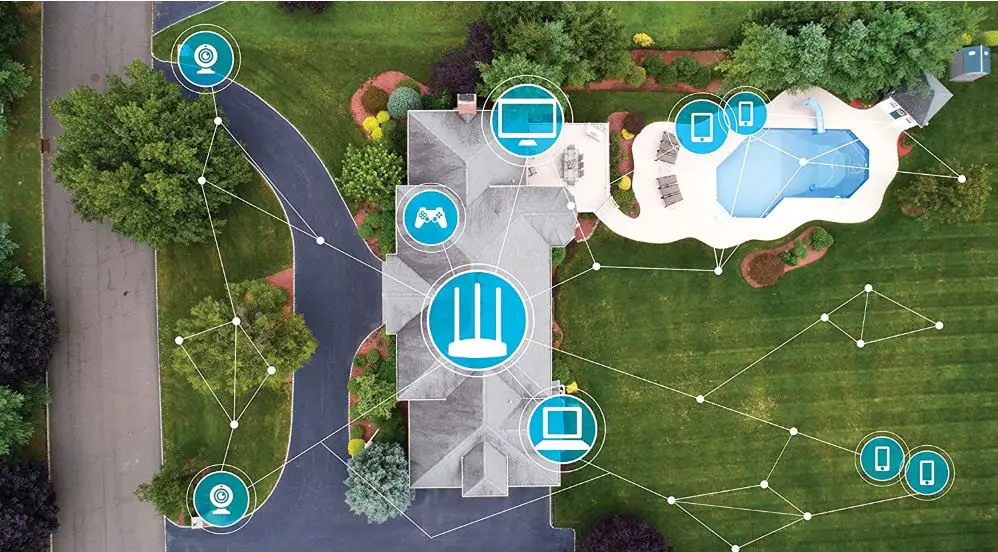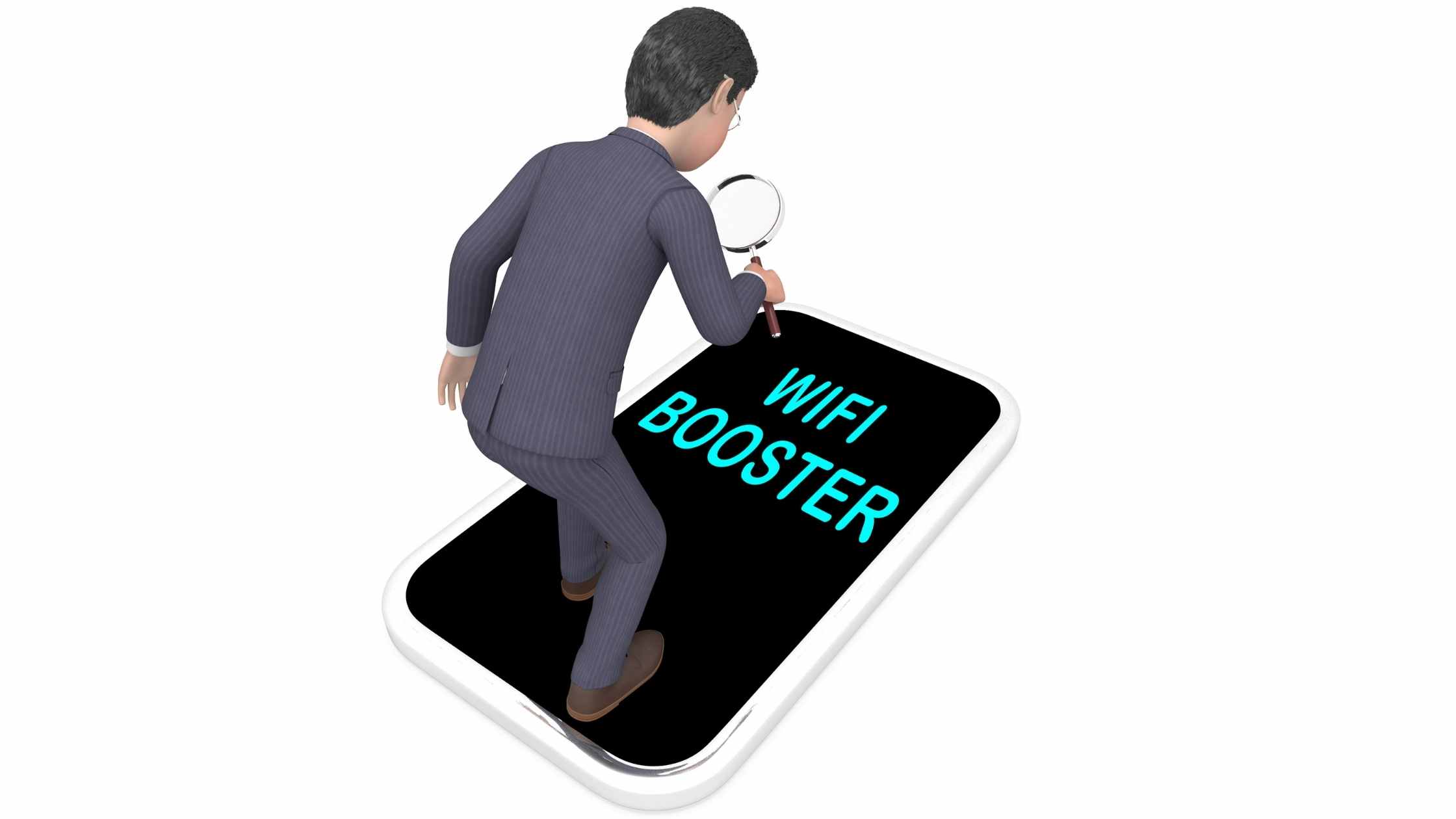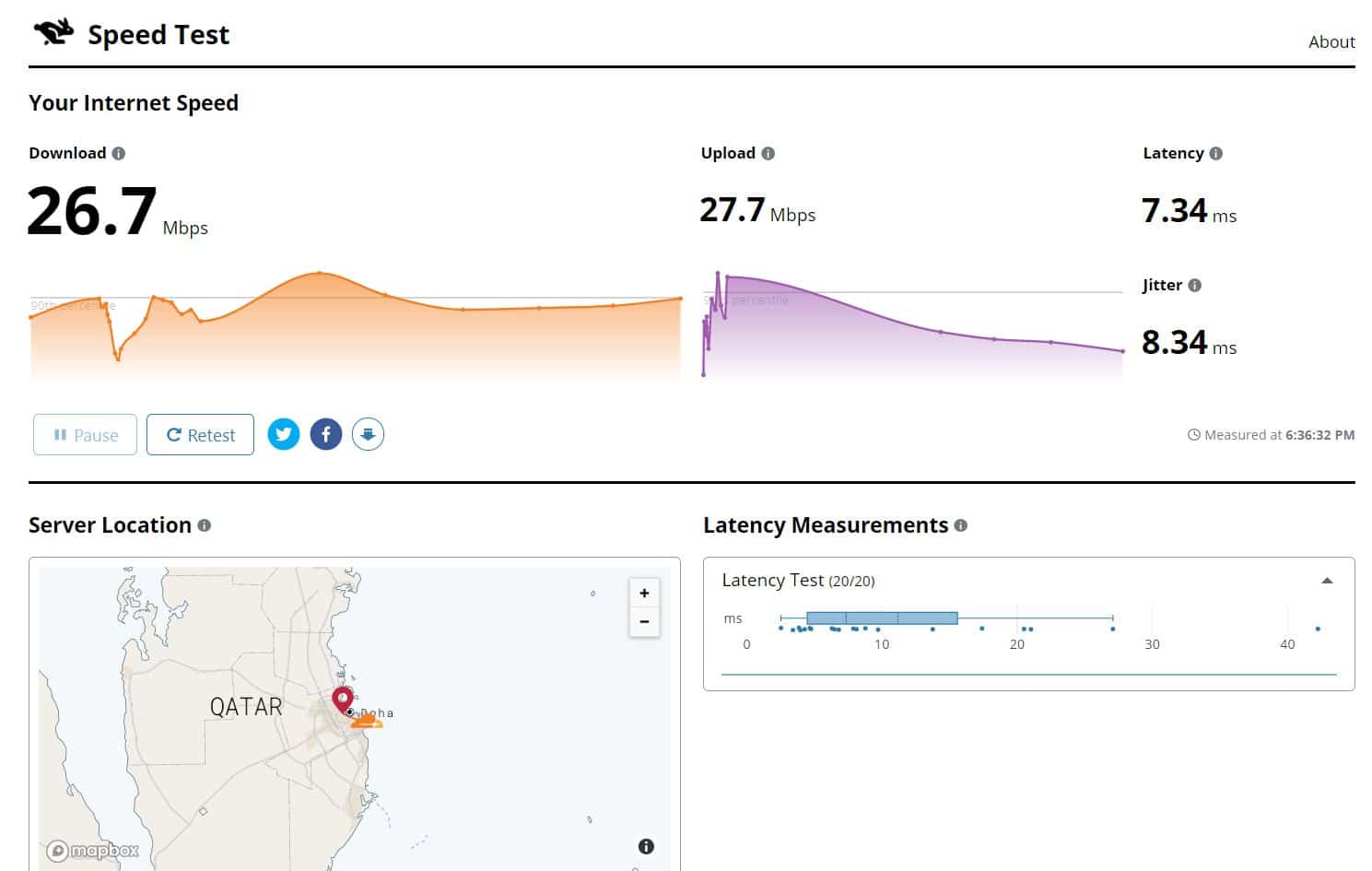Today in 21st we have seen the growth and demand of a stable and fast internet connection growing exponentially. Many gadgets were introduced to meet this demand and Wifi Booster is one of them.
In this article, we will be seeing the Wifi Booster and Extender’s working, uses, etc. And we will be also going to recommending, top 5 best Wifi Booster to buy.
What is Wifi Extender?
Just like Wifi Booster, Wifi Extender also extends the range of your wireless signal and allows the user to enjoy fast internet even at the so-called “dead zones”. Wifi extenders have a receiver and a broadcaster, therefore, it receives the existing signal and then broadcasts it extending the diameter covered by that signal.
Working of Wifi Extenders:-
When a Wifi Extender is installed it first gets connected to an existing Wifi network. After establishing a proper connection it starts acting like an access point for other devices.
If you have installed a wifi router at the ground floor of an office and are experiencing difficulties in connecting to the Wifi when you are on the third floor, therefore, you install a Wifi extender on the second, so that, the users at both second and third floor can receive a proper signal.
So, now your extender will receive the signal emitted by the wifi router, capture it, and then broadcasts its own signal.
The Wireless signal emitted by the router has a unique service set identifier(SSID), and its name is “admin”, but the wifi extender will have its own name and SSID, therefore, you can switch between the signals if needed.
Sometimes, the one installing the wifi Extender gives the device the same SSID as the primary router but will add its name at the end.
What is Wifi Booster?
Wifi Booster is a device that’s used to boost your Wifi range. If you are in a three or two-story building, the chances of you not receiving a proper Wifi signal are high, therefore, you need to have a device that will extend your wireless signal, and Wifi Booster is one such device.
As the name suggests Wifi Booster extends the signal reach by amplifying the signal.
There are two types of Wifi Booster, Wireless Wifi Boosters, and Wired Wifi Booster.
Wired Wifi Booster is better among them if you don’t want to sacrifice your bandwidth. Wired Wifi boosters as they don’t have any interruption between the router and the booster are not vulnerable to signal loss. Therefore, if you are in an office setting and want to install a Wifi Booster, Wired Wifi Booster is better.
On the other hand, if you don’t want to burden a long installation process, wireless Wifi Boosters are the way to go.
The only problem with the wireless booster is that since they are not physically connected they are more vulnerable to signal loss and interruption than its wired alternative. This problem can also result in bandwidth loss.
Working of Wifi Booster:-
Wifi Booster works in a very simple manner, it receives, amplifies, and transmits. But let’s go a little deeper and understands its working.
Wifi Boosters first of all builds a strong connection between the device you want to connect the Wifi on and the router/modem.
But there are some devices that can not reach the router, so, booster captures their signals, boost/amplify it, and then sends that boosted signal to the router which is connected to the internet.
But you might be wondering how much time will it take? The whole process is very fast and therefore, will not take much time, however, it won’t be instant. The speed of the process depends on the quality of the Wifi Booster that you are using.
Do I really need a Wifi Booster or an Extender?
This is the most obvious question, throttling and playing with your brain when you aren’t getting a proper wifi signal. I am not going to answer this question in a yes or a no, rather I am going to talk about the reason why you might want to consider installing a wifi Booster.
Is your wifi slow? If the answer is yes, then you need to first do a few things before concluding anything. First, talk to your ISP and try to use a device near the router to check the problem.
If the problem still there then you need to do two things, talk to your Internet Service Provider and check your router as Wifi Booster/Extender can not troubleshoot the issue related to them.
Wifi Booster will just extend the range of the signal and not increase its speed, so, if the reason you want to install a wifi booster is slow internet, then you need to consider your decision.
Where to place Wifi Boosters:-
Placement is key in installing a wireless device in your home or office as you want the wifi signals to reach every corner of the building.
There are different types of Wifi Boosters in the market, some are plug-and-play, so you need to plug them at a place where it is easy for it to cover all the corners. On the other hand, there are some boosters, which requires proper mounting on the wall.
If you are using a wireless Wifi Booster then you might want to install it at a place where they don’t experience any interruption.
Wifi Booster Vs Wifi Repeater Vs Wifi Extender
Wifi Repeaters, Wifi Extender, and Wifi Boosters serve the same purpose of extending your Wifi range. The difference arises in their working technique.
Wifi Repeaters work like a normal smartphone when it comes to catching a signal. First of all, they capture the signals emitted by your router and then broadcasts it using its strong antenna.
Although it strengthens the Wifi Signal, at the same time it weakens the bandwidth(sometimes up to 50%). One of the biggest demerits of Wifi Repeater is that they are vulnerable to any foreign electronic device because they are wirelessly connected.
Wifi Boosters, on the other hand, does all the things that a wifi repeater does, but they just amplify the signal. So, as mentioned before they capture, amplify, and emit the signals. But they are vulnerable to foreign invasion or obstacles just like Wifi Repeater.
They only reason why they are regarded higher than the repeaters is because of the fact that they amplify the signal making signal travel a larger distance.
Now let’s quickly see Wifi Extenders. As the name suggests the extender is a Wifi’s range-extending tool. It acts as a bridge between the router and the device which is outside the wifi coverage range. It has a two-step working technique.
So, first of all, it connects to an existing Wifi Network, and then it starts acting like a wireless network access point.
Wifi extenders are more stable than the above two and are not vulnerable to foreign invasion, but everything is not good here, the problem with Extenders is that it’s not easy to install them, therefore, buyers usually prefer the other two for a small venture.
Is Wifi Booster secure?
Is your Wifi router is secure? If yes then your wifi booster is also secure as they both use the same level of security. You will see WPA2, WPA, and WEP in the wifi booster. Yes, they are vulnerable to hacking but so are your routers.
How to Install Wifi Booster and Extender:-
It is very easy to install Wifi Booster but the most important thing that you should consider while installing a Wifi is its location. Find a location where you can broadcast your signal to the dead zones.
After finding that location you need to just plug-in the Booster and you are good to go.
In the case of Wifi Extender, you might want to take some kind of technical guidance. You need to find a spot in your work arena where you can receive a good signal from your router and the broadcasted signal from the Extender will reach all the dead zones.
The extender needs proper placement and a little set-up as well. You first need to connect give the wifi extender a name which is different from the primary router as it will help in differentiating between the two and the extender will have its own SSID.
What to look for in a Wifi Booster/Extender:-
So, after reading this article, you have figured out that you need a Wifi Booster but are confused about what to look for in it, how to identify which one is better? Call me your gienne as I am going to give to explain the things that you need to look for in a Wifi Booster:-
Frequency:-
There are two types of wifi extenders, Singe band, and dual-band. Single Band Wifi extenders support the frequency of 2.4Ghz and on the other hand, the dual-band wifi extender supports two frequency of 2.4GHz and 5GHz. Choosing between the two depends on your need and your pocket.
Most of the wifi routers support the frequency of 2.4GHz therefore you will be just fine if you don’t buy a more expensive dual-band extender.
Ethernet Ports:-
If you in a store or browsing online Wifi Booster/Extender, one thing that you should check is the Ethernet Ports. The more the better.
If you are a gamer and want a device as a gaming console then you should look for a booster with more ethernet ports as you want to use the booster as your gaming console and at the same time been able to connect different devices as well.
The number of Ethernet Ports differ booster to booster, there are some with just a single ethernet port and some with four or five ethernet port, therefore you might want to research a little and get one that’s compatible to your needs and demands.
But in general, try to get your hands on a device with more than two ethernet ports.
Antennas:-
As mentioned earlier wifi boosters receive, amplify, and transmits, and the extender receives and broadcasts the signal, in either case, antennas are the main ingredients in this process is the antenna.
The antenna grabs the reception emitted by your router and the device on which you are connecting the wifi.
If you are in the market looking for a wifi booster, try and find one with three antennas. As the first antennae will capture the signal and the other two will broadcast it, extending your Wifi Booster’s reach. But if you don’t have the funds or the need to buy a device with an extra antenna, you can settle for two antennae as well, as it sometimes it’s all you need.
Booster Range Extenders:-
Every Wifi Booster out there in the market has a Range Extender, it is used to check the distance reached by the signal emitted by the Wifi Booster and then extend it if needed.
Every house or office will have a dead zone which is the zone that does not receive the signal emitted by the Wifi Booster or the router, the range extender helps to cover those dead zones as well.
Whenever you buy a wifi Booster you will see that it’s range will be written on the box, for example, 300ft or 200ft. 300 feet is the average distance covered by a wifi booster.
Wifi Standard:-
After looking at the external parts of the Wifi Booster it’s time to talk about some more details.
When buying a Wifi Booster always look for one with 802.11ac standards as it is the newest in the market. The best part about 802.11ac standards is the fact that it is 2.8 times faster than its counterpart 802.11n.
IS YOUR ISP THROTTLING YOUR INTERNET?
ISPs can deliberately throttle user traffic (limit your bandwidth and speed) for a variety of reasons, such as network congestion, data caps being reached, and use of networking activities, such as streaming and BitTorrent downloading. You can check if this is happening by running Ookla Speedtest (www.speedtest.net).
Start by running a standard test, then run another using a VPN and compare the differences. If your VPN is faster, then your ISP is throttling your connection.
However, there are some things to be wary of: you need to use a reliable, fast VPN because a free one may limit your speeds more than your ISP; and you must connect to the nearest available server.
For a second opinion, Cloudflare also offers an excellent, recently updated web-based speed test at speed.cloudflare.com. This measures your download speeds, latency and jitter, and provides a detailed breakdown to help you identify problem areas.
Disabling your Wi-Fi SSID hides you from hackers
Myth:- The Service Set Identifier (SSID) is used to announce a wireless network’s presence. When a Wi-Fi-enabled device searches for a network to connect to, it’s this information that it’s looking for.
For security reasons, you should always change the default SSID, so hackers don’t know you’re on, for example, a BT router, but you can thwart snoopers much more effectively by turning off the SSID entirely in your router settings. This will make your wireless network appear invisible.
Truth:- While this approach does actually offer a small, additional layer of security, it will only deter casual snoopers. Free tools such as inSSIDer (Download Here) can easily find networks hidden in this way.
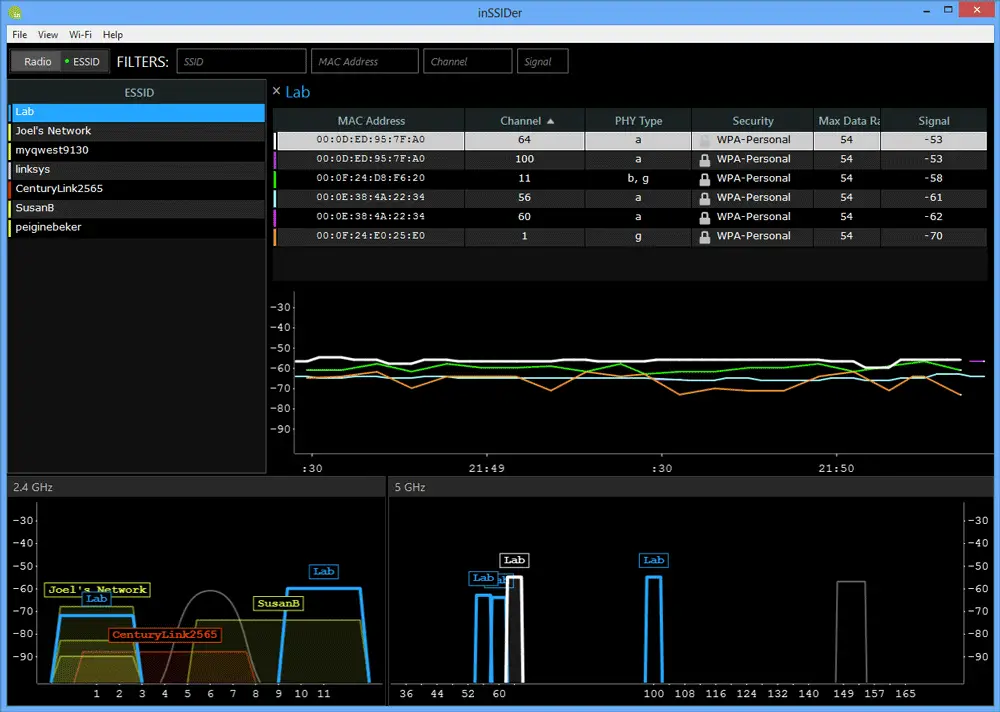
And hiding the SSID could cause you bigger problems and extra hassle because certain devices aren’t able to connect to a network if its SSID isn’t visible, and you’ll need to enter the correct SSID manually to correct this.
Password-protected Wi-Fi is always safe
Myth:– Most people know that free Wi-Fi can be risky if there’s no password safeguarding it. Anyone can access it, and there’s the danger that you might be joining a rogue hotspot set up to steal your information.
If you have to enter a password to access a hotspot, then it’s obviously not a fake one and it will be much safer.
Truth:- A password for a Wi-Fi hotspot is no guarantee of security. Whoever set up the hotspot may not be trustworthy, and a password doesn’t offer that much protection if everyone using the network knows it.
Now that HTTPS is so widespread, public Wi-Fi is much safer than it used to be, but there are still potential risks. Make sure you only access HTTPS sites and try to avoid entering passwords and other personal details, just to be sure – shopping and banking online are best avoided altogether. Ideally, use a VPN to protect your browsing.
Best Wifi Booster/Extender in the market
After looking at all the criteria you might be wondering is it that difficult to buy a Wifi Extender.
But, do not panic, here are a few Wifi Extenderthat you can buy and install.
Here’s the list of most selling Wifi Extenders on amazon.com.
1. SETEK Superboost Wifi Extender

SETEK Superboost Wifi Extender (Check Price On Amazon) is the most selling Wifi Extender on amazon.com. Let’s quickly look at its features:-
This device is Universally Compatible, so, you know that it will support the router. It covers 2500 sq ft of distance, which is a prime requirement of a user when he/she is buying an extender. High-performance is guaranteed because of its speed of 300mbps and a processor of 2.4GHz
It has five-modes:-
-
- Router Mode
- Client Mode
- Access-point Mode
- WISP client router mode
- Repeater mode.
2. TP-Link N300 Wifi Extender

TP-Link N300 Wifi Extender (Check Price on Amazon) is an inexpensive Wifi Extender, generally used in a house setting. Let’s quickly look at it its key features:-
They provide users with two antennae designed on MMA technology ensuring coverage of a larger area. It Can connect to a wide range of devices such as smartphones, Alexa, Smart TV, etc.
It can Cover up to a distance of 800m making the device ideal for a not so big setting.
3. NETGEAR Wifi Range Extender EX3700

It is a monster when it comes to extending your wifi signal. Let’s quickly look at its attributes. This monster can extends its arm to cover a distance of 1000m making it ideal for a huge office.
It is a universal device that can get connected to 15 devices such as laptops, Smart TVs, smartphones, etc. It uses dual bands and makes sure that it performs at a speed of 750MBs. It is a plug and play device, therefore, you don’t need a technical expert to install it.
4. TP-Link AC750 Wifi Extenders

TP-Link AC750 Wifi Extender is a mid-range Wifi Extender. Let’s look at a few of its features:-
TP-Link AC750 covers up to 1200 sq feet making it ideal for decent offices and hotels. They have two bands one that speeds up to 300mbps and has a 2.4GHz processor, and the one with a 5GHz processor works at a speed of 433mbps.
It has ethernet ports(RE220) to make the device work as an access point.
5. NETGEAR Wifi Extender EX550

This is one is for an enormous setting as they can really stretch your Wifi Signal. Let’s quickly look at it its key features:-
With the help of this extender, you can reach up to 1500sq ft and can connect to 25 devices at a time. They perform at the express pace of 1200mbps. Have a very easy and user-friendly interface because of the Netgear application.
At the time of our research on What is WiFi Booster, we found a video about “8 Proven Ways to Speed Up Wi-Fi at Home” which is worth watching.
Final Note:-
Go through all the Wifi Extender carefully and choose according to your need and demand as every device is good in its own way, therefore, choose wisely.