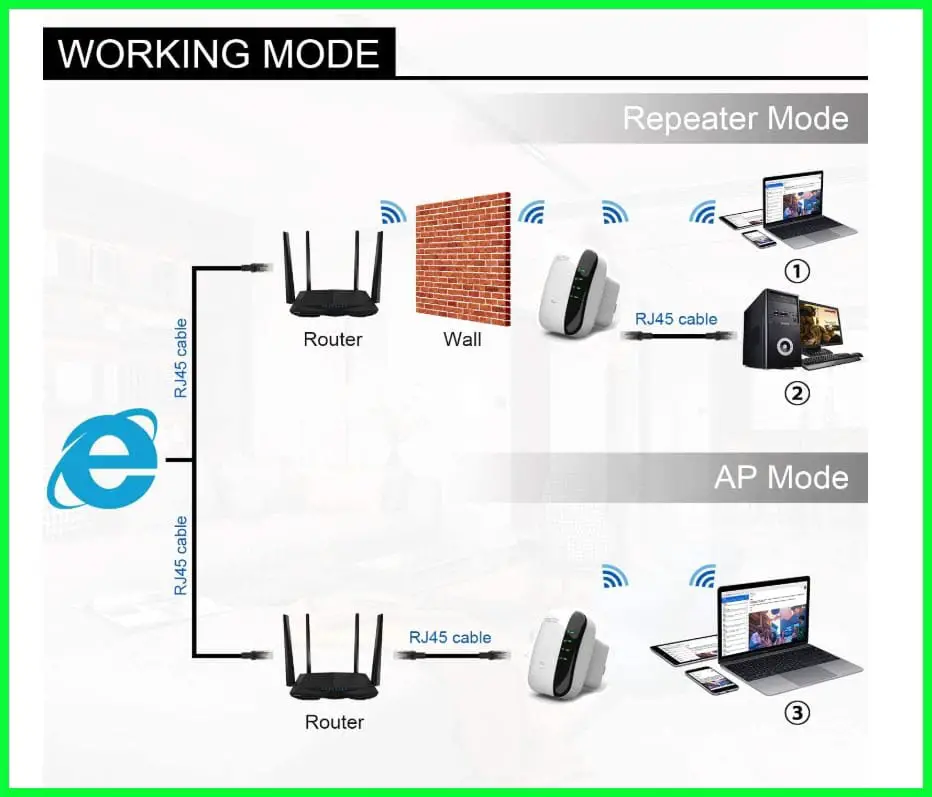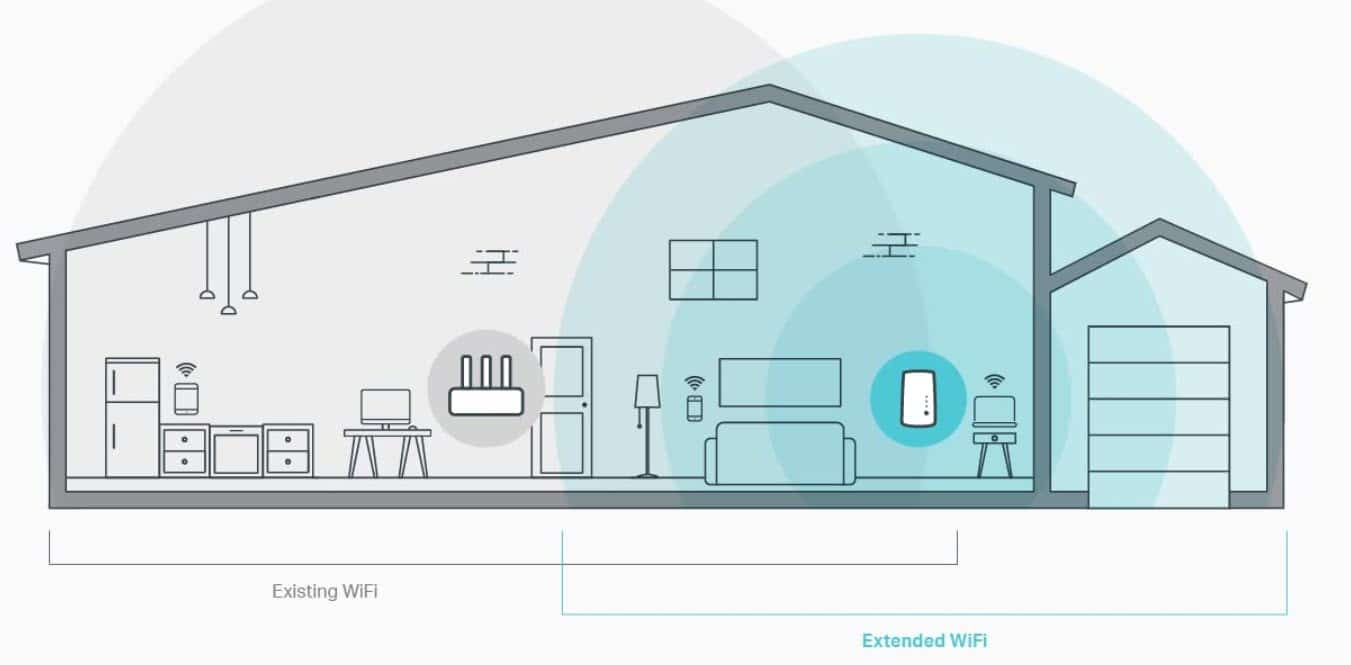Over the years, the want for fast internet has changed to the need for fast internet. The demand for Wifi has increased exponentially. That’s why “The right to internet access” now comes under basic human rights.
Almost all the offices have wifi installed, but since, these offices are big and a basic wifi router can not cover the entire region, a Wifi Repeater/extender is installed.
Wifi Repeater/extender is a device that is used to increase the range of your Wifi signal. It works on the three-step system, First of all, it receives the wifi signal, amplifies it, and finally transmit that amplified signal.
In the case of Wifi Repeater, the coverage diameter will be twice of the existing wifi range.
Should I install Wifi Repeater if my internet is Slow?
It depends, there is no one-word answer to this question. But, before concluding anything, you should keep this thing in mind, that there can be multiple reasons behind your wifi being slow.
There can be dozens of problem, maybe your ISP is having some issue lately, then it is better for you to talk to him before being conclusive.
Or you might have not placed your router properly.
For a detailed answer check-out this article “Why is my Wifi Slow?”
Hopefully, this will clear all your doubts.
Wifi Repeater vs Wifi Extender vs Wifi Booster
One question that always plays with the mind of the customers. That whether to buy Wifi Repeater or go for Wifi Extender or The Booster is best for my office.
Although these terms are used inter-changeable, as they all serve the same purpose of extending your wifi range. But they have some slight differences in their working technique.
Working of Wifi Repeater:-
So, you have built an office in your garage but your wifi router is too far away from that office, and therefore, you can not receive the wifi signals properly. So, one thing that you can do is to add a wifi repeater in your office.
Wifi Repeater works on two wireless router technique. In this, one of the Wifi is connected to the main high-speed network provided by the ISP via Ethernet cable.
As when the first router receives the signal, it then sends the signal to the second router as well. These two routers communicate with each other to extend your wifi’s signal.
Wifi Repeaters are the best candidates for an outdoor setting. Let’s say you are someone who throws pool-parties now and then. So, installing a repeater can offer you uninterrupted dance sessions.
Working of Wifi Extender:-
Wifi Extender, as the name suggests is a Wifi’s range-extending tool. It acts as a bridge between the router and the device which is outside the wifi coverage range.
It has a two-step working technique. So, first of all, it connects to an existing Wifi Network, and then it starts acting like a wireless network access point.
For example, your home is a two-story building and you want both of the floors to have a network of equal strength.
So, the best way to achieve that is to set a wifi extender at a place which is near to both the floors, as it can receive the signal from one router and the broadcast it.
Working of Wifi Booster:-
Wifi Booster connects directly to your original Wifi router and afterward, it amplifies the signal.
Usually, a high-speed broadband wire is connected to your router, which then broadcasts the network. But, in this case, Wifi Booster will amplify the signal, and therefore, it is one of the best choices for an enormous firm or office.
Wifi Repeater Vs Wifi Extender
As we say both of earlier in this article both of them looked almost similar. But, there are some differences which we are going to talk about.
Wifi Repeaters works like a smartphone, as it grabs the wifi signals from your router and then broadcast it using its strong antenna.
Although, it strengthens the Wifi Signal, at the same time it weakens the bandwidth(sometimes up to 50%). One of the biggest demerits of Wifi Repeater is that they are vulnerable to any foreign electronic device.
Wifi Extenders are just connected to an electrical supply. The best thing about Wifi Extenders is that they are not vulnerable to any interference and they don’t decrease the bandwidth.
| Wifi Repeater | Wifi Extender |
| Not Stable | Stable |
| Easy to install(plug and play) | Difficult to install(tap-directly) |
| Decreases Band-width | Ensure Consistent Band-width |
| Vulnerable to foreign intervention | Are not vulnerable to foreign intervention |
If you are wondering whether to go for Repeater or Extender? My suggestion would be if there is no electronic interruption between your router and the repeater, then go for the repeater. As it is relatively inexpensive.
And not only that, because of the recent upgradations and the invention of dual-band wifi repeaters, the problem of bandwidth drop is also not that severe. So, the selection is up to your needs and demands.
How to install Wifi Repeater:-
Planting Wifi Repeater is an easy task. You don’t need to be an expert to configure wifi repeater. The only thing that you need to do is just place the repeater in a location where it can receive your current wifi signal and the plug-it to a power supply.
Then log-in to your wifi repeater with the help of your computer and then insert your credentials(username and password) of your current wifi and you are good to go.
Are Wifi Repeaters Secure?
Yes, they are. Wifi Repeaters provides the user with the same level of security as a conventional wifi router does. They will offer WEP, WPA, WPA2, etc.
Will Wifi Repeater cause speed loss?
Yes, Wifi Repeater does cause internet speed loss. Most of the time that loss is acceptable but there is a kind of wifi repeater, which we call single band wifi repeater, that just cuts the bandwidth to half.
It does so because of the fact that it has to receive and transmit every single packet using the same radio on the same channel.
Note:- Make sure to place the wifi repeater at a location where there is no interruption between the repeater and the router. A mere brick wall can cause the signal to drop,
That’s the reason we recommend you going for dual-band repeaters because it connects to one end and then transmits using another. Therefore, it will offer you a much quicker experience.
A step-up from dual-band repeaters are the repeaters witch dual radios. As the dual-radio will decrease the speed loss as it will communicate with the main wifi router at the lower channel and then broadcasts the signal at the higher channel.
This smart infrastructure will allow the amplified signal to use a different Wifi channel. Therefore, will increase your internet sped.
How to switch between Wifi router and repeater:-
Switching between Wifi Router and Repeater is just like switching between two entirely different routers as the repeater tends to create a new wifi signal.
Now one question, the above statement may have whispered into your ears is that “Will my devices such as a laptop or mobile switch between network automatically?”
The switching will only happen if your device is completely out of the range. There are dead areas in your office or your home where for some reason your wifi signals do not come so in that particular area your device will experience automatic switching.
But if you are in an area where both of the signals are available, you have to first disconnect to the primary wifi network and then connect to your repeater network.
Things you need to know before buying a Wifi Repeater:-
Impatience is the key to success, said no successful buyer ever. So, before buying your first wifi Repeater read the following points:-
- There is no need for you to buy your wifi repeater from the same exact manufacturer you bought your Wifi Router from. You can use a repeater from a different brand.
- Check your wifi Standards, no I am not talking about the price of your wifi. The wifi Standards are like 802.11AC or 802.11N. If your router is one of them then you should buy a repeater which supports that particular standard
Note: if you are confused then consider going for a universal standard that is compatible with all the standards.
As mentioned earlier there are two types of wifi repeater, single-band, and dual-band. We recommend going for a dual-band repeater and synchronizing it with your current wifi’s frequency band.
If you are in an office setting then it is better to buy a repeater with USB port for your printers and external hard drives.
There are some repeaters out there in the market that comes with audio-jack. If you want to increase the coverage even more than what a regular repeater could. Then try having a repeater with extra external antennas. As obvious it will increase the signal coverage.
I hope this article has offered you every drop of knowledge about Wifi Repeater.