Windows’ size and drain on system resources make it a bit of a bloated beast, and the OS needs regular maintenance. So if you’re not using your computer for high-end tasks, such as playing 3D games and intensive video editing, it can seem like overkill
– especially now that we download fewer programs than ever. If, like many people, you only use your computer to browse the web, check your email and social-media accounts, stream music and write documents in a word processor, Chrome OS is likely to provide everything you need with less hassle.
Given that we perform so many of our computing tasks online these days, it makes sense to use a modern operating system that’s designed purely for use on the web – which is exactly the aim of Google’s OS. Unlike Windows, it’s very lightweight, which means it starts quickly and runs beautifully, even if you run it on an older computer withalower
specification.
Once you’re used to working in the cloud and storing all your personal files there, you might find it difficult to switch back to Windows. The ability to access everything from anywhere (as long as you’re online) is refreshingly convenient.
What you should be aware of:-
Chrome OS runs on Chromebooks and Chromeboxes, which are lightweight, and (usually) inexpensive devices. You need an internet connection to use Chrome OS, but don’t let that put you off. Fast, reliable Wi-Fi is everywhere these days, so it’s rare that you’ll be
stuck withoutaworking internet connection for long. Even if you can’t find a wireless hotspot, you can always turn your mobile phone intoaportable one, solving the problem temporarily.

You have to use web apps with Chrome OS, which means you won’t be able to install your favourite Desktop programs, such as Photoshop Elements and Microsoft Office. However, you can use online versions or web-based alternatives that work just as well.
There are also plenty of Chrome apps that you can use offline . Google doesn’t make Chrome OS available for download (otherwise people wouldn’t buy its Chromebooks),
but you can get around this limitation by installing Chromium OS, the opensource
operating system it’s based on.
Why Linux is better than Windows
How to switch to Chrome OS:-
To use the official Chrome OS, you need a Chromebook . If you’re happy to settle for Chromium OS (which is close enough), you have two main choices.
The oddly named website ArnoldTheBats World of Whimsy (chromium.arnoldthebat
.co.uk) hosts daily, weekly and special builds of the operating system. There
are three different types: CARMOS, for devices powered by ARM processors;
Camd64OS for 64-bit systems; and Cx86OS for 32-bit systems.
The other option is to install CloudReady: Home Edition (www.neverware.com), which is essentially a version of Chromium OS designed to run on home PCs. The installation process is fairly straightforward but you need to be able to boot into a USBB flash drive.
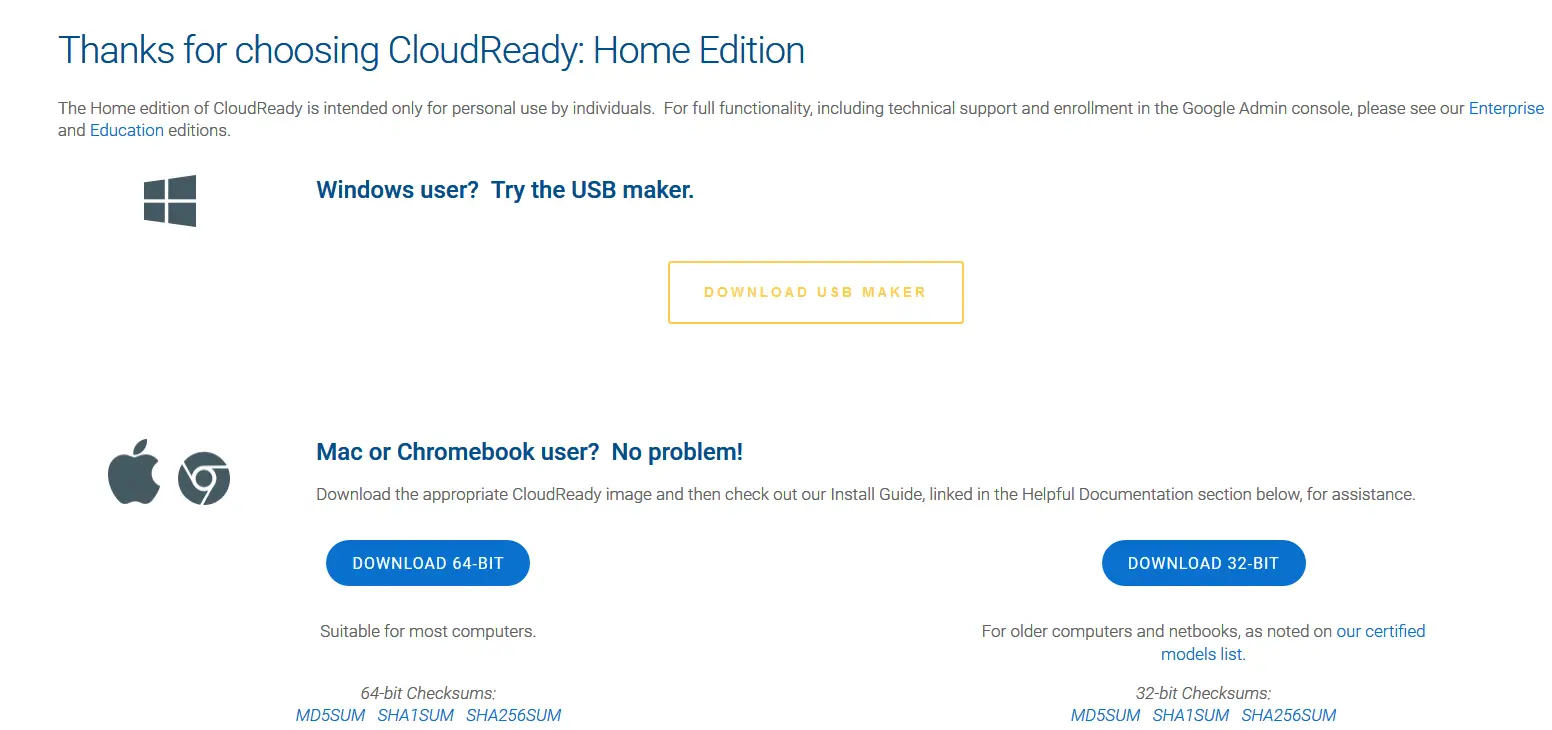
Most PCs are set to do this automatically but if yours isn’t, watch the screen when you first turn on your system and follow the instructions for which key you need to press to enter the settings. It’s usually F12 or Delete.
Once you’re in the BIOS or UEFI screen, look foraboot-order menu and set it so
that the USB flash drive is first to boot. When you install CloudReady, you can choose whether to use it as your only OS or install it as a dual-boot system alongside Windows. If you opt for the latter, you can set which of the two operating systems you want to launch
when you switch on your PC.
Why should Manjaro Linux be your first Linux Distribution
Note:- I have written a post for people looking for the best 3d printer under 300 $ to buy?, do read it If you are interested.


























