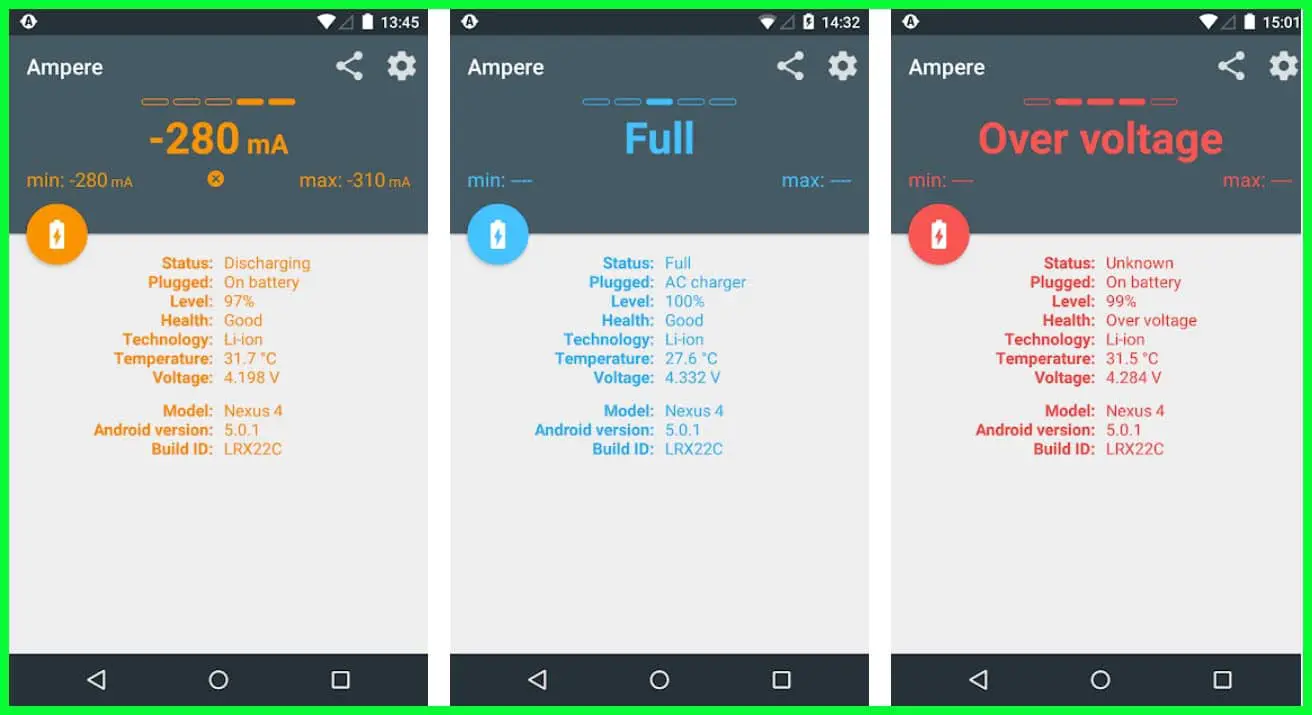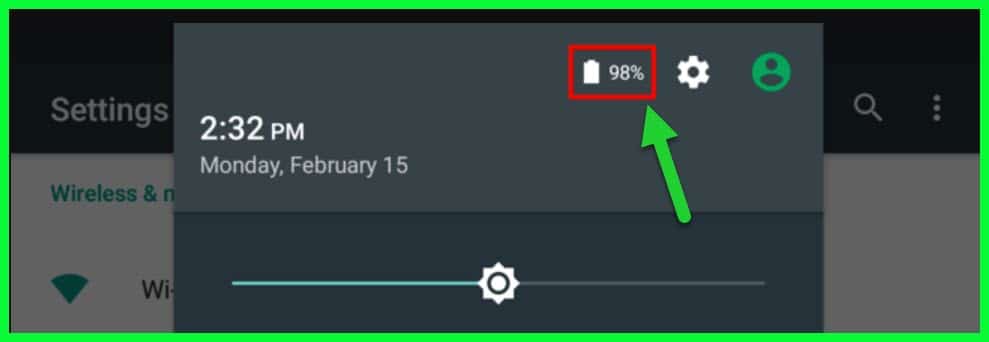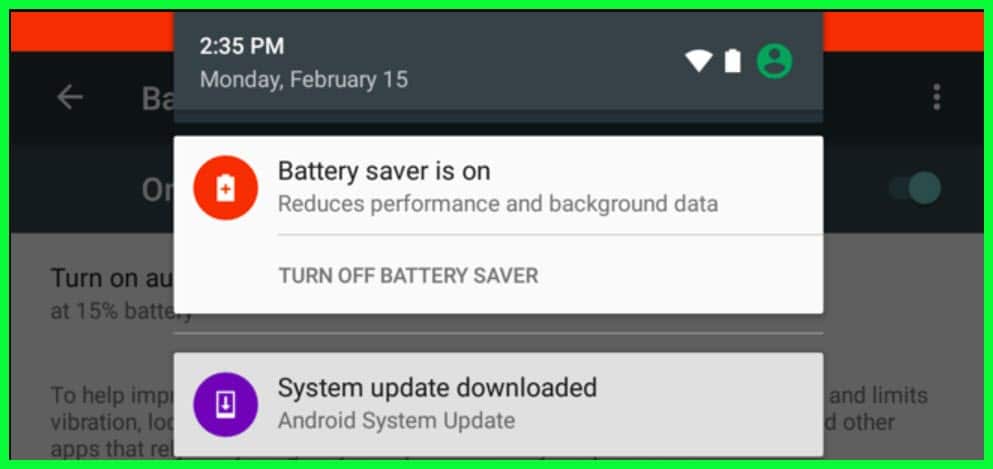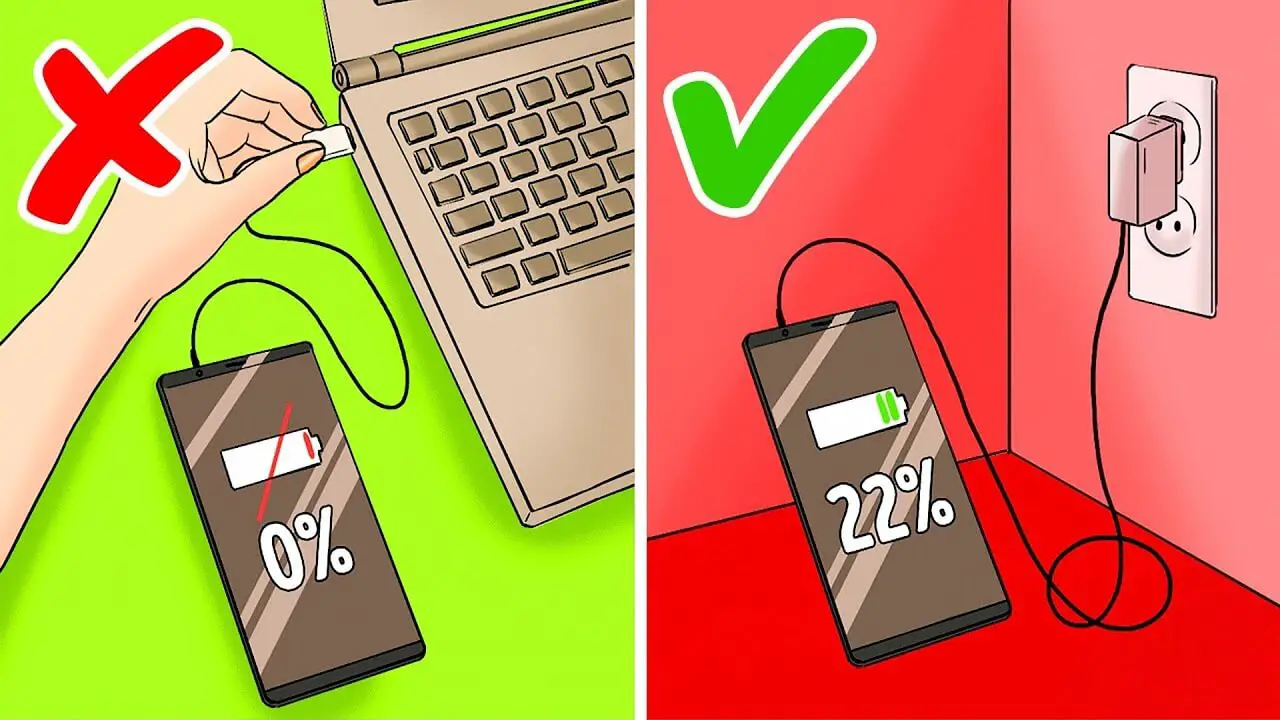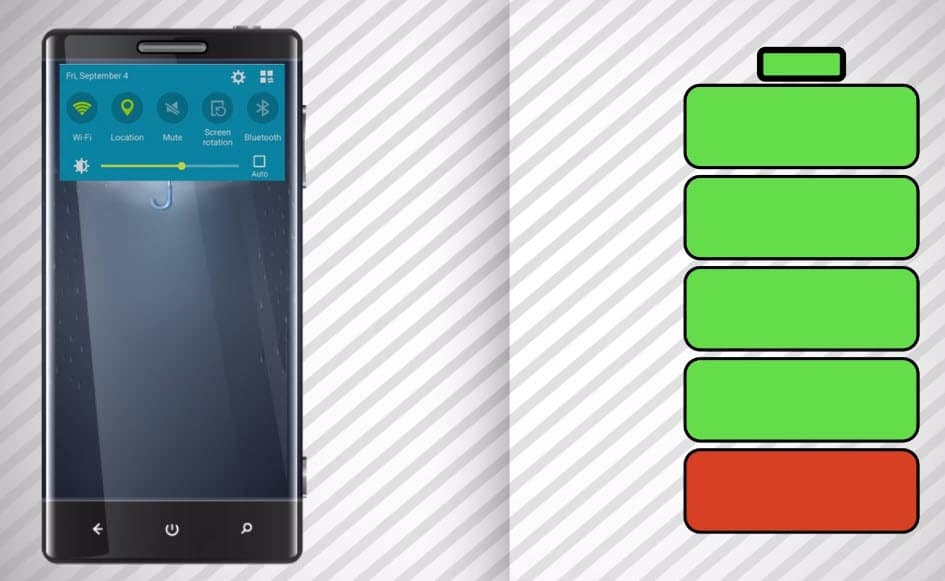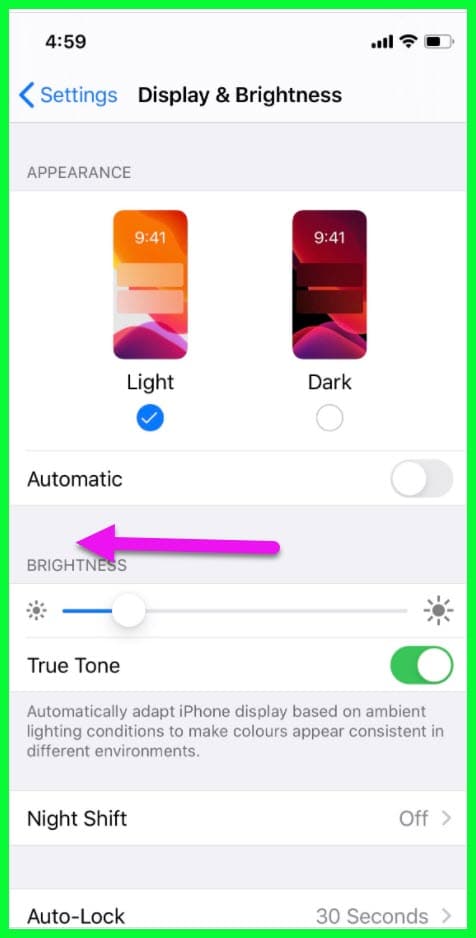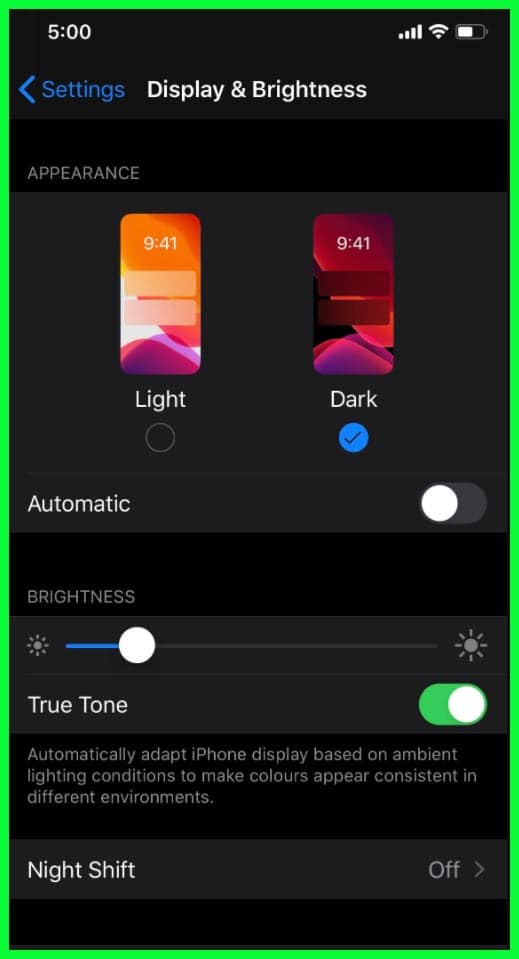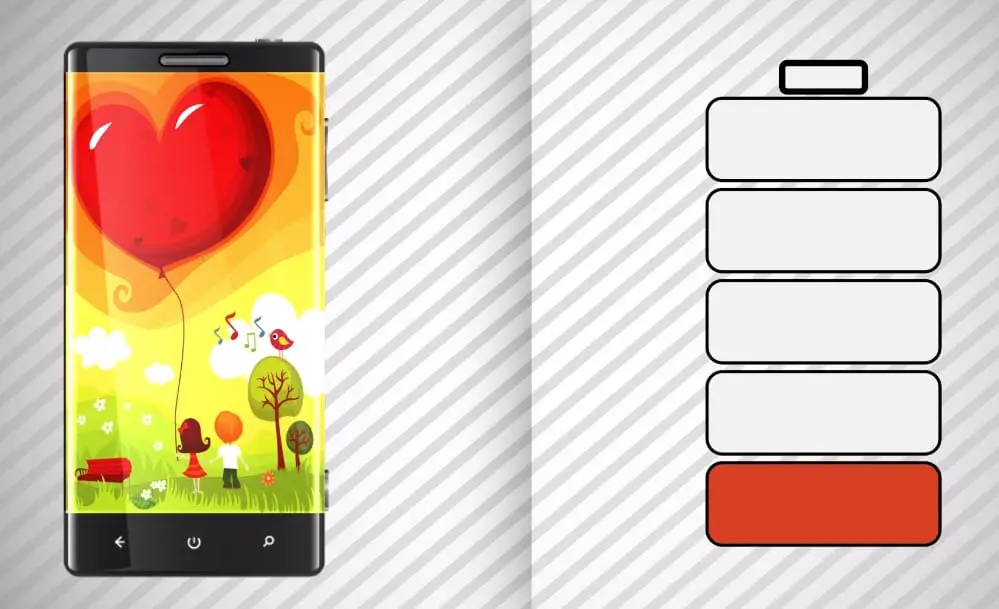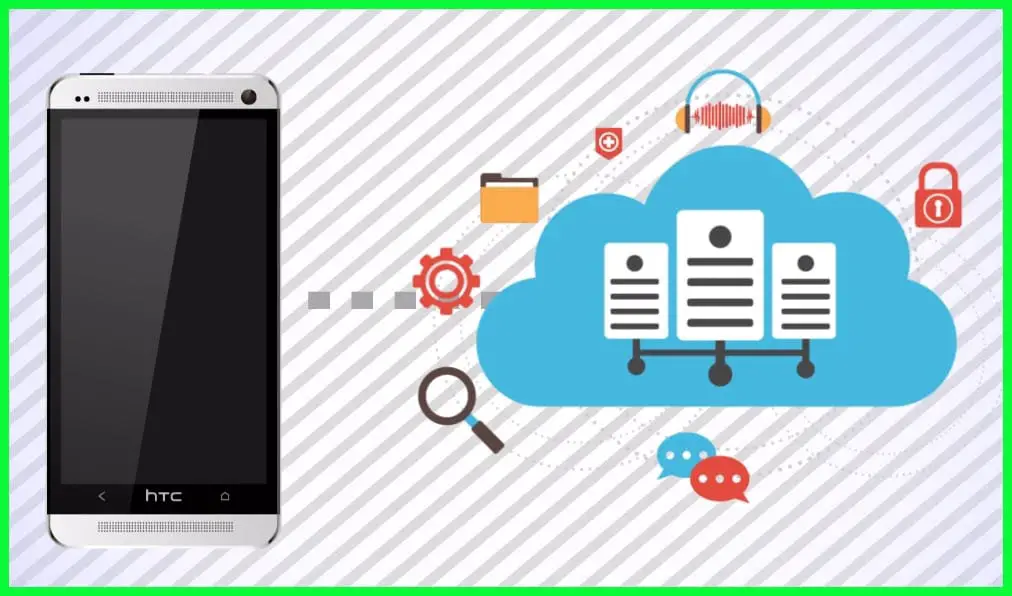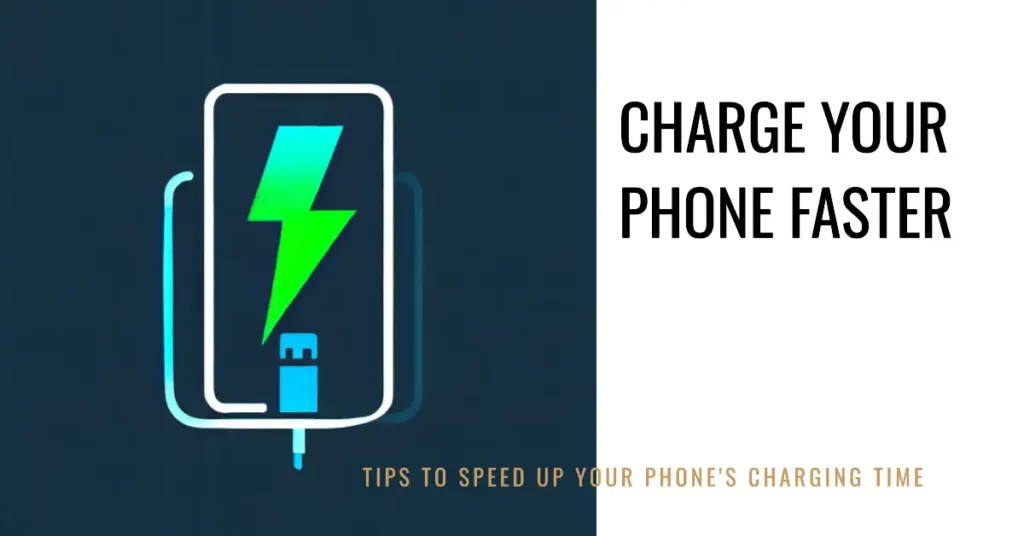So, you have plugged in your phone when it has a 25% battery, and after two hours, when you checked your phone, the battery was 31%. This means your phone is charged at 3% an hour.
Now, wait, don’t just start throwing stuff around in anger. This issue is pretty common and sometimes is easy to resolve as well. 😎
If the problem is due to your battery being old, then there is very little you can do, but on the other hand, it is not always your battery’s fault that will decrease your Phone’s charging rate.
There are some other software issues as well. Resolving them can have a drastic change in your phone’s charging speed.
Here are a few things that can cause your phone’s charging speed to drop.
Why is My Phone Charging Slowly? 🤔🤔
1. Charging Device:-
If you are facing charging issues, it is better first to blame your charger for the fault. There are two kinds of chargers available in the market, they are wireless chargers and wired chargers. Every charger comes with a different Ampere rating and speed.
Wired Charger:-
Wired charging is a conservative mode of charging. From the dawn of the smartphone, it has served its purpose.
A wired charging setting consists of a USB cable and an adapter.
USB cable:-
USB cables have to go through a lot of beating and at the same time are inserted in a lot of different jacks. They are dropped, twisted, bent, and kept in places with changing temperatures.

So, if your phone charging has dropped it’s better to change. It’s a USB cable. If you are in the market looking for a USB cable it is better to invest in something of higher quality and at the same time look at your jack and make sure that the port you are buying fits into that.
And one thing you should do while shopping for a USB cable is go for a thick USB cable as they carry more power in them. Even if your current USB is thin still it is better to go for a thick one.
Adapter:-
Suppose you still face charging issues even after swapping your old cable with a new one. Then it is better to change your adapter as well.
The one that came with your handset sometimes is not the best when it comes withstanding the world’s wrath.
Newer adapters can have a drastic change in your charging rates. If you are looking for an adapter in the market, then try buying one with Ampere rating > 2.1A.
As the higher, your ampere rating is the faster your charger will charge.
There is an App named Ampere (Download On Google Play Store) (Download on Apple App Store) that will help you to check which USB cable or adapter working fast for you.
We tested different USB cables and adapters and found that the original USB cable and adapter that’s coming with your phone provide fast charging results.
Let’s have a look at our Test results.
Wireless Charger:-
Wireless Charging is not new it’s been here for almost a century. But its inclusion in the field of mobile phones is new. Wireless charging is also known as Inductive Charging.
This method of charging electricity is provided to the devices with the help of electromagnetic induction. In this, the device is placed on an inductive pad or near a charging station.
Even though wireless charging is new in business it’s still not faster than conventional wired charging.
Wireless charging comes with a rating between 5W to 30W which is fast but not faster than the recent flagships launched by Samsung S20 and Huawei Mate X are blessed with 45-55W wired charging, which makes wireless charging a little inferior.
Working of Wireless/Inductive Charging:-
Wireless or Inductive charging works on the principle of Electromagnetic Induction. When the device is placed on the pad or near the station, transferring energy is initiated by the virtue of Inductive Coupling.
An Alternating current runs through the primary coil which will create a magnetic field(according to Oersted’s law, any moving charge will create a magnetic field). Then as the AC changes its amplitude, the magnetic field starts fluctuating.
The variation in the magnetic field will give rise to EMF also known as Electro-Motive Force, this phenomenon is known as Faraday’s Law of Electromagnetic Induction.
The EMF will get linked with the secondary coil, and placed inside the device. Which then is transformed to the direct current due to the rectifier and is used to energize the device
Let’s have a look at this awesome video,
Why is my Wireless Charger not charging properly:-
Here are a few reasons and solutions why your wireless charging is not working properly:-
- Your phone might be placed incorrectly. Place the device at the center of your pad to ensure good Inductive Coupling.
- Nothing should be between the device and the pad. There should not be any foreign materials in between your charger and the device.
- Keep your device’s back and the pad clean.
- Avoid using a charger from different brands, as sometimes the input and the output rating are different.
- Remove any back cover or protective case, as the aim is to keep your phone as close to the pad’s surface as possible.
One of the most common reasons behind your wireless charger charging slowly is the presence of weak signals.
Using the wireless charger in areas with a weak network can cause a loss of reception, which will decrease the charging speed.
Charging Jack:-
The charging Jack or Charging Port is one of your phone’s most roughly used parts. When you are in a hurry you just try inserting the USB cable without even looking at it.
This problem was solved after the invention of USB type ‘C’. But micro USB or USB type B is vulnerable to the “jack” problem.
Look for any corrosion or scuffed-up Jack bristles or any particle which might get stuck in between the bristles.
Use a flashlight to have a more clear and brighter look at it. Then you should use toothpicks and brushes with soft bristles to remove any dirt or particle.
If your jack is corroded, it is better to replace is as it is an easy and cheap fix.
Dirty Charging Port:-
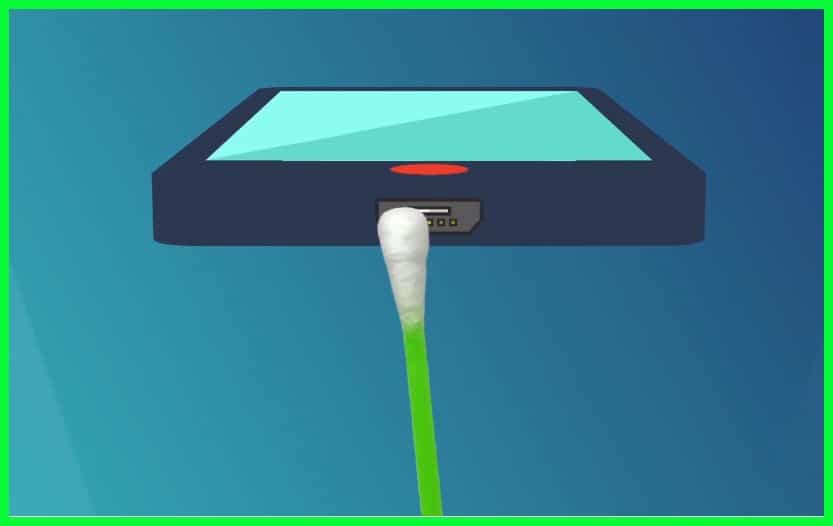
Bright Wallpaper:-
Background Apps:-
So, your phone is charging before blaming your phone’s manufacturer, I just want you to do one thing. Go to setting, check your battery usage, and delete the most used app.
If you are a PUBG or Fortnite Addict or a Social MediaHolic you might run out of battery most of the time. To compensate for that you will plug the device more often. That will decrease your battery’s health.
If you are someone who doesn’t turn off the background apps and clear the cache if needed, then the chances of your phone’s battery deteriorating are higher.
All smartphones allow you to clear the caches and close your background apps.
So, if you are facing battery issues, try clearing your chases and background apps.
Battery:-
Suppose your phone is still charging slowly even after implementing the above tactics. Then it is a chance that your battery is in bad shape.
Before the invention of non-removable batteries, it was easy to determine if your battery has problems.
Just remove the battery and check if it is bulging. Then, the chances of your battery being in a state of malfunction are high.
If your battery is old, the chances of it being in that state are high. Sometimes, relatively new batteries can cause misery due to overuse or manufacturing defects.
Why is My Phone Charging Slowly? Maybe it’s your fault 🤷♂️
Yes, you heard it right. Look! Don’t bash me for telling the truth. You might be your phone’s biggest enemy if you use it while charging.
Using the phone while charging can officially decrease its health. Apps like Facebook, Instagram, and Snapchat are notorious for sucking out your phone’s battery.
Try switching your device out if you want to make the process even faster.
My Phone is Charging Slow: Ways to Fix It
After knowing all the reasons behind your phone charging slowly, you might want to do everything possible to fix this issue.
Here are a few things you can do to increase your phone’s charging speed.
1. Turn off all the connectivity tools
A smartphone has many built-in connectivity tools such as Bluetooth, GPS, WiFi, etc. In my opinion, you should probably switch off all of these tools. As it will do two things,
- It will help your device to charge quicker by restricting its activity
- It will stop you from checking your phone every single time that notification bell rings.
2. Enable Airplane mode
If you are turning off the connectivity tools and your phone charging speed has increased but not as per your need.
Then I want you to go above and beyond by enabling the Airplane mode, This will switch off the cellular networks, and your device will not receive or send any calls or messages.
3. Use Battery Saving Modes
Almost 90% of the smartphones in the market have some Battery Saver built-in. The battery saver will kill the background applications and will, therefore, increase your charging speed.
Enable Battery Saver Mode in Android:-
Navigate to the Setting app and Find out the Battery option or pull down the notification screen by swapping your hand from the top and tapping on the battery gear.
Tap the menu button and tap the “Battery saver” option here and enable it. Now once your battery is going down battery saver will be on.
Enable Battery Saver Mode in iOS:-
In iOS battery saver mode comes with the name “Low Power Mode” that you can enable by tapping on the “Setting” then select the battery option.
Here you will find the “Low Power Mode” option, just tap to enable it if you want to. Your battery icon will be Yellow after enabling this if your battery is not fully charged.
4. Do not charge your phone with your laptop/desktop
If you are someone you just plug in his phone to his PC because you feel lazy. Then you should know that connecting your phone to your PC was to transfer data. So, using it to charge your device is not wise.
5. Get a suitable charger
One should not use a Third-party charger to charge your phone. As every manufacturer builds their devices in such a way that all of them work better when used in a synchronized manner.
6. Update your Software
Sometimes the reason why your phone is charging like a tortoise is that the phone is A lot of time brands release a new software patch to get rid of that bug. So, if your phone is charging slowly, try updating it to the newer version.
7. Change your charging port
Sometimes the most inexpensive item on your mobile can create a tantrum for you. So, it is better to switch your jack with a new one.
These are a few tricks that you can use to improve your phone’s charging speed.
How to increase the Battery Life of your Phone:-
If you have implemented the tips prescribed above and are still dealing with charging issues, you don’t have the time or the funds to consult an expert. Then, try saving your battery.
Even if you are not facing charging issues, it is still very difficult to make a phone last for a day. But after reading this article, I am 100% sure you can save your battery and make it last a day.
1. Check out what’s consuming your battery:-
Before concluding anything, knowing the reason for draining your battery is better. Every smartphone has a different interface, but all have a built-in portal allowing users to check their battery consumption.
Just go to the settings and navigate to the battery section. Afterward, check for a suitable option for it.
If an application is sucking a lot of power out of your battery, then it is better to uninstall the application.
However, if an application can not be deleted like “Google Play Services”, you might want to stop it temporarily by clicking on the “force stop” or try clearing the data and cache.
If nothing works, wait for the developers to launch the next version as the application might be bugged.
2. Use Power Saver Mode
As I said earlier in this article, every smartphone in the market has a built-in Power Saving Mode. This mode aims to kill all the background apps and increase your phone’s standby time.
One thing that you should consider before switching on the power-saving mode is that it will decrease your phone’s performance and limit background data and Synch activities. If you are comfortable with it, then you should go for it.
3. Decrease your brightness
Try to lower the brightness of your screen by at least 30 to 40%. This light is usually enough to see all the information on the screen. it will help you to increase the life of your battery dramatically.
If you check your battery consumption portal, you will see that your display is one of the most powerful suckers, and it is better to drag it down to a minimum.
Note: Make sure your “adaptive brightness” is turned off while decreasing brightness.
4. Go! for Low Resolution
Streaming Netflix HD+ or playing PUBG in the highest display ever is not the best option if you are trying to save your battery. Try decreasing your resolution for longer battery usage.
Make sure that your refresh rate panel is 60Hz. As the recent advancement in the refresh rate from 90Hz to 120Hz has caused your phone to run out of battery quickly.
5. Enable Dark Mode
Many smartphones nowadays can switch the background color from white to black.
Having a black background is good for your battery; many displays can create that black background by switching off the pixels and using backlight instead.
Just browse into settings>display and enable dark mode.
6. Say ‘NO’ to live wallpapers
If you like moving pixels on his home screen, then I am sorry, you must suppress your desires. Moving wallpapers are not good for your battery.
7. Check your connectivity
Your mobile phone has various kinds of connectivity tools in its arsenal. So, it is better to switch off your Wifi, Bluetooth, Hotspot, etc., when not in use, as it can save a huge percentage of your battery from draining out.
Another network tool, your Mobile’s Internet, is like a devil for your battery. It sucks out most of its battery by just simply being there. So, switching off your data when you are not using it is recommended.
On the other hand, if you must be online 24*7 we recommend you switch your 4G network with 2G at times. It will allow your phone to receive notifications and save battery simultaneously.
8. Switch off the Animation
Animations may look good at times but are not good for your battery. So, if the battery is your concern, try switching your animation off.
9. Handle Your Phone Carefully

10. Use Cloud Storage
11. Don’t Charge your phone 100%
Don’t charge your phone to 100%, Watch out for this awesome video to learn this.
Does low power mode charge slower?
Regarding our beloved gadgets, battery life is a critical factor. Many rely heavily on smartphones and other devices to stay connected, productive, and entertained throughout the day.
Manufacturers often include a low-power or battery-saver mode in their devices to prolong battery life. The primary purpose of this mode is to conserve battery power by reducing energy consumption. But does low power mode charge slower?
Let’s delve into the details.
Understanding Low Power Mode:-
The low-power mode is commonly found in smartphones, tablets, and laptops. When activated, it optimizes various settings to minimize power usage. This typically includes dimming the screen, reducing the CPU speed, disabling background app refresh, and limiting notifications. Doing so extends the time between charges, allowing users to stretch their battery life when needed.
Does Low Power Mode Affect Charging Speed?
Now, you might wonder if using low-power mode has any impact on how quickly your device charges. The answer is not as straightforward as a simple yes or no. Several factors can influence the charging speed, and low power mode may or may not play a significant role in this process.
1. Hardware and Power Sources
The primary determinants of charging speed are the device’s hardware specifications and the power source it’s connected to. Charging speed is typically governed by the amperage and voltage output of the charger. If you’re using the original charger that came with your device, the charging speed should remain consistent, whether low power mode is enabled or not.
2. Charging Algorithm
Modern devices have sophisticated charging algorithms that optimize the charging process to maintain battery health and safety. These algorithms are designed to adjust the charging speed dynamically based on various factors, including the battery’s temperature, capacity, and voltage. Low power mode might not directly influence the charging speed in these cases.
3. Power Consumption During Use
While low power mode is primarily aimed at reducing power consumption during standby or light usage, it might have a minor impact on charging speed if you continue to use the device heavily while charging. In low-power mode, the device’s performance is limited, which means resource-intensive tasks might take longer to complete, causing a slight increase in charging time.
4. Background Processes
If you have multiple background processes running while the device is charging, they can affect the charging speed. Low power mode restricts background app refresh and other non-essential processes, which may indirectly speed up the charging process by reducing the overall power consumption.
In summary, the impact of low power mode on charging speed can vary depending on the device, its hardware, the charger used, and the user’s usage habits.
In most cases, low power mode is unlikely to significantly affect charging speed, especially when using the original charger and with minimal usage during charging. Charging speed is predominantly influenced by hardware specifications, charging algorithms, and background processes.
While low-power mode is undoubtedly beneficial for conserving battery life during usage, it’s essential to remember that using the original charger and avoiding resource-intensive tasks during charging can substantially impact charging speed.
If your device is charging too slowly, it may be worth checking the charger and cable’s condition and ensuring that power-hungry apps are not running in the background.
In conclusion, activating low power mode while charging will unlikely lead to a significantly slower charging experience. Instead, optimize charging conditions and usage habits to maximize your device’s battery life and ensure a smooth and efficient charging process.
Why is my phone charging so slowly?
In today’s fast-paced digital world, smartphones have become indispensable tools, serving as communication hubs, productivity aids, and entertainment centers.
However, one common frustration that many smartphone users encounter is the issue of slow charging. You plug in your phone, expecting it to charge quickly, but to your dismay, the battery percentage barely budges. Why is my phone charging so slowly?
Let’s explore the possible reasons behind this frustrating phenomenon.
1. Faulty Charging Cable or Adapter
A faulty charging cable or adapter is one of the most common culprits behind slow charging. Over time, cables can wear out, leading to frayed wires or damaged connectors. Similarly, adapters can lose efficiency, resulting in reduced power output. Try a different cable and adapter to see if the charging speed improves.
2. Incompatible Charger
Using a charger that doesn’t match your phone’s specifications can significantly impact charging speed. Some devices require high-wattage chargers to charge optimally, and using a lower-wattage charger might not provide enough power to charge the phone efficiently.
3. Background Apps and Processes
Background apps and processes can consume valuable system resources and affect the charging speed. Ensure that you close unnecessary apps and disable background processes while charging to free up resources for a faster charging experience.
4. Battery Age and Health
Over time, smartphone batteries degrade and lose their capacity to hold a charge. If your phone’s battery is old or damaged, it may not charge as quickly as it did when it was new. Consider replacing the battery if it’s significantly degraded.
5. Extreme Temperatures
Charging your phone in extreme temperatures, whether too hot or too cold, can lead to slower charging. High temperatures can degrade the battery, while low temperatures can reduce the charging efficiency.
6. Software Updates
Sometimes, software updates can lead to unexpected changes in phone performance, including charging speed. An outdated or poorly optimized operating system might slow down the charging process.
7. USB Port Issues
The USB port on your phone may accumulate dust, debris, or lint over time, affecting the charging connection. Clean the port gently using compressed air or a soft brush to remove obstructions.
8. Battery-Draining Apps
Certain apps can drain your phone’s battery even while it’s charging. Identify power-hungry apps and consider limiting their usage or uninstalling them.
9. Power-Hungry Features
Power-hungry features like GPS, Bluetooth, or Wi-Fi while charging can slow the charging process. Try turning off these features temporarily during charging.
10. Background Syncing
Automatic background syncing with cloud services or email accounts can consume power and slow charging. Consider disabling background syncing temporarily during charging.
11. High Screen Brightness
A bright screen can consume a significant amount of power. Lower the screen brightness or enable auto-brightness to conserve battery while charging.
12. Too Many Widgets
Widgets on the home screen can constantly update and consume power. Limit the number of widgets or remove them entirely while charging.
13. Low-Quality Charging Accessories
Using low-quality or counterfeit charging accessories may not provide the proper power output and could slow charging or even damage your device.
14. Battery-Saving Mode
Some phones have battery-saving modes that restrict background processes and reduce power consumption. While this is beneficial for battery life, it may slow down charging.
15. Device Usage During Charging
Using your phone heavily while it’s charging can slow down the charging process as the battery tries to keep up with the power demands of active usage.
In conclusion, several reasons your phone might be charging slowly exist. By identifying and addressing these factors, you can improve the charging speed and ensure your device is always ready for your on-the-go lifestyle.
Remember to use high-quality charging accessories, keep your device and charging port clean, and manage apps and features effectively to optimize charging speed and battery performance.
If you still experience slow charging despite troubleshooting, consider seeking professional help to assess the battery’s health or any potential hardware issues with your phone. With proper care and attention, you can enjoy faster charging and maximize the longevity of your smartphone’s battery life.
📗FAQ
Why is My Phone Charging Slowly?
There could be several reasons why your phone is charging slowly, including a faulty charger, an old or damaged battery, a faulty charging port, or running power-hungry apps while charging.
How do I fix the slow charging?
You can try several things to fix slow charging, including using a high-quality charger and cable, closing unnecessary apps while charging, enabling airplane mode, and cleaning the charging port.
Why is my phone suddenly charging slowly?
Your phone may be charging slowly due to a software update, a background app consuming more power, or a damaged charging cable.
How can I speed up my phone charging?
To speed up your phone charging, use a fast charger with high wattage, enable airplane mode, and avoid using the phone while charging.
How do I get my phone out of slow charging mode?
To get your phone out of slow charging mode, try using a different charger, cleaning the charging port, or turning off unnecessary apps.
Why is my iPhone charging so slow all of a sudden?
Your iPhone may be charging slowly due to a faulty charging cable or adapter, software issues, or a damaged charging port.
Why is my iPhone very slow charging?
Your iPhone may be charging slowly due to a faulty charger, a damaged battery, or a damaged charging port.
Does slow charging damage battery?
Slow charging does not damage the battery of your phone. However, it may take longer to charge your phone to full capacity, which could be inconvenient.
How do I clean my charging port?
You can clean your charging port using a soft-bristled toothbrush or a toothpick. Alternatively, you can use a can of compressed air to blow out any debris or dust.
How long should it take to charge a phone?
The time it takes to charge a phone depends on the battery size, charger wattage, and cable quality. Generally, it takes about 1-2 hours to charge a phone from 0-100%.
How can I speed up my iPhone charging?
To speed up your iPhone charging, use a high-wattage charger, turn off unnecessary apps, and enable airplane mode.
What affects phone charging speed?
Several factors can affect phone charging speed, including battery size, charger wattage, cable quality, and background app usage.
How do I test my charging speed?
You can use a variety of apps available in the app store to test your charging speed.
What makes a charger fast?
A fast charger has a high wattage output, which allows it to charge a phone’s battery faster.
Can you leave your iPhone charging overnight?
It is generally safe to leave your iPhone charging overnight. However, unplugging it once it reaches 100% is recommended to prevent overcharging.
How can you tell if your charging port is damaged?
If your phone is not charging properly, it may be due to a damaged charging port. You can check for damage by inspecting the port for debris, corrosion, or physical damage.
How long should iPhone take to charge?
The time it takes to charge an iPhone depends on the battery size, charger wattage, and cable quality. Generally, it takes about 1-2 hours to charge an iPhone from 0-100%.
How do I clean my iPhone charging port?
You can clean your iPhone charging port using a soft-bristled toothbrush or a toothpick. Alternatively, you can use a can of compressed air to blow out any debris or dust.
Is it OK to use phone while charging?
It is safe to use your phone while charging, but it may cause the charging process to slow down.
Why should we not use phone while charging?
Using a phone while charging can cause the device to heat up, which can damage the battery or other internal components. It can also cause the charging process to slow down, leading to a longer overall charge time.
Is it okay to leave your phone plugged in all night?
It is generally safe to leave your phone plugged in all night. However, unplugging it once it reaches 100% is recommended to prevent overcharging.
How do I clean my iPhone charging port without compressed air?
You can clean your iPhone charging port using a toothpick or a soft-bristled toothbrush. Gently insert the toothpick or toothbrush into the port and scrape out any debris or dust.
How do I clean my iPhone charging port without a toothpick?
If you don’t have a toothpick, you can also use a soft-bristled toothbrush or a can of compressed air to clean your iPhone charging port.
How much does Apple charge to clean charging port?
The cost to clean an iPhone charging port varies depending on the model and the extent of the damage. Apple charges around $50-$100 for this service.
How many years does a cell phone battery last?
A cell phone battery typically lasts 2-3 years before it starts to degrade in performance and capacity.
How many hours should a phone battery last in a day?
The battery life of a phone varies depending on the device’s usage and battery capacity. Generally, a fully charged battery should last 10-12 hours with moderate usage.
Can I charge my phone 2 times a day?
You can charge your phone 2 times a day without damaging the battery. However, using a high-quality charger and cable is important to avoid overheating the battery.
Does putting your phone on airplane mode make it charge faster?
Enabling airplane mode can help your phone charge faster by disabling background processes and network connectivity.
Does turning off low power mode charge faster?
Turning off low power mode can help your phone charge faster by reducing battery usage, but it may not significantly impact charging speed.
How can I make my iPhone charge faster in 10 seconds?
There is no guaranteed way to make your iPhone charge faster in 10 seconds. However, you can try using a fast charger and turning off unnecessary apps to speed up the charging process.
What limits fast charging?
Several factors can limit fast charging, including the charging circuitry of the phone, battery capacity, and temperature.
Do phones charge faster when cold?
Phones may charge faster when they are cold, but it is not recommended to intentionally expose your phone to cold temperatures as it can damage the battery.
Do longer cables charge slower?
Longer cables can cause some voltage drop, which can affect the charging speed slightly, but it is generally not significant enough to cause a noticeable difference.
Is there an app to test charging speed iPhone?
Yes, there are several apps available on the App Store that can test the charging speed of your iPhone.
How do I check my charger health?
You can check your charger health by using a multimeter to measure the voltage and current output of the charger.
Do longer chargers charge faster?
The length of the charger cable does not affect the charging speed. However, a longer cable may cause some voltage drop, which can affect the charging speed slightly.
What prevents fast charging?
Several factors can prevent fast charging, including a damaged charger or cable, outdated phone firmware, or an old battery.
Do bigger charging blocks charge faster?
A bigger charging block may not necessarily charge your phone faster unless it has a higher wattage output than your phone’s original charger. Sometimes, a charger with a higher wattage output can help charge your phone faster.
Is it OK to charge iPhone 100 percent?
It is generally safe to charge your iPhone to 100%, but unplugging it once it reaches 100% is recommended to prevent overcharging.
Will iPhone stop charging after 100?
Most modern iPhones will stop charging once they reach 100% to prevent overcharging and battery damage.
At what percentage should I charge my phone?
There is no specific percentage at which you should charge your phone, but it is recommended to charge it when the battery level drops to around 20-30%. It is also recommended to unplug the phone once it reaches 100% to prevent overcharging.
Conclusion
I have tried to answer your question, “Why is my phone charging slow?”. As mentioned, there can be multiple reasons behind this misery. Your charging set might be faulty or something is wrong with your charging port or something else.
Then there are ways to resolve this issue on your own like Turn-off all the connectivity tools, turning the battery saver on, updating your battery, get a suitable charger, etc.
If this doesn’t work, we recommend minimizing your battery consumption by decreasing brightness, switching off the animations, and many more.
But if you cannot heel this problem alone, it is better to consult an expert. As he will help you with your problems