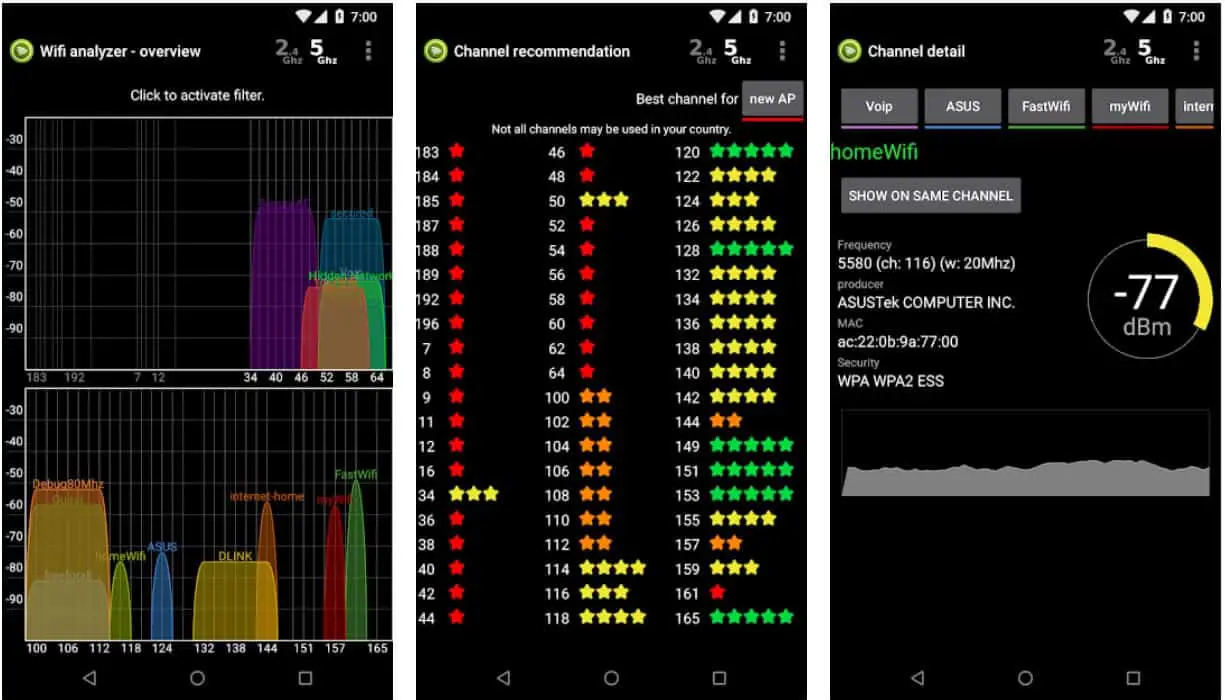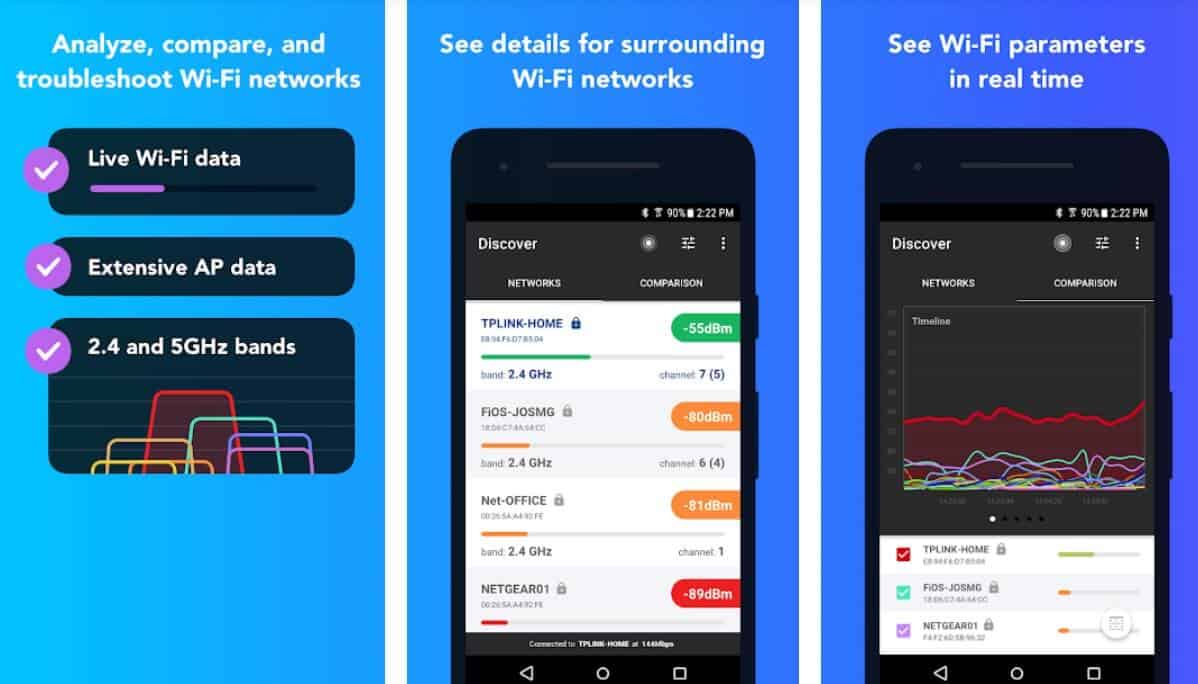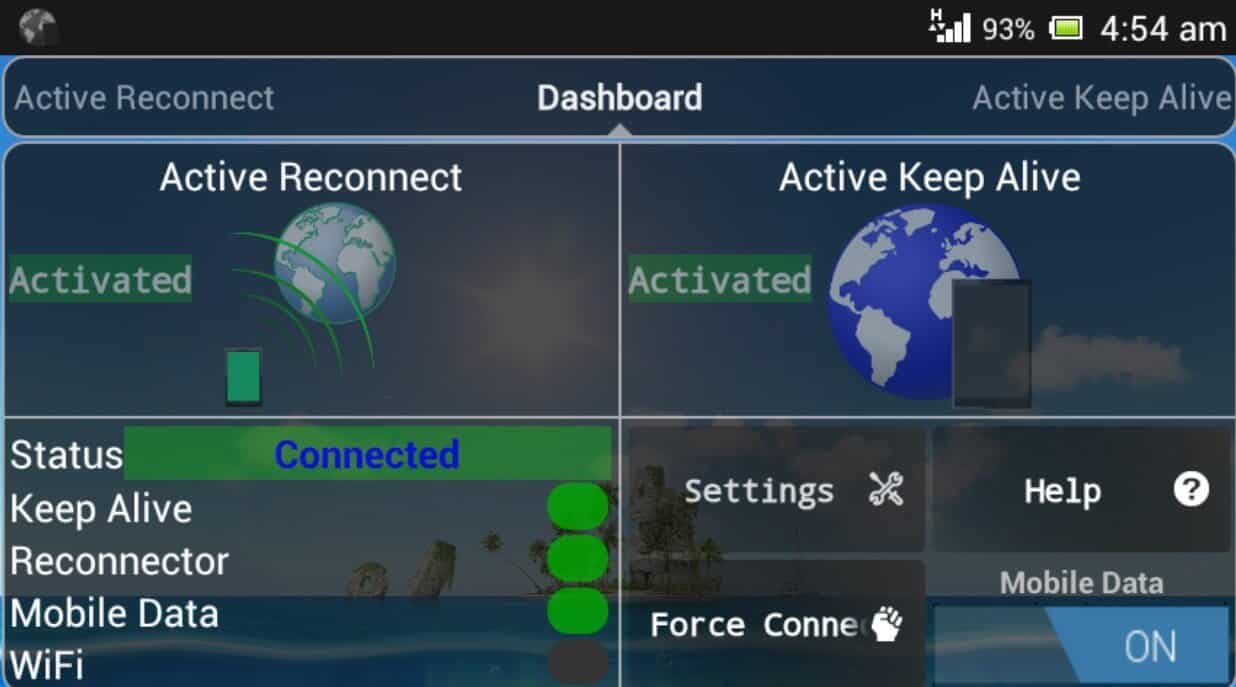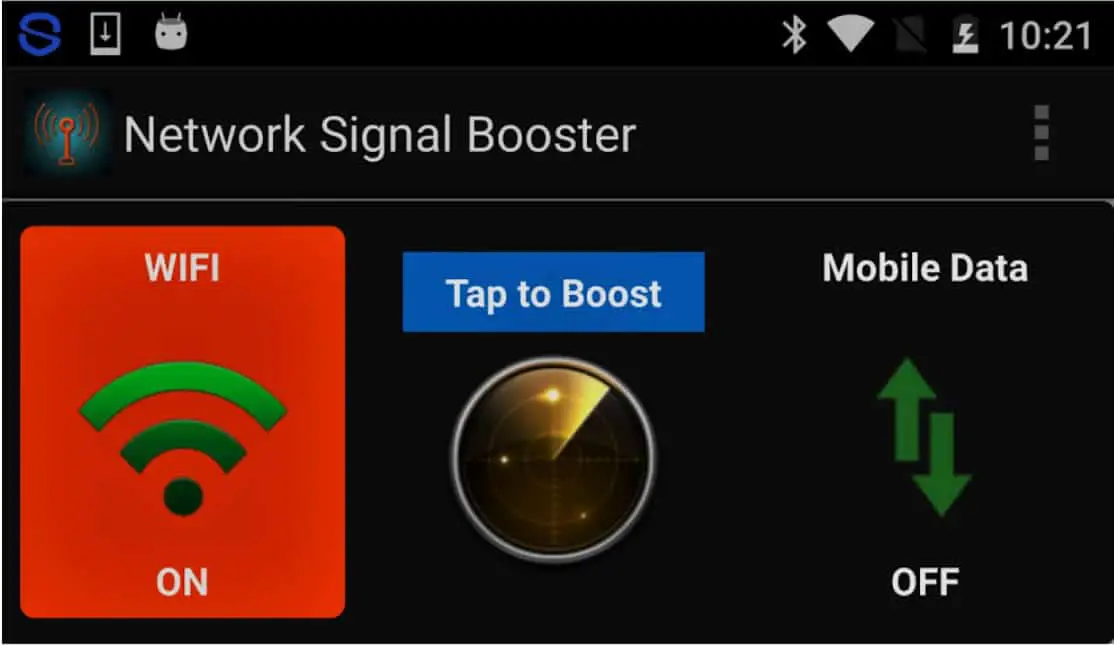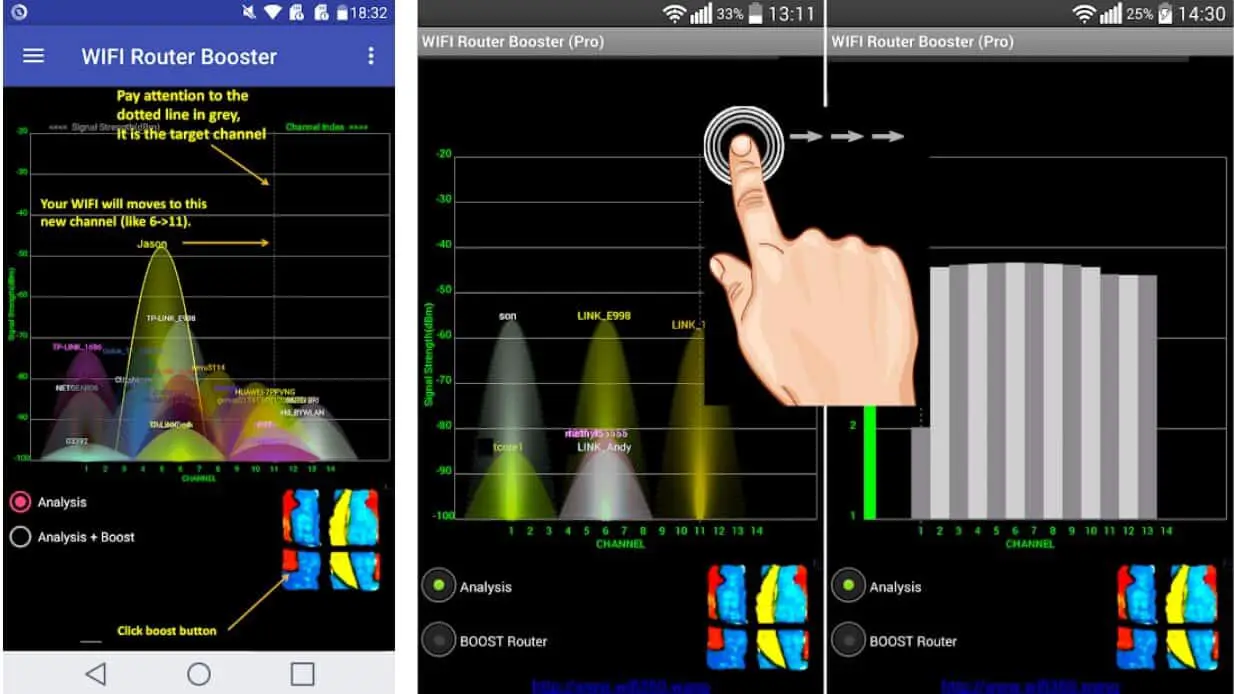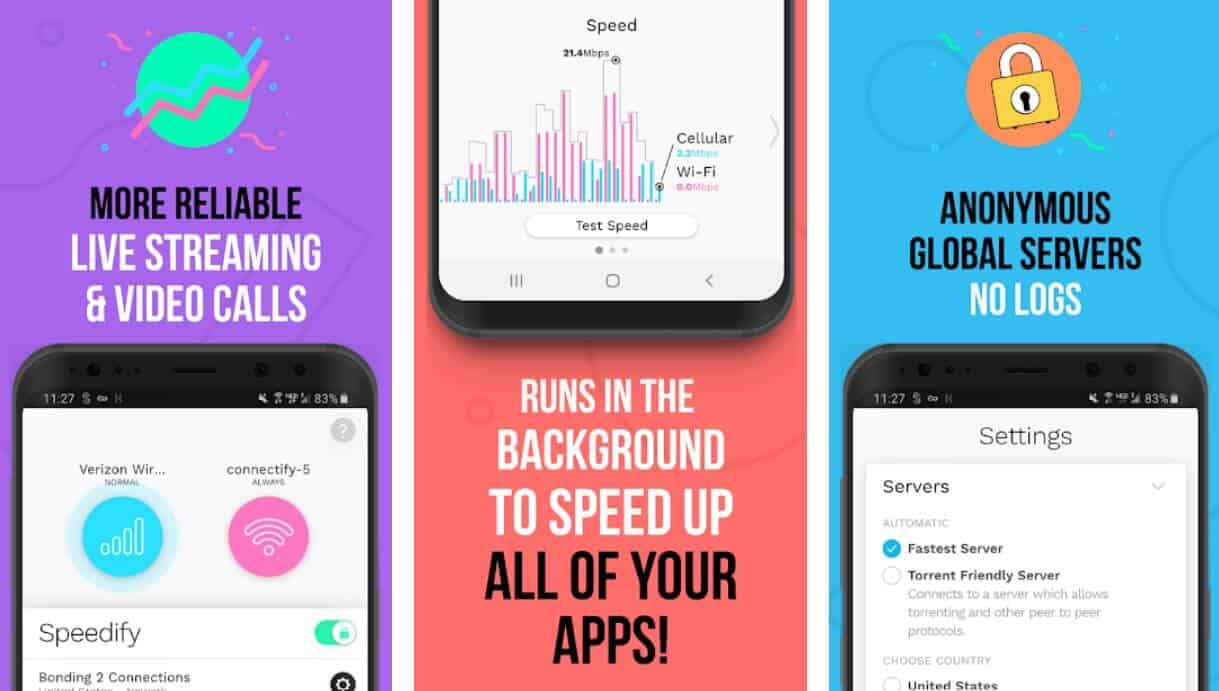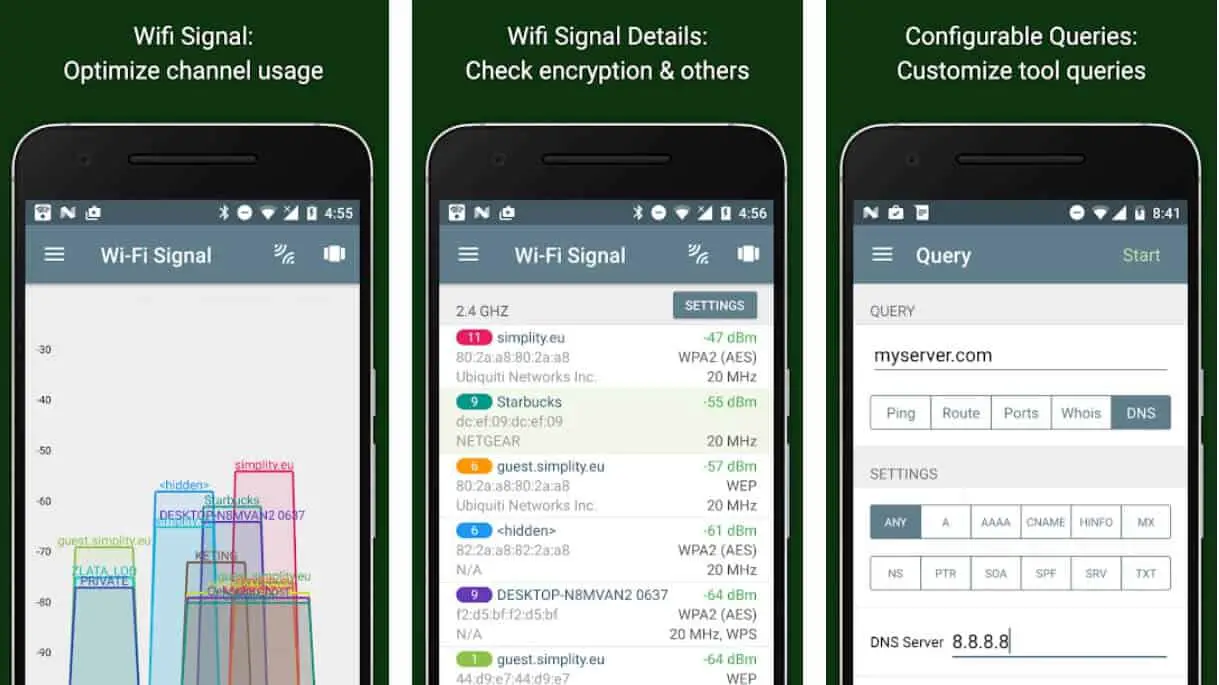Are you are looking for the Best WiFi Booster Apps To Get a Better WiFi Signal on your Android Smartphone. 🤔
Awesome!
We analyzed the around 25 apps available in the Google Play Store and came with 11 Of The Best WiFi Booster Apps for our readers.
Without any further delay, let’s get started. 📗
It is safe to say that, today we all use the internet at some point in time during our lives. It has hugely impacted the survival of humanity. However, when you are not able to connect or get the signal, then it leads to complete pandemonium.
Though a decade ago, the dial-up connection was thought to be fast and the only mode of connectivity but today, the slightest delays can cause loss of not only information, even business deals.
Wi-Fi came in like a blessing in disguise for humanity. The idea that you can easily access your devices that include a smartphone, tablet, PC, laptop, and even your refrigerators is something quickly that can be taken out of a sci-fi movie!
Thanks to the fact that almost and everything is done over the internet, small delays and connectivity issues can cause severe losses personally as well as professionally. The worst part being, this happens even though your internet connection is high-speed.
So, when you have options to speed up things, do you want to wait for your webpage to load or the video to show up? Do we need to really wait for something to happen in 2020? We are talking about Elon Must wanting to reach Mars using his resources by the end of this year.
Thankfully, you do not have to wait for anybody to help you out, because help is at hand.
How to increase the Wi-Fi signal on your device?
Usually, there are several reasons for your internet connection being slow, and you can speed it up. We have discussed them briefly at the end of this article. Sadly, you cannot run away from these problems that occur on a daily basis.
Hence, using a Wi-Fi booster for your device is the best way to get out of these connectivity issues. To improve the reach of your network in your home, apartment, or building, then you need to see the range of your Wi-Fi signals.
Wi-Fi booster software to reach even further
Wi-Fi booster software can help you reach the network further through different methods. The most common is through hardware, operating system tweaks, Wi-Fi hotpot detectors, and Wi-Fi booster software.
Hardware:-
Hardware devices known as Wi-Fi extenders can be used to extend the range of the internet. However, you need to place them at exact spots to ensure that the signals reach in there. This is when a Wi-Fi booster app comes into play by determining the right spot to be placed.
Tweaks in the operating system:-
At times, the issue lies in the operating system being used. When too many devices try to connect with the network, then it can slow down the pace. This is when a Wi-Fi booster app can analyze the OS being used, then make changes likewise.
Wi-Fi hotspot detectors:-
Sometimes, you may not be able to use hardware. During these circumstances, you can make use of other options. A Wi-Fi booster app shows you different options that are available for use. You can then even detect other networks that are causing disturbances to your connection.
However, you can also try and connect to the other networks when the system you want to join is not available. Perhaps the signal is weak or not right in the area you are residing at.
Use Wi-Fi booster:-
You can consider using Wi-Fi booster software to extend your network. However, you must know where to use them. The Wi-Fi booster app can detect the web, and you can then connect with the network of your choice.
Best WiFi Booster Apps: Our Top Pick 👌👌
In this article, we have researched and collected some of the best Wi-Fi booster apps that are commonly downloaded on the play store. They are not too expensive, and most of them are simple to use.
- NetSpot is one of the best Wi-Fi booster apps in the market at the moment. It is easy to use and has several powerful features.
- WiFi Analyzer is another popular app, through which you can find out the networks operating in your area. You can choose the least cluttered one for better speed.
- Wireshark is an open-source booster app that comes free to use.
- Internet Booster & Optimizer is an app that works as a network scanner and can work on several networks.
1. WebProvider WiFi Analyzer
WiFi Analyzer is another tool in our search for simple free booster apps. Using it, you can easily detect networks nearby. Supposing you have recently moved into a new locality or building, then the app can help you can find out the best possible connectivity automatically and quickly.
There is nothing to do manually because everything gets done on your device. Other sorting features also may impress you. The quality of the signal, interference, ability to add time, and the name is present too.
Also, the design and interface are worth mentioning here. For new users, this is a boon because they will find their way around easily.
It works on android 6 and the latest versions. Having it on your smartphone, you can walk around in your home, room, or building and find out the best possible signal.
Pros:-
- The app comes free to download.
- It is convenient to use.
- New users will find the features easy to handle.
Cons:-
- It could have come with more features.
This is the best app for those of you who want something with the least technical problems.
2. NetSpot – WiFi Analyzer
NetSpot is a top-rated booster app that comes with usability and simplicity. Whether you want to browse or work causally, your internet connectivity is drastically improved. It comes with two kinds of Wi-Fi analysis modes.
- Discover mode.
- Survey mode.
The discover mode helps you to find out the rate of the data transferred from users. The survey mode helps you to work on both Android as well as iOS. You can detect the data in both ways.
Very few booster apps can boast of such abilities. If you are a working professional, then you would want to strongly consider it for features like comparing measurements with each other and which area the signal is best.
If you make use of the registered version, then you are gaining more powers. Using the heat map feature, you can detect the best location for network connectivity in a building. Lastly, it works on both operating systems, which is a massive bonus for users.
Pros:-
- It comes with compelling features.
- It is easy to use.
- It is affordable and reliable.
- They offer excellent customer support.
Cons:-
- Downloading the software can be slightly time-consuming if you work on a slow device.
On the whole, the app is the best solution for both OS as well as enables you to know where to place your router.
3. Internet Booster & Optimizer
Internet Booster & Optimizer is an app that works on android devices. This is a simple-to-use app and was designed keeping in mind that, in the first place. The commands on the app are optimized, which means you can maximize your browsing abilities.
The settings on the app help you to increase the speed of the booster app manually. However, the technical part is taken care of it once it has been downloaded. Then a few pre-configuration steps need to be done before using it.
You can work on all kinds of internet networks; it also helps you clean the cache and RAM for optimum performance. The quality of the app depends on the version of your android device. You may not want to use it on an old device.
Pros:-
- It works quickly on an android device.
- It is easy to download and run.
- Performs a wide range of activities on your network.
- The design and UI are simple.
Cons:-
- It can work only on android devices.
4. Connection Stabilizer Booster
The connection stabilizer booster is an excellent Wi-Fi booster app. The reason for saying that is that you can work on both unrooted and rooted devices simultaneously. The quality of the connectivity is instantly improved.
Users have two kinds of options on the app. That is a good thing because you can decide which one is best for your requirements. One is the active keep alive, and the other is active reconnecting. The former helps you to retain connectivity even when you are idle.
The traffic between the server and the device is stabilized. Not to mention, it gives you the ability to work on, a first-come, first-serve basis. It is suitable for slow connections and signal break situations. The latter can help you restore broken signals that often occur in towns and cities.
Apart from that, you can make use of the force connect feature. Here you can use the free antenna to communicate with large traffic networks. That is when you have no other choice but to connect with them.
Pros:-
- It comes with a barrage of features.
- You have plenty of options to choose from.
- It is simple to work.
- It works on unrooted and rooted devices simultaneously.
Cons:-
- The app can be slightly difficult to operate for new users.
At the time of our research on do wifi booster apps really work, we found a video about “8 Proven Ways to Speed Up Wi-Fi at Home” which is worth watching. 🤴😎
5. Network Signal Booster
A network signal booster is an app that was designed for a wide range of purposes. All kinds of users can work on it. The app comes with a convenient and simple-to-use interface. Once connected to the internet, the app enables you to perform your work without disturbances.
Activities like live streaming are suitable for this app on your device. If you are somebody who deals or works with videos, then this app is a must-have.
Below are some of the Pros and Cons of The network signal booster App that earned it a spot in our list of Best WiFi Booster Apps to download.
Pros:-
- The app is easy to operate.
- It provides you with an uninterrupted supply of live streams.
- The user interface is excellent.
- Suitable for video gamers and visual communication specialists.
Cons:-
- With some more features, this would have been the ideal app.
6. WIFI Router Booster
The app is a gem for Android devices. That is because, it does not merely increase the speed of your connectivity, but also highlights the number of connections in your region. It also cleans the cache from time to time which immensely improves the speed.
Not to mention, it optimizes the different kinds of networks. The app also does a check on the access point for the virus. The elements are minimum, but the capabilities are functional. But, there are some advertisements on the app.
It can help you achieve your goals with less effort and more performance.
Below are some of the Pros and Cons of The WIFI Router Booster App that earned it a spot in our list of Best WiFi Booster Apps to download.
Pros:-
- It is free to use the app.
- It optimizes several networks.
- It checks for viruses in the access point.
- The app comes with simple elements.
Cons:-
- It contains some advertisements that can be annoying at times.
7. WiFi-Manager
WiFi-Manager is the ideal application for connectivity issues automatically. It helps you quickly find out the networks in your area. Then it provides you with the best possible option. Once you find the fastest network, you can connect with it.
Apart from that, it also improves the speed of your smartphone. It works fine on Android 6 devices and is suitable for newbies. If you are not sure about using the Wi-Fi booster app, then this application can help you out immensely.
Below are some of the Pros and Cons of The WiFi-Manager App that earned it a spot in our list of Best WiFi Booster Apps to download.
Pros:-
- The app comes with simple-to-use features.
- It gets the work done automatically.
- Ideal for new users.
- It is free to use.
Cons:-
- However, at times, you feel that it lacks robust features.
8. Wifi Connect Easy Internet Connection Everywhere
WiFi Connect Easy was designed for connecting to the nearest access points in your building. The app comes with a sturdy, yet easy-to-use features. One of them is the automatic display of passwords during the exchange of data.
Apart from that, you also have support for static IP settings, saving options of the password during the exchange buffer. When a single network is performing poorly, then the app can easily connect to the smartphone.
The changes are not noticed by users. However, you can choose the best access point, depending on your preference. Since this is a free booster app, users of all kinds would like to get their hands on this.
Below are some of the Pros and Cons of The WiFi Connect Easy App that earned it a spot in our list of Best WiFi Booster Apps to download.
Pros:-
- This is free to use the app.
- The interface and working concept are simple.
- The performance is very robust.
- New users will find the app simple to use.
Cons:-
- It comes with limited features.
9. Speedify – Bonding VPN
Speedify makes use of channel bonding technology. This helps you to improve the connectivity on your smartphones. Using the app, you can work on more than 8 connections simultaneously.
Working is also quite simple. Once your smartphone is connected to the internet, this is when you are taken into a dead spot for a few seconds. The app analyzes the connections available in the area and provides you with the optimum one.
The whole process is automatic, and most of the time, users fail to notice it. The information is safe, and you have a wide range of connections to choose from. However, the free version of the app comes with only 5GB/month.
For more data, then you need to get the premium package.
Below are some of the Pros and Cons of The Speedify – Bonding VPN App that earned it a spot in our list of Best WiFi Booster Apps to download.
Pros:-
- The UI is quite easy to use.
- The working concept is simple.
- You can choose from a wide range of connections available in the area.
- It is quite quick to load.
Cons:-
- It lacks features of the free version.
10. Network Analyzer
Network Analyzer is a free and open-source packet analyzer used by network administrators and other IT professionals for network troubleshooting and analysis. The booster app can support several protocols other than Wi-Fi.
The best part about this app is that it can work on most of the OS in the market. However, it is slightly complex to operate but is mainly used to solve severe problems. Those of you, who are new to apps or not technically sound, may find the going tough.
Apart from that, you need a Wi-Fi card that can work on the network analysis modes on Wireshark.
Below are some of the Pros and Cons of The network analyzer App that earned it a spot in our list of Best WiFi Booster Apps to download.
Pros:-
- The app comes with some of the most powerful features.
- It is a well-supported solution.
- This is an open-source app, which means it is free to use.
Cons:-
- It is slightly challenging to use for new users.
- It does not work ideally without Wi-Fi cards.
If you are looking for a robust booster app that can solve complex issues, then you know what to do.
Reasons you need a Wi-Fi booster:-
The areas in your home do not get the signal
Some areas or spots in your home, apartment, or building do not get Wi-Fi signals. Unfortunately, if you set up your work area in these locations, then you may not be able to get strong signals.
Your browsing is affected. In most cases, there could be architectural structures obstructing the signals. In this case, Wi-Fi boosters can cover up and help to eliminate these obstructions for getting a better internet connection.
There are spots in your home that have slow Wi-Fi:-
Similar to the previous issue, some areas in your home do not receive signals due to inadequate coverage. It could be your upstairs bedroom, probably your basement or attic. In these cases, the location where you plan to browse or work matters the most!
If you are experiencing such issues, then you may want to try the living room or dining hall. Wi-Fi booster can help to increase the speed of the internet connection. This is a quick and cost-effective solution for your home.
You want to use a quick Wi-Fi route:-
Whether you want to browse or work, you would prefer using a quick Wi-Fi connection and route. The Wi-Fi booster can help you find increased speeds and faster routes. They help you by providing ideal speed in any part of your home.
The need to replace expensive routers or internet connections is not there. All you need is to get one of these apps, and you are good to go. Not to mention, most of the apps come with advanced features that allow browsing for multiple devices.
Your home is large:-
Today, homes in America are twice the size they used to be. Hence, covering the entire area through a single router is impossible. If materials like concrete are used, then it further weakens the signals.
Adding the Wi-Fi booster in your home can offer you better coverage.
When you need Wi-Fi throughout your property:-
Siding with the above pointer, when you want Wi-Fi connectivity throughout your whole property, then you might want to make use of a Wi-Fi booster app. It is convenient to browse and work in areas like your porch, garden, and swimming pool, without the need to struggle with weak signals.
Ways to Boost your Wi-Fi:-
Select the right place for your router:-
Choose the ideal for your router. Devices that give out electromagnetic waves can be a hindrance to signals. Metals can obstruct the smooth flow of signals. Avoid having your router close to metals, wood, cardboard, and foam.
Update the router often:-
Updating the router often enables you to receive signals without issues. Today, the malware seems to attack anything that moves. When you are working at home or running a business, then you must update your router.
If your router is attacked, then signals can be redirected to other networks and devices.
Use strong antennas:-
These days Wi-Fi routers come with poorly designed antennas. They are small in size and are not durable. However, powerful antennas can be up to 15 inches in height, causing inconvenience to most users.
Get rid of Wi-Fi leeches:-
With many people using Wi-Fi, having a safe and encrypted connection is a must. When you reside in compact areas as in a town or city, then it is most likely that your neighbor or person next door will use your connection.
Use a Wi-Fi Booster:-
The Wi-Fi booster is sold in the market through different names like extenders and repeaters. These devices help you to use an existing signal and then resend it through a new network. They amplify the signals before resending it.
I will recommend Netgear WN2500RP Wifi Booster.
Use a different Wi-Fi channel:-
At times, you need to make use of a different channel. Similar to highway lanes, some channels can work fine for your area or locality. However, users tend to use the same channel for connecting, and hence it causes a jam.
Using a channel that is not crowded can help you connect faster. Using a Wi-Fi booster app like NetSpot on such an occasion work wonders. It is a surveillance tool and an easy-to-use Wi-Fi analysis app.
Using these tips, you can rest assured about boosting your Wi-Fi network without any problem. Of course, you would want to make sure that you install a powerful app from the ones that we have mentioned above.
You will notice a lot of improvements in the performance of your Wi-Fi network.
📗FAQs on Best WiFi Booster Apps to download
Are these apps secured?
We can assure you that Wi-Fi booster apps are safe and secure to use. They won’t cause your network any harm. All of them are tested and programed before they are released in the market. However, if you are not sure, you can download anti-malware or monitoring tools available to check the activities on your internet. Not to mention, they can also check if all the devices connected on your network is safe to use.
Do Wi-Fi booster apps actually work?
Yes, they work 100%. They can perform a wide range of activities that offer you with faster connectivity. Not to mention their detection abilities help you find out if somebody else is using your internet connection, which most of the times is the main cause for slow connectivity. Some users are skeptical about whether these apps really work. However, based on our research, most of them are quite good.
What is the most used app?
It can be quite hard to exactly say which booster app is the best for improving speed on your Wi-Fi. The apps given on the list are currently the most commonly downloaded and used by millions of users worldwide.
Can you speed up the connectivity without using booster apps?
No, those methods might not always work. For example, you can move closer to areas where the signal is good. However, that is not a full-proof method. Not to mention, if your livelihood depends on the internet, then you are highly advised to get yourself a good Wi-Fi booster app.
Conclusion
As you can see, using Wi-Fi booster apps can incredibly speed up your internet connection. The need to work using a slow internet connection can be frustrating.
But you do not have to suffer in silence any longer because you can make use of the Wi-Fi booster apps. Based on what we read and researched about, NetSpot is highly recommended if you are a working professional or own a business.
It comes with all the features combined and is easy to use. However, the other mentioned booster apps come with their own advantages. Depending on your convenience and preference, you can make use of the app.