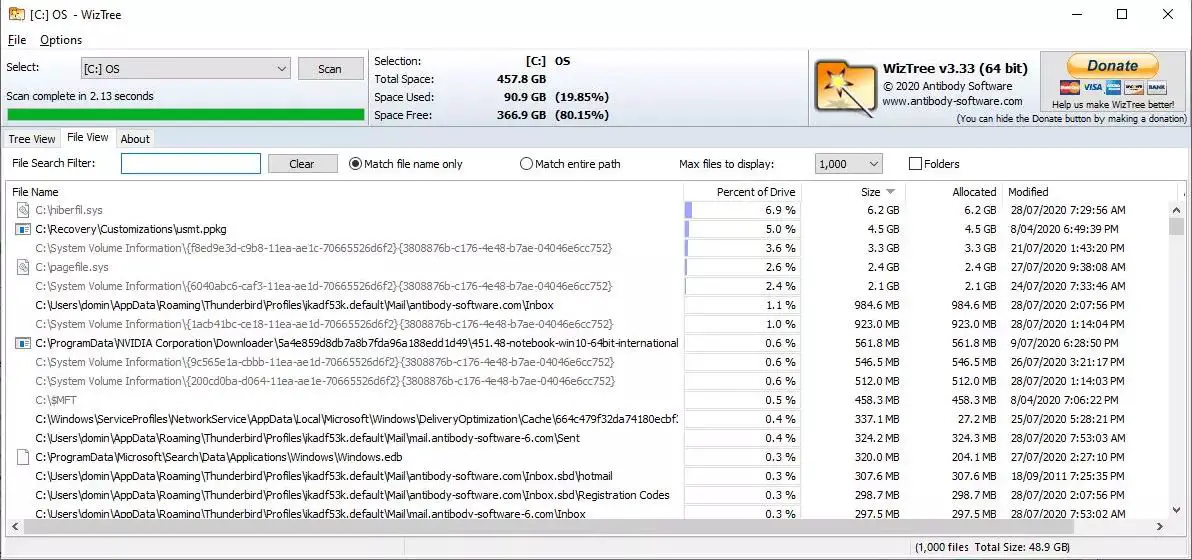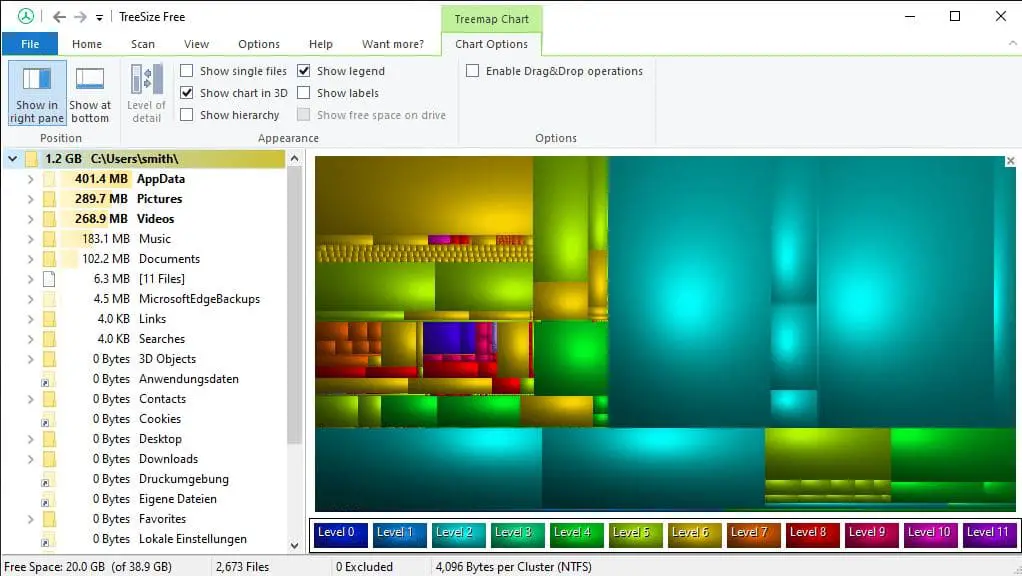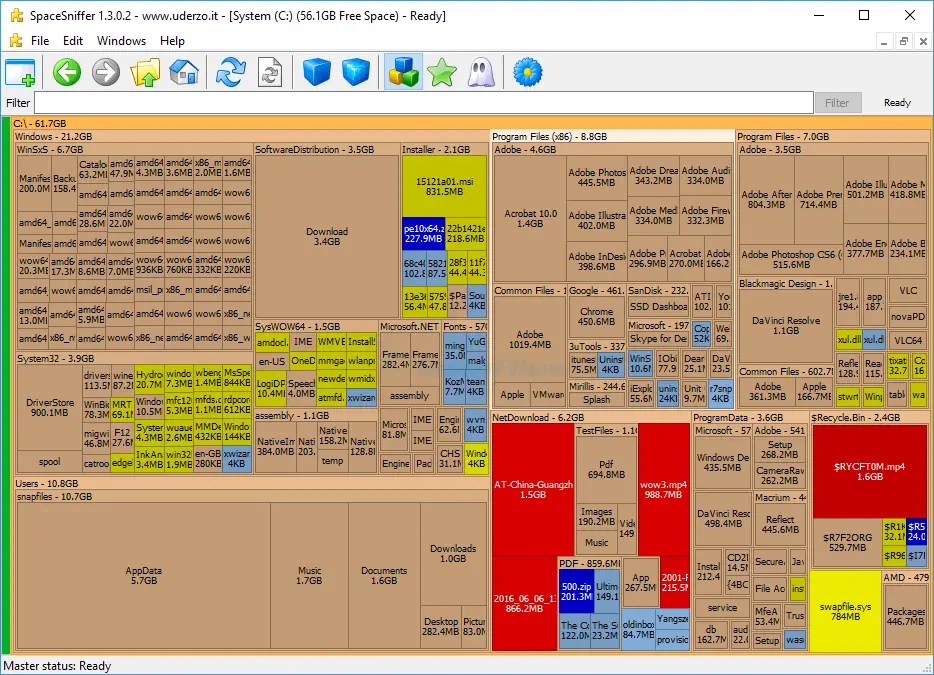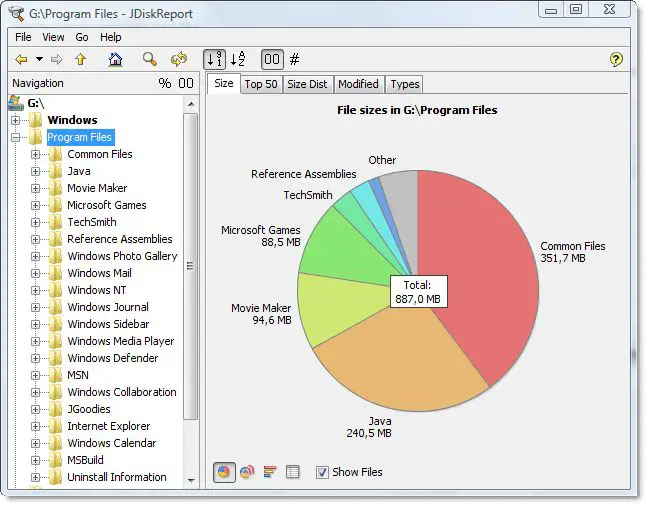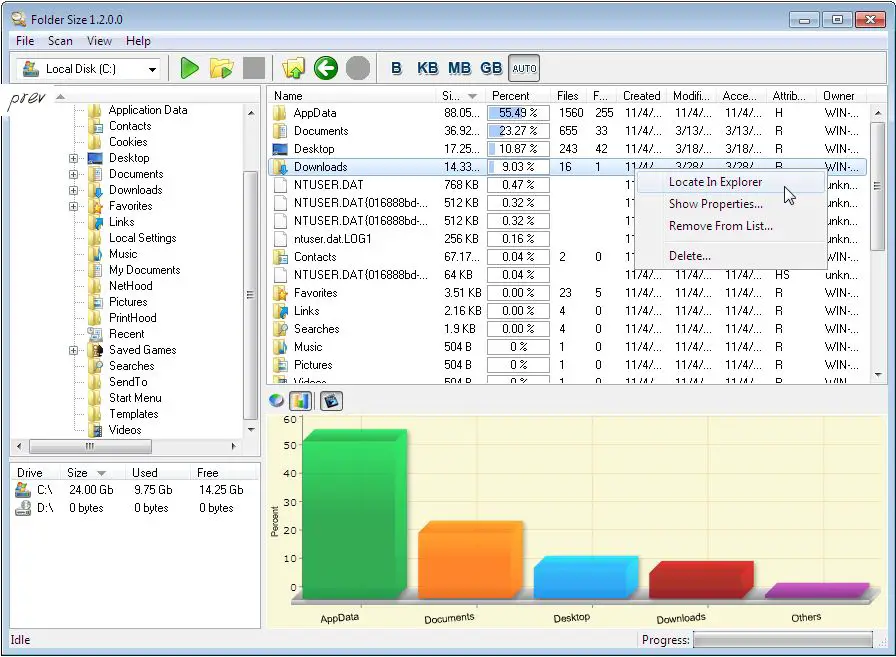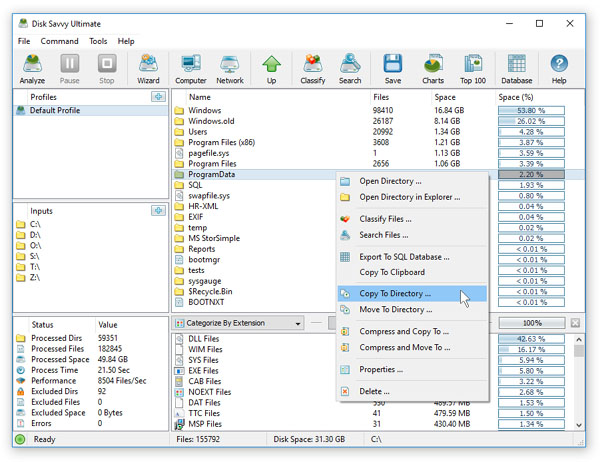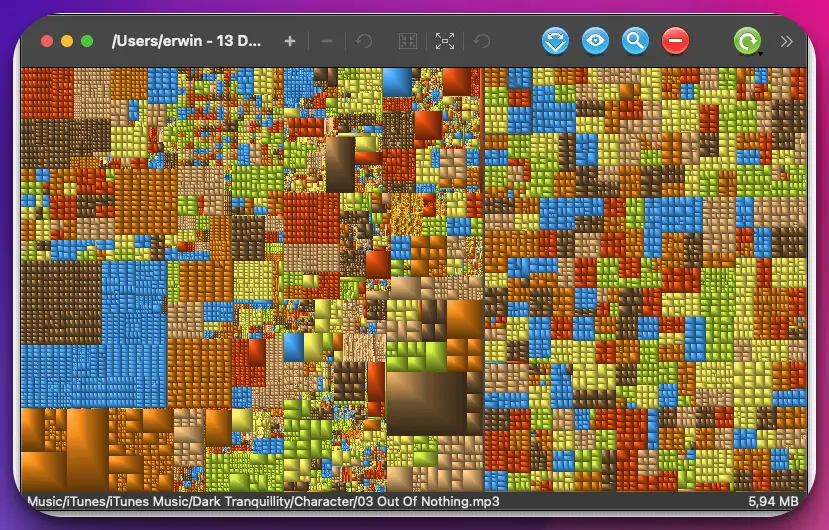We’ve all been there – your computer is running slower than a snail, and you can’t figure out why.
You’ve deleted old files, emptied your recycle bin, and even ran disk cleanup, yet your hard drive is still nearly full. You used Windirstat, but it was too complex, slow, or simply didn’t give you the insights you needed. That frustration is real. You need a tool that quickly and easily identifies the disk space hogs on your computer.
And while Windirstat has been a go-to for many, it’s not perfect. It can be cumbersome and confusing and may lack the intuitive interface and advanced features that today’s users demand.
Don’t worry; you’re not stuck with Windirstat. There are plenty of alternatives out there that offer a more streamlined, user-friendly, and powerful experience.
In this article, we’ll explore some of the best Windirstat alternatives, guiding you toward faster, more efficient disk space management.
Understanding the Role of Disk Space Analyzers
Disk space analyzers play a pivotal role in efficient storage management by providing comprehensive insights into utilizing storage resources. These sophisticated tools offer a systematic examination of disk space, enabling users to make informed decisions regarding data organization and optimization.
Disk space analyzers thoroughly scan the file system, scrutinizing files, folders, and directories to determine their size, type, and location.
This granular analysis allows users to identify large files and folders, which may consume a substantial portion of the disk space. By highlighting these resource-intensive elements, disk space analyzers assist users in reclaiming valuable storage capacity.
Moreover, these analyzers aid in detecting duplicate files by comparing file names, extensions, and content. This feature helps users eliminate unnecessary file redundancies and free up additional disk space. To facilitate efficient data management, disk space analyzers often present their findings in visual representations such as treemaps, bar charts, or pie charts.
These intuitive visuals offer a comprehensive overview of disk space distribution, enabling users to identify trends, patterns, and irregularities.
In addition to analyzing disk space usage, some advanced analyzers offer scheduling options to perform regular scans, ensuring continuous monitoring of storage resources. This proactive approach helps users stay on top of their disk space management and prevent potential storage bottlenecks.
In conclusion, disk space analyzers are indispensable for maintaining an organized, optimized, and efficient storage environment. By providing detailed insights, facilitating data cleanup, and offering visualization capabilities, these analyzers empower users to take control of their disk space and enhance overall system performance.
Windirstat: An Overview
Windirstat is a powerful disk space analyzer tool designed to give users valuable insights into their storage utilization. With its comprehensive features and intuitive interface, Windirstat has gained popularity among individuals and organizations seeking efficient storage management solutions.
At its core, Windirstat excels at visualizing disk space usage. Scanning a selected drive or directory generates a visually appealing and interactive treemap representation, where a colored rectangle represents each file and folder. The rectangle size corresponds to the file or folder size, allowing users to identify space-consuming elements at a glance quickly.
The treemap visualization is accompanied by a hierarchical folder structure on the side, enabling users to navigate their directories effortlessly. Users can access detailed information by clicking on a specific file or folder within the treemap or hierarchy, such as the file’s path, size, and file type.
One of Windirstat’s noteworthy features is its ability to sort files by size. This functionality allows users to identify large files occupying substantial disk space and take appropriate action, such as archiving, deleting, or moving them to an external storage device.
Windirstat supports various platforms and is compatible with Windows operating systems, making it accessible to many users. Furthermore, it is free and open-source software, demonstrating its commitment to providing a valuable tool without any financial burden.
In summary, Windirstat is a reliable and user-friendly disk space analyzer. Its ability to visualize disk usage, sort files by size, and provide detailed information makes it an indispensable tool for optimizing storage resources effectively.
Best Windirstat Alternatives To Take Control of Your Storage
1. Wiztree
Finding the best alternative to WinDirStat can be a daunting task in disk space analysis tools. However, WizTree rises above the competition as the ultimate solution for those seeking a comprehensive and lightning-fast file management experience.
Renowned for its remarkable speed and accuracy, WizTree outshines WinDirStat in several key aspects. Leveraging cutting-edge technologies, WizTree employs MFT (Master File Table) scanning techniques to swiftly navigate file system structures, delivering lightning-quick results in seconds.
With WizTree, users can easily identify the largest files and folders on their drives, enabling them to pinpoint space-hogging culprits that may have been overlooked swiftly.
The intuitive treemap visualization further enhances the user experience, offering a visually appealing representation of disk usage patterns and facilitating efficient data exploration.
One standout feature that sets WizTree apart is its seamless integration with the Windows File Explorer context menu, empowering users with direct and instant access to scan specific folders or drives without needing separate application launches. Moreover, WizTree’s compatibility with local and network drives ensures that users can effectively manage and optimize storage across various environments.
Whether you’re a power user or a casual enthusiast, WizTree’s simplicity and versatility make it the go-to choice for efficient disk space analysis, solidifying its position as the best WinDirStat alternative available today.
WinDirStat vs WizTree:-
While both tools serve the same purpose, they offer unique features and capabilities that set them apart.
WinDirStat, a widely acclaimed disk space analysis tool, provides a visually immersive experience with its colorful treemap visualization. By representing files and folders as blocks within the treemap, WinDirStat offers a comprehensive snapshot of disk utilization.
Its moderate scanning speed efficiently gathers crucial information about file sizes, extensions, and modification dates. With sorting options ranging from size to last modified date, WinDirStat grants users granular control over data organization.
On the other hand, WizTree impresses with its lightning-fast scan speed. This tool deepens your disk’s depths, unearthing the most detailed and accurate information about file sizes, subfolders, and file types.
WizTree’s intuitive interface presents users with customizable charts and tables, enhancing data visibility and ease of interpretation. While WinDirStat enables users to delete files and folders directly within the application, WizTree empowers users to free up precious disk space efficiently.
WizTree’s CSV, Excel, HTML, or XML export options also cater to diverse user requirements. Both tools have their strengths, with WinDirStat excelling in visual representation and user-friendly navigation, while WizTree impresses with its unparalleled scan speed and detailed analysis capabilities.
Ultimately, the choice between WinDirStat and WizTree depends on individual preferences and specific disk space management needs. In disk space analysis, WinDirStat and WizTree emerge as robust contenders, each offering a unique blend of features and functionalities.
By leveraging the power of these tools, users can effortlessly tame the clutter within their storage devices, paving the way for a more efficient and streamlined computing experience.
Here’s a table comparing WinDirStat and WizTree, two popular disk space analyzer tools:-
| Feature | WinDirStat | WizTree |
|---|---|---|
| File Scanning | Scans the entire drive and creates a visual representation of disk usage with colored rectangles. | Scans the entire drive and provides a hierarchical view of file sizes in a tree structure. |
| Interface | Uses a treemap visualization, displaying each file or folder as a colored rectangle. | Uses a tree-based view to display the file sizes and folder structure. |
| Sorting Options | Provides various sorting options like file size, file type, and modification date. | Offers sorting options based on file size, folder size, and file count. |
| File Details | Shows detailed information about files, including size, file type, and last modified date. | Provides information about file sizes, percentage of disk usage, and file count. |
| Navigation | Supports zooming in and out of the treemap for detailed exploration. | Allows navigation through the folder hierarchy and the ability to expand or collapse nodes. |
| File Deletion | Allows deletion of files directly from the interface, with cautionary prompts. | Does not offer file deletion functionality. |
| Portable | Offers a portable version that can be run without installation. | Offers a portable version for use on USB drives or other portable storage devices. |
| Price | Freeware. | Freeware. |
2. TreeSize
Finding the best alternative to WinDirStat can be challenging regarding effective disk space management. Look no further than TreeSize, the ultimate solution for those seeking a comprehensive and feature-rich file management experience.
TreeSize is the best WinDirStat alternative, offering many functionalities and a user-friendly interface.
With its intuitive treemap visualization, TreeSize presents a clear and interactive representation of your disk usage, allowing you to identify space-consuming files and folders easily.
One of the key advantages of TreeSize is its multi-threaded scanning capability, which ensures speedy and accurate analysis of your storage devices. By employing advanced algorithms and parallel processing, TreeSize delivers swift and reliable results, even for large drives.
Additionally, TreeSize provides detailed information on file types, allowing you to identify and target specific data occupying valuable disk space. The built-in search and filter options allow you to locate specific files quickly, further streamlining your file management tasks.
TreeSize offers compatibility with a wide range of storage devices, including local and network drives and cloud storage solutions. Its customizable reports enable you to generate comprehensive summaries of your disk usage, facilitating informed decision-making.
In conclusion, TreeSize is the best WinDirStat alternative, offering powerful features, fast scanning capabilities, and a user-friendly interface. Whether a professional or a casual user, TreeSize empowers you with efficient disk space management, making it an essential tool in your digital arsenal.
Windirstat vs Treesize:-
Regarding disk space analysis, two powerful contenders, WinDirStat and TreeSize, offer users valuable insights into their storage utilization. While both tools serve the same purpose, they have distinct features that set them apart.
WinDirStat provides users with a detailed visual representation of disk usage through its colorful and interactive treemap. By highlighting the sizes of files and directories, WinDirStat helps users identify space-consuming elements at a glance. It also offers a hierarchical view for deeper analysis.
On the other hand, TreeSize focuses on comprehensive disk space analysis with a multi-threaded scanning approach. This allows for faster and more efficient scans, especially for large drives. TreeSize offers a variety of visualizations, including pie charts and bar graphs, to present data in an easily digestible format.
Both tools allow users to drill down into folders, view file types, and sort results based on size, date, or other criteria. WinDirStat’s unique feature detects hard links and reparse points, giving users insights into file connections and symbolic links.
Ultimately, the choice between WinDirStat and TreeSize depends on individual preferences and specific needs. WinDirStat excels in visual representation, while TreeSize offers faster scanning and a wider range of visualizations.
Users seeking a visually engaging experience may prefer WinDirStat, while those requiring speed and comprehensive analysis may lean towards TreeSize.
Here’s a comparison table between Windirstat and Treesize, two popular disk space analysis tools:-
| Feature | Windirstat | Treesize |
|---|---|---|
| Platform | Windows | Windows |
| Interface | Visual, graphical representation of disk usage with colorful treemap visualization | Visual representation of disk usage with customizable charts and tables |
| Scan Speed | Moderate | Fast |
| Directory Analysis | Analyzes individual files and folders, displaying them as blocks in the treemap, allowing you to navigate through the directory structure | Analyzes individual files and folders, providing detailed information about their size, including subfolders and file types |
| Sorting Options | Sorts files and folders by size, extension, or last modified date | Sorts files and folders by size, allocated space, or percentage of the total disk space |
| File Deletion | Supports direct deletion of files and folders from within the application | Allows you to delete files and folders directly from the interface, freeing up disk space |
| Multiple Disks | Can scan multiple disks or partitions simultaneously | Can scan multiple disks or partitions simultaneously |
| Export Options | Allows exporting scan results as text, XML, or image files | Offers exporting options in various formats, including CSV, Excel, HTML, or XML |
| Price | Free and open source | Offers both free and paid versions; the paid version provides additional features such as scheduled scans and command-line support |
| Developer Support | Developed and maintained by a community of volunteers | Developed and maintained by JAM Software, with dedicated customer support and regular updates |
3. SpaceSniffer
When comprehending and managing disk space, SpaceSniffer emerges as an indispensable tool offering a unique data visualization approach. With its powerful features and innovative design, SpaceSniffer revolutionizes how you perceive and interact with your storage.
At the core of SpaceSniffer’s capabilities lies its remarkable ability to visually represent your disk usage. SpaceSniffer transforms complex data structures into intuitive and easily understandable graphical representations by employing hierarchical and treemap visualizations.
This allows you to identify space-consuming files and directories at a glance, empowering you to make informed decisions regarding disk space management. SpaceSniffer’s advanced scanning algorithms ensure speedy and accurate analysis, enabling you to navigate your storage hierarchy efficiently.
With its ability to handle various file formats, including compressed and encrypted files, SpaceSniffer ensures that no crucial information is overlooked.
One of the standout features of SpaceSniffer is its interactive exploration mode, which allows you to zoom in and out of the treemap, drill down into specific folders, and effortlessly comprehend the distribution of your disk space.
Whether you’re a professional IT administrator or an enthusiastic computer user, SpaceSniffer provides a comprehensive and visually engaging approach to disk space analysis. By leveraging the power of data visualization, SpaceSniffer empowers you to reclaim valuable storage space and optimize your system’s performance like never before.
4. JDiskReport
When delving into the intricate details of disk usage statistics, JDiskReport stands out as a powerful tool that empowers users with comprehensive insights and effective storage management solutions.
With its intuitive interface and extensive features, JDiskReport allows you to explore your storage space in meticulous detail.
By thoroughly analyzing your file system, JDiskReport presents in-depth disk usage statistics that enable you to identify storage inefficiencies and reclaim valuable space.
One of the notable strengths of JDiskReport is its ability to generate visually appealing and informative reports. Through its cross-platform compatibility and support for multiple languages, JDiskReport caters to a diverse range of users, facilitating effective storage management across different systems and regions.
JDiskReport provides various visualization options, such as pie charts, bar graphs, and treemaps, which allow you to interpret and understand your disk usage patterns at a glance. The file search functionality lets you quickly locate specific files or directories occupying excessive space.
Whether you’re a home user looking to free up storage on your computer or an IT professional managing large-scale storage systems, JDiskReport’s versatility and comprehensiveness make it an invaluable asset.
By harnessing the power of JDiskReport, you can optimize your storage resources, improve system performance, and ensure efficient data management.
5. Folder Size Explorer
Regarding efficient storage management, Folder Size Explorer proves to be an indispensable tool for users seeking detailed insights into their disk usage.
With its advanced features and user-friendly interface, Folder Size Explorer empowers individuals and organizations to optimize their storage space effectively.
Folder Size Explorer allows users to delve into the depths of their file systems, providing a comprehensive analysis of folder sizes and file distributions.
By highlighting the Folder Size Explorer‘s ability to accurately measure and display the space occupied by individual directories and files, users can identify storage bottlenecks and make informed decisions about organizing their data.
With its intuitive interface and interactive visualizations, Folder Size Explorer presents a clear picture of storage allocation through treemaps, pie charts, and bar graphs. These visually appealing representations allow users to quickly identify disk space usage patterns and pinpoint areas that require attention.
Another key feature of Folder Size Explorer is its ability to perform deep scanning of storage devices, providing users with a comprehensive overview of their data. Folder Size Explorer uses advanced algorithms and scanning techniques to ensure accurate and reliable results.
6. DiskSavvy
Regarding comprehensive and efficient disk space analysis, DiskSavvy emerges as an exceptional tool for users seeking a robust storage management solution. With its advanced features and intuitive interface, DiskSavvy empowers individuals and businesses to gain valuable insights into their disk usage and optimize storage resources.
DiskSavvy excels in swiftly scanning and analyzing storage devices, providing in-depth disk space statistics in moments.
By leveraging advanced scanning algorithms, DiskSavvy offers a comprehensive overview of file sizes, types, and distributions, allowing users to identify space-hogging files and directories easily.
One of the key strengths of DiskSavvy is its flexibility in scan modes. Whether it’s a specific folder, a whole drive, or a network share, DiskSavvy adapts to various scenarios, ensuring comprehensive analysis across different storage environments.
DiskSavvy goes beyond mere analysis by offering customizable reports that provide detailed summaries of disk usage. These reports enable users to identify trends, track changes over time, and make data-driven decisions to optimize their storage resources effectively.
Furthermore, DiskSavvy’s built-in file classification capabilities allow users to categorize files based on attributes such as extension, size, or modification date. This feature simplifies organizing and managing files, enhancing overall storage efficiency.
Whether you’re a home user looking to reclaim space on your computer or an IT professional responsible for managing large-scale storage systems, DiskSavvy is an indispensable tool.
By harnessing the power of DiskSavvy, users can gain valuable insights, optimize disk space utilization, and ensure efficient storage management.
7. QDirStat – Windirstat alternatives For Linux
If you’re a Linux user searching for a powerful disk space analysis tool akin to WinDirStat, look no further than QDirStat. As a versatile and feature-rich alternative, QDirStat offers Linux users a comprehensive solution for efficient storage management.
QDirStat visually represents disk usage, allowing users to identify space-consuming files and directories quickly. With its intuitive treemap visualization, QDirStat presents a clear and interactive display of your storage hierarchy, making it easy to pinpoint areas that require attention.
One of the standout features of QDirStat is its ability to handle Linux file systems effectively. Whether using ext4, btrfs, or any other popular Linux file system, QDirStat seamlessly integrates with the Linux environment, ensuring accurate analysis and insightful reporting.
QDirStat’s comprehensive scan options allow you to explore specific directories or entire file systems, enabling you to tailor the analysis to your specific needs.
The tool provides detailed information on file sizes, types, and modifications, giving you a complete overview of your disk usage patterns.
Furthermore, QDirStat offers advanced features such as filtering, which allows you to focus on specific file types or sizes.
This capability streamlines identifying and managing space-consuming files, enhancing your storage optimization efforts.
For Linux users seeking a WinDirStat alternative, QDirStat is the ideal choice. With its visual representations, comprehensive scanning options, and seamless integration with Linux file systems, QDirStat empowers users to efficiently analyze and manage disk space on their Linux systems.
8. DaisyDisk – Powerfull windirstat alternatives For Mac
For Mac users seeking a powerful alternative to WinDirStat, DaisyDisk is a remarkable solution for effective disk space analysis and management.
With its intuitive interface and advanced features, DaisyDisk empowers macOS users to reclaim valuable storage space easily. DaisyDisk’s visually stunning disk map provides a comprehensive overview of your storage, enabling you to identify space-consuming files and directories quickly.
Its interactive interface allows users to navigate the disk map effortlessly, drilling into specific folders for more detailed analysis.
One of the standout features of DaisyDisk is its ability to provide storage cleanup recommendations. By analyzing your disk space, DaisyDisk identifies unnecessary and redundant files, offering suggestions for safe deletion to free up storage and improve system performance.
Another advantage of DaisyDisk is its seamless integration with macOS, allowing users to access and scan various storage devices, including internal and external drives, Time Machine backups, and network-attached storage.
DaisyDisk’s user-friendly interface and powerful scanning capabilities make it an essential tool for Mac users needing effective disk space management. With DaisyDisk, you can analyze, visualize, and optimize your storage effortlessly, ensuring a clutter-free and efficient macOS experience.
9. GrandPerspective
When finding a robust alternative to WinDirStat for macOS, GrandPerspective emerges as an exceptional disk space analysis and management tool. With its advanced features and intuitive interface, GrandPerspective empowers Mac users to gain valuable insights into their storage utilization.
GrandPerspective employs a unique visual approach to represent disk space usage, allowing users to identify space-consuming files and directories at a glance.
Through its visual representation, GrandPerspective presents an interactive and visually appealing map of your storage, providing a clear picture of your disk usage patterns.
The flexibility of GrandPerspective shines through its scanning flexibility, allowing users to analyze specific folders, drives, or even entire file systems. This versatility enables users to tailor their analysis to specific areas of interest and make informed decisions regarding storage optimization.
With GrandPerspective’s user-friendly interface, navigating through the disk map becomes effortless. Users can zoom in and out, drill down into directories, and obtain detailed information about file sizes and allocations.
GrandPerspective is a powerful alternative to WinDirStat for Mac users, offering precise disk space analysis and management. By harnessing the capabilities of GrandPerspective, users can optimize their storage resources, reclaim valuable space, and maintain an organized and efficient macOS environment.
Choosing The Right Windirstat Alternative
When selecting a suitable Windirstat alternative, several factors come into play to ensure you make an informed decision. Each alternative offers unique features and functionalities, making it crucial to consider the following aspects before choosing.
Compatibility is paramount. Ensure that your alternative is compatible with your operating system, whether it be Windows, macOS, or Linux. This guarantees a seamless experience without any compatibility issues.
User-friendliness is another key consideration. Look for alternatives that offer an intuitive and easy-to-navigate interface.
A tool that provides clear visual representations and presents data in a user-friendly manner can significantly enhance your disk space analysis experience.
Consider the features offered by each alternative. Look for options that align with your specific needs. Some alternatives may provide advanced functionalities such as real-time scanning, scheduling options, or integration with cloud storage services, offering added convenience and flexibility.
Performance is crucial when analyzing disk space. Choose alternatives that deliver fast and accurate results, ensuring efficient scanning and analysis of your storage resources.
Tools that offer quick scanning speeds and minimal system resource consumption can greatly enhance your overall experience.
Lastly, take into account reviews and user feedback. Reading about others’ experiences with different alternatives can provide valuable insights into their performance, reliability, and overall satisfaction.
Considering these factors, you can confidently select the right Windirstat alternative that meets your requirements. Remember, choosing the right alternative is key to optimizing your disk space management and ensuring efficient storage utilization.
📗FAQ’s
What is better than WinDirStat?
WinDirStat has long been a popular choice among users regarding disk space analysis.
However, if you’re seeking an even more advanced and efficient solution, several alternatives offer compelling features that surpass WinDirStat’s capabilities.
One powerful windirstat alternative is TreeSize, which provides an interactive treemap visualization and advanced filtering options for a comprehensive disk space analysis.
With its user-friendly interface and detailed statistics, TreeSize empowers users to precisely identify space-consuming files.
Another notable alternative is WizTree, known for its lightning-fast scanning using MFT (Master File Table) technology.
WizTree quickly uncovers large files and folders, enabling users to manage their storage space efficiently.
For Linux users, QDirStat proves to be an excellent choice. This open-source tool offers detailed disk usage statistics, customizable scanning options, and seamless integration with Linux file systems.
On macOS, DaisyDisk and GrandPerspective stand out as powerful alternatives.
DaisyDisk provides an intuitive disk map and storage cleanup recommendations, while GrandPerspective offers an interactive visual representation of disk space usage, allowing users to identify space-consuming files easily.
While WinDirStat remains a solid choice, exploring alternatives like TreeSize, WizTree, QDirStat, DaisyDisk, and GrandPerspective can enhance the disk space analysis experience with advanced features and a user-friendly interface.
Here’s a table comparing various Windirstat alternatives based on user reviews:-
| Alternative | Platform | Price | User Rating (out of 5) | Key Features |
|---|---|---|---|---|
| TreeSize | Windows | Free/Paid | 4.7 | Interactive treemap visualization, filters |
| WizTree | Windows | Free | 4.8 | Fast scanning, efficient disk space management |
| SpaceSniffer | Windows | Free | 4.6 | Hierarchical and treemap visualizations |
| JDiskReport | Windows | Free | 4.5 | Detailed disk usage statistics, cross-platform |
| DiskSavvy | Windows | Free/Paid | 4.5 | Multiple scan modes, customizable reports |
| WinDirStat Portable | Windows | Free | 4.4 | Portable version of WinDirStat |
| QDirStat | Linux | Free | 4.6 | Disk usage statistics, customizable scan options |
| Baobab (Disk Usage) | Linux | Free | 4.4 | Intuitive graphical representation, file search |
| DaisyDisk | macOS | Paid | 4.7 | Interactive disk map, storage cleanup recommendations |
| GrandPerspective | macOS | Free | 4.5 | Visual representation, scanning flexibility |
Is WizTree better than WinDirStat?
WizTree has a rather simple layout, and it’s not too difficult to figure out how it operates. Like WinDirStat, you must choose a disk for the application to scan; however, WizTree lets you select a drive at the top of your screen rather than prompting you.
Like WinDirStat, WizTree has a defragging and check fragmentation option, a welcome addition. You can also navigate directly to that file in your file explorer or use a command prompt.
When utilizing WizTree, you can tell it is 46 times faster than WinDirStat’s website. In addition, WizTree is faster than WinDirStat, which takes minutes. Of course, this applies to all drive analyses, not just the initial one.
Do I need WinDirStat?
A free third-party program called WinDirStat is a hard drive utilization statistic viewer that lets you see which files consume the most space on your computer.
It accomplishes this by scanning the entire disk and producing an easily readable report that includes the size and location of each file.
With this knowledge, you can utilize Windows 10 to free up space. It can be quite helpful for examining your windows computer, but you are not required to utilize it.
Why is WinDirStat so slow?
WinDirStat must parse every file on the target drive to calculate the size. That can be a very slow procedure for 7TB of data, especially if the filesystem has many small files instead of a few large ones.
Even additional latency is introduced when scanning a network disk because the SMB protocol is used in place of filesystem APIs to obtain metadata. Unfortunately, this is entirely typical.
How long does WinDirStat take to run?
Start WinDirStat, then choose the drive you want to analyze. Give the application 5 to 10 minutes to scan your hard drive after clicking “OK.” You’ll see the summary screen after the scan is finished.
Will WinDirStat work on Windows 10?
Yes, WinDirStat works perfectly well on Windows 10, and you can use it to analyze your Windows 10 PC without any problem.
Can WinDirStat delete files?
Your files cannot be deleted automatically by WinDirStat. However, you can remove files by selecting permanently delete or delete to recycle bin when you right-click the relevant folder or file (unrecoverable).
To achieve this, you can either click on the colored boxes in the bottom half that correspond to the folders and files in each directory, or you can filter through the top half and search through each of the directories for files.
Is there a portable version of WinDirStat?
Yes, you can easily download a portable version of WinDirStat to examine your windows computer.
The performance of your computer will increase due to the removal of these problematic files by this software, which can also identify all issues in your computer’s registry.
Conclusion on the windirstat alternatives list
In conclusion, while Windirstat has served many users well over the years, several compelling alternatives are worth considering.
From more intuitive interfaces to advanced features and faster performance, these Windirstat alternatives can significantly enhance your disk space management. Choosing the right tool ultimately depends on your specific needs and preferences.
We hope this guide has provided valuable insights and assisted you in finding the perfect tool for your needs.
Remember, a well-organized, clutter-free hard drive isn’t just about freeing up disk space – it’s about achieving a smoother, more efficient computing experience.
So, take the plunge, try out one of these Windirstat alternatives, and discover the difference it can make for you.