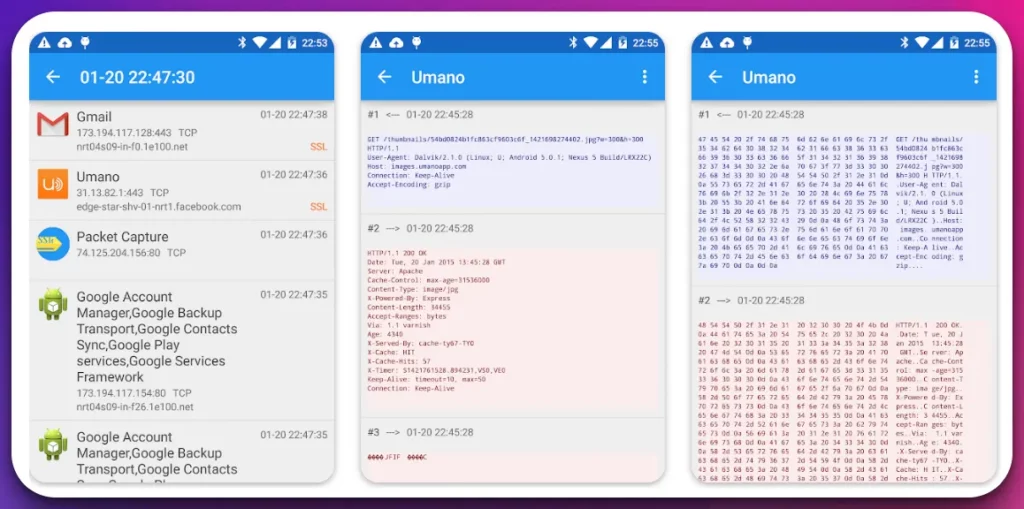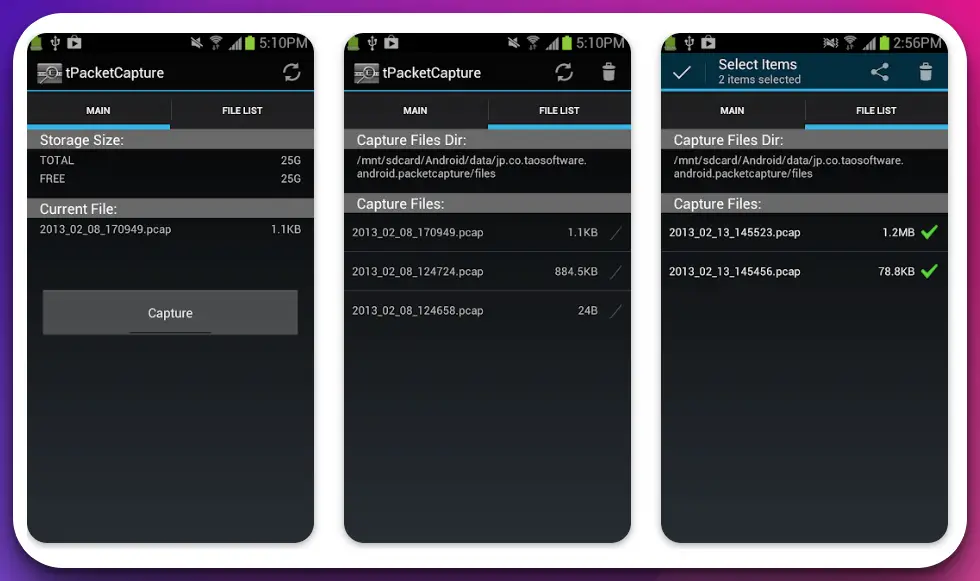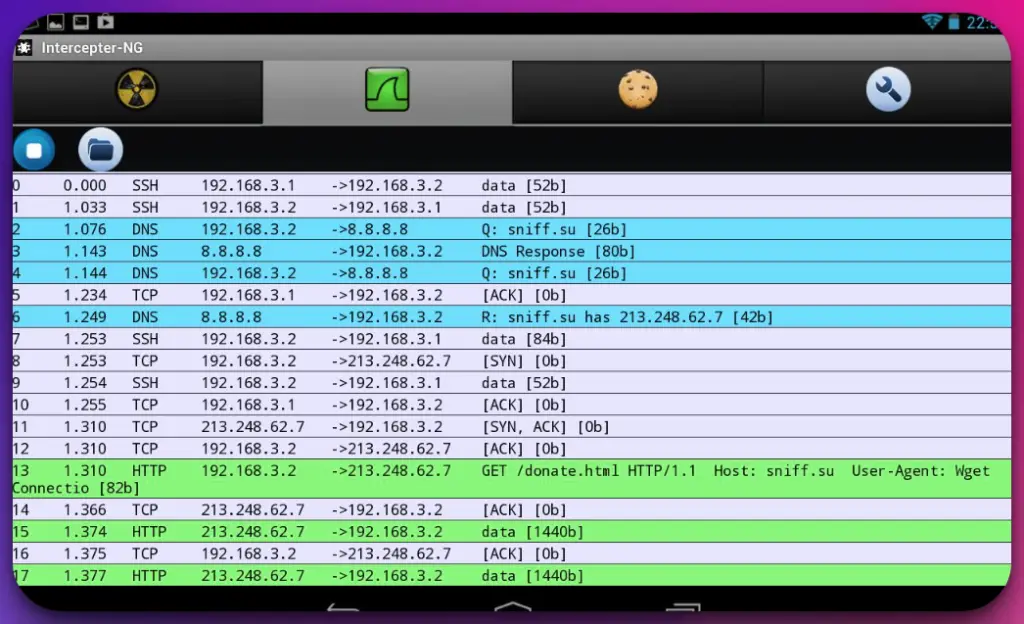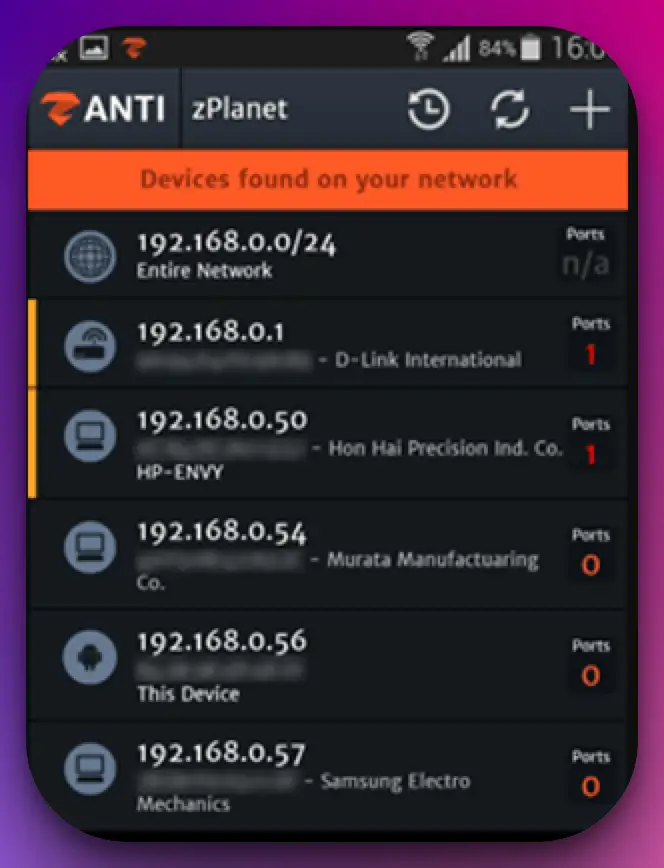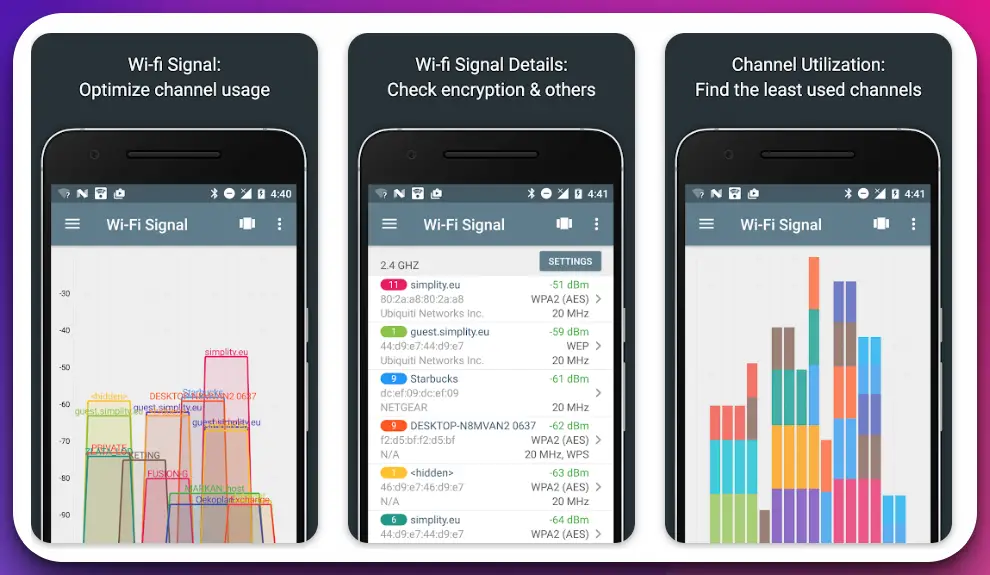We’ve all been there – you’re trying to monitor your network traffic on your Android device, looking to troubleshoot or improve security.
You think, “If only I had Wireshark on my Android!” But alas, Wireshark, as versatile as it is, lacks a dedicated application for the Android operating system.
This lack can lead to frustration and potential vulnerabilities in your network. Diagnosing network issues becomes a convoluted process without the right tool, consuming precious time and resources.
Your online privacy and data protection are also at stake, as you can’t precisely monitor what information is being transferred over your network.
Don’t fret! There are many excellent Wireshark alternatives for Android out there that offer just as much functionality, if not more.
Whether you need it for network troubleshooting, security purposes, or merely to understand your data usage better, this article will guide you through the top Wireshark alternatives for Android, helping you make the best choice for your specific needs.
Wireshark limitations on Android
Wireshark, a powerful network analysis tool, offers extensive capabilities for capturing and analyzing network traffic. However, regarding Android devices, Wireshark faces several limitations that hinder its direct usage.
One major constraint is the lack of an official Wireshark application for Android. As a result, users cannot simply install Wireshark on their Android devices and start analyzing network packets. This limitation stems from the complexity of porting Wireshark’s extensive functionality to the Android platform.
Another challenge is the requirement for root access on Android devices to utilize Wireshark effectively. Rooting an Android device grants elevated privileges, allowing users to access and capture network traffic.
However, this process can void device warranties and introduce potential security risks, making it unsuitable or undesirable for many users.
Furthermore, hardware limitations on certain Android devices may impact the performance and effectiveness of Wireshark. Some devices may not have the hardware capabilities to capture network packets efficiently or in real-time, thus limiting the tool’s functionality.
However, despite these limitations, alternative solutions can fulfill the need for network analysis on Android devices. These alternatives provide workarounds and optimized functionalities to overcome the challenges faced by Wireshark on Android.
In conclusion, while Wireshark offers exceptional network analysis capabilities on desktop platforms, its limitations on Android devices necessitate exploring alternative solutions.
By embracing these alternatives, users can overcome the challenges posed by Wireshark’s unavailability or limitations on the Android platform and still perform effective network analysis on their mobile devices.
Here, we have prepared a list of some of the best ones for you –
Wireshark Alternatives for Android – Our Pick👌
1. Packet Capture
In network analysis and troubleshooting, Packet Capture emerges as a powerful and feature-rich tool, presenting itself as one of the best Wireshark alternatives for Android.
Its comprehensive capabilities provide network enthusiasts and professionals with a robust platform for capturing and analyzing network traffic. Equipped with a user-friendly interface, Packet Capture empowers users to delve into the intricate world of network packets.
Its prowess lies in its ability to intercept, record, and analyze network data traversing an Android device. From HTTP and DNS to TCP and UDP, Packet Capture allows the inspection of various protocols, facilitating a granular understanding of network behaviors.
With Packet Capture, users gain the advantage of real-time packet capturing and analysis, making it a valuable asset for troubleshooting network issues and ensuring optimal performance. Its support for rooted and non-rooted Android devices further expands its reach, catering to a wider user base.
The advanced features of Packet Capture enable users to apply various filters to capture specific packets, allowing for targeted analysis. The ability to export captured data for further examination on external tools enhances its versatility.
In conclusion, Packet Capture is an exemplary Wireshark alternative for Android, offering a comprehensive suite of network analysis tools and functionalities. Its user-friendly interface, extensive protocol support, and real-time capturing capabilities make it an invaluable asset for network enthusiasts and professionals seeking to unravel the complexities of network traffic on their Android devices.
Pros:-
Comprehensive Packet Analysis: Packet Capture provides extensive network analysis features, allowing users to capture and inspect various network protocols. It offers a detailed view of network traffic, aiding in troubleshooting and optimizing network performance.
Real-Time Capturing: Packet Capture lets users capture packets in real-time, providing instant visibility into network activities. This capability is particularly valuable for identifying and resolving network issues promptly.
User-Friendly Interface: Packet Capture boasts a user-friendly interface, making it accessible even to those with limited technical expertise. The intuitive design simplifies capturing and analyzing packets, enhancing the user experience.
Rooted and Non-Rooted Device Support: Unlike some alternatives, Packet Capture supports both rooted and non-rooted Android devices. This versatility allows a wider range of users to utilize the tool and benefit from its network analysis capabilities.
Cons:-
Limited Advanced Features: While Packet Capture offers a solid set of basic packet capturing and analysis features, it may lack some of the more advanced capabilities found in tools like Wireshark. Users requiring advanced filtering options or in-depth protocol analysis may find Packet Capture somewhat limited.
In-App Advertisements: The free version of Packet Capture may include in-app advertisements, which can be distracting for users. However, an ad-free version is usually available as a premium upgrade.
Device Compatibility: Although Packet Capture supports a wide range of Android devices, some compatibility issues may still exist with certain models or operating system versions. Users should ensure their device is supported before relying on the tool.
Overall, Packet Capture presents a compelling option as a Wireshark alternative for Android, offering comprehensive packet analysis capabilities, real-time capturing, and a user-friendly interface.
While it may have a few limitations and advertisements in the free version, its strengths make it a valuable asset for network enthusiasts and professionals seeking network insights on their Android devices.
Download The App on Google Play Store
2. tPacketCapture
Regarding Wireshark alternatives for Android, one tool that stands out is tPacketCapture. With its robust features and intuitive interface, tPacketCapture emerges as an exceptional choice for network analysis on Android devices.
tPacketCapture offers a comprehensive solution for capturing and analyzing network traffic, making it an invaluable asset for network enthusiasts and professionals.
Its capability to intercept and record packets traversing through an Android device allows for detailed inspection and troubleshooting.
With a user-friendly interface, tPacketCapture empowers users to navigate the complexities of network packets effortlessly. It provides a granular understanding of network behaviors by supporting many protocols, including HTTP, TCP, UDP, and more.
One notable advantage of tPacketCapture is its real-time capture of packets, allowing immediate visibility into network activities. This feature aids in identifying and resolving network issues promptly, ultimately enhancing network performance.
Furthermore, tPacketCapture offers advanced filtering options, enabling users to capture specific packets of interest. This targeted approach streamlines the analysis process, saving time and effort.
Although various alternatives are available, tPacketCapture stands out due to its compatibility with rooted and non-rooted Android devices. This versatility ensures a wider user base can benefit from its network analysis capabilities.
In conclusion, tPacketCapture is the best Wireshark alternative for Android thanks to its comprehensive features, real-time capturing, user-friendly interface, and protocol support. Whether you are a network enthusiast or a professional seeking to optimize network performance, tPacketCapture is a valuable tool.
Pros:-
Comprehensive Packet Analysis: tPacketCapture offers a wide range of network analysis features, allowing users to capture and analyze various network protocols. This comprehensive approach provides deep insights into network traffic, facilitating effective troubleshooting and optimization.
Real-Time Packet Capturing: One of the significant strengths of tPacketCapture is its ability to capture packets in real-time. This real-time capturing feature enables users to monitor and analyze network activities as they occur, aiding in prompt issue detection and resolution.
User-Friendly Interface: tPacketCapture boasts an intuitive and user-friendly interface, making it accessible to novice and experienced users. The well-designed interface simplifies capturing and analyzing packets, enhancing user experience and productivity.
Rooted and Non-Rooted Device Support: tPacketCapture supports both rooted and non-rooted Android devices, providing flexibility and compatibility for a wider user base. This versatility allows users to leverage its network analysis capabilities regardless of their device’s rooting status.
Cons:-
Limited Advanced Features: While tPacketCapture offers comprehensive packet analysis capabilities, it may lack some advanced features in tools like Wireshark.
Advanced filtering options and in-depth protocol analysis may be limited, which could be a drawback for users requiring advanced functionalities.
In-App Advertisements: The free version of tPacketCapture may include in-app advertisements, which can be disruptive and diminish the user experience. However, an ad-free version is typically available as a premium upgrade, mitigating this issue.
Device Compatibility: While tPacketCapture supports a wide range of Android devices, compatibility issues may arise with certain models or operating system versions. Users should ensure their specific device is supported before relying on the tool.
Considering the comprehensive packet analysis capabilities, real-time capturing, user-friendly interface, and compatibility with rooted and non-rooted devices, tPacketCapture is a compelling Wireshark alternative for Android.
While it may have some limitations in advanced features and occasional advertisements, its strengths make it a valuable asset for network analysis on Android devices.
Download The App From Google Play Store
3. Intercepter-NG
In Wireshark alternatives for Android, one tool that stands out from the rest is Intercepter-NG. With its robust features and advanced capabilities, Intercepter-NG is the go-to choice for network analysis on Android devices.
Intercepter-NG offers a comprehensive suite of tools designed to intercept, analyze, and manipulate network traffic, providing users with an extensive range of options for in-depth network exploration.
Its versatility is indispensable for network enthusiasts and professionals seeking powerful network analysis capabilities.
One of the notable strengths of Intercepter-NG lies in its ability to intercept and capture network packets in real-time. This real-time capturing feature allows users to closely monitor network activities and gain valuable insights into network behavior.
With a rich set of analysis modules, Intercepter-NG facilitates detailed examination of various protocols, including TCP, UDP, HTTP, and more. Its advanced filtering options enable targeted packet capture, streamlining the analysis process and saving valuable time.
Additionally, Intercepter-NG goes beyond basic packet capturing by offering advanced features like packet injection, network scanning, and the ability to perform various man-in-the-middle attacks. These capabilities give users unparalleled control and the ability to uncover vulnerabilities and security risks within their network infrastructure.
Furthermore, Intercepter-NG supports both rooted and non-rooted Android devices, ensuring compatibility and accessibility for a wide range of users. This flexibility makes it an attractive option for network analysis regardless of the device’s rooting status.
In conclusion, Intercepter-NG stands out as the ultimate Wireshark alternative for Android, providing a comprehensive suite of tools, real-time packet capturing, advanced analysis capabilities, and compatibility with rooted and non-rooted devices.
Whether you are a network enthusiast or a seasoned professional, Intercepter-NG empowers you to explore the intricacies of network traffic on your Android device like never before.
Pros:-
Advanced Network Analysis Features: Intercepter-NG offers a comprehensive suite of tools and features, including real-time packet capturing, advanced protocol analysis, packet injection, and network scanning. These advanced capabilities enable users to conduct in-depth network analysis and identify potential vulnerabilities or security risks.
Real-Time Packet Capturing: Intercepter-NG excels in capturing network packets in real time, providing immediate visibility into network activities. This feature is crucial for troubleshooting and detecting network issues promptly.
Versatility and Flexibility: Intercepter-NG supports both rooted and non-rooted Android devices, making it accessible to a wider user base. It accommodates users with different device configurations, allowing them to leverage its network analysis capabilities.
Extensive Protocol Support: Intercepter-NG supports various protocols, including TCP, UDP, HTTP, and more. This breadth of protocol coverage enables users to analyze and dissect different types of network traffic.
Cons:-
Steep Learning Curve: Intercepter-NG’s advanced features and capabilities come with a learning curve. Users with limited experience in network analysis may require time and effort to understand and utilize its functionalities effectively fully.
Complex Setup Process: Setting up Intercepter-NG and configuring it to work seamlessly on an Android device can be complex, especially for users unfamiliar with network analysis tools. Adequate technical knowledge and expertise may be required for successful installation and configuration.
Potential for Misuse: While Intercepter-NG offers powerful capabilities for network analysis, its advanced features, such as packet injection and man-in-the-middle attacks, can also be misused if not handled responsibly. Users should exercise caution and ensure ethical use of these features.
In summary, Intercepter-NG stands out as a feature-rich Wireshark alternative for Android, offering advanced network analysis capabilities, real-time packet capturing, versatility, and extensive protocol support.
However, it comes with a learning curve, a complex setup process, and the need for responsible use. With careful consideration of these pros and cons, Intercepter-NG can be a valuable tool for network enthusiasts and professionals seeking in-depth network analysis on their Android devices.
4. ZAnti
ZAnti emerges as a powerful and versatile tool for network analysis and penetration testing on the Android platform. With its comprehensive features and cutting-edge capabilities, ZAnti empowers users to delve into the intricate world of network security.
As a robust network analysis tool, ZAnti provides various functionalities to assess and evaluate network vulnerabilities. With its intuitive interface, users can conduct penetration testing and simulate various attack scenarios to identify potential weaknesses in network infrastructure.
One of the key strengths of ZAnti lies in its ability to perform various man-in-the-middle attacks. By intercepting network traffic and manipulating data, users can uncover security flaws and assess the effectiveness of their network defenses.
Additionally, ZAnti offers advanced features like protocol analysis, traffic manipulation, and packet sniffing, providing users with a comprehensive toolkit for in-depth network examination. Its support for multiple protocols, such as HTTP, TCP, and UDP, enables thorough analysis of different network layers.
Furthermore, ZAnti facilitates vulnerability scanning to identify potential security loopholes in the network infrastructure. This feature helps organizations proactively address vulnerabilities and fortify their defenses against potential cyber threats.
While ZAnti excels in network analysis and penetration testing, its robust capabilities require responsible use. It is crucial to obtain proper authorization and adhere to ethical guidelines when utilizing ZAnti for security assessments.
In conclusion, ZAnti is a powerful tool for network analysis and penetration testing on the Android platform. Its advanced capabilities, including man-in-the-middle attacks, protocol analysis, and vulnerability scanning, provide users with an all-encompassing solution for assessing network security.
Whether a cybersecurity professional or an enthusiast, ZAnti empowers you to enhance your network defenses and mitigate potential risks effectively.
Pros:-
Comprehensive Network Analysis: ZAnti offers a wide range of features for network analysis, including protocol analysis, traffic manipulation, and packet sniffing. These capabilities enable users to gain deep insights into network behavior and identify potential vulnerabilities.
Powerful Penetration Testing: With its ability to perform man-in-the-middle attacks and simulate various attack scenarios, ZAnti provides a robust platform for penetration testing. This allows users to assess the effectiveness of their network defenses and identify weak points that attackers may exploit.
Vulnerability Scanning: ZAnti incorporates vulnerability scanning capabilities, which enable users to identify potential security loopholes in their network infrastructure. This proactive approach helps organizations fortify their defenses and protect against potential cyber threats.
User-Friendly Interface: ZAnti boasts an intuitive interface, making it accessible to experienced professionals and enthusiasts. The user-friendly design streamlines the process of network analysis and penetration testing, enhancing overall productivity.
Cons:-
Learning Curve: Due to its advanced functionalities, ZAnti has a learning curve that may require some time and effort to master. Users with limited experience in network analysis and penetration testing may need to invest additional resources in learning how to utilize the tool effectively.
Potential for Misuse: While ZAnti is a legitimate tool for network analysis and penetration testing, its powerful features can be misused if not handled responsibly. It is important to obtain proper authorization and use the tool ethically, respecting privacy and legal boundaries.
Limited Platform: ZAnti is designed specifically for Android devices, which limits its compatibility with other platforms. Users who require network analysis and penetration testing on different operating systems may need to explore alternative tools.
In summary, ZAnti offers a comprehensive suite of features for network analysis and penetration testing. Its capabilities enable deep network examination, powerful penetration testing, and proactive vulnerability scanning. However, users should be mindful of the learning curve, potential for misuse, and limited platform compatibility when considering ZAnti for their network security needs.
5. Network Analyzer Pro
Network Analyzer Pro is a powerful and comprehensive tool for network analysis, providing users with advanced capabilities and invaluable insights. With its diverse range of features and user-friendly interface, Network Analyzer Pro empowers network enthusiasts and professionals to navigate the complexities of network traffic.
Equipped with an array of network analysis tools, Network Analyzer Pro enables users to capture, analyze, and interpret network packets.
Its advanced capabilities offer a deep understanding of network behavior, allowing users to identify potential issues, optimize performance, and enhance security.
One of the key strengths of Network Analyzer Pro is its ability to monitor network activities in real time. By capturing and analyzing packets on the fly, users can gain immediate visibility into network traffic and swiftly address any anomalies or bottlenecks.
With support for various protocols, including TCP, UDP, and HTTP, Network Analyzer Pro facilitates in-depth analysis of different network layers. Users can examine packet headers, payload content, and even perform detailed protocol-specific analysis.
The user-friendly interface of Network Analyzer Pro simplifies the process of navigating and visualizing network data. Users can efficiently filter, sort, and visualize packet information, enhancing their ability to interpret and extract meaningful insights.
Furthermore, Network Analyzer Pro offers advanced features such as traffic statistics, network performance monitoring, and the ability to export captured data for further analysis. These capabilities enhance the versatility and usefulness of the tool for a wide range of network analysis scenarios.
In conclusion, Network Analyzer Pro is a powerful ally for network analysis, providing advanced capabilities, real-time monitoring, protocol support, and a user-friendly interface. Whether a network enthusiast or a seasoned professional, Network Analyzer Pro empowers you to uncover valuable network insights and optimize your network infrastructure effectively.
When considering Network Analyzer Pro for network analysis, evaluating its pros and cons is important.
Let’s explore the advantages and disadvantages of utilizing Network Analyzer Pro for in-depth network insights.
Pros:-
Advanced Network Analysis Features: Network Analyzer Pro offers a comprehensive suite of advanced features for network analysis. From packet capturing and protocol analysis to traffic statistics and performance monitoring, it provides users with powerful tools to gain in-depth insights into network behavior.
Real-Time Monitoring: With the ability to monitor network activities in real time, Network Analyzer Pro allows users to detect and address network issues promptly. Real-time monitoring enhances troubleshooting capabilities and ensures optimal network performance.
Protocol Support: Network Analyzer Pro supports many protocols, including TCP, UDP, HTTP, and more. This protocol diversity enables detailed analysis of different network layers and facilitates a thorough examination of network traffic.
User-Friendly Interface: Network Analyzer Pro boasts a user-friendly interface that simplifies the navigation and visualization of network data.
Its intuitive design enhances user experience and makes interpreting and extracting meaningful insights from captured packets easier.
Cons:-
Learning Curve: Due to its advanced capabilities, Network Analyzer Pro may have a learning curve for users unfamiliar with network analysis tools. Becoming proficient in utilizing all the features and functionalities of the tool may require time and effort.
Limited Platform Availability: Network Analyzer Pro is primarily designed for specific platforms, which may limit its compatibility with other operating systems. Users seeking network analysis solutions across different platforms may need to explore alternative tools.
Resource Intensive: Network Analyzer Pro’s advanced features and real-time monitoring can be resource-intensive, especially on older or low-end devices. Users should ensure their devices meet the requirements to run the tool smoothly.
In summary, Network Analyzer Pro offers a range of advanced network analysis features, real-time monitoring capabilities, protocol support, and a user-friendly interface.
However, users should be mindful of the learning curve, limited platform availability, and potential resource requirements when considering Network Analyzer Pro for their network analysis needs.
Download The App From Google Play Store
📗FAQ’s
Can I use Wireshark on Android?
Wireshark is not available for Android devices. However, alternative apps like tPacketCapture and Shark for Root allow network traffic capture on rooted Android devices.
Here’s a comparison table of Wireshark alternative for Android:-
| Wireshark Alternatives for Android | Platform | Price | Capture Features | Analysis Features | Ease of Use |
|---|---|---|---|---|---|
| tPacketCapture | Android | Free | ✓ | Partial | ★★★ |
| Packet Capture | Android | Free | ✓ | ✓ | ★★★★ |
| Shark for Root | Android | Free | ✓ | Partial | ★★ |
| Intercepter-NG | Android | Free | ✓ | Partial | ★★ |
| Network Analyzer | Android | Free | ✓ | ✓ | ★★★★ |
| USBPcap | Android | Free | ✓ | Partial | ★★ |
| zAnti | Android | Paid | ✓ | ✓ | ★★★★ |
Can Wireshark be used on mobile?
Wireshark is primarily designed for desktop operating systems and is not directly available for mobile platforms. However, there are some mobile alternatives like tcpdump, tPacketCapture, and Shark for Root that offer similar functionality on rooted Android devices.
How to capture network traffic from Android app?
To capture network traffic from an Android app, you can use tools like tPacketCapture, Shark for Root, or tcpdump on a rooted Android device. These tools enable you to intercept and analyze network packets transmitted by the app.
Here’s a table outlining the steps to capture network traffic from an Android app:-
| Step | Description |
|---|---|
| 1 | Install Android Studio on your computer. |
| 2 | Connect your Android device to the computer using a USB cable. |
| 3 | Enable USB debugging on your Android device. Go to Settings > Developer options > USB debugging and turn it on. If you don’t see the Developer options, go to Settings > About phone and tap on the Build number multiple times until it shows “You are now a developer.” |
| 4 | Launch Android Studio on your computer. |
| 5 | In Android Studio, open your Android app project. |
| 6 | Click on the Logcat tab at the bottom of the Android Studio window. |
| 7 | At the top of the Logcat tab, you’ll find a dropdown menu. Select your connected device from the dropdown menu. |
| 8 | On your Android device, open the app for which you want to capture network traffic. |
| 9 | In the Logcat tab, filter the log messages by typing “http” in the search box. This will display only the HTTP network traffic related messages. |
| 10 | Interact with the app on your Android device to generate network traffic. The Logcat tab will display the captured network traffic logs. |
| 11 | To capture specific network traffic, you can apply filters in the search box of the Logcat tab. For example, you can filter by the app’s package name or specific URLs. |
| 12 | Analyze the captured network traffic logs in the Logcat tab to understand the requests and responses, including headers, request payloads, and response data. |
| 13 | To save the captured network traffic logs, you can right-click on the Logcat tab and choose Save As to save the logs to a file on your computer. |
What can I use instead of Wireshark for Android no root?
If you don’t have root access on your Android device, alternatives to Wireshark include Packet Capture, Charles Proxy, and mitmproxy. These apps can capture network traffic without requiring root access.
Here’s a table listing some alternatives to Wireshark for Android that can be used without root access:-
| Tool | Platform | Root Access Required? | Features |
|---|---|---|---|
| tPacketCapture | Android | No | Packet capture, log analysis, filtering, SSL decryption |
| Packet Capture | Android | No | Packet capture, log analysis, filtering, SSL decryption |
| Shark for Root | Android | Yes | Packet capture, log analysis, filtering |
| Drony | Android | No | Proxy server, traffic capture, SSL decryption |
| zANTI | Android | No | Network scanning, packet capture, security testing |
| Intercepter-NG | Android | No | Packet capture, network analysis, traffic manipulation |
| Charles Proxy | Windows, macOS | No | Proxy server, traffic capture, SSL decryption |
| Fiddler | Windows | No | Proxy server, traffic capture, SSL decryption |
| tcpdump | Android (termux) | No | Command-line packet capture and analysis |
Is Wireshark an illegal network analyzer?
Wireshark is a legal and widely used network analyzer. However, it should be used responsibly and ethically, respecting privacy laws and obtaining appropriate permissions when capturing network traffic.
Android device sends dns requests to router which include android.clients.google.com in wireshark
If you see DNS requests from an Android device to a router in Wireshark, and the requests include “android.clients.google.com,” it is likely that the Android device is trying to resolve the IP address associated with that domain name.
“android.clients.google.com” is a domain name used by various Google services and applications on Android devices. It is commonly used for tasks such as checking for software updates, verifying device connectivity, or accessing Google Play services.
When the Android device sends DNS requests to the router for “android.clients.google.com,” it is asking the router to provide the IP address associated with that domain name so that it can establish a connection with the relevant Google service or application.
In summary, seeing DNS requests for “android.clients.google.com” from an Android device in Wireshark indicates that the device attempts to communicate with Google services or applications.
Can someone detect Wireshark?
Wireshark does not actively broadcast its presence, so it cannot be detected simply by using it. However, network administrators and security systems may have methods in place to identify the use of network analyzers like Wireshark.
Can you grab IP with Wireshark?
Yes, Wireshark can capture and display IP addresses contained within network packets. By analyzing captured packets, you can extract network communications’ source and destination IP addresses.
Can Wireshark see through VPN?
Wireshark cannot directly see through a VPN as it operates at the network layer. When using a VPN, Wireshark will only capture encrypted traffic between your device and the VPN server.
Can Wireshark track a VPN?
Wireshark cannot track or identify specific VPN connections. When using a VPN, Wireshark will only capture the encrypted traffic between your device and the VPN server, without visibility into the individual VPN connections.
How do I intercept my Android app traffic?
Intercepting Android app traffic typically requires a rooted device. Tools like tPacketCapture, Shark for Root, or tcpdump can be used to intercept and capture network traffic generated by Android apps on a rooted device.
How do I sniff HTTPS traffic on Android?
Sniffing HTTPS traffic on Android apps is challenging due to encryption. Tools like mitmproxy, Burp Suite, or Charles Proxy can help by acting as a proxy server and intercepting and decrypting the HTTPS traffic for analysis.
here’s a table on “How to sniff HTTPS traffic on Android” with some methods you can use:-
| Method | Description |
|---|---|
| Use a proxy tool | You can use a proxy tool like Burp Suite, which intercepts and decrypts HTTPS traffic between the Android device and the server. You’ll need to install the Burp Suite CA certificate on your Android device to allow it to intercept HTTPS traffic. |
| Use a VPN | You can use a VPN app that allows you to intercept and view HTTPS traffic. Some popular VPNs that offer this feature include NordVPN and ExpressVPN. |
| Use a root certificate | If your Android device is rooted, you can install a root certificate that allows you to intercept HTTPS traffic using tools like Wireshark. However, this method is not recommended as it may compromise the security of your device. |
| Use a network sniffer | You can use a network sniffer like Wireshark to capture HTTPS traffic on your network. However, this method is not effective if the traffic is encrypted using Perfect Forward Secrecy (PFS). |
| Use a Man-in-the-Middle (MITM) attack | This method involves intercepting the traffic between the Android device and the server using a tool like SSLsplit. However, this is an illegal activity and is not recommended. |
How to get network trace in Android?
To obtain a network trace on Android, you can use tools like adb (Android Debug Bridge) or network logging libraries such as OkHttp logging interceptor or Stetho. These tools provide network tracing capabilities for Android app development and debugging.
How to hide root detection in Android?
Hiding root detection in Android requires techniques like using root cloaking apps, modifying the app’s code to bypass root checks, or using Magisk Hide to hide the device’s root status from specific apps.
Is there a tool better than Wireshark?
Other network analysis tools are available, each with its own strengths. Some notable alternatives to Wireshark include tcpdump, tshark (the command-line version of Wireshark), Microsoft Network Monitor, and Colasoft Capsa.
here’s a table summarizing some Wireshark alternatives:-
| Tool Name | Description | Pros | Cons |
|---|---|---|---|
| tcpdump | A command-line packet analyzer for Unix/Linux systems. | Lightweight and fast, can be used remotely over SSH. | Lacks a graphical interface, not as user-friendly as Wireshark. |
| tshark | A command-line version of Wireshark. | Faster than Wireshark, can be used remotely over SSH. | Lacks a graphical interface, not as user-friendly as Wireshark. |
| Microsoft Message Analyzer | A network protocol analyzer for Windows. | User-friendly GUI, powerful filtering capabilities. | Windows-only, not as widely used as Wireshark. |
| Colasoft Capsa | A network analyzer for Windows. | User-friendly GUI, customizable dashboards. | Not open source, requires purchase of a license. |
| EtherApe | A graphical network monitor for Unix/Linux systems. | Provides real-time visualization of network traffic. | Limited protocol support, not as powerful as Wireshark for deep packet analysis. |
While Wireshark is a powerful network analysis tool, it has certain limitations. Wireshark cannot capture encrypted traffic without the proper encryption keys.
It cannot also actively modify or manipulate network traffic. Additionally, Wireshark may struggle with high-volume network traffic or huge capture files, potentially impacting performance.
It’s important to understand these limitations and consider alternative tools or techniques when needed.
Can Wireshark be used for spying?
Wireshark is a legitimate network analysis tool for diagnosing network issues and analyzing protocols. However, it can be misused for unauthorized monitoring or spying on network traffic, which is illegal and unethical.
Using Wireshark responsibly and within the boundaries of applicable laws and regulations is crucial.
What can hackers do with Wireshark?
In the wrong hands, Wireshark can be utilized for malicious activities. Hackers may attempt to intercept sensitive information, such as login credentials or personal data, by capturing and analyzing unencrypted network traffic.
They can also use Wireshark to identify vulnerabilities in network configurations or exploit weakly protected systems. It’s essential to secure your network and use encryption to mitigate the risks associated with such attacks.
Can Wireshark sniff Wi-Fi?
Wireshark can capture and analyze Wi-Fi network traffic, provided that the Wi-Fi adapter on the host machine supports promiscuous mode.
By putting the adapter into promiscuous mode, Wireshark can capture all Wi-Fi packets within its range, including those not addressed to the specific machine running the software.
Can Wireshark show text messages?
Wireshark can capture and analyze network traffic, but it cannot directly show the content of text messages on a mobile device.
Text messages are typically transmitted using cellular network protocols, which Wireshark may not be able to capture unless the device running Wireshark is specifically involved in the message transmission process.
Can Wireshark read Snoop?
Yes, Wireshark can read Snoop capture files, which are a file format used for network traffic captures. Snoop is commonly associated with packet captures from Windows-based systems.
Here’s a table outlining some of the things you can do with Wireshark, a popular network protocol analyzer:-
| Functionality | Description |
|---|---|
| Capturing Network Traffic | Wireshark allows you to capture and analyze network traffic on various interfaces, such as Ethernet, Wi-Fi, and virtual interfaces. |
| Protocol Analysis | It provides detailed information about captured packets, including source and destination IP addresses, ports, protocols, and packet payloads. |
| Network Troubleshooting | Wireshark helps diagnose network issues by examining packet-level details, identifying errors, latency, congestion, and other network-related problems. |
| Security Analysis | It can be used for security auditing and forensic analysis by detecting and investigating suspicious or malicious network activities and traffic patterns. |
| Application Performance Monitoring | Wireshark allows monitoring and analyzing application-layer protocols to identify performance bottlenecks, analyze response times, and optimize networked applications. |
| Protocol Development and Testing | Developers can use Wireshark to analyze and debug their own network protocols, ensuring compliance with standards, and verifying interoperability. |
| Network Traffic Visualization | It offers various visualization features, including packet-level graphs, charts, and statistics, to help understand network behavior and patterns quickly. |
| Filter and Search | Wireshark enables you to apply filters to capture and display specific types of traffic, facilitating the focus on relevant packets and simplifying analysis. |
| Exporting and Reporting | You can export captured packets and analysis results in different formats, such as PCAP, CSV, XML, or plain text, and generate comprehensive reports for documentation. |
| Protocol Decoding Support | Wireshark supports a wide range of network protocols, allowing you to analyze and decode packets from protocols like TCP/IP, HTTP, DNS, SSL/TLS, SSH, and many more. |
What can Wireshark show you?
Wireshark can provide detailed insights into network traffic. It can display packet-level information, such as source and destination IP addresses, protocols used, port numbers, and even the content of unencrypted packets.
Wireshark’s extensive filtering and analysis capabilities allow users to examine network behavior, identify anomalies, troubleshoot issues, and better understand network protocols and traffic patterns.
How do I track someone using Wireshark?
Wireshark is not designed for tracking individuals or their specific activities. It is primarily a network analysis tool that captures and analyzes network traffic.
Tracking individuals requires other specialized tools and methods that are typically beyond Wireshark’s capabilities.
How do I sniff a local network in Wireshark?
To sniff a local network with Wireshark, you need to connect your machine to the local network using a network interface card (NIC) capable of promiscuous mode.
Wireshark can then capture and analyze network packets traversing the local network, providing insights into the network’s behavior.
How do I use promiscuous mode in Wireshark?
To use promiscuous mode in Wireshark, you need a network interface card (NIC) that supports this feature.
Open Wireshark, select the network interface you wish to use, and enable promiscuous mode in the capture options. This allows Wireshark to capture all network packets on the network, regardless of their destination MAC address.
Does Fiddler work on Android?
Fiddler is primarily designed for desktop operating systems and does not have a dedicated version for Android. However, alternative tools like Packet Capture and ProxyDroid offer similar functionality on Android devices.
What is network logger in Android?
A network logger in Android refers to a mechanism or tool that records and logs network-related activities on the device.
It can capture information such as network requests, responses, and other network events for analysis and troubleshooting.
Network loggers are commonly used in Android app development and debugging to monitor network communication and identify issues or performance bottlenecks.
Is there an Android activity log?
Android does not have a built-in activity log accessible to users. However, developers can implement logging functionality within their apps to record specific activities and events.
Additionally, certain system-level logs can provide information about device activity, errors, or events, but accessing these logs typically requires advanced technical knowledge or specialized tools.
What is WinScope trace Android?
WinScope Trace is designed to monitor and analyze Android device network traffic. It allows developers to capture, inspect, and analyze network packets generated by Android apps, providing insights into network behavior and aiding in debugging and performance optimization.
What is Zygisk?
There doesn’t appear to be any widely recognized term or concept called “Zygisk” in the context of Android or network analysis.
It may be a misspelling or a term specific to a particular context or application. Could you provide more information or clarify the context in which “Zygisk” is mentioned?
What is root cloaking?
Root cloaking is a technique to hide that an Android device is rooted in certain apps or detection mechanisms. It involves modifying system files and configurations or using specialized apps to prevent apps from detecting the device’s root status.
Root cloaking techniques can help users bypass root-related restrictions imposed by certain apps, but they may also introduce security risks and void warranty in some cases.
What is root detection bypass?
Root detection bypass refers to methods or techniques used to circumvent or bypass the detection of root access by certain apps or security measures.
It involves modifying the app’s code or using tools that intercept and modify root detection routines to deceive the app into believing the device is not rooted.
It’s important to note that bypassing root detection can lead to security vulnerabilities and may violate the terms of use for certain apps.
Which is better, Wireshark or Fiddler?
Wireshark and Fiddler serve different purposes in the realm of network analysis. Wireshark is a powerful network protocol analyzer that can capture and analyze network traffic deeply, making it ideal for troubleshooting and in-depth network analysis.
Conversely, Fiddler is primarily used as a web debugging proxy, focusing on HTTP/HTTPS traffic analysis and manipulation. The choice between the two depends on the specific requirements and context of the analysis task.
here’s a comparison table between Wireshark and Fiddler:-
| Criteria | Wireshark | Fiddler |
|---|---|---|
| Purpose | Network protocol analyzer | Web debugging proxy |
| Platform | Windows, macOS, Linux | Windows |
| Price | Free and open-source | Free (basic version), Paid (Pro version) |
| User Interface | Complex and technical | User-friendly and intuitive |
| Features | Extensive protocol support, packet filtering and analysis, live capture, packet reconstruction | HTTP/HTTPS debugging, performance testing, web session manipulation, automatic breakpoints |
| Learning Curve | Steep and requires technical knowledge | Easy to learn and use, no technical knowledge required |
| Target Users | Network administrators, security analysts, developers | Web developers, testers, QA engineers |
| Use Cases | Troubleshooting network issues, network security analysis, protocol analysis | Debugging web applications, testing web performance, analyzing web traffic |
| Limitations | Limited support for non-network protocols, not suitable for beginners | Only available on Windows, limited support for non-HTTP traffic |
| Community | Large and active community with extensive documentation | Smaller community with less documentation |
What is CloudShark?
CloudShark is a web-based platform that integrates with Wireshark and allows users to upload, view, and analyze network packet captures in the cloud.
It provides a convenient way to share and collaborate on packet captures, enabling remote access and analysis capabilities for network teams.
What is similar to Wireshark for Android?
tPacketCapture, Shark for Root, Packet Capture, ZAnti, and Intercepter-NG are several alternatives to Wireshark for Android that offer similar functionality for capturing and analyzing network traffic.
How to check listening ports in Android?
Open the terminal app on your Android device. Type the netstat -tulpn command and press Enter.
The command will display a list of all the listening ports on your Android device and the corresponding processes using them.
How do I sniff https traffic on Android?
Sniffing HTTPS traffic on Android is more challenging than HTTP traffic because it’s encrypted. However, it’s possible to do so with the right tools and knowledge.
Here are the steps:
Step 1:– Install a proxy tool such as Burp Suite on your computer and configure it to intercept HTTPS traffic.
Step 2:-Connect your Android device to the same network as your computer.
Step 3:-Configure your Android device to use your computer’s IP address as the proxy server for all network traffic.
Step 4:-This is done in Settings > Wi-Fi > long-press the connected network > Modify network > Advanced options > Proxy > Manual > Enter your computer’s IP address and the port number used by the proxy tool.
Step 5:-Launch the proxy tool on your computer and start intercepting traffic.
Step 6:-Use your Android device to browse an HTTPS website.
Step 7:- The proxy tool should intercept the HTTPS traffic, allowing you to view the unencrypted data.
Conclusion
In conclusion, finding a robust Wireshark alternative for your Android device can revolutionize your network analysis capabilities.
Gone are the days of being tethered to a desktop or laptop to monitor and dissect network traffic. With the advent of advanced mobile applications, you can now unlock the power of network analysis right from the convenience of your Android device.
Utilizing the Wireshark alternative explored in this article, you can tap into many features designed to empower your network analysis endeavors.
Whether you’re a seasoned professional in the cybersecurity field or a curious individual wanting to delve deeper into the workings of your network, this powerful tool offers an intuitive interface, comprehensive packet analysis, and efficient traffic monitoring for a seamless experience.
Take charge of your network security, optimize performance, and gain invaluable insights by embracing this Wireshark alternative for Android.
Stay connected, protect your data, and stay one step ahead in this ever-evolving digital landscape.
Now is the time to unleash the full potential of your Android device and elevate your network analysis capabilities. Download the Wireshark alternative today and embark on a journey of comprehensive network analysis, all at your fingertips.
Empower yourself with cutting-edge technology and be at the forefront of mobile network analysis.
Your Android device is no longer limited—it has become a powerful tool for understanding and optimizing our world’s digital networks.