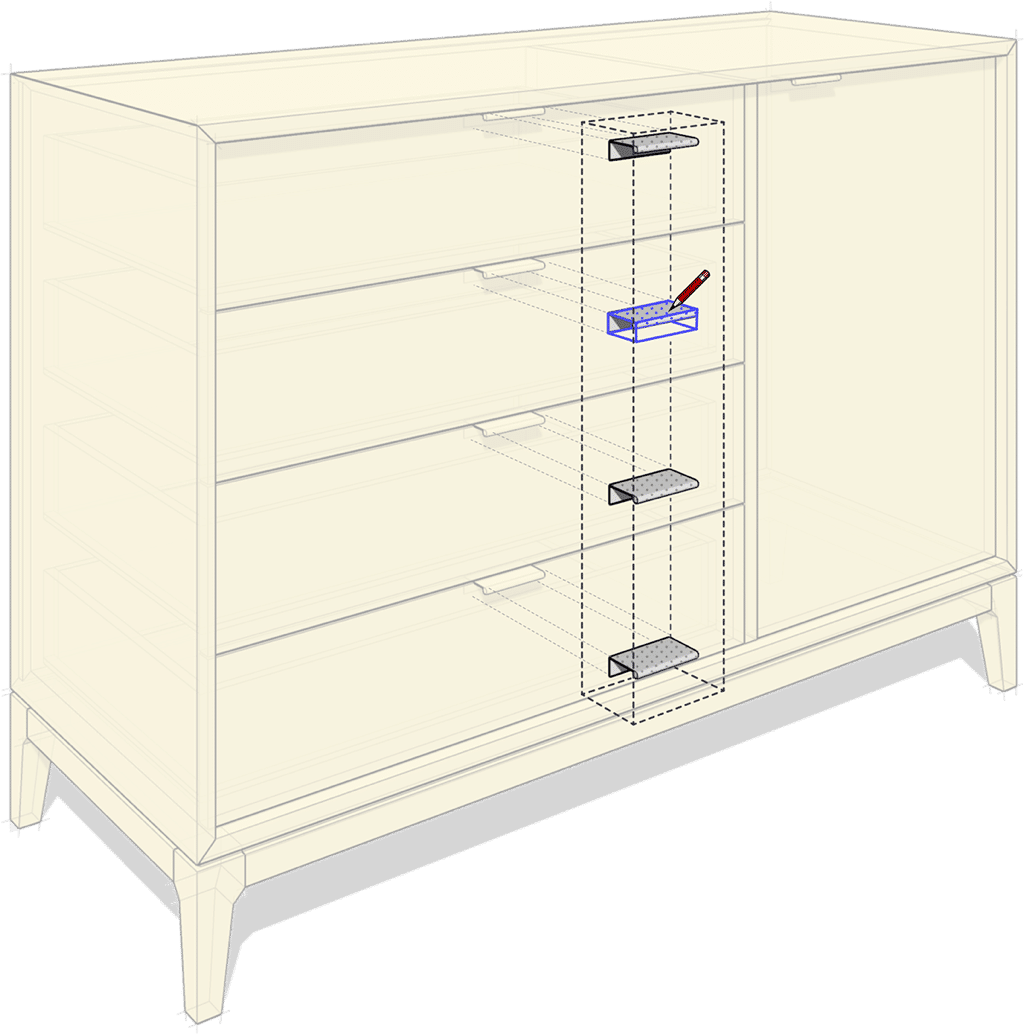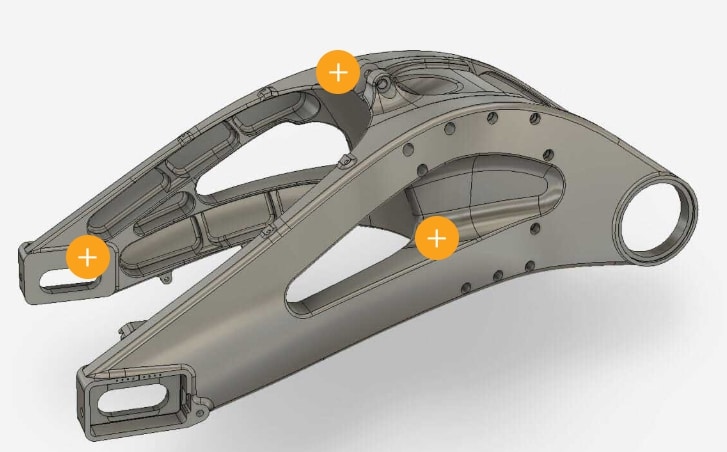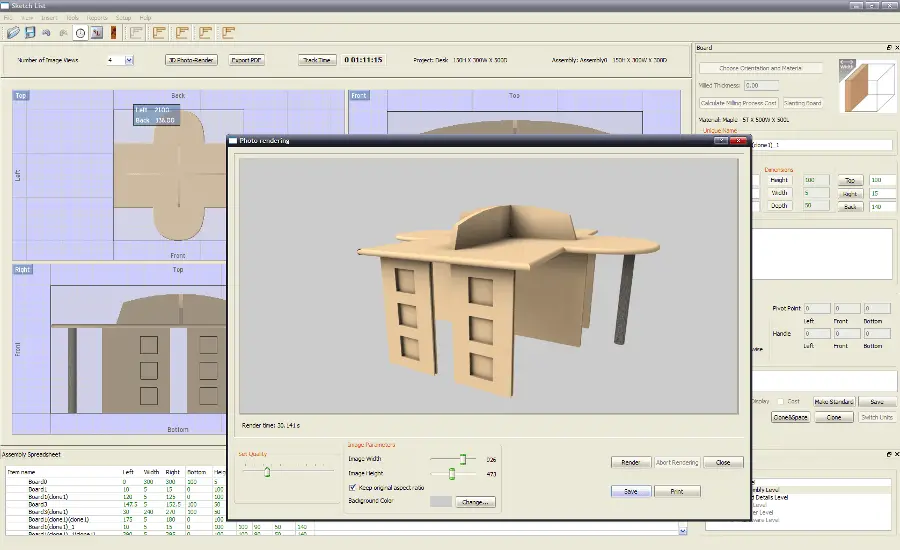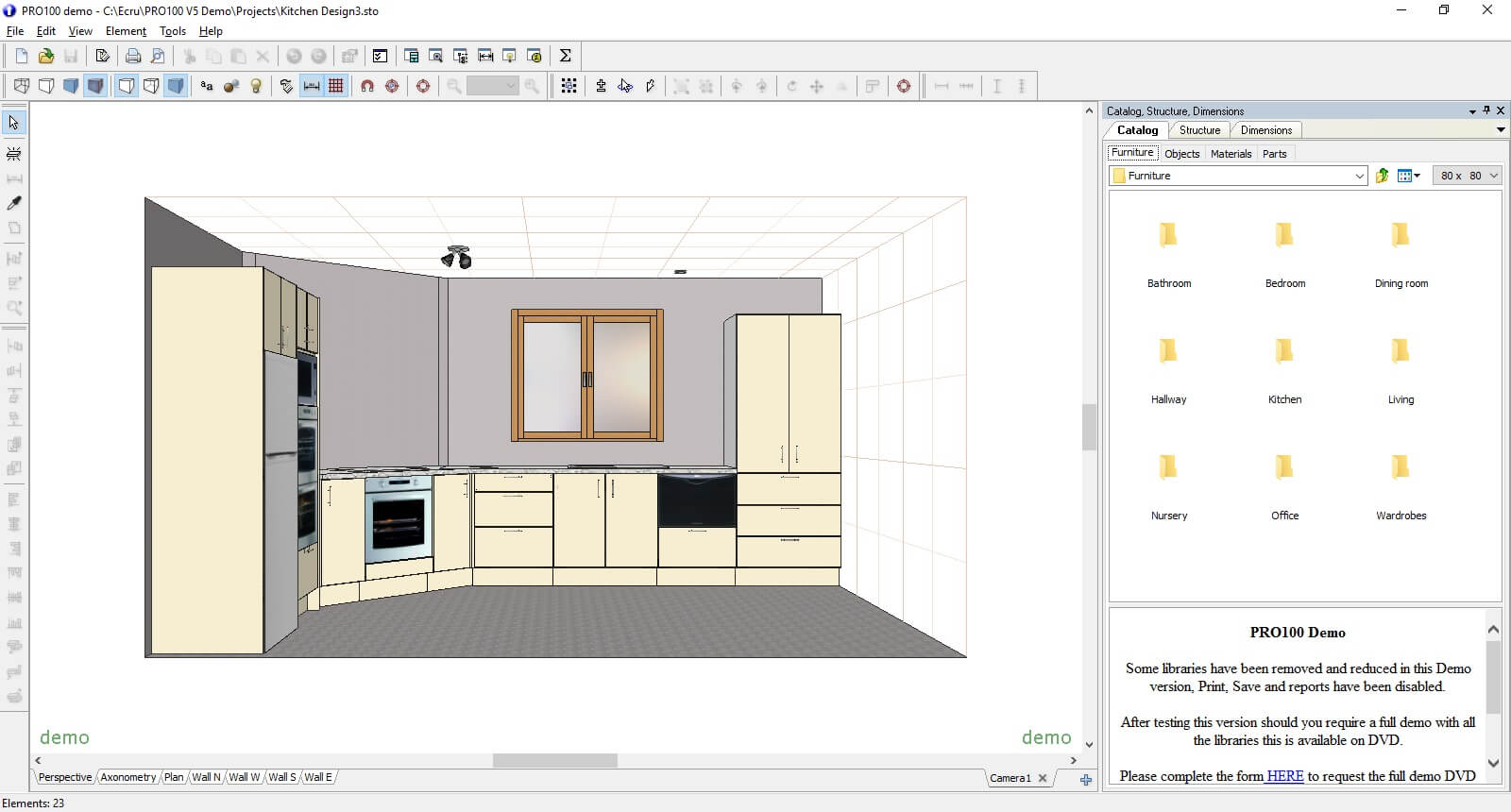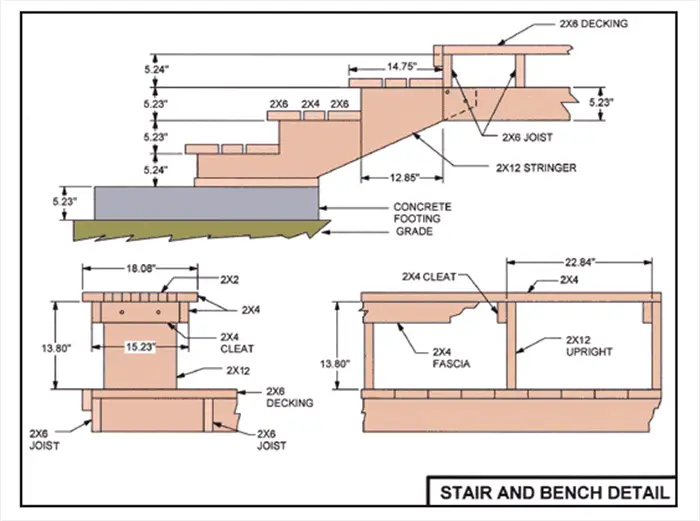In the following article, we will be discussing some of the best woodworking software in the market. What is woodworking? And why do we need software for the same? 🤔
You must have come across many items such as beds, chairs, statues, etc. that are made from wood. The construction of such items from wood is called woodworking. Now the questions arise, how can software assist in woodworking?
Technology has been pacing up with each decade or year. In the current marketplace, every work is inefficient without the use of technology. Technology gives a touch of perfection and good finishing to your work.
Today, we have designing software for every purpose. You must have heard about car designing software or home décor software. In the same way, different woodworking software is also available in the market.
How do these software work, and what benefits do we get from them for woodworking? You can also get access to some of that software for free. The woodworking software allows you to design any project that you want to construct.
You can rotate and do any time of movement to your design to mark any fault. Moreover, you can also watch your plan in any direction. In addition to all these, the software provides another excellent feature.
If you are building any complex structure and your design is ready, then you can break down the parts of the design and inspect them separately. Isn’t it exciting?
The woodworking software has proved to be a boon to the wood construction industry. Almost every manufacturer is incomplete without the software.
The software adds beauty to their work. Let us discuss some of the best woodworking software available in the market. We will also discuss various advantages and disadvantages of that software. The list of those is mentioned below:
Best Woodworking Software For Woodworking 👌
1. SketchUp
We would like to start our list of woodworking software with SketchUp. If you belong to the field of design, you must have unquestionably come across the particular software. It is one of the most popular software that is widely used by designers for various purposes.
It is one of the best free software for designing targets in the market. It is old software that was released in the year 2000. It is available in multiple languages. Trimble Inc created it. The software was so impactful that Google bought it. The brand name of Google helped the particular platform gain more popularity and users.
After that, the app was also advertised a lot. So, its visibility increased among many designers. You can build both 3D and 2D drawings here. The most vital feature of the software mentioned above is its various tools and embedded functions.
If you are a beginner, then you don’t need to worry. You can build any design from scratch. Moreover, you can also elegantly edit any existing design. Several advantages and disadvantages of the particular software is discussed below:
Advantages:-
- The specific software is free for usage. You can use any of its features without paying a penny to the platform.
- There are various tools for drawing, including the plug-in options.
- Professionals, along with beginners, can use it.
Disadvantages:-
- If you consider the stress analysis and design parameters, then the particular software lacks them.
- You have to pay a specific cost for using it for commercial purposes.
2. Fusion 360
The next item that we would like to add to our list of some of the best woodworking software is Fusion 360 (Visit Here).
It is another essential software available in the market for woodworking designs. It has also managed to create a reputed name in the market of design.
Have you ever come across CAD or Computer-aided Design? If so, then you must have used Fusion 360. It is one of the most loved and utilized software by CAD users. Fusion 360 is also the perfect software for woodworking designing.
You must have also come across one of the most popular platforms over the Internet, i.e., Autodesk. Autodesk markets the software mentioned above. The mobile tool of the specific software is quite popular among the users. Editing CAD files has become more comfortable with the feature.
The in-built features of Fusion 360 are efficient enough to create high-level woodworking designs. The production creation feature was first introduced by particular software.
3D visualization features work great here. 2D documentation is run efficiently. Now we move on to its advantages and disadvantages:
Advantages:-
- You can use the software for free and use it for personal work.
- It is equipped with many advanced features. It also imports different other elements from the platform of Autodesk.
- Moreover, a cloud-based tool is used on this platform. So remote working becomes more comfortable on this platform.
- It is a user-friendly software that uses easy tools and features for your convenient use.
Disadvantages:-
- Like the previous software, you have to pay a specific cost for the commercial use of Fusion 360.
- It follows a steeper learning curve than other software platforms.
3. SketchList 3D
Now we move to the next item on our list. It is none other than SketchList 3D (Download Here). It is considered one of the best woodworking software available in the market.
You will be glad to know that the particular software was designed solely for woodworking designs. Though it doesn’t contain many features, it gives excellent output in terms of models or drawings.
The software is quite more comfortable to use. For this reason, it managed to create its popularity in the marketplace. One-click joints, different wood types, and one-click curtains are some of the best features available on this platform. It has another vital feature also.
Here, you can import other platform’s features and create your designs using SketchList 3D. You can also edit your design easily here. Let us now learn about the advantages and disadvantages of particular software:
Advantages:-
- The software does not come for free. But by giving one-time payment, you can get access to all of its features for free forever.
- If you want to design any work for your office or job purpose, then this is the right choice for you.
- The software is famous for following a smooth learning curve.
Disadvantages:-
- If you want to test ideas before applying them, then SketchList 3D may not be the right platform for you because it lacks some advanced features.
- As we discussed earlier, the software platform is not free to use. You have to pay a certain amount for it.
4. Pro100
The next software that we would like to add to our list of different woodworking software is Pro100 (Download Here). The name of the software itself suggests that it contains some elements for professional design. It is another excellent app in the market of woodworking software.
If you consider its feedback on many platforms, you can see that it has received positive reviews and ratings from both users and critics.
Apart from woodworking designing, the particular software is also popular among interior designers and cabinet makers. The software’s custom application is its strength.
Through the specific application, you can prepare better designs and presentations. The platform has a powerful 3D rendering engine. Unlike other software platforms, this application comes with many advanced features.
Drop design and drag tools are excellent on a particular platform. You will be glad to know that you can estimate the cost of your project through this platform.
Does that sound interesting to you? The software has unique costing and pricing features that can serve your needs. The advantages and disadvantages of the software are mentioned below:
Advantages:-
- The software is user-friendly. It has got an excellent interface that will make you get engaged with the platform. If you consider other designing applications, then you can find that this software is easier to use.
- It also has an excellent 3D rendering machine. The panoramic view for your presentations is also available on this platform.
- You can import any external data here and generate GCode.
Disadvantages:-
- It is software extensively built for your professional use. You have to pay a certain amount every month to get access to it.
- If you are considering it for your complete CAD work, then this is not the right software for you. However, it also comes with the feature of production cost estimation.
5. Easy Woodworking Design
Let us move to the next item on our list. Easy Woodworking design (Download Here) is one of the best woodworking software available in the market.
The particular software has managed to gain a lot of users for its users. As you can learn from its name, the software was built with an aim to enable the users with easy designing features.
Even if you don’t have any knowledge of the CAD platform, you can learn to use this software platform. It also comes with many simplified features. In fact, it is a perfect platform for any beginner. 2D and 3D drawings or models can be created here conveniently.
The platform uses an ideal project management system, which can help you a lot in designing work. You can also estimate the project or building costs through this platform. The editing tool of the particular platform is superb.
You can edit any existing or new designs with the following feature. You can upload a current drawing from an external source and edit it here. Let us now move to several advantages and disadvantages of the specific software application:
Advantages:-
- You can find it easy for creating, deleting, and editing your design structure. It has also got a beautiful user interface. So, users find it easy to use this software.
- Drop and drag boards are also available on the platform. Real-time assembly works great here.
- Cut angles and many other design calculations are provided to the users.
- You will get various reports on your design or project through which you can analyze your project correctly.
Disadvantages:-
- You have to pay a specific price for using particular software. So it may not be suitable for people who want to pursue it as a hobby.
- The viability of the projects cannot be appropriately tested here. It may be a significant problem for professional designers.
6. CADPRO Furniture Design Software
After discussing all the popular software in the market, we move to the next software platform on our list. CADPRO Furniture Design Software (Download Here) is the next item on our list of some of the best woodworking software.
It is one of the high-rated software available for users in the field of design. As the name of the software suggests, it is specially created to meet the needs of furniture designers or other designing freelancers. Here, you can watch your design in a 3D model.
Many types of documentation features are also provided to users. These features help the users to clarify their ideas in a better way. Like other software platforms, this software is also quite easy to use. Even if you don’t have proper knowledge of CAD, you can start working on this application.
Sketch tracing features can be found on a particular platform. You can import a scanned copy of the designs here to edit them with the designing features of the platform.
The advantages and disadvantages of CADPRO Furniture Designing Software are mentioned below:
Advantages:-
- A Voice documentation feature is available here. So, you can record your findings or ideas and provide an excellent presentation to your clients.
- PDF files are enabled here. You can save any file in PDF format.
- Again, like other software, this is also very user-friendly.
- The integration of various tools on a particular platform makes it easy for users to execute their designing processes. It is another advantage for professional designers.
Disadvantages:-
- It is a paid software. So, it is not suitable for most of the users.
- Design testing is limited to the specific software platform.
7. MacDraft Pro
The next item in our list of some of the best woodworking software is none other than MacDraft Pro (Download Here).
Are you a regular user of a Mac laptop or Mac OS? Do you face problems with the typical applications or software available in the market? Then, you don’t need to worry now.
MacDraft Pro is one of the best software in the market that has been solely designed to be used on Mac platforms. There are many limitations of using Mac laptops as you face with typical applications. It is one of the best-rated software for Mac laptops.
The particular platform uses a 2D drawing tool. There are several tools present in the specific software platform that will help you build better designs or projects. An excellent user interface over the platform helps to simplify the drafting process.
The documentation feature is also provided by the platform. The app also uses the retina feature of your Mac laptop to give a finishing touch to your work. Let us now discuss the advantages and disadvantages of the specific software:
Advantages:-
- You can change the entire platform to dark mode.
- Excellent documentation features are available here.
- You can save your designs or work in various types of formats.
- Guide snap, quick snap, and object snap features are also available here, which help you enhance your designs.
Disadvantages:-
- If you are looking for better visualization features, then this software platform is not suitable for you. It lacks better visualization features.
- You have to pay a specific cost if you want to use the software. However, you can use the trial version initially and check whether the particular software meets your needs or not.
8. Blender 3D
Let us move to another software used for woodworking designing. You must have definitely heard about it. It is none other than Blender 3D (Download Here). Yes, you heard it right.
Most of the designers who prefer 3D designing have definitely come across this software platform. It is one of the best software for 3D designing available in the market.
It is one of that CAD software that provides extensive features for the purpose of woodworking designs. 2D drafting and animation features are also available on a particular platform. You can get access to it for free.
You can also get access to its furniture library. Here you can find many ideas and steps to design your furniture or woodworking tips. You can use it for your personal work. It is trendy in the community of CAD.
If you are dealing with more complex designs, then Blender 3D is one of the best options for you. It provides enough tools to deal with complex designs. The advantages and disadvantages of particular software are mentioned below:
Advantages:-
- It has many professional features that can be used for your office or professional work.
- You can imagine any type of design structure on this platform.
- It is free in addition to the furniture library.
Disadvantages:-
- If you want to go through this software, then you need to have some knowledge of many functions or features.
9. SolidWorks
Let us now move to the last item on our list of woodworking software. We would like to consider SolidWorks (Download Here) for the particular list. It is another popular software available for woodworking designing in the market. It is also rated well on different websites or online platforms.
SolidWorks is quite similar to that of Blender. 2D drafting works excellent here. In addition to this, there are also many features related to animation and 3D designing.
You will be amused to work on this platform. Your complex idea and design can be simplified by the specific platform.
It is old software that was released in the year 1995. The software works well with Microsoft Windows. Dassault Systemes created the above-mentioned software. The same company released it into the market later.
It arrives in the English language. Let us now discuss several advantages and disadvantages of the particular software:
Advantages:-
- If you want to deal with complex woodworking designs, then you can always rely on SolidWorks. It provides several features to meet your complex needs.
- Analytical tools are quite efficient here. It is the same with testing tools also. Before implementing the ideas, you can always keep an eye on the integrity of designs.
Disadvantages:-
- The learning curve is quite steep here.
- The software platform is not cost-free for its users. You have to pay a certain amount to get access to it. So, it cuts down its markets mostly to professionals only.
Conclusion
Technology has impacted every aspect of human life. We can find the use of technology in the field of designing also. Woodworking software is one such example.
There are many professionals who are in the regular need of woodworking or furniture designing apps for their work. Apart from them, there are many freelancers or amateurs who love this kind of work.
However, different types of individuals will need different types of software or applications according to their needs. The above list consists of some of the best woodworking software available in the market.
Most of them are quite popular among large firms or manufacturing industries. You can use any software or app according to your requirement.