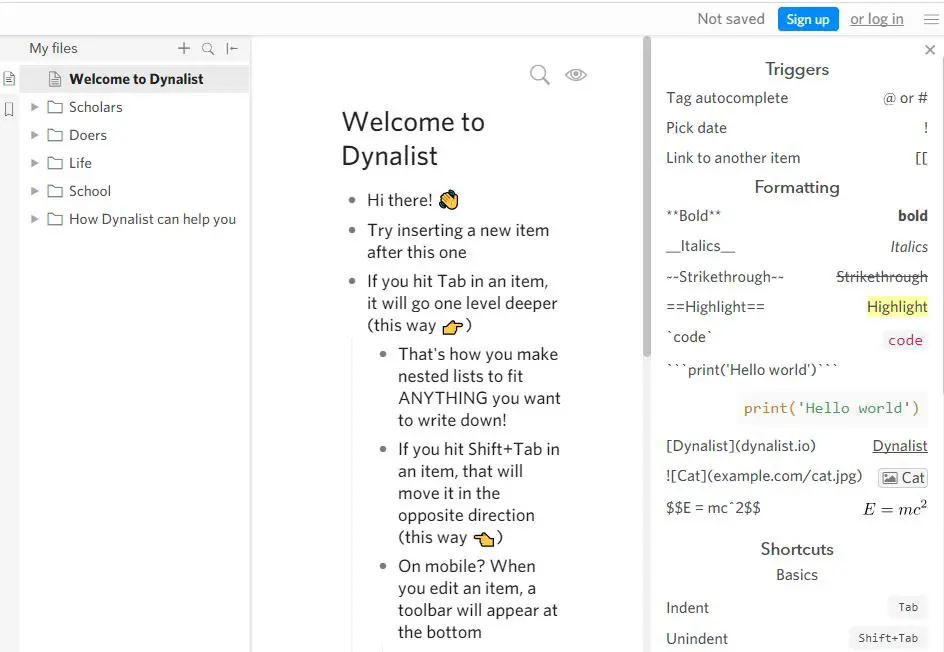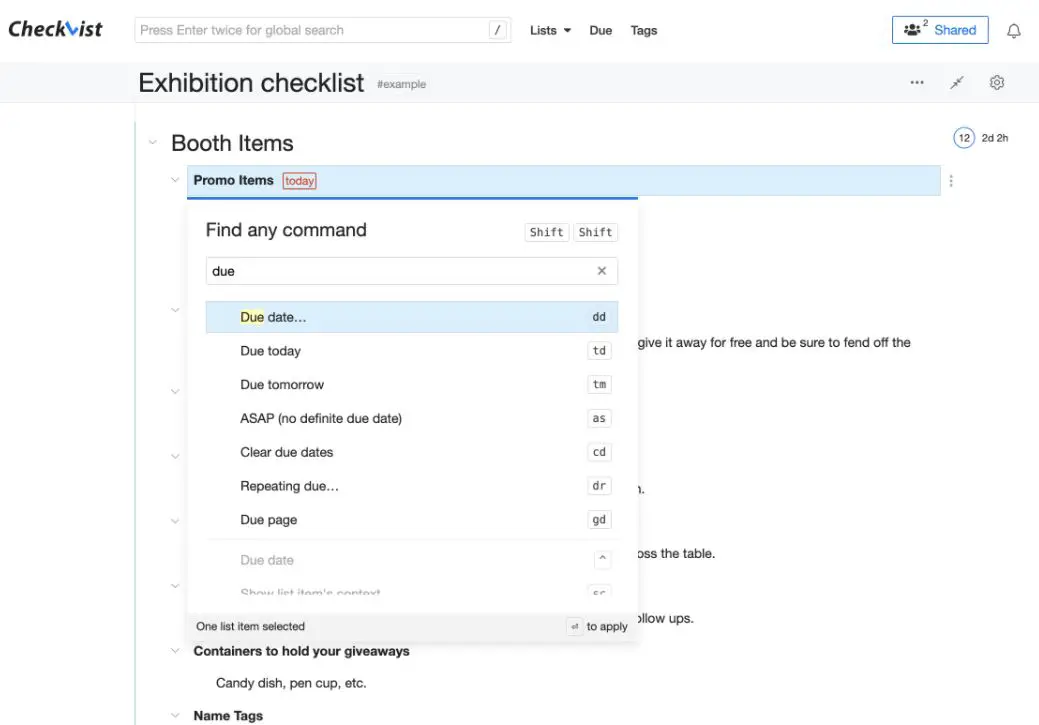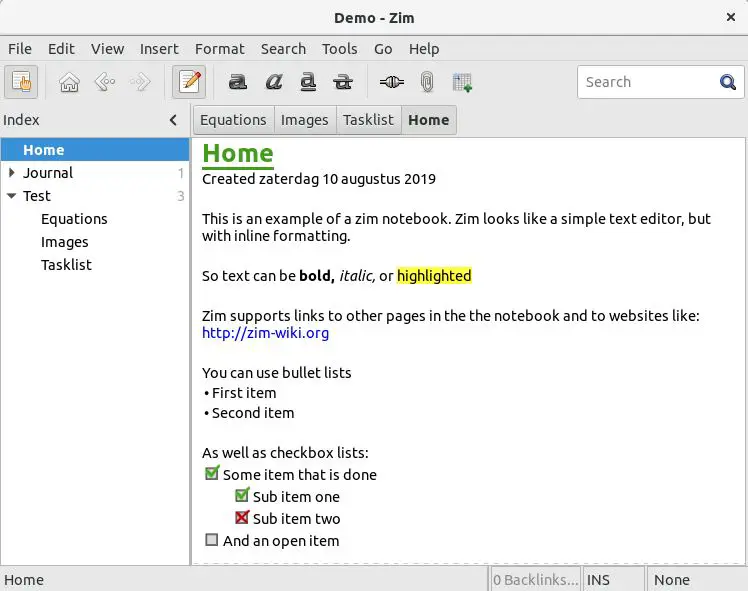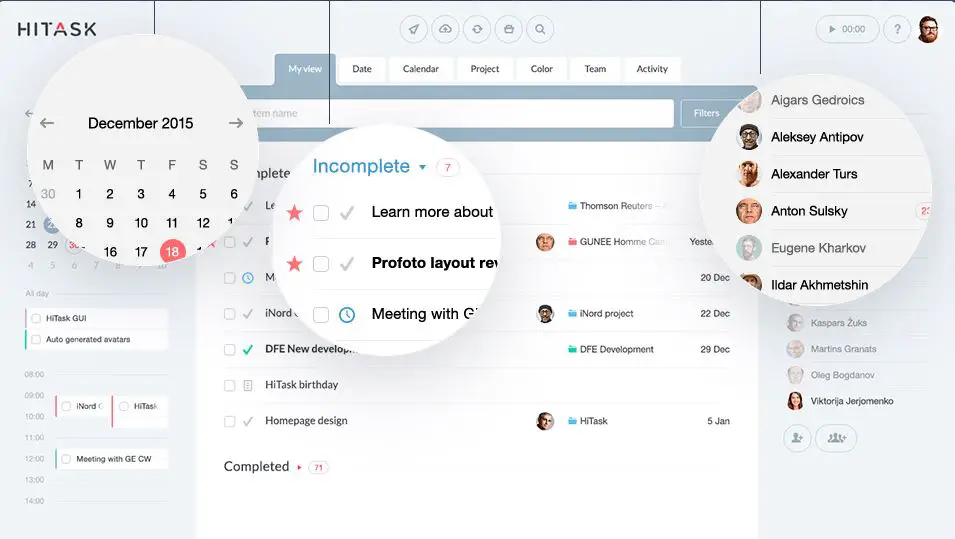Are you searching for a powerful organizational tool to enhance productivity and streamline workflow?💁 Look no further!
In this article, we will delve into WorkFlowy alternatives, presenting you with a comprehensive guide to finding the perfect solution for your needs.
Whether you’re a professional, a student, or an entrepreneur, an efficient task management system can make all the difference in optimizing your daily routines.
WorkFlowy has long been hailed as a reliable and intuitive tool for organizing thoughts, tasks, and projects. However, as the digital landscape continues to evolve, so do the options available to us.
From enhanced features to specialized functionalities, numerous alternatives have emerged, each catering to unique requirements and offering innovative approaches to task management.
This guide will explore a range of WorkFlowy alternatives that have garnered acclaim in the productivity realm.
We will delve into their key features, usability, and distinctive benefits, empowering you to make an informed decision when choosing the perfect organizational tool.
Whether you seek a visually-oriented interface, collaborative capabilities, or advanced integrations, we’ve got you covered.
So, if you’re ready to revolutionize the way you manage your tasks and projects, let’s dive into the world of WorkFlowy alternatives and discover the perfect fit for your productivity needs.
Best WorkFlowy Alternatives To Boost Your Productivity
1. Dynalist
Organizing and notes taking might be difficult sometimes. However, they are not worth stressing out about. All you need to do is find a great companion that helps you complete the task in the simplest way possible.
Having a minimalistic approach to life takes you a long way. When you go on the minimalist path, everything becomes simple and attainable. It is the main objective of this software.
Dynalist is minimalistic. This software has a comparatively simple user interface that makes it easy for anyone to use.
It has aesthetically pleasing designs, which makes it stand out from the rest of the interfaces. The best feature of this software is that it lets you create tasks and checklists unlimitedly.
The software also offers you support regarding labels. You can use it to organize your tasks and categorize them into various sections, notes, and formats.
It also has the option to highlight topics in different colors that help you differentiate between topics. It also has an option that lets you link multiple tasks.
The software integrates with Dropbox, Google Drive, Google Calendar, and more. Dynalist is very compatible with the keyboards.
Therefore, you can use the keyboard and keyboard shortcuts for almost all the functions in the application. The software has three fundamental ideas: documents, lists, and folders.
Every folder consists of documents, and every document consists of lists. You might wonder what is so new about it because that is how most note managers are.
The most exciting thing about this software is its capacity to grow. Yes, it provides you with unlimited file storage.
Workflowy vs Dynalist:-
If you want a simple tool, Workflowy is a great choice. If you need a more advanced tool with more features, Dynalist is the way to go.
If you value simplicity and a clean interface, Workflowy may be the better choice. If you need more features and customization options, Dynalist may be your better option.
here’s a table comparing Workflowy and Dynalist:-
| Feature | Workflowy | Dynalist |
|---|---|---|
| Price | Free with limited features, $4.99/month or $49.99/year for Pro version | Free with limited features, $7.99/month or $79.99/year for Pro version |
| Interface | Simple and minimalistic, easy to use | Similar to Workflowy but with more features and customization options |
| Features | Basic outlining, tags, search, and sharing | Basic outlining, tags, search, sharing, custom CSS, API, and more |
| Mobile App | Available for both iOS and Android | Available for both iOS and Android |
| Integrations | Limited third-party integrations | More third-party integrations including Zapier, Slack, and Trello |
| Collaboration | Limited collaboration features | Collaborative editing, comments, and version history |
| Customization | Limited customization options | Custom CSS and themes available |
| Support | Limited support options | Good support options, including email support and a knowledge base |
2. Notion: Alternatives to workflowy To build the workflow you want
Notion is one of the best options you could go for if you are looking for an application to help you organize. It is the best choice to add organizational tools and worthy collaborations.
This software has all the necessary organization tools you will ever need, including a calendar and Kanban table.
It is one of the most trusted software applications that help you organize your lists of files and folders. If you have a job that demands database maintenance, this software can lessen your work stress.
You can use the organization tools in the software to do your work better and simpler. It allows you to create documents, take notes, and categorize everything neatly in a spreadsheet. This software is everything you need to maintain a neat database.
One of the prime features of this software is that it clears off the drawbacks of file entries and uploads that you could find on the cost-free version.
The notion is a versatile application that has every tool you need for any workplace.
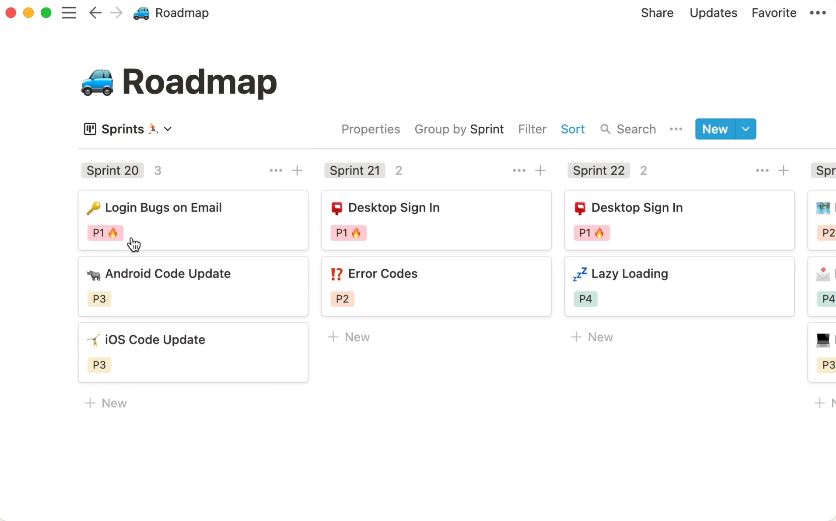
You can also use the software for personal needs. It can help you organize your tasks in the best way possible. It has interactive tools such as drum pads, fingerboards, and keyboards for input.
The app has a free version and a premium version. The free version lets you include unlimited members. You can add nearly a thousand entries with just a five-megabyte limit on the documents. You can find a lot of built-in templates in the application.
You can see this feature in many other applications as well. One of the special features of Notion is that it allows you to create your templates.
With Notion, you can custom-make your templates and designs. This feature makes the interaction between the user and the software simple.
Workflowy vs Notion:-
If you need a simple, fast tool for note-taking and task management, Workflowy may be the better choice. If you need a more robust tool for team collaboration, project management, and customization, Notion may be the better choice.
Workflowy is a simple and effective tool for managing tasks and notes, while Notion offers a more comprehensive platform to handle many use cases.
here is a table comparing Workflowy and Notion:-
| Feature | Workflowy | Notion |
|---|---|---|
| User interface | Simple and minimalist interface | Versatile and customizable interface |
| Note-taking capabilities | Excellent for creating lists and outlining | Offers more complex note-taking tools |
| Collaborative features | Limited collaboration features | Advanced collaboration features, including real-time collaboration |
| Task management | Basic task management capabilities | Advanced task management features, including kanban boards and calendar views |
| Database and search | Limited database capabilities | Offers powerful database and search functionality |
| Integrations | Offers basic integrations, such as Google Calendar | Offers a wide range of integrations with other apps and services |
| Pricing | Offers a limited free plan and a pro version | Offers a free plan and a premium version with more features |
3. Checkvist
Checkvist is one of the best Workflowy alternatives. It is an exceptional list maker with excellent keyboard support.
There might be many applications that come in handy with keyboard-centric features. However, Checkvist is one of the few applications with a rare practical scheme.
This application has many special features, making it one of the most preferred applications of all time. It lets you add tags and due dates to your tasks.
You can add unlimited tasks, lists, entries, and checklists using this application.
It supports any number of tasks, and data without crashing. One of the most admirable features of this application is that it lets you add tasks through email.
This application also provides a search and filter tool that helps you sort things out easily and quickly. Checkvist has many advanced developer features, including clever and complete syntax and code highlighting.
It also comes with user interface customization, allowing you to customize the software and tools according to your needs and expectations.
The software has a minimalist keyboard, a boon for freelancers and teams. It helps you manage tasks more efficiently. The software also offers some extra features that can assist the secretary in you better.
It provides a customizable User interface (UI). The application can support up to 1 gigabyte (GB) of attachments, offering calendar app integration. It is an excellent application if you are hell-bent on being organized.
Checkvist is a cloud application with various features like an advanced keyboard interface, shortcuts, hierarchical lists, and more. It also lets you assign labels, dates, tasks, and more.
Workflowy vs Checkvist:-
Workflowy is a better choice for individuals who need a simple and easy-to-use tool for note-taking and outlining.
On the other hand, Checkvist is a better choice for teams and individuals who need a more comprehensive task management tool that can handle complex projects and workflows.
Here’s a comparison table of Workflowy and Checkvist:-
| Feature | Workflowy | Checkvist |
|---|---|---|
| User interface | Minimalistic, easy to use | Simple, straightforward |
| Collaboration | Yes, with paid version | Yes, with free and paid versions |
| Keyboard shortcuts | Extensive | Extensive |
| Mobile app | Yes, for iOS and Android | Yes, for iOS and Android |
| Tagging | Yes | Yes |
| Task prioritization | No | Yes |
| Due dates | No | Yes |
| Reminders | No | Yes |
| Integration | Yes, with many tools including Zapier, IFTTT | Yes, with Google Calendar and Zapier |
| Pricing | Free for basic version, paid for advanced features | Free for basic version, paid for advanced features |
4. Todoist
Organizing and maintaining checklists and databases is not something everyone can excel at doing. However, with a small amount of help, everything is possible.
Todoist is yet another Workflowy alternatives that make everything possible for you. Do you wish to prepare a checklist?
Do you want to maintain a proper database? Do you want to arrange your tasks and carry out everything organized?
Then, you are at the right place. Todoist, as the very name suggests, helps you plan your to-do list and execute the same in the most efficient way possible. It is one of the leading task managers for personal use.
If you wish to carry out your schedule right, discipline is indispensable. This application supports you in your journey toward becoming a person of discipline. You can organize your tasks based on the type of your project.
Its relatively simple user interface makes it easy for beginners to use it without any problems. You can color-code and highlight your schedule’s topics and other vital points.
With Todoist, you can compile and categorize your tasks into projects. You can find them grouped as folders on your computer.
This versatile software allows you to create tasks and sub-tasks. Todoist stands out from the other applications by its unique feature of categorizing projects on different priority levels.
It splits up your projects and tasks into four priority levels. The software helps you manage time properly and efficiently with the help of this feature. It also helps you label your tasks to differentiate them apart later.
One of the special features of this application is its deadline feature. You can use this application to set deadlines for your tasks, even in the free version. However, to set reminders for the same, you will require a premium account.
The application has a search engine option that helps you find your projects and tasks quickly. The software allows you to set a specific time for the list of tasks that you need to do in a day and a week.
By doing so, the application helps us become more ambitious and disciplined toward our goals.
Workflowy vs Todoist:-
If you prefer a simple and minimalist interface for creating lists and taking notes, then Workflowy may be the better choice for you. However, if you need a more feature-rich app for managing complex tasks and projects, then Todoist may be the better option.
here’s a table comparing Workflowy and Todoist:-
| Feature | Workflowy | Todoist |
|---|---|---|
| User Interface | Simple and minimalist, with a focus on nested lists and outlines | Modern and sleek, with a variety of themes and customization options |
| Task Management | Allows for easy creation of nested lists and outlines | Offers a wide range of features, including recurring tasks, labels, and filters |
| Collaboration | Can be shared with others for real-time collaboration | Allows sharing of projects and tasks with other users |
| Integration | Integrates with a variety of apps and services | Offers integrations with many third-party apps and services |
| Mobile App | Available on iOS and Android devices | Available on iOS, Android, and Windows devices |
| Pricing | Offers a free plan and a paid plan with advanced features | Offers a free plan and a paid plan with additional features |
| Support | Offers support via email and online documentation | Offers support via email, live chat, and online documentation |
5. Remember the Milk
Remember The Milk is one of the best applications that help you organize your every day. Scheduling your day might look easy.
However, following the schedule is not. Unless and until you have the push to keep going, you will keep getting demotivated.
That is why applications like ‘Remember the Milk’ are important. They help you plan your day perfectly and keep reminding you to spend your time according to the schedule. Planning schedules might not be fun.
However, it helps you evolve better as a human and improves the quality of your work life. Using Remember the Milk, you can schedule unlimited tasks and projects. You can also highlight them, prioritize them and add notes to them.
All these special features allow you to manage your time more efficiently. The primary function of this application is to create lists of tasks you need to complete first. The application helps you organize and schedule your plans.
However, if you wish to custom-create your reminder and plan, you can always set your deadlines and adjust your priorities.
The application keeps reminding you regarding the tasks pending via various modes. It has a built-in search engine that helps you quickly find your undone projects and tasks.
This excellent application stands out from the crowd by its feature that sends reminders through email and instant messages. The application is available for programs like Twitter, Google Calendar, Outlook, etc.
The professional edition of the application allows you to install the same account on multiple devices simultaneously. Therefore, you will also keep receiving reminders on your smartphones, MacBook, and iPad.
6. Zim
Zim is one of the most trusted and preferred applications for organizing and scheduling. Installing Zim is like hiring your very own personal secretary.
Zim, unlike other applications, is veteran software. It helps you create your wiki for personal use. It does everything via a simple editor of the what you see is what you get (WYSIWYG) type.
It also helps you manage your tasks, schedule your projects appropriately, and prevent wasting time.
One of the best features of this application is that it allows you to attach multimedia content to your task or project. Adding multimedia content not only makes your schedule presentable but also gives clarity regarding the undone tasks.
You can also publish your web content and access it using a browser. This application feature ensures that our content is safe no matter what happens to the device. You no longer rely on your devices to know your schedules and plans.
All you need to know will be readily available on the browser, which you must publish by exporting HTML files. The application is compatible with version control systems such as Git, mercurial, and Bazaar.
It has a calendar widget and a daily notebook mode that helps you assign and schedule tasks right.
You can synchronize your plans and tasks in the cloud using Dropbox, NextCloud, etc. Print mode is available on this application. This means you can print a hard copy of your content and carry it anywhere.
The application consists of multiple useful tools that help you check to spell, do mathematical calculations, take notes, add labels, check word count, edit diagrams, draw graphs, and more.
It helps you organize your files in the order of hierarchy and let you save those files in Wiki mark-up format.
7. Asana
Do you obsessively organize stuff around you? Are you the perfectionist that seeks perfection in everything you do? Are you that person that is hell-bent on following schedules and organizing plans?
Then, Asana is one of the best applications that could assist you. Organizing teamwork is no longer a burden if you have Asana.
It is one of the most efficient practical tools that help you organize both individual and teamwork that you could carry out both individually and on a larger group level.
It syncs all the team members in your organization perfectly, which helps in the completion of tasks, meeting deadlines, and accomplishing goals.
You can create projects where all the steps to be followed and the tasks to be completed can be given in full detail.
Asana helps you create projects with perfect details; thus, nobody doubts the projects. It helps you gather all the important tasks and dates in a place which makes it easy to supervise and check. It also has dashboards that show you the progress you or your team make.
It motivates you to do the tasks with more diligence and determination. It has a schedule that makes meeting deadlines a lot easier.
The application also has an option that allows you to view the deadlines of other projects as well. You can arrange projects and tasks in your calendar using this option.
The application helps you integrate different kinds of information related to team tasks. It helps you save files, emails, tickets, coupons, and more. You can share your progress with your team and other members to see how the task progresses.
Doing this gives you an insight into where you need to pay more attention, and you can also get motivated to do your project more seriously when you see your teammates’ progress.
8. OneNote
OneNote is one of the most efficient tools used for organizing available in the market. The application allows you to take notes and gather information and supports multi-users. The tool organizes your notes in pads and tabs.
It lets you draw diagrams, add notes, and include multimedia content like images. Like taking notes in your notepad, you can take notes in any corner of the page using this application.
OneNote is one of the most practical organization tools that allow you to scribble and insert your drawings into the notes. It helps you understand your tasks easier by giving the choice of presentation to you.
It helps you improvise the content in your notes and memo. OneNote provides unlimited pages and allows you to insert multimedia content like images, videos, hyperlinks, audio files, lists, and more.
It provides options to highlight topics, underlines headlines, and add stickers, labels, and more.
The application lets you use multiple-word functions. OneNote has a special feature that helps you find texts even in images. Using this versatile tool, you can find words mentioned in a screenshot or even a handwritten note.
The best feature of this application is that it allows you to insert Excel spreadsheets, PowerPoint files, word documents, and more. It allows the user to save the time they usually spend looking for files.
Workflowy vs OneNote:-
Suppose you need a more comprehensive tool with a wider range of features, including the ability to add multimedia content and collaborate with others. In that case, OneNote may be a better fit for you.
here’s a comparison table between Workflowy and OneNote:-
| Feature | Workflowy | OneNote |
|---|---|---|
| Price | Free basic version, $4.99/month or $49.99/year for Pro version | Free |
| User Interface | Simple and minimalistic | More complex, with a lot of options and tools |
| Note-taking | Structured and organized with bullet points and nested lists | Less structured and organized, with free-form text and images |
| Collaboration | Limited collaboration features | Good collaboration features, including real-time editing |
| Compatibility | Works on most devices and browsers | Works on Windows and MacOS, with mobile and web versions |
| Integrations | Limited third-party integrations | Good integrations with other Microsoft apps and services |
| Search Function | Limited search function | Robust and powerful search function |
| File Attachments | Limited file attachment options | Good file attachment options, including audio and video |
| Accessibility | Good accessibility features, including keyboard shortcuts | Good accessibility features, including screen reader support |
| Customization | Limited customization options | Good customization options, including templates and themes |
9. Hitask
Hitask is one of the most eccentric collaborative task-managing tools of superior quality. This application provides excellent data support and has a clean interface.
The clean interface allows you to handle and access the application easily. Even beginners and first-time users can learn how to handle the application quickly.
This application allows you to assign projects and tasks and track the progress of the same. You can install the application on any device you wish to use and share it with your team.
Attaching files to your projects and tasks is simpler than other applications. You will just have to drag and drop to attach them.
Apart from tracking the progress made in your tasks, you can also record the time it takes to complete them. The application also allows you to create a project report based on time.
You can create reports of your projects and keep track of the group projects simultaneously using this application. You can install and use it both on your iOS and Android.
You can install the application on any device using the website hitask.com. This specific task manager helps you to split tasks and helps you break down work stress.
Though you can always use the application on your desktop, the mobile app lets you know your schedule even when you are away from home.
10. Legend (Formerly Moo.do)
Legend is one of the best workflowy alternatives. If organizing work keeps you going, this application is the best for you. Managing time is not easy. Not everyone can manage time properly.
However, when you have little support, you can achieve what feels unachievable. Legend gives you all the motivation you need to stick to completing your tasks in day-to-day life. This application is a one-stop place for all your needs regarding organizing.
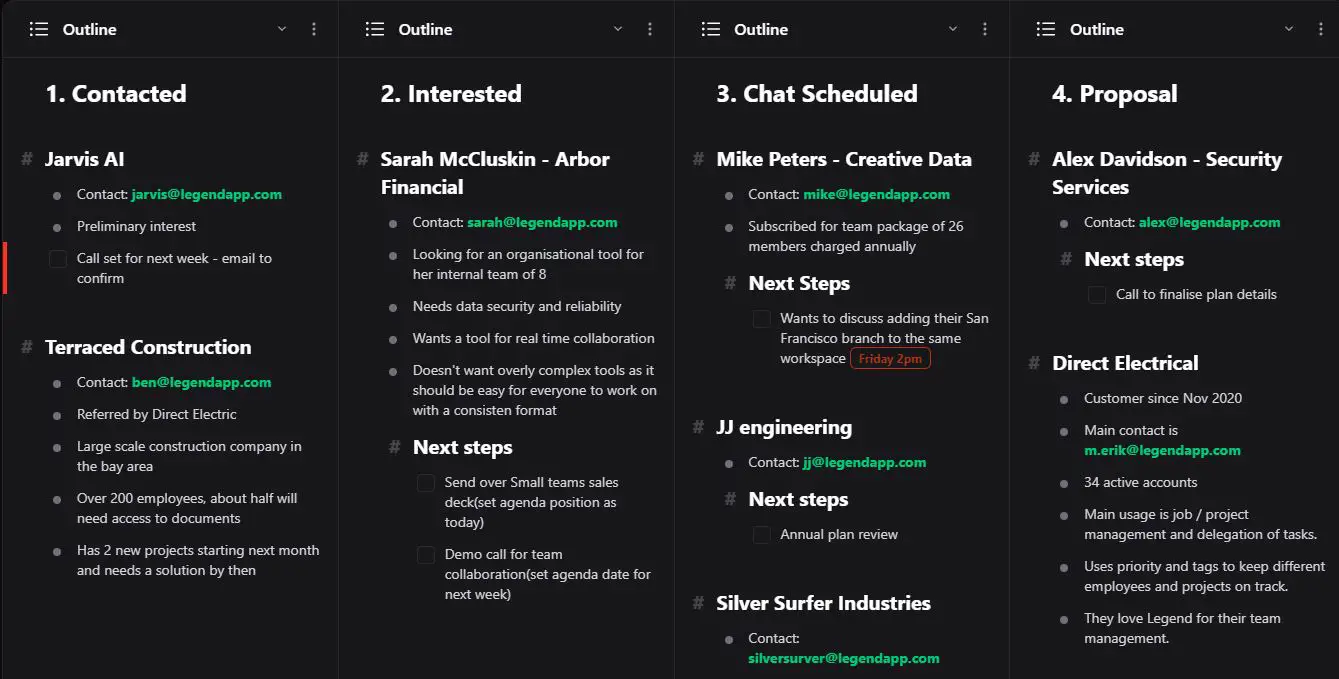
The application lets you organize your whole life, let alone the workplace. It helps you create project lists, checklists, to-do lists, and agendas. It also helps you organize your life at a top-notch level.
It is so easy to use that even beginners can learn how to use it and handle the application effortlessly. The application is very attractive and interactive, making you organize your tasks in no time.
You can add all the details you need through text in this application. This application lets you import information from Todoist, Wunderlist, and Trello. The application archives all the tasks as you start writing a new one.
This way, it is easy for the user to keep track of their work. The application uses a simple keyboard interface that allows you to access the application using normal keyboard shortcuts. You can use hashtags and tag group contacts using legends.
It calculates the possible expiration periods of tasks. It also sets deadlines, motivating people to complete the tasks as soon as possible. The application is available on iPhone, Android, Google Chrome, and iPad.
This application outstands every other organizing tool by helping you set standards for completing the task in your daily life.
11. nTask
nTask is an incredible task management and project management tool that you can use to ensure that all tasks and processes related to the project development process are tracked and managed.
The application has many different features that can help you manage your projects and visualize all of the data related to your project from a different angle.
These amazing features include Kanban boarding, Gantt charting, time tracking, meeting management, risk management, issue tracking, project management, task management, team management, resource management, and much more.
The Kanban boarding and Gantt charting features allow the users to visualize their project differently and also help them trace the dependencies the tasks and processes have on each other.
Another great thing about this application is that you can get a free trial to check out all of the different features and functionalities that it has to offer so that when the time comes to buy a perfect task and project management tool best suited for your needs, you can make an informed decision.
Workflowy vs obsidian
If you need a simple note-taking application for organizing lists and outlines, then Workflowy may be the best choice.
However, if you want a more advanced note-taking application that allows you to create and navigate a web of interconnected notes, then Obsidian may be the better option.
Here’s a comparison table between Workflowy and Obsidian:-
| Features | Workflowy | Obsidian |
|---|---|---|
| Note-taking | Yes | Yes |
| Hierarchical | Yes | Yes |
| Non-linear | No | Yes |
| Backlinking | No | Yes |
| Graph View | No | Yes |
| Customization | Limited | Extensive |
| Mobile App | Yes | Yes |
| Collaboration | Yes | No |
| Pricing | Basic version is free, with paid plans starting at $4.99/month | Basic version is free, with paid plans starting at $4.99/month |
| Integrations | Google Drive, Dropbox, Zapier | Various third-party plugins and integrations |
| Search | Yes | Yes |
| Tagging | Yes | Yes |
| Markdown Support | Yes | Yes |
| Encryption | Yes (with paid plan) | No |
| File Attachments | Yes (with paid plan) | Yes |
| Task Management | Yes (with paid plan) | Yes |
| Kanban Boards | Yes (with paid plan) | Yes (with third-party plugins) |
| Distraction-free | Yes | Yes |
| API | Yes (with paid plan) | Yes |
| Offline Access | Yes | Yes |
| Learning Curve | Easy | Moderate |
Workflowy vs Evernote
Workflowy is ideal for those who prefer a simple, streamlined interface for managing bulleted lists and basic notes.
At the same time, Evernote is better suited for users who require a more comprehensive tool that can handle a wider range of formats and offers advanced search and organizational features.
here’s a table comparing Workflowy and Evernote:-
| Feature | Workflowy | Evernote |
|---|---|---|
| Note-taking format | Bullet-point list structure | Free-form notes and notebooks |
| Collaboration | Limited collaboration options | Robust collaboration features |
| Search | Basic search functionality | Advanced search options |
| Integrations | Limited third-party integrations | Extensive third-party integrations |
| Mobile app | Available for iOS and Android devices | Available for iOS and Android devices |
| Price | Free version available, $4.99/month for Pro | Free version available, $7.99/month for Premium |
| Organization | Simple and intuitive organization | Customizable organization options |
Workflowy vs Roam
if you need a more powerful and flexible tool that can help you connect ideas and information in new and interesting ways, Roam may be a better option.
Here’s a table comparing Workflowy and Roam:-
| Feature | Workflowy | Roam |
|---|---|---|
| Price | Free (with limited functionality) or $4.99/month (Pro plan) | $15/month or $165/year |
| Interface | Simple and minimalist | More complex and feature-rich |
| Organization | Nested bullet points | Graph database |
| Collaboration | Limited (can share lists but not individual items) | Advanced (can collaborate on individual pages) |
| Mobile App | Available for iOS and Android | Available for iOS only (as of April 2023) |
| Extensions/Plugins | Limited | Robust |
| Integration | Limited (supports Zapier and a few others) | Robust (supports many third-party apps and services) |
| Learning Curve | Easy to learn and use | Steep learning curve |
| Use Case | Great for simple to-do lists or notes | Ideal for researchers, writers, and those who want to manage a lot of information |
| Security | Uses SSL encryption and two-factor authentication | Uses SSL encryption, two-factor authentication, and end-to-end encryption for specific blocks of text |
Workflowy vs Trello
if you are looking for a simple tool to organize your thoughts and notes, Workflowy is a good choice. If you need a tool for team collaboration and project management, Trello is a better option.
Workflowy is better suited for personal use and simple to-do lists, while Trello is better suited for team collaboration and project management.
here’s a comparison table between Workflowy and Trello:-
| Workflowy | Trello |
|---|---|
| Designed for managing personal to-do lists and taking notes | Designed for team collaboration and project management |
| Features nested lists for organizing tasks and notes | Features boards with customizable columns and cards for organizing tasks and projects |
| Does not have a visual representation of tasks | Has a visual representation of tasks through cards on boards |
| Offers basic collaboration features like sharing lists and notes with others | Offers advanced collaboration features like assigning tasks to team members, commenting, and file attachments |
| Does not have a built-in calendar view | Has a built-in calendar view for visualizing due dates and deadlines |
| Offers a minimalist interface with a focus on simplicity | Offers a more complex interface with many options for customization |
| Offers basic search functionality | Offers advanced search functionality with filters and labels |
| Offers a limited free plan with a maximum of 250 items per month | Offers a free plan with unlimited boards, cards, and members, but with limited features |
| Paid plans start at $4.99/month with unlimited items and advanced features | Paid plans start at $12.50/month per user with advanced features and integrations |
Workflowy vs OmniOutliner
If you are looking for a simple and easy-to-use outlining tool, Workflowy may be your better choice. However, OmniOutliner may be the better choice if you need a more advanced tool with more features and options.
here’s a comparison table of Workflowy and OmniOutliner:-
| Feature | Workflowy | OmniOutliner |
|---|---|---|
| Platform | Web, iOS, Android, Windows | Mac, iOS |
| Price | Free; $4.99/month or $49.99/year for Pro | $99.99 one-time purchase for Standard; $199.99 one-time purchase for Pro |
| Interface | Simple and streamlined | Feature-rich and customizable |
| Organization | Uses a simple nested list structure | Offers multiple outlining modes, including column, tabbed, and mind map |
| Collaboration | Can share lists with others, but limited collaborative features | Offers collaboration features, such as real-time syncing and commenting |
| Customization | Minimal customization options | Offers a wide range of customization options, including themes and templates |
| Integrations | Limited integrations with third-party apps | Integrates with a variety of other apps, including OmniFocus and Apple Reminders |
| Mobile App | Available on iOS and Android | Only available on iOS |
| Export/Import | Can export to various formats, including plain text, HTML, and PDF | Offers a wide range of export options, including OPML, CSV, and HTML |
| Learning Curve | Very easy to learn and use | It can take some time to learn due to the many features and customization options |
| Suitable for… | Individuals or small teams who need a simple, intuitive outlining tool | Individuals or teams who need a powerful outlining tool with advanced customization options and collaboration features |
Workflowy vs ClickUp
Workflowy is a great tool for those who want a simple note-taking and list-making app. At the same time, ClickUp is a better choice for those who need a more comprehensive project management tool with advanced features and customization options.
Here’s a comparison table between Workflowy and ClickUp:-
| Feature | Workflowy | ClickUp |
|---|---|---|
| Pricing | Basic version is free, paid version starts at $4.99/mo | Basic version is free, paid version starts at $5/mo |
| Task Management | Simple hierarchical lists | Hierarchical lists, tasks, subtasks, checklists |
| Collaboration | Share lists, but limited collaboration features | Robust collaboration features |
| Integrations | Limited, mostly with note-taking and productivity apps | Extensive, with hundreds of apps and tools |
| Customization | Minimal customization options | Highly customizable, including custom fields |
| Mobile App | Available for iOS and Android | Available for iOS and Android |
| Project Management | Not designed specifically for project management | Includes project management features |
| Time Tracking | Not available | Available in paid plans |
| Customer Support | Email support | Email and live chat support |
📗FAQ’s
What’s similar to Workflowy?
In the quest for a robust task management and organization tool, Workflowy alternatives offer a breath of fresh air.
While Workflowy has merits, exploring other options can lead you to discover hidden gems that align better with your unique needs and preferences.
One notable alternative is Notion, a versatile all-in-one workspace that blends the power of note-taking, task management, and database creation. Its flexibility allows you to create intricate hierarchical structures and collaborate seamlessly with your team.
If you seek a more minimalist approach, consider Dynalist, an elegant outliner with a laser focus on simplicity and efficiency.
Its quick input methods and cross-platform capabilities ensure that capturing and organizing your thoughts becomes a seamless part of your workflow.
For those craving a visual-centric experience, Trello is an excellent choice. It’s kanban-style boards, and drag-and-drop interface empowers you to visualize your tasks and progress effortlessly.
With built-in collaboration features and integrations, Trello offers a comprehensive solution for team productivity.
Another contender is OmniFocus, a feature-rich task management app designed specifically for Apple enthusiasts.
With its advanced tagging and perspective features, OmniFocus excels at helping you prioritize tasks and stay focused amidst the noise.
These Workflowy alternatives glimpse the vast landscape of productivity tools available. Remember to evaluate their features, ease of use, and integration options to find the perfect match for your workflow.
Embrace the power of choice and unlock new productivity levels with the alternative that resonates with you.
Here is a table outlining some popular applications that are similar to Workflowy:-
| Application | Description | Price |
|---|---|---|
| Dynalist | A hierarchical note-taking app with similar features to Workflowy, including the ability to collapse and expand bullet points. | Free plan available; paid plans start at $7.99/month |
| Roam Research | A note-taking app designed for interconnected thinking, with the ability to create links between notes and organize them using tags and pages. | Free trial available; paid plans start at $15/month |
| Notion | A versatile productivity app that can be used for note-taking, project management, and more, with the ability to organize content using tables, databases, and pages. | Free plan available; paid plans start at $4/month |
| Todoist | A task management app that allows users to create nested to-do lists and set reminders for deadlines and recurring tasks. | Free plan available; paid plans start at $3/month |
| Google Keep | A note-taking app that allows users to create lists, add images and audio recordings, and set reminders for notes. | Free |
| Trello | A project management app that uses boards and cards to help users visualize their tasks and track progress. | Free plan available; paid plans start at $9.99/month |
What’s an open source alternative to Workflowy?
If you’re looking for an open source alternative to Workflowy, one option is Org mode. Org mode is a highly customizable note-taking and task-management tool that can be used within the Emacs text editor.
It offers many features, including support for outlining, tagging, scheduling, and exporting data to various formats.
here’s a table listing some open source alternatives to Workflowy:-
| Software | Description | Website |
|---|---|---|
| Org mode | Emacs-based note-taking and outlining tool with support for markup languages | https://orgmode.org/ |
| TaskPaper | Plain text to-do list manager with an outline format | https://www.taskpaper.com/ |
| Trilium Notes | Hierarchical note-taking app with support for tagging and note linking | https://github.com/zadam/trilium |
| Dynalist | Cloud-based outlining tool with support for collaboration | https://dynalist.io/ |
| Joplin | Note-taking and to-do app with support for Markdown, import/export, and encryption | https://joplinapp.org/ |
| Cherrytree | Hierarchical note-taking app with rich text formatting and support for images | https://www.giuspen.com/cherrytree/ |
| Notion | All-in-one workspace with support for note-taking, task management, databases, and more | https://www.notion.so/ |
What’s the difference between Dynalist and Workflowy?
Dynalist and Workflowy are organizational tools allowing users to create and manage lists and notes. However, Dynalist offers more advanced features, including images, attachments, and custom formatting. Dynalist also has a more customizable interface and allows users to collaborate with others in real-time.
What’s the difference between Checkvist and Workflowy?
Checkvist and Workflowy are list-based organizational tools, but they have key differences. Checkvist offers more advanced features, such as assigning tasks, setting due dates, and prioritizing items on your list.
Workflowy, on the other hand, has a simpler interface and is designed more for note-taking and brainstorming than task management.
Is there a free version of Workflowy?
Yes, there is a free version of Workflowy that allows users to create an unlimited number of lists and notes. However, the free version is limited in features, and users may need to upgrade to the paid version to access more advanced functionality.
What’s Coda vs Workflowy?
Coda is a productivity tool that allows users to create and organize notes, tasks, and other content in various formats, including spreadsheets and documents.
Workflowy, on the other hand, is primarily designed for creating and organizing lists and notes in a hierarchical format. While there is some overlap between the two tools, they serve different purposes.
What’s Workflowy vs Org mode?
Workflowy and Org-mode are organizational tools allowing users to create and manage lists and notes. However, Org mode is an open-source tool that is designed to be highly customizable and can be used within the Emacs text editor.
Workflowy, on the other hand, is a web-based tool designed to be simple and easy to use.
Why use Workflowy?
Workflowy is a powerful tool for note-taking, brainstorming, and organizing ideas. Its hierarchical format makes it easy to create and manage lists, and its simple interface makes it easy to focus on the content of your notes rather than on the tool itself.
Workflowy is also highly customizable, allowing users to create tags, search for content, and share their notes with others.
How secure is Workflowy?
Workflowy takes the security and privacy of its users seriously and uses industry-standard encryption to protect user data. The company also has a strict privacy policy and does not share user data with third parties.
Is Workflowy a project management tool?
While Workflowy can manage tasks and projects, it is primarily designed as a note-taking and organizational tool.
Users can create lists and notes related to specific projects, but Workflowy does not offer advanced project management features such as Gantt charts or task dependencies.
What’s better than Dynalist?
Several organizational tools are similar to Dynalist, including Workflowy, Roam Research, Notion, and Obsidian. Each tool has its strengths and weaknesses, and the best option for you will depend on your specific needs and preferences.
How many people use Workflowy?
The exact number of Workflowy users is not publicly disclosed, but the company has reported that it has millions of active users worldwide.
Workflowy has gained a dedicated following among writers, entrepreneurs, and productivity enthusiasts who appreciate its simplicity and flexibility.
Does Workflowy have an API?
Yes, Workflowy has an API that allows developers to build integrations with other tools and services. The API is well-documented and offers a wide range of functionality, including reading and writing Workflowy data, searching for specific items, and performing other operations.
Is there a Workflowy app?
Yes, a Workflowy app is available for both iOS and Android devices. The app offers all of the same functionality as the web-based version of Workflowy, and allows users to access their notes and lists on the go.
What is the monthly bullet limit for Workflowy?
There is no monthly bullet limit for Workflowy. Users can create unlimited lists and notes, and the amount of content that can be stored is limited only by the user’s available storage space.
Is Workflowy available offline?
Yes, Workflowy offers an offline mode that allows users to access and edit their notes even when they don’t have an internet connection. Users can access their most recently synced data, and any changes made while offline will be synced automatically when the user goes back online.
Can I use Coda for free?
Yes, Coda offers a free plan that allows users to create and edit up to three documents. The free plan also includes basic collaboration features and access to various templates and integrations.
Is Coda still available?
Yes, Coda is still available and is actively being developed by its creators. The tool has gained a dedicated following among users who appreciate its flexibility and range of features.
Why is Coda better than Notion?
Coda and Notion are both productivity tools that offer a wide range of functionality, including note-taking, task management, and project collaboration.
However, Coda is known for its flexibility and customizable interface, allowing users to create and manage content in various formats, including spreadsheets and documents. Coda is also highly collaborative, allowing teams to work together in real-time.
Why is Org mode good?
Org mode is a powerful note-taking and task-management tool that is highly customizable and can be used within the Emacs text editor. Org mode is known for its flexibility and range of features, including support for outlining, tagging, scheduling, and exporting data to various formats.
Its dedicated user community has created a wide range of plugins and extensions to enhance its functionality.
What is Org mode vs OmniFocus?
Org mode and OmniFocus are both task management tools, but they serve different purposes. Org mode is a highly customizable tool that can be used for note-taking, outlining, and task management.
At the same time, OmniFocus is designed specifically for task management and focuses on helping users manage their to-do lists and track progress on specific projects.
Is Org mode useful?
Yes, Org mode is a highly useful tool for anyone who needs to manage tasks, notes, and other information in a flexible and customizable format. It is particularly useful for writers, researchers, and other professionals who must keep track of complex information and projects.
What’s the difference between Workflowy and Roam?
Workflowy and Roam are note-taking and organizational tools allowing users to create and manage lists and notes.
However, Roam offers more advanced features, including bidirectional linking, allowing users to create links between notes and ideas. Roam also offers a more flexible and customizable interface, allowing users to create and manage content in a variety of formats.
Who created Workflowy?
Workflowy was created by Mike Turitzin and Jesse Patel in 2010. The two founders developed the tool to help people manage the overwhelming amount of information they were dealing with daily.
How do you hide notes in Workflowy?
To hide notes in Workflowy, you can use the “zoom” feature to collapse the section containing the notes. Simply click on the bullet point for the section you want to hide, then click the arrow to collapse it.
The hidden section will still be visible but will not take up as much space on the screen.
Where does Workflowy store data?
Workflowy stores user data in a secure cloud-based database. The company uses industry-standard encryption to protect user data and has a strict privacy policy to ensure user information is not shared with third parties.
Is Workflowy open source?
No, Workflowy is not open source. However, the company has an API that allows developers to build integrations with other tools and services, and has released several open source projects related to the tool.
To share a link in Workflowy, click on the bullet point for the item you want to share, then click the “share” button. You can then copy and share the link via email, social media, or any other channel.
What’s the free alternative to Dynalist?
One free alternative to Dynalist is Workflowy, which offers a similar hierarchical format for organizing notes and ideas. Other free options include Roam Research and Notion, which offer a wider range of features but may be more complex.
Is Dynalist Pro worth it?
Whether Dynalist Pro is worth depends on your specific needs and preferences. Dynalist Pro offers more advanced features than the free version, including the ability to include images and attachments, collaborate with others in real-time, and use custom formatting. If these features are important to you, then Dynalist Pro may be worth the investment.
How secure is Dynalist?
Dynalist takes the security and privacy of its users seriously and uses industry-standard encryption to protect user data. The company also has a strict privacy policy and does not share user data with third parties.
Is Workflowy profitable?
Workflowy is a private company and does not disclose its financial information publicly. However, the company has been in business for over a decade and has a loyal user base, suggesting it is likely profitable.
What is similar to WorkFlowy?
Some popular alternatives for WorkFlowy include ClickUp, Apple Notes, Notions, Microsoft OneNote, Dropbox Paper, etc. Managing workflow is likely to become much easier with these alternatives.
Is Dynalist better than WorkFlowy?
WorkFlowy has a more purist approach to workflow compared to Dynalist. However, Dynalist offers a practical approach and has more additional features. Dynalist has no item limit for its users.
What is Dynalist used for?
It is an outliner app that can be kept open in a browser tab. Dynalist can be used to collect several outlines and organize them into folders. You can use the dropdown menus to place everything how you want.
Is WorkFlowy free?
WorkFlowy is free, and the setup takes only a few minutes. Once you are done with the account creation, you will get a 7-day trial of the WorkFlowy pro. The non-pro users are limited to 250 items/monthly.
Does WorkFlowy work offline?
WorkFlowy has several apps that allow working offline. However, everything gets synced once you are online. The desktop apps for windows and macOS are complete offline options.
What is the monthly bullet limit in WorkFlowy?
The free account allows users to access all WorkFlowy features. However, one gets a monthly limit of 250 bullet points using WorkFlowy.
How do you tag in Dynalist?
You can type # and then your name to tag. Click on the tag, and it will get filtered by that tag only. However, one can access the tag pane using the pro version of Dynalist.
Final Verdict
In conclusion, if you’re searching for viable alternatives to WorkFlowy, you’ll be glad to discover the options available to enhance your productivity and organizational capabilities.
You can find a solution that best aligns with your specific needs and preferences by exploring various alternatives.
Remember, evaluating factors such as features, ease of use, collaboration options, and pricing is essential before making a final decision.
Whether you prioritize visual interfaces, advanced task management, team collaboration, or integration with other tools, an alternative can cater to your requirements.
Take the time to thoroughly assess the available options, consider your workflow, and consider your long-term goals.
Finding the right alternative can significantly streamline your processes and empower you to achieve greater efficiency in your work.
Don’t be afraid to experiment and test different alternatives to WorkFlowy, as this will give you a hands-on experience of their capabilities and help you make an informed decision.
Remember that what works for one person may not necessarily work for another, so finding the alternative that resonates with your unique style and workflow is crucial.
Ultimately, by embracing a suitable alternative to WorkFlowy, you can revolutionize your approach to task management and organization, unlocking new levels of productivity and effectiveness in your professional endeavors.
Embrace the power of choice and take advantage of the available alternatives, empowering yourself to work smarter and achieve more.