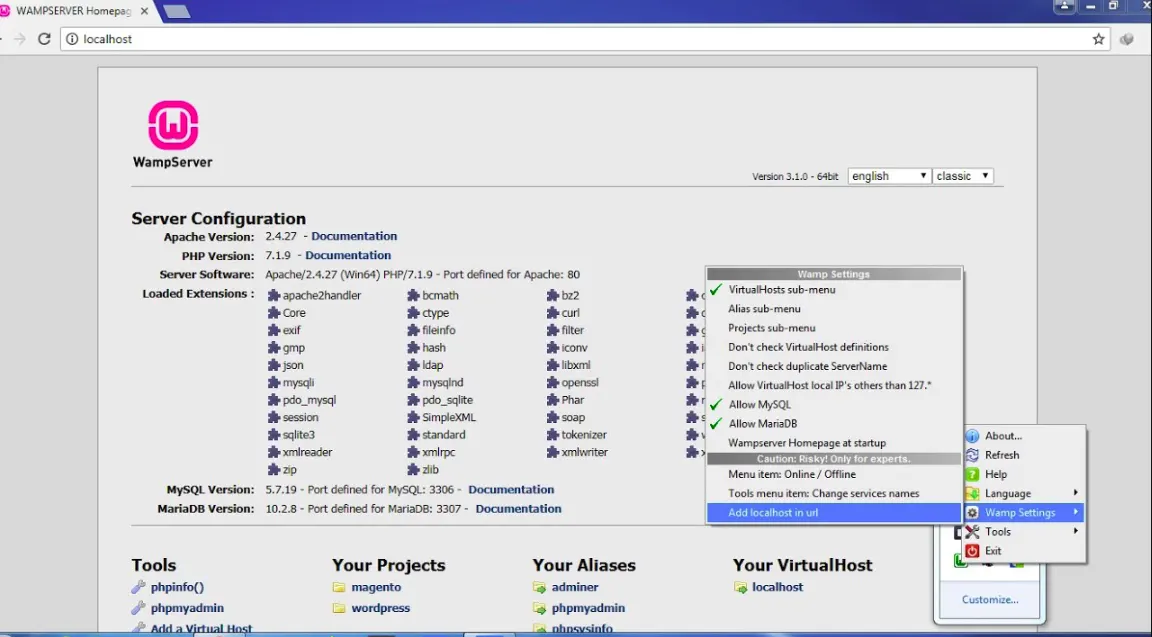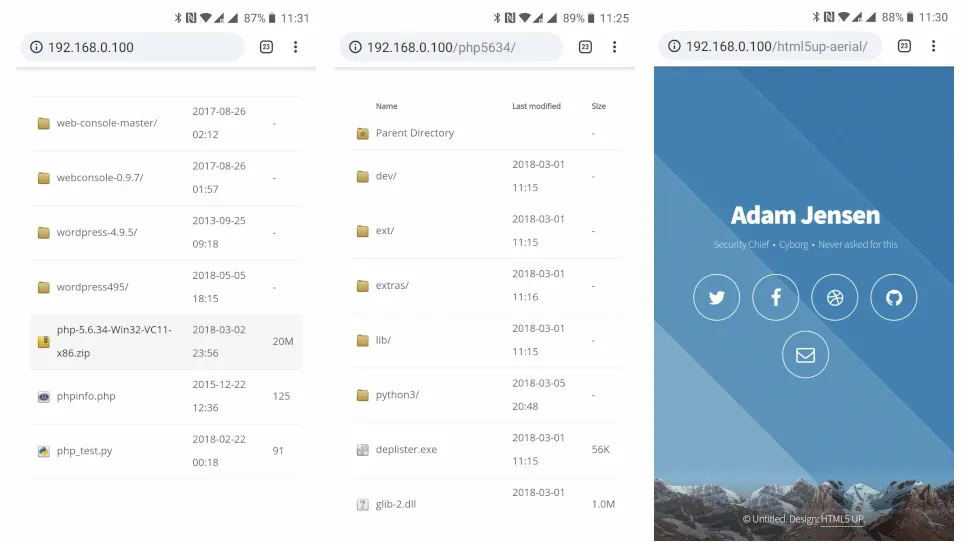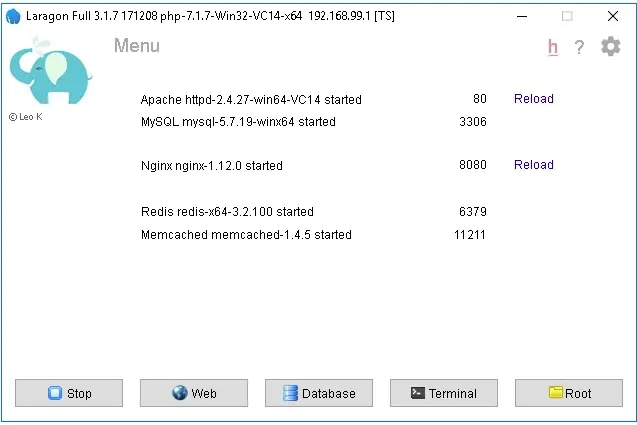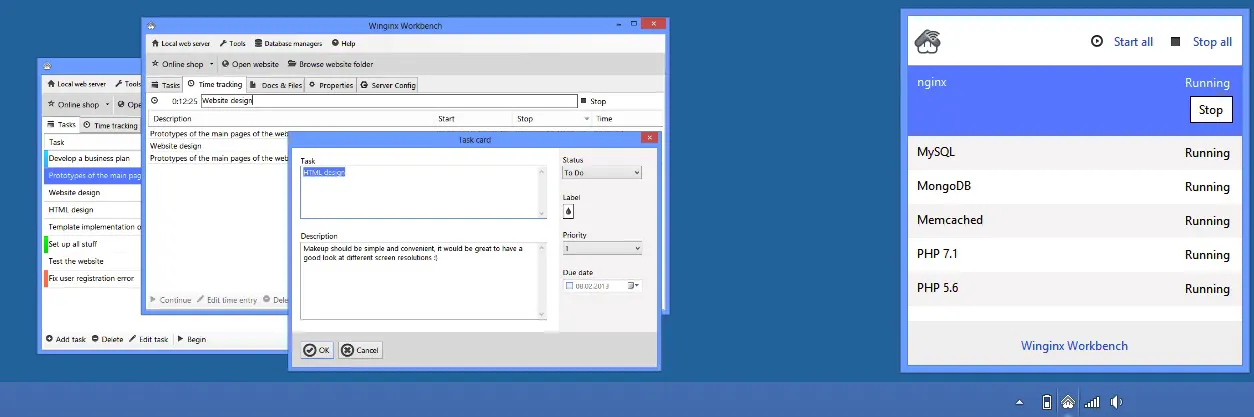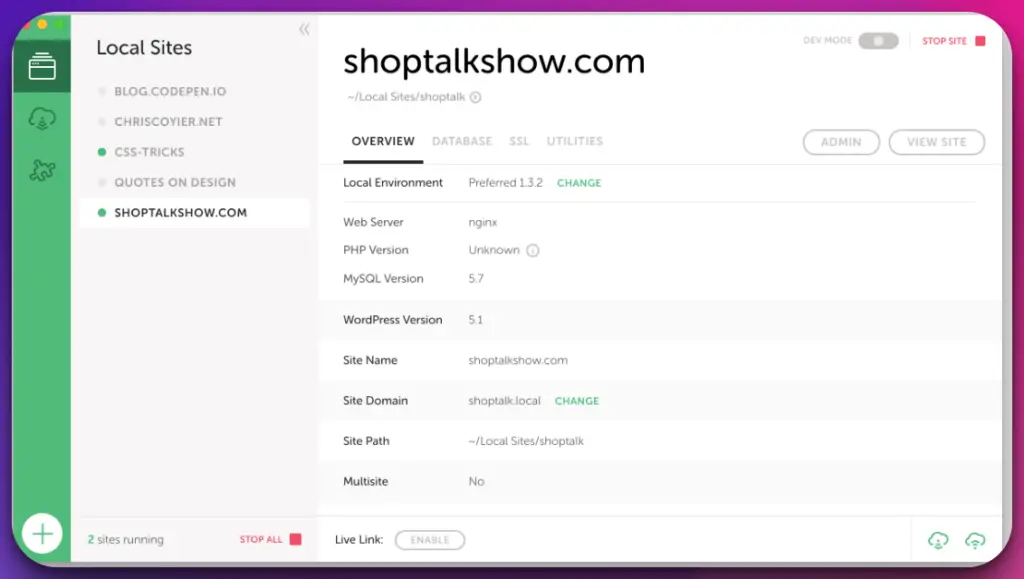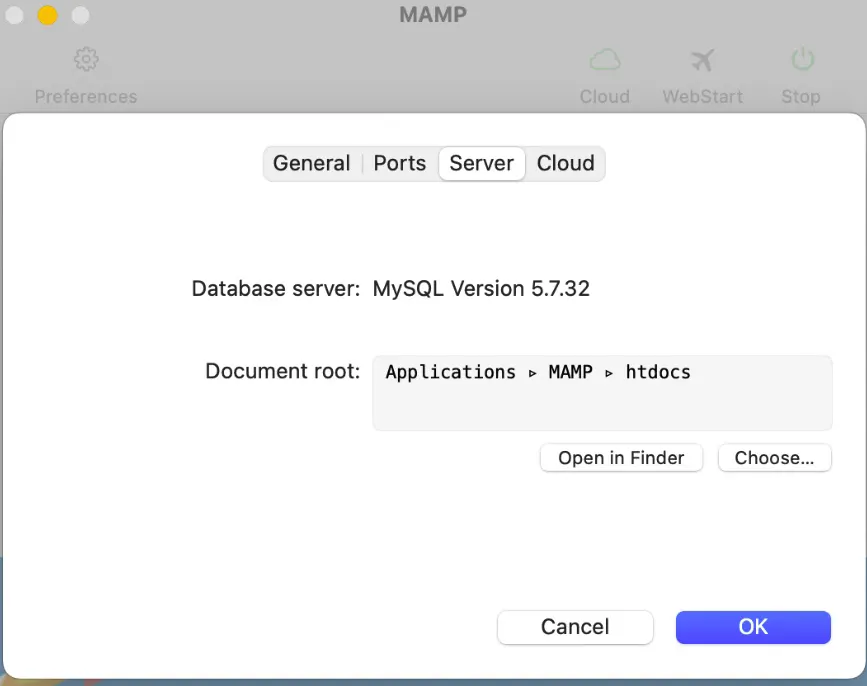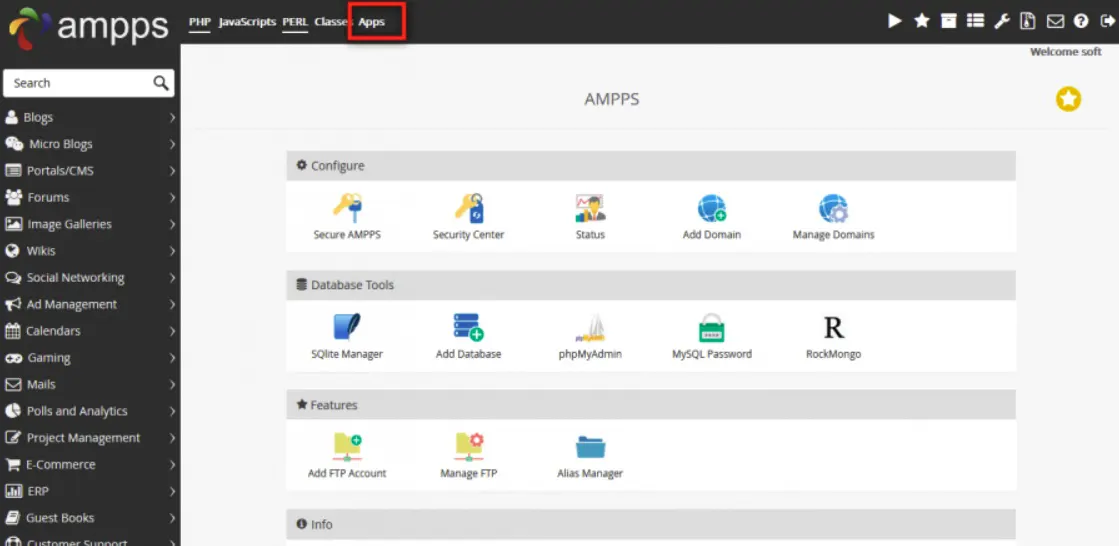As web developers, we rely heavily on the efficiency of our tools to deliver robust and reliable websites.
XAMPP has been one of the most trusted tools for a considerable amount of time, providing a simple way to manage and deploy web applications.
However, for all its strengths, XAMPP has its drawbacks, such as frequent glitches, compatibility issues, and a steep learning curve, which can significantly impact productivity.
These pain points associated with XAMPP can often lead to delayed project completion, unsatisfied clients, and potential revenue losses.
For beginners, it may be a struggle to get through the complexities of XAMPP. Moreover, as applications become more complex, the limitations of XAMPP start to surface, hindering efficient web development and deployment.
Fortunately, XAMPP isn’t the only game in town. The world of web development is filled with numerous other options that could help you overcome the drawbacks of XAMPP and boost your productivity.
In this article, we will delve into some of the best XAMPP alternatives that are easier to learn, more flexible to use, and offer a better scope for customization, enabling you to deliver high-quality, reliable websites efficiently.
So, let’s explore the roadmap to a streamlined web development process with these XAMPP alternatives.
What is XAMPP?🔭
XAMPP is a powerful and versatile toolset in the vast web development landscape, revolutionizing the local development environment.
So, what is XAMPP exactly? XAMPP is a widely-used, open-source software package that provides a comprehensive, portable solution for creating and testing web applications on your local machine.
XAMPP is an acronym for Cross-Platform, Apache, MySQL, PHP, and Perl, representing the essential components it encompasses. The package includes a combination of software that forms the backbone of web development projects.
Apache is the web server, handling HTTP requests and delivering web pages to users. MySQL is a relational database management system ensuring efficient data storage and retrieval.
PHP provides the scripting language for creating dynamic and interactive web content, while Perl adds versatility to the development toolkit.
One of the significant advantages of XAMPP is its portability, enabling developers to work on their projects across different operating systems, including Windows, macOS, and Linux.
This flexibility allows for seamless collaboration and ensures consistent development environments.
XAMPP provides developers with a convenient and unified platform to set up local web servers, databases, and scripting languages. It simplifies the development workflow, accelerates testing processes, and facilitates efficient web application creation.
With its extensive community support and regular updates, XAMPP is preferred for developers seeking a robust and user-friendly local development environment.
Advantages and Limitations of Using XAMPP for Local Development
XAMPP offers a range of advantages, making it a popular choice among developers for local development.
One of the key advantages is its all-in-one package nature, which combines essential components like Apache, MySQL, PHP, and Perl into a single installation.
This simplifies the setup process, saving time and effort. Additionally, XAMPP supports multiple operating systems, ensuring compatibility across different platforms.
Another advantage is the portability of XAMPP. It allows developers to carry their entire local development environment on a USB drive, making it easy to work on projects across different machines.
The intuitive user interface and comprehensive documentation contribute to its user-friendliness, enabling even novice developers to get started quickly.
However, XAMPP does have some limitations. As an all-in-one package, it may include components not needed for certain projects, resulting in unnecessary resource consumption.
Additionally, XAMPP is primarily designed for local development and may not be suitable for production environments due to security vulnerabilities arising from misconfigurations.
Furthermore, since XAMPP provides a pre-configured environment, it may limit the flexibility for custom configurations required in specific projects.
As a result, advanced developers who prefer more fine-grained control may find it limiting.
Factors to Consider When Choosing a XAMPP Alternative
When exploring XAMPP alternatives for your web development projects, you must consider several factors to ensure you choose the right toolset for your needs.
Here are some key factors to keep in mind:-
Operating system compatibility:- Check if the alternative is compatible with your preferred operating system, whether it’s Windows, macOS, or Linux. Compatibility ensures seamless integration with your development environment.
Ease of installation and setup:- Evaluate the ease and simplicity of the installation and setup process. Look for alternatives that provide intuitive installation procedures and minimal configuration requirements.
Available features and customization options:- Assess the features and functionalities the alternative provides. Consider if it includes the necessary components, such as web servers, databases, and scripting languages, and whether it allows customization to meet your specific project requirements.
Community support and documentation:- Look for alternatives with active and supportive communities. Robust community support ensures access to resources, forums, and documentation, which can be invaluable for troubleshooting and learning.
Security considerations:- Examine the alternative’s security measures and best practices. Ensure it offers reliable security features to protect your applications and data from vulnerabilities and unauthorized access.
Here, we have prepared a list of some of the best ones –
Best XAMPP Alternatives For Seamless Web Development👌
1. WAMPServer
Want something which mirrors the functionality of XAMPP but is more lightweight and user-friendly? Then WAMPServer is the first on our list of Best XAMPP Alternatives.
This all-in-one, Apache-MySQL-PHP server package works only with Windows machines. Designed by Altway, the application is widely revered for its feature set, flexibility, and ease.
A construction stack similar to XAMPP does not allow you to add any extra elements to your stack, but you can add the newer versions of the pre-existing stack members.
The application’s creators seem to primarily have PHP programmers in mind when developing the application since the application comes with a set of PHP tracing and debugging tools preloaded into the stack.
When managing MySQL, most stacks have phpMyAdmin, but WAMPServer also has SQL Buddy, a functional administrative front end to SQL. XDebug, XDC, and WebGrind are the tools available for PHP debugging.
WAMPServer has a clean, user-friendly interface that wouldn’t overwhelm new web developers. After installing, navigating around the workspace is purely intuitive. It also comes with its offline/online modes.
Like the port assignment tool in XAMPP, WAMPServer also has a port assessment tool that helps you identify what is blocking important ports outside your knowledge.
With WAMPServer, you can tune the server without even touching the settings. The only drawback being the functions around the system tray isn’t given a proper explanation to facilitate better handling.
WAMPServer is suitable for anyone looking for a more PHP-focused web development environment.
Pros:-
Easy Installation and Configuration: WAMPServer provides a hassle-free installation process, ensuring quick setup and configuration of the server stack. This user-friendly approach makes it ideal for beginners.
All-in-One Package: With WAMPServer, you get all the essential components necessary for web development, including Apache, MySQL, and PHP, in a single package. This integration simplifies the setup and ensures compatibility between the components.
User-Friendly Interface: WAMPServer offers an intuitive graphical user interface (GUI) that allows users to manage server settings, monitor services, and switch between different PHP versions effortlessly.
Versatility: WAMPServer supports various PHP versions, allowing developers to work with different projects and frameworks. It also provides options to enable or disable extensions based on project requirements.
Cons:-
Windows Exclusive: WAMPServer is designed specifically for Windows operating systems, which limits its availability to users of other platforms like macOS or Linux. Non-Windows users will need to explore alternative solutions.
Lack of Flexibility: While WAMPServer offers a convenient setup, it may not provide the same level of customization as individual installations of Apache, MySQL, and PHP. Advanced users who require fine-grained control over each component may find this limiting.
Limited Support: While WAMPServer has an active community, the level of support may not be as extensive as other popular development environments. Troubleshooting issues or finding specific solutions might require additional effort.
In conclusion, WAMPServer presents a user-friendly and integrated solution for Windows-based web development, catering to beginners and those seeking convenience.
However, its Windows exclusivity and limited flexibility may not suit all developers’ needs, warranting exploration of alternatives for specific requirements.
XAMPP vs WAMPServer:-
WAMPServer, on the other hand, is a local development environment specifically designed for Windows operating systems. The name “WAMPServer” is derived from the initials of its components: Windows, Apache, MySQL, and PHP.
As a Windows-focused solution, WAMPServer is optimized for performance and efficiency on this operating system. It offers a simple installation process and a user-friendly interface, making it ideal for Windows developers seeking a hassle-free local server setup.
One of the critical differences between XAMPP and WAMPServer is their support for additional features and server configurations. XAMPP comes bundled with components like Perl, phpMyAdmin, and FileZilla FTP server, providing a more comprehensive solution.
WAMPServer, on the other hand, focuses on the core components necessary for web development, which may appeal to developers who prefer a lightweight and straightforward solution.
When deciding between XAMPP and WAMPServer, developers should consider factors such as the operating system they are working on, the required components for their projects, and their familiarity with the platforms.
In conclusion, both XAMPP and WAMPServer offer reliable local development environments for web development. XAMPP’s cross-platform compatibility and comprehensive feature set make it a versatile choice, while WAMPServer’s focus on simplicity and performance makes it an excellent option for Windows developers.
Ultimately, the choice between XAMPP and WAMPServer should be based on the specific needs and preferences of the developer and the nature of their web development projects.
Here’s a detailed table comparing XAMPP and WampServer:-
| Feature | XAMPP | WampServer |
|---|---|---|
| Operating System | Windows, macOS, Linux | Windows only |
| Web Server | Apache | Apache |
| Database | MySQL, MariaDB, PostgreSQL | MySQL, MariaDB |
| PHP Version | 7.4.26 (as of XAMPP 8.1.2) | 7.3.33 (as of WampServer 3.2.3) |
| Perl Version | 5.32.1 (as of XAMPP 8.1.2) | Not included |
| FTP Server | ProFTPD (as of XAMPP 8.1.2) | Not included |
| Mail Server | Mercury Mail (as of XAMPP 8.1.2) | Not included |
| Control Panel | Included | Included |
| Virtual Hosts | Yes | Yes |
| PHPMyAdmin | Included | Included |
| SSL Support | Yes | Yes |
| Dynamic DNS Support | Yes (with DynDNS.com) | No |
| Supported Languages | PHP, Perl, Python, Ruby, JavaScript, and more. | PHP, HTML, CSS, JavaScript, SQL, and more. |
| Support | Community support | Community support |
| Price | Free | Free |
2. EasyPHP – Open-Source Xampp alternatives
Are you a complete newcomer in coding, searching for a ready-to-use PHP development environment package? EasyPHP is one of the best Best XAMPP Alternatives that may be worth trying.
This portable, modular, and open-source package is developed and distributed by SubZero. And can only support devices with a Windows operating system.
EasyPHP is fully configurable, all you need to do is install the package, and the EasyPHP stack will configure your device into a ready-to-use personal web hosting server.
The EasyPHP stack has Apache as the HTTP server, MySQL as the database server, PHP, PhpMyAdmin for Database Management, and XDebug for PHP debugging.
You can host your projects on this server and share them online. The server lets you configure every feature of your server.
Your USB key makes it highly suitable for mobile web development. EasyPHP allows you to work with popular applications like Joomla, Drupal, and WordPress.
With a minimal learning curve, EasyPHP is an excellent tool for even a student who is entirely new to coding or even an experienced professional who wants mobile web development at their disposal.
Anyone with even some basic knowledge can adapt to using EasyPHP. However, some downsides to using the package are that XDebug may not be enabled on initial installation and may not be enabled.
When the MySQL administration is launched, some versions of EasyPHP seem to encounter many errors.
3. Laragon – Lightweight xampp alternatives
Laragon is amongst the best XAMPP Alternatives for lightweight and superfast local development servers. With a feature set that rivals XAMPP, Laragon is one of the best alternatives to the package, improving on many drawbacks.
It is a GUI-based development server that allows you to customize your workspace according to your taste and provide a modern user experience.
Laragon is super-fast owing to its synchronous service orchestration feature and takes up a little memory in RAM when running.
It allows the user to install multiple versions of PHP, something which can’t be done in most developmental environments.
It even allows easy switching between the version as needed by the project you are working on. The development environment supports Python, Java, Go, Node.js, and Ruby.
Easily configurable and customizable, it has an interface built around performance enhancement by giving the developers the freedom and flexibility they need through stability and simplicity.
Instead of manually enabling/ disabling the PHP extension, as in most packages, you can directly enable/disable the extension by clicking on a few checkboxes.
Laragon even comes with a Cmder prompt, a tool that is way more flexible than the standard Windows command prompt and is a very user-friendly tool for running commands.
Laragon is a very tight-knit and strong contender in the world of web development when it comes to being an alternative to XAMPP.
With extensions that can be activated in one click and an NGINX web server that allows you to use various coding languages, it caters to the modern user’s needs.
Laragon was initially released for Windows only but recently for Linux machines.
Pros:-
Effortless Installation: Laragon provides a seamless installation process, enabling developers to set up a local server quickly and easily. Its streamlined approach ensures minimal configuration hurdles, making it ideal for beginners.
Versatile PHP Versions: Laragon supports multiple PHP versions, allowing developers to work with different frameworks and projects without compatibility concerns. The ability to switch between PHP versions effortlessly enhances flexibility.
Clean and Intuitive Interface: Laragon boasts a user-friendly interface that simplifies managing server settings and services. Its clean design and intuitive navigation empower developers to focus on coding rather than getting lost in complex configurations.
Additional Tools and Features: Laragon comes bundled with tools like Composer, Git, and Node.js, which enhance the development workflow. Including these essential tools within the environment reduces the need for separate installations and streamlines the development process.
Cons:-
Windows Compatibility:- Laragon primarily caters to Windows users, limiting its availability to developers working on other operating systems such as macOS or Linux. Non-Windows users will need to explore alternative options for their development needs.
Limited Community Support:- While Laragon has an active user community, the level of support may not be as extensive as in more established development environments. Finding specific solutions or troubleshooting issues might require additional effort and exploration of online resources.
In conclusion, Laragon offers a user-friendly and efficient development environment, particularly suited for Windows users.
Its effortless installation, versatile PHP support, and additional tools make it a strong contender for local web development.
However, non-Windows users and those seeking extensive community support may need to consider alternative solutions to meet their specific requirements.
XAMPP vs Laragon:-
Laragon is a relatively newer local development environment that has been gaining traction in the developer community. Unlike XAMPP, Laragon is specifically designed for Windows operating systems.
Laragon focuses on simplicity and efficiency, providing a lightweight and fast local server solution. One standout feature of Laragon is its ability to automatically create a virtual host for each project, allowing developers to access their projects using custom URLs.
This feature streamlines the process of managing multiple projects simultaneously. Additionally, Laragon offers an easy-to-use interface and supports the latest versions of PHP, making it an appealing choice for modern web development.
When deciding between XAMPP and Laragon, it is essential to consider factors such as the operating system, development requirements, and personal preferences. XAMPP’s versatility and cross-platform support make it an excellent option for developers in different environments.
On the other hand, Laragon’s simplicity and focus on Windows environments make it a great choice for developers who prioritize ease of use and efficiency.
In conclusion, both XAMPP and Laragon provide robust local development environments for web development and testing. While XAMPP offers cross-platform support and a comprehensive software stack, Laragon excels in Windows users’ simplicity, speed, and project management capabilities.
Ultimately, the choice between XAMPP and Laragon depends on the specific needs and preferences of the developer.
Here’s a detailed table comparing XAMPP and Laragon, two popular local development environments for web development:-
| Feature | XAMPP | Laragon |
|---|---|---|
| Platforms supported | Windows, Mac, Linux | Windows only |
| Installation and setup | Download and install | Download and run the installer |
| User interface | Web-based control panel | Native app with UI |
| Apache server | Included | Included |
| MySQL server | Included | Included |
| PHP version | Multiple versions available | Multiple versions available |
| Additional software | Includes PHPMyAdmin, OpenSSL | Includes Git, Node.js, Composer, Redis, Memcached, and more |
| Virtual hosts | Supported | Supported |
| SSL support | Supported | Supported |
| Customizable settings | Yes | Yes |
| Multiple instances | Not officially supported | Supported |
| Community and support | Active community and support | Active community and support |
| Price | Free | Free |
4. Docker
Docker emerges as a powerful and flexible alternative to XAMPP in web development.
Docker offers unique advantages as a containerization platform, making it an attractive choice for developers seeking efficient and scalable development environments.
Docker provides a lightweight and isolated environment, encapsulating applications and their dependencies into containers.
Unlike traditional setups like XAMPP, which rely on a monolithic stack, Docker allows for the easy creation and management of microservices, enabling developers to build modular and decoupled applications.
One of the key advantages of Docker as a XAMPP alternative is its portability.
Docker containers can be easily deployed across different environments, ensuring consistent behavior and eliminating the “it works on my machine” problem.
This flexibility enables seamless collaboration and simplifies moving applications from development to production.
Additionally, Docker offers scalability by allowing developers to spin up multiple instances of containers based on demand quickly.
This feature is particularly beneficial for projects that experience variable traffic patterns or require horizontal scaling.
Furthermore, Docker’s vast ecosystem provides a wide range of pre-built images and repositories, making it easy to incorporate popular software stacks like Apache, MySQL, PHP, and more.
These images can be customized and combined to create tailored development environments.
However, it’s important to note that Docker may have a steeper learning curve compared to XAMPP, as it introduces concepts like containerization and orchestration.
Familiarizing oneself with Docker’s command-line interface and understanding container networking and storage can require some investment in learning.
In conclusion, Docker is a robust and flexible alternative to XAMPP for web development.
With its emphasis on containerization, portability, scalability, and a rich ecosystem, Docker empowers developers to build and deploy applications efficiently, adapting to the ever-evolving demands of modern web development.
Pros:-
Efficient Resource Utilization:- Docker’s lightweight containers enable efficient utilization of system resources. By sharing the host OS kernel, containers consume minimal resources compared to traditional virtual machines, resulting in higher density and reduced overhead.
Portability and Consistency:- Docker packages applications as portable containers, ensuring consistency across different environments. Developers can create containers with all the dependencies and configurations, eliminating compatibility issues and ensuring reproducibility.
Scalability and Agility:- Docker simplifies scaling applications by enabling easy replication and distribution of containers. With Docker’s orchestration tools like Kubernetes, developers can dynamically scale their applications based on demand, leading to improved agility and faster deployments.
Isolation and Security:- Docker containers provide isolation between applications, reducing the risk of conflicts and improving security. Each container has its isolated runtime environment, preventing interference and minimizing the attack surface.
Cons:-
Learning Curve:- Docker has a learning curve associated with its concepts and terminology. Developers and administrators must invest time in understanding Docker’s principles and best practices to effectively utilize its capabilities.
Persistence and State Management:- Docker containers are typically temporary and designed to be stateless. Managing persistent data within containers requires additional considerations, such as using data volumes or external storage solutions.
Complex Networking:- Docker’s networking capabilities, while powerful, can be complex to configure and manage. Understanding concepts like bridge networks, overlay networks, and service discovery may require additional effort.
In conclusion, Docker offers significant advantages regarding resource efficiency, portability, scalability, and security. However, it requires a learning curve and careful consideration for persistent data and networking.
By weighing the pros and cons, developers and system administrators can determine whether Docker is the right choice for their application deployment needs.
5. Winginx
Winginx is an accessible and complex local server based on NGINX. A powerful and fast but low resource consumption alternative to XAMPP, it supports devices with Windows(Vista and above) operating systems.
A flexible tool for developing and testing websites, it allows professionals to release their projects without an Internet connection.
In Winginx you can develop PHP and Node.js using databases such as Memcached, MySQL, MongoDB, and Redis.
The server allows you to work on multiple projects at once and is equipped with an excellent project management system going as far as to track the time of each of your projects.
You can store all your ideas, plans, and oncoming deadlines in the dashboard. Instead of relying entirely on Apache, the server uses Nginx to open it as a platform to work with other coding languages.
If you can, for once, get used to the new environment, then Nginx is more user-friendly than Apache.
With the Winginx website, testing and launching the website to the central server becomes very easy.
The elements of the stack are easy to update. With multiple versions of the same app being supported, you can switch between the versions according to your convenience. Tracking server logs and debugging errors is also incredibly easy with winging.
When developing an app using Winginx, to send messages from the app to the local server, you need to set up the SMTP protocol which comes with the server.
XAMPP vs Winginx:-
Here’s a detailed comparison table of XAMPP and Winginx:-
| Feature | XAMPP | Winginx |
|---|---|---|
| Operating Systems | Windows, Linux, Mac OS X | Windows, Linux |
| Web Server | Apache | Nginx |
| Database Management | MySQL, MariaDB, SQLite | MySQL, PostgreSQL, MongoDB, Redis, Memcached |
| Programming Languages | PHP, Perl, Python, Ruby | PHP, Perl, Python, Ruby, Node.js, Java, .NET |
| Add-On Components | PHPMyAdmin, OpenSSL, Webalizer, MercuryMail, FTP | None |
| Control Panel | Included (XAMPP Control Panel) | None |
| Portability | Portable version available | Portable version available |
| Ease of Installation | Easy | Easy |
| Resource Consumption | Relatively high | Relatively low |
| Stability and Security | Good | Good |
| Performance | Good | Excellent |
| Price | Free | Free |
6. Local by Flywheel
Local by Flywheel is a powerful and user-friendly tool designed to streamline the process of local web development.
It’s intuitive interface and comprehensive feature set have become popular among developers.
At its core, Local by Flywheel provides a seamless environment for creating and managing local WordPress installations.
Its key features include easy WordPress setup, allowing developers to quickly spin up new WordPress sites with just a few clicks. It also offers a built-in server environment replicating the components for WordPress to run smoothly.
One of the standout features of Local by Flywheel is its robust database management capabilities.
It provides a convenient interface for managing databases, including easily importing and exporting databases. This makes it simple to migrate websites from one environment to another.
Another notable feature is the live link functionality, which allows developers to share their local sites with others for feedback or testing purposes.
With just a single click, a publicly accessible URL is generated, eliminating the need for complicated deployment processes.
Additionally, Local by Flywheel offers advanced features for professionals, such as the ability to create Blueprints. Blueprints allow developers to define custom site configurations and easily replicate them for future projects, saving valuable time and effort.
In conclusion, Local by Flywheel is a robust tool that simplifies the local development process, particularly for WordPress projects.
Its user-friendly interface, seamless WordPress setup, powerful database management, and advanced features make it a compelling choice for developers looking for an efficient and streamlined local development environment.
Pros:-
User-Friendly Interface:- Local by Flywheel provides an intuitive and user-friendly interface, making it easy for developers to set up and manage local WordPress installations.
Efficient WordPress Setup:- With just a few clicks, developers can quickly create new WordPress sites, saving time and effort in the initial setup process.
Server Environment Management:- Local by Flywheel handles the server environment setup, including Apache or Nginx, MySQL or MariaDB, and PHP, ensuring optimal compatibility and performance for WordPress development.
Advanced Features for Professionals:- Local by Flywheel offers advanced features like live links, which allow developers to share their local sites with clients or collaborators for feedback or testing purposes.
Seamless Site Migrations:- Local by Flywheel simplifies migrating WordPress sites from one environment to another, enabling smooth transitions between local development, staging, and production.
Cons:-
Limited to WordPress Development:- As a tool specifically designed for WordPress, Local by Flywheel may not be suitable for developers working with other content management systems or non-WordPress projects.
Learning Curve for Beginners:- While the interface is user-friendly, beginners may still need time to familiarize themselves with the tool’s features and workflow.
Resource Consumption:- Running Local by Flywheel may require significant system resources, especially when dealing with multiple WordPress installations or resource-intensive plugins.
Dependency on Local Environment:- Local by Flywheel relies on the specific server and software configurations provided by the tool, which may limit customization options for advanced users with specific requirements.
In conclusion, Local by Flywheel offers WordPress websites a streamlined and efficient local development experience.
Its user-friendly interface, efficient WordPress setup, server environment management, advanced features, and seamless site migration capabilities make it a valuable tool for WordPress developers.
However, its focus on WordPress development, the learning curve for beginners, resource consumption, and limited customization may be factors to consider when evaluating its suitability for specific project needs.
7. MAMP
MAMP is a GUI-based, open-source web development environment. MAMP is the abbreviation for Mac, Apache, MySQL, and PHP. It is compatible with systems with Windows and macOS.
There is a free basic plan of this package and a pro version with a variety of additional features, and you can subscribe to it by paying a sum of €89.90. But if you are sticking to local development, the basic plan would be more than enough.
MAMP comes with Apache, NGINX, Python, PHP, Perl, and Ruby support, allowing you to develop in the language of your choice.
MAMP also supports content management systems like Drupal, Joomla!, WordPress, etc. It even allows you to test your websites on your mobile phones, as it has a local DNS server, NAMO.
After you work on your projects, you can delete the MAMP folder from your device. Unlike most local servers, you will notice no configuration changes of any kind, which alter the device’s configuration to accommodate the package better.
If you are a professional web developer and programmer, subscribing to MAMP Pro may benefit you. With MAMP Pro, you can create a host for each project, unlike the basic plan where you can only create one host for all your projects.
You can download different versions of PHP and switch among those projects following the project you are working on.
Installing WordPress is very easy with MAMP, and once done with the page, you can publish it directly to the main server.
It also comes with the MAMP cloud feature, where you can backup all hosts individually to the cloud; once this is down, you no longer have to worry about losing your progress due to some technical issue, and you can also work on your projects from any device as long as you have access to MAMP cloud.
Pros:-
Ease of use:- MAMP provides a user-friendly interface, making it easy for developers to set up a local server environment and start quickly.
Comprehensive stack:- MAMP includes Apache, MySQL, and PHP, providing a complete development stack for building dynamic web applications.
Virtual hosts:- MAMP allows developers to set up multiple virtual hosts, enabling the simultaneous development of multiple websites or web applications.
Flexible configuration:- MAMP provides flexibility in configuring Apache, MySQL, and PHP settings to meet specific project requirements.
Integration with popular CMS: MAMP seamlessly integrates with popular content management systems (CMS) like WordPress, enabling developers to create and test CMS-based websites efficiently.
Cons:-
Limited cross-platform compatibility:- MAMP is specifically designed for macOS, which may limit its usability for developers working on other operating systems.
Resource consumption:- MAMP can consume significant system resources, especially when running multiple servers or hosting resource-intensive applications.
Dependency on bundled software versions:- MAMP bundles specific versions of Apache, MySQL, and PHP, which may not always align with the latest stable releases.
Lack of advanced features:- Compared to more advanced local development environments, MAMP may lack certain advanced features and tools that developers might require for complex projects.
MAMP offers macOS users a user-friendly and comprehensive local development environment. Its ease of use, comprehensive stack, and virtual host capabilities make it a convenient choice for many developers.
However, limitations in cross-platform compatibility, resource consumption, dependency on bundled software versions, and lack of advanced features should be considered when assessing MAMP’s suitability for specific project requirements.
XAMPP vs MAMP:-
When it comes to web development and testing locally, having the right server environment is crucial.
Two popular options that developers often consider are XAMPP and MAMP. While both provide a local server for testing and debugging, they have unique features that set them apart.
XAMPP, which stands for “Cross-Platform, Apache, MySQL, PHP, and Perl”, is a comprehensive open-source solution. It supports multiple operating systems like Windows, macOS, and Linux, making it versatile for developers working on various platforms.
XAMPP bundles Apache HTTP Server, MySQL, PHP, and Perl, creating an all-in-one package for local development. Additionally, XAMPP includes phpMyAdmin, simplifying the management of MySQL databases. Its ease of installation and configuration makes it a go-to choice for many developers.
On the other hand, MAMP, standing for “Macintosh, Apache, MySQL, and PHP”, is specifically designed for macOS environments. While it primarily caters to macOS users, a Windows version is also available.
MAMP provides a user-friendly interface, allowing developers to manage their server environment effortlessly. It includes Apache, MySQL, PHP, and phpMyAdmin, providing a seamless experience for local development. MAMP also supports different versions of PHP, allowing developers to switch between them for compatibility testing easily.
One notable difference between XAMPP and MAMP is their approach to user interface and ease of use. MAMP provides a clean and intuitive interface, making it ideal for beginners or developers who prefer a simpler setup.
XAMPP, on the other hand, offers more customization options and might require some configuration knowledge, making it suitable for advanced users who require more control over their local server environment.
Regarding performance, both XAMPP and MAMP provide efficient local server environments for testing and debugging. However, the choice between the two may depend on the specific requirements of the project and the developer’s familiarity with the platform.
In conclusion, XAMPP and MAMP are excellent choices for creating local server environments for web development and testing. While XAMPP is more versatile, supporting multiple operating systems, MAMP offers a user-friendly experience, especially for macOS users.
Ultimately, the decision between XAMPP and MAMP should be based on the specific needs and preferences of the developer.
| Feature | XAMPP | MAMP |
|---|---|---|
| Operating systems | Windows, Linux, Mac OS X | Mac OS X only |
| Web server software | Apache, Nginx, MySQL, PHP, Perl, OpenSSL, and more | Apache, MySQL, PHP |
| Additional software | phpMyAdmin, OpenSSL, FileZilla FTP server, Mercury mail server, Tomcat | phpMyAdmin, SQLite, SSL certificates |
| Control panel | XAMPP Control Panel | MAMP Control Panel |
| Virtual hosting | Yes | Yes |
| PHP version | 5.6.x, 7.x, and 8.x | 5.6.x, 7.x, and 8.x |
| MySQL version | 5.5.x, 5.6.x, 5.7.x, 8.0.x | 5.5.x, 5.6.x, 5.7.x, 8.0.x |
| PHP extensions | Apache, OpenSSL, cURL, GD, MySQL, and more | MySQL, gd, curl, mbstring, mcrypt, xmlrpc, xdebug, imagick |
| Price | Free | Free (Pro version available for purchase with additional features) |
| Ease of use | Easy | Easy |
| Documentation | Extensive documentation and user community | Extensive documentation and user community |
| Customization | Highly customizable with the ability to add new software | Limited customization options |
8. AMPPS
AMPPS is a cross-platform integrated web development environment for professionals and beginners alike. It can support Windows, Linux, and macOS. A complete package with a very lavish feature set.
It comes with Database Management, Domain Management, and Application management tools; all provided inside a secure developmental environment.
You can code and test Python, Perl, and PHP when using AMPPS, which combines database software like MySQL, MongoDB, and SQLite with phpMyAdmin and RockMongo as the Database Management tool.
You can install as many versions of PHP as you want with AMPPS and can switch between those versions according to your convenience.
AMPPS supports open-source web applications like Dolphin, Joomla!, and WordPress. As a result of which, creating a website has become a matter of mere minutes.
All you need is the AMPPS package and the latest version of your favorite web application.
This easily configurable package has an easy-to-use GUI-based interface designed keeping in mind the convenience of its users, with an auto-installation feature that provides the user with a ready-to-go server without any form of user intervention.
Unlike XAMPP, which is unsafe for production purposes, AMPPS has a robust database engine that can be used quickly.
This small and sturdy package has functionality that could rival that of the best in the market and is suitable for everyone from freelancers to large-scale enterprises.
XAMPP vs AMPPS:-
Here’s a detailed table comparing XAMPP and AMPPS:-
| Feature | XAMPP | AMPPS |
|---|---|---|
| License | Open source | Proprietary |
| Operating systems | Windows, macOS, Linux | Windows, macOS, Linux |
| Web servers | Apache, Nginx, LiteSpeed | Apache, Nginx, LiteSpeed |
| Database servers | MySQL, MariaDB, PostgreSQL, SQLite | MySQL, MongoDB, MariaDB, SQLite, PostgreSQL |
| PHP versions | 5.6, 7.x, 8.x | 5.6, 7.x, 8.x |
| Other software included | phpMyAdmin, FileZilla FTP Server, Mercury Mail Transport System | Softaculous, RockMongo, Adminer, Webuzo, FTP |
| User interface | Control Panel GUI | Web-based GUI |
| Customizability | Limited customization options | High level of customization options |
| Support and community | Large community and extensive documentation | Limited community and support options |
| Ease of use | Simple installation and setup process | Simple installation and setup process |
| Security | Regular updates and patches, but can be vulnerable if not configured properly | Regular updates and patches, but can be vulnerable if not configured properly |
| Price | Free | Free and paid versions are available |
9. The Uniform Server
The Uniform Server is another of the best Best XAMPP Alternatives and lightweight, open-source, free web development and testing software, primarily a WAMP package that can also function as a local server.
The application can support only devices with Windows as OS. This all-in-one development tool boasts a feature set consisting of all primarily essential tools while avoiding the confusion caused by excessive functionality.
The Uniform Server stack comprises the latest versions of Perl, PHP, Coral and Apache, MySQL, and MariaDB as the database software, and phpMyAdmin serves as the database manager.
It even supports different PHP versions so you can switch and use it according to your convenience.
It also has a Server Status feature that lets you view your server’s current status and provides frequent updates on any bug or error in the server. It also provides solutions to correct those errors, making it reliable software.
The Server Configuration utility allows the user to customize every aspect of the software, from MySQL passwords to Perl and PHP configuration.
With a lightweight setup that takes less than 10 MB of memory, The Uniform Server is for anyone looking for hassle-free web development and programming experience. It does not have the requirement of too many features.
You can even change your passwords and configure your tools as often as you want when using this server.
Moreover, it can establish an encrypted SSL connection to avoid disclosing confidential data such as passwords and account names over the Internet, thus making it an immensely reliable and secure platform.
Exploring XAMPP Alternatives for Python Development
If you’re a Python developer seeking an alternative to XAMPP, several robust options cater to Python development needs.
These alternatives provide a comprehensive environment for running Python applications and web frameworks.
One prominent XAMPP alternative for Python is Anaconda. Anaconda is a powerful distribution that includes the Python interpreter and numerous libraries and tools commonly used in data science and scientific computing.
It provides a user-friendly package management system and virtual environment support, allowing for easy project isolation and dependency management.
Another popular choice is PyCharm, an integrated development environment (IDE) specifically designed for Python.
PyCharm offers a feature-rich coding environment, including advanced debugging capabilities, code completion, and integration with popular Python frameworks. It simplifies the development workflow, making it an excellent alternative to XAMPP for Python developers.
For those focusing on web development, Django is an exceptional choice. Django is a high-level Python web framework known for its robustness and scalability.
It provides a comprehensive development environment with an ORM (Object-Relational Mapping) for database interactions, a templating engine, and built-in security features.
Django simplifies the process of building dynamic web applications, making it a valuable alternative to XAMPP.
In conclusion, XAMPP alternatives like Anaconda, PyCharm, and Django provide developers with dedicated environments catering to Python development needs.
Whether for scientific computing, general-purpose development, or web development, these alternatives offer comprehensive tools and features that enhance productivity and efficiency in Python development projects.
Exploring XAMPP Alternatives for Mac
When finding XAMPP alternatives for Mac, developers have several powerful options catering to the macOS operating system.
These alternatives provide robust environments for local web development on Mac machines.
One notable XAMPP alternative for Mac is MAMP. MAMP is a popular solution offering an integrated software package tailored for macOS, Apache, MySQL, and PHP.
With MAMP, developers can quickly set up a local web server environment and build web applications. It also provides a user-friendly interface for managing server configurations and databases.
Another excellent choice is Local by Flywheel. Designed specifically for WordPress development, Local by Flywheel offers a seamless experience for Mac users.
It provides a local development environment with a complete stack, including Apache, MySQL, and PHP, optimized for WordPress projects. Its intuitive interface and advanced features make it a favorite among Mac users.
For developers who prefer containerization, Docker is a powerful alternative. Docker allows for creating and managing lightweight, isolated containers that encapsulate the necessary components for web development.
It provides excellent cross-platform compatibility, making it a suitable choice for Mac users.
In conclusion, when searching for XAMPP alternatives for Mac, options like MAMP, Local by Flywheel, and Docker offer comprehensive solutions tailored for macOS.
These alternatives empower Mac users with efficient and user-friendly environments for local web development, ensuring a seamless workflow and enhanced productivity.
✅FAQ’s
Is there any alternative to XAMPP?
If you’re searching for an alternative to XAMPP, rest assured that several robust options are available in web development. These alternatives offer similar functionalities and cater to diverse development needs, providing developers with flexibility and choice.
One notable alternative is WampServer, a Windows-based development environment with Apache, MySQL, and PHP. It offers a user-friendly interface and simplifies setting up a local web server for Windows users.
Another popular choice is MAMP, which is designed specifically for macOS users. MAMP combines Apache, Nginx, MySQL, and PHP, providing a comprehensive and optimized local development environment for macOS.
For developers seeking a more lightweight and portable solution, Laragon is worth exploring. Laragon supports Nginx, Apache, MySQL, and PHP, and offers additional tools and utilities for enhanced development workflow.
If you’re looking for a more flexible and scalable option, Docker can be an excellent choice. Docker allows you to containerize and run your applications in isolated environments, providing consistency across different platforms and simplifying the deployment process.
In conclusion, there are alternatives to XAMPP catering to various operating systems and development preferences.
Whether WampServer, MAMP, Laragon, or Docker, each alternative brings unique features and advantages, empowering developers to create and test web applications effectively.
Here’s a table comparing alternative software to XAMPP:-
| Alternative | Description |
|---|---|
| Laragon | Laragon is a lightweight and powerful development environment for PHP and MySQL. It offers easy installation, a clean interface, and supports various versions of PHP. |
| MAMP | MAMP is a popular solution for macOS that includes Apache, MySQL, and PHP. It provides an easy-to-use interface and allows you to set up a local development server quickly. |
| WampServer | WampServer is a Windows-based development environment that includes Apache, MySQL, and PHP. It offers a simple installation process and a user-friendly interface. |
| EasyPHP | EasyPHP is a Windows-based server environment that bundles Apache, PHP, MySQL, and other useful tools. It aims to provide a hassle-free setup process for beginners. |
| AMPPS | AMPPS is a cross-platform stack that includes Apache, MySQL, PHP, Perl, Python, and Softaculous auto-installer. It offers a range of features for web development. |
| UwAmp | UwAmp is a lightweight WAMP server stack for Windows that includes Apache, PHP, MySQL, SQLite, and more. It is designed to be portable and easy to use. |
| Devilbox | Devilbox is a modern and highly customizable Docker-based LAMP and MEAN stack for local development. It provides a flexible environment for PHP, Python, Ruby, and more. |
| Zend Server | Zend Server is a comprehensive PHP development environment that offers a complete stack for building and deploying PHP applications. It includes an optimized PHP runtime, debugging tools, and performance monitoring. |
| Vagrant | Vagrant is a tool for creating and managing virtual development environments. It allows you to set up reproducible and isolated environments using virtual machines or containers. |
| Docker | Docker is a platform that allows you to package and distribute applications as containers. It provides a lightweight and portable environment for running applications with their dependencies. |
What is the major difference between XAMPP and WAMP?
The main difference between XAMPP and WAMP is the operating system they are designed to run on. XAMPP is primarily designed for Windows, while WAMP is designed for Windows and Linux.
Additionally, XAMPP includes several additional tools, such as Mercury Mail and Tomcat, while WAMP focuses on providing a simple, streamlined environment for PHP development.
How to run PHP code in localhost?
To run PHP code in localhost, you need to have a web server installed, such as Apache, and a PHP interpreter installed.
You can then create a PHP file with your code, save it in the appropriate directory on your server, and then access it through your web browser using the appropriate URL.
What is the difference between XAMPP and Apache?
Apache is a web server software that can serve web pages to clients. XAMPP, on the other hand, is a complete development environment that includes Apache, PHP, MySQL, and other related tools, making it easier to develop and test web applications locally.
What does XAMPP stand for?
XAMPP stands for “Cross-platform Apache, MySQL, PHP, and Perl”. It is a free and open-source development environment that provides an easy way to set up a complete web development environment on a local computer.
Why do I need Apache with PHP?
Apache is a web server software that can serve web pages to clients. PHP is a server-side scripting language that allows you to create dynamic web pages. Apache and PHP provide a complete environment for developing and serving web applications.
Do I need to install PHP on Apache?
Yes, to run PHP scripts on Apache, you need to have PHP installed and configured on your server. Apache provides the environment for serving web pages, while PHP provides the ability to create dynamic content within those pages.
Is XAMPP free or paid?
XAMPP is a free and open-source development environment that can be downloaded and used without any cost.
What happens if I delete XAMPP?
If you delete XAMPP, all the files and associated data will be removed from your computer. This includes any websites or web applications you may have created within XAMPP and any databases you may have set up.
When should you not use MySQL?
MySQL may not be the best option for certain types of applications, particularly those requiring very high scalability and performance levels. In these cases, alternative databases such as PostgreSQL or MongoDB may be better suited.
Is there anything better than MySQL?
Several alternative databases are considered to be better than MySQL in certain situations.
For example, PostgreSQL is known for its advanced features and scalability, while MongoDB is well-suited for applications that require storing and retrieving large amounts of unstructured data.
Which database is best for MySQL?
MySQL is a database management system, not a database itself. It can be used with various databases, including InnoDB, MyISAM, and NDB. The choice of the database will depend on the specific requirements of the application being developed.
Conclusion
No tool can fit all developers’ preferences and requirements, and XAMPP is no exception.
While it may be an excellent platform for many, its limitations have pushed others to seek better alternatives. The world of web development is vast and continually evolving, offering many solutions that cater to various needs and proficiency levels.
By exploring the XAMPP alternatives highlighted in this article, you can find a more attuned solution to your needs and capabilities.
Each platform brings unique features and functionalities to the table, enabling a more efficient and streamlined web development process.
Whether you’re a beginner in web development or a seasoned developer looking for a more flexible and robust platform, a wide range of options await you.
Remember, the key is to choose a platform that doesn’t just answer your current needs but also scales with your growing skills and project complexities.
With the right tools, your journey through the intriguing and challenging terrain of web development can be immensely rewarding. Happy developing!