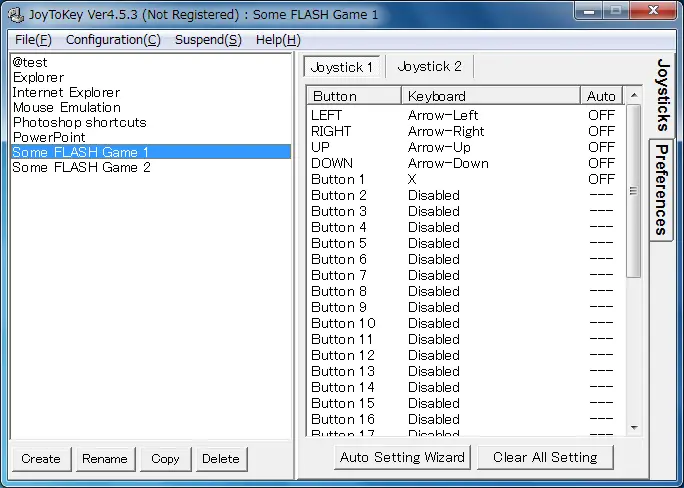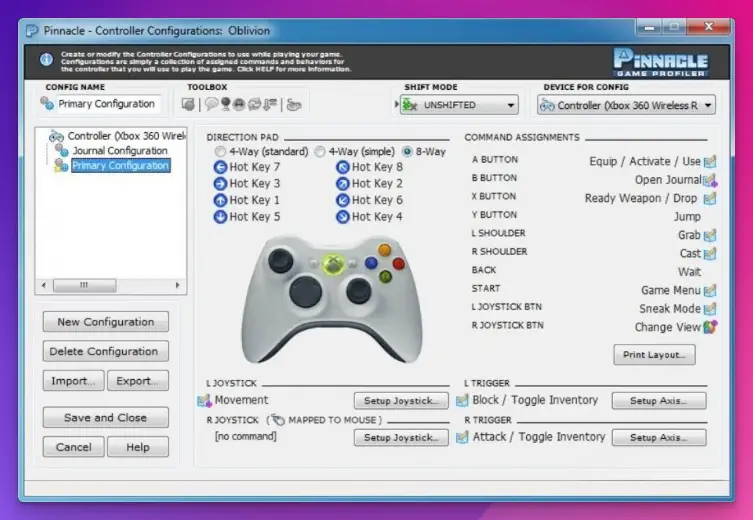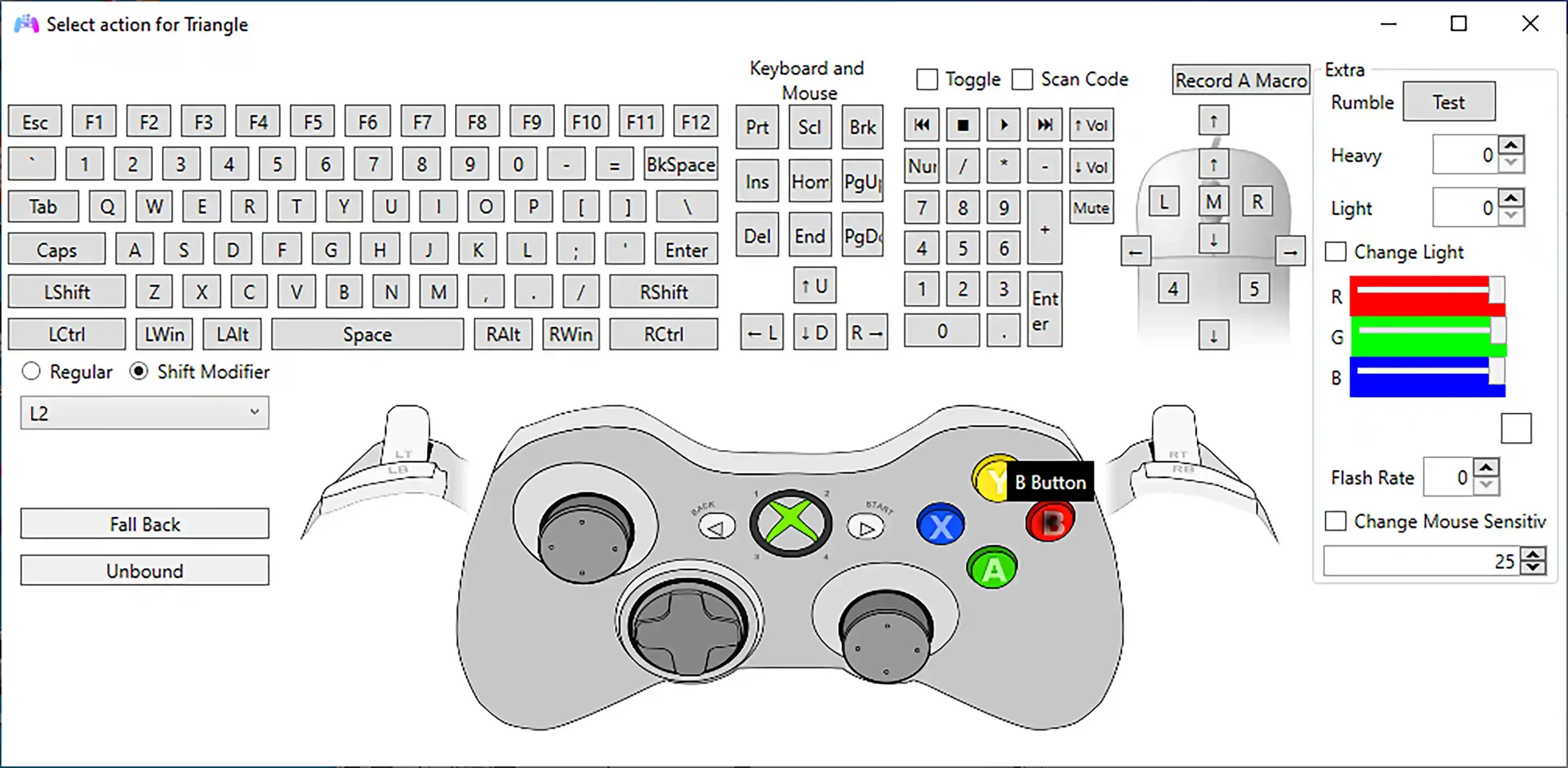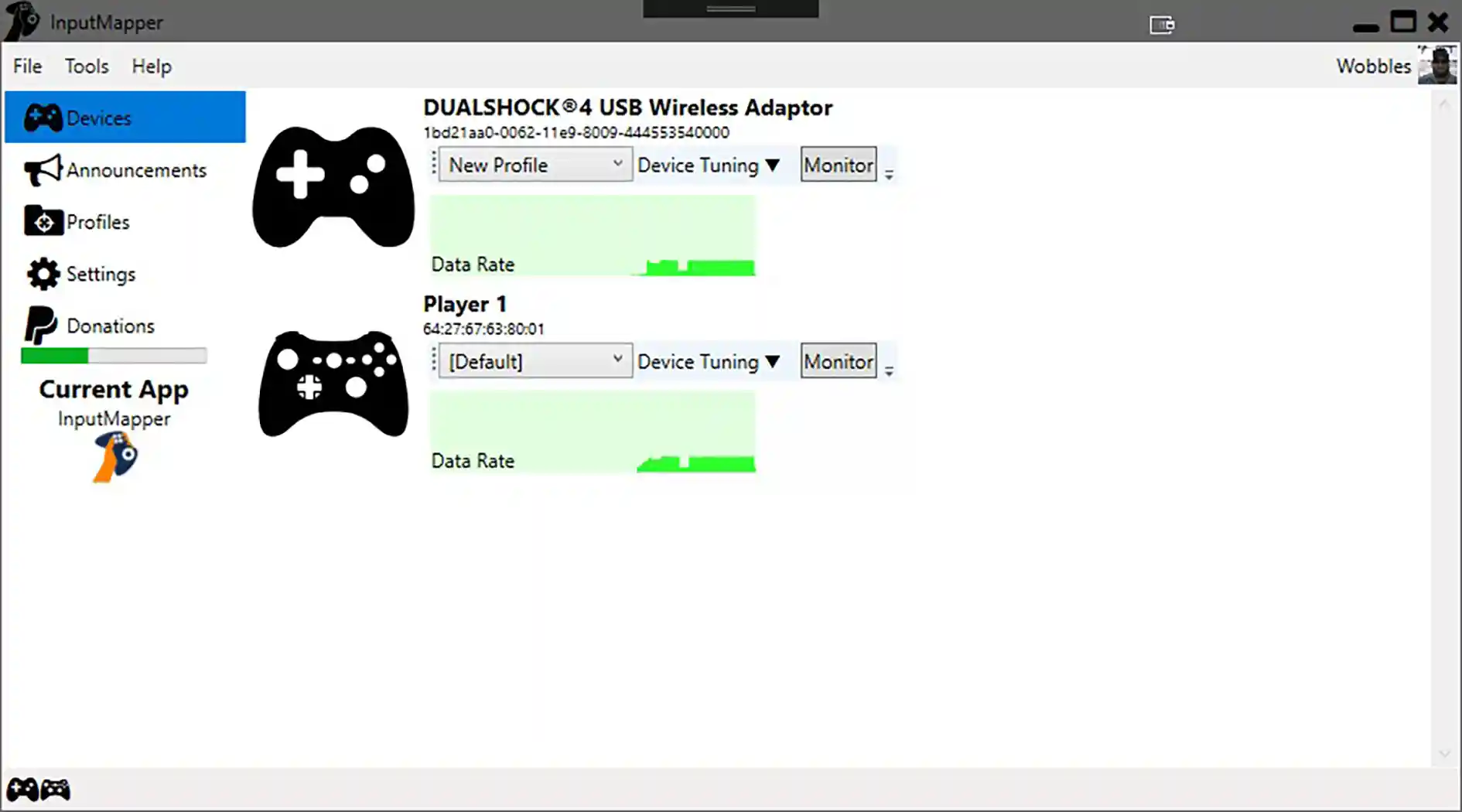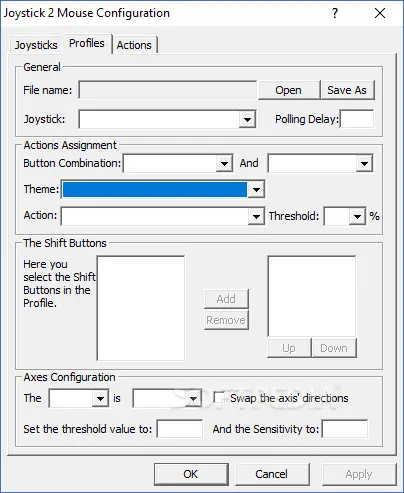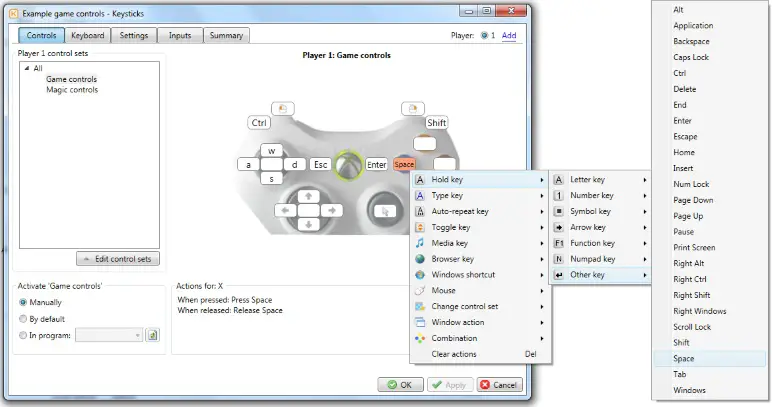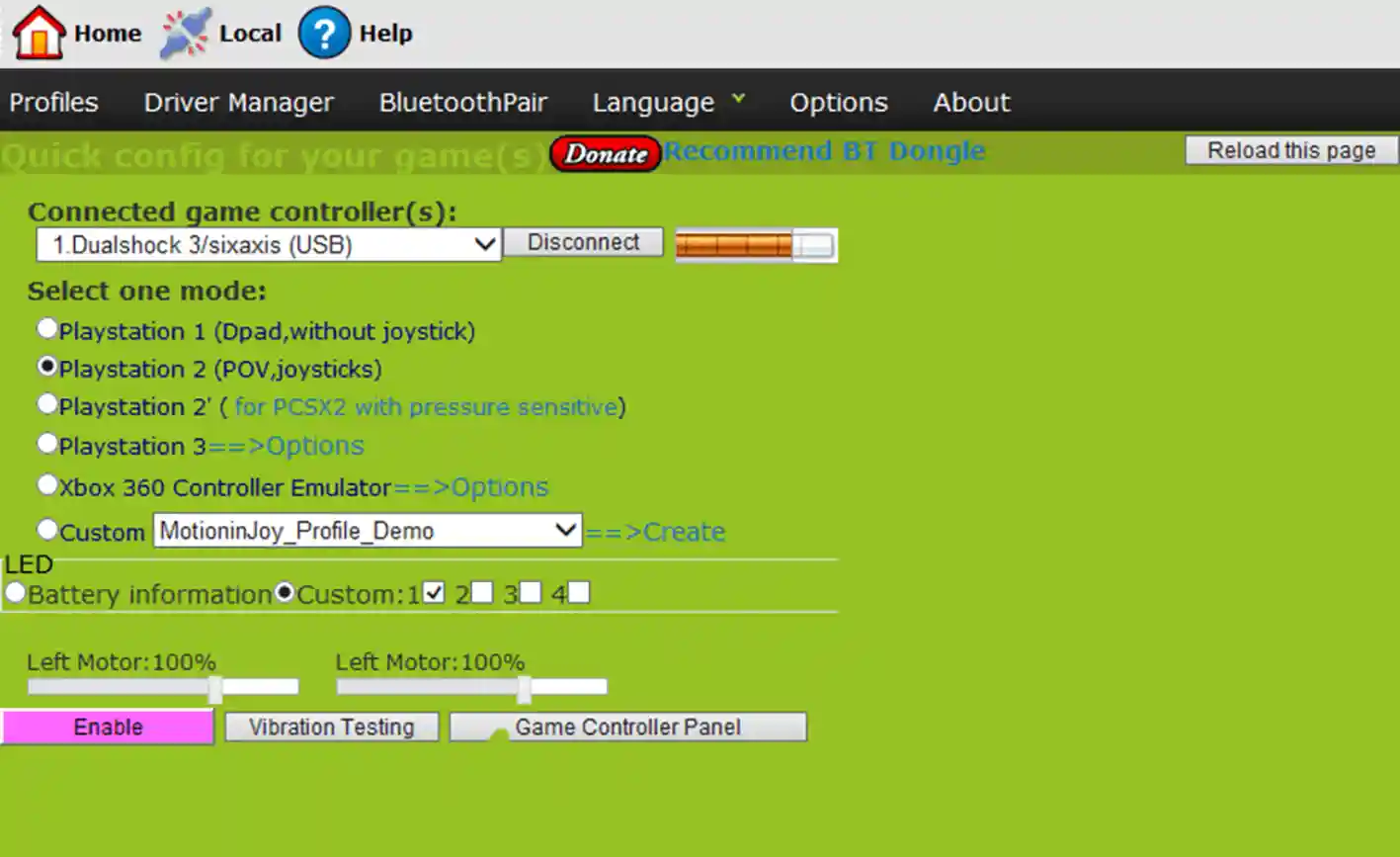If you’re a PC gamer, you probably know Xpadder. This popular software lets you map keyboard and mouse inputs to gamepad buttons, enabling you to play your favorite games with any controller.
However, Xpadder has some limitations and drawbacks. For instance, it’s not free, and its interface may be intimidating for some users.
Moreover, Xpadder hasn’t been updated in years, and it may not work properly on modern operating systems or with some games.
If you rely on Xpadder to play games, you may face frustration, inconvenience, or even the inability to play some games.
You may also feel stuck with Xpadder, unable to find a better alternative that suits your needs and preferences.
This can be especially frustrating if you’re on a tight budget or don’t want to spend hours tinkering with complex settings or installing dubious software.
Fortunately, there are several Xpadder alternatives that you can try. These software programs offer similar or even better features than Xpadder, without the drawbacks.
Some are free, open-source, or lightweight, while others are more advanced or specialized.
Depending on your requirements and preferences, you can find an Xpadder alternative that fits your budget, skill level, and gaming style.
In this article, we’ll introduce you to some of the best Xpadder alternatives available today, and help you choose the one that suits you best.
Best Xpadder Alternatives – Our Top Pick👌👌
1. JoyToKey
First up in our list, we have one of the most popular Xpadder alternatives JoyToKey (Download Here); this software is an extremely efficient emulating software because of its various features.
It competently converts gaming controller actions to keyboard actions, so, whenever the user presses a button on the gaming controller, this software converts that button to the corresponding action of the keyboard, which would be visible on the computer.
Therefore it makes gaming easy by manifolds.
This software download is completely free, and the user needs not invest in a license key.
There is a free trial period; a major plus point of this software is that every feature you get in the paid version is available to use during the free trial so that the users get a complete idea of how the software functions.
However, once the free trial period expires, the users are expected to buy the license key for the software to function.
Another point that makes JoyToKey a great gaming software is that the paid version costs only 7 USD, less than Xpadder.
The payee can use PayPal to pay for his/her purchase; other payment options are also available.
The software has an Auto Setting Wizard, which helps the users immediately set up the software after downloading it.
This software allows you to create and set up numerous profiles; for each profile, the users can set up a different keyboard functioning, i.e. for every profile, the gaming controller could correspond to a different action on the keyboard.
This wonderful software is compatible with Windows XP, 7, 8, and 10.
2. Pinnacle Game Profiler
The quest for the perfect controller mapping software is a perpetual journey in gaming. One name that often surfaces in this quest is Pinnacle Game Profiler (Download Here). As a robust and versatile tool, it has emerged as a compelling Xpadder alternative.
Pinnacle Game Profiler is a comprehensive solution that transcends the conventional boundaries of controller mapping. It allows gamers to emulate their keyboard and mouse with their game controller, thereby providing an enhanced gaming experience. This feature is particularly beneficial for games that do not natively support game controllers.
Unlike Xpadder, Pinnacle Game Profiler supports many controllers, including Xbox 360, PlayStation, Wiimote, and PC gamepads. This broad compatibility makes it a more inclusive tool, catering to various gamers’ preferences.
Another distinguishing feature of Pinnacle Game Profiler as an Xpadder alternative is its ability to auto-apply game profiles. This means that the software automatically detects when a game is started and applies the corresponding profile, eliminating the need for manual selection each time.
Moreover, Pinnacle Game Profiler allows gamers to create custom game commands, keyboard hotkeys, and automated macros. This level of customization is a testament to the software’s commitment to providing a tailored gaming experience.
In conclusion, Pinnacle Game Profiler stands as a formidable Xpadder alternative. Its extensive features, broad compatibility, and customization options make it a worthy contender in the gaming software arena.
Xpadder vs Pinnacle:-
Xpadder and Pinnacle Game Profiler (PGP) are popular software for mapping keyboard keys to almost any controller connected to a PC. Both have unique characteristics and work excellently without any bugs, but there are some differences.
Xpadder is known for its easier setup with GameEx and several launch options. It is relatively newer software with updates launched frequently. Xpadder supports a lot of different controllers and allows for the creation of elaborate macros.
It also has an active and large community, mostly because it just switched to the paid version, and the author is trying his best to provide support in any way possible.
On the other hand, Pinnacle Game Profiler has been in the market for a longer period than Xpadder. It has a friendly interface packed with many new features compared to Xpadder.
PGP has the ability to detect games when they are launched and allows for easy text input. However, it’s important to note that the Pinnacle Game Profiler has become a malware and trojan app that only infects your PC, as the original creator passed away. Some hackers took over the software and its website.
In conclusion, Xpadder and Pinnacle Game Profiler fulfill their purpose very well. Still, due to the malware issues with Pinnacle Game Profiler, it is recommended to use Xpadder or other alternatives.
| Feature | Xpadder | Pinnacle Game Profiler |
|---|---|---|
| Setup | Easier setup with GameEx and multiple launch options | User-friendly interface, easy to set up |
| Updates | Frequently updated | Not updated due to the creator’s passing |
| Controller Support | Supports a lot of different controllers | Huge support for almost all controllers available |
| Macros | Easy creation of elaborate macros | Double commands, cycles, toggles, macros, and shift states |
| Community | Active and large community | No active community due to malware issues |
| Price | Cheaper than PGP | More expensive than Xpadder |
| Game Detection | Changes are instant, even while the game is running | Ability to detect games when they are launched |
| Third-Party Applications | Syncs and works perfectly with other third-party applications | Can control other third-party applications while gaming |
| Safety | Safe to use | Has become a malware and trojan app that infects your PC |
| Text Input | Not mentioned | Text input is very easy with PGP |
3. AntiMicroX
Next up, we have AntiMicroX (Download Here), a well-known Xpadder alternative. It was first launched in 2016; however, due to certain circumstances, this project was dropped by its original owner and picked up by another new owner.
Therefore is now available easily on GitHub, and this software comes loaded with a vast range of features that set it apart and make it great gaming and computing software.
Users can use this software to map the keyboard and mouse functions to a gamepad.
The biggest plus point of this software which deems it a popular alternative for Xpadder is that it is free to download and use. There are various versions of this software available on GitHub.
The only drawback of AntiMicroX is that it is a bit complicated compared to Xpadder. Therefore, the user must have a thorough knowledge of computer systems to work successfully on this software.
4. Steam’s Built-In Mapper
Steam has numerous games, such as Mercenary Kill; each steam game has an in-built mapper that can be conveniently accessed through Big Picture. (Check Here)
An amusing fact is that the mapper supports not only the steam controllers but others as well, making it an ideal alternative. This mapper has certain very fascinating features.
It can be used to map and designate the features of other controllers, such as the PlayStation 4 controller, an Xbox One controller, and the Xbox 360 controller.
Although Steam’s Built-In Mapper has perfect compatibility with several controllers, users can simultaneously set up various button mappings for multiple players.
Users must possess at least one steam controller or PlayStation 4 DualShock controller, also, the user must activate the Big Picture mode for this feature to work.
If the user is not using the steam controller, it is mandatory to attain support from other gamepads.
This wonderful software has a library where the users can go and select the game they want to establish these controls for, and if the library does not consist of the game the user wishes to set up controls for, then he/she can add that game to the library.
Another captivating feature of this software is that it allows users to browse configurations set up by other users previously; these users have played the same game using different controllers and mapped the buttons to the keyboard.
A major benefit is that this is cost-effective, and if the users possess Big Picture and Steam, they do not have to invest any extra money in buying another software, and they can easily use the in-built mapping.
5. DS4Windows
The next alternative on our list is DS4Windows; this software has one of the most user-friendly interfaces and can be easily used by people with lesser technical knowledge and experience.
This software is designed specifically to be compatible with the PS4 DualShock controllers; it helps to map out and set up specific keyboard functions on your controller.
This simple-to-use and hassle-free software help the users to set up multiple configuration profiles, not only this, but it also allows the users to switch between these profiles.
The software can help the user set up configurations like controlling the light bar using the game controller and thus adjusting the brightness of the computer screen, it also allows the user to use the touchpad of the controller as the computer mouse.
DS4Windows can auto-switch between different profiles based on the program running or the game being played. The latest version of this software is readily available on GitHub (Download Here).
6. PPJoy/vJoy
PPJoy is a joystick driver and is the best Xpadder alternative if the users have an old joystick or console.
This software is the ultimate choice for Xpadder if you are using PlayStation or Super Nintendo gamepads, you can easily map out and set them up using PPJoy. This outstanding software is readily available for download on GitHub.
The only drawback with PPJoy is that it has not had any updates in a while now, which makes it less ideal for compatibility with the ever-changing technology, but to vanish any worries you have, there is vJoy which is a more technologically advanced replacement for PPJoy.
vJoy, unlike PPJoy, is open-source software and has remarkable compatibility with Windows Vista, 7, 8. 8.1, and 10.
PPJoy and vJoy are both available for free downloads and free accessibility.
Click on the link to visit the website and download the software: PPJoy
Click on the link to visit the website and download the software: vJoy
7. InputMapper(Beta)
The next alternative on our list is InputMapper (Download Here); the basic aim keeping in mind this software was designed, is to build an accessible pathway between the games the users play and the devices they use.
This software was initially known as DS4Tool and is supposed to be an upgraded version of DS4Windows.
Unlike DS4Windows which supports only a single game controller, InputMapper supports a range of gaming controllers, namely Sony DualShock 4, Sony DualShock 4 V2 Upgraded, Xbox 360 Controller, etc.
The software also supports several output devices such as Xbox 360 controller (Via VI Gem), Sony DualShock 4 (Via VI Gem), Keyboard/Mouse, etc.
The developers of the software have been working very hard for the software to support several other input as well as output devices.
There is a strong possibility that in the future, this software might be able to support Sony DualShock 3 (using Fireshock drivers), PlayStation Move Navigation Controller (using Fireshock drivers and many others.
InputMapper is free of any costs to be downloaded and used.
8. JoyStick 2 Mouse 3
Next up in our list is one of the most popular gaming software JoyStick 2 Mouse 3 (Download Here); this software is an extremely efficient alternative to Xpadder because of its various features.
The first and foremost thing to understand about this software is that users can control their computer keyboard with the help of a joystick or a simple gaming controller.
This amazing software was designed keeping in mind the plight of people with physical disabilities in their hands and also people with wrist pain.
JoyStick 2 Mouse 3 allows the users to set up multiple profiles and also switch between these profiles at any given point.
The software allows the users to connect up to a maximum of 16 joysticks with a limit of 32 buttons per joystick or controller.
9. Keysticks
Next up we have Keysticks, this software can be used not only to control and play games but also to browse the internet and do a bunch of other stuff, numerous factors make this software an ideal alternative to using in place of Xpadder.
This software can be used to play music without the need for a bunch of wires, simply with the click of a button on a gaming controller, this also helps you to shuffle and switch between different playlists.
It also has excellent compatibility and control over MS PowerPoint, the user can switch and move over slides using the controller or a joystick.
Nowadays TV screens are often connected to computers, Keysticks make it very easy to control and run these TV screens, therefore the users can easily use the TV screens to browse the internet, play games and do a lot of fun stuff.
This interesting software lets the users switch from window to window and also from profile to profile, not only this but the users can also use this software to easily and conveniently launch programs with the comfort of using a gaming controller.
Keysticks are super compatible with wired as well as wireless Xbox 360 controllers. It allows the use of any gaming control which uses XInput or DirectInput.
It allows up to four players to join and is open-source software that is completely compatible with Windows 10
This gaming software is completely free of cost to download and use, the previous version of this software required the users to pay a license fee before downloading, i.e. purchase a license, but the latest version has omitted this problem completely.
10. JoyXoff
The next alternative in our list is designed to be compatible with Xbox controllers.
The first and foremost feature to be noted about JoyXoff (Download Here) is the excellent language support; it is available in several languages, namely English, Brazilian Portuguese, Japanese, French, Colombian Spanish, Simplified Chinese, and Traditional Chinese.
For those users holding on to a PlayStation controller it is a must to download an Xbox emulator, and this way, they can easily let JoyXoff take charge of and set up their controller.
This fascinating software is extremely compatible with Windows 7 and Windows 8, however, does not work on a device having Windows vista or Windows XP.
This software makes an ideal alternative for Xpadder because unlike Xpadder, it is free to download and use.
11. Molten Gamepad
The next software on our list is Molten Gamepad (Download Here), designed and curated by the makers of AntiMicro.
The latest version of this software is readily available on GitHub. It can be used to map and designate the features of other controllers such as the PlayStation 4 controller, an Xbox One controller, and the Xbox 360 controller.
It can easily and efficiently translate the commands the user gives using a game controller to the actions performed by a keyboard. This amazing software is completely free to be downloaded and used.
12. MotioninJoy
MotioninJoy (Download Here) is the best-suited alternative for users owning PlayStation 3 Controller.
Unlike any other alternative for Xpadder or even Xpadder, this amazing software is completely free to download and use.
This software is compatible with Windows 7, 8, and 10. When using this captivating software on a Windows PC, the users can use their DualShock 3 or Sixaxis controller without any hassle or fuss at all.
A unique feature of this software that makes it stand out from other alternatives is that it allows the users to use the Bluetooth function to connect their PlayStation 3 controllers to their Windows PC. This fascinating software is completely free of advertisements.
13. GlovePIE
Next up in our list, we have GlovePIE (Download Here), this software is extremely efficient because of various reasons it possesses.
When this software was originally curated, the purpose of the design was to be compatible with Essential Reality P5 Glove, but as time changed, the curators and developers of the software made it more compatible with other devices such as WorldViz, InterSense, 5DT, Polhemus, eMagic, Ascension and output devices such as MIDI output devices.
This carefully designed software is the perfect alternative for you if you possess Nintendo Wii Remote, WorldViz PPT Trackers, or Sony Dual Shock controller, this is because using this software you can emulate your keyboard functions with a Joystick or a game controller.
The biggest plus point of this interesting-to-use software is that you can easily use it even if you own a very old computer because it is compatible even with Windows XP.
14. Joypad
Among all the Xpadder alternative free that we have come across Joypad (Get Here) completely stands out, and this is because?🧐
Using this one-of-a-kind software the users can use their iPhone as a gaming controller on their Windows PC, all that is required from the user’s end is to install a Joypad on his/her iPhone.
The software makes an automatic connection between the iPhone and Windows PC. If the users do not want to go with the option to connect automatically, there is also an option to enter the MAC address of the phone directly into the PC
Therefore the basic aim of this software is to let the user control his/her PC using the iPhone instantly and wirelessly.
15. MAXJoyPad
MAXJoyPad is a great alternative to Xpadder for users having an Android handset, and this is because this software allows the users to control the functions of their computer device using an Android phone.
This allows the users to use the gamepad controller on their Android phones to control the activities on their PC.
It allows instant communication of your Windows PC with the android apps using an android driver. The Wi-Fi and Bluetooth support offered by this software is immaculate.
Using this carefully designed software, up to four players can use their separate Android devices to play games on a Windows PC.
Xbox 360 controllers can also be connected using this software, the only requirement is the availability of an emulator. This software is compatible with Windows 7, 8, 8.1, and 10.
16. QJoyPad
Last but not least is the QJoyPad (Get Here), this software is only compatible with XWindows.
It can be used efficiently on Linux computers . The users need to install a QT toolkit on their computers to run this software. QJoyPad, unlike Xpadder, is completely free to download and use.
✅FAQ
Is there a free version of Xpadder?
Xpadder requires a one-time payment, and no free version is available.
What is the best controller Mapper?
Xpadder, JoyToKey, AntiMicro, DS4Windows, and reWASD are popular options that provide customization and support for multiple gamepads.
What is better than JoyToKey?
Some popular alternatives to JoyToKey include Xpadder, which maps keyboard and mouse inputs to gamepad/joystick buttons for a fee.
AntiMicro is an open-source controller mapper that enables users to map keyboard and mouse inputs to gamepad/joystick buttons. reWASD is a paid controller mapper that provides customization options and supports various gamepads.
Controller Companion is another paid controller mapper that provides a user-friendly interface and allows users to customize gamepad buttons and triggers.
These controller mappers provide various customization options and support multiple gamepads.
Is JoyToKey free to use?
JoyToKey is a tool that lets users map keyboard and mouse inputs to gamepad/joystick buttons. The software is user-friendly and lightweight, and it’s available for free.
Users can donate to support the developer. Although some features, like creating multiple profiles or using more than 16 buttons, aren’t available in the free version, JoyToKey’s core functionality is accessible to all users.
What can I use instead of Xpadder on Linux?
AntiMicroX, QJoyPad, Steam, and Xboxdrv are alternatives to Xpadder that provide various customization options and support for multiple gamepads for Linux.
Which emulator has the best key mapping?
The key mapping capabilities of emulators can vary, depending on the specific emulator and platform.
However, some emulators are known for advanced key mapping features. For example, RetroArch is an open-source, multi-platform emulator with a built-in controller mapping tool.
ePSXe is a popular PlayStation emulator for Windows, Linux, and Android with advanced key mapping options.
Dolphin is a Nintendo GameCube and Wii emulator allowing keyboard and mouse inputs to be mapped to gamepad/joystick buttons.
PCSX2 is a PlayStation 2 emulator supporting multiple gamepads and advanced key mapping capabilities.
What is the most responsive controller?
The Xbox Elite Wireless Controller Series 2, PlayStation DualSense Wireless Controller, and Nintendo Switch Pro Controller are some of the most responsive controllers on the market.
Is reWASD free forever?
reWASD is not free to use. It offers a 14-day trial period, following which a license must be purchased to continue using the software.
Is ShowKeyPlus free?
ShowKeyPlus is a free, open-source program that can be downloaded on various platforms, including Windows and Linux.
What is better than input Mapper?
Some popular options include reWASD, JoyToKey, and Xpadder.
reWASD is a highly customizable program that allows for remapping controller buttons, creating custom profiles for different games, and configuring controller settings, such as deadzones and sticks response curves.
JoyToKey is a lightweight and user-friendly program that allows for mapping keyboard and mouse inputs to gamepad buttons, making it a good choice for casual gamers or those new to controller mapping.
Xpadder is a well-established program that provides advanced controller mapping features, including the ability to map mouse movements and gestures to controller buttons.
Closing Remarks
In conclusion, finding a suitable alternative to Xpadder doesn’t have to be a daunting task. You can easily find software that suits your needs and preferences by exploring the various options available.
Whether you’re looking for a free, open-source alternative or premium software with advanced features, there are plenty of options.
Remember that the best alternative for you may depend on your specific requirements and the type of controller you’re using. Therefore, it’s important to consider all the factors before deciding.
In this article, we’ve discussed some of the top Xpadder alternatives, including JoyToKey, AntiMicro, and Pinnacle Game Profiler.
We’ve highlighted their features, pros, and cons to help you make an informed decision.
Ultimately, experimenting and exploring your options is the key to finding the right Xpadder alternative. With the right software, you can customize your controller and enjoy a seamless gaming experience.