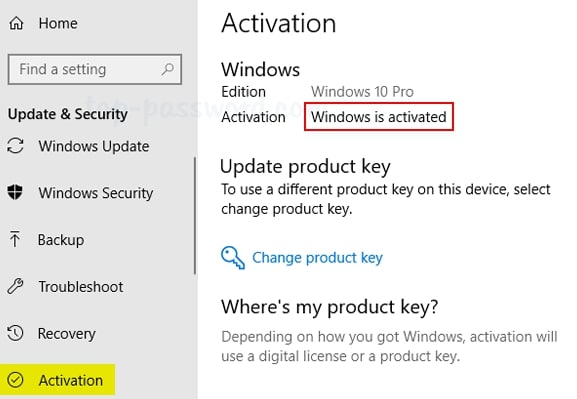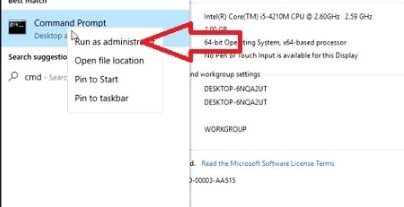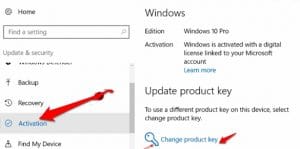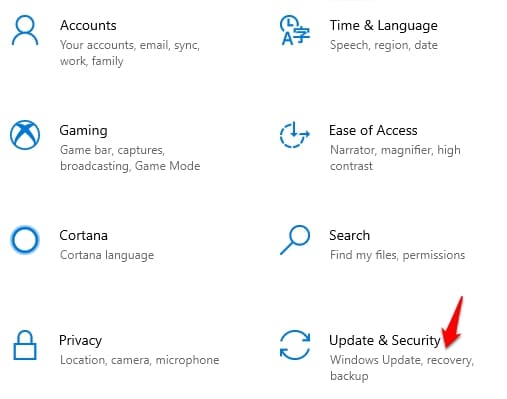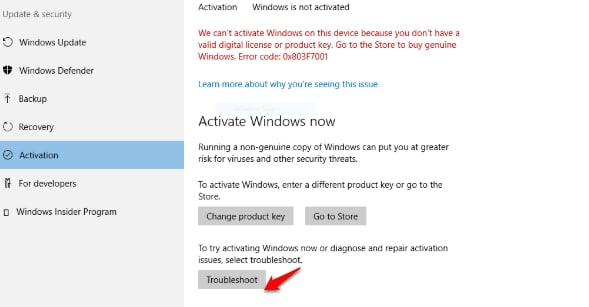If you are reading this post, you probably have an activated OS but somehow you receive a message that your Windows license will expire soon. If this is the case there are a few fixes for this. Do not panic just yet.
I will work you through the steps to fix your Windows license will expire soon. But first, double-check that your OS has truly been activated.
How to check if Windows is activated
A quick way to do this is by using the keyboard shortcut “Windows+Pause“. This opens the System Control Panel applet. Here looking towards the bottom, the activation status is displayed.
In my case, it is activated. If you have your OS activated while receiving the error message that your license will expire soon, then you could try these steps.
Methods To Fix Your Windows License Will Expire Soon in Windows 10
Method1:-
Find your license key: You will need the license key for the process. To retrieve it, open your command prompt with Admin privileges and type the following command-
wmic path softwarelicensingservice get OA3xOriginalProductKey
Your product key will be displayed under the OA3xOriginalProductKey. Copy it.
Reopen your System Control Panel applet by using the hotkey “Windows+Pause“. Tap on the “Change product key” option at the right bottom corner.
This will open the activation windows in settings. Here select the option to change product key. In the new displayed Window, enter your Product Key and click the next button. If the issue is still not solved, you can try this alternative step.
Related Post How to Remove Product Key from Registry in Windows 10
Method 2:-
- Reset the licensing status: To do this, open up the command prompt with admin privileges. and type the text – “slmgr –rearm” without the quotation marks.
- Restart your computer and see if the “your windows license will expire soon” message still shows up. If this does not still work, try the next method.
Method 3:-
To use the troubleshooter in your Settings, click on Update & security and click on the activation link in the left panel.
Next, click on the Troubleshoot link.
The Windows Activation Troubleshooter usually will address most activation issues you could encounter. But this will only work on genuine Microsoft systems.
Conclusion
One should use the above method usually if they have a genuine copy of Windows 10. There usually will not be legal support if you OS is pirated. If the above do not work, you could try contacting your vendor to fix this issue.