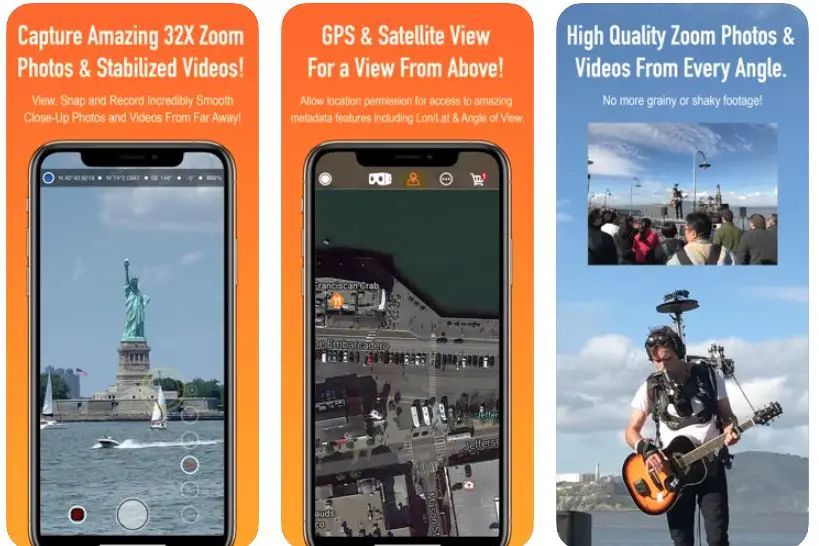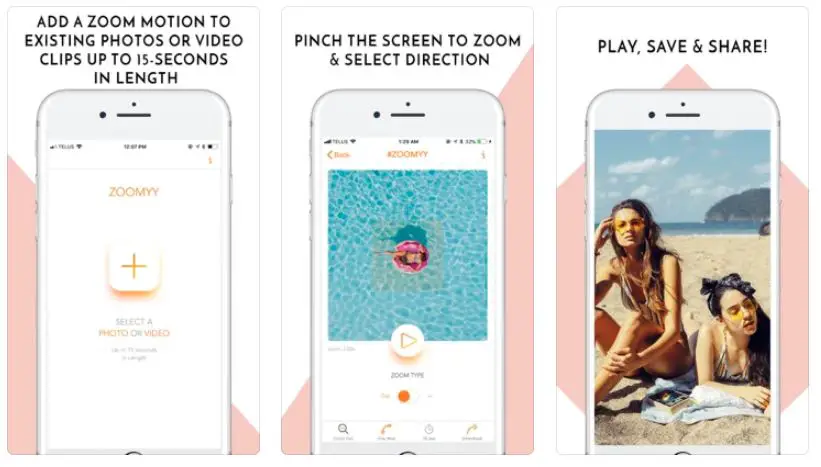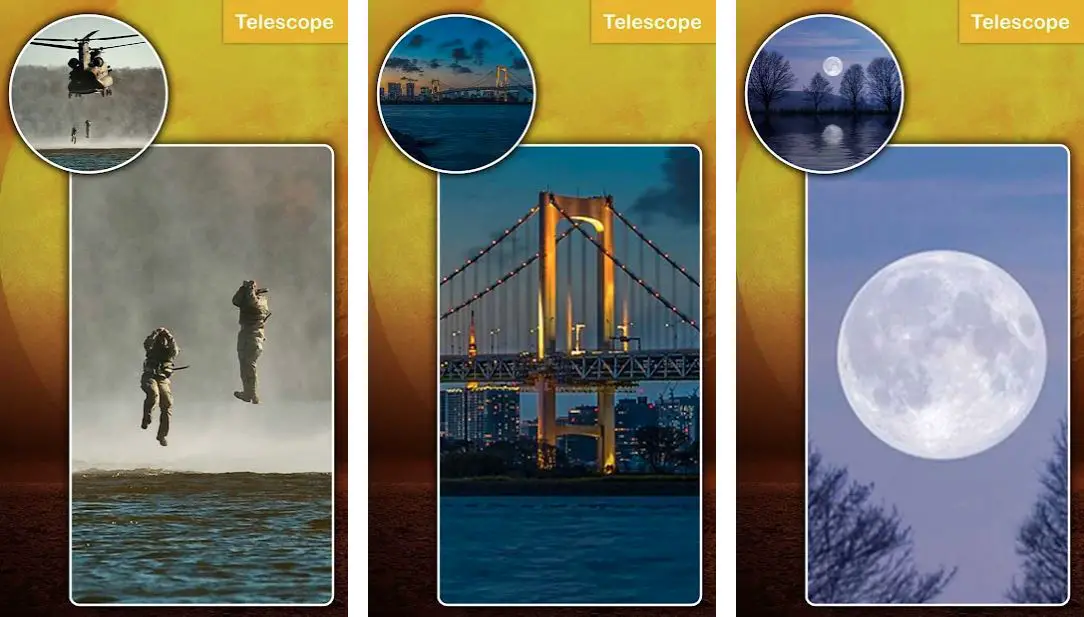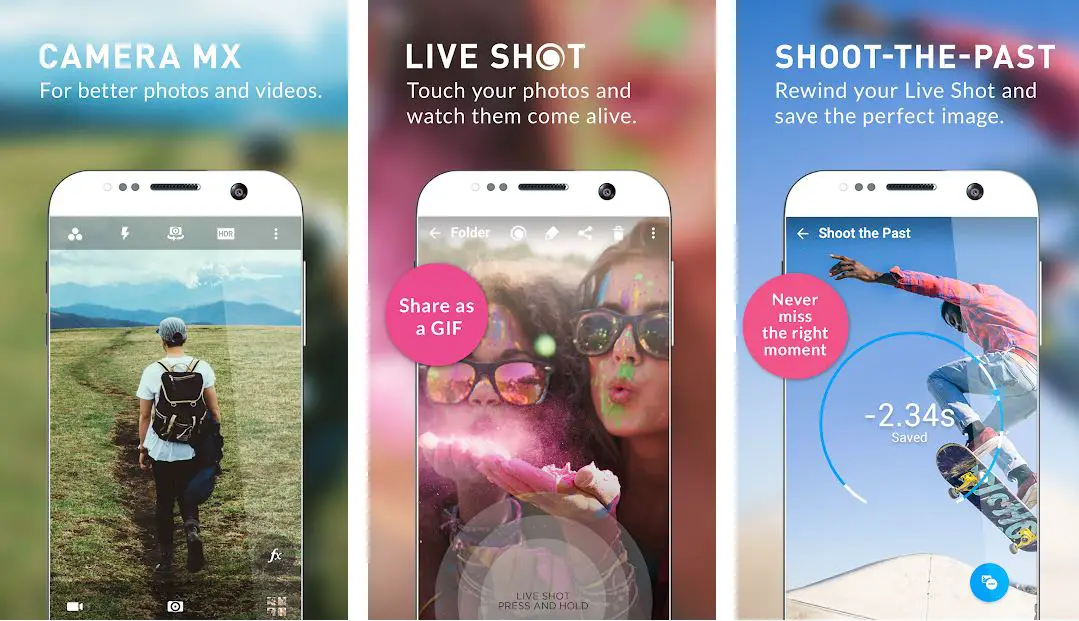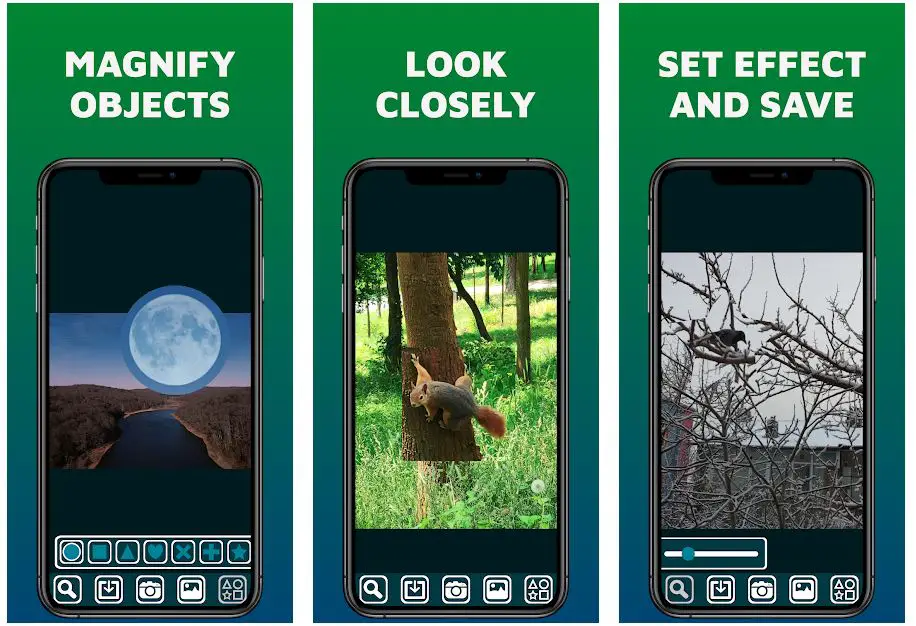There are dozens of smartphones available very easily with excellent cameras these days. It’s almost like you don’t even have to buy a camera for capturing beautiful moments thanks to the stunning cameras coming with the smartphones.
However not every phone meets the expectations when it comes to the quality of the photos. And the quality gets deteriorated even more when it comes to zooming in and zooming out photos for more details.
Luckily there are so many apps offered on both Apple Store and Google Play Store only for properly zooming the photos.
These apps don’t only allow you to zoom your photos without compromising the quality but make it very easy for you to take DSLR-like photos with utmost ease. But which one you should try?
Let’s find the answer in this detailed review of the best zoom camera apps.
Best Zoom Camera Apps – Our Top Pick👌👌
1. Camera+ 2 – Pro Photo Shooting & Editing
Take your photo-editing skills to a completely different level with one of the best zoom camera apps – Camera+ 2! The app is specially curated by photo lovers with a mission to take photography technology to an altogether different level.
The Camera+ 2 app is packed with so many powerful photo-editing tools including fine-tuning the exposure, boosting the shadows, adjusting curves, and sharpening the overall photo among many others. So, you can’t only zoom the photos to maximum, but can also edit them the way you want.
Thanks to the RAW shooting and editing mode, you get excellent flexibility while editing your photos. You can easily save and exact the images captured with full precision and quality by the sensor.
The RAW editor is also packed with interesting tools like White Balance and Curves picker. There are multiple capture presets in the app that allows the camera to adapt to your photo-capturing styles.
Thanks to a clear and précised user interface, you can concentrate on the photoshoot without any hassle. All in all, a power-packed zoom camera app with multiple additional features.
Features of Camera+ 2:-
- Not limited to photo zooming only
- Professional photo shooting and editing
- Direct and quick access to various popular photo techniques
- Thanks to the signature formula, you get maximum clarity in your photos
- Sophisticated AI ensures perfect exposure and colors
Devices – IOS Devices including iPhone and iPad
Ratings on Apple Store – 4.7 / 5
Download App on Apple App Store
2. Binoculars – 32X Extreme Zoom
An exciting, feature-packed zoom camera app is available for iPhone and iPad users! The Binoculars app is packed with everything you look at in a zoom camera app.
The app comes with a true 32x photo-quality zoom and maintains the original quality of the photos. Unlike most of the other so-called “photo zooming apps”, the Binoculars app directly uses your device’s full-sensor resolution and delivers real-time stabilization and enlargement.
The app doesn’t blow up the video preview without stabilization and also allows you to crop the photos straightaway after capturing.
Whether you want to have a close look at nature or you simply want a detailed view of the human-made wonders, the app is going to be pretty handy for you.
Thanks to the powerful GPS incorporation, the app also allows you to see the satellite aerial view of your location with simple, one-tap access. Moreover, you also get the accurate longitude and latitude coordinates of any picture or video in your device’s gallery.
And the simple and clean user interface of the app makes it so simple and easy even for those who are not very good with photography.
Features of Binoculars:-
- Up to 32x photo-zooming ability
- Very easy to use, even for amateur photographers
- Packed with Google Cardboard in landscape orientation
- Simple, secure, and one-click authorization
- Very suitable app for people with impaired vision
Devices – IOS Devices Including iPhone and iPad
Ratings on Apple Store – 4.5 / 5
Download App on Apple App Store
3. Binoculars Zoom – Mega Zoom Binoculars
Looking for a high-quality zoom camera app for your Android device? You should certainly look into the Binoculars Zoom camera app.
The app is packed with a 30x magnifier and is packed with all the important tools you expect from a complete photo zooming app. The app effectively converts your Android device’s camera into a very powerful, virtual binocular.
You can use your phone as a professional binocular with the help of one of the best zoom camera apps. The app will also help you with better control while processing your photos. I can assure you that all your pictures will start looking more professional without compromising on the quality.
Binoculars Zoom app works perfectly fine even with the older Android devices, where the original camera is not so powerful. The app will certainly upgrade the camera’s photo-capturing abilities and will also take the final quality to a completely different level.
You can finally have manual control over light, focus, exposure, ISO, etc. while capturing the best moments of your life. With both the options of auto-focus and manual focus, you don’t have to worry about the clarity while focusing on the objects with your camera.
Features of Binoculars Zoom – Mega Zoom Binoculars:-
- Allows you to convert your phone’s normal camera into powerful binoculars
- Enhances the photo-capturing abilities of the phone’s camera
- Both autofocus and manual focus options are available
- White balance selector with simple and easy buttons
- Simple, smooth, and clean user interface
Device – Android
Ratings on Google Play Store – 4.4 / 5 |5,00,000+ Downloads
Download App on Google Play Store
4. HD Camera – HD Zoom Camera
Take high-definition selfies and incredible photos with the HD Camera app. The app is packed with so many features including beauty effects and extraordinary filters.
With the newest design and impeccable shape, you are going to be indispensable with your photography skills. A Professional Ultra HD camera is more than just suitable for all your photo-capturing needs.
You get up-to-date features, design, new style zooming, and a lot more in a single photography app. I am sure you are in for an extraordinary photo zooming experience thanks to the latest algorithms in the app.
The app improves the zooming quality of the photos even with low-light and backlit scenes. You can easily and perfectly control the lens blur thanks to the tilt-shift feature of the app.
The free camera enables you to capture all your beautiful moments without wondering about the photo quality even while zooming in and zooming out. The app also detects faces intelligently and maintains the quality perfectly.
There are various styles and effects to apply to the photos. You also get various modes including focus mode, scene mode, white balance, color effects, etc.
Features of HD Camera – HD Zoom Camera:-
- HD photo capture with superb zooming capabilities
- A wide range of filters and styles to apply to the photos
- Different modes to try without compromising the photo quality
- Allows you to choose the resolution of photos and videos
- Continuous shooting with quick snap and auto-stabilization
Device – Android
Ratings on Google Play Store – 4.4 / 5 | 1,00,000+ Downloads
Download App on Google Play Store
5. Mega Zoom Camera – xZoom
Use the Mega Zoom Camera to get the best out of your phone’s hardware zoom. One of the best zoom camera apps allows you to use the maximum hardware digital/optical zoom values of your phone’s camera and improves things dramatically while capturing the photos.
In addition, the app is packed with stunning mega digital zoom that allows you to observe the photographs in the best way possible.
How the app makes it possible? Once your phone’s camera reaches its zooming ability, the Mega Zoom Camera app uses advanced zooming algorithms and allows you to take high-quality, stunning photos even from a further distance.
Using the app, you can also adjust different effects of the camera including nature, intense, sunny, pink, warm, negative, and more.
You are also allowed to change/adjust the white balance including daylight and shadow right from your phone’s camera!
Features of Mega Zoom Camera – xZoom:-
- Simple, smooth, and clean user interface
- Directly applies different effects on the camera photos
- Allows you to use the maximum hardware zoom of the phone
- Packed with white balance and type of scenes
- Uses advanced and modern zooming algorithms
Device – Android
Ratings on Google Play Store – 4.3 / 5 | 5,00,000+ Downloads
Download App on Google Play Store
6. Zoom Effects
Zoom effects are certainly among the best zoom camera apps for iPhone and iPad users. The app enables you to add the much-needed zoom on your photos, and guess what?
Even on your videos! Isn’t that interesting? You can finally apply those extraordinary zooming effects, you see in blockbuster movies!
Using the app, however, is as simple as it gets. All you have to do is to upload the photo or video you want to zoom. If you want to zoom a video, the app gives you an option of adding a certain part of the videos you want to apply the zoom on.
You can also choose the intensity as well as the length of the zooming effects. Thousands of video influencers and photographers are already enjoying the great features of the app, and now you can also enjoy a completely different way of photo-editing and photo zooming.
You no longer have to rely on expensive photoshop apps or software for zooming your photos – because you can do it with the “Zoom Effects” app with utmost ease.
And guess what? The app also allows you to add beautiful motions to your photos on Insta stories, Facebook, and ads, etc.
Features of Zoom Effects:-
- Add a blur-free zoom motion to already captured photos or video clips
- Simply pinch the photo to zoom and select the direction manually
- Both “one way” and “mirrored” options are available
- Save the zoomed or edited work on your device
- Make your Insta stories standout with multiple effects
Devices – IOS Devices Including iPhone and iPad
Ratings on Apple Store – 4.1 / 5
Download App on Apple App Store
7. Telescope & Binoculars Zoom HD Camera
Thanks to one of the best zoom camera apps, you can easily capture HD images and high-quality videos with multiple features including effects, efficient camera editing, and adjustment, spotlight along great zoom capacity.
You can take direct, zoomed-in photos of the tiny objects even if they are far away and at a decent distance. Grab the highest-quality shots while dancing at night, hiking, and even driving with the app!
What more? If you are struggling to read the tiny texts, you can easily read them now simply after capturing the image of the text and zooming.
A completely free yet fully-featured app specially made for those who want perfection of the highest level in their photography. You can use the app for accurate face detection and precise autofocus.
The app also allows you to select the photo-capturing quality even before capturing! Configure the delay according to your ease with the accurate burst mode in the app.
Additionally, the app allows you to modify the compensation for radiation while taking photos. Want to apply different color effects to your photos? You can do that as well with blue, green, and red color effects.
Features of Telescope & Binoculars Zoom HD Camera:-
- Superb camcorder for taking high-quality photos every day <span data-ccp-props=”{“201341983″:0,”335559739″:160,”335559740″:259}”>
- Accurate face detection with precise autofocus
- Allows you to configure the delay with burst mode
- Modify radiation compensation with flexible scrolling
- Flashlights with bright support
Device – Android
Ratings on Google Play Store – 4.2 / 5 | 1,00,000+ Downloads
Download App on Google Play Store
8. Zoom 100x Camera
Here is another great zoom camera app for you especially if you are an iPhone or iPad user. With the app, you can separately access the special camera features like extreme zoom camera, switch wide-angle lens and telephoto lens, etc.
Zooming in and zooming out the photos with the app is as simple as it gets. All you have to do is to tap and hold the “1x” button or drag the button horizontally.
Depending on your device’s camera, the app enables you to apply up to 189x zoom on any photo. You can also select from three different camera modes i.e., fixed telephoto camera, auto simultaneous use, and fixed wide-angle camera.
The Zoom 100x camera is no less than a powerhouse when it comes to zooming and photo editing. It’s like a must-have app for those who are always crazy about photography. With a selfie camera, you can zoom any selfie to up to 145x.
And the best part according to me is the superb image stabilization. You don’t have to worry about the photo quality even with the extreme zooming. It gives you stunning stabilization and maintains the actual quality.
Take perfectly fine photos with a powerful combination of your phone’s camera and of course the features of the Zoom 100x camera.
Features of Zoom 100x camera:-
- Allows you to apply up to 189x zoom on any photo
- Maintains image stabilization perfectly
- Take stunningly beautiful photos even from far away
- Comes with different modes including a telephoto lens, wide-angle lens, and dual camera, etc.
- Simple, easy zoom in/zoom out with 1x button
Devices – IOS Devices Including iPhone and iPad
Ratings on Apple Store – 4.2 / 5
Download App on Apple App Store
9. Camera MX – Photo & Video Camera
Camera MX is one of the best zoom camera apps and is certainly a decent alternative for the boring stock cameras that come with Android devices.
Unlike most photo zooming apps, the app offers you a lot of different possibilities in addition to zooming and enhances the photo-capturing abilities of your phone’s camera.
The app is already installed by 20 million+ users and the number is only growing thanks to some wonderful features. The app allows you to zoom objects on your photos up to 100 px. And the best part is, the app supports all ratios and resolutions allowed by your camera.
The app works very smoothly without any collapses or lags on almost all devices with the latest Android versions. You are not only limited to photo-zooming with the app.
You have multiple other things to try as well! From changing the exposure to setting the timer and enabling or disabling the shooting sound, the app offers you almost everything you usually find in the best photography apps.
Thanks to the very effective grid lines, you can expect much better photo compositions while zooming in photos with the app.
Features of Camera MX – Photo & Video Camera:-
- Supports both front and back cameras for zooming
- Simple and fast pinch finger gestures
- Allows you to change the exposure value for adjusting the brightness of the photos
- Use the long touch feature to lock exposure and focus
- Apply different types of effects and filters in real-time
Devices – Android
Ratings on Google Play Store – 4.1 / 5 | 1,00,00,000+ Downloads
Download App on Google Play Store
10. Photo Zoomer – Magnifier App Zoom Effect
The Photo Zoomer app doesn’t only allow you to magnify the photos but also change the shapes as well. Unlike most of the other zoom camera apps, the Photo Zoomer also allows you to save the zoomed version of photos in your device’s gallery.
So, you don’t have to worry about losing the zooming effects after removing your fingers from the zoomed image. Whether you want to fix the photo according to your type or you simply want to fit it to the phone’s screen, the app serves you with both options.
From magnificent shape to the adjusted magnification, full zoom, and reverse zoom, you get almost everything with the powerful photo zooming app.
If you are a fan of blue designs, I would suggest you download and try this app at least once. You get an amazing option of applying blue design effects on any photo you want.
In addition, the app automatically takes care of magnifying the images without affecting the original quality and details of the photo. If you are finding it difficult to read the small texts, the app solves that problem for you as well.
You can easily capture the photo of the texts and enlarge the fonts without even caring about the clarity and quality. If it’s something important, you can save the zoomed text for further reference too!
Features of Photo Zoomer – Magnifier App Zoom Effect:-
- Magnify any object even at a greater distance
- Look at the objects closely with excellent zooming capacity
- Set different types of effects, save and share from your device
- Get each detail of everything you capture from your device’s camera
- Anti-aliasing support with excellent shades of blue
Device – Android
Ratings on Google Play Store – 4.1 / 5 | 10,000+ Downloads
Download App on Google Play Store
11. Night Vision Zoom 10x
Let’s talk about another photo zooming app specially created for enhancing the quality of the photos captured in darker lit areas or at night.
You don’t have to worry about capturing your best moments even in the darkest of areas with the Night Vision Zoom 10x app. The app works wonderfully well even at the lowest luminosity and that too without any additional app or tool.
Camera sensitivity is a massive part of phone photography and can directly impact the actual quality of the photo. Thanks to up to 8x zooming capacity, the app helps you to dynamically change the sensitivity and maintain the quality.
The app uses breakthrough technology and pushes your phone’s actual zooming ability to an altogether different level. You can remain ensured about an outstanding effect while taking the photos with the app.
And the best part I’ve liked about the app is its wonderful photo library that allows you to organize your photos and videos in one place and share them directly on social media platforms.
The advanced thermal camera effect in the app also takes photography and photo editing to a completely new level. Try this extraordinary app once and experience some of the most fascinating aspects of photo-zooming
Features of Night Vision Zoom 10x:-
- Allows you to apply up to 10x zoom on your photos
- Supports both rear and back cameras
- Amplifier picker with color saturation picker
- Built-in library for managing all your edited photos and videos in one place
- Focus refresh button for perfectly zoomed photos
Devices – IOS Devices Including iPhone and iPad
Ratings on Apple Store – 3.9 / 5
Download App on Apple App Store
12. Super ZOOM HD Camera
Super ZOOM HD Camera is among the most unique zoom camera apps that convert your Android device into an ultimate photo zooming tool. Built-in cameras with Android devices usually allow you to zoom the images up to 10 pixels.
However, with the Super ZOOM HD Camera, you can zoom any image up to 100 pixels without overthinking about the actual quality. What more? You can also ensure the perfect stabilization of the colors even before capturing your favorite moments.
In addition, the app also empowers you to adjust the focus, white balance, as well as ISO exposure with only a few, simple taps.
If you feel applying these effects manually is a bit hard and time-taking, you can opt for the auto-adjustment feature in the app.
The app also provides you with perfect kye-stroke adjustable volumes through which, you can adjust various aspects of the photos including copyright, compensation change, and zoom effects, etc.
Thanks to the accurate focus mode, you can easily capture the objects only you want to capture. The video recording feature of the app is packed with high-quality HD resolution and allows you to record the best-quality videos directly from your Android device.
Features of Super ZOOM HD Camera:-
- Allows you to select the focus, exposure, distance, shutter speed, and ISO
- Automatic support to the external microphone
- Enables you to apply time, date, coordinate, and place stamps on any photo
- Better, high-quality photos with stable shot feature
- Multiple flash modes with live effects and HDR professional mode
Device – Android
Ratings on Google Play Store – 3.8 / 5 | 10,00,000+ Downloads
Download App on Google Play Store
13. Ultimate Image Zoomer
One of the newest and most promising zoom camera apps on the Google Play Store. The app has a lot to offer when it comes to zooming in on the captured images.
It allows you to magnify or enlarge the photos of your choice without wondering much about the photo quality. And applying the zooming effects on photos is as simple as capturing them from your device’s camera.
All you have to do is to upload the picture with a single tap, select a particular spot you want to zoom, and the app will take care of the rest other things.
Whether you want to get zoomed photos for fun or you want them for commercial or educational purposes, the app is more than just ready for you. And the excellent zooming capacity of the app makes it really easy for you to apply zooming of up to 200 scales on any image of your choice.
The app is going to be more than handy for you to take a high-quality, detailed photo in real-time. And it’s more than just suitable for those who want to add a bit of personality to any photo.
The photos captured by the app will automatically be saved on your device. So, you don’t even have to worry about saving your work manually!
Features of Ultimate Image Zoomer:-
- Comes with up to 20 pixels zooming capacity
- Allows you to apply grid view on any image even before or after zooming
- Add a bit of personality to otherwise usual photos
- High-quality zooming with simple, easy taps
- Automatically saves the zoomed photos to your device’s gallery
Device – Android
Ratings on Google Play Store – 3.7 / 5 | 1,00,000+ Downloads
Download App on Google Play Store
The Final Words
Photo zooming can be full of fun and a bit challenging as well. Sometimes zooming in on a photo is more about productivity or getting detailed information than just simple photography for fun.
I have listed as many as 13 best zoom camera apps full of advanced features and extraordinary zooming capacities. I would recommend you try a few of them if not all before reaching any conclusion. All of them are available free of cost and won’t take much space on your phone either.