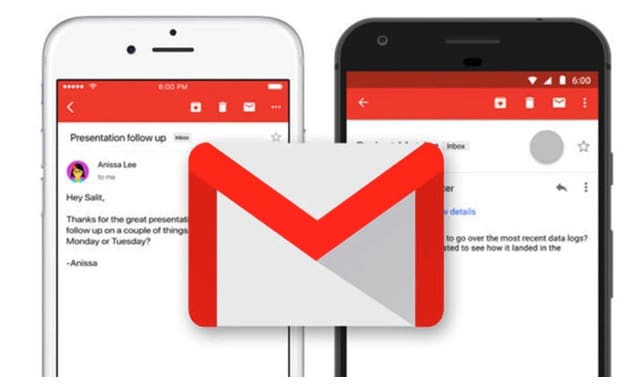If you have just purchased a new iPhone, the first thing you might look for is apps. Your new iPhone can do much more than voice talk or FaceTime. For example, you can use iPhone shortcuts to unveil the hidden features of your new device. Or else, you can explore the Apple app store to find apps that fit your needs.
The Apple App Store has different types of apps for your iPhone. For example, if you are a fitness freak, you could be interested in installing fitness tracker apps, or if you are a teacher, you might like to use Dictionary apps, and so on.
If you are new to iPhone, we recommend looking at the best iPhone data recovery software that might help you if you accidentally use some of the features that cause data loss. To save from it, you already have a recovery software on your computer
10 Best iPhone Apps For New Users
Whatever your needs might be, we have carefully picked and listed some of the best apps that would help you get the most out of your new iPhone. So, let’s check out the best iPhone apps to use today.
1. Facebook Messenger
If you have a Facebook account, you might like to install the Messenger app. The Messenger app requires your Facebook account to load friends. Once you sign in with Messenger, you will be able to exchange messages with your Facebook friends.
You can even make voice & video calls, make group calls, send stickers on the chats, and more with Facebook Messenger.
2. Gmail
If you are new to the Apple ecosystem, you might like to use the Mail by Apple. However, Gmail is still more popular than Mail by Apple, and it offers better features.
Like the Mail by Apple app, Gmail also allows you to send and receive emails. Other than that, you also get a few customization options on Gmail.
3. Dropbox
You get Apple iCloud drive with your iPhone, but it offers only 5GB of space for free. You can use an additional cloud storage service on your new iPhone if you need more. Dropbox is a cloud storage service similar to iCloud drive, but it only offers 2GB of free space.
The goal here is to use both iCloud drive & Dropbox to expand the free cloud storage space. So, if you use both on your iPhone, you will be getting 5+2 = 7GB of cloud storage space for free.
4. Spotify
If you are a music lover, you shouldn’t miss out on Spotify. Spotify is probably the best and most popular music streaming service, and you can use it on your iPhone.
Spotify has both free and premium versions. The free version allows you to access all music, but you need to deal with the ads. The premium version removes ads and unlocks a superior audio quality.
5. YouTube
Over the years, YouTube has been consistent in providing video content. It’s a top-rated platform where you can watch or share your video.
YouTube is free to use and has lots of video content, but it shows many ads in-between videos, which may turn off many users. Nevertheless, a premium version of YouTube is available for users called YouTube Premium that removes ads from the video platform.
If you don’t know what to install on your new iPhone, this list could help you. Although these apps won’t satisfy all your needs, they will still give you a clue on what to install next. If you want to add your favorites to the list, let us know.
6. WhatsApp
WhatsApp, backed by Meta (Facebook), is an instant messaging app that provides you with many fun & exciting features to communicate with your friends. Being introduced to us as an instant messaging app, WhatsApp is slowly becoming a social hub.
WhatsApp is available for iOS, Android, Windows, and macOS, and it’s cross-platform supported. You get some amazing features with WhatsApp, such as voice/video calls, the ability to share status, and more.
7. MyFitnessPal
If you are a fitness freak, you will love to use MyFitnessPal. It’s an iPhone app that would count your calorie intake and help you get in shape.
You can use MyFitnessPal on your iPhone to track your exercise, calories, etc. What’s more useful is that MyFitnessPal breaks down the foods you input and shows you the nutrients.
8. Netflix
If you are looking for an iPhone app that could provide you with endless hours of video content, look no other than Netflix. Netflix could be your ultimate source of video consumption, and it would certainly satisfy all your video needs.
You need to purchase a Netflix Premium plan to start watching video content in HD or Full HD quality. Netflix also offers you a few other features like offline viewing, the ability to create profiles for multiple users, and more.
9. Amazon Kindle
If you are a book lover, you may already know about the Amazon kindle. Amazon kindle is a one-stop-hub for all digital books. With an Amazon Kindle subscription, you will be able to read a few selected books for free.
It’s a book reading app that allows you to read the books you buy on Amazon. Amazon Kindle offers you a better book reading experience like you can look up words, track your reading process, bookmark pages you would like to read again, and more.
10. VSCO: Photo & Video Editor
With iPhone, you can quickly capture great portraits and landscape photographs, but what if you want to edit them? Not only photos, but you might also even want to edit the video you recorded from your iPhone’s camera.
You don’t need to use your Mac or Windows PC to edit the photos & videos as you can rely on VSCO: Photo & Video Editor for your editing needs. VSCO: Photo & Video Editor is a full-fledged photo & video editing app for iPhone that offers many useful tools & features to give your images & videos a new & refreshing touch.