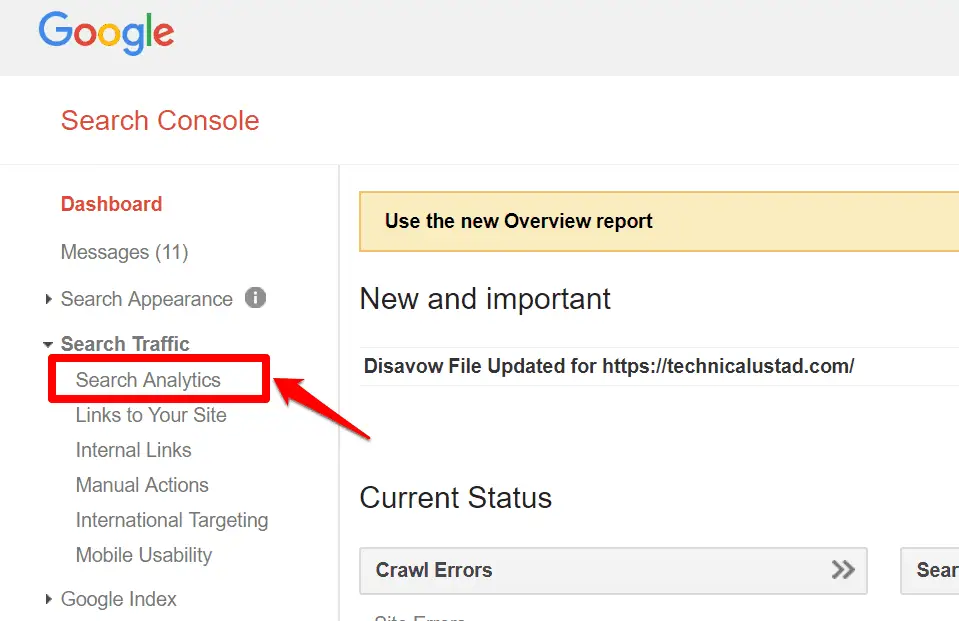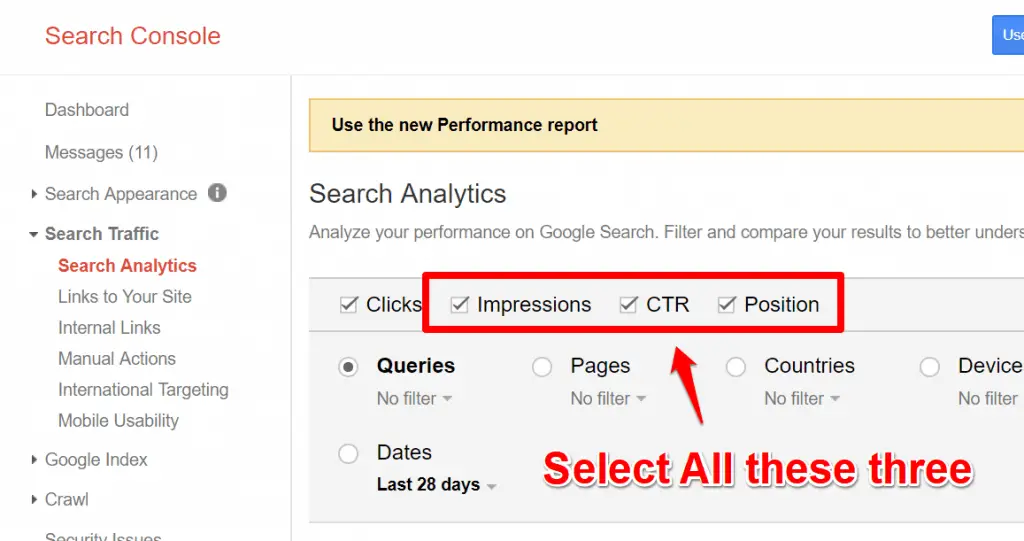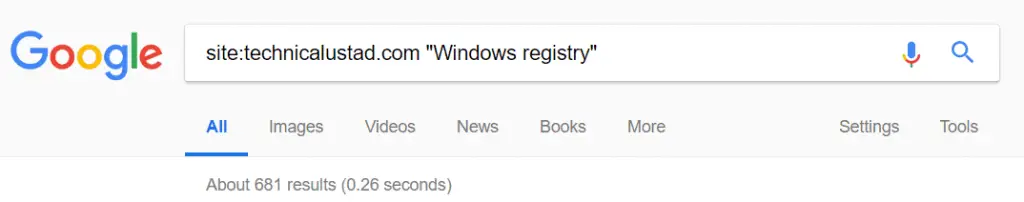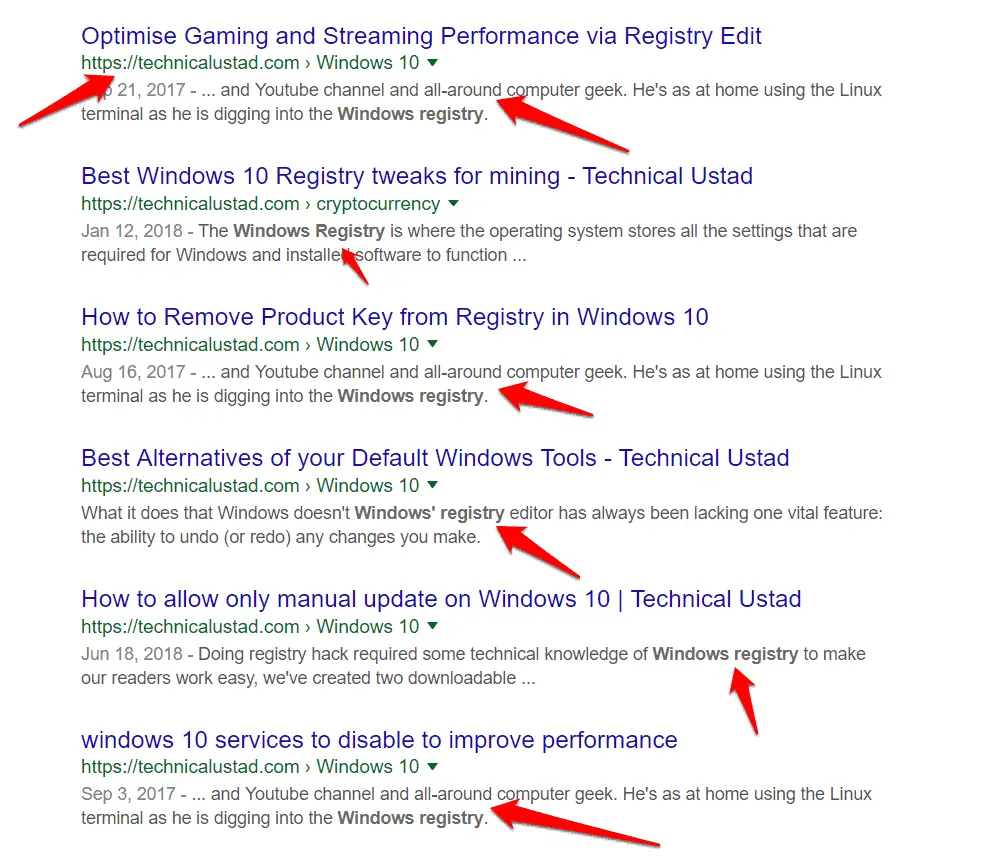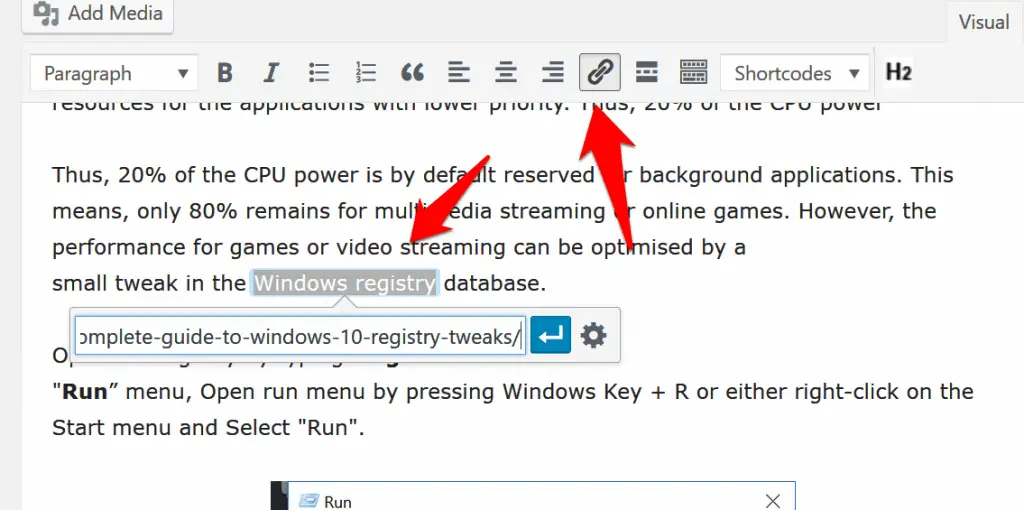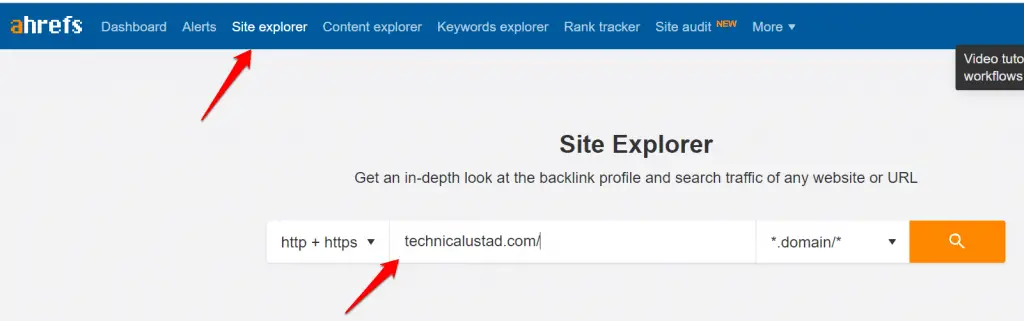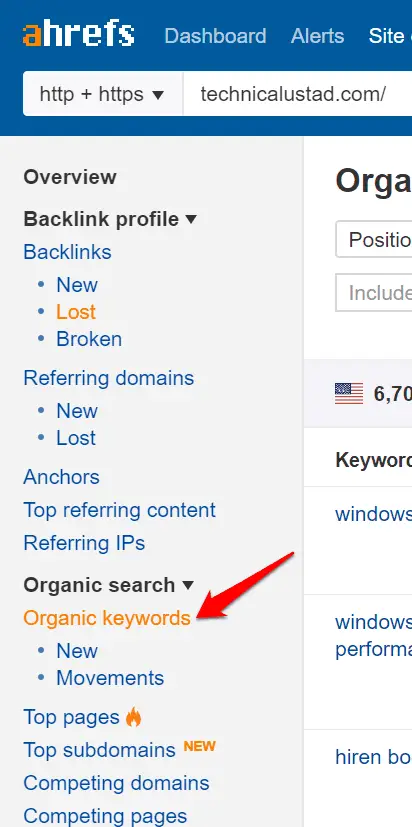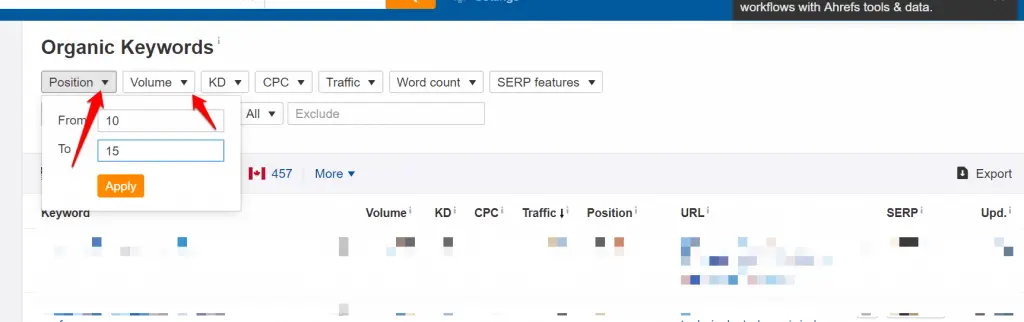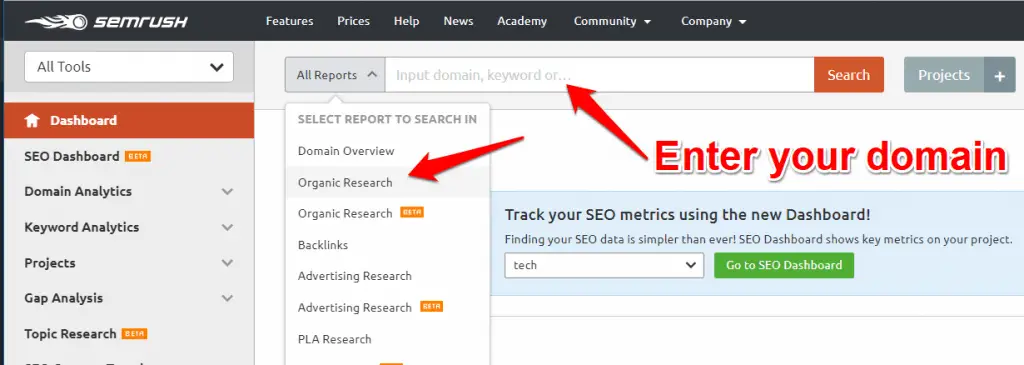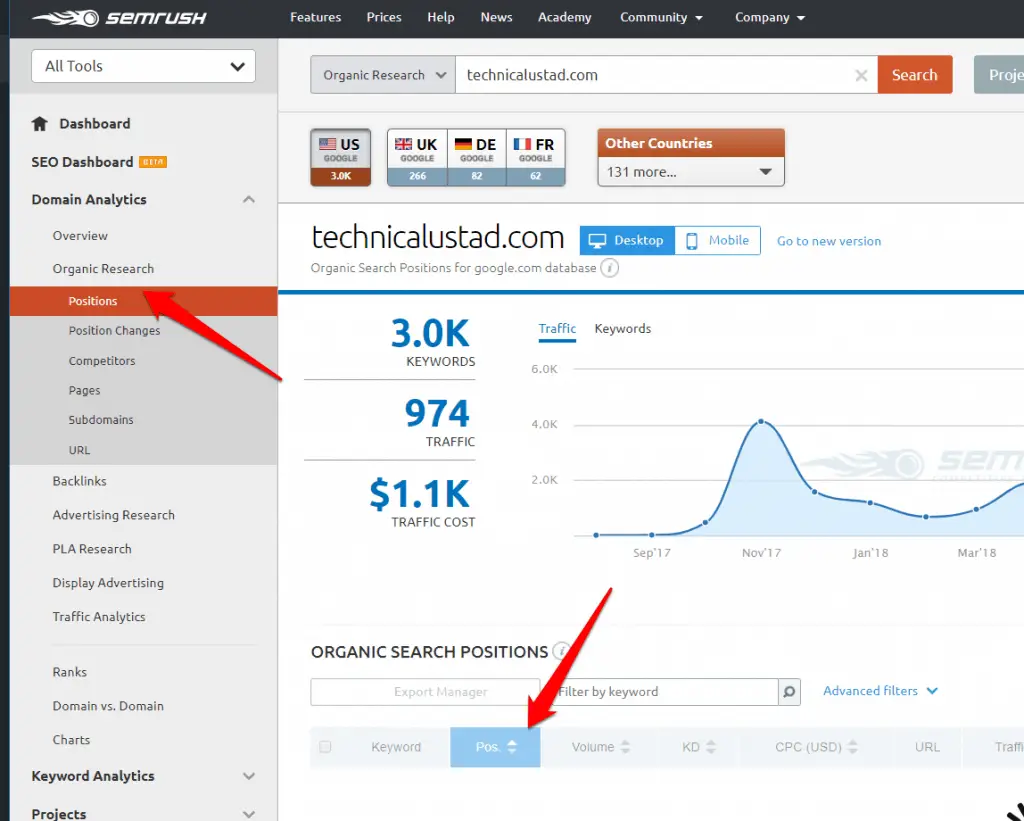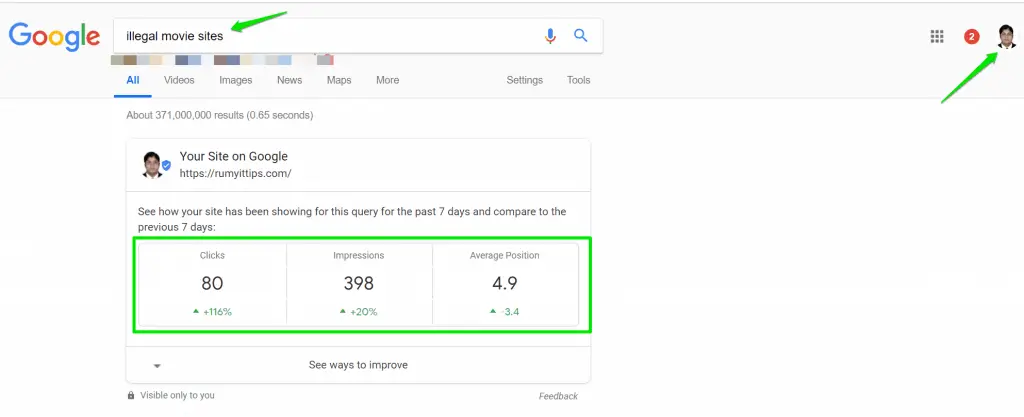Internal Links are links that go from one page of a domain to the other page of the same domain. With the internal links, you are easily able to improve your ranking in google search ( Your keyword will get a small boost in ranking).
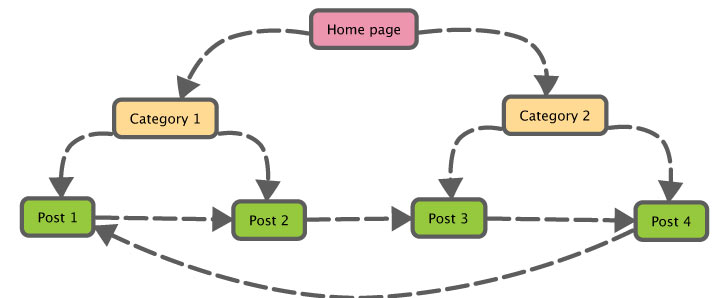
Here the question is How to find Internal Linking opportunity or Build Internal Links? The answer is too simple.
- Look at your pages that rank on page 2 of Google or ranking on the first page but not on the first or second location.
Step-by-Step Process to To Build Internal Links
Step1:- First you need to find out the pages that you are ranking on a first or second page of Google, Which you can easily find out with your website Google Search console, Open Search console and navigate to Search Traffic > Search Analytics.
Step2:- In Search Analytics, Select Impression, CTR and Position option.
Now click on the Position tab to make your ranking order in Top to bottom order. This is the way you are able to find the position of your keywords in google search.
It’s time to find out your Keyword which is ranking good but if you Build Internal Links it’s ranking is going to boost.
Like in my case i found my one Keyword ” Windows 10 registry guide” is ranking on 2.3 means sometimes it’s on 2nd position or sometimes it’s on 3rd position. So it’s time to build Internal links to improve this ranking. 🙂
Step4:- Now the question is How to find Internal links? Is any Plugin required for this? The answer is No.
You can easily find internal links opportunity with Google Search However Many Wordpress plugins are available for this job.
But i will not recommand to use extra pluign. Read More in details here Stop Using Automatic WordPress Internal Linking Plugins.
Now open Google search and enter your query like site:yourdomain.com “Your Keyword”
it will show you all the pages in your website where you used this keyword.
Now it’s time to Build Internal Links:-), Just open the URL’s and find your keyword and add links to your main page.
For example “Windows registry” keyword is available in https://technicalustad.com/optimise-gaming-performance-registry-edit/ So i will add my link in this page. Just edit your page and add your link. That’s it. Do it the same steps on other pages too. 🙂
Find Out your Keywords Google Ranking through Ahref tool
I love to use Ahref tool to find out the ranking of my keywords in google search. Just navigate to Site Explorer in Ahref and enter your domain and click on the search.
Now click on the ” Organic Keywords” option
Now just filter through Position. That’s it.
Find Out your Keywords Google Ranking through SEMRUSH
If you are using SEMRUSH as the main SEO tool, You are also able to find out your keyword ranking through semrush.
Just Select ” Organic Research” option and enter your domain.
Under position tab ,it will show you position of your keywords. That’s it.
One tip, I would like to share with you here is, If your any keyword is ranking in the first position and you logged in with your Google search console account where your website is added, you will see the below recommendation from the Google.
Conclusion
If you really want to improve your ranking in a google search, I will recommend you to Build Internal Links which will help you to boost your ranking. The main thing is you don’t need to go to the other websites to build links it’s your own website where you need to build links. 🙂
Stay connected for other SEO tips. 🙂