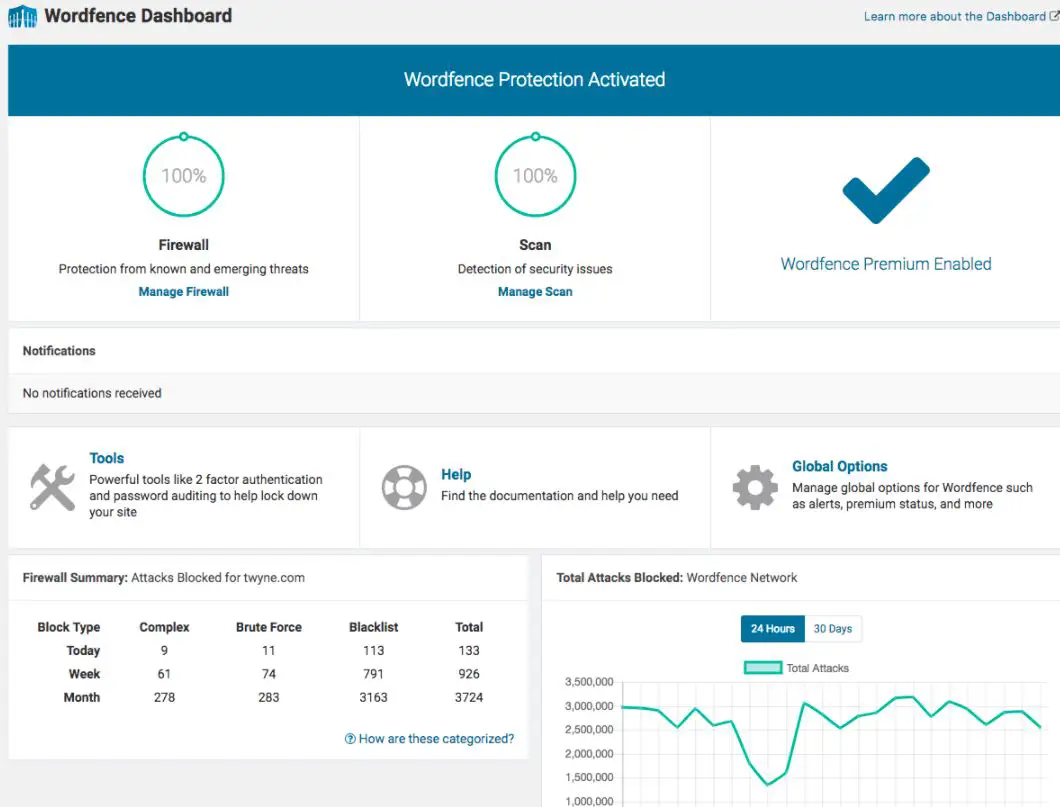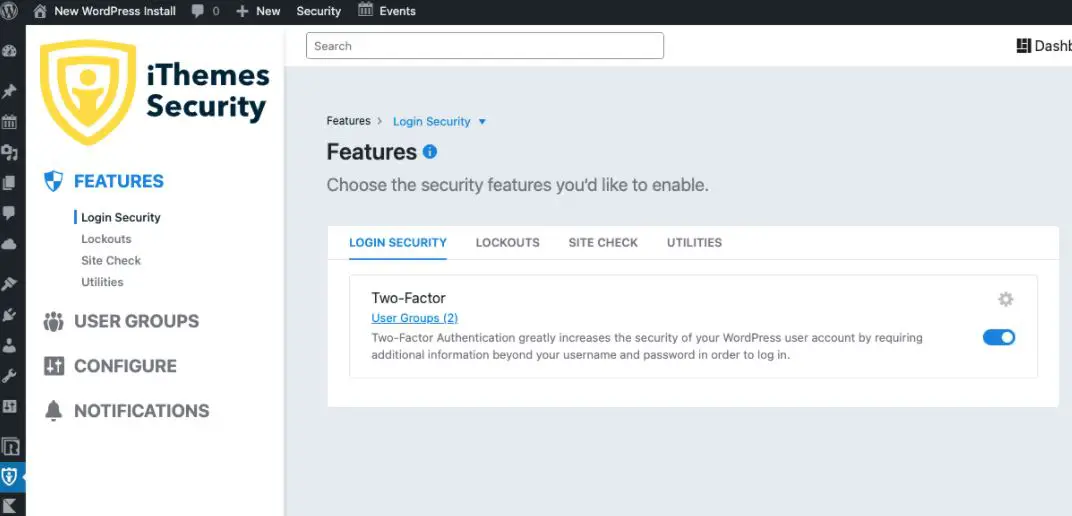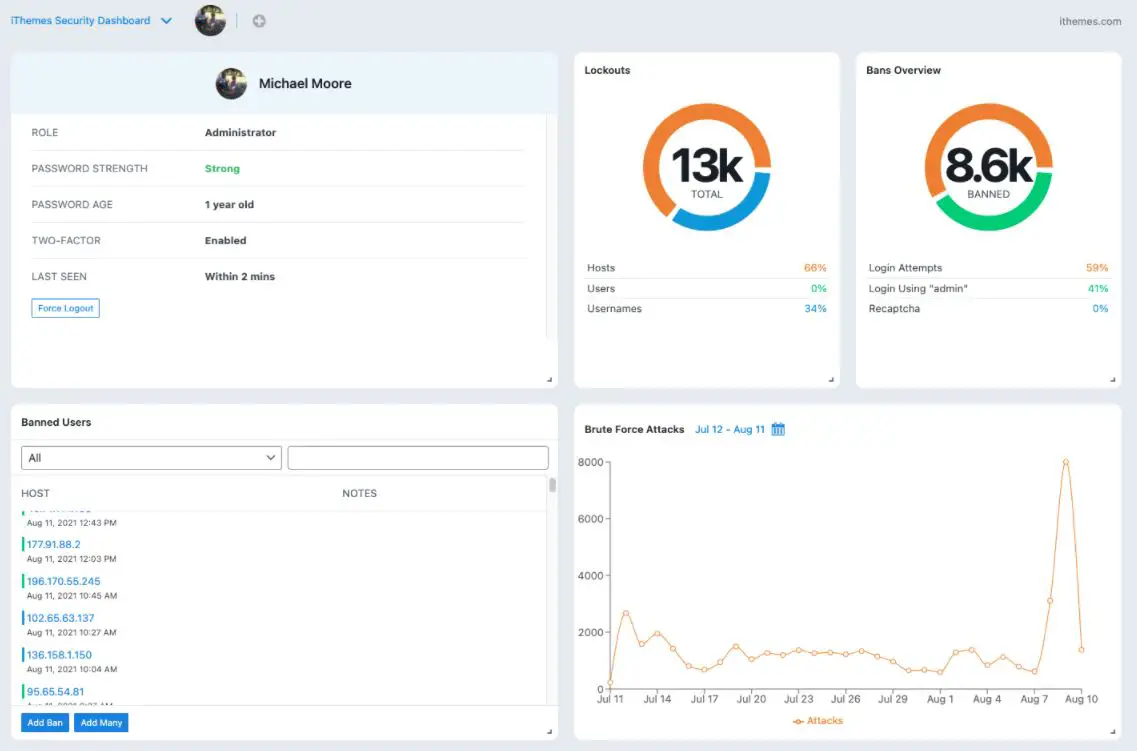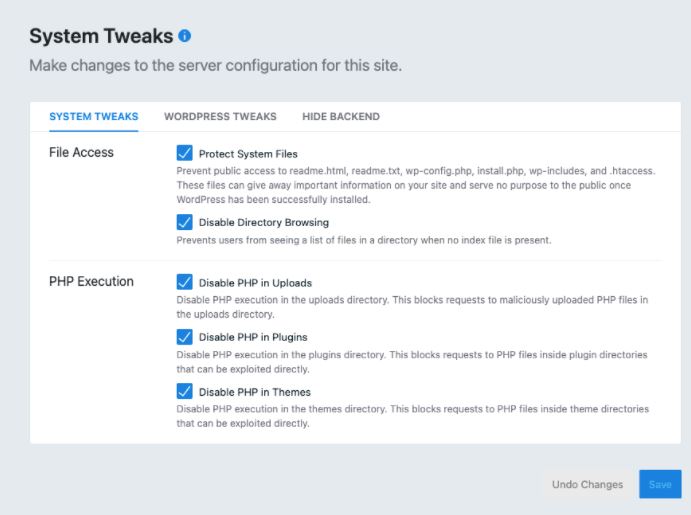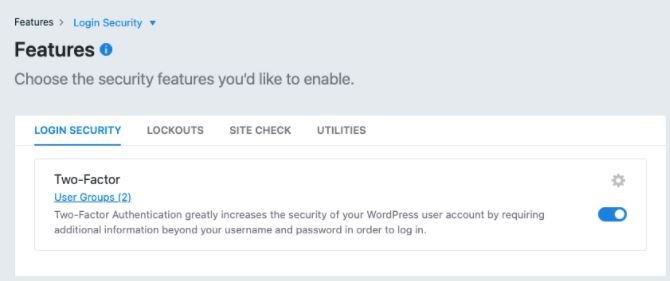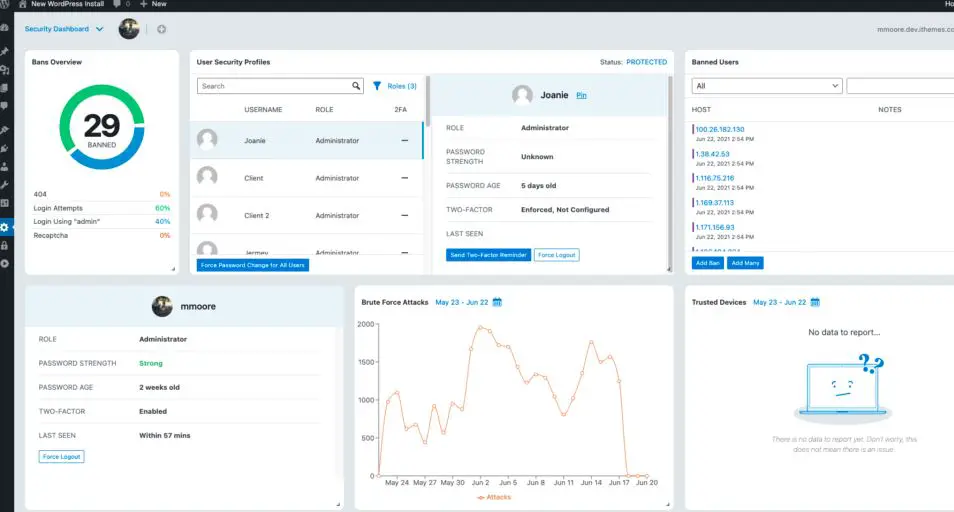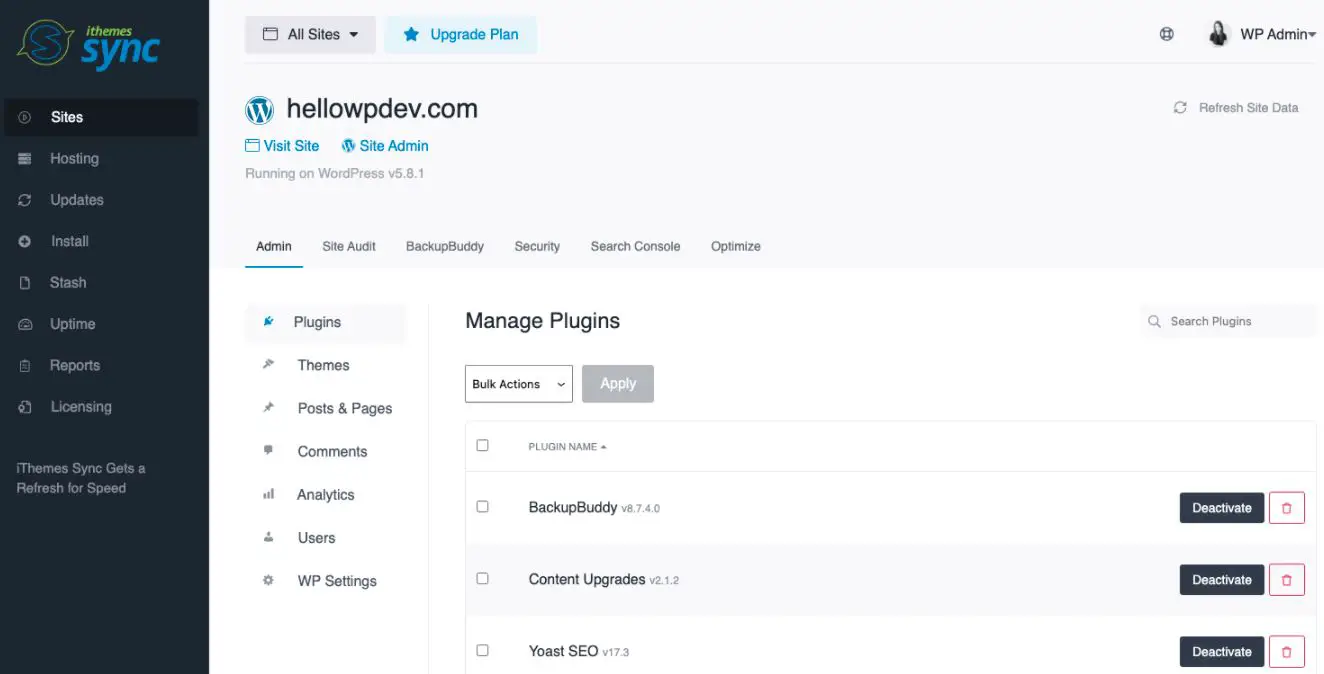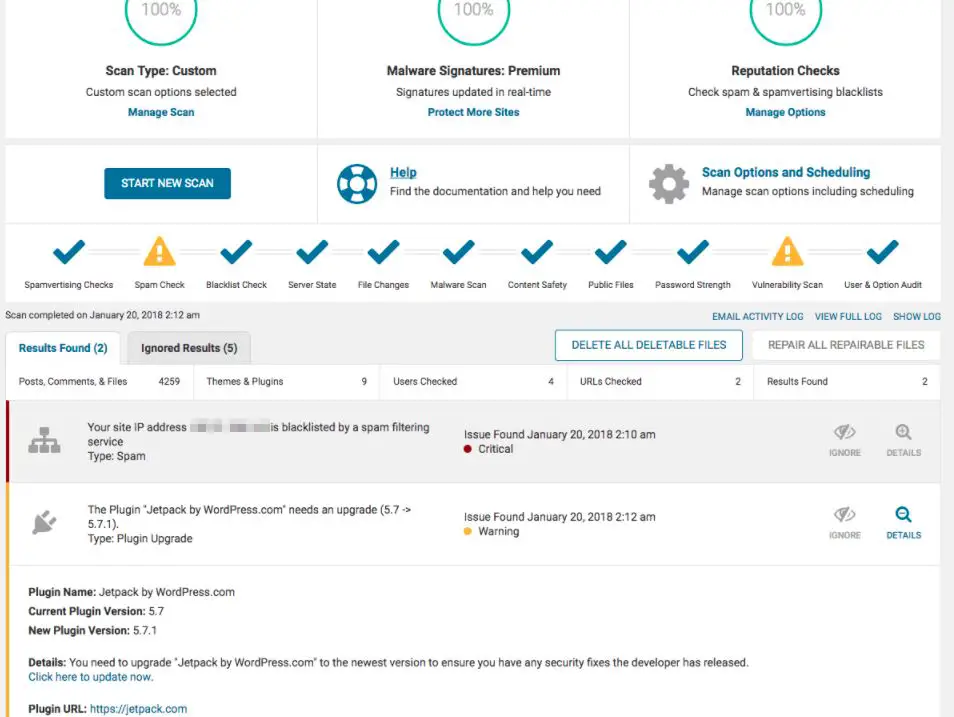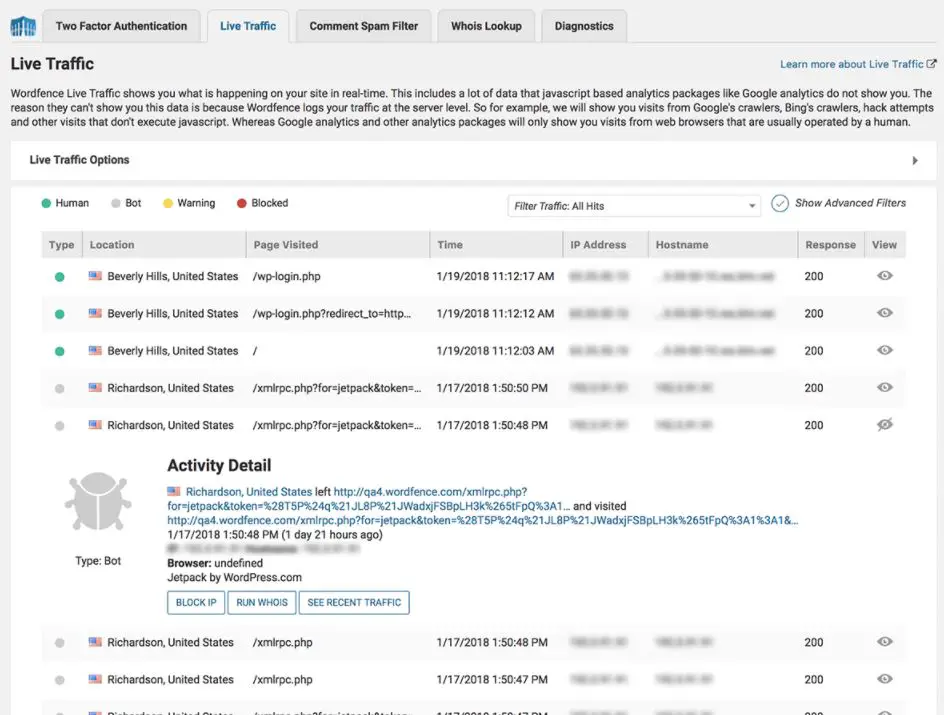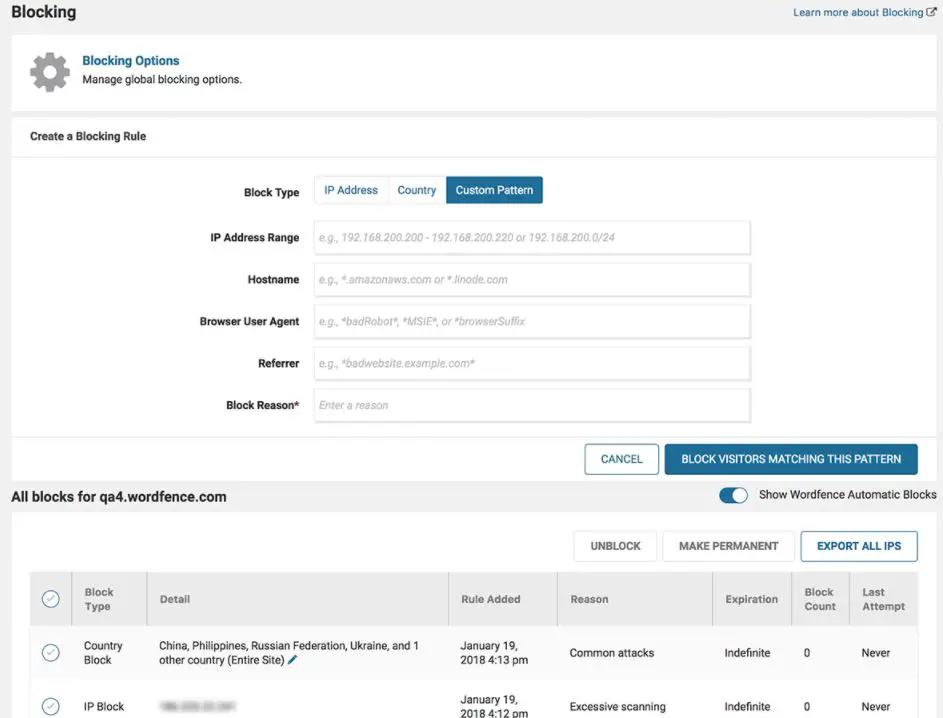In the dynamic world of WordPress security, safeguarding your website against potential threats is paramount.
With the ever-increasing number of cyber attacks and vulnerabilities, finding a reliable security solution has become more crucial.
Two prominent contenders that often dominate the conversation are iThemes Security and Wordfence. Both renowned for their prowess in protecting WordPress websites, they offer distinct features and approaches to fortify your online presence.
In this comprehensive article, we will delve deep into the iThemes Security vs Wordfence debate, unveiling their strengths and weaknesses and ultimately guiding you toward the ultimate choice for bolstering the security of your WordPress-powered website.
Prepare to embark on a journey through WordPress security as we analyze these two formidable solutions and help you make an informed decision ensuring your digital asset’s safety.
So, whether you’re a website owner, developer, or administrator, join us as we delve into iThemes Security and Wordfence to find the ideal security plugin for your WordPress website.
Let’s get started on your journey toward a safer online presence!
Overview – iThemes Security vs Wordfence
iThemes Security is a great choice if you want a user-friendly plugin that provides basic security features. On the other hand, Wordfence is a more comprehensive security plugin that provides advanced features for protecting your website from various threats.
Here’s a detailed chart comparing iThemes Security and Wordfence, two popular WordPress security plugins:-
| Feature | iThemes Security | Wordfence |
|---|---|---|
| Firewall | Yes | Yes |
| Malware scanning | Yes | Yes |
| Login protection | Yes | Yes |
| Two-factor authentication | Yes | Yes |
| Brute force protection | Yes | Yes |
| IP blocking | Yes | Yes |
| GeoIP blocking | Yes | Yes |
| File change detection | Yes | Yes |
| WordPress core file integrity checking | Yes | Yes |
| WordPress database backup | Yes | No |
| Security dashboard | Yes | Yes |
| Notifications | Yes | Yes |
| Support | Priority support for paid users; community support for free users | Priority support for paid users; community support for free users |
| Price | Starts at $80/year for one site | Free and premium plans start at $99/year for one site |
Wordfence
Wordfence Security combines ease of use with comprehensive security capabilities, including login security and security incident recovery.
With this plugin, users can track hacking attempts and general traffic patterns and secure any WordPress site with the plugin’s endpoint firewall and malware scanner.
This feature offers the most current malware signatures, dangerous IP addresses, and updated firewall rules to safeguard better and protect a site.
Furthermore, it comes with features that make it a complete security plugin.
iThemes Security
Offering north of Thirty solutions preventing unwanted intruders and hackers, Better WP Security rebranded as iThemes Security makes it simple to safeguard and secure any WordPress site.
The plugin aims to detect weak passwords, plugin vulnerabilities, and outdated software.
Furthermore, Wordfence removes trial and error from securing WordPress, so users don’t have to battle with installing a security plugin.
Its free plan includes basic security measures, but upgrading to the Pro version unlocks additional features such as two-factor authentication, robust password enforcement, database backups, and more.
Features – iThemes security vs Wordfence
iThemes Security:-
The Away Mode, Google reCAPTCHA integration, file change detection, and other features of iThemes Security make it the superior choice of the two plugins. Here’s a quick count of all of its features.
1. Detection of 404 Errors
Based on the restriction users specify, the plugin blocks any IP from scanning vulnerabilities on your site.
This occurs because such bots produce a large number of 404 errors, therefore, if you change the default to Ten errors in five min, the plugin’s impact will begin immediately.
2. Protection From Brute Force Attacks
iThemes Security plugin allows users to restrict the number of unsuccessful logins attempts any client can make using this functionality.
In cases where someone takes guesses to decode your login credentials, they would end up being locked out.
3. Enforce Strong Password Policies
Website admins may sometimes utilize this iThemes Security plugin function to enforce passwords and lock down WordPress.
It comes in handy when establishing strong passwords for editors, administrators, or users on a site.
4. Hide Login and Admin Button
Site owners and administrators may modify the default WordPress login URL using the iThemes Sec. This makes it difficult for attackers who don’t know where to search.
It is also important to help your customers remember their login links if you’re an agency.
5. Detection of File Changes
If someone gains access to a site and alters or deletes files, this security plugin will email the administrator. This indicates if you have been hacked.
6. Dashboard Away Mode
The iThemes plugin offers this feature to allow you to make your WordPress dashboard unavailable at specific times of the day while you’re not using it. This makes it impossible for people to gain illegal access to your website.
7. Notifications by Email
These are notifications when to let the website owner know that someone has been locked out of the site after repeated unsuccessful login attempts or when files have been changed or deleted.
8. Authentication using two factors
Users may input a password and a code delivered to their mobile devices using 2FA (Two-Factor Authentication) from iThemes Security.
This information will assist customers in secure login into their accounts. It will serve as an additional layer of protection to authenticate the person signing in and keep hackers out.
Toopher, Google Authenticator, Authy, and FreeOTP are all supported by this plugin.
Time-sensitive numbers are delivered to the email addresses connected with each user account, and there is also a set of OTP, also called one-time backup codes, that may be used to log in if your main 2FA method is lost.
9. Blocking Bad Users
You may also ban problematic users from your website if they repeatedly try logging in and fail or in cases where they produce numerous 404 errors. This tool will keep them out if they are on a bot blacklist.
10. Report on Security Level
This report allows owners to assess the security of their site and offer recommendations for improvements and upgrades.
The report includes software and configuration information, the overall security grade, and action items to help owners improve the security grade, allowing them to identify and address security problems rapidly.
11. Backups for Databases
With this plugin, owners may regularly have their website database backups delivered to their email addresses. They may also utilize the iThemes backup plugin to create full backups and transfer them to off-site storage services.
12. Scanning for Malware
The iThemes Site Scanner powers the virus scan function in this Security plugin. This feature assists in detecting known blacklist status, malware, vulnerabilities, out-of-date software, and website problems.
You may run daily scans and get email notifications if anything is discovered.
13. Security Dashboard
Site admins or owners may monitor the activity on the site using the iThemes plugin. A vital activity that this dashboard monitors are the log entries. The plugin collects related data and presents them in a manner that is useful to admins.
14. Session Hijacking Protection on Trusted Devices
Owners may combine security measures with session hijacking prevention for unknown devices. This aids in the website’s security and protects it from known user login breaches.
15. Logins without a password
This brand-new feature of the iThemes Security plugin allows admins to verify users’ identities without needing passwords.
It’s a simple and secure process that improves the chances of individuals protecting their accounts. The function sends the admin or owner a link via email with a click or a magic link; it logs you into the site.
16. Checks for User Security
This plugin provides user security checks that evaluate user accounts and the site’s security. This allows you to take action if required, preventing your site from being vulnerable to hacking.
17. WordPress Version Management
WordPress may be intimidating, particularly as the website develops and you become unfamiliar with the many plugins and themes.
This may be a security concern for your site since old software is linked with security risks. Still, with this feature (version management), admins can always upgrade to new WordPress themes and plugin versions while increasing security measures.
When updates haven’t been deployed for a month, iThemes Security automatically activates tighter security. Owners may also check their hosting account for outdated installations.
18. iThemes Sync
You may administer numerous sites remotely or from a single location using iThemes Sync capability.
Removing lockouts remotely and turning off access to the site’s dashboard using Away Mode is safe. Individuals locked out may also be identified by their IP addresses.
Wordfence:-
Wordfence is available in free and commercial editions, providing strong capabilities for both small and large websites.
Its developer tools, complete firewall suite, monitoring tools, and other features may help you save a lot of money. Here’s a quick rundown of what each feature entails.
1. Threat Defense Feed
Using this function, the plugin gets the most current malicious IP addresses, firewall rules, and malware signatures, ensuring the website is safe and secure.
This gives owners unparalleled access to information on how websites are hacked, the source of the assaults, and any dangerous code not cleaned.
The Wordfence team of analysts is dedicated to security and keeping users up to date when new threats emerge.
2. Security Scanner
Its security scanner looks for malware, dangerous URLs, backdoors, malicious redirection, SEO spam, and code injections in core files, themes, and plugins.
It also compares the site’s files to those in the WordPress.org library, verifies their integrity, and notifies the site owner or admin of any differences.
The plugin also scans the website for any security flaws, abandoned and closed plugins, and content safety checks to guarantee that the articles, files, and comments don’t include questionable material or URLs.
3. Endpoint Firewall
Wordfence operates on the endpoint of your server to provide greater security than cloud firewalls, which may be circumvented and have been known to leak data in the past.
More than eighty-five percent of the firewall rules in the plugin’s firewall utilize user identification data. This makes the scanner and firewall effective.
Through tight integration with WordPress, the web app firewall identifies and blocks dangerous traffic, and it would not break end encryption, so it can’t be circumvented, or data leaked.
By requiring strong passwords, restricting login attempts, and other security measures, the site will be secured from brute force assaults.
4. Leaked Password Protection
Admins can defend their sites against attacks utilizing data stolen in data breaches. They will be able to block admin logins when known hacked credentials are being used to attempt to get access to the site.
To log in, the administrators will need to change their passwords.
5. Advanced Manual Booking
With this Wordfence tool, you can swiftly and effectively ban whole hostile networks and any human or robot behavior that suggests suspect intent based on pattern matching and IP range.
Wordfence can accomplish this by displaying referring sites, IP address block ranges, particular browsers, browser pattern blocks, or a combination.
6. Wordfence Central
Wordfence’s Wordfence Central platform allows admins to manage security for numerous sites. It’s a simple and effective method to track everything from one spot.
7. Real-time Traffic
Admins can track visits and attempted hacks in real-time using Wordfence.
This feature is unavailable in many other analytics packages, including Google Analytics or JavaScript loggers. Origin, IP addresses, and time of day are among the details you’ll get.
With this feature, owners or admins can witness hackers attempting to get into their site in real time or watch users log in and out of it, monitor how Google searches the site, and prevent rogue crawlers in real time.
8. Blocking by Country
For site owners or admins, there is the possibility to secure the site geographically; Wordfence also allows administrators to ban countries from participating in harmful activity.
This aids in preventing assaults, malicious activities, and content theft. Admins may also ban countries that consistently produce unsuccessful logins or a large number of 404 codes.
Site admins may block countries by restricting access to the login form or the other parts of the website, and admins will also be able to view an updated list of country-to-IP mappings or use the Advanced Blocking feature.
9. Repairing Data Files
This function allows an admin to recover from a hack by using Wordfence’s source code verification tool, which notifies them of any changes made to plugins, the core, or theme files and assists them in repairing.
The functionality is powered by Wordfence cloud servers, which compare these files to those in the WordPress repository.
Admins can examine how their files have changed once they get a file change alert. They can download the original file and compare it to the current one.
10. (2FA) Authentication Using Two Factors
Wordfence, like the iThemes Security plugin, provides two-factor authentication to prevent brute force attacks and provides very secure remote system authentication.
Pricing – iThemes Security vs Wordfence
You may do so if you wish to check out the free versions of iThemes Security or Wordfence to see how they function. However, each plugin has a premium paid version, which I’ll review in this part.
iThemes:-
The free version of the iThemes Security plugin may be found in the WordPress repository. The Pro edition has three price options, namely: Blogger plan, Small Business plan, and Gold plan.
Here’s a quick rundown of each choice:
- The Blogger plan costs $80 annually and covers one a year’s worth of plugin updates and support.
- The Small Business plan goes for $127 yearly. It includes a year’s worth of plugin updates and support for as many as ten sites.
- The Gold package is $199 yearly. It includes a complete year of plugin upgrades and unlimited site support.
Wordfence:-
Wordfence’s free version includes brute force defense and firewall blocking. Their Premium plans start at $99.10 per year for a single website.
If you need this protection on multiple sites, each extra site will be charged separately.
The following is the license plans for multiple sites:
- A 2-4 site license costs $89.10 per year per site.
- The cost of a 5-to-9-site license is $84.15 per year per site.
- The cost of a 10-to-14-site license is $79.20 per year per site.
If you purchase a license for 15 or more sites, each site costs $74.25 per year. With the Wordfence above plans, those who own numerous websites may save a lot of money.
Comparison – iThemes Security vs Wordfence
This has been a hard comparison since they do things differently.
As a security precaution, Wordfence employs a firewall. It includes an Endpoint Firewall, which is more secure and fully compatible with WordPress than a cloud-based firewall.
A security scanner is provided, which analyzes plugins, themes, and core files regularly. This looks for backdoors, SEO spam, and various other issues. Wordfence may track live traffic, such as the origin, time, IP address, and other site traffic characteristics.
Wordfence features a two-factor authentication that protects against brute force assaults, manual blocking, suspicious activity blocking, and account blocking using compromised passwords.
Wordfence is an extremely powerful security tool. Its disadvantages include a complex and difficult-to-use UI and the fact that the plugin may use additional server resources.
File Change Detection is a prominent and unique iThemes Security feature. This plugin outperforms the premium Wordfence plans. It’s essential to note that any plugin that searches site files will use resources.
It’s up to you, the owner, to decide whether you want to enable or disable the iThemes Security features. For example, you may wish to enable certain features during low-traffic periods or disable functions you don’t use.
Wordfence and iThemes Security are powerful security plugins with many helpful features. The plugin you use should be tailored to your specific requirements.
Merits and Demerits – iThemes Security vs Wordfence
iThemes:-
Merits
The default settings offer high protection once installed without spending hours customizing settings.
The free edition comes with a lot of features. It’s refreshing to find a free plugin with extensive functionality.
It provides a variety of protection mechanisms for WordPress at various levels.
Many WordPress security plugins are excellent at protecting users from external attacks but aren’t so good at protecting them from internal dangers. This plugin also provides many protections against logged-in users, which is a major advantage.
Salting passwords is a small security feature that is very helpful. Salting, in addition to enforcing minimum password quality, goes a long way toward protecting logged-in users.
Demerits
While the settings are adequate for most people, there is a tremendous quantity of data to process and choices to be made. Only a small percentage of users will alter the default settings.
Enabling both of these features will substantially slow down the WordPress dashboard. While it will not impact the website speed, logged-in users may notice minor stuttering or lag.
It’s impossible to deny that iThemes Security Pro is pricey. Even though I would strongly advise everyone to utilize Pro, I consider this a disadvantage.
Wordfence:-
Merits:-
Wordfence, unlike many other WordPress plugins, is updated regularly. This implies it guards you against the most recent dangers.
Of course, the premium edition of the plugin includes more functionality than the free version. The free version, on the other hand, still offers a lot of choices, settings, and features. Tech assistance is available in the free and premium editions. So, don’t hesitate to ask if you have a question or need assistance.
Wordfence offers a comprehensive firewall in both free and premium versions. It protects your website against assaults, malware, and backdoor vulnerabilities.
A function like this would normally only be accessible to premium customers. That is, however, one of the reasons why I find it endearing.
Suggestions for new features are usually taken into account. Unlike many other plugins, if you want to see anything on Wordfence, you can submit a feature request, which will be considered.
Wordfence also sends users email notifications when their site’s security and plugins need to be updated, which is a useful feature for busy individuals.
Demerits:-
While both free and paid users can access tech assistance, I presume to pay members to get it first. I use the free version, and getting a response from them may take up to a week. This is reasonable, given that the plugin has over 1 million installs!
There’s also an initial learning curve to contend with. It may be initially difficult to use since it has many features and choices. Thankfully, there are many online resources.
The plugin provides site scans, which check your website for vulnerabilities. This seems beneficial, but it consumes a lot of bandwidth and may cause your site to slow down.
Wordfence is a great choice if you don’t mind knowing what every option and setting do and want to keep your website secure from assaults. If your time is valuable, you might consider paying someone to put it up for you.
iThemes Security Pro vs Wordfence:-
If you’re looking for a plugin that provides a wide range of security features and is easy to use, iThemes Security Pro may be the right choice.
But if you’re particularly concerned about preventing malware and want a plugin with a robust firewall, then Wordfence could be a better option.
Here’s a detailed comparison chart between iThemes Security Pro and Wordfence:-
| Features | iThemes Security Pro | Wordfence |
|---|---|---|
| Firewall | ✓ | ✓ |
| Malware scanner | ✓ | ✓ |
| Two-factor authentication | ✓ | ✓ |
| Login security | ✓ | ✓ |
| Brute force protection | ✓ | ✓ |
| File change detection | ✓ | ✓ |
| Malicious IP blocking | ✓ | ✓ |
| Scheduled malware scans | ✓ | ✓ |
| Database backups | ✓ | X |
| 404 error detection | ✓ | X |
| WordPress core file integrity | ✓ | X |
| Google reCAPTCHA integration | ✓ | X |
| Import/export settings | ✓ | X |
| Country blocking | ✓ | X |
| Advanced reporting | ✓ | X |
| Protection for multiple sites | ✓ | ✓ |
| Cost | Starts at $80/year | Free version available; Pro starts at $99/year |
Pros and Cons of Wordfence
It’s important to note that the pros and cons listed here are not exhaustive, and there may be other factors to consider when deciding whether or not to use Wordfence for your website’s security.
Here is a table outlining some of the pros and cons of using Wordfence:-
| Pros | Cons |
|---|---|
| 1. Comprehensive Security Features:– Wordfence offers a wide range of security features, including firewall protection, malware scanning, and real-time threat monitoring. | 1. Performance Issues:- The plugin can slow down your website, particularly if you have many plugins installed. |
| 2. User-Friendly Interface:- Wordfence is easy to install and use, even for those unfamiliar with website security. | 2. Limited Features on the Free Version:- Some more advanced features, such as country blocking and two-factor authentication, are only available on the paid version. |
| 3. Regular Updates:- Wordfence is updated with new security features and bug fixes to ensure optimal protection. | 3. Premium Pricing:- The paid version of Wordfence can be expensive, particularly for those with multiple websites. |
| 4. Good Customer Support:- Wordfence offers good customer support, a comprehensive knowledge base, and community forums. | 4. Compatibility Issues:- Wordfence may not be compatible with all plugins and themes, which can cause conflicts and errors. |
| 5. Two-Factor Authentication:- The premium version of Wordfence offers two-factor authentication, which adds an extra layer of security to your website. | 5. False Positives:- Wordfence’s malware scanner can sometimes produce false positives, frustrating users. |
Pros and Cons of ithemes security
iThemes Security is a robust and reliable security plugin that can greatly improve the security of your WordPress website.
However, some of its features may require technical knowledge to configure and can impact website performance, and some features are only available in the premium version.
Here’s a table outlining the pros and cons of iThemes Security:-
| Pros | Cons |
|---|---|
| 1. Comprehensive Security Features:- iThemes Security offers many security features, such as two-factor authentication, malware scanning, password expiration, and more. | 1. Overwhelming for Beginners:- iThemes Security is a feature-packed plugin that can overwhelm users new to WordPress security. |
| 2. Easy to Use:- The plugin has a user-friendly interface that makes it easy to configure and customize the security settings. | 2. Limited Free Version:- The free version of iThemes Security has limited functionality, and users will need to upgrade to the paid version to access advanced features. |
| 3. Active Support:- iThemes Security has an active support team that provides timely assistance to users facing security issues. | 3. Compatibility Issues:- Some users have reported compatibility issues with other WordPress plugins, themes, or hosting providers. |
| 4. Regular Updates:- The plugin receives regular updates to keep up with the latest security threats and to improve its functionality. | 4. Performance Impact:- Some users have reported a performance impact on their website after installing iThemes Security, especially when using certain security features. |
| 5. Customizable:- iThemes Security allows users to customize various security settings to suit their needs. | 5. Learning Curve:- iThemes Security has a learning curve, and users must understand its features and settings to use it effectively. |
All in one wp security vs Wordfence:-
Both plugins are effective at improving the security of your WordPress site. Still, All in One WP Security is a great choice if you’re looking for a free, lightweight, and easy-to-use security plugin, while Wordfence is a good option if you need more advanced security features and are willing to pay for them.
Here’s a detailed comparison chart between all in one wp security and wordfence:-
| Feature | All In One WP Security | Wordfence |
|---|---|---|
| Firewall | Yes | Yes |
| Malware Scanner | Yes | Yes |
| Login Protection | Yes | Yes |
| Two-Factor Authentication | Yes | Yes |
| Brute Force Protection | Yes | Yes |
| IP Blocking | Yes | Yes |
| File Change Detection | Yes | Yes |
| Spam Protection | Yes | Yes |
| Country Blocking | Yes | Yes (premium) |
| Scheduled Scans | Yes | Yes (premium) |
| Password Auditing | Yes | Yes (premium) |
| Live Traffic Monitoring | No | Yes |
| Advanced Comment Spam Filtering | No | Yes |
| Protection Against Known Vulnerabilities | No | Yes |
| Website Performance Check | No | Yes (premium) |
Malcare vs Wordfence:-
MalCare may be a better choice for users looking for a more accurate and faster malware scanning tool, real-time threat detection, and affordable pricing.
On the other hand, Wordfence may be a better option for users who need more advanced features and are willing to pay a higher price.
Here’s a detailed chart comparing MalCare and Wordfence, two popular WordPress security plugins:
| Feature | MalCare | Wordfence |
|---|---|---|
| Malware Scanning | ✔️ Scans for malware on your website | ✔️ Scans for malware on your website |
| Firewall | ✔️ Includes a website firewall | ✔️ Includes a website firewall |
| Two-Factor Auth | ❌ Does not include two-factor authentication | ✔️ Includes two-factor authentication |
| Brute-Force Prot | ✔️ Includes brute-force protection | ✔️ Includes brute-force protection |
| Login Security | ✔️ Includes login security features | ✔️ Includes login security features |
| Real-Time Protec | ✔️ Provides real-time protection against hacks | ✔️ Provides real-time protection against hacks |
| Cloud-Based Tech | ✔️ Uses cloud-based technology for scanning | ❌ Does not use cloud-based technology for scanning. |
| Performance | ✔️ Light-weight and does not slow down the website | ❌ Can sometimes cause performance issues. |
| Price | 💰 Starts at $99/year for a single website | 💰 Starts at $99/year for a single website |
Sitelock vs Wordfence:-
If you need a comprehensive security solution that extends beyond WordPress, Sitelock may be a better option. However, if you’re looking for a cost-effective plugin specifically designed for WordPress, Wordfence may be a better choice.
Here’s a detailed comparison chart between SiteLock and Wordfence, two popular WordPress security plugins:-
| Feature | SiteLock | Wordfence |
|---|---|---|
| Malware Scanning | ✔️ Scans for malware on your website | ✔️ Scans for malware on your website |
| Firewall | ✔️ Includes a website firewall | ✔️ Includes a website firewall |
| Two-Factor Auth | ✔️ Includes two-factor authentication | ✔️ Includes two-factor authentication |
| Brute-Force Prot | ✔️ Includes brute-force protection | ✔️ Includes brute-force protection |
| Login Security | ✔️ Includes login security features | ✔️ Includes login security features |
| Real-Time Protec | ✔️ Provides real-time protection against attacks | ✔️ Provides real-time protection against attacks |
| CDN | ✔️ Includes a content delivery network (CDN) | ❌ Does not include a content delivery network |
| Performance | ❌ Can sometimes cause performance issues | ✔️ Light-weight and does not slow down the website |
| Price | 💰 Starts at $29.99/month for a single website | 💰 Starts at $99/year for a single website |
📗FAQ on the ithemes security vs wordfence
What is the difference between Wordfence security and iThemes security?
Wordfence and iThemes Security are popular WordPress security plugins offering similar features, such as malware scanning, firewall protection, and brute force attack prevention.
However, there are some key differences between the two. For example, Wordfence has a more comprehensive malware scanner and offers real-time threat defense, while iThemes Security has more customization options for securing your website.
What is the alternative to Wordfence security?
Several alternatives to Wordfence security include iThemes Security, Sucuri Security, and All In One WP Security & Firewall.
Each of these plugins offers a range of security features, such as malware scanning, firewall protection, and brute force attack prevention, and can be customized to suit your specific needs.
Which is better, Wordfence or Sucuri?
Wordfence and Sucuri are both highly respected WordPress security plugins that offer a range of security features, such as malware scanning, firewall protection, and brute force attack prevention.
Both plugins are also highly rated by users and experts. Ultimately, the choice between the two will depend on your specific security needs and preferences.
Is Wordfence-free good enough?
The free version of Wordfence offers some basic security features, such as malware scanning, firewall protection, and brute force attack prevention, which can help to secure your WordPress site.
However, the premium version of Wordfence offers additional features, such as real-time threat defense, two-factor authentication, and an advanced malware scanner, which may be necessary for higher levels of security.
Does Wordfence slow down your site?
Wordfence is a powerful security plugin that can use significant server resources, which may cause your website to load slower.
However, the impact on your site’s speed will depend on several factors, such as the size of your site, the hosting environment, and the specific Wordfence settings you have configured.
Is there a free version of Wordfence?
Yes, there is a free version of Wordfence available. The free version offers basic security features like malware scanning, firewall protection, and brute force attack prevention.
However, the premium version of Wordfence offers additional features, such as real-time threat defense, two-factor authentication, and an advanced malware scanner, which may be necessary for higher levels of security.
Does Wordfence remove malware?
Yes, Wordfence can remove malware from your WordPress site. The plugin includes a malware scanner that detects and removes malware from your site.
However, if your site has been infected with more sophisticated malware, you may need professional help to remove it completely.
Does Wordfence scan for malware?
Wordfence includes a malware scanner that can detect and remove malware from your WordPress site. The scanner can check your site for known malware signatures and perform heuristic checks to detect unknown malware.
How secure is Wordfence?
Wordfence is a highly respected WordPress security plugin that offers a range of security features, such as malware scanning, firewall protection, and brute force attack prevention.
The plugin is updated regularly to address new security threats and vulnerabilities and is used by millions of WordPress users worldwide.
Who is Wordfence owned by?
Wordfence is owned by Defiant Inc., a cybersecurity company based in the United States. The company was founded in 2011 and is dedicated to helping organizations protect their websites and online assets from security threats.
Does Wordfence block bots?
Yes, Wordfence includes a bot-blocking feature that can prevent bots and other automated attacks from accessing your WordPress site. The plugin uses various techniques, such as IP and user-agent blocking, to prevent bots from accessing your site.
Additionally, Wordfence can identify and block bots that are known to be associated with malicious activity, such as spamming, hacking, and phishing. By blocking bots, Wordfence can help improve your WordPress site’s security and performance.
What is the largest danger in WordPress site security?
The largest danger in WordPress site security is the risk of hacking and malware infections. Hackers and malicious bots can exploit vulnerabilities in WordPress plugins, themes, and core files to access your site and steal sensitive information or compromise your site’s functionality.
What is the best security plugin for WordPress?
Several excellent security plugins are available for WordPress, including Wordfence, Sucuri, and iThemes Security.
The benefits of Wordfence premium include real-time threat defense, advanced malware scanners, two-factor authentication, country blocking, scheduled scanning, and priority support.
These features can help enhance your WordPress site’s security and performance and provide peace of mind.
What is the maximum execution time for Wordfence?
The maximum execution time for Wordfence can be adjusted in the plugin settings. By default, the maximum execution time is set to 30 seconds, which can be increased or decreased depending on your server resources and specific needs.
What is the rate limit in Wordfence?
The rate limit in Wordfence is a setting that controls the number of requests that can be made to your website in a given period. This helps to prevent brute force attacks and other automated attacks on your site.
What is Wordfence, and why is it blocking me?
Wordfence is a WordPress security plugin that helps to protect your site from hacking, malware infections, and other security threats.
If Wordfence is blocking you, it may be because your IP address has been identified as a potential threat or because you are attempting to access a part of the site that has been restricted.
How often does Wordfence scan?
By default, Wordfence scans your site for malware and other security threats once a day. However, you can adjust the frequency of scans in the plugin settings to better suit your needs.
What is the difference between Wordfence and Sucuri plugin?
Wordfence and Sucuri are popular WordPress security plugins offering a range of security features, such as malware scanning, firewall protection, and brute force attack prevention.
The main difference between the two is that Wordfence includes real-time threat defense and an advanced malware scanner. At the same time, Sucuri has a more intuitive dashboard and offers a web application firewall.
What is the purpose of Wordfence?
The purpose of Wordfence is to help protect your WordPress site from security threats, such as hacking, malware infections, and brute force attacks.
The plugin offers a range of security features, such as malware scanning, firewall protection, and country blocking, that can help enhance your site’s security and performance.
Last Thoughts – iThemes Security vs Wordfence
When it comes to safeguarding your WordPress website, the choice between iThemes Security and Wordfence can be tough.
Both plugins offer robust features and powerful security measures to protect your site from threats. However, after a thorough comparison and evaluation, it is clear that iThemes Security emerges as the superior option.
iThemes Security excels in providing a comprehensive and user-friendly security solution for WordPress websites.
With its intuitive interface and extensive features, such as file change detection, two-factor authentication, and brute force protection, iThemes Security offers a holistic approach to fortifying your website’s defenses.
The plugin’s ability to detect and resolve vulnerabilities, scan for malware, and implement strong password enforcement ensures your site remains protected from attacks.
In addition, iThemes Security stands out with its advanced features like the “Away Mode,” which allows you to temporarily block access to your site during maintenance or high-risk periods.
This functionality proves especially useful for site owners who want to minimize the risk of unauthorized access during critical times.
Furthermore, iThemes Security offers seamless integration with other popular plugins, making it a versatile choice for any WordPress website.
Its compatibility with various themes and plugins ensures you can maintain your site’s functionality and aesthetics while benefiting from enhanced security measures.
While Wordfence is also a reliable security plugin, it falls short compared to iThemes Security. Wordfence offers essential features like firewall protection, malware scanning, and login security, but it lacks the breadth and depth of iThemes Security’s feature set.
The complex interface and the performance impact it has on your website may also pose challenges for some users.
In conclusion, when weighing the benefits and drawbacks of iThemes Security and Wordfence, iThemes Security emerges as the preferred choice for WordPress website security.
Its comprehensive feature set, user-friendly interface, and ability to seamlessly integrate with other plugins make it a top-notch solution to safeguard your website.
With iThemes Security, you can rest assured that your WordPress site is well-protected against potential threats, keeping your valuable content and data safe from harm.