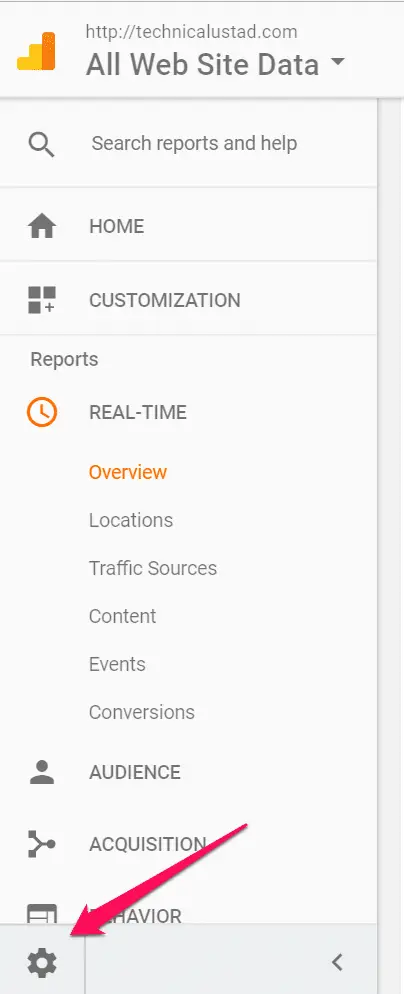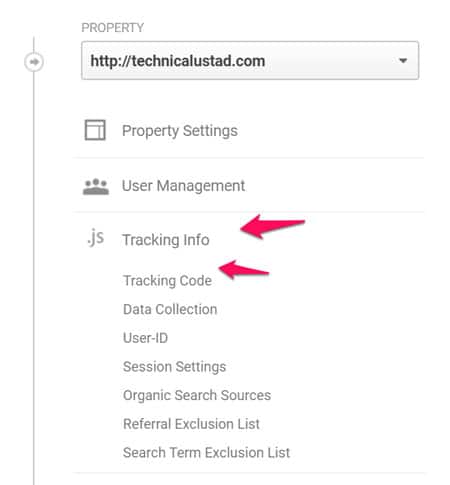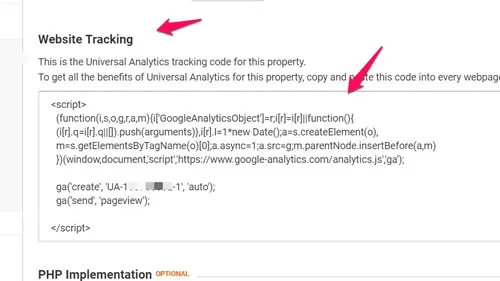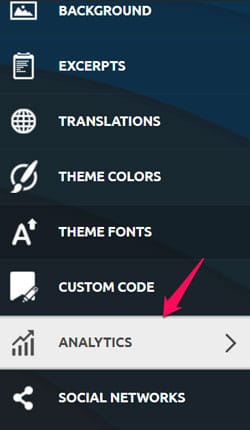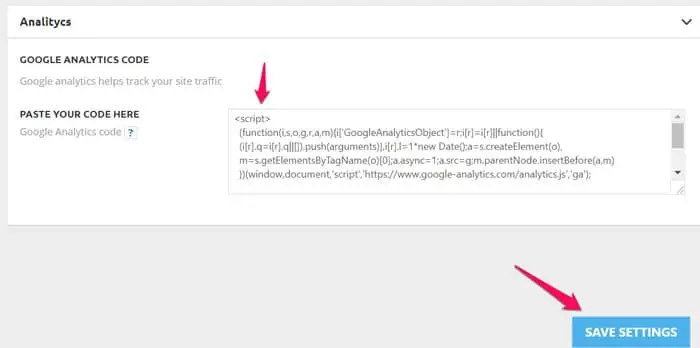Google Analytics doesn’t just provide you with website insights, it’s incredibly valuable to the commercial success of your business. From marketing campaign optimization through to budget allocation,
Wordpress newsmag theme really comes with an awesome way to add Google analytics code without any plugin.
Open Google Analystics and navigate to setting option in the down menu.
and in the “Tracking info” and click on the “Tracking Code”
and copy ‘Website Tracking” code
and open NewsMag Theme Panel and click on the ” Analytics”
and paste the code here and click on the “Save Settings” option. That’s it.
Video Tutorial:-
How to add Google Analytics code in Wordpress Newsmag theme
Also Check :– How to Make Tags Invisible in WordPress Newsmag Theme