As software development teams grow, having a reliable project management tool is crucial to track tasks, bugs, and timelines. Jira gained immense popularity among software development teams worldwide. However, with great power comes responsibility, testing Jira is crucial to ensure its stability and reliability. This blog post will explore testing Jira and discuss why it’s essential for software development teams.
Understanding Jira testing
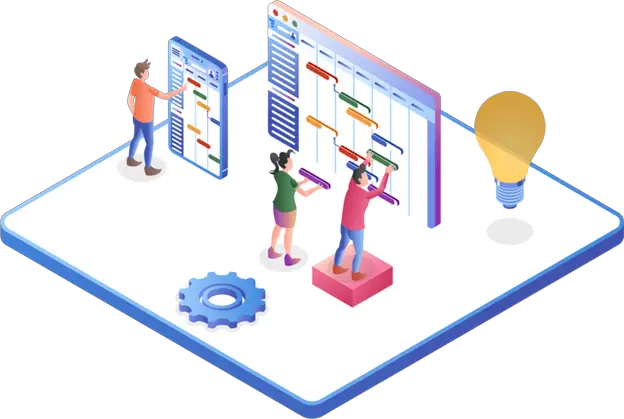
Testing Jira involves different types of testing: functional testing, usability testing, integration testing, and performance testing. Each type of testing ensures Jira works correctly and is ready for the development team. Testing can be integrated into Jira’s workflows to catch bugs and issues early. Proper testing of Jira ensures it meets the team’s needs and is reliable.
Setting up a test environment for Jira
Before testing Jira, create a separate test environment identical to the production environment. This environment allows thorough testing without affecting the production environment. Setting up a test environment involves creating a separate Jira instance, configuring it identically to the production environment. Configure and customize Jira for testing purposes to meet the team’s needs.
Testing Jira
Testing Jira involves creating and executing test cases in Jira. This process ensures Jira’s various functionalities and workflows work as expected. Documenting testing results is essential and ensures comprehensive testing coverage. This documentation identifies issues or bugs during testing, helping the team fix issues quickly. Comprehensive testing coverage ensures the team catches any missed issues during the initial testing.
Analyzing test results and debugging
After testing Jira, analyzing test results and debugging any issues is crucial. Analyzing test results identifies any bugs or issues during testing and documents them. Debugging involves addressing these issues quickly and efficiently, ensuring Jira remains stable and reliable. Troubleshooting any issues in Jira ensures its stability.
Integrating testing with Jira workflows
Integrating testing with Jira’s workflows catches bugs and issues early. Automating testing processes in Jira helps identify issues quickly and fix them efficiently. Testing throughout the development cycle ensures Jira meets the team’s needs, remains reliable and stable.
Best Practices for Testing Jira
Testing Jira is not only about identifying bugs or issues but also about ensuring that the software development team can work effectively with Jira. Here are some best practices to follow when testing Jira:
Test Jira in a real-world scenario
- Testing Jira in a real-world scenario helps identify issues or bugs that may not arise during standard testing. For example, if Jira is used by a large team, testing with multiple users can help identify any performance issues or unexpected behaviors that may arise.
- Test Jira across different platforms and devices
- Jira can be accessed across different platforms and devices, including mobile devices. Testing Jira on different platforms and devices ensures that Jira is compatible and performs optimally across various environments.
Develop a testing plan
- Having a testing plan ensures that testing is comprehensive and identifies potential issues or bugs in all aspects of Jira. A testing plan should include the types of testing, testing scenarios, and expected outcomes.
Test for scalability
- As software development teams grow, Jira needs to be scalable to accommodate the team’s needs. Testing for scalability ensures that Jira can handle an increasing number of users, projects, and workflows without affecting its performance or stability.
Test for security
- Jira contains sensitive data, including user credentials and project details. Testing for security ensures that Jira is secure and that data is protected from unauthorized access or data breaches.
Document testing results and communicate with the development team
- Documenting testing results is essential for debugging and resolving issues. Communicating testing results with the development team helps them identify any issues and fix them efficiently.
Automate testing processes
- Automating testing processes can save time and effort and help catch issues or bugs early. Automation can also help ensure comprehensive testing coverage and catch any missed issues or bugs during manual testing.
By following these best practices, software development teams can ensure that Jira meets their needs and remains reliable and stable.
Conclusion
Testing Jira is an essential component of software development. Proper testing ensures Jira’s stability, reliability, and functionality. Understanding the different types of testing, setting up a test environment, testing Jira, analyzing test results and debugging, and integrating testing with Jira workflows are crucial components of testing Jira.
Best practices for testing Jira, such as testing in a real-world scenario, testing across different platforms and devices, developing a testing plan, testing for scalability and security, documenting testing results and communicating with the development team, and automating testing processes, help ensure comprehensive testing coverage and catch any issues or bugs early. Implementing these testing practices ensures that Jira meets the software development team’s needs, remains reliable, and is a valuable asset to the team’s workflow.

























