Are you tired of being bombarded with endless Facebook ads that disrupt your browsing experience?💁
Do you long for a clutter-free social media platform where you can connect with friends, share your stories, and discover new content without the constant interruption of intrusive advertisements? If so, you’ve come to the right place.
In this article, we’re going to unveil a game-changing solution to help you get rid of Facebook ads once and for all.
Say goodbye to the distractions, the irrelevant promotions, and the invasive marketing tactics that hinder your online enjoyment.
With our proven approach, you can reclaim control over your social media experience and rediscover the true essence of connecting with others.
By implementing the powerful strategies we’ll discuss, you’ll not only bid farewell to those pesky Facebook ads, but you’ll also unlock a world of seamless browsing, uncluttered feeds, and enhanced user engagement.
So, let’s dive in and discover the key steps you can take to transform your Facebook experience into a sanctuary of authentic connection and meaningful content.
Get ready to say hello to a new era of social networking without ads.
Adjusting Privacy Setting to get rid of Facebook Ads:-
Go to your Facebook settings. Click on the small down arrow in the top right corner of your Facebook page and select Settings from the drop-down menu.
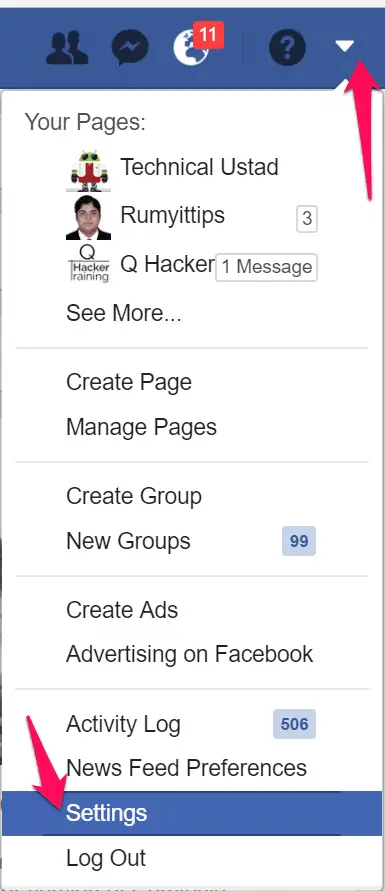
Click on Adverts or Ads from the left panel and adjust the settings. You can choose whether you want Facebook to serve you ads based on your interests or your use of apps and websites. The answers here are Yes by default.
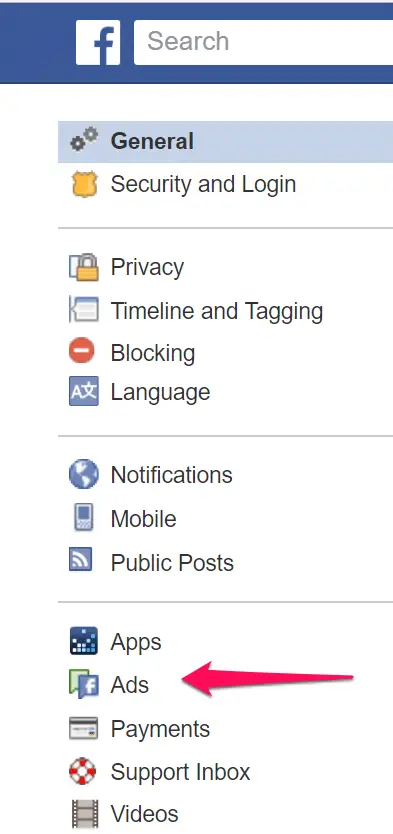
and now in Change “Ads based on your use of websites and apps” to “No” , “Ads on apps and websites off of the Facebook Companies ” to ” No“
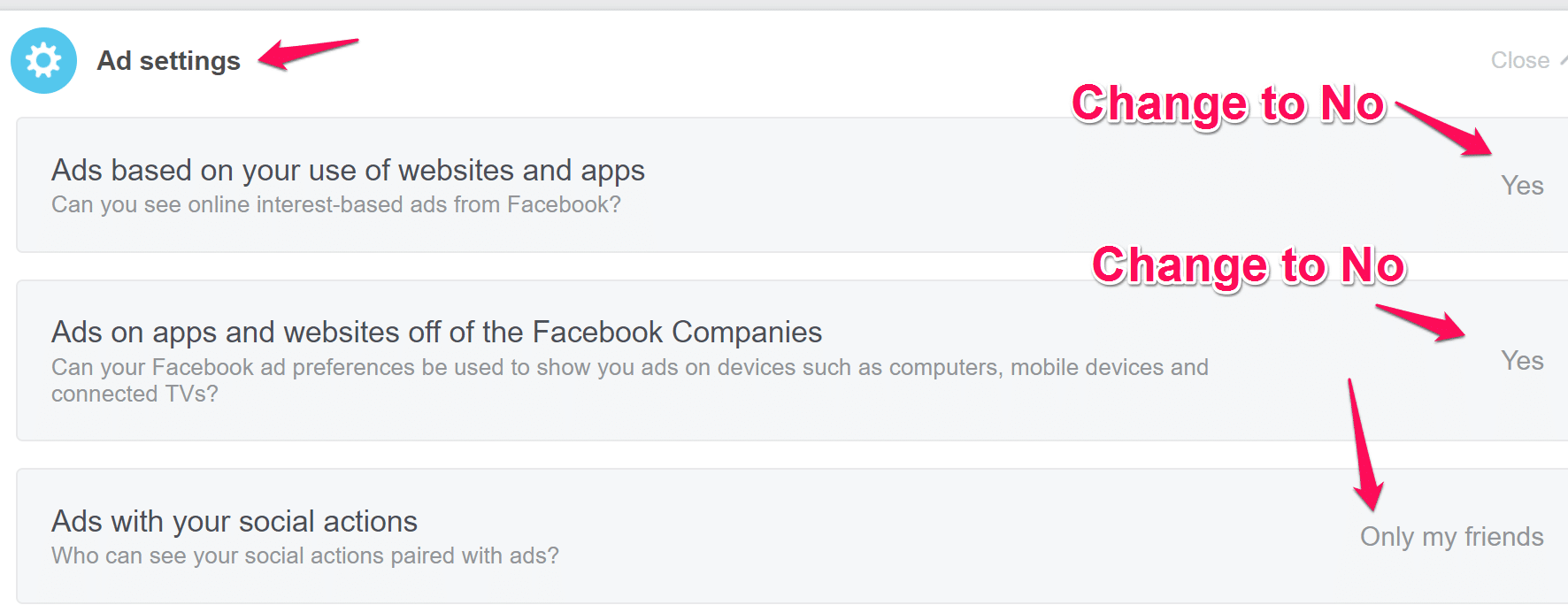
also i the “Ads with your social action” select “No One“.

Now under same tab, Click on the “Your Information” and turn off all these settings.
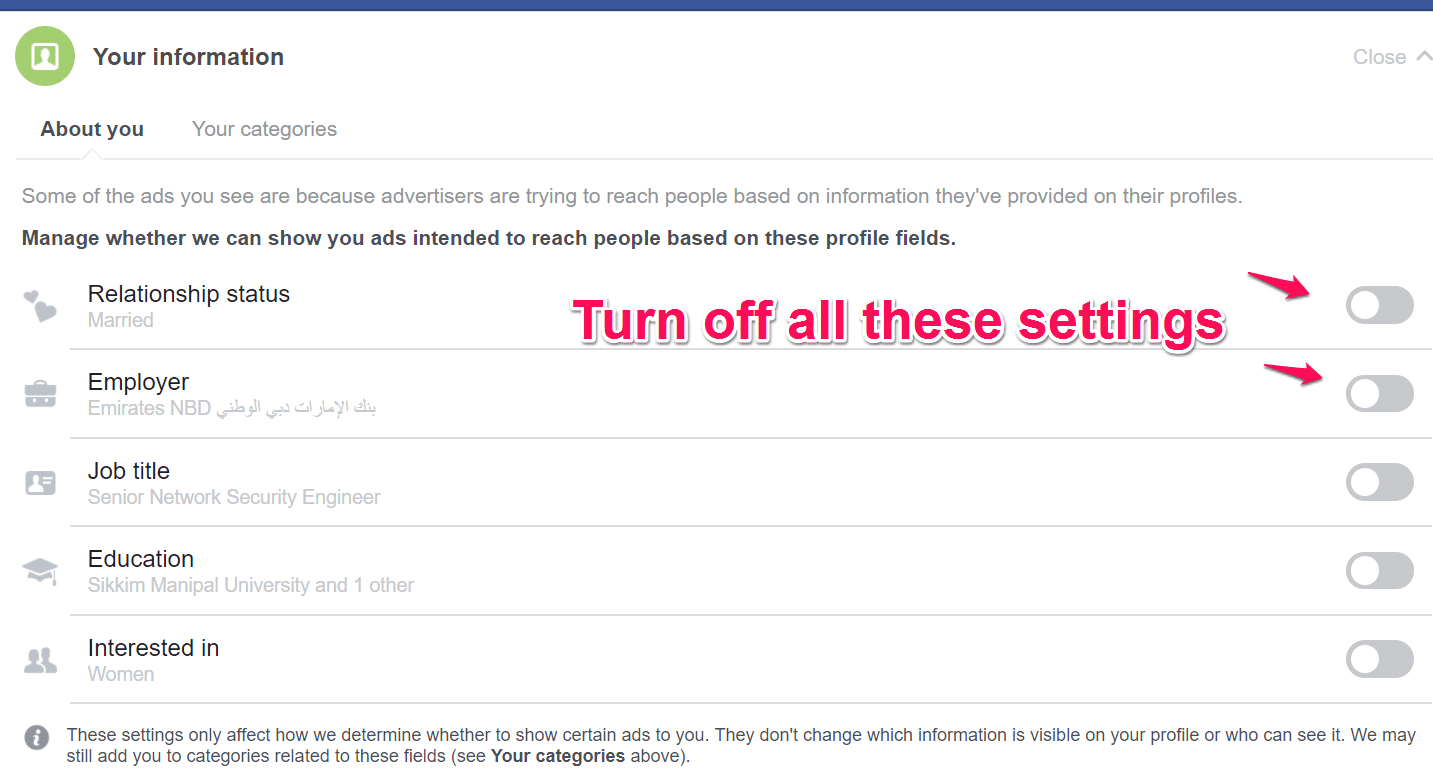
Get Ride of Facebook Ads with QCLean Chrome extension:-
This extension can remove not only the suggested pages and posts on the News feed of Facebook but also Ads on Facebook.
Open https://chrome.google.com/webstore/ and search for “QCLean:Remove Facebook Ad” and click on the “Add to Chrome”.
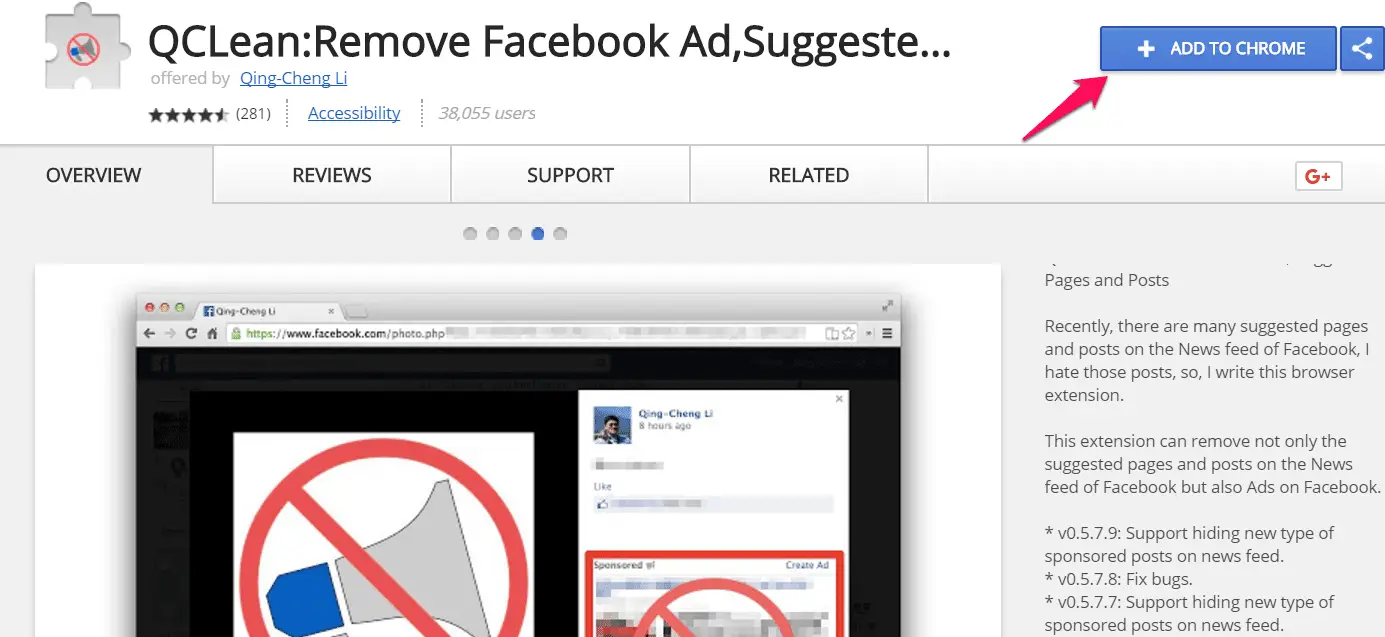
it will remove all wanted ads
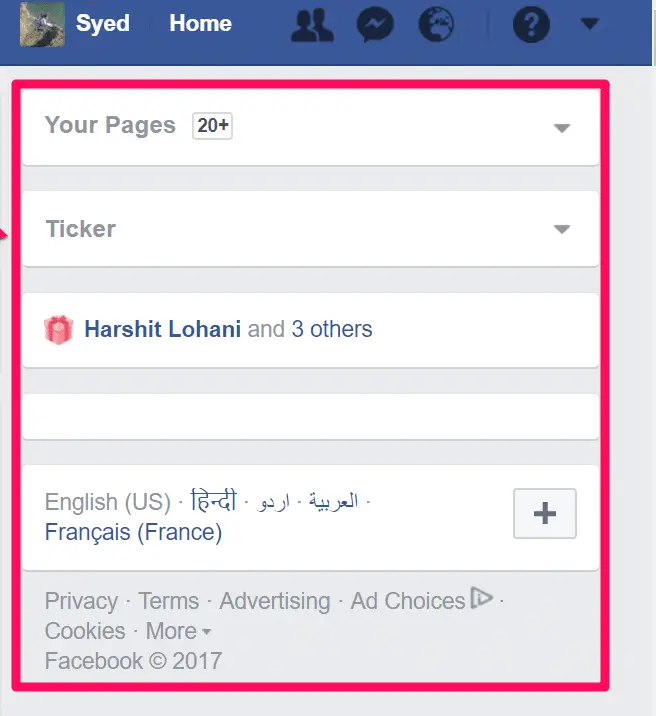
Stop trackers to track you with Privacy Badger:-
Privacy Badger blocks spying ads and invisible trackers. It’s there to ensure that companies can’t track your browsing without your consent.
The extension is designed to automatically protect your privacy from third party trackers that load invisibly when you browse the web.
Privacy Badger sends the Do Not Track header with each request, and it evaluates the likelihood that you are still being tracked.
Open https://chrome.google.com/webstore/ and search for “Privacy Badger” and click on the “Add to Chrome” and click on the “Add extension” to add this extension in your browser.
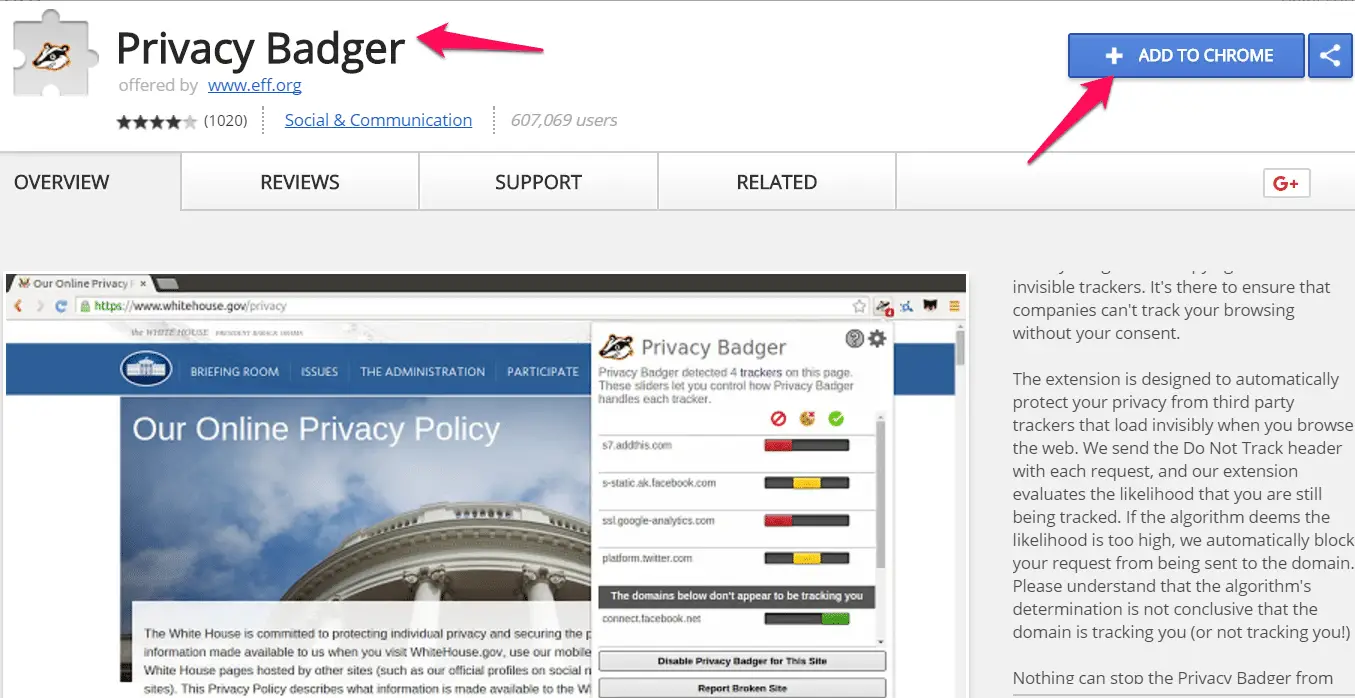
after adding “QCLean” and Privacy badger you have complete control over facebook ads like show in below image. It’s showing ” The domains below don’t appear to be tracking you” .
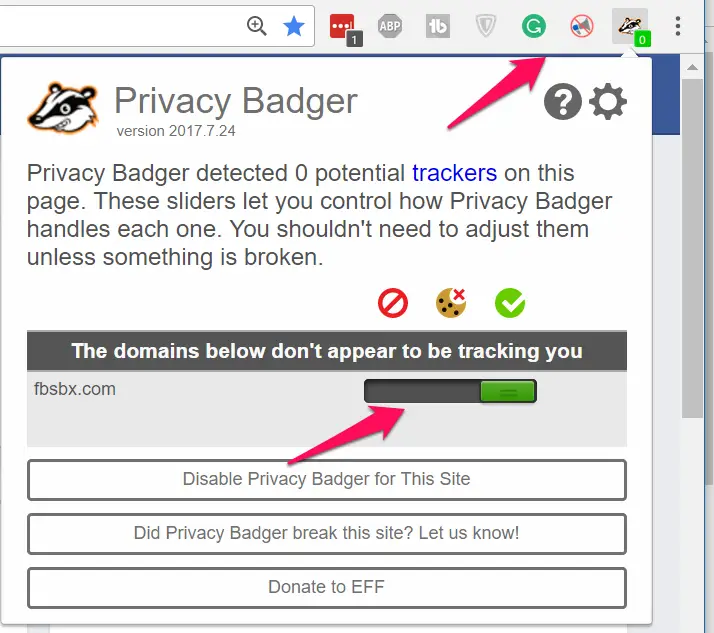
For iPhone:- Just go to your Phone Settings –> Privacy –> and Turn On Limit Ad Tracking.
For Android:- Go to Google Settings –> Ads –> click on ‘Opt out of interest-based ads‘ –>OK.
Video Tutorial on How to get rid of Facebook ads easily:-
📗FAQ’s
How do I stop all the ads on Facebook?
Unfortunately, it’s not possible to completely stop all ads on Facebook. However, you can adjust your ad preferences and hide ads that you don’t want to see. You can also use third-party ad blockers to reduce the number of ads you see on Facebook.
Why is my Facebook feed full of ads?
Facebook uses an algorithm to show you ads based on your interests, activity on the platform, and demographic information.
If your feed is full of ads, it’s likely because you’ve engaged with similar content in the past or Facebook believes you may be interested in the ads based on your behavior.
How do I disable ads?
You can’t completely disable ads on Facebook, but you can hide individual ads or adjust your ad preferences to see more relevant ads. To do this, go to your Facebook Ad Preferences and make changes based on your interests.
What is the best ad blocker for Facebook?
Several ad blockers are available for Facebook, including AdBlock Plus, AdGuard, and uBlock Origin. It’s best to try a few different options to see which one works best for you.
Is there a Facebook app without ads?
No, there is no Facebook app without ads. However, you can adjust your ad preferences to see fewer ads or use an ad blocker to reduce the number of ads you see.
How do I get my Facebook feed back to normal?
If your Facebook feed has changed and you want to return to the previous version, you may be unable to. Facebook’s algorithm is constantly changing, and the platform often tests new features and layouts.
However, you can adjust your ad preferences and unfollow or hide posts from accounts you don’t want to see.
Why am I only seeing suggested posts on Facebook?
If you’re only seeing suggested posts on Facebook, it’s likely because the platform’s algorithm believes you’re interested in that type of content. You can adjust your ad preferences or unfollow pages to see more of your desired content.
How do I stop suggested posts on Facebook?
To stop seeing suggested posts on Facebook, you can unfollow pages, hide posts, or adjust your ad preferences. You can also use third-party ad blockers to reduce the number of suggested posts you see.
How do I stop Facebook ads on my iPhone?
You can adjust your ad preferences in the Facebook app settings to stop seeing Facebook ads on your iPhone. You can also use an ad blocker to reduce the number of ads you see.
Why am I getting so many ads?
You may be seeing a lot of ads on Facebook because the platform’s algorithm has determined that you may be interested in them based on your activity on the platform. You can adjust your ad preferences or use an ad blocker to reduce the number of ads you see.
Is there a totally free ad blocker?
Yes, several free ad blockers are available, including AdBlock Plus, AdGuard, and uBlock Origin.
How much does Total AdBlock really cost?
Total AdBlock is a free ad blocker available as a browser extension. There is no cost to use Total AdBlock.
Are Facebook ads automatic?
Yes, Facebook ads are automated. Advertisers create the ad campaigns, and Facebook’s algorithm decides which users see the ads based on their interests and behavior on the platform.
Why don’t I see some friends’ posts on Facebook?
Facebook’s algorithm determines which posts appear in your feed based on your interests and activity on the platform.
If you’re not seeing some friends’ posts, it’s likely because you haven’t engaged with their content in the past or Facebook’s algorithm doesn’t believe you’ll be interested in their posts.
How do I stop the Facebook algorithm?
You can’t completely stop the Facebook algorithm, but you can adjust your ad preferences, unfollow or hide posts from accounts you’re not interested in, and engage with the content you want to see more of.
Doing so can help Facebook’s algorithm understand your interests better and show you more relevant content.
The new feed button on Facebook is a feature that allows users to switch between different feeds, such as News Feed, Most Recent, and Pages. This feature gives users more control over what content they see in their feeds.
Why am I seeing so many suggested posts?
You may be seeing a lot of suggested posts on Facebook because the platform’s algorithm believes that you may be interested in that type of content. You can adjust your ad preferences, unfollow pages, or use an ad blocker to reduce the number of suggested posts you see.
Can you turn off all suggested posts?
You can’t turn off all suggested posts on Facebook, but you can adjust your ad preferences or use an ad blocker to reduce the number of suggested posts you see.
Where is general settings on Facebook?
To access the general settings on Facebook, click on the menu icon (three horizontal lines) on the top right corner of the page and click “Settings & Privacy.” From there, you can access various settings, including privacy, notifications, and ad preferences.
How do I stop ads from automatically playing on the Facebook app?
To stop ads from automatically playing on the Facebook app, go to your Facebook settings and select “Videos and Photos.” Then, turn off the “Auto-Play Videos” option.
Why am I getting Facebook ads on my phone?
You may be getting Facebook ads on your phone because the platform’s algorithm has determined that you may be interested in them based on your activity on the platform. You can adjust your ad preferences or use an ad blocker to reduce the number of ads you see.
Hope my article “How to get rid of Facebook ads easily” helps. if you have any query, feel free to comment.


























